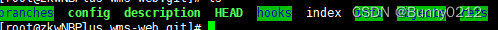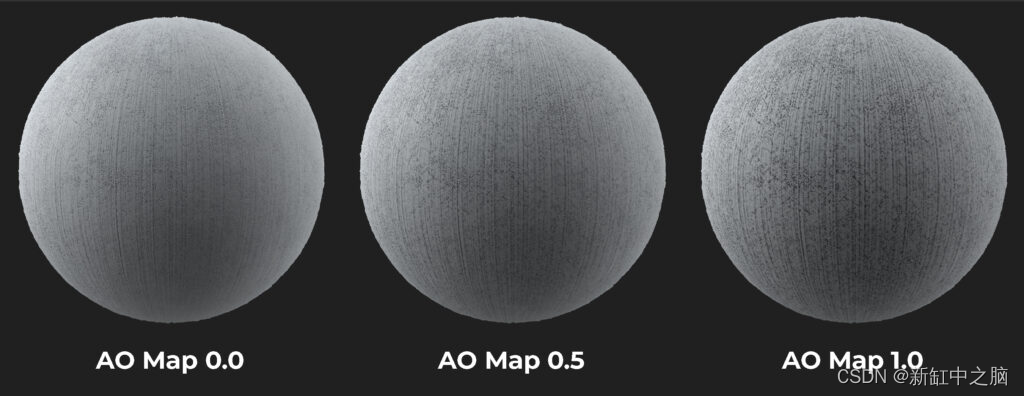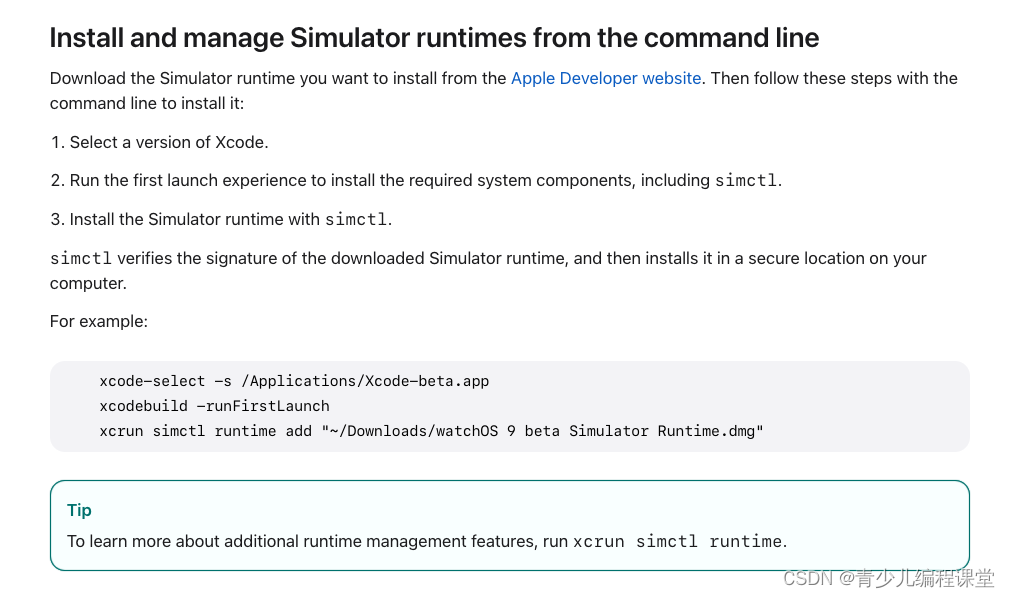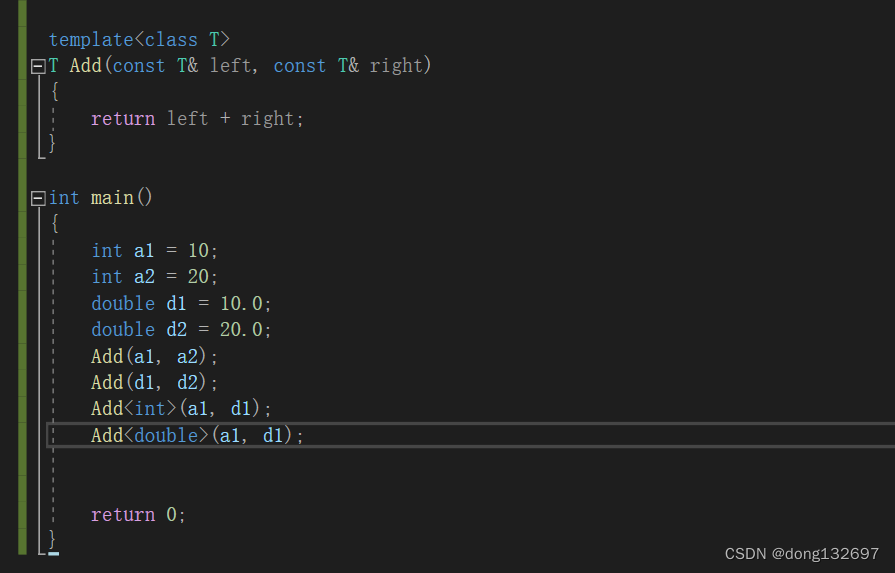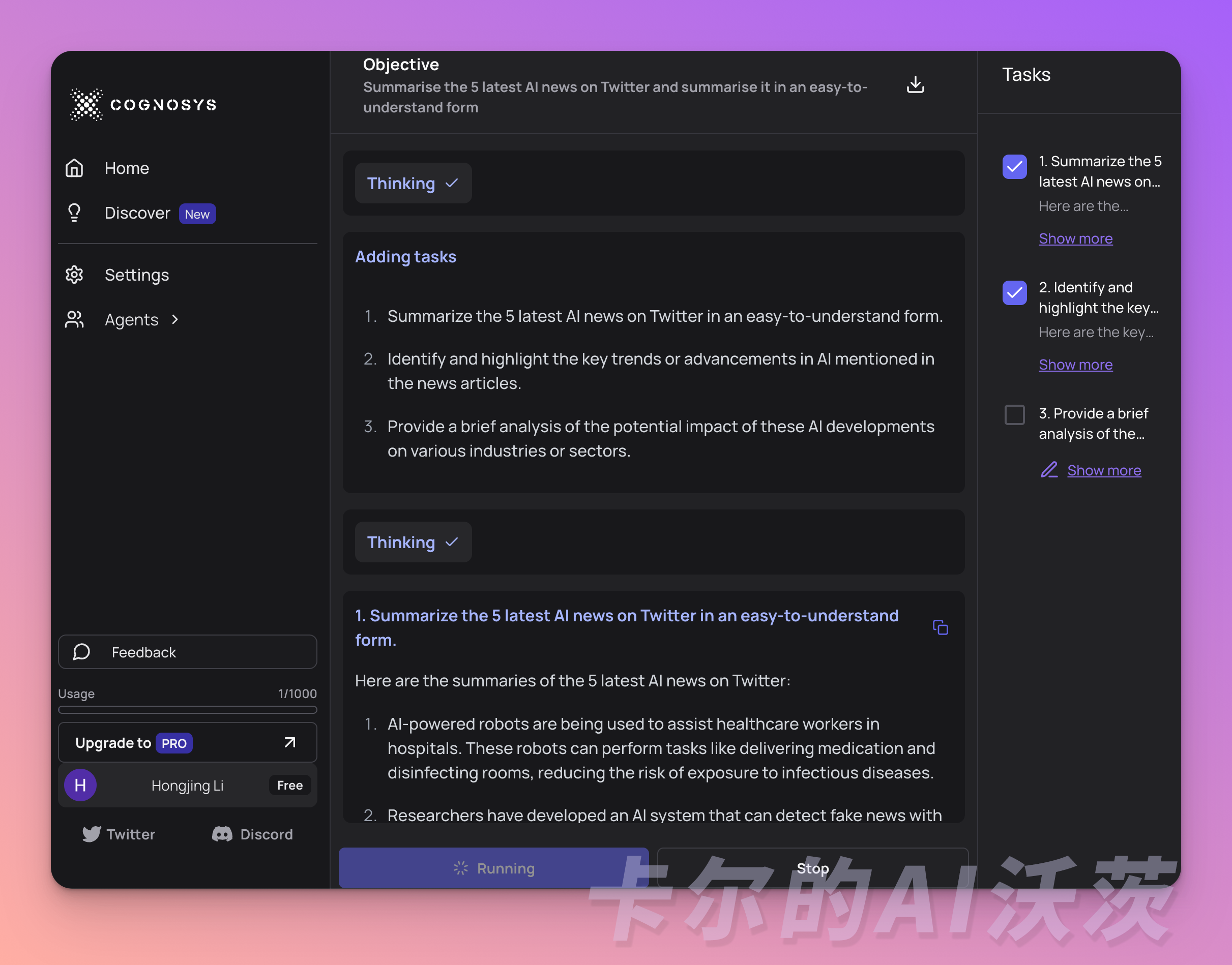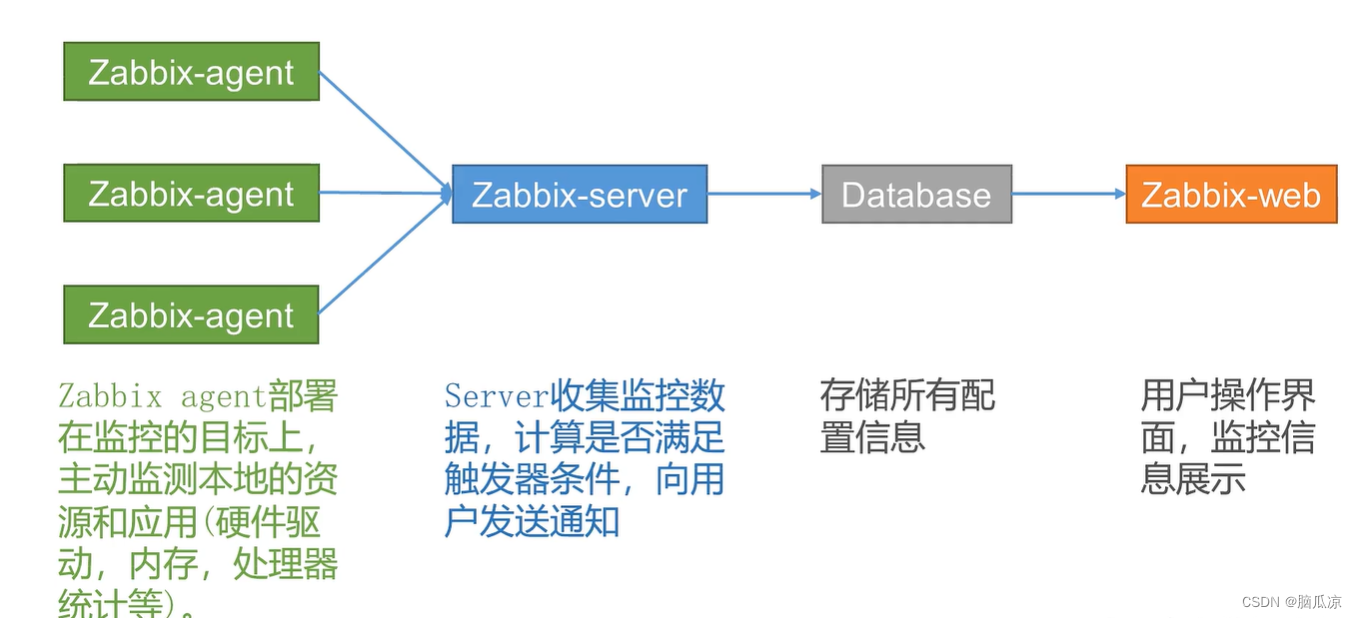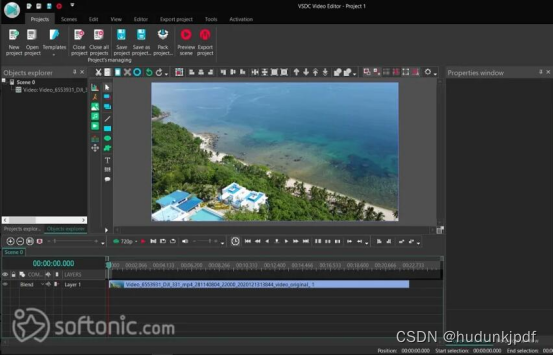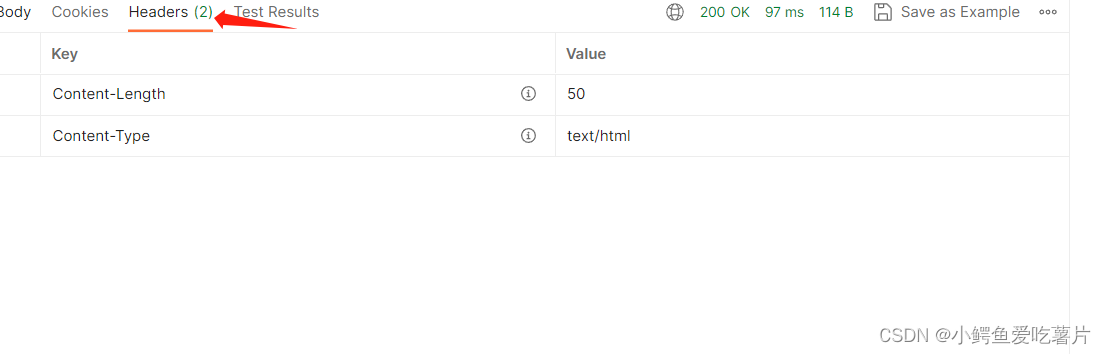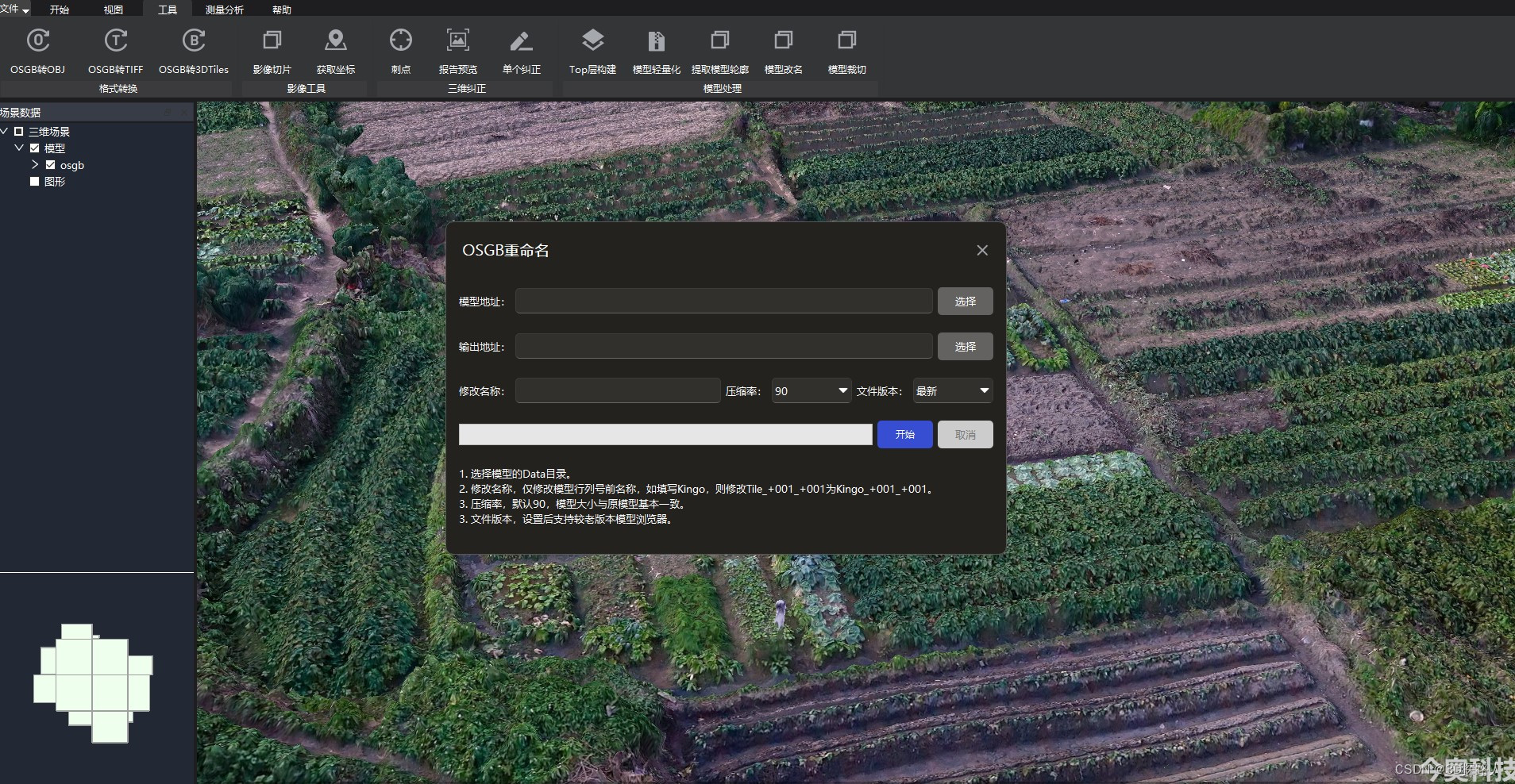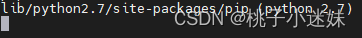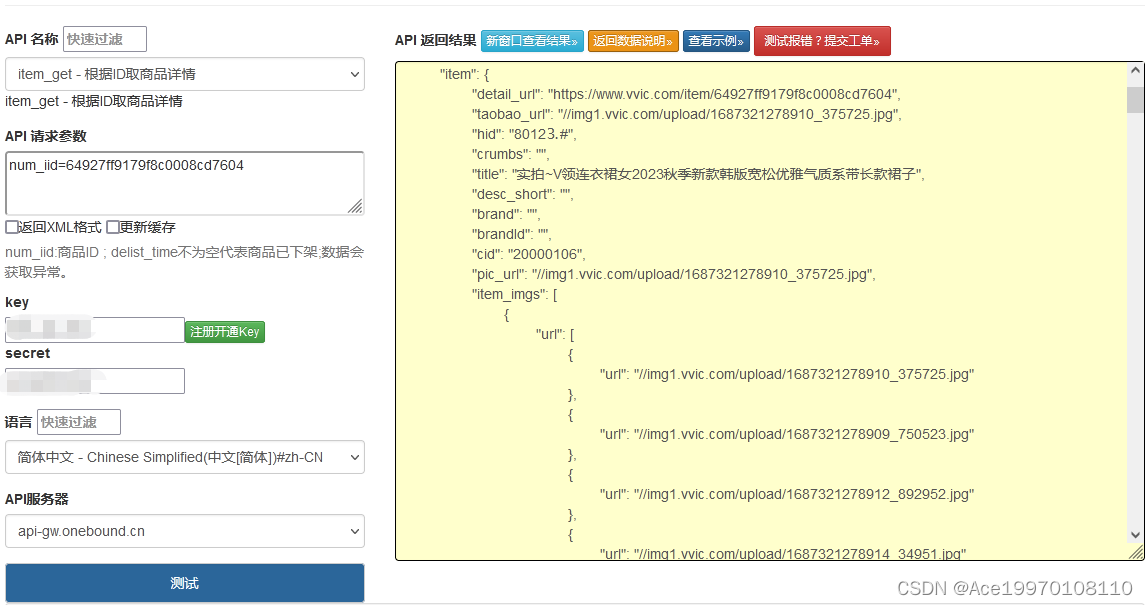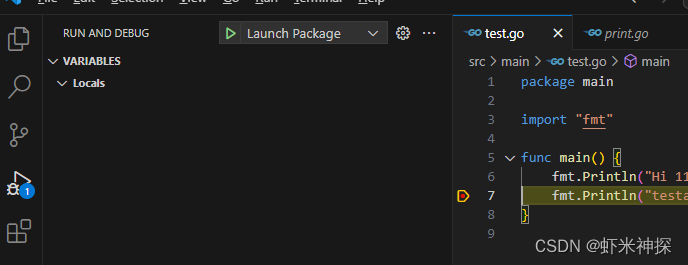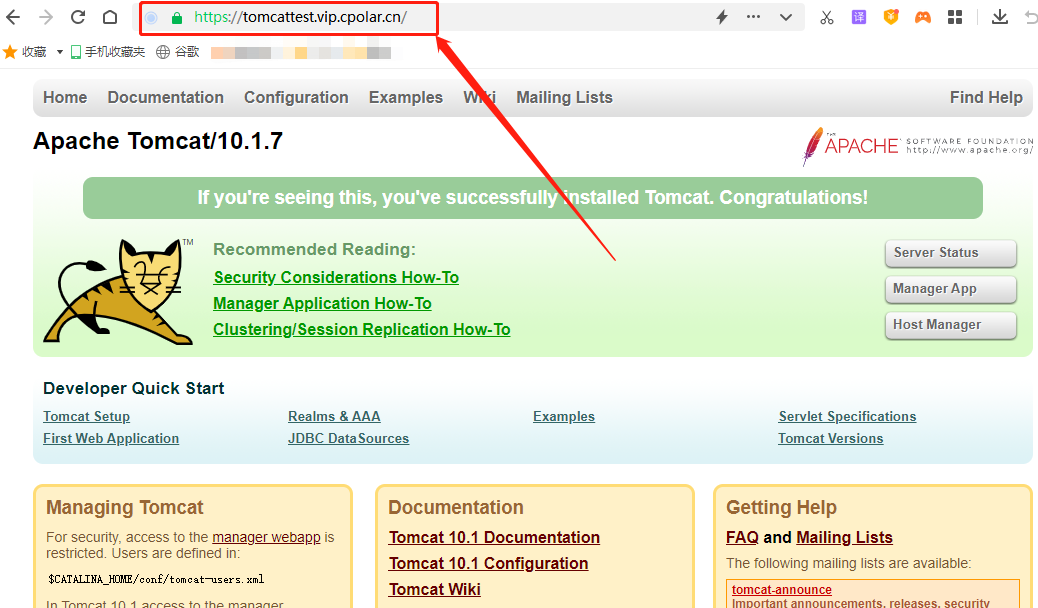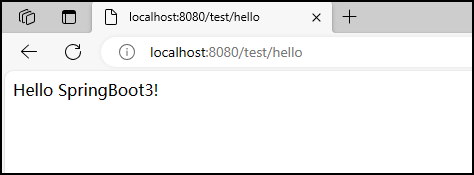ComboBox 是 QML 中的一个组件,用于在下拉列表中显示一组项供用户选择。它是 Qt Quick Controls 2 模块中的一个组件,经常用于创建用户界面。
下面是 ComboBox 的一些基本用法:
1. 基本使用:
import QtQuick 2.15
import QtQuick.Controls 2.15ApplicationWindow {visible: truewidth: 640height: 480ComboBox {anchors.centerIn: parentmodel: ListModel {ListElement { name: "Apple" }ListElement { name: "Banana" }ListElement { name: "Cherry" }}textRole: "name"}
}
运行结果
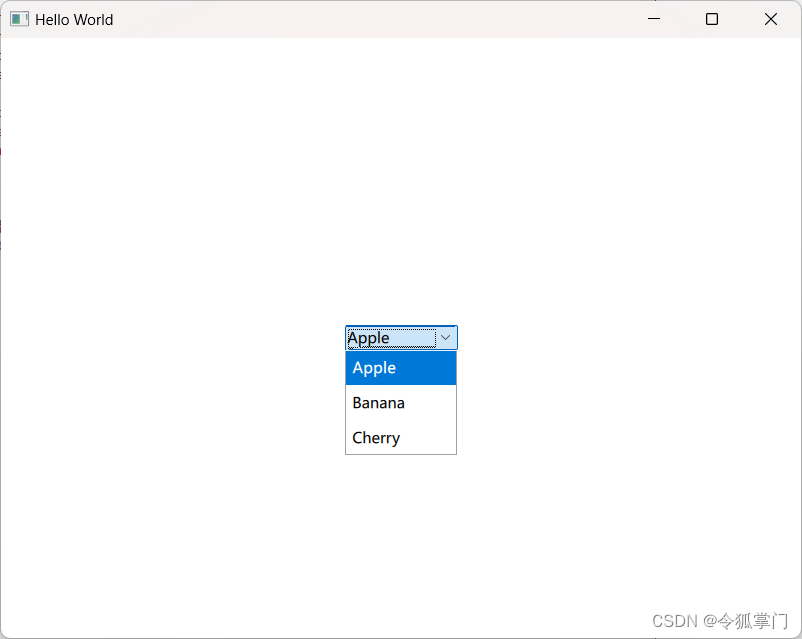
在上面的示例中,我们使用 ListModel 作为 ComboBox 的数据模型,并使用 textRole 属性指定从模型中显示哪个属性的值。
2. 响应选中项的变化:
你可以使用 currentIndex 和