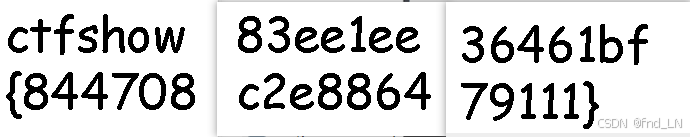在C++中,**异常(Exception)**是一种用于处理程序运行过程中可能出现的错误或异常情况的机制。异常机制允许程序在检测到错误时抛出(throw)一个异常,并在适当的位置捕获(catch)并处理该异常,从而提高程序的健壮性和可维护性。以下是对C++异常处理的详细介绍,包括其定义、语法、实现方式、常见异常类型以及最佳实践。
一.异常
异常是程序在运行时检测到的错误或异常情况。异常处理机制允许程序在检测到错误时中断正常的控制流,抛出异常,并在调用栈中向上传递,直到找到适当的异常处理器来处理该异常。
语法
C++的异常处理主要通过以下三个关键字实现:
try:定义一个可能抛出异常的代码块。
throw:抛出一个异常。
catch:捕获并处理异常。
实现方式
a. 基本异常处理
#include <iostream>
#include <stdexcept>void divide(int a, int b) {if(b == 0) {throw std::invalid_argument("Division by zero");}std::cout << "Result: " << (a / b) << std::endl;
}int main() {try {divide(10, 2); // 正常执行divide(10, 0); // 抛出异常} catch (const std::invalid_argument& e) {std::cout << "Caught exception: " << e.what() << std::endl;}return 0;
}
b. 自定义异常类
可以创建自定义的异常类,以提供更具体的错误信息或行为。
#include <iostream>
#include <exception>class MyException : public std::exception {
private:std::string message;
public:MyException(const std::string& msg) : message(msg) {}virtual const char* what() const noexcept override {return message.c_str();}
};void doSomething(int value) {if(value < 0) {throw MyException("Value is negative");}std::cout << "Value is valid: " << value << std::endl;
}int main() {try {doSomething(5); // 正常执行doSomething(-3); // 抛出自定义异常} catch (const MyException& e) {std::cout << "Caught MyException: " << e.what() << std::endl;} catch (const std::exception& e) {std::cout << "Caught std::exception: " << e.what() << std::endl;}return 0;
}
常见异常类型
C++标准库提供了一些常用的异常类型,主要定义在头文件中:
std::exception:所有标准异常的基类。
std::runtime_error:运行时错误异常。
std::invalid_argument:无效参数异常。
std::out_of_range:超出范围异常。
std::overflow_error:溢出错误异常。
std::underflow_error:下溢错误异常。
最佳实践
a. 使用异常捕获的顺序
捕获异常的顺序应从具体到一般,避免先捕获一般异常,再捕获具体异常,否则具体异常将无法被捕获。
错误示例:
try {// 可能抛出异常的代码
} catch (const std::exception& e) {// 捕获所有标准异常
} catch (const MyException& e) {// 永远不会被捕获
}正确示例:
try {// 可能抛出异常的代码
} catch (const MyException& e) {// 捕获自定义异常
} catch (const std::exception& e) {// 捕获其他标准异常
}
b. 避免过度使用异常
异常应仅用于处理真正的错误情况,而不是用于控制程序流程。过度使用异常可能导致代码难以理解和维护。
c. 资源管理
在抛出异常时,确保正确管理资源,避免资源泄漏。可以使用RAII(资源获取即初始化)惯用法或智能指针来管理资源。
#include <iostream>
#include <stdexcept>
#include <memory>class Resource {
public:void use() {// 使用资源的代码}~Resource() {// 释放资源的代码}
};void process() {std::unique_ptr<Resource> res = std::make_unique<Resource>();res->use();throw std::runtime_error("An error occurred");
}int main() {try {process();} catch (const std::exception& e) {std::cout << "Caught exception: " << e.what() << std::endl;}return 0;
}
d. 异常安全
编写异常安全的代码,确保在异常抛出时,程序处于一个有效和一致的状态。可以使用noexcept关键字来声明函数不会抛出异常,提高代码的性能和安全性。
二.文件输入与输出
在C++中,文件输入和输出(File I/O) 是通过标准库中的fstream库实现的。fstream提供了三个主要的类用于处理文件操作:
std::ifstream:用于从文件读取数据(输入文件流)。
std::ofstream:用于向文件写入数据(输出文件流)。
std::fstream:可以同时进行读取和写入操作(输入/输出文件流)。
以下是对C++文件输入和输出的详细介绍,包括如何打开和关闭文件、读取和写入数据、处理错误以及一些示例。
读取文件
使用std::ifstream进行文件读取。以下是一些常见的读取方法:
a. 逐行读取
#include <iostream>
#include <fstream>
#include <string>int main() {std::ifstream inputFile("input.txt");if(!inputFile) {std::cerr << "无法打开文件进行读取" << std::endl;return 1;}std::string line;while(std::getline(inputFile, line)) {std::cout << line << std::endl;}inputFile.close();return 0;
}
b. 逐词读取
#include <iostream>
#include <fstream>
#include <string>int main() {std::ifstream inputFile("input.txt");if(!inputFile) {std::cerr << "无法打开文件进行读取" << std::endl;return 1;}std::string word;while(inputFile >> word) {std::cout << word << std::endl;}inputFile.close();return 0;
}
c. 读取二进制文件
#include <iostream>
#include <fstream>int main() {std::ifstream inputFile("data.bin", std::ios::binary);if(!inputFile) {std::cerr << "无法打开文件进行读取" << std::endl;return 1;}char buffer[100];inputFile.read(buffer, sizeof(buffer));std::cout << "读取的字节数: " << inputFile.gcount() << std::endl;inputFile.close();return 0;
}
写入文件
使用std::ofstream进行文件写入。以下是一些常见的写入方法:
a. 写入文本数据
#include <iostream>
#include <fstream>
#include <string>int main() {std::ofstream outputFile("output.txt");if(!outputFile) {std::cerr << "无法打开文件进行写入" << std::endl;return 1;}outputFile << "Hello, World!" << std::endl;outputFile << 123 << std::endl;outputFile.close();return 0;
}
b. 写入二进制数据
#include <iostream>
#include <fstream>int main() {std::ofstream outputFile("data.bin", std::ios::binary);if(!outputFile) {std::cerr << "无法打开文件进行写入" << std::endl;return 1;}char data[] = {0x01, 0x02, 0x03, 0x04};outputFile.write(data, sizeof(data));outputFile.close();return 0;
}
使用std::fstream进行读写
std::fstream允许同时进行读取和写入操作。
#include <iostream>
#include <fstream>
#include <string>int main() {std::fstream file("data.txt", std::ios::in | std::ios::out | std::ios::app);if(!file) {std::cerr << "无法打开文件" << std::endl;return 1;}// 写入数据file << "Hello, World!" << std::endl;// 移动文件指针到文件开头file.seekg(0);// 读取数据std::string line;while(std::getline(file, line)) {std::cout << line << std::endl;}file.close();return 0;
}
错误处理
在进行文件操作时,务必检查文件是否成功打开
std::ifstream inputFile("input.txt");
if(!inputFile) {std::cerr << "无法打开文件进行读取" << std::endl;return 1;
}
示例:复制文件内容
以下是一个简单的示例,演示如何将一个文件的内容复制到另一个文件中:
#include <iostream>
#include <fstream>
#include <string>int main() {std::ifstream inputFile("input.txt", std::ios::binary);if(!inputFile) {std::cerr << "无法打开输入文件" << std::endl;return 1;}std::ofstream outputFile("output.txt", std::ios::binary);if(!outputFile) {std::cerr << "无法打开输出文件" << std::endl;return 1;}char buffer[1024];while(!inputFile.eof()) {inputFile.read(buffer, sizeof(buffer));outputFile.write(buffer, inputFile.gcount());}inputFile.close();outputFile.close();return 0;
}