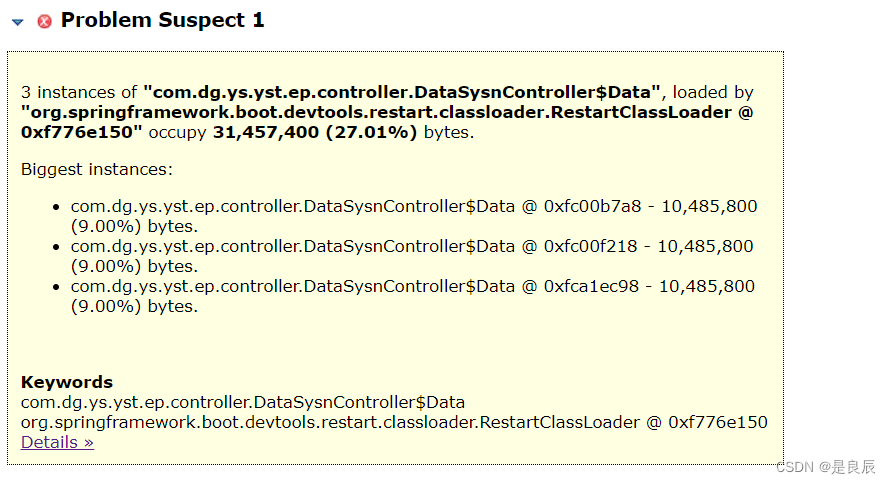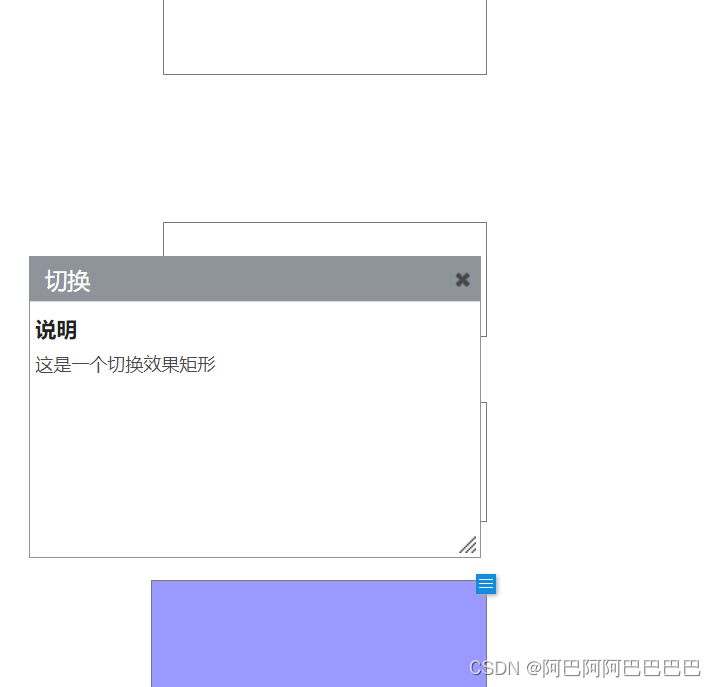1. 现在后端请求数据后,返回了一个二进制的数据,我们要把它下载下来。
这是响应的数据:


2. 这是调用接口的地方:
uploadOk(){if(this.files.length === 0){return this.$Message.warning("请选择上传文件!!!")}let formData = new FormData();formData.append("file", this.files[0]); // 文件对象Api.uploadQuery(formData).then(response=>{// 文件的下载const blob = new Blob([response], {'content-type': "application/vnd.openxmlformats-officedocument.spreadsheetml.sheet",})saveAs(blob, "表格的名字.xlsx")})})},使用了file-saver插件:github地址
3. 这时如果直接下载的话,打开文件就会失败

4. 这时就必须要在调接口的时候做一下处理
uploadQuery(data){return fetch({url: "/fast-finance-core-service/mm/insurance/pay/uploadQuery",method: "POST",headers: {"Content-Type": "multipart/form-data",dataType: "file"},responseType: 'arraybuffer', // 这一行必须要加,不然文件就打不开data});}responseType: 'arraybuffer', 这个必须要加!!!
5. 然后刷新,重新下载就可以了
效果:
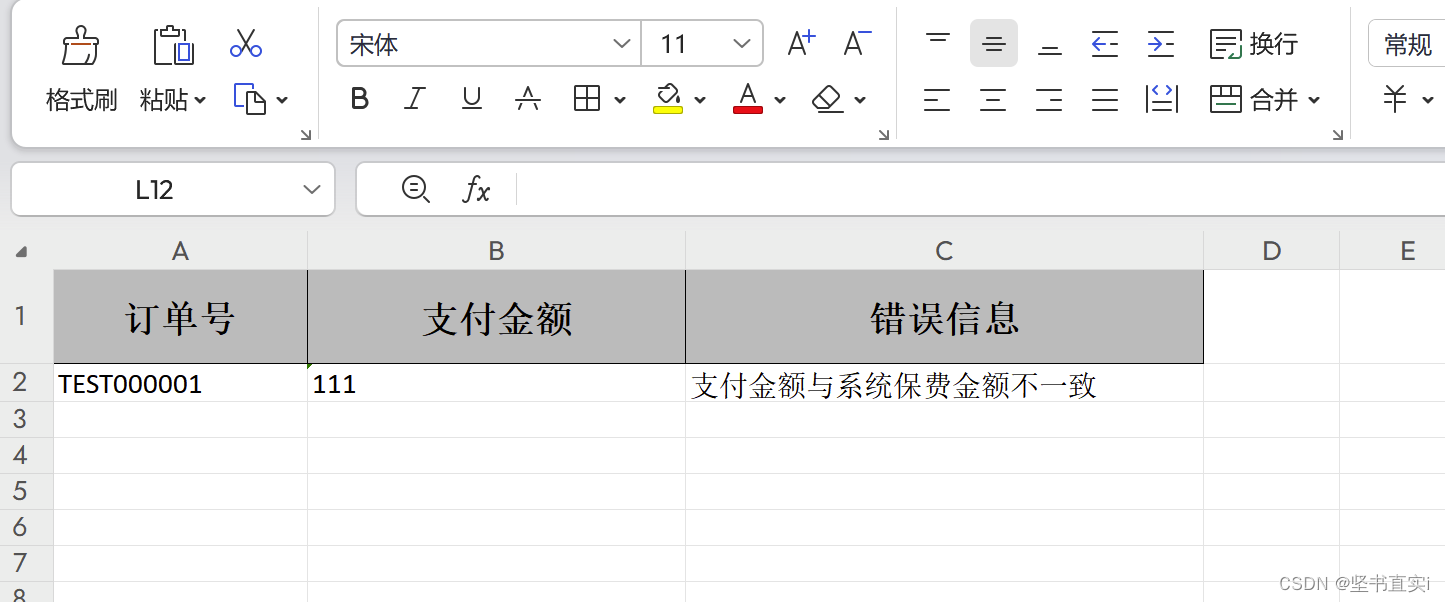


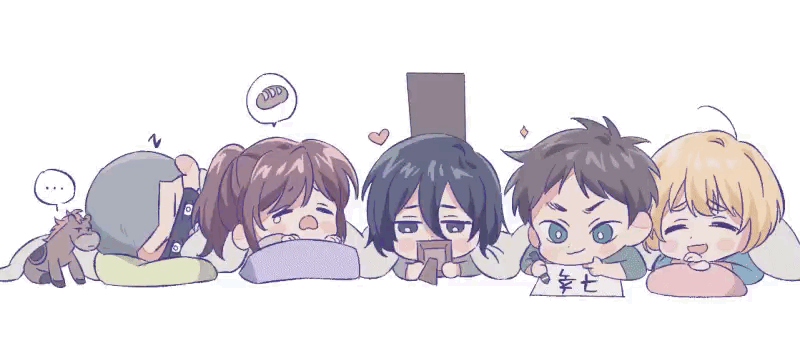

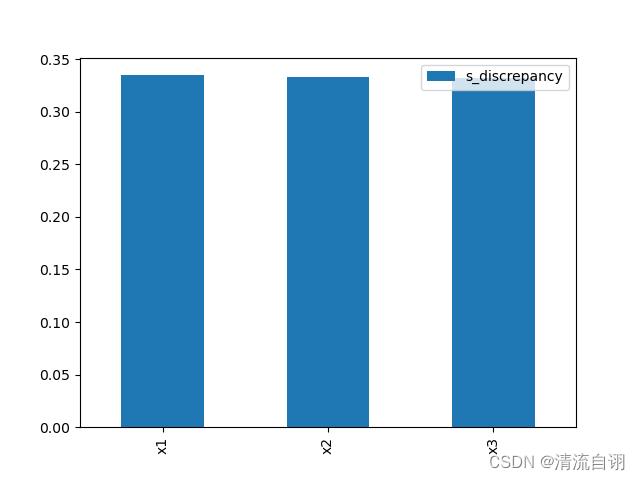
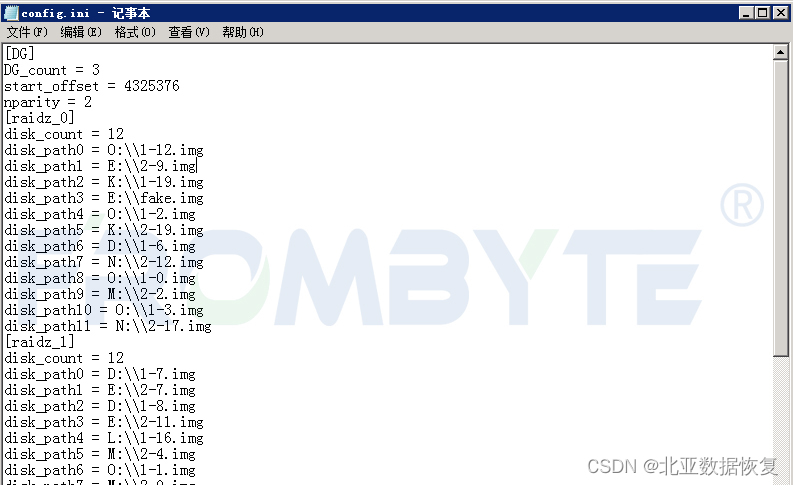
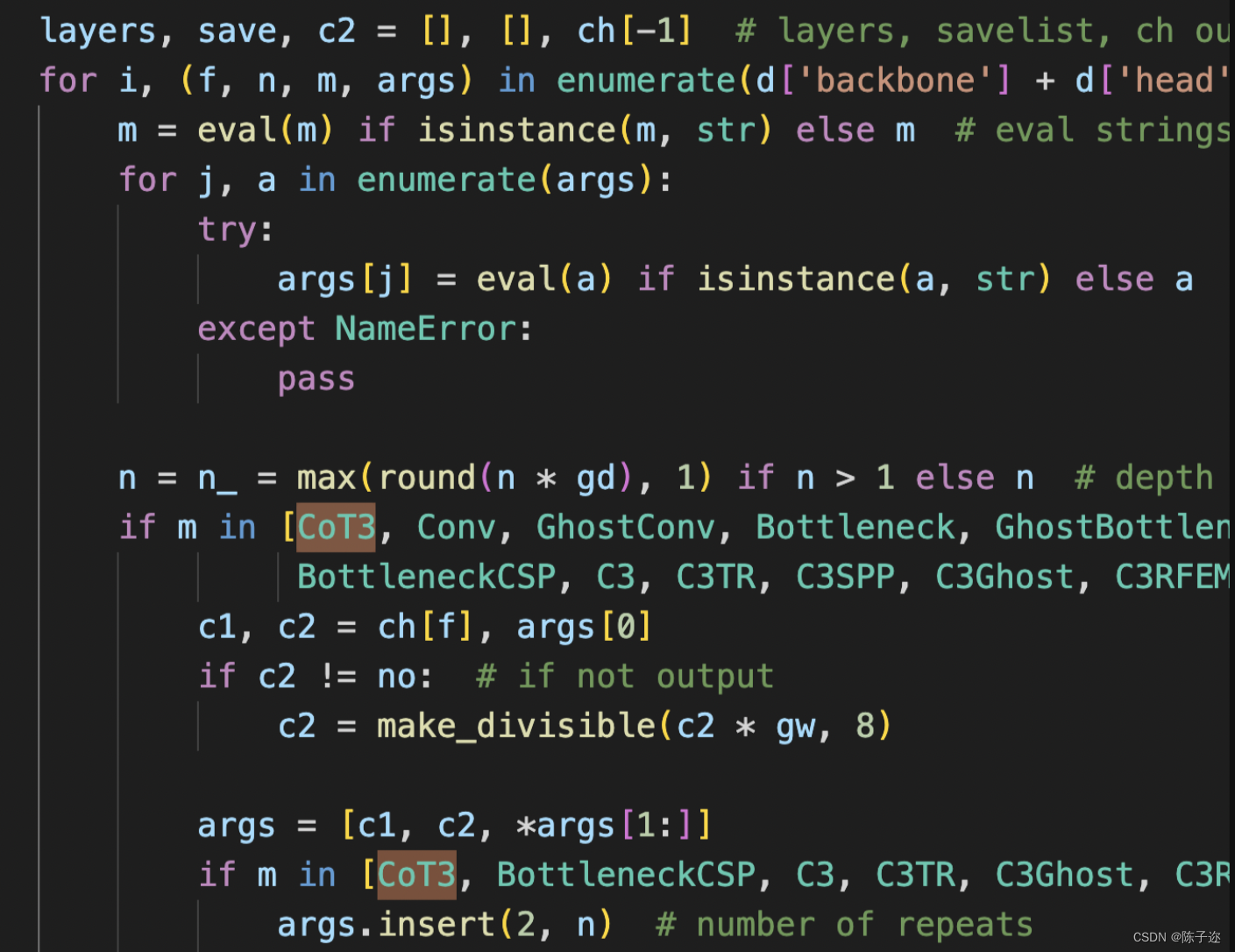


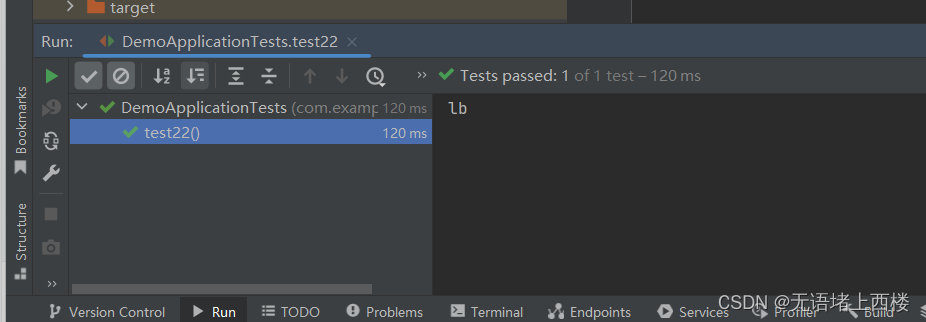
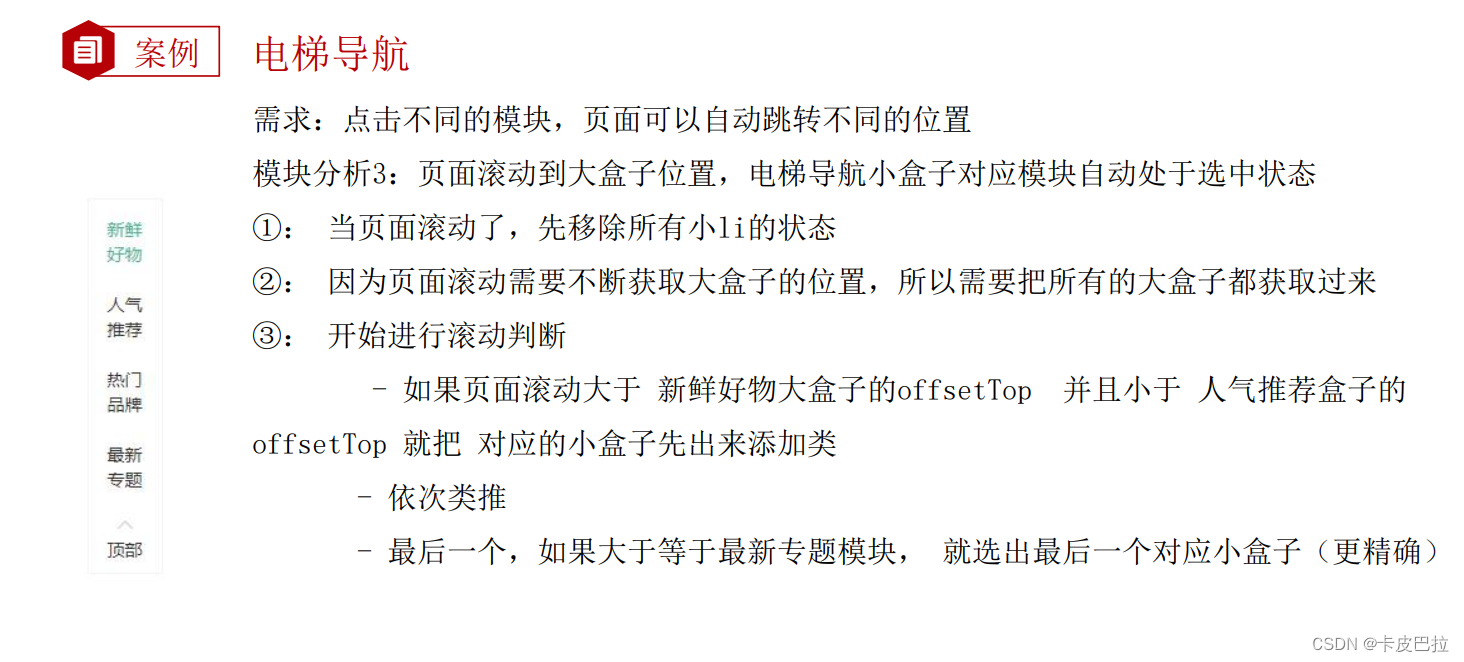
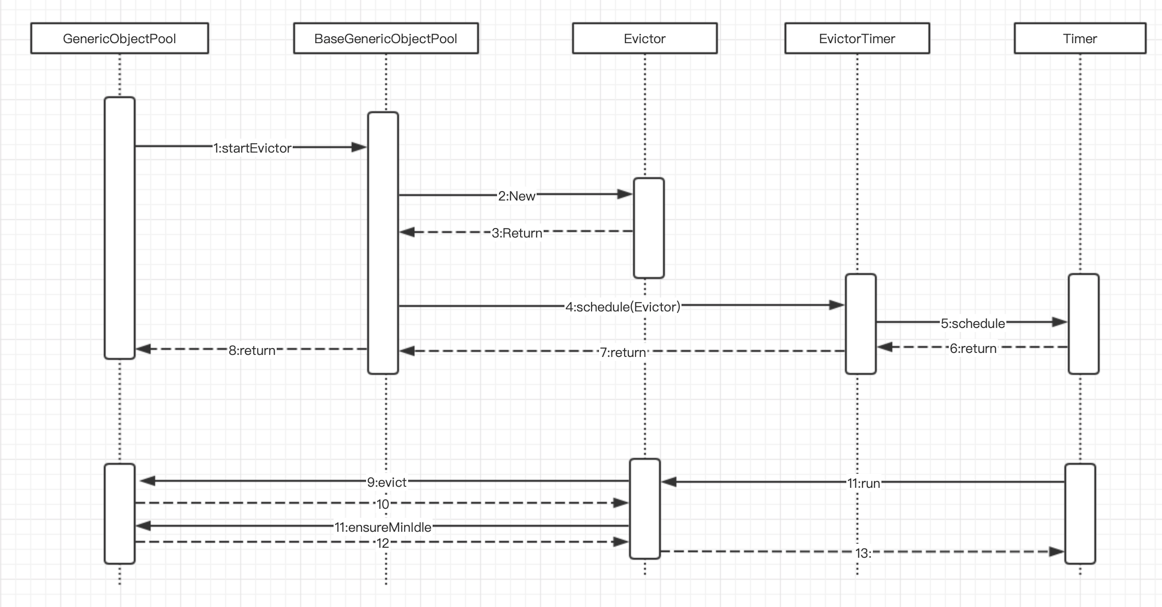
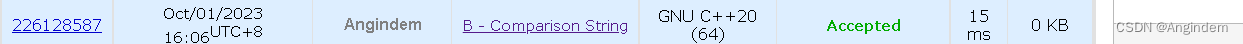
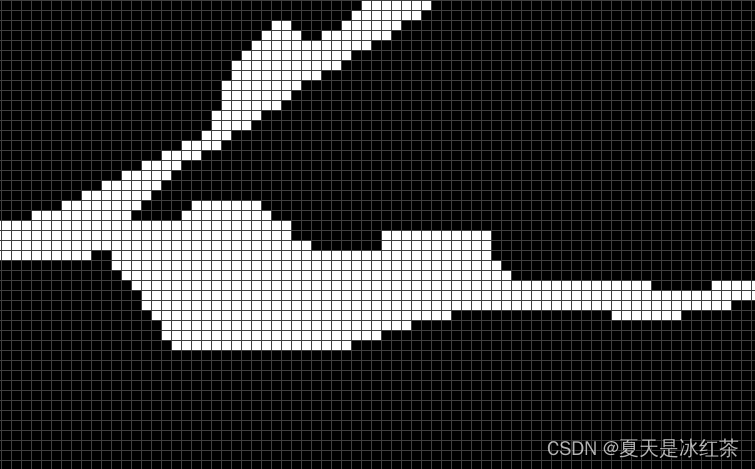
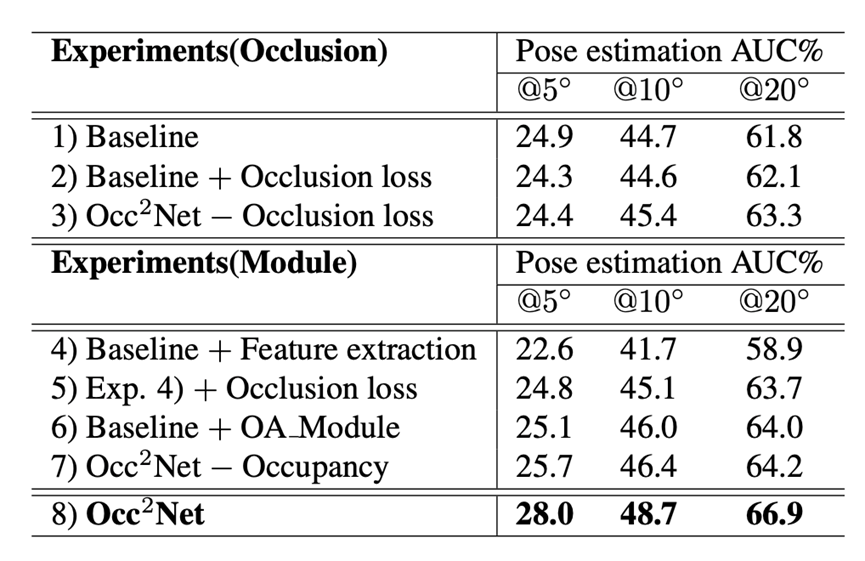
![[红明谷CTF 2021]write_shell %09绕过过滤空格 ``执行](https://img-blog.csdnimg.cn/d4689eed5afe4de4a687cd0cd2eb865d.png)