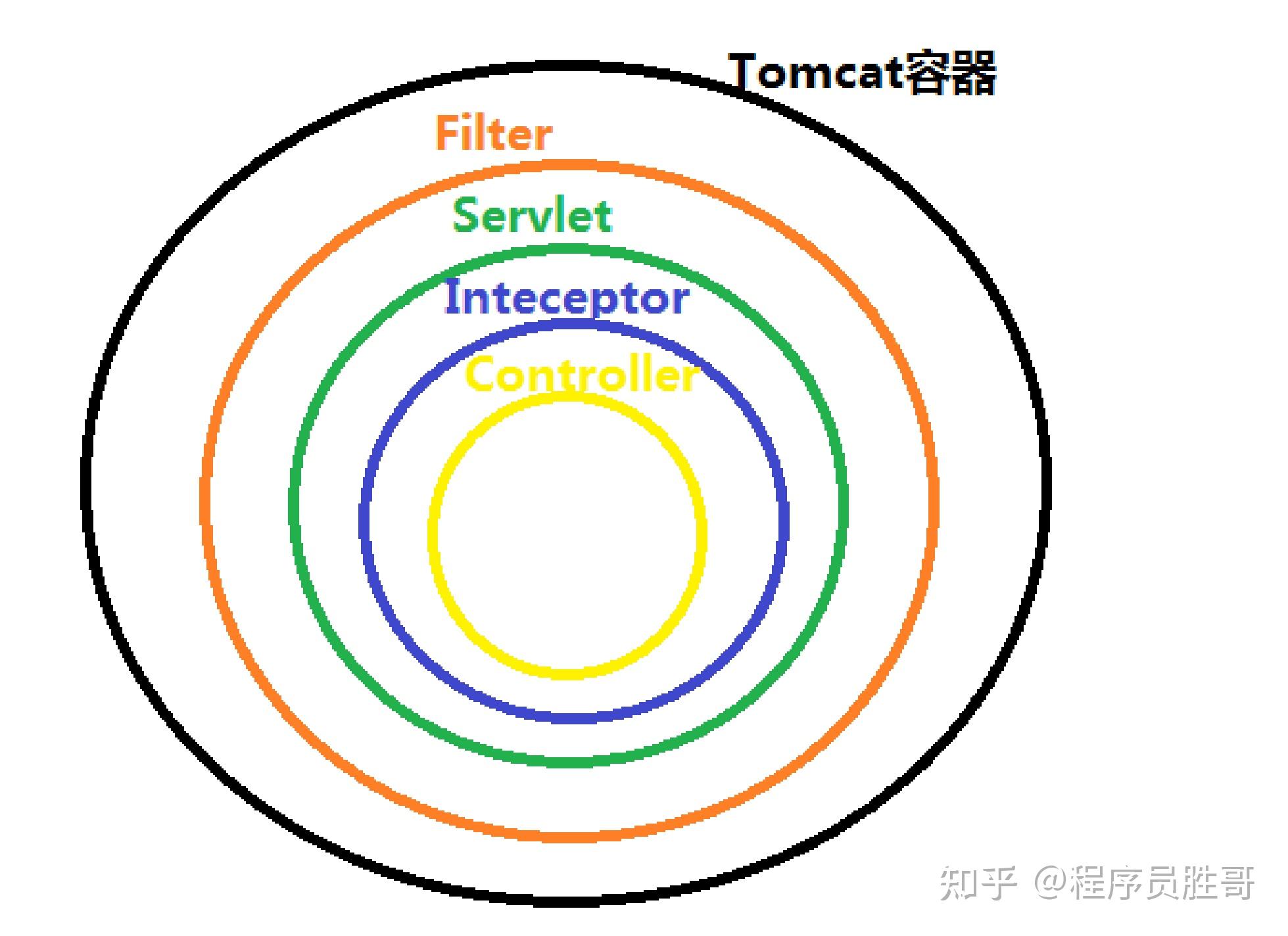非自定义Bean注解开发
- 非自定义Bean不能象自定义Bean一样使用@Component注解及其衍生注解进行管理,非自定义Bean要通过工厂的方式进行实例化,使用@Bean标注即可,@Bean的属性为beanName,使用@Bean注解作用在方法中,通过定义一个方法,将非自定义bean的结果返回,配合@Bean注解将其交给Spring容器管理。ps:方法所在类必须交给Spring容器管理,从而才能让Spring对类中的方法进行管理。
-
package com.example.Beans;import com.alibaba.druid.pool.DruidDataSource; import org.springframework.context.annotation.Bean; import org.springframework.stereotype.Component;import javax.sql.DataSource;@Component // 将该类交给Spring容器管理 public class otherBeans {@Bean("dataSource") // 将非自定义的bean交给Spring容器管理,同时设置bean的名称,默认名称为方法名public DataSource dataSource() {DruidDataSource dataSource = new DruidDataSource();// 设置基本参数,不进行设置,简化一下return dataSource;}}非自定义的bean对象的名称默认为方法名,如果不设置的话。
-
-
非自定义bean需要注入参数时,需要在方形参的位置使用注解来完成参数的注入
-
使用@Autiwired根据类型自动进行Bean的匹配,@Autowired可以省略
-
使用@Qualifier根据名称进行Bean的匹配
-
使用@Vaule根据名称进行普通数据类型的匹配
借助上述例子中需要于数据建立连接,注入对应的参数 -
package com.example.Beans;import com.alibaba.druid.pool.DruidDataSource; import com.example.DAO.UserDAO; import com.example.Service.UserService; import org.springframework.beans.factory.annotation.Autowired; import org.springframework.beans.factory.annotation.Qualifier; import org.springframework.beans.factory.annotation.Value; import org.springframework.context.annotation.Bean; import org.springframework.stereotype.Component;import javax.sql.DataSource;@Component public class otherBeans {@Bean("dataSource") // 将非自定义的bean交给Spring容器管理,同时设置bean的名称,默认名称为方法名public DataSource dataSource(@Value("${jdbc.driver}") String driverClassName/*普通属性*/,@Autowired UserDAO userDAO /*引用属性,按照类型进行注入,可以不使用注解*/,UserService userService,@Qualifier("userDAO2") UserDAO userDAO2/*根据bean的名称注入*/) {System.out.println("driverClassName:" + driverClassName);System.out.println("userDAO:" + userDAO);System.out.println("userService:" + userService);System.out.println("userDAO2:" + userDAO2);DruidDataSource dataSource = new DruidDataSource();// 设置基本参数dataSource.setDriverClassName(driverClassName);return dataSource;}} -
ps:为了达到属性自动注入的目的,得配置好相关的属性,并将其交给Spring容器管理
-
上述代码形参(方法中的参数)都在Spring容器中有对应的bean对象
-
具体如下:
-
jdbc连接参数(所属配置文件要交给application.xml配置文件管理)
-
jdbc.driver=com.mysql.jdbc.Driver jdbc.url=jdbc:mysql://localhost:3306/db02 jdbc.username=root jdbc.password=123456 
-
- 其它参数,都是在往期文章中进行示例所创建的,使用注解交给Spring容器管理即可。
-
- 测试代码如下
-
package com.example.Test;import org.springframework.context.support.ClassPathXmlApplicationContext; public class TestApplicationContext {public static void main(String[] args) {ClassPathXmlApplicationContext context = new ClassPathXmlApplicationContext("application.xml");System.out.println(context.getBean("dataSource"));} }
-
- 运行结果如下
- 注意:Spring框架会自动扫描resource文件夹下的xml配置文件,而不会自动扫描properties配置文件,由此为了使properties配置文件生效,需要将其配置在xml配置文件中。如何配置可自行搜索。
-

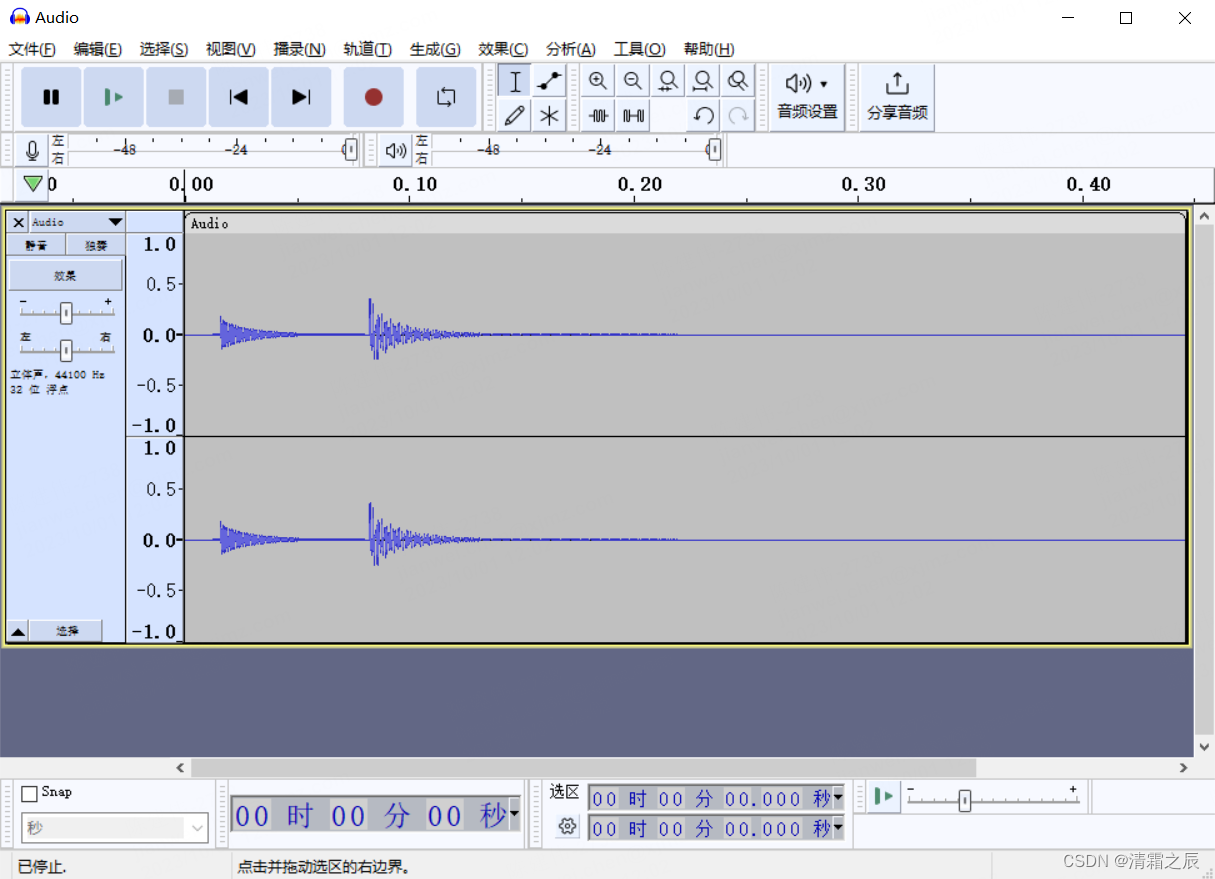






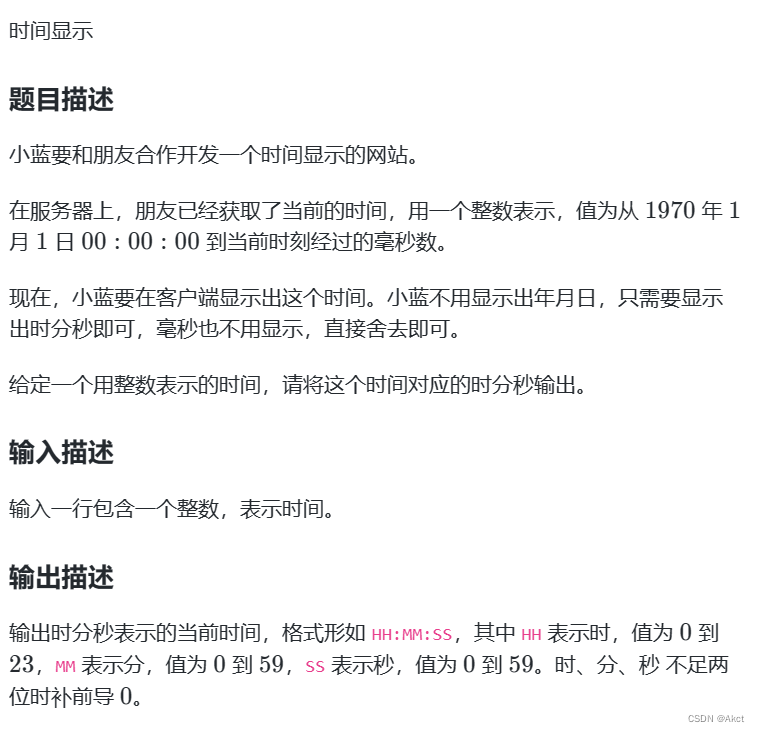
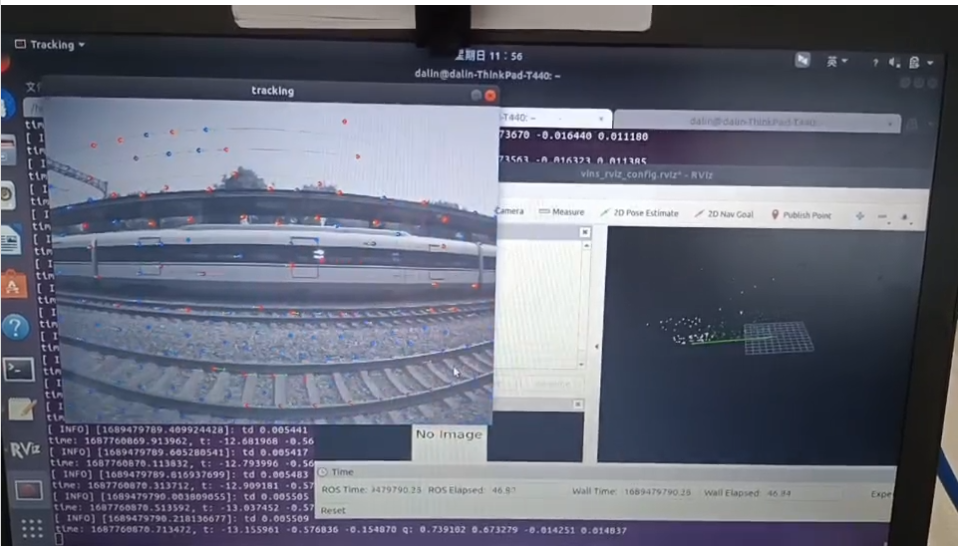
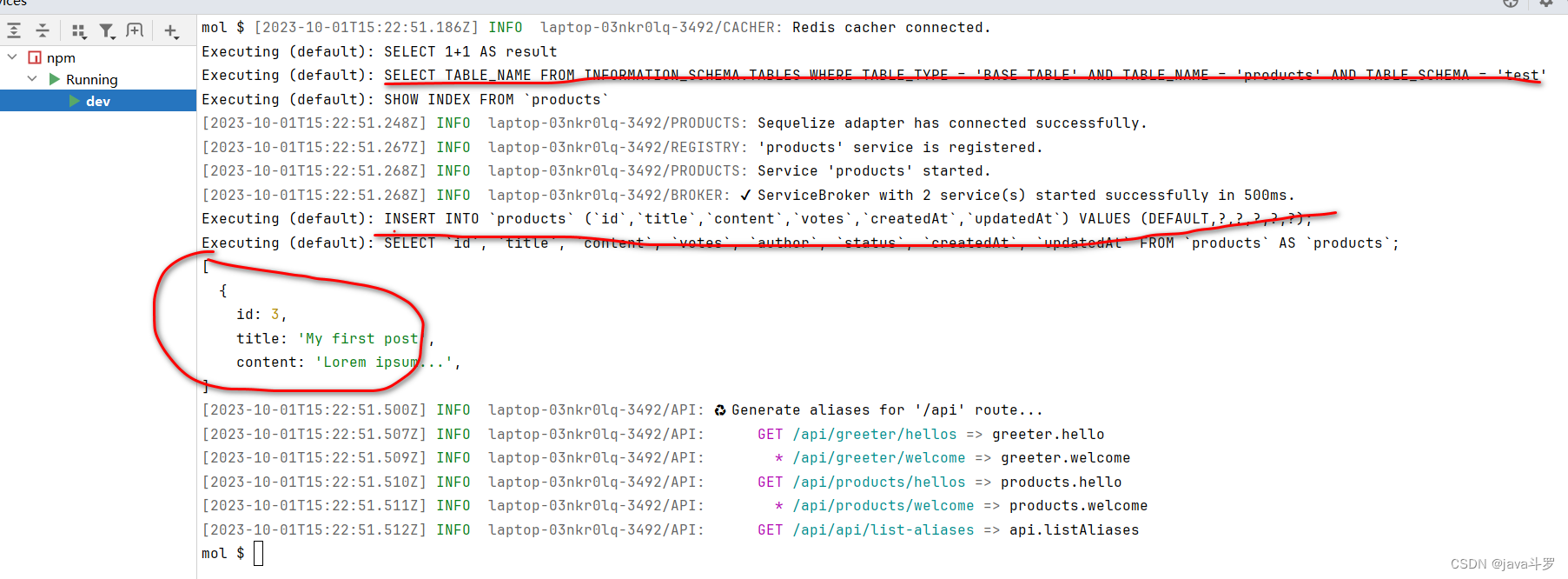



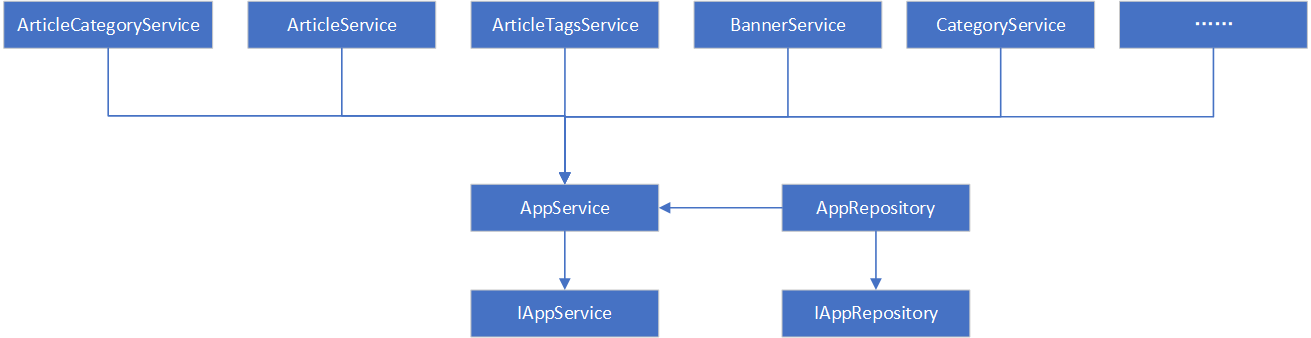

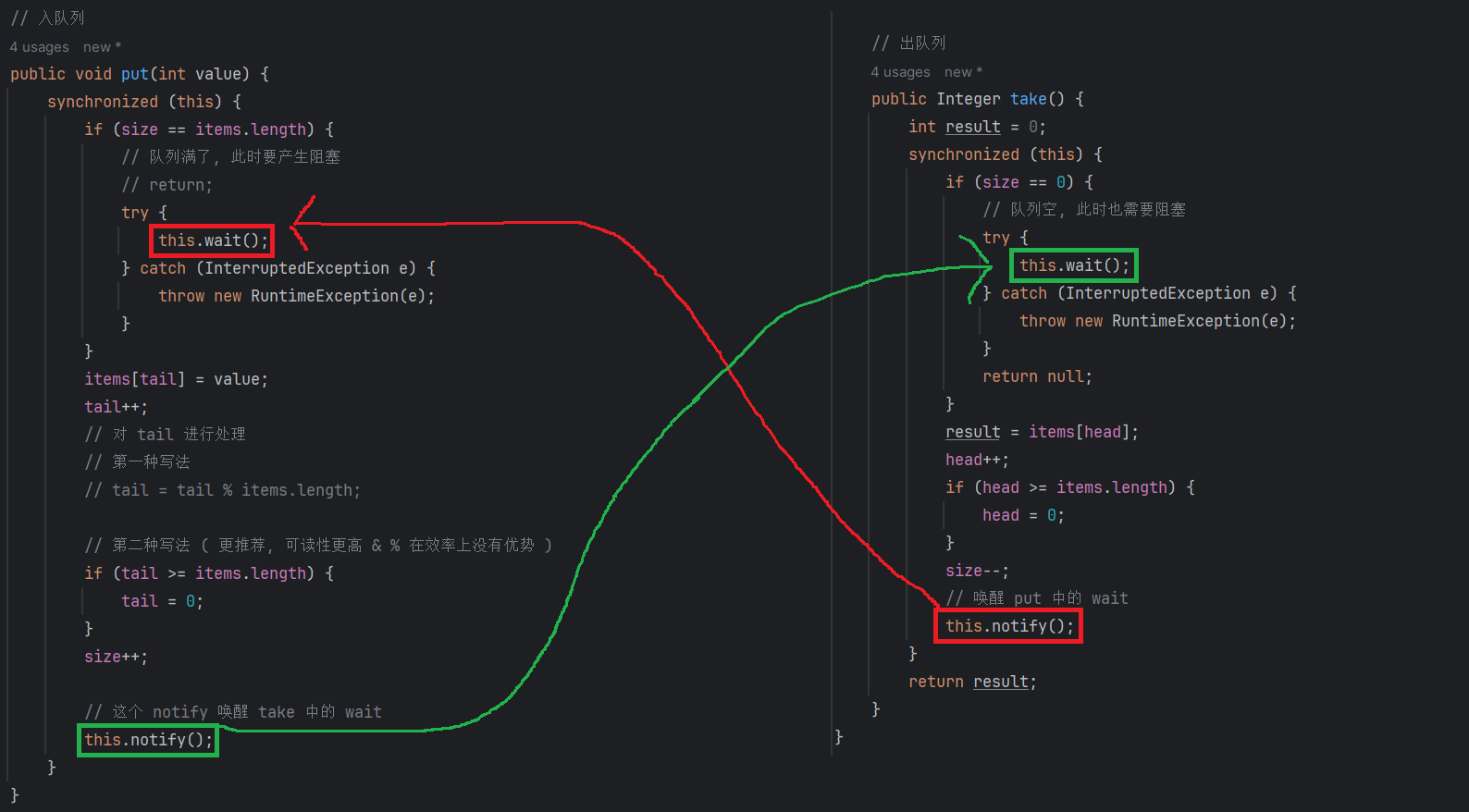
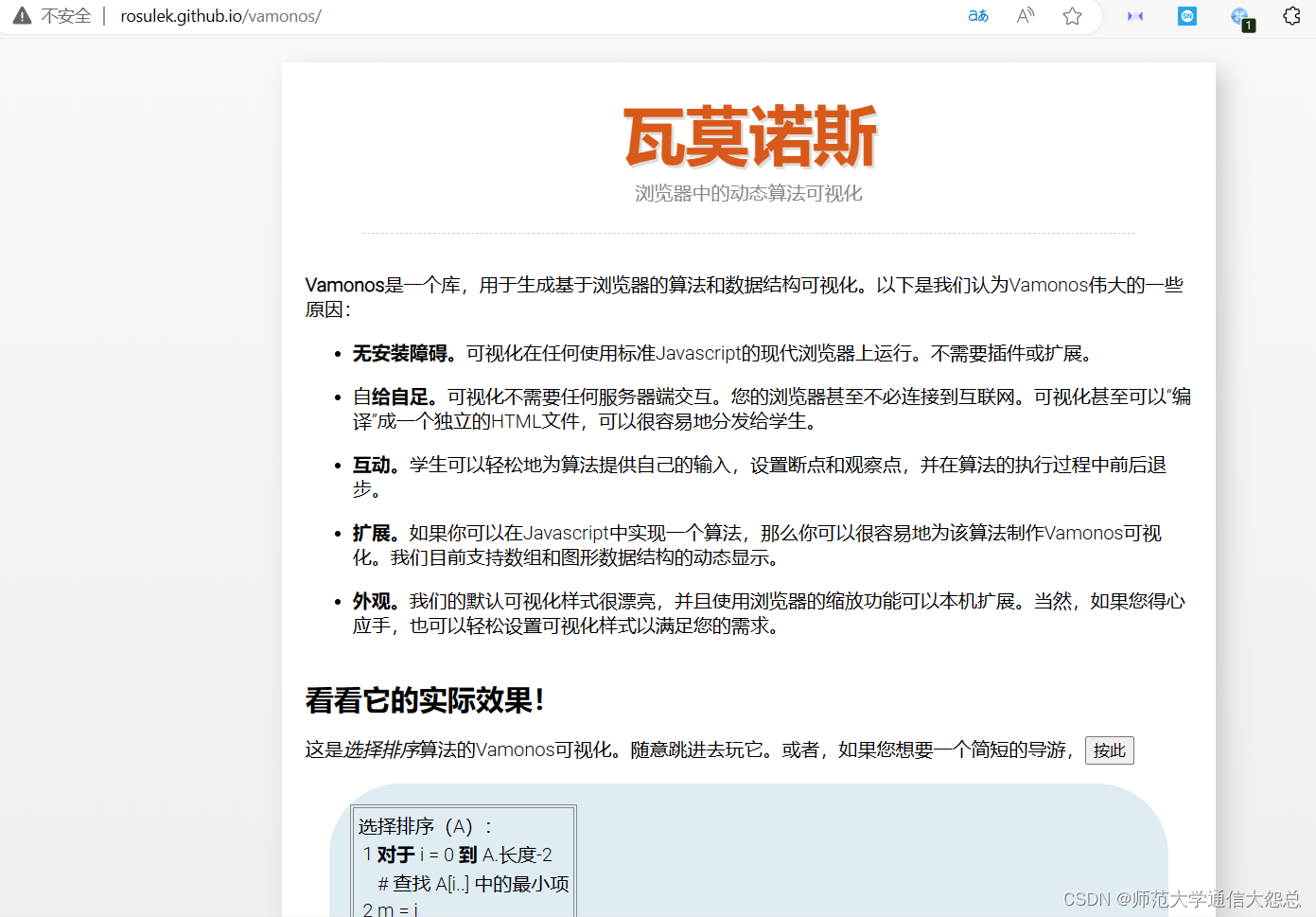
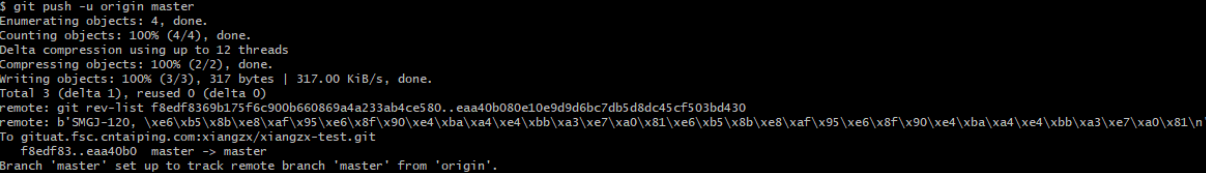
![[Linux 基础] 一篇带你了解linux权限问题](https://img-blog.csdnimg.cn/5bd35aa61ce14a17b0dd42d08bd59bf2.png)