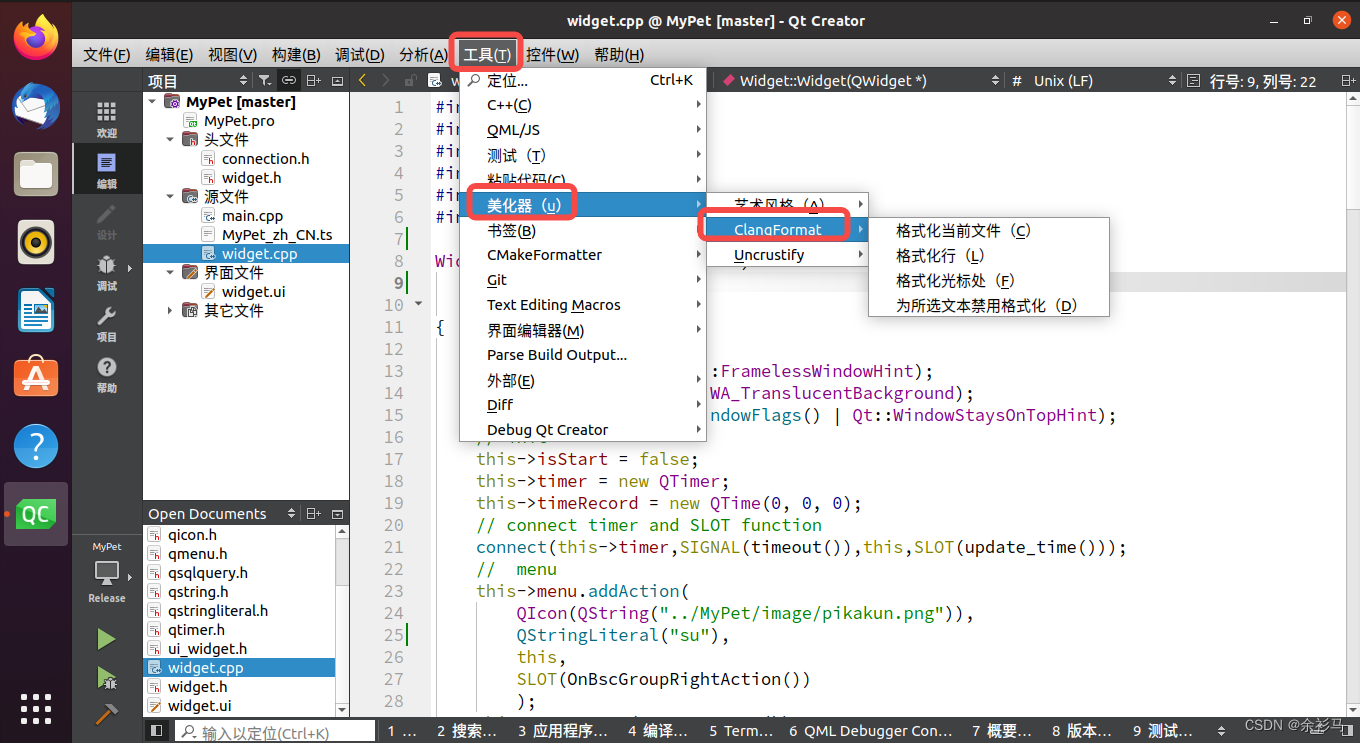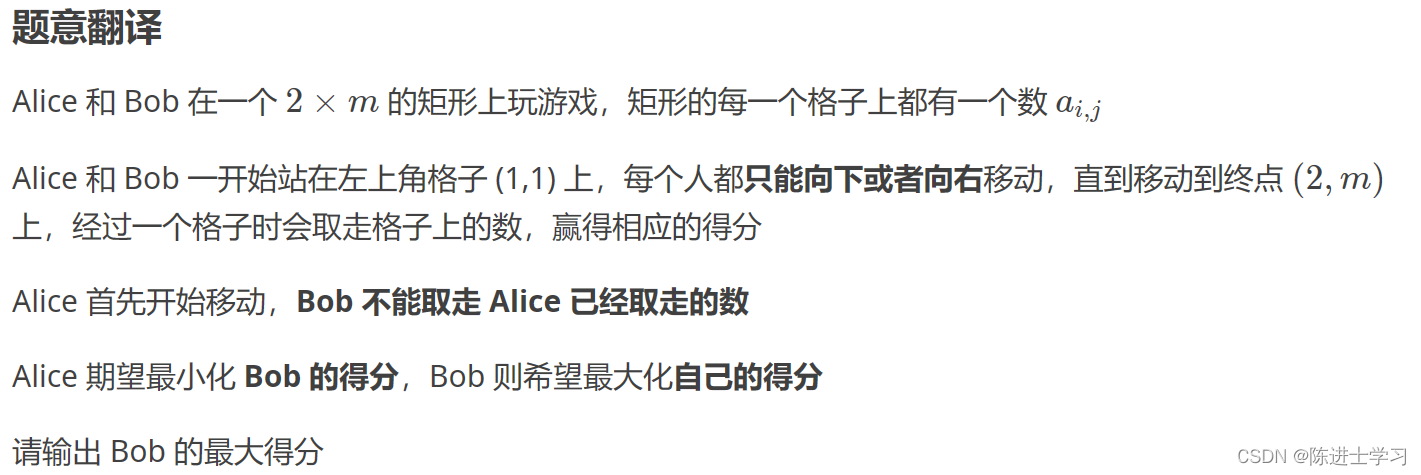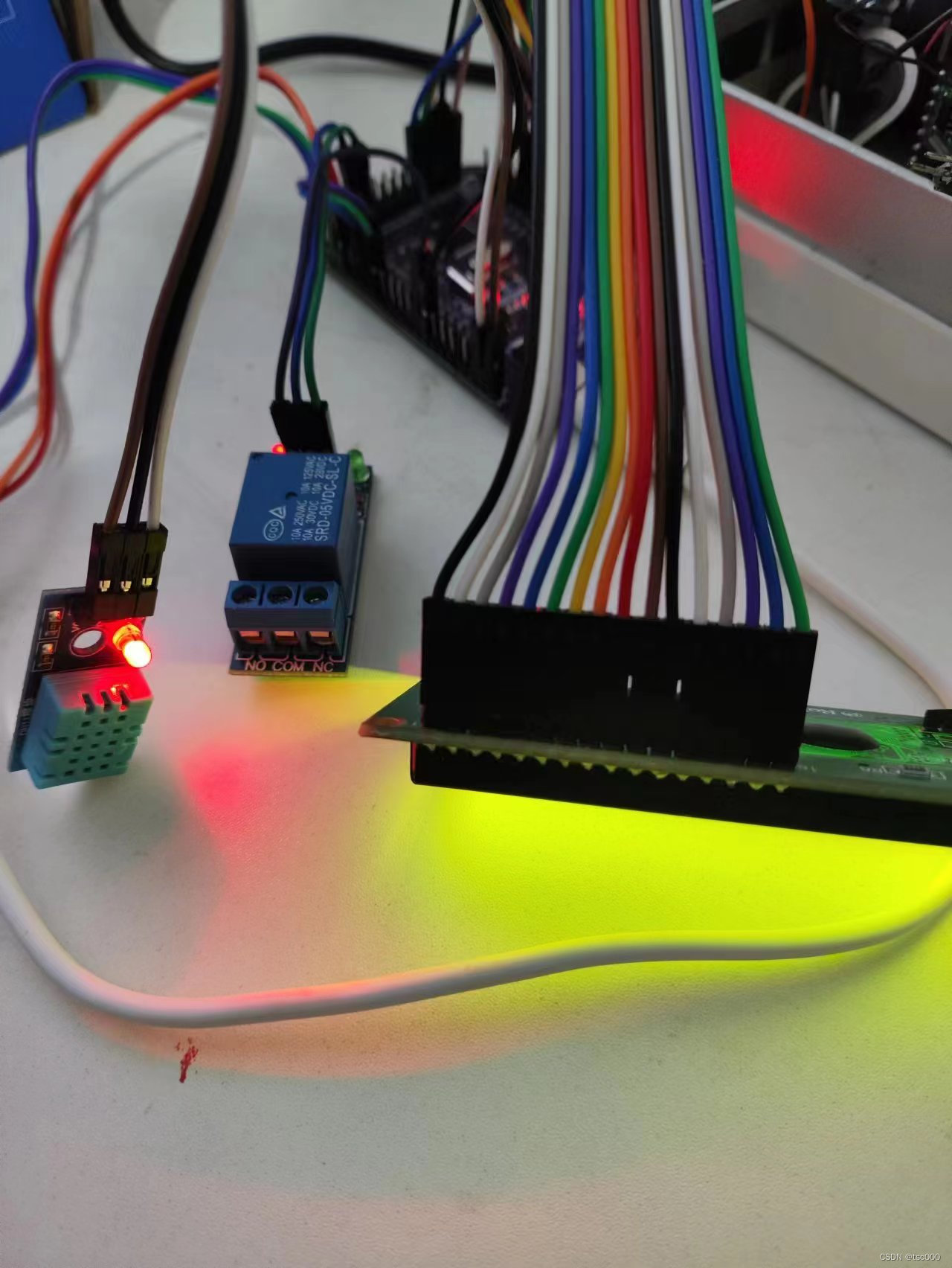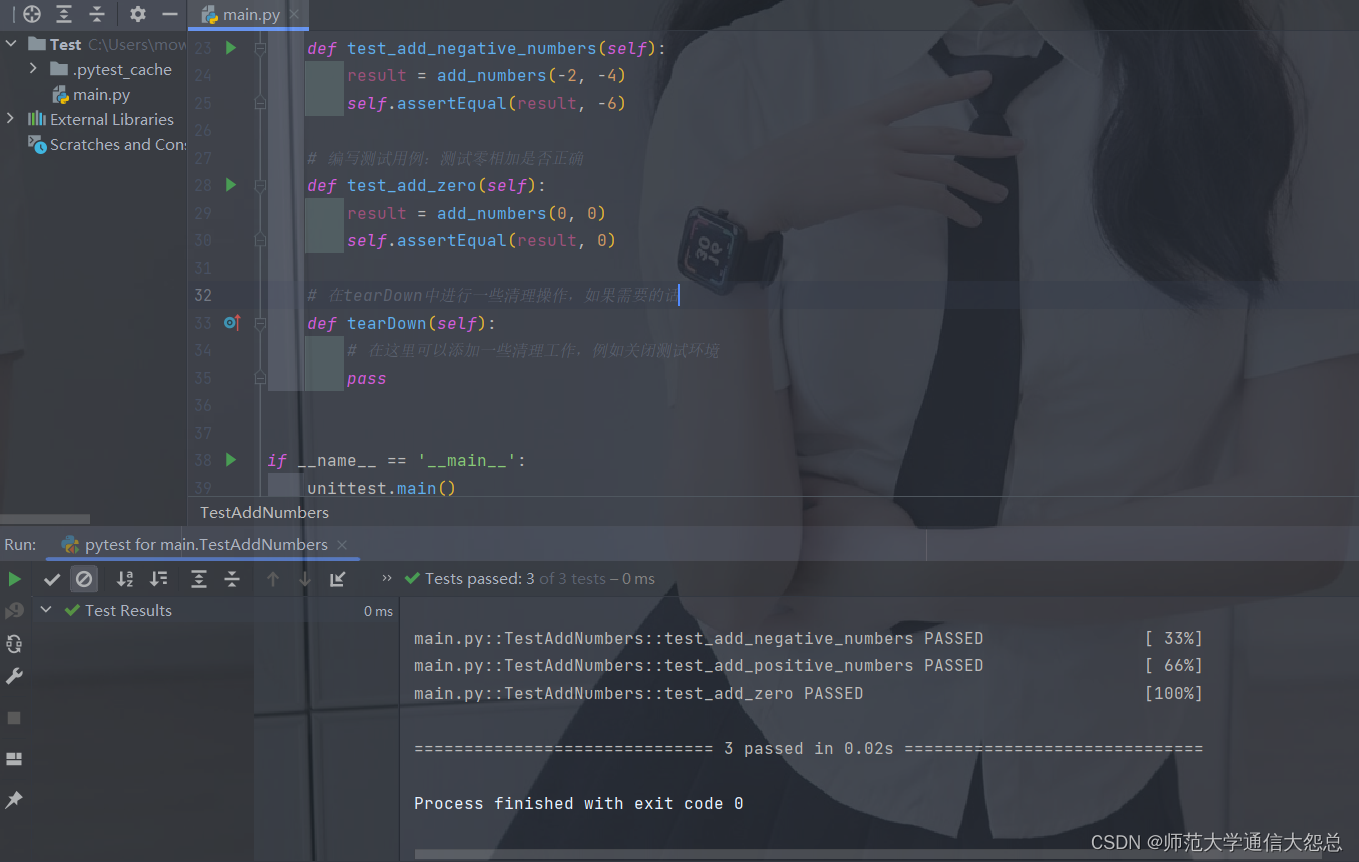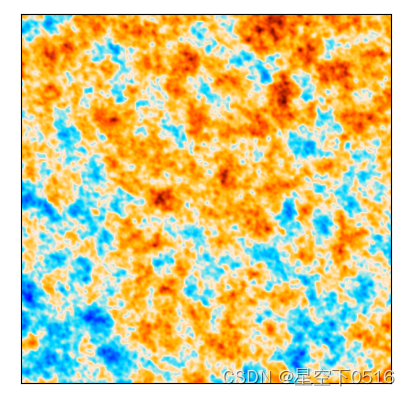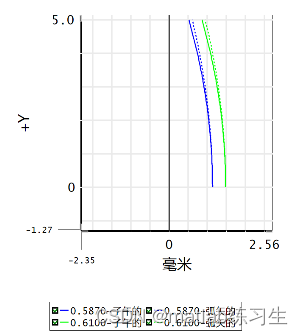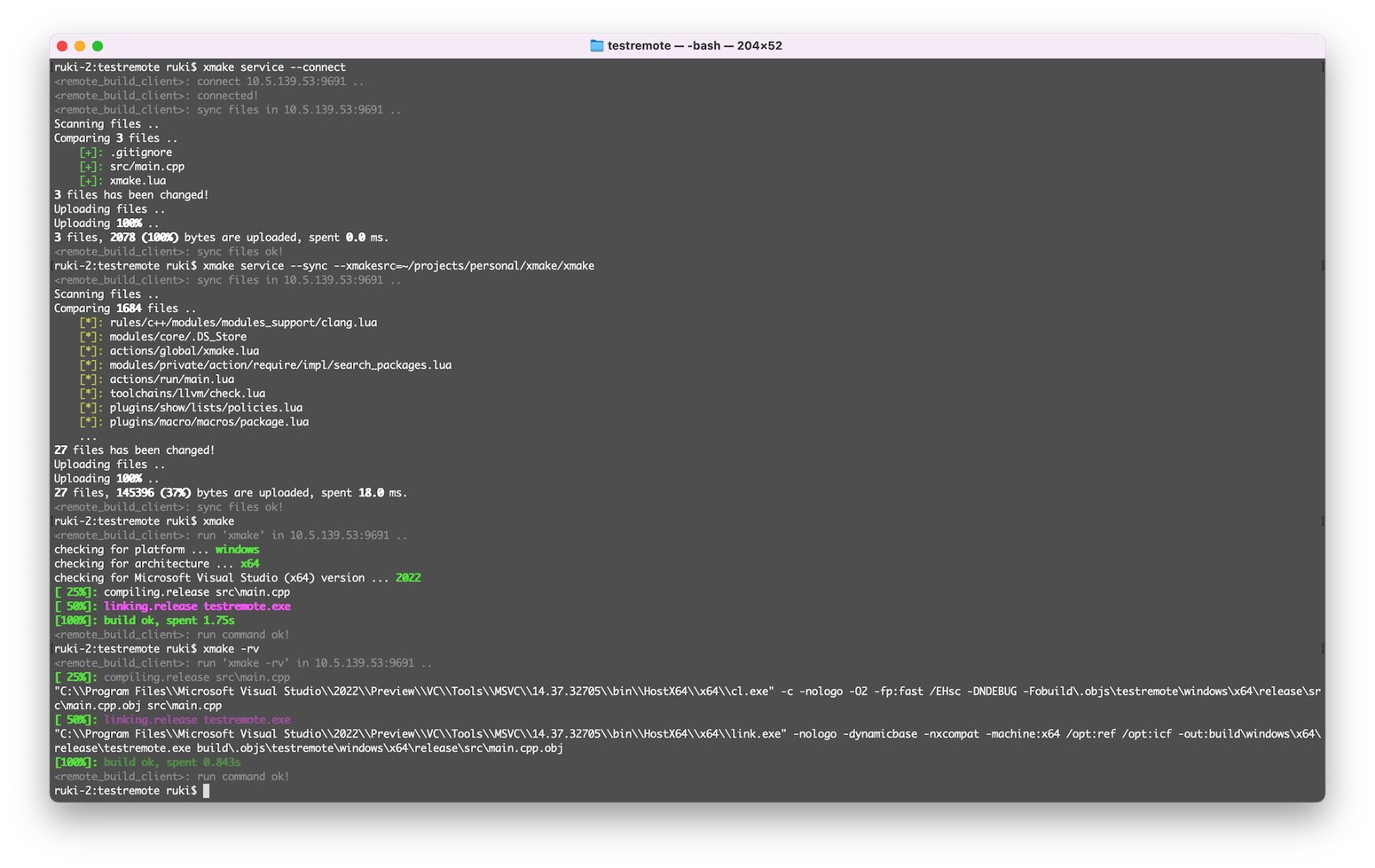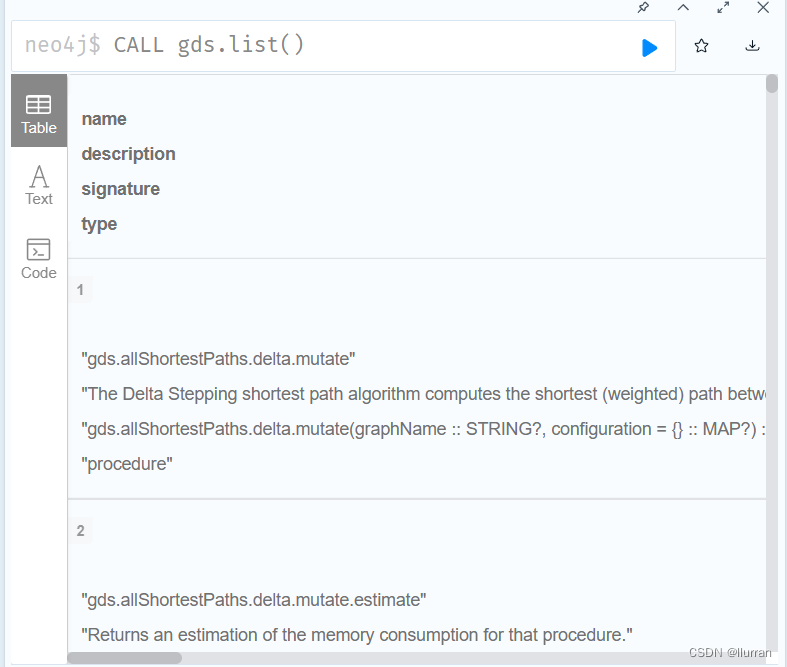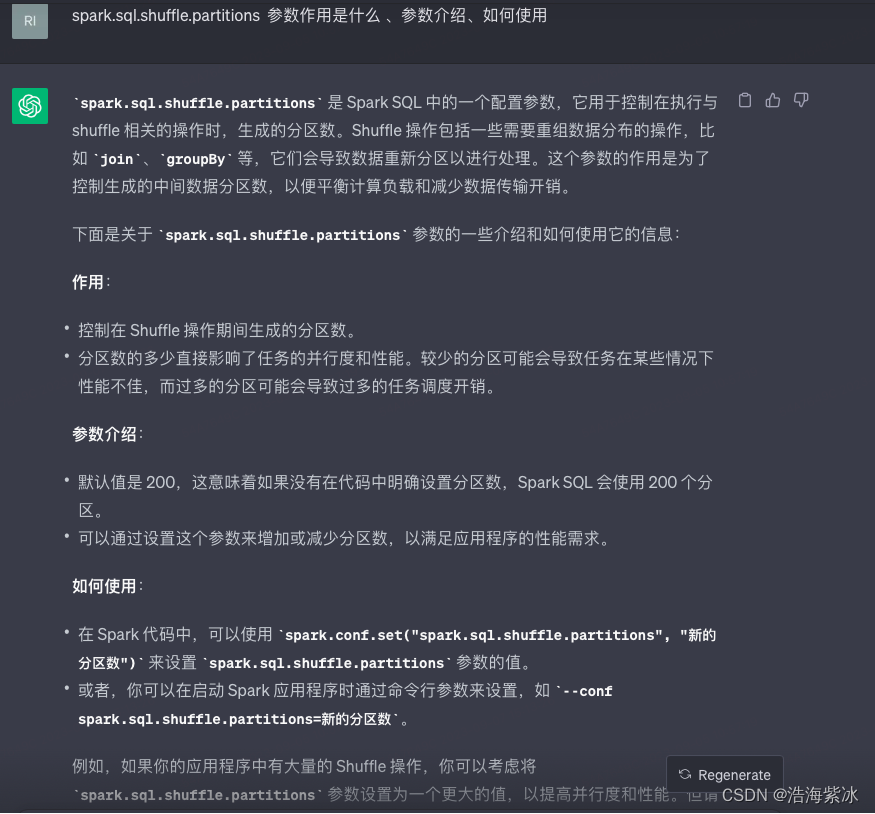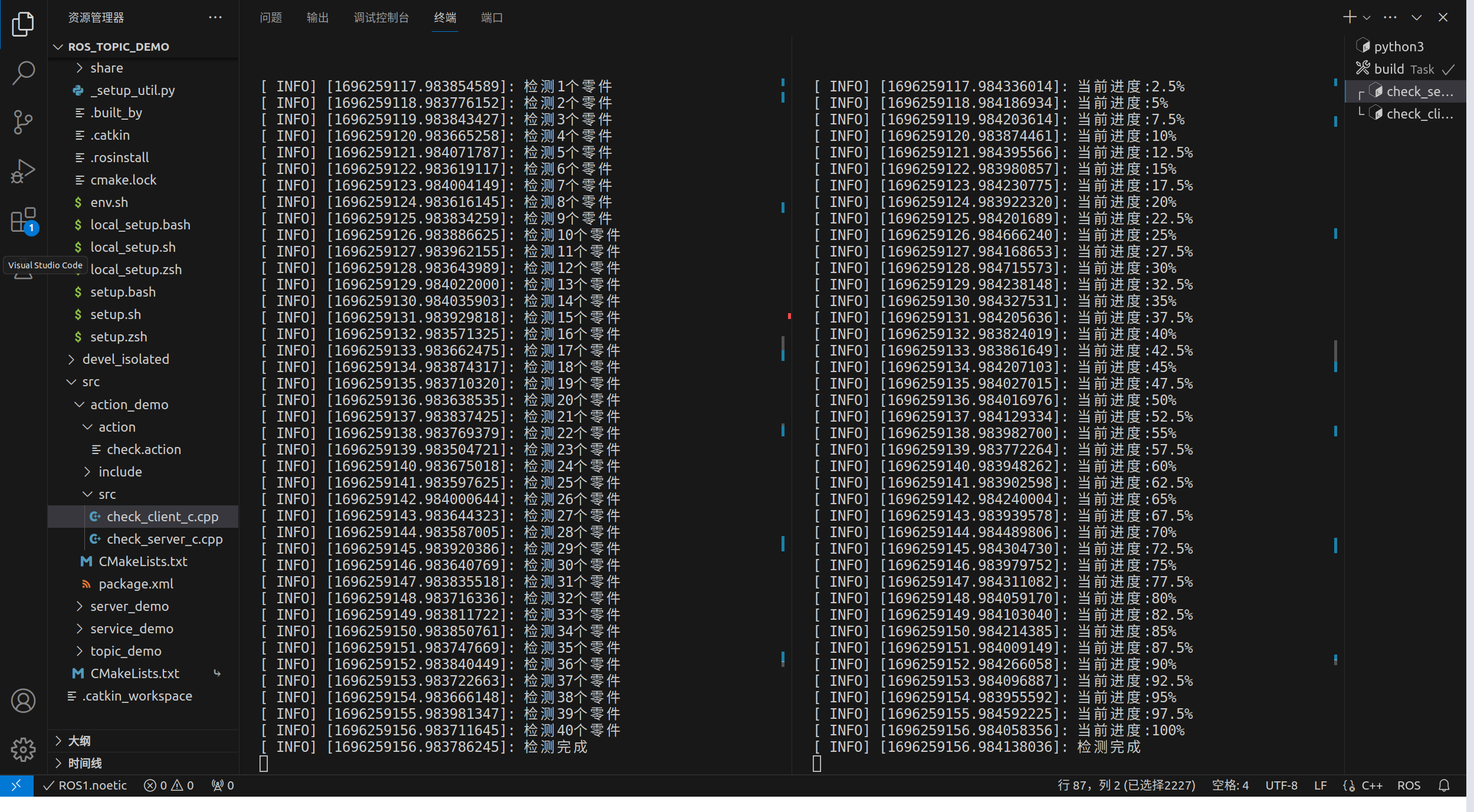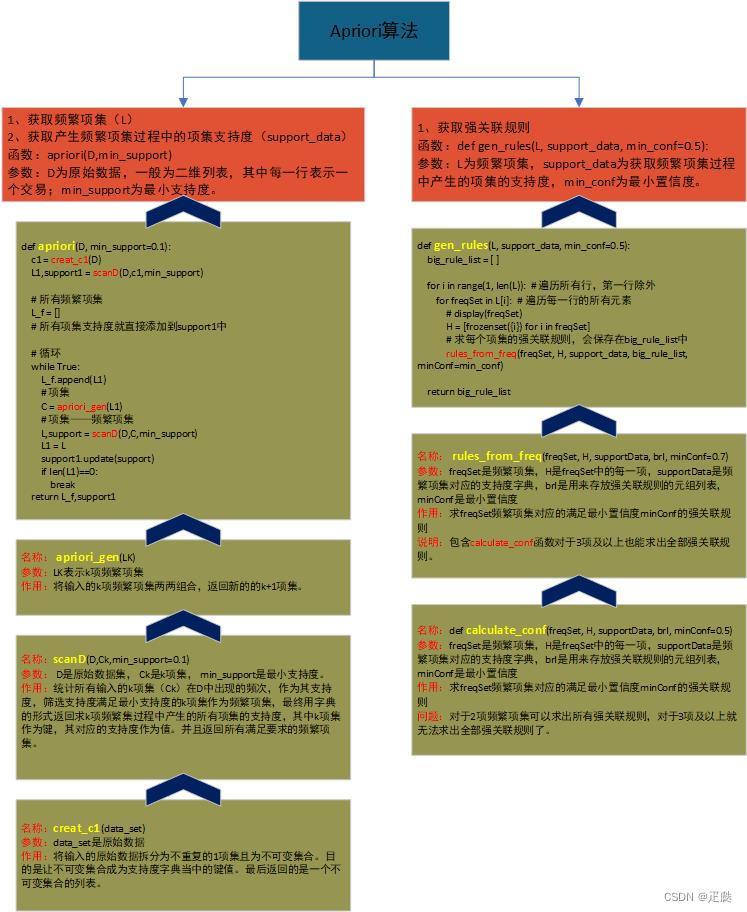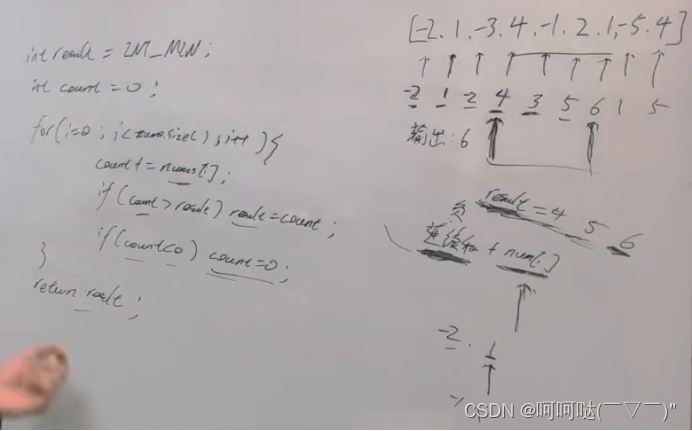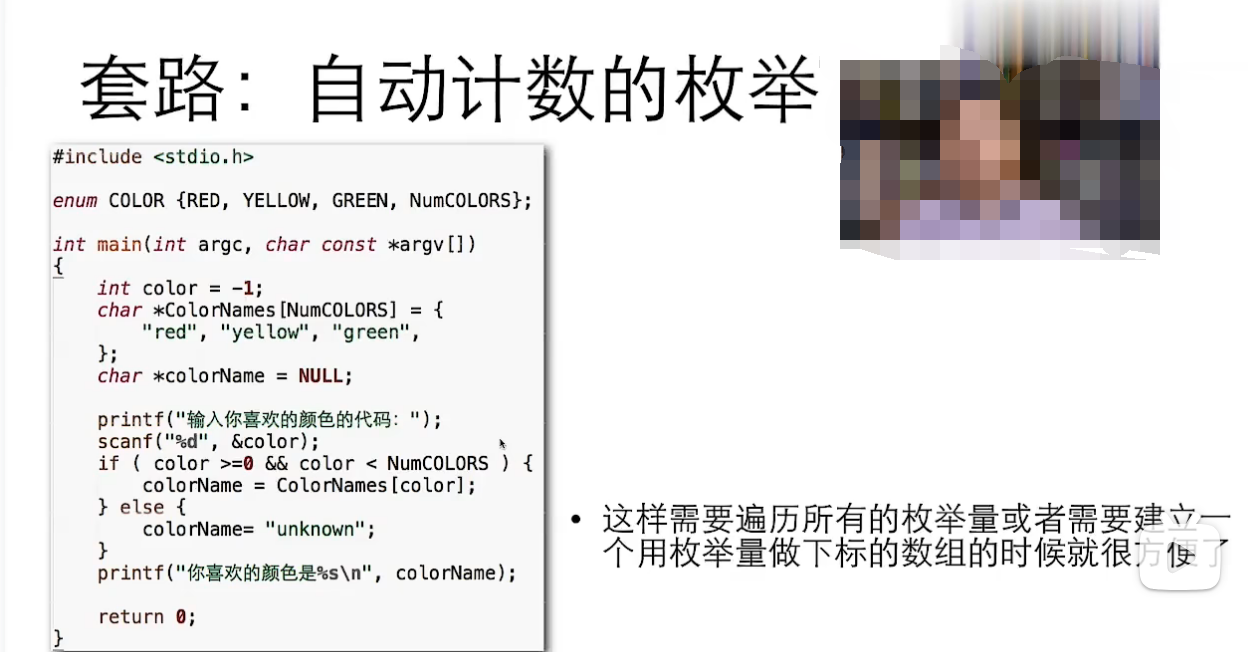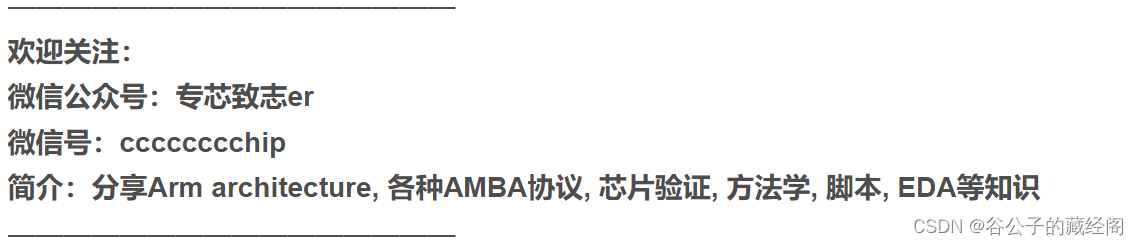以下配置图为例
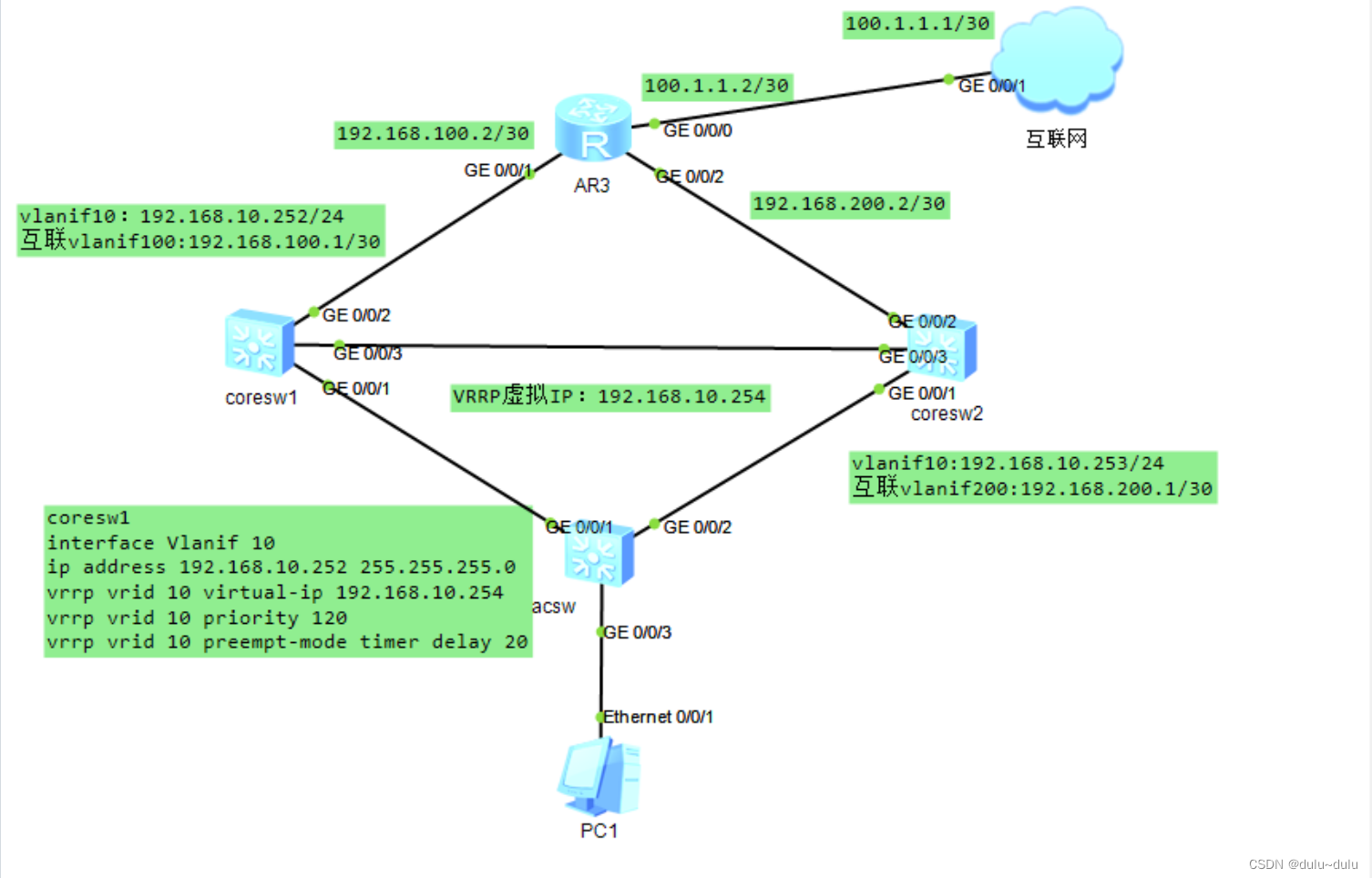
PC1的配置

acsw下行为access口,上行为trunk口, 将g0/0/3划分到vlan100中
<Huawei>sys
Enter system view, return user view with Ctrl+Z.
[Huawei]sysname acsw
[acsw]
Sep 11 2023 18:15:48-08:00 acsw DS/4/DATASYNC_CFGCHANGE:OID 1.3.6.1.4.1.2011.5.2
5.191.3.1 configurations have been changed. The current change number is 4, the
change loop count is 0, and the maximum number of records is 4095.
[acsw]undo info-center enable
Info: Information center is disabled.
[acsw]vlan 10[acsw-vlan100]int g0/0/3
[acsw-GigabitEthernet0/0/3]port link-type access[acsw-GigabitEthernet0/0/3]port default vlan 10
[acsw-GigabitEthernet0/0/3]qu[acsw]int g0/0/1
[acsw-GigabitEthernet0/0/1]port link-type trunk
[acsw-GigabitEthernet0/0/1]port trunk allow-pass vlan all[acsw-GigabitEthernet0/0/1]int g0/0/2
[acsw-GigabitEthernet0/0/2]port link-type trunk
[acsw-GigabitEthernet0/0/2]port trunk allow-pass vlan all[acsw-GigabitEthernet0/0/2]qu
[acsw]
核心交换机1的配置
<Huawei>sys
Enter system view, return user view with Ctrl+Z.
[Huawei]sysname coresw1
[coresw1]
Sep 11 2023 21:33:29-08:00 coresw1 DS/4/DATASYNC_CFGCHANGE:OID 1.3.6.1.4.1.2011.
5.25.191.3.1 configurations have been changed. The current change number is 4, t
he change loop count is 0, and the maximum number of records is 4095.
[coresw1]undo info-center enable
Info: Information center is disabled.
[coresw1]interface g0/0/1
[coresw1-GigabitEthernet0/0/1]port link-type trunk
[coresw1-GigabitEthernet0/0/1]port trunk allow-pass vlan all[coresw1-GigabitEthernet0/0/1]int g0/0/3
[coresw1-GigabitEthernet0/0/3]port link-type trunk
[coresw1-GigabitEthernet0/0/3]port trunk allow-pass vlan all
[coresw1-GigabitEthernet0/0/3]q[coresw1]vlan 10
[coresw1-vlan10]q
[coresw1]vlan 100
[coresw1-vlan100]q
[coresw1]int g0/0/2
[coresw1-GigabitEthernet0/0/2]port link-type access
[coresw1-GigabitEthernet0/0/2]port default vlan 100
[coresw1-GigabitEthernet0/0/2]q[coresw1]interface vlanif 10
[coresw1-Vlanif10]ip address 192.168.10.252 24
[coresw1-Vlanif10]qu[coresw1]interface vlanif 100
[coresw1-Vlanif100]ip add 192.168.100.1 30
[coresw1-Vlanif100]qu<coresw1>sys
Enter system view, return user view with Ctrl+Z.
[coresw1]interface vlanif 10
#必配
[coresw1-Vlanif10]vrrp vrid 10 virtual-ip 192.168.10.254
#选配
[coresw1-Vlanif10]vrrp vrid 10 priority 120
[coresw1-Vlanif10]vrrp vrid 10 preempt-mode time delay 20
[coresw1-Vlanif10]qu
[coresw1]
[coresw1]display vrrpVlanif10 | Virtual Router 10State : MasterVirtual IP : 192.168.10.254Master IP : 192.168.10.252PriorityRun : 120PriorityConfig : 120MasterPriority : 120Preempt : YES Delay Time : 20 sTimerRun : 1 sTimerConfig : 1 sAuth type : NONEVirtual MAC : 0000-5e00-010aCheck TTL : YESConfig type : normal-vrrpCreate time : 2023-09-11 21:57:31 UTC-08:00Last change time : 2023-09-11 21:57:35 UTC-08:00#抢占延迟20秒的作用
这里我们先将coresw1
vrrp vrid 10 priority 90
在变为
vrrp vrid 10 priority 120
我们通过tracert路径可以看见,还是走coresw2,这就是因为有抢占延迟核心交换机2的配置
<Huawei>
<Huawei>sys
Enter system view, return user view with Ctrl+Z.
[Huawei]sysname coresw2
[coresw2]
Sep 11 2023 21:48:13-08:00 coresw2 DS/4/DATASYNC_CFGCHANGE:OID 1.3.6.1.4.1.2011.
5.25.191.3.1 configurations have been changed. The current change number is 4, t
he change loop count is 0, and the maximum number of records is 4095.
[coresw2]undo info-center enable
Info: Information center is disabled.
[coresw2]interface g0/0/1
[coresw2-GigabitEthernet0/0/1]port trunk allow-pass vlan all
[coresw2-GigabitEthernet0/0/1]int g0/0/3
[coresw2-GigabitEthernet0/0/3]p l t
[coresw2-GigabitEthernet0/0/3]port trunk allow vlan all
[coresw2-GigabitEthernet0/0/3]qu
[coresw2]vlan 10
[coresw2-vlan10]vlan 200
[coresw2-vlan200]qu
[coresw2]interface g0/0/2
[coresw2-GigabitEthernet0/0/2]port link-type access
[coresw2-GigabitEthernet0/0/2]port default vlan 200
[coresw2-GigabitEthernet0/0/2]qu
[coresw2]int vlanif 10
[coresw2-Vlanif10]ip add 192.168.10.253 24
[coresw2-Vlanif10]interface vlan 200
[coresw2-Vlanif200]ip address 192.168.200.1 30
[coresw2-Vlanif200]
[coresw2-Vlanif200]ping 192.168.10.252PING 192.168.10.252: 56 data bytes, press CTRL_C to breakReply from 192.168.10.252: bytes=56 Sequence=1 ttl=255 time=130 msReply from 192.168.10.252: bytes=56 Sequence=2 ttl=255 time=60 msReply from 192.168.10.252: bytes=56 Sequence=3 ttl=255 time=70 msReply from 192.168.10.252: bytes=56 Sequence=4 ttl=255 time=60 msReply from 192.168.10.252: bytes=56 Sequence=5 ttl=255 time=70 ms[coresw2]
[coresw2]int vlanif 10
#必选
[coresw2-Vlanif10]vrrp vrid 10 virtual-ip 192.168.10.254
[coresw2-Vlanif10]
#默认优先级是100,但是第一个核心交换机为120,所以第一个是master
[coresw2-Vlanif10]qu[coresw2]display vrrpVlanif10 | Virtual Router 10State : BackupVirtual IP : 192.168.10.254Master IP : 192.168.10.252PriorityRun : 100PriorityConfig : 100MasterPriority : 120Preempt : YES Delay Time : 0 sTimerRun : 1 sTimerConfig : 1 sAuth type : NONEVirtual MAC : 0000-5e00-010aCheck TTL : YESConfig type : normal-vrrpCreate time : 2023-09-11 22:05:51 UTC-08:00Last change time : 2023-09-11 22:05:51 UTC-08:00[coresw2]ping 网关,是master,即coresw1进行回应
PC>ping 192.168.10.254Ping 192.168.10.254: 32 data bytes, Press Ctrl_C to break
From 192.168.10.254: bytes=32 seq=1 ttl=255 time=31 ms
From 192.168.10.254: bytes=32 seq=2 ttl=255 time=31 ms
From 192.168.10.254: bytes=32 seq=3 ttl=255 time=47 ms
From 192.168.10.254: bytes=32 seq=4 ttl=255 time=47 ms
From 192.168.10.254: bytes=32 seq=5 ttl=255 time=31 ms--- 192.168.10.254 ping statistics ---5 packet(s) transmitted5 packet(s) received0.00% packet lossround-trip min/avg/max = 31/37/47 msAR1的配置
<Huawei>sys
Enter system view, return user view with Ctrl+Z.
[Huawei]sysname AR1
[AR1]interface g0/0/1
[AR1-GigabitEthernet0/0/1]ip add 192.168.100.2 30
Sep 11 2023 22:16:34-08:00 AR1 %%01IFNET/4/LINK_STATE(l)[0]:The line protocol IPon the interface GigabitEthernet0/0/1 has entered the UP state.
[AR1-GigabitEthernet0/0/1]int g0/0/2
[AR1-GigabitEthernet0/0/2]ip add 192.168.200.2 30
[AR1-GigabitEthernet0/0/2]
Sep 11 2023 22:17:17-08:00 AR1 %%01IFNET/4/LINK_STATE(l)[1]:The line protocol IPon the interface GigabitEthernet0/0/2 has entered the UP state.
[AR1-GigabitEthernet0/0/2]int g0/0/0
[AR1-GigabitEthernet0/0/0]ip add 100.1.1.2 30
[AR1-GigabitEthernet0/0/0]
Sep 11 2023 22:17:39-08:00 AR1 %%01IFNET/4/LINK_STATE(l)[2]:The line protocol IPon the interface GigabitEthernet0/0/0 has entered the UP state.
[AR1-GigabitEthernet0/0/0]q
#ping直连
[AR1]ping 192.168.100.1PING 192.168.100.1: 56 data bytes, press CTRL_C to breakReply from 192.168.100.1: bytes=56 Sequence=1 ttl=255 time=50 msReply from 192.168.100.1: bytes=56 Sequence=2 ttl=255 time=10 msReply from 192.168.100.1: bytes=56 Sequence=3 ttl=255 time=10 msReply from 192.168.100.1: bytes=56 Sequence=4 ttl=255 time=30 msReply from 192.168.100.1: bytes=56 Sequence=5 ttl=255 time=20 ms--- 192.168.100.1 ping statistics ---5 packet(s) transmitted5 packet(s) received0.00% packet lossround-trip min/avg/max = 10/24/50 ms[AR1]ping 192.168.200.1PING 192.168.200.1: 56 data bytes, press CTRL_C to breakReply from 192.168.200.1: bytes=56 Sequence=1 ttl=255 time=50 msReply from 192.168.200.1: bytes=56 Sequence=2 ttl=255 time=20 msReply from 192.168.200.1: bytes=56 Sequence=3 ttl=255 time=10 msReply from 192.168.200.1: bytes=56 Sequence=4 ttl=255 time=30 msReply from 192.168.200.1: bytes=56 Sequence=5 ttl=255 time=10 ms--- 192.168.200.1 ping statistics ---5 packet(s) transmitted5 packet(s) received0.00% packet lossround-trip min/avg/max = 10/24/50 ms互联网的配置
sys
int g0/0/0
ip add 100.1.1.1 30
到这里PC1仍然ping不通互联网,PC1与互联网并不在一个网段,就到达网关(coresw1)
<coresw1>display ip routing-table
Route Flags: R - relay, D - download to fib
------------------------------------------------------------------------------
Routing Tables: PublicDestinations : 7 Routes : 7 Destination/Mask Proto Pre Cost Flags NextHop Interface127.0.0.0/8 Direct 0 0 D 127.0.0.1 InLoopBack0127.0.0.1/32 Direct 0 0 D 127.0.0.1 InLoopBack0192.168.10.0/24 Direct 0 0 D 192.168.10.252 Vlanif10192.168.10.252/32 Direct 0 0 D 127.0.0.1 Vlanif10192.168.10.254/32 Direct 0 0 D 127.0.0.1 Vlanif10192.168.100.0/30 Direct 0 0 D 192.168.100.1 Vlanif100192.168.100.1/32 Direct 0 0 D 127.0.0.1 Vlanif100
重要的一步
#配置默认路由,5个0,8个0都可以
[coresw1]ip route-static 0.0.0.0 0.0.0.0 192.168.100.2[coresw2]ip route-static 0.0.0.0 0 192.168.200.2到达这一步,再配置互联网的回程路由
这里可以写静态路由,也可以写默认路由
#静态ip
ip route-static 192.168.10.0 24 100.1.1.2#默认路由
ip route-static 0.0.0.0 0 100.1.1.2这里AR1没有目的地址:192.168.10.1的路由
[AR1]display ip routing-table
Route Flags: R - relay, D - download to fib
------------------------------------------------------------------------------
Routing Tables: PublicDestinations : 13 Routes : 13 Destination/Mask Proto Pre Cost Flags NextHop Interface100.1.1.0/30 Direct 0 0 D 100.1.1.2 GigabitEthernet
0/0/0100.1.1.2/32 Direct 0 0 D 127.0.0.1 GigabitEthernet
0/0/0100.1.1.3/32 Direct 0 0 D 127.0.0.1 GigabitEthernet
0/0/0127.0.0.0/8 Direct 0 0 D 127.0.0.1 InLoopBack0127.0.0.1/32 Direct 0 0 D 127.0.0.1 InLoopBack0
127.255.255.255/32 Direct 0 0 D 127.0.0.1 InLoopBack0192.168.100.0/30 Direct 0 0 D 192.168.100.2 GigabitEthernet
0/0/1192.168.100.2/32 Direct 0 0 D 127.0.0.1 GigabitEthernet
0/0/1192.168.100.3/32 Direct 0 0 D 127.0.0.1 GigabitEthernet
0/0/1192.168.200.0/30 Direct 0 0 D 192.168.200.2 GigabitEthernet
0/0/2192.168.200.2/32 Direct 0 0 D 127.0.0.1 GigabitEthernet
0/0/2192.168.200.3/32 Direct 0 0 D 127.0.0.1 GigabitEthernet
0/0/2
255.255.255.255/32 Direct 0 0 D 127.0.0.1 InLoopBack0所以AR1还需要配静态路由
[AR1]ip route-static 192.168.10.0 24 192.168.100.1
[AR1]ip route-static 192.168.10.0 24 192.168.200.1现在终于可以ping通啦!!
注:
可以用tracert观察路径
最后一个问题:端口的切换
#如果g0/0/2接口down了,那么其优先级变为120-30=90,那么master会变为coresw2
[coresw1]interface vlanif 10
[coresw1-Vlanif10]vrrp vrid 10 track interface g0/0/2
[coresw1-Vlanif10]vrrp vrid 10 track interface g0/0/2 reduced 30可以自己试试
[coresw1]int g0/0/2
[coresw1-GigabitEthernet0/0/2]shutdown
[coresw1-GigabitEthernet0/0/2]qu
[coresw1]display vrrpVlanif10 | Virtual Router 10State : MasterVirtual IP : 192.168.10.254Master IP : 192.168.10.252PriorityRun : 90PriorityConfig : 120MasterPriority : 90Preempt : YES Delay Time : 20 sTimerRun : 1 sTimerConfig : 1 sAuth type : NONEVirtual MAC : 0000-5e00-010aCheck TTL : YESConfig type : normal-vrrpTrack IF : GigabitEthernet0/0/2 Priority reduced : 30IF state : DOWNCreate time : 2023-09-11 21:57:31 UTC-08:00Last change time : 2023-09-11 21:57:35 UTC-08:00[coresw2]display vrrpVlanif10 | Virtual Router 10State : MasterVirtual IP : 192.168.10.254Master IP : 192.168.10.253PriorityRun : 120PriorityConfig : 120MasterPriority : 120Preempt : YES Delay Time : 20 sTimerRun : 1 sTimerConfig : 1 sAuth type : NONEVirtual MAC : 0000-5e00-010aCheck TTL : YESConfig type : normal-vrrpCreate time : 2023-09-11 22:05:51 UTC-08:00Last change time : 2023-09-11 22:56:50 UTC-08:00