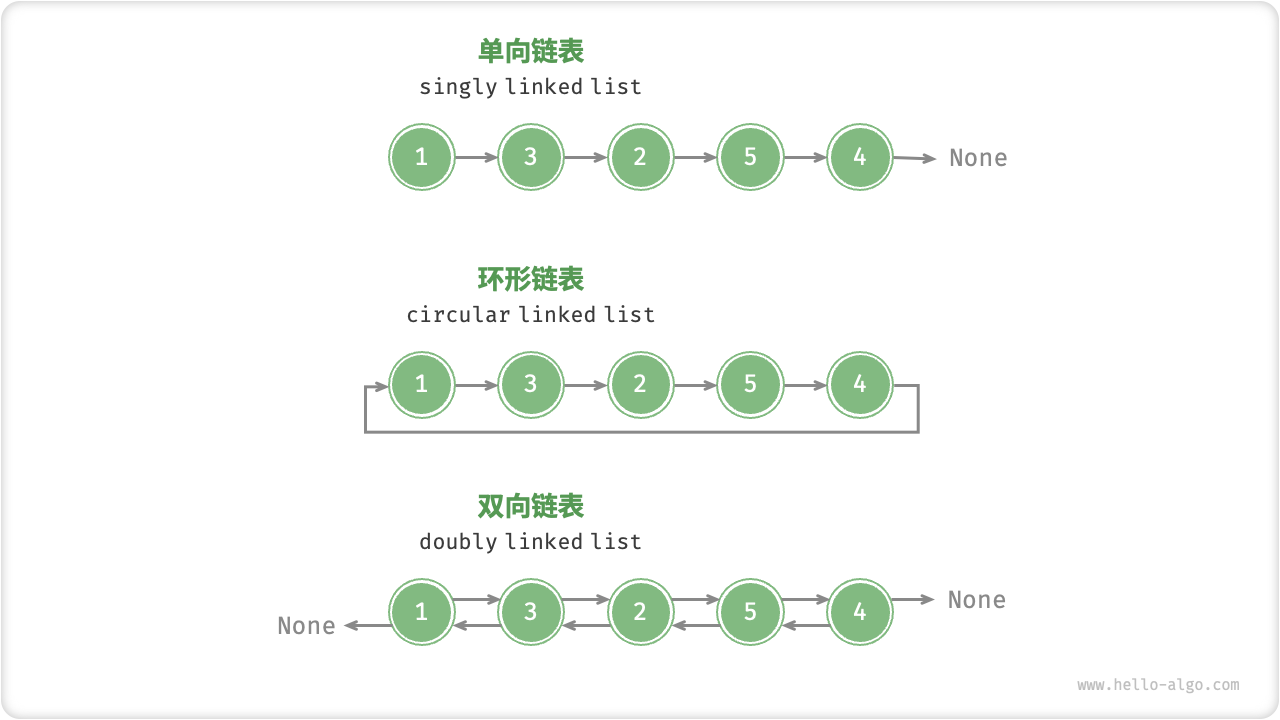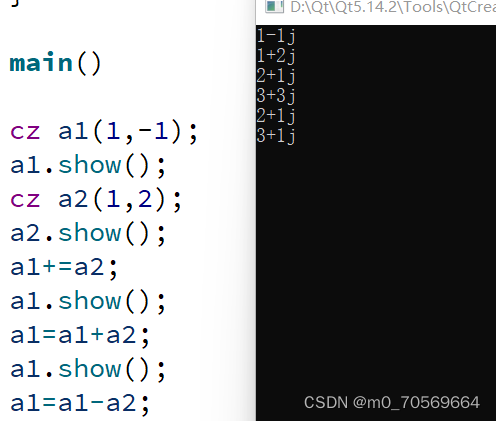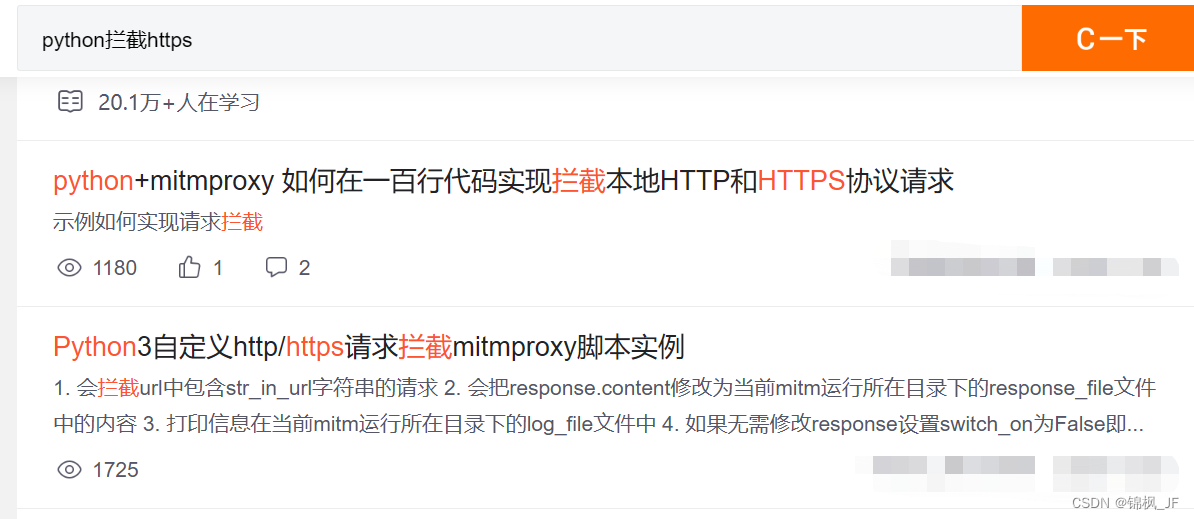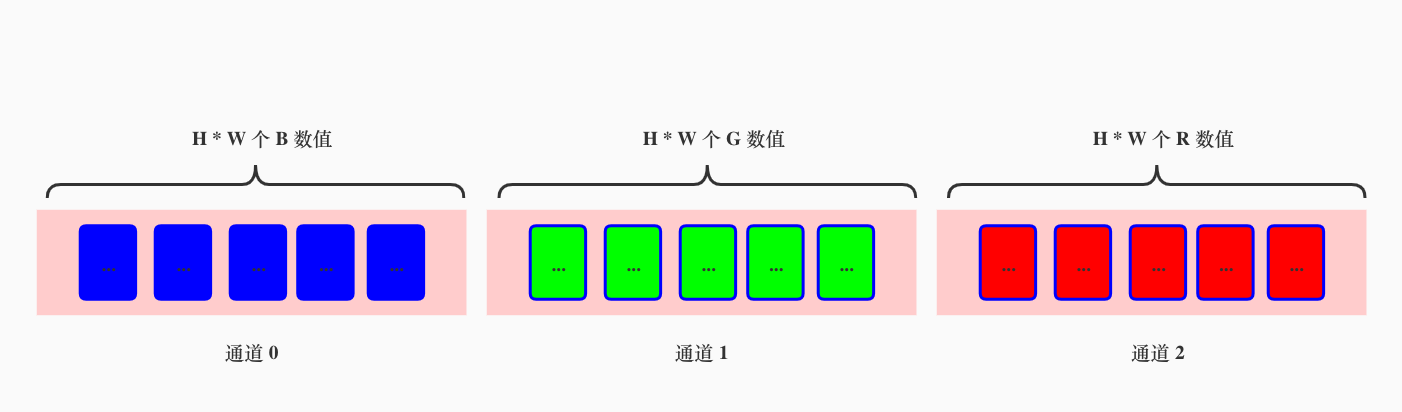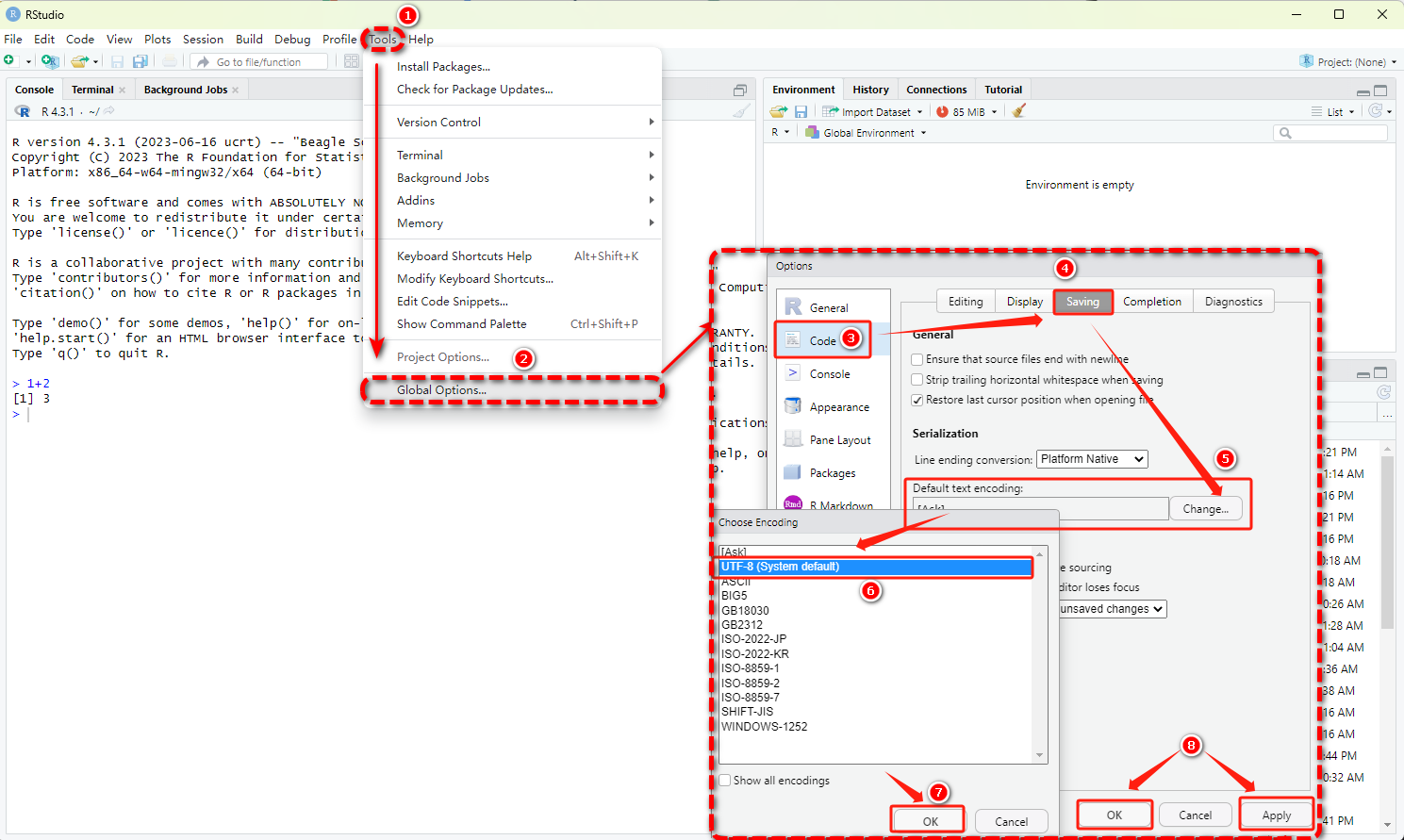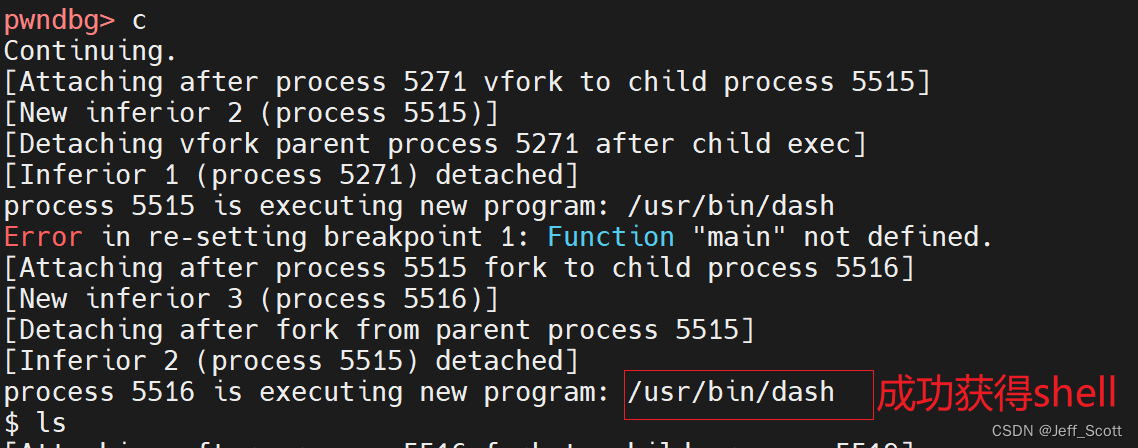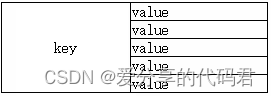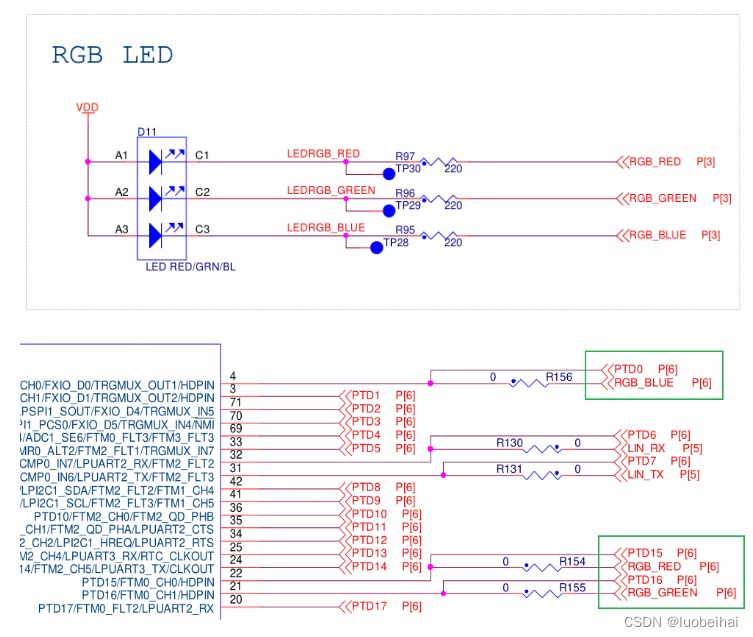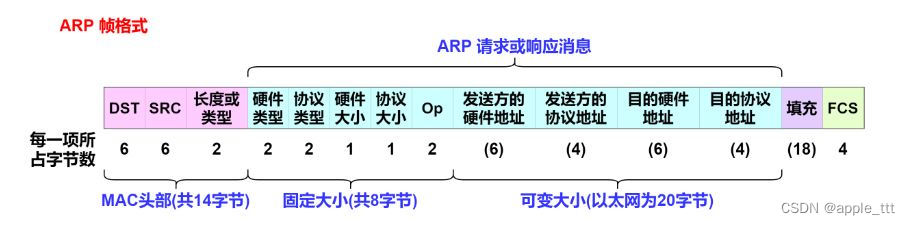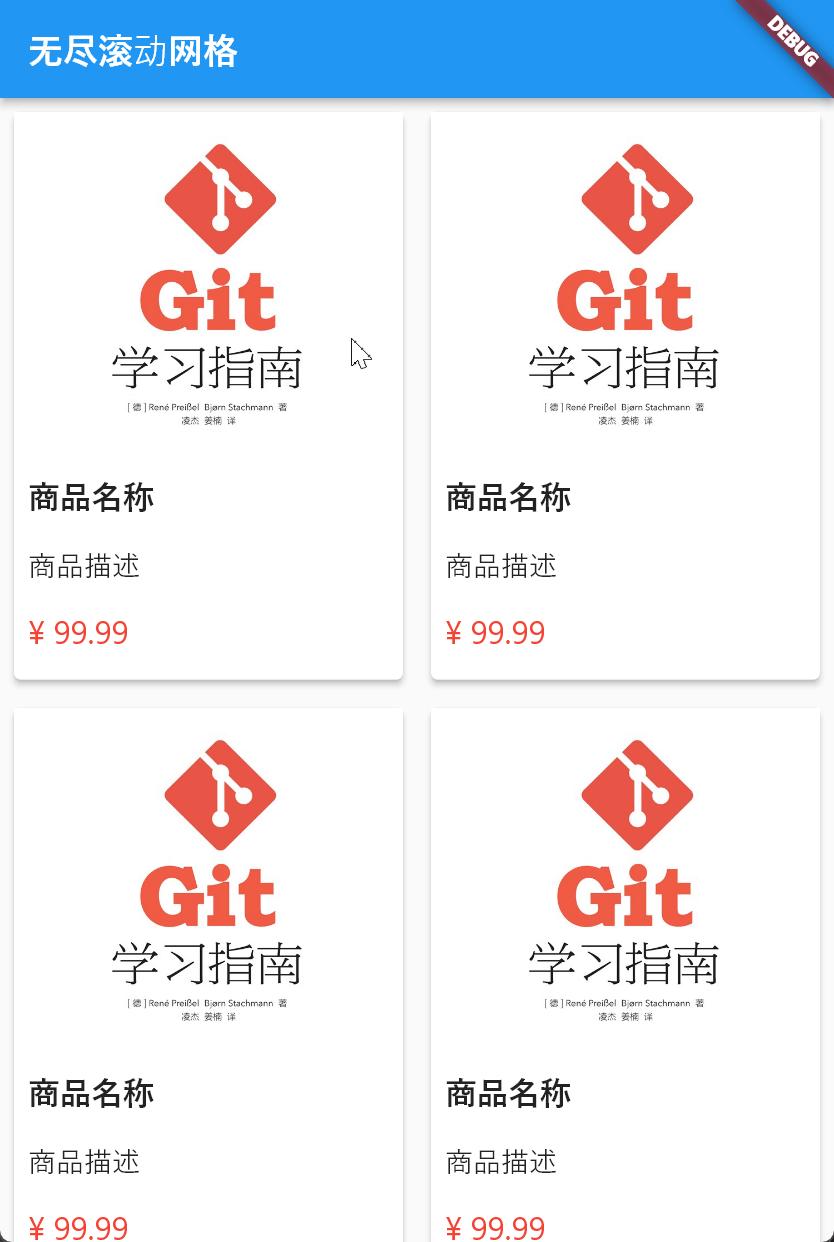文章目录
- 1. DispatcherServlet 的 service 方法
- 1.1. processRequest 方法
- 1.2. doService 方法
背景:平时我们学习 MVC 重点关注的时DispatcherServlet 的 doDispatcher 方法,但是在 doDispatcher 方法之前 还有请求处理的前置过程,这个过程作为一个高级程序员是必须要了解的。
1. DispatcherServlet 的 service 方法
DispatcherServlet�的继承关系如下图:
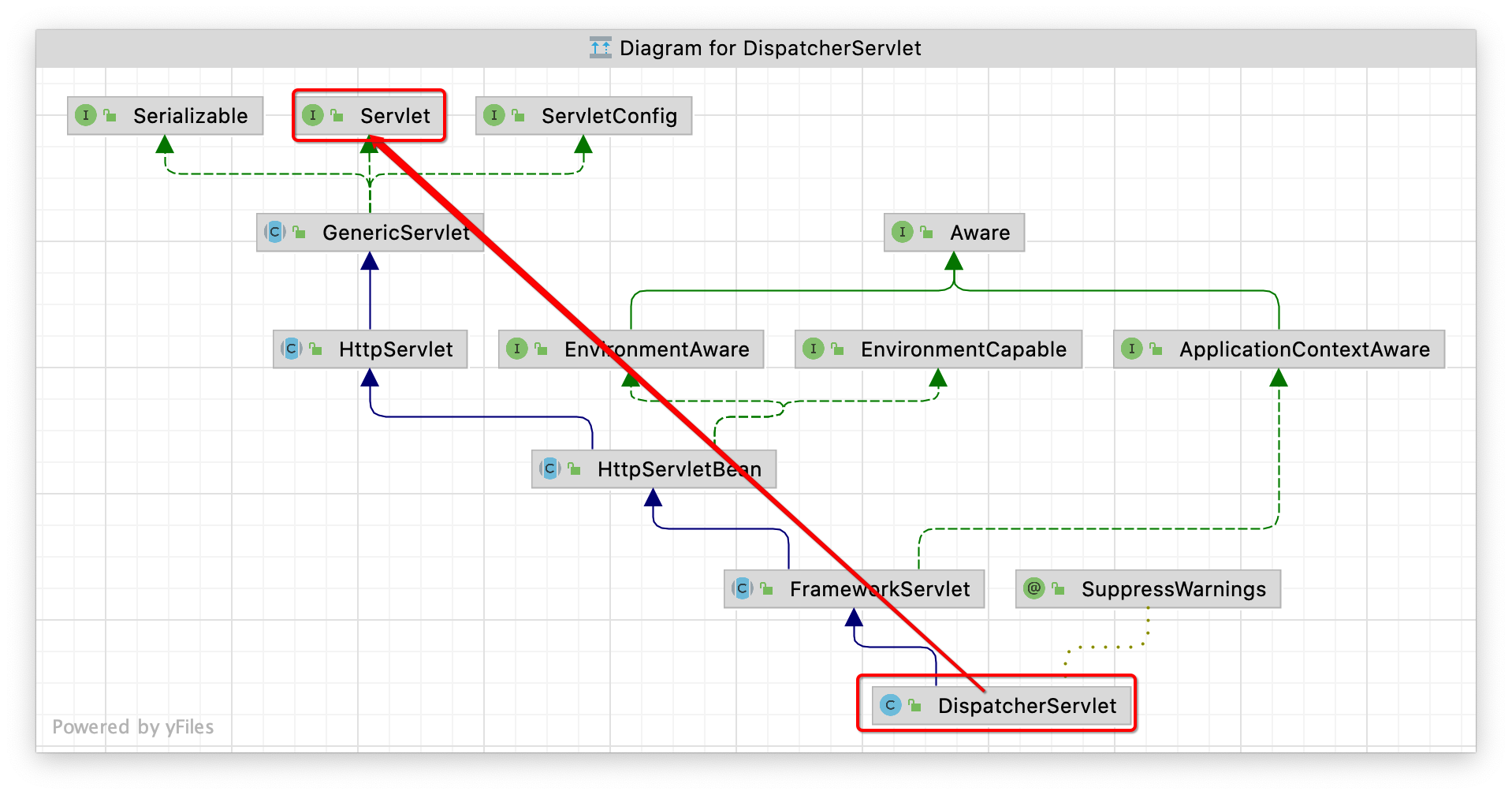
因为是 Servlet,自然看它的 service 方法
public void service(ServletRequest req, ServletResponse res)throws ServletException, IOException{HttpServletRequest request;HttpServletResponse response;if (!(req instanceof HttpServletRequest &&res instanceof HttpServletResponse)) {throw new ServletException("non-HTTP request or response");}request = (HttpServletRequest) req;response = (HttpServletResponse) res;service(request, response);}
为了处理 patch 请求
protected void service(HttpServletRequest request, HttpServletResponse response)throws ServletException, IOException {HttpMethod httpMethod = HttpMethod.resolve(request.getMethod());if (httpMethod == HttpMethod.PATCH || httpMethod == null) {processRequest(request, response);}else {super.service(request, response);}}
各种请求类型分发:
protected void service(HttpServletRequest req, HttpServletResponse resp)throws ServletException, IOException{String method = req.getMethod();if (method.equals(METHOD_GET)) {long lastModified = getLastModified(req);if (lastModified == -1) {// servlet doesn't support if-modified-since, no reason// to go through further expensive logicdoGet(req, resp);} else {long ifModifiedSince = req.getDateHeader(HEADER_IFMODSINCE);if (ifModifiedSince < lastModified) {// If the servlet mod time is later, call doGet()// Round down to the nearest second for a proper compare// A ifModifiedSince of -1 will always be lessmaybeSetLastModified(resp, lastModified);doGet(req, resp);} else {resp.setStatus(HttpServletResponse.SC_NOT_MODIFIED);}}} else if (method.equals(METHOD_HEAD)) {long lastModified = getLastModified(req);maybeSetLastModified(resp, lastModified);doHead(req, resp);} else if (method.equals(METHOD_POST)) {doPost(req, resp);} else if (method.equals(METHOD_PUT)) {doPut(req, resp);} else if (method.equals(METHOD_DELETE)) {doDelete(req, resp);} else if (method.equals(METHOD_OPTIONS)) {doOptions(req,resp);} else if (method.equals(METHOD_TRACE)) {doTrace(req,resp);} else {//// Note that this means NO servlet supports whatever// method was requested, anywhere on this server.//String errMsg = lStrings.getString("http.method_not_implemented");Object[] errArgs = new Object[1];rArgs[0] = method;errMsg = MessageFormat.format(errMsg, errArgs);resp.sendError(HttpServletResponse.SC_NOT_IMPLEMENTED, errMsg);}}
各种 doXxx 方法会流转到,以下以 doGet 为例子,其它类似。特殊的请求方法有特殊处理,我们不用管。
@Overrideprotected final void doGet(HttpServletRequest request, HttpServletResponse response)throws ServletException, IOException {processRequest(request, response);}
继续看 processRequest 方法
1.1. processRequest 方法
protected final void processRequest(HttpServletRequest request, HttpServletResponse response)throws ServletException, IOException {long startTime = System.currentTimeMillis();Throwable failureCause = null;// <1> LocaleContext previousLocaleContext = LocaleContextHolder.getLocaleContext();LocaleContext localeContext = buildLocaleContext(request);// <2> RequestAttributes previousAttributes = RequestContextHolder.getRequestAttributes();ServletRequestAttributes requestAttributes = buildRequestAttributes(request, response, previousAttributes);// <3> WebAsyncManager asyncManager = WebAsyncUtils.getAsyncManager(request);asyncManager.registerCallableInterceptor(FrameworkServlet.class.getName(), new RequestBindingInterceptor());// <4> initContextHolders(request, localeContext, requestAttributes);try {// <5> doService(request, response);}catch (ServletException | IOException ex) {failureCause = ex;throw ex;}catch (Throwable ex) {failureCause = ex;throw new NestedServletException("Request processing failed", ex);}// <6> finally {resetContextHolders(request, previousLocaleContext, previousAttributes);if (requestAttributes != null) {requestAttributes.requestCompleted();}logResult(request, response, failureCause, asyncManager);publishRequestHandledEvent(request, response, startTime, failureCause);}}
- 在<1>处,获取之前的语言上下文。然后构建本次的语言上下文。LocaleContext
语言上下文是可以继承的。把之前的保存下来,在请求处理完之后要“还原”。
- 在<2>处,获取之前的“请求属性上下文”RequestAttributes,具体实现类是:ServletRequestAttributes��
这个上下文不能继承,必须是当次请求的。
- 在<3>处,获取“Web 的异步管理器”
此处与异步请求相关:RequestBindingInterceptor�
- 在<4>处,绑定 2 个上下文。把 LocaleContext� 绑定到LocaleContextHolder�中,把 ServletRequestAttributes� 绑定到RequestContextHolder�中
这个上下文非常有用,Web 的很多工具类使用到这个上下文来简化编程。不需要传参数request,直接在任意位置获取request。
- 在<5>处,具体如何处理请求。后续会详细分析
- 在<6>处,清尾操作。
1、把之前的2个上下文还原。
2、记录请求的日志(此处是否就是框架提供的打印响应日志的地方?)
3、发布事件(请求处理完成事件ServletRequestHandledEvent�)
1.2. doService 方法
protected void doService(HttpServletRequest request, HttpServletResponse response) throws Exception {logRequest(request);// Keep a snapshot of the request attributes in case of an include,// to be able to restore the original attributes after the include.Map<String, Object> attributesSnapshot = null;if (WebUtils.isIncludeRequest(request)) {attributesSnapshot = new HashMap<>();Enumeration<?> attrNames = request.getAttributeNames();while (attrNames.hasMoreElements()) {String attrName = (String) attrNames.nextElement();if (this.cleanupAfterInclude || attrName.startsWith(DEFAULT_STRATEGIES_PREFIX)) {attributesSnapshot.put(attrName, request.getAttribute(attrName));}}}// Make framework objects available to handlers and view objects.request.setAttribute(WEB_APPLICATION_CONTEXT_ATTRIBUTE, getWebApplicationContext());request.setAttribute(LOCALE_RESOLVER_ATTRIBUTE, this.localeResolver);request.setAttribute(THEME_RESOLVER_ATTRIBUTE, this.themeResolver);request.setAttribute(THEME_SOURCE_ATTRIBUTE, getThemeSource());if (this.flashMapManager != null) {FlashMap inputFlashMap = this.flashMapManager.retrieveAndUpdate(request, response);if (inputFlashMap != null) {request.setAttribute(INPUT_FLASH_MAP_ATTRIBUTE, Collections.unmodifiableMap(inputFlashMap));}request.setAttribute(OUTPUT_FLASH_MAP_ATTRIBUTE, new FlashMap());request.setAttribute(FLASH_MAP_MANAGER_ATTRIBUTE, this.flashMapManager);}RequestPath previousRequestPath = null;if (this.parseRequestPath) {previousRequestPath = (RequestPath) request.getAttribute(ServletRequestPathUtils.PATH_ATTRIBUTE);ServletRequestPathUtils.parseAndCache(request);}try {doDispatch(request, response);}finally {if (!WebAsyncUtils.getAsyncManager(request).isConcurrentHandlingStarted()) {// Restore the original attribute snapshot, in case of an include.if (attributesSnapshot != null) {restoreAttributesAfterInclude(request, attributesSnapshot);}}if (this.parseRequestPath) {ServletRequestPathUtils.setParsedRequestPath(previousRequestPath, request);}}}
不详细解释了,主要是把 Spring 框架的一些组件放入到request�的请求属性中。在后续可以根据 request 拿出 Spring 框架的组件。比如设置了如下的内容:
- Web 的上下文
- 本地语言解析器
- 主题解析器
- …