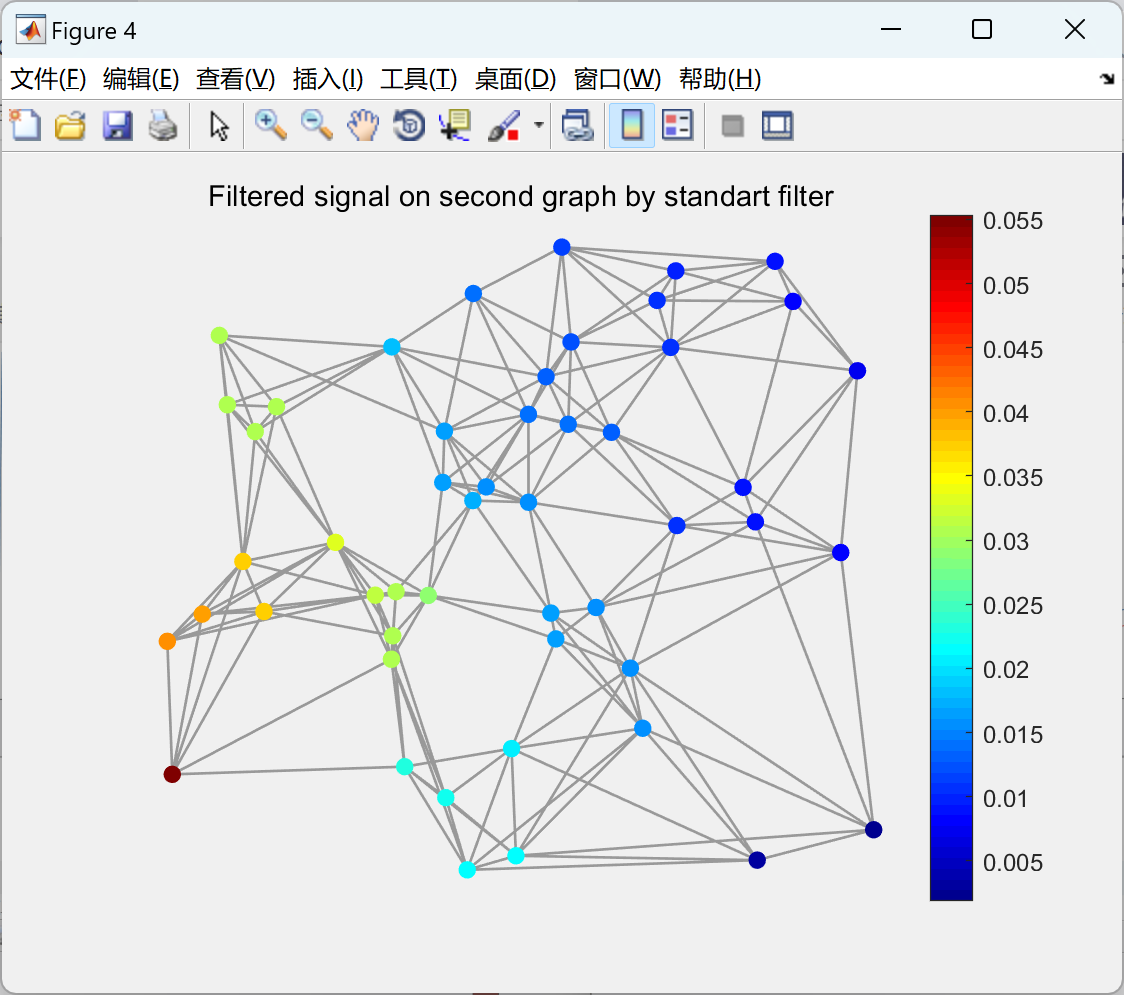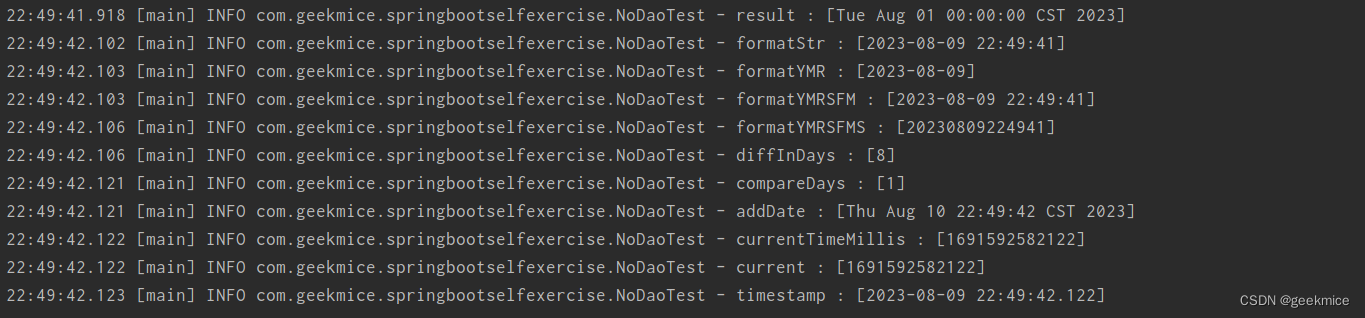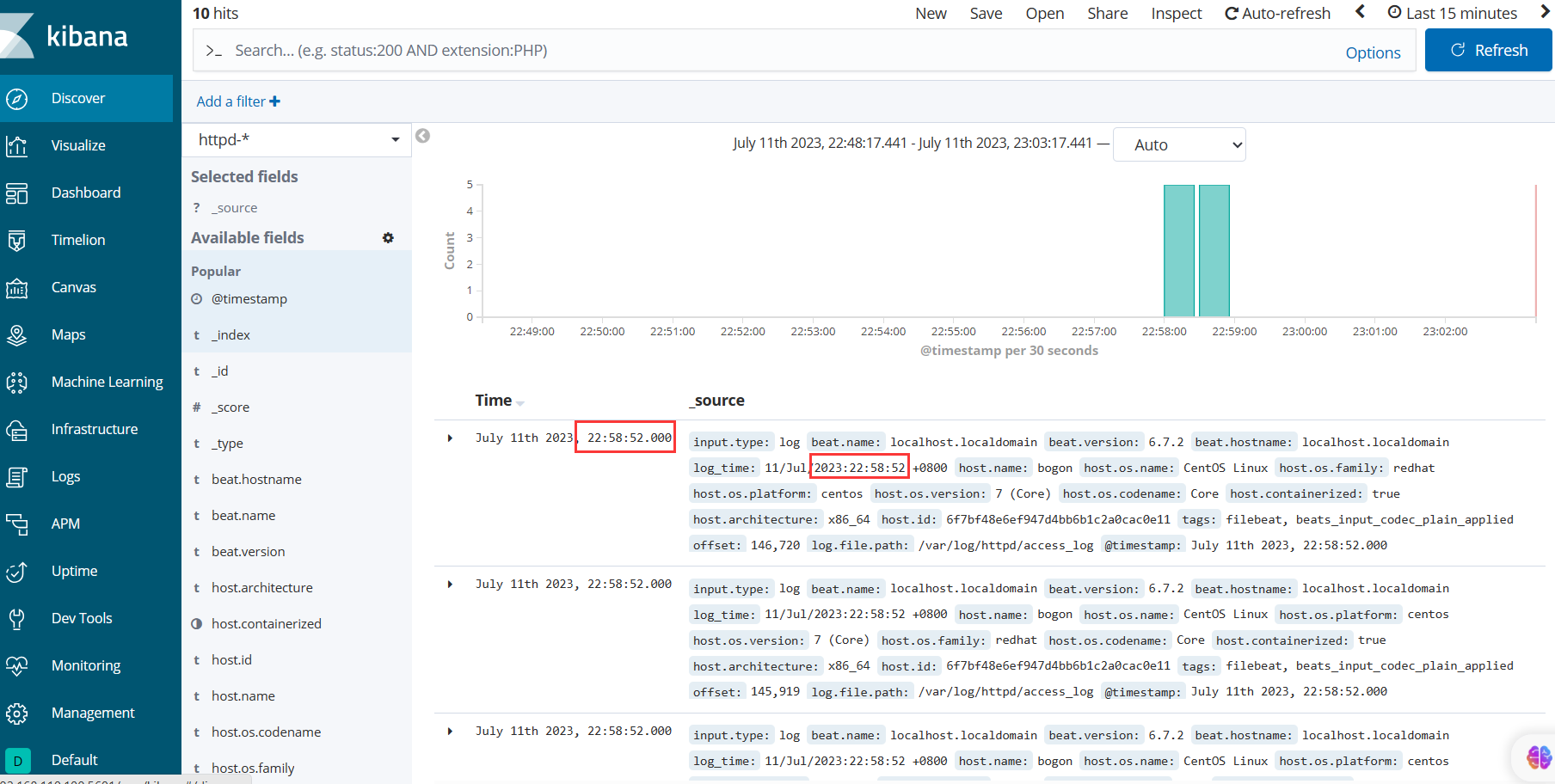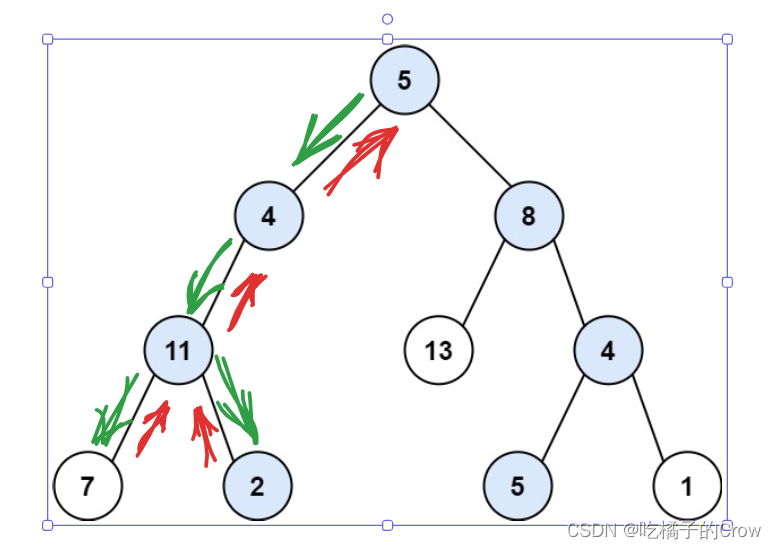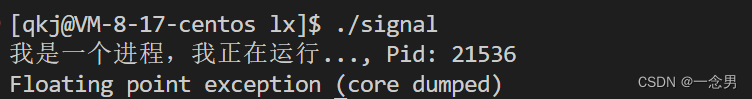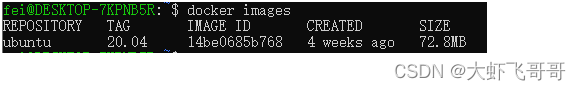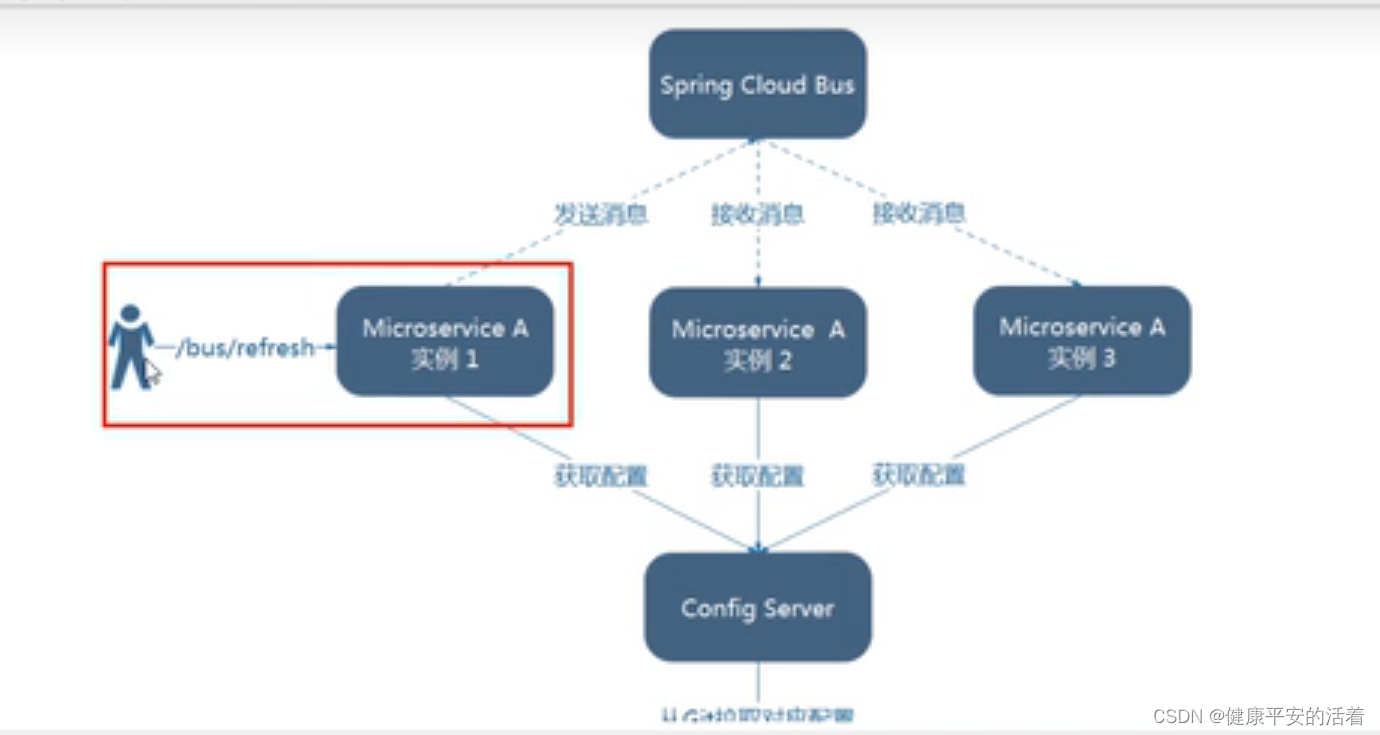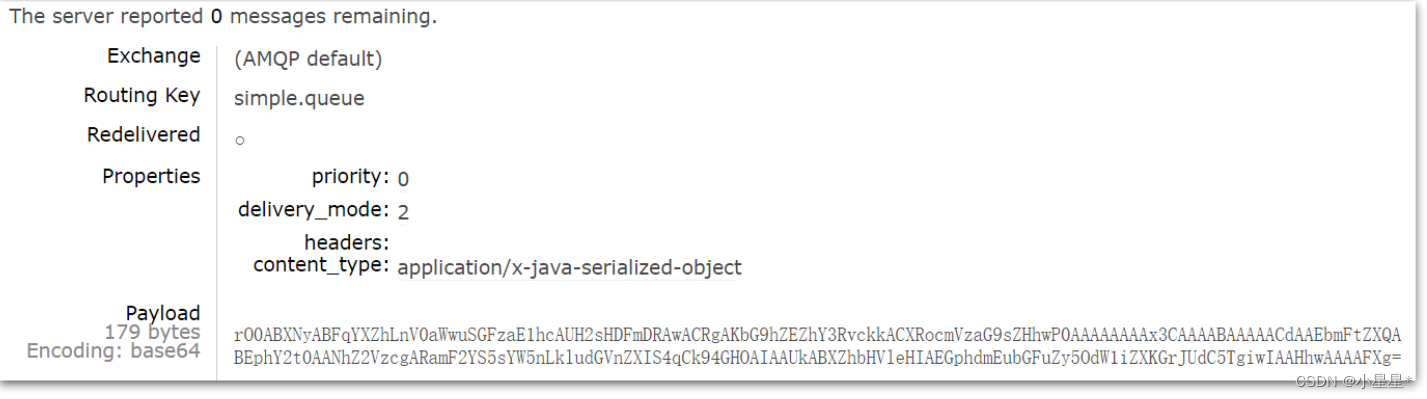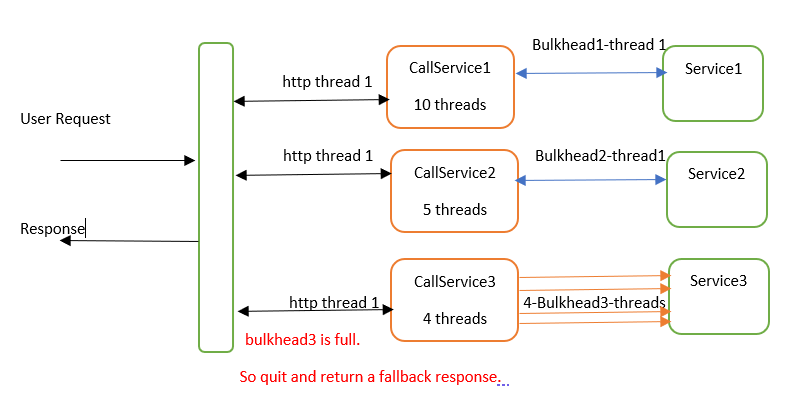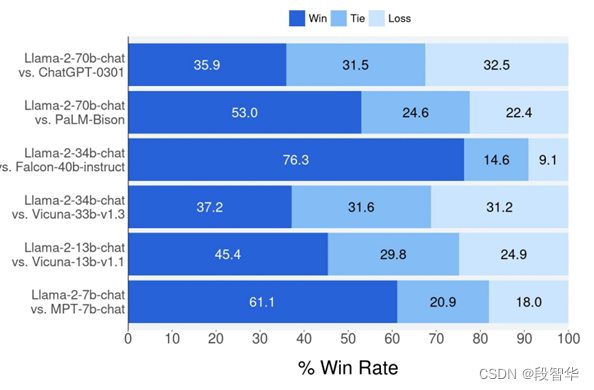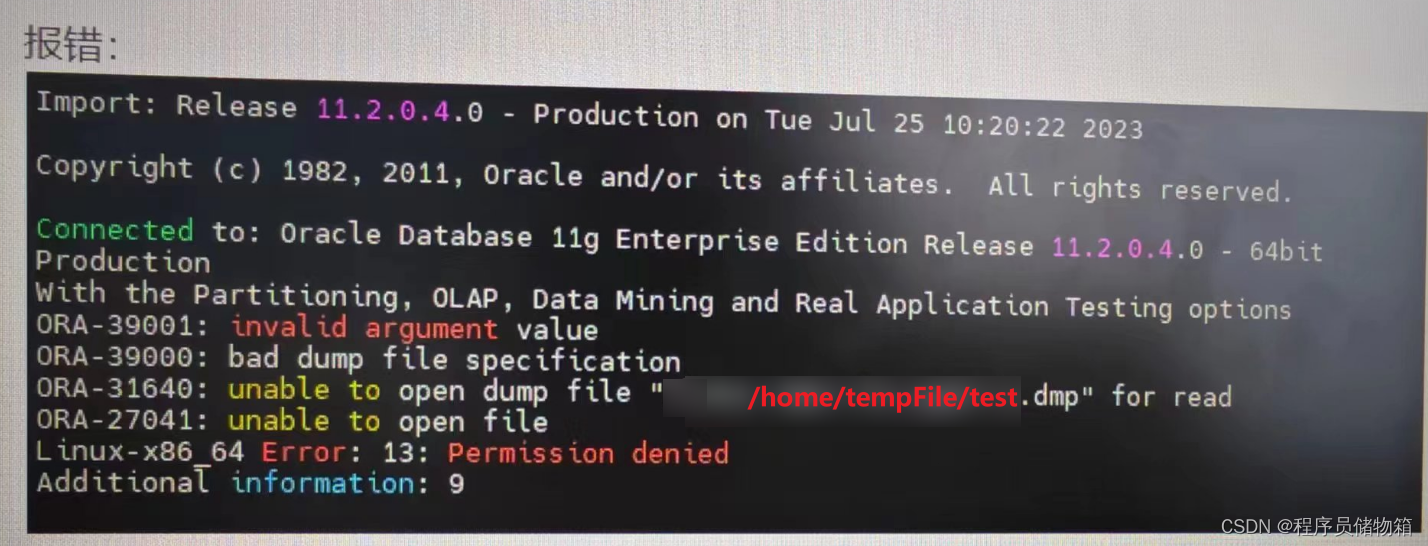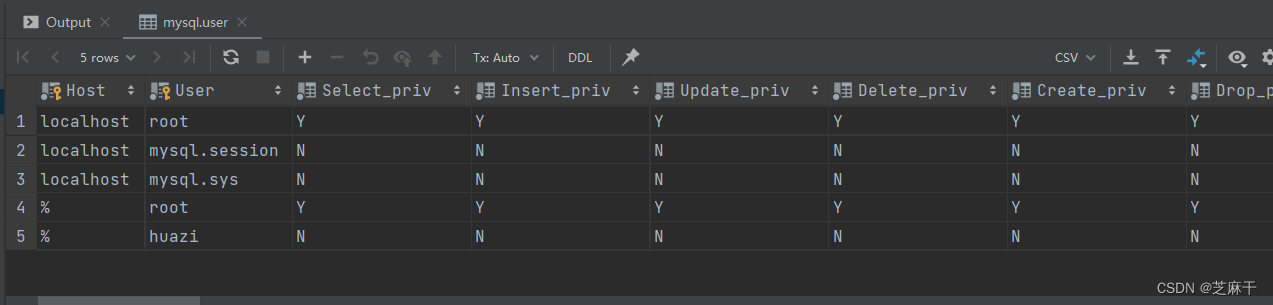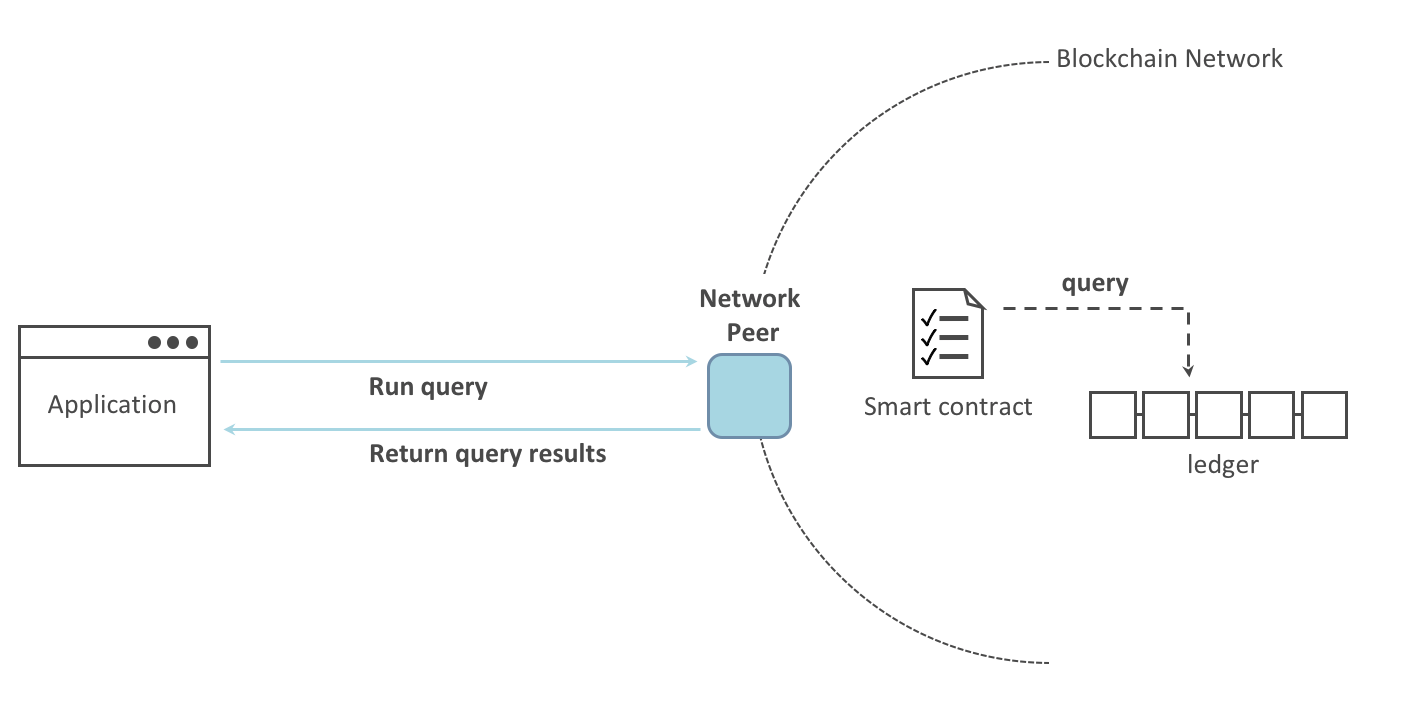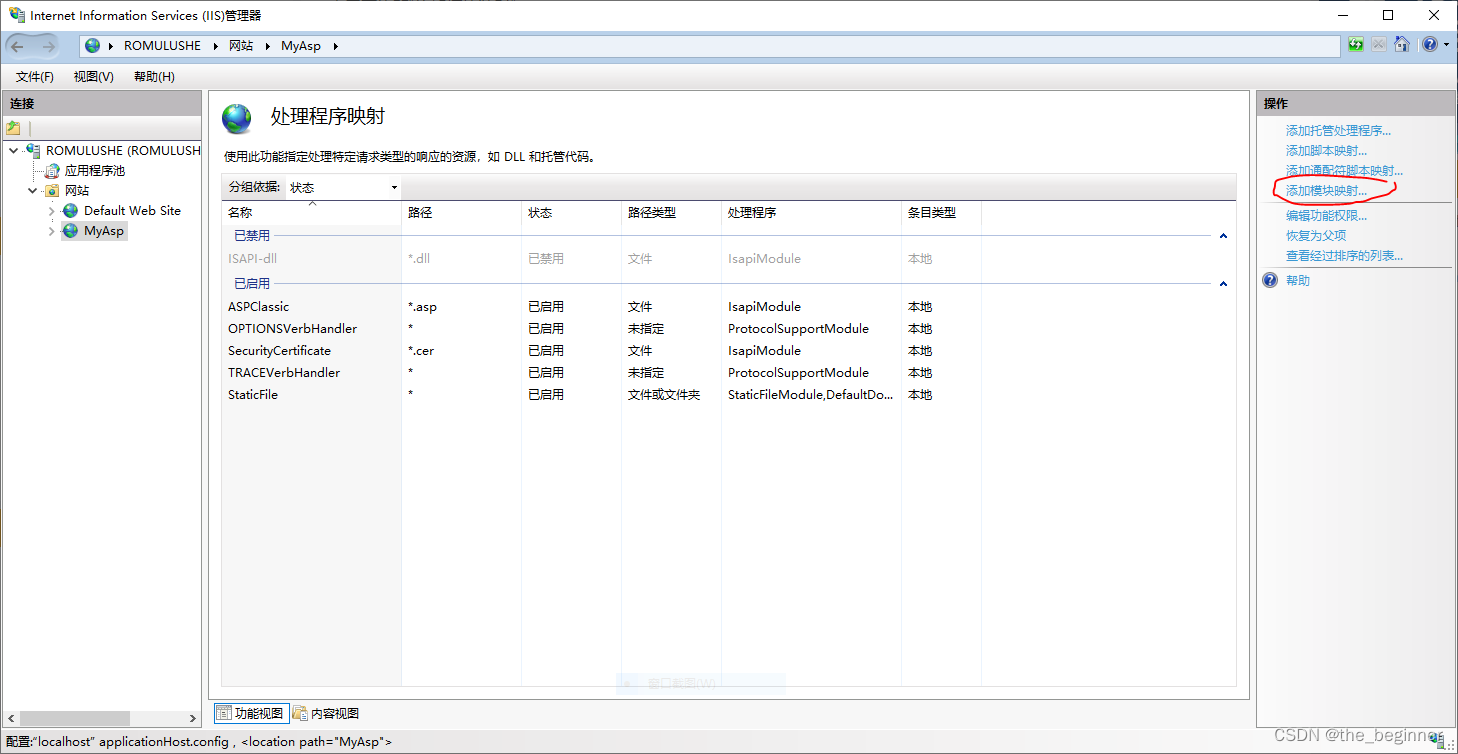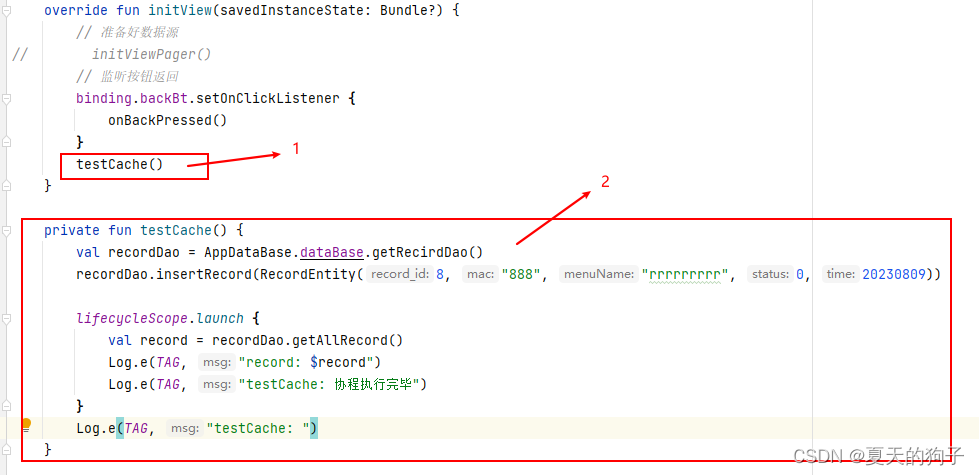wallet权限 linux 777 windows 需要修改.lck文件的owner
在ORACLE 10G前,我们在SHELL或JDBC中连接数据库时,都需要输入用户名与密码,并且都是明文。从1OGR2开始,ORACLE提供wallet这个工具,可以实现无需输入用户名与密码就可以登陆数据库,如下:
一般情况:sqlplus scott/oracle@htzdg
用wallet后:sqlplus /@htzdg
测试环境:
server :solaris 10,oracle 11gr2
client :win 7,oracle11gr2
登陆端配置tnsnames.ora文件,增加下面几行
- HTZDG =
- (DESCRIPTION =
- (ADDRESS_LIST =
- (ADDRESS = (PROTOCOL = TCP)(HOST = 192.168.100.30)(PORT = 1521))
- )
- (CONNECT_DATA =
- (SERVER = DEDICATED)
- (SERVICE_NAME = htzdg)
- )
- )
- 1.
- 2.
- 3.
- 4.
- 5.
- 6.
- 7.
- 8.
- 9.
- 10.
测试是否可以正常解析
- C:\Users\luoping>tnsping htzdg
- TNS Ping Utility for 32-bit Windows: Version 11.2.0.1.0 - Production on 29-8月 -
- 2012 21:40:40
- Copyright (c) 1997, 2010, Oracle. All rights reserved.
- 已使用的参数文件:
- D:\app\luoping\product\11.2.0\client_1\network\admin\sqlnet.ora
- 已使用 TNSNAMES 适配器来解析别名
- 尝试连接 (DESCRIPTION = (ADDRESS_LIST = (ADDRESS = (PROTOCOL = TCP)(HOST = 192.1
- 68.100.30)(PORT = 1521))) (CONNECT_DATA = (SERVER = DEDICATED) (SERVICE_NAME = h
- tzdg)))
- OK (40 毫秒)
- C:\Users\luoping>
- 1.
- 2.
- 3.
- 4.
- 5.
- 6.
- 7.
- 8.
- 9.
- 10.
- 11.
- 12.
- 13.
- 14.
- 15.
- 16.
- 17.
- 18.
下面是开始配置wallet
1,创建一个wallet
- D:\app\luoping\product\11.2.0\client_1\BIN>mkstore -wrl D:\app\luoping\product\11.2.0\client_1\pstore -create
- Oracle Secret Store Tool: 版本 11.2.0.1.0 - Production
- 版权所有 (c) 2004, 2009, Oracle 和/或其子公司。保留所有权利。
- 输入口令:
- 再次输入口令:
- D:\app\luoping\product\11.2.0\client_1\BIN>cd ../
- D:\app\luoping\product\11.2.0\client_1>cd pstore
- D:\app\luoping\product\11.2.0\client_1\pstore>dir
- 驱动器 D 中的卷是 DATA
- 卷的序列号是 D60C-09BD
- D:\app\luoping\product\11.2.0\client_1\pstore 的目录
- 2012/08/29 15:39 <DIR> .
- 2012/08/29 15:39 <DIR> ..
- 2012/08/29 15:39 3,589 cwallet.sso
- 2012/08/29 15:39 3,512 ewallet.p12
- 2 个文件 7,101 字节
- 2 个目录 368,717,893,632 可用字节
- 1.
- 2.
- 3.
- 4.
- 5.
- 6.
- 7.
- 8.
- 9.
- 10.
- 11.
- 12.
- 13.
- 14.
- 15.
- 16.
- 17.
2,启动wallet与指定wallet位置
- D:\app\luoping\product\11.2.0\client_1\network\admin>more sqlnet.ora
- # sqlnet.ora Network Configuration File: D:\app\luoping\product\11.2.0\client_1\
- network\admin\sqlnet.ora
- # Generated by Oracle configuration tools.
- # This file is actually generated by netca. But if customers choose to
- # install "Software Only", this file wont exist and without the native
- # authentication, they will not be able to connect to the database on NT.
- SQLNET.AUTHENTICATION_SERVICES= (NTS)
- NAMES.DIRECTORY_PATH= (TNSNAMES, EZCONNECT)
- WALLET_LOCATION=(SOURCE=(METHOD=FILE)(METHOD_DATA=(DIRECTORY=D:\app\luoping\product\11.2.0\client_1\pstore)))
- SQLNET.WALLET_OVERRIDE=TRUE
- 1.
- 2.
- 3.
- 4.
- 5.
- 6.
- 7.
- 8.
- 9.
- 10.
- 11.
- 12.
- 13.
- 14.
3,增加需要登陆的网络服务名,用户,密码到wallet中
- D:\app\luoping\product\11.2.0\client_1\BIN>mkstore -wrl D:\app\luoping\product\1
- 1.2.0\client_1\pstore -createCredential htzdg sys oracle
- Oracle Secret Store Tool: 版本 11.2.0.1.0 - Production
- 版权所有 (c) 2004, 2009, Oracle 和/或其子公司。保留所有权利。
- 输入 Wallet 口令:
- Create credential oracle.security.client.connect_string1
- 1.
- 2.
- 3.
- 4.
- 5.
- 6.
- 7.
- 8.
4,测试是否成功
- D:\app\luoping\product\11.2.0\client_1\BIN>sqlplus /@htzdg as sysdba
- SQL*Plus: Release 11.2.0.1.0 Production on 星期三 8月 29 17:48:27 2012
- Copyright (c) 1982, 2010, Oracle. All rights reserved.
- 连接到:
- Oracle Database 11g Enterprise Edition Release 11.2.0.1.0 - 64bit Production
- With the Partitioning, OLAP, Data Mining and Real Application Testing options
- SQL>
- 1.
- 2.
- 3.
- 4.
- 5.
- 6.
- 7.
- 8.
- 9.
- 10.
- 11.
- 12.
5,查看wallet中配置的网络服务名
- D:\app\luoping\product\11.2.0\client_1\BIN>mkstore -wrl d:\app\luoping\product\1
- 1.2.0\client_1\pstore -listCredential
- Oracle Secret Store Tool: 版本 11.2.0.1.0 - Production
- 版权所有 (c) 2004, 2009, Oracle 和/或其子公司。保留所有权利。
- 输入 Wallet 口令:
- List credential (index: connect_string username)
- 1: htzdg sys
- 1.
- 2.
- 3.
- 4.
- 5.
- 6.
- 7.
- 8.
- 9.
6,一个网络服务名,只能对应一个用户,如果相同的数据库有多少用户需要在同一个client通过wallet实现时,我们需要每一个用户,创建一个网络服务名。
下面是测试一个网络服务名,相增加两个用户时,报错。
- C:\Users\luoping>mkstore -wrl D:\app\luoping\product\11.2.0\client_1\pstore -cre
- ateCredential htzdg scott oracle
- Oracle Secret Store Tool: 版本 11.2.0.1.0 - Production
- 版权所有 (c) 2004, 2009, Oracle 和/或其子公司。保留所有权利。
- 输入 Wallet 口令:
- Create credential 出现密钥存储错误: oracle.security.pki.OracleSecretStoreExcepti
- on: Credential already exists
7,当密码修改后,要手动更新wallet中相应的密码。不然要报错的。
- D:\app\luoping\product\11.2.0\client_1\BIN>sqlplus /@htzdg as sysdba
- SQL*Plus: Release 11.2.0.1.0 Production on 星期三 8月 29 17:45:56 2012
- Copyright (c) 1982, 2010, Oracle. All rights reserved.
- 连接到:
- Oracle Database 11g Enterprise Edition Release 11.2.0.1.0 - 64bit Production
- With the Partitioning, OLAP, Data Mining and Real Application Testing options
- SQL>
- SQL> alter user sys identified by htz;
- 用户已更改。
- SQL> exit
- 从 Oracle Database 11g Enterprise Edition Release 11.2.0.1.0 - 64bit Production
- With the Partitioning, OLAP, Data Mining and Real Application Testing options 断
- 开
- D:\app\luoping\product\11.2.0\client_1\BIN>sqlplus /@htzdg as sysdba
- SQL*Plus: Release 11.2.0.1.0 Production on 星期三 8月 29 17:46:25 2012
- Copyright (c) 1982, 2010, Oracle. All rights reserved.
- ERROR:
- ORA-01017: invalid username/password; logon denied
- 请输入用户名:
- D:\app\luoping\product\11.2.0\client_1\BIN>mkstore -wrl D:\app\luoping\product\1
- 1.2.0\client_1\pstore -modifyCredential htzdg sys
- Oracle Secret Store Tool: 版本 11.2.0.1.0 - Production
- 版权所有 (c) 2004, 2009, Oracle 和/或其子公司。保留所有权利。
- 命令行中缺少您的密钥/口令
- 请输入您的密钥/口令:
- 请重新输入您的密钥/口令:
- 输入 Wallet 口令:
- Modify credential
- Modify 1
- D:\app\luoping\product\11.2.0\client_1\BIN>
- D:\app\luoping\product\11.2.0\client_1\BIN>mkstore -wrl D:\app\luoping\product\1
- 1.2.0\client_1\pstore -modifyCredential htzdg sys
- Oracle Secret Store Tool: 版本 11.2.0.1.0 - Production
- 版权所有 (c) 2004, 2009, Oracle 和/或其子公司。保留所有权利。
- 命令行中缺少您的密钥/口令
- 请输入您的密钥/口令:
- 请重新输入您的密钥/口令:
- 输入 Wallet 口令:
- Modify credential
- Modify 1
- D:\app\luoping\product\11.2.0\client_1\BIN>
- D:\app\luoping\product\11.2.0\client_1\BIN>sqlplus /@htzdg as sysdba
- SQL*Plus: Release 11.2.0.1.0 Production on 星期三 8月 29 17:48:27 2012
- Copyright (c) 1982, 2010, Oracle. All rights reserved.
- 连接到:
- Oracle Database 11g Enterprise Edition Release 11.2.0.1.0 - 64bit Production
- With the Partitioning, OLAP, Data Mining and Real Application Testing options
- SQL>
8,手动删除wallet中的记录
- D:\app\luoping\product\11.2.0\client_1\BIN>mkstore -wrl d:\app\luoping\product\1
- 1.2.0\client_1\pstore -deleteCredential htzdg
- Oracle Secret Store Tool: 版本 11.2.0.1.0 - Production
- 版权所有 (c) 2004, 2009, Oracle 和/或其子公司。保留所有权利。
- 输入 Wallet 口令:
- Delete credential
- Delete 1
- 1.
- 2.
- 3.
- 4.
- 5.
- 6.
- 7.
- 8.
- 9.
9,mkstore命令帮忙手册
- D:\app\luoping\product\11.2.0\client_1\BIN>mkstore
- Oracle Secret Store Tool: 版本 11.2.0.1.0 - Production
- 版权所有 (c) 2004, 2009, Oracle 和/或其子公司。保留所有权利。
- mkstore [-wrl wrl] [-create] [-createSSO] [-createLSSO] [-createALO] [-delete] [
- -deleteSSO] [-list] [-createEntry alias secret] [-viewEntry alias] [-modifyEntry
- alias secret] [-deleteEntry alias] [-createCredential connect_string username p
- assword] [-listCredential] [-modifyCredential connect_string username password]
- [-deleteCredential connect_string] [-help] [-nologo]
----------------------------------权限相关 linux 777 windows 需要修改lck文件的owner
ORACLE wallet配置/管理/使用
推荐 原创
73436962012-09-12 21:40:19博主文章分类:ORACLE 基础©著作权
文章标签ORACLE WALLET文章分类数据库阅读数4803
昨天在公司配置数据库时,向wallet中增加了一个新的数据库,现实无需输入用户名与密码来登陆数据库,增加完成后,导致整个监控系统都是报用户名与密码的错误,无法登陆来数据库。但是ORACLE用户是能正常登陆数据库,不需要输入密码。其实原因很简单,因为我们的监控系统是nagios,而wallet相关的文件的默认权限是600,除ORACLE外其它的用户都是不可以读写的,正常情况下我们是改成了777的权限,让其它的用户也能使用钱包这个功能,当是我对wallet进行新增加一个数据库时,wallet会自己把cwallet.sso与ewallet.p12文件的权限自己改成600。这就导致了今天我的悲剧。
下面是wallet的配置/管理/维护/现象的模拟
1.创建wallet
- [oracle@test db_1]$ mkdir wallet
- [oracle@test db_1]$ pwd
- /u01/app/oracle/product/11.2.0/db_1
- [oracle@test db_1]$ mkstore -wrl /u01/app/oracle/product/11.2.0/db_1/wallet -create
- Oracle Secret Store Tool : Version 11.2.0.2.0 - Production
- Copyright (c) 2004, 2010, Oracle and/or its affiliates. All rights reserved.
- #这里输入wallet的密码,对密码是有限制条件的
- 1.密码长度要是8位以上。
- 2.密码最大长度没有限制。
- 3.密码要有字符与数据。
- Enter password:
- Enter password again:
- 1.
- 2.
- 3.
- 4.
- 5.
- 6.
- 7.
- 8.
- 9.
- 10.
- 11.
- 12.
- 13.
2.配置wallet到sqlnet.ora中
- [oracle@test db_1]$ cat $ORACLE_HOME/network/admin/sqlnet.ora
- NAMES.DIRECTORY_PATH= (TNSNAMES, EZCONNECT)
- #DIRECTORY这里就是指定wallet所在的目录
- WALLET_LOCATION=(SOURCE=(METHOD=FILE)(METHOD_DATA=(DIRECTORY=/u01/app/oracle/product/11.2.0/db_1/wallet)))
- SQLNET.WALLET_OVERRIDE=TRUE
- 1.
- 2.
- 3.
- 4.
- 5.
3.查看wallet的命令帮忙
wallet这个很好,因为直接用help就可以看到命令的帮忙了,不需要我们再去记复杂的参数,只用记住mkstore这个命令来管理wallet就可以了。
- [oracle@test db_1]$ mkstore -help
- Oracle Secret Store Tool : Version 11.2.0.2.0 - Production
- Copyright (c) 2004, 2010, Oracle and/or its affiliates. All rights reserved.
- mkstore [-wrl wrl] [-create] [-createSSO] [-createLSSO] [-createALO] [-delete]
- [-deleteSSO] [-list] [-createEntry alias secret] [-viewEntry alias]
- [-modifyEntry alias secret] [-deleteEntry alias]
- [-createCredential connect_string username password] [-listCredential]
- [-modifyCredential connect_string username password] [-deleteCredential connect_string] [-help] [-nologo]
- 1.
- 2.
- 3.
- 4.
- 5.
- 6.
- 7.
- 8.
- 9.
4.增加数据库到wallet中去,并测试是否成功
- 3.1#增加net service为htz scott为用户 oracle为用户的密码。
- #建议密码用''引起来,因为在生产环境中的密码基本上都是特殊字符的。
- [oracle@test db_1]$ mkstore -wrl /u01/app/oracle/product/11.2.0/db_1/wallet -createCredential htz scott 'oracle'
- Oracle Secret Store Tool : Version 11.2.0.2.0 - Production
- Copyright (c) 2004, 2010, Oracle and/or its affiliates. All rights reserved.
- Enter wallet password:
- Create credential oracle.security.client.connect_string1
- 3.2 #查看是否增加成功。
- [oracle@test db_1]$ mkstore -wrl /u01/app/oracle/product/11.2.0/db_1/wallet -listCredential
- Oracle Secret Store Tool : Version 11.2.0.2.0 - Production
- Copyright (c) 2004, 2010, Oracle and/or its affiliates. All rights reserved.
- Enter wallet password:
- List credential (index: connect_string username)
- 1: htz scott
- 3.3 测试是否可以实现无需要输入用户与密码登陆
- [oracle@test db_1]$ sqlplus /@htz
- SQL*Plus: Release 11.2.0.2.0 Production on Sat Sep 8 09:19:15 2012
- Copyright (c) 1982, 2010, Oracle. All rights reserved.
- Connected to:
- Oracle Database 11g Enterprise Edition Release 11.2.0.3.0 - 64bit Production
- With the Partitioning, OLAP, Data Mining and Real Application Testing options
- #显示的是scott,成功了。
- SQL> show user;
- USER is "SCOTT"
- SQL> exit
- Disconnected from Oracle Database 11g Enterprise Edition Release 11.2.0.3.0 - 64bit Production
- With the Partitioning, OLAP, Data Mining and Real Application Testing options
- 1.
- 2.
- 3.
- 4.
- 5.
- 6.
- 7.
- 8.
- 9.
- 10.
- 11.
- 12.
- 13.
- 14.
- 15.
- 16.
- 17.
- 18.
- 19.
- 20.
- 21.
- 22.
- 23.
- 24.
- 25.
- 26.
- 27.
- 28.
- 29.
- 30.
- 31.
- 32.
- 33.
- 34.
- 35.
5.查看entry
- #这里看到我们增加一个数据进来就会增加3个entries。
- #分别是一个连接符,一个用户名,一个密码。
- #当我们增加了很多数据库与用户进来后,数据库与用户还有密码他们是怎么关联的呢?其实他们就是通过后面的这个数字来关键的。
- [oracle@test db_1]$ mkstore -wrl /u01/app/oracle/product/11.2.0/db_1/wallet -list
- Oracle Secret Store Tool : Version 11.2.0.2.0 - Production
- Copyright (c) 2004, 2010, Oracle and/or its affiliates. All rights reserved.
- Enter wallet password:
- Oracle Secret Store entries:
- oracle.security.client.connect_string1
- oracle.security.client.password1
- oracle.security.client.username1
- 1.
- 2.
- 3.
- 4.
- 5.
- 6.
- 7.
- 8.
- 9.
- 10.
- 11.
- 12.
- 13.
6.创建默认用户与密码
这样可以实现,登陆所以的数据库都可以使用默认的用户与密码
- 6.1 #创建默认的用户。
- [oracle@test db_1]$ mkstore -wrl /u01/app/oracle/product/11.2.0/db_1/wallet -createEntry oracle.security.client.default_username scott
- Oracle Secret Store Tool : Version 11.2.0.2.0 - Production
- Copyright (c) 2004, 2010, Oracle and/or its affiliates. All rights reserved.
- Enter wallet password:
- 6.2 #创建默认用户的密码。
- [oracle@test db_1]$ mkstore -wrl /u01/app/oracle/product/11.2.0/db_1/wallet -createEntry oracle.security.client.default_password oracle
- Oracle Secret Store Tool : Version 11.2.0.2.0 - Production
- Copyright (c) 2004, 2010, Oracle and/or its affiliates. All rights reserved.
- Enter wallet password:
- 6.3 #查看是否创建成功
- [oracle@test db_1]$ mkstore -wrl /u01/app/oracle/product/11.2.0/db_1/wallet -list
- Oracle Secret Store Tool : Version 11.2.0.2.0 - Production
- Copyright (c) 2004, 2010, Oracle and/or its affiliates. All rights reserved.
- Enter wallet password:
- Oracle Secret Store entries:
- oracle.security.client.connect_string1
- oracle.security.client.default_password
- oracle.security.client.default_username
- oracle.security.client.password1
- oracle.security.client.username1
- 1.
- 2.
- 3.
- 4.
- 5.
- 6.
- 7.
- 8.
- 9.
- 10.
- 11.
- 12.
- 13.
- 14.
- 15.
- 16.
- 17.
- 18.
- 19.
- 20.
- 21.
- 22.
- 23.
- 24.
- 25.
7.当默认用户与手动增加的数据库信息到wallet中时,那一个生效呢?
下面我们测试一下,当wallet里面创建了默认的用户与密码时,手动再增加一个增加的信息到wallet时,到底是默认用户还是手动增加的生效呢?其实是手动增加的生效。
- 7.1 #由于默认用户增加的SCOTT普通用户,所以这里我们增加sys这个用户来做测试,net service名是htzb
- [oracle@test db_1]$ mkstore -wrl $ORACLE_HOME/wallet -createCredential htzb sys 'oracle'
- Oracle Secret Store Tool : Version 11.2.0.2.0 - Production
- Copyright (c) 2004, 2010, Oracle and/or its affiliates. All rights reserved.
- Enter wallet password:
- Create credential oracle.security.client.connect_string1
- 7.2 #登陆测试。
- 这里没有增加as sysdba就是为了能区别普通用户与sys用户登陆的区别。如果是sys用户生效,就会报没有增加as sysdba登陆,如果是scott这个默认用户生效,就会登陆成功。
- [oracle@test db_1]$ sqlplus /@htzb
- SQL*Plus: Release 11.2.0.2.0 Production on Sat Sep 8 09:33:07 2012
- Copyright (c) 1982, 2010, Oracle. All rights reserved.
- #这里报错,说明手动增加的SYS用户的生效。默认用户没有生效
- ERROR:
- ORA-28009: connection as SYS should be as SYSDBA or SYSOPER
- Enter user-name:
- 7.3 #这里我们再登陆htz,登陆成功。说明我们默认用户在其它的net service是生效的。
- [oracle@test db_1]$ sqlplus /@htz
- SQL*Plus: Release 11.2.0.2.0 Production on Sat Sep 8 09:33:23 2012
- Copyright (c) 1982, 2010, Oracle. All rights reserved.
- Connected to:
- Oracle Database 11g Enterprise Edition Release 11.2.0.3.0 - 64bit Production
- With the Partitioning, OLAP, Data Mining and Real Application Testing options
- SQL> exit
- Disconnected from Oracle Database 11g Enterprise Edition Release 11.2.0.3.0 - 64bit Production
- With the Partitioning, OLAP, Data Mining and Real Application Testing options
- 7.4 #以sys as sysdba登陆成功
- [oracle@test db_1]$ sqlplus /@htzb as sysdba
- SQL*Plus: Release 11.2.0.2.0 Production on Sat Sep 8 09:33:30 2012
- Copyright (c) 1982, 2010, Oracle. All rights reserved.
- Connected to:
- Oracle Database 11g Enterprise Edition Release 11.2.0.3.0 - 64bit Production
- With the Partitioning, OLAP, Data Mining and Real Application Testing options
- SQL> show user
- USER is "SYS"
- 1.
- 2.
- 3.
- 4.
- 5.
- 6.
- 7.
- 8.
- 9.
- 10.
- 11.
- 12.
- 13.
- 14.
- 15.
- 16.
- 17.
- 18.
- 19.
- 20.
- 21.
- 22.
- 23.
- 24.
- 25.
- 26.
- 27.
- 28.
- 29.
- 30.
- 31.
- 32.
- 33.
- 34.
- 35.
- 36.
- 37.
- 38.
- 39.
- 40.
- 41.
- 42.
- 43.
- 44.
- 45.
- 46.
- 47.
- 48.
- 49.
- 50.
- 51.
8.下面测试的是通过mkstore修改wallet中的内容后,导致wallet相关的文件,权限自动改成600.
- 8.1 #把wallet的文件权限改成777
- [oracle@test db_1]$ chmod 777 $ORACLE_HOME/wallet/*
- [oracle@test db_1]$ ls -l $ORACLE_HOME/wallet
- total 16
- -rwxrwxrwx 1 oracle oinstall 4565 Sep 8 09:38 cwallet.sso
- -rwxrwxrwx 1 oracle oinstall 4488 Sep 8 09:38 ewallet.p12
- 8.2 #手动在wallet中增加一个net service的配置信息
- [oracle@test db_1]$ mkstore -wrl $ORACLE_HOME/wallet -deleteCredential htz
- Oracle Secret Store Tool : Version 11.2.0.2.0 - Production
- Copyright (c) 2004, 2010, Oracle and/or its affiliates. All rights reserved.
- Enter wallet password:
- Delete credential
- Delete 2
- 8.3 #再次查看权限时发现权限已经自己改成了600了
- [oracle@test db_1]$ ls -l $ORACLE_HOME/wallet
- total 16
- -rw------- 1 oracle oinstall 4205 Sep 8 09:39 cwallet.sso
- -rw------- 1 oracle oinstall 4128 Sep 8 09:39 ewallet.p12
- 1.
- 2.
- 3.
- 4.
- 5.
- 6.
- 7.
- 8.
- 9.
- 10.
- 11.
- 12.
- 13.
- 14.
- 15.
- 16.
- 17.
- 18.
- 19.
- 20.
9. 当用户的密码发生变化的时候需要修改wallet中的密码
- [oracle@test ~]$ mkstore -wrl $ORACLE_HOME/wallet -modifyCredential htz scott 'oracleoracle';
- Oracle Secret Store Tool : Version 11.2.0.2.0 - Production
- Copyright (c) 2004, 2010, Oracle and/or its affiliates. All rights reserved.
- Enter wallet password:
- Modify credential
- Modify 1
- 1.
- 2.
- 3.
- 4.
- 5.
- 6.
- 7.
- 8.
10.查看wallet中有那些认证的信息
- [oracle@test ~]$ mkstore -wrl $ORACLE_HOME/wallet -listCredential
- Oracle Secret Store Tool : Version 11.2.0.2.0 - Production
- Copyright (c) 2004, 2010, Oracle and/or its affiliates. All rights reserved.
- Enter wallet password:
- List credential (index: connect_string username)
- 1: htz scott
- 1.
- 2.
- 3.
- 4.
- 5.
- 6.
- 7.
- 8.
11 从wallet删除一个net service的配置信息
- [oracle@test ~]$ mkstore -wrl $ORACLE_HOME/wallet -deleteCredential htz
- Oracle Secret Store Tool : Version 11.2.0.2.0 - Production
- Copyright (c) 2004, 2010, Oracle and/or its affiliates. All rights reserved.
- Enter wallet password:
- Delete credential
- Delete 1
- 1.
- 2.
- 3.
- 4.
- 5.
- 6.
- 7.
- 8.
12.修改默认的用户名
修改默认的用户名的密码的方法也一样。
- [oracle@test ~]$ mkstore -wrl $ORACLE_HOME/wallet -viewEntry oracle.security.client.default_username
- Oracle Secret Store Tool : Version 11.2.0.2.0 - Production
- Copyright (c) 2004, 2010, Oracle and/or its affiliates. All rights reserved.
- Enter wallet password:
- oracle.security.client.default_username = scott
- [oracle@test ~]$ mkstore -wrl $ORACLE_HOME/wallet -modifyEntry oracle.security.client.default_username
- Oracle Secret Store Tool : Version 11.2.0.2.0 - Production
- Copyright (c) 2004, 2010, Oracle and/or its affiliates. All rights reserved.
- Your secret/Password is missing in the command line
- Enter your secret/Password:
- Re-enter your secret/Password:
- Enter wallet password:
- [oracle@test ~]$ mkstore -wrl $ORACLE_HOME/wallet -viewEntry oracle.security.client.default_username
- Oracle Secret Store Tool : Version 11.2.0.2.0 - Production
- Copyright (c) 2004, 2010, Oracle and/or its affiliates. All rights reserved.
- Enter wallet password:
- oracle.security.client.default_username = oracle
- 1.
- 2.
- 3.
- 4.
- 5.
- 6.
- 7.
- 8.
- 9.
- 10.
- 11.
- 12.
- 13.
- 14.
- 15.
- 16.
- 17.
- 18.
- 19.
- 20.
- 21.
- 22.
- 23.
- 24.
- 25.
13 删除默认的用户名
登录后复制
- [oracle@test ~]$ mkstore -wrl $ORACLE_HOME/wallet -deleteEntry oracle.security.client.default_username
- Oracle Secret Store Tool : Version 11.2.0.2.0 - Production
- Copyright (c) 2004, 2010, Oracle and/or its affiliates. All rights reserved.
- Enter wallet password:
- 1.
- 2.
- 3.
- 4.
- 5.
我们一般的维护就这么多。
--------linux 界面操作
--创建钱包,或者alter system set encryption key identified by "oracle";
orapki wallet change_pwd -wallet /home/sysrls/wallet/
#维护小脚本,应该用dos2unix转换或者在linux中手工编辑
#!/bin/bash
echo -e "Useful action\n"
echo -e "1)create wallet"
echo -e "2)create Credential"
echo -e "3)check the created Credential"
echo -e "4)modify the created Credential"
echo -e "5)delete the created Credential"
echo -e "6)list Credential item"
echo -e "7)list Credential Entry value "
echo -e "8)modify wallet password"
echo -e "9)exit"
read -p "choose your action:" num1
case $num1 in
1)
echo -e "Please enter wallet password:\n"
read -s password
printf "$password\n$password\n" | /u01/app/oracle/product/11.2/db_1/bin/mkstore -wrl /u01/app/oracle/product/11.2/db_1/wallet/ -create
echo -e "wallet create success\n"
;;
2)
echo -e "Please enter wallet password:"
read -s password
read -p "Please enter database tnsname:" tnsname
read -p "Please enter database user:" user
echo -n "Please enter database user's password:"
read -s dbpass
printf "$dbpass\n$dbpass\n$password\n" | /u01/app/oracle/product/11.2/db_1/bin/mkstore -wrl /u01/app/oracle/product/11.2/db_1/wallet/ -createCredential $tnsname $user
echo -e "Credential create success\n"
;;
3)
echo -e "Please enter wallet password:\n"
read -s password
printf "$password\n" | /u01/app/oracle/product/11.2/db_1/bin/mkstore -wrl /u01/app/oracle/product/11.2/db_1/wallet/ -listCredential
;;
4)
echo -e "Please enter wallet password:"
read -s password
read -p "Please enter database tnsname:" tnsname
read -p "Please enter database user:" user
echo -n "Please enter database user's password:"
read -s dbpass
printf "$dbpass\n$dbpass\n$password\n" | /u01/app/oracle/product/11.2/db_1/bin/mkstore -wrl /u01/app/oracle/product/11.2/db_1/wallet/ -modifyCredential $tnsname $user
echo -e "modify Credential success\n"
;;
5)
echo -e "Please enter wallet password:"
read -s password
read -p "Please enter database tnsname:" tnsname
printf "$password\n" | /u01/app/oracle/product/11.2/db_1/bin/mkstore -wrl /u01/app/oracle/product/11.2/db_1/wallet/ -deleteCredential $tnsname
echo -e "delete Credential success\n"
;;
6)
echo -e "Please enter wallet password:"
read -s password
printf "$password\n" | /u01/app/oracle/product/11.2/db_1/bin/mkstore -wrl /u01/app/oracle/product/11.2/db_1/wallet/ -list
;;
7)
echo -e "Please enter wallet password:"
read -s password
read -p "Please enter Entryname type:" type
if [ "$type" == "connect" ];then
printf "$password\n" | /u01/app/oracle/product/11.2/db_1/bin/mkstore -wrl /u01/app/oracle/product/11.2/db_1/wallet/ -viewEntry oracle.security.client.connect_string1
fi
if [ "$type" == "user" ];then
printf "$password\n" | /u01/app/oracle/product/11.2/db_1/bin/mkstore -wrl /u01/app/oracle/product/11.2/db_1/wallet/ -viewEntry oracle.security.client.username1
fi
if [ "$type" == "password" ];then
printf "$password\n" | /u01/app/oracle/product/11.2/db_1/bin/mkstore -wrl /u01/app/oracle/product/11.2/db_1/wallet/ -viewEntry oracle.security.client.password1
fi
;;
8)
/u01/app/oracle/product/11.2/db_1/bin/orapki wallet change_pwd -wallet /u01/app/oracle/product/11.2/db_1/wallet/
;;
9)
exit 0
esac
12.修改默认的用户名
修改默认的用户名的密码的方法也一样。
[oracle@test ~]$ mkstore -wrl $ORACLE_HOME/wallet -viewEntry oracle.security.client.default_username
--oracle.security.client.default_username = scott
mkstore -wrl $ORACLE_HOME/wallet -modifyEntry oracle.security.client.default_username
mkstore -wrl $ORACLE_HOME/wallet -viewEntry oracle.security.client.default_username
--oracle.security.client.default_username = oracle
13 删除默认的用户名
[oracle@test ~]$ mkstore -wrl $ORACLE_HOME/wallet -deleteEntry oracle.security.client.default_username