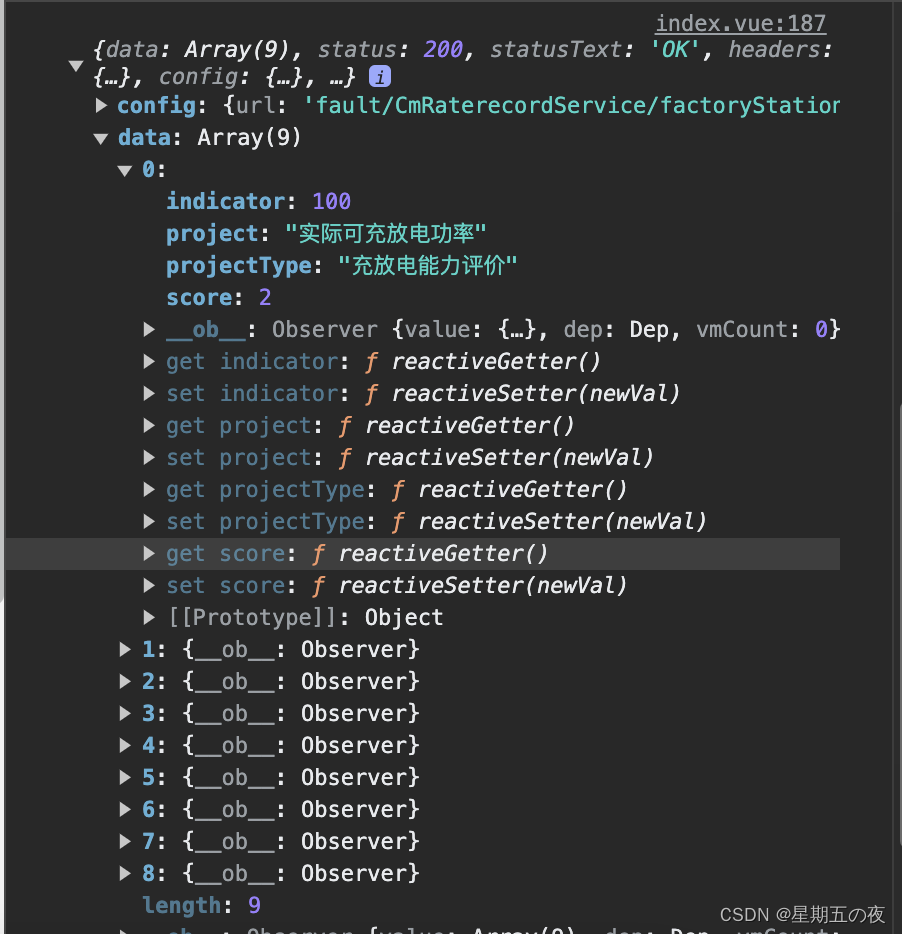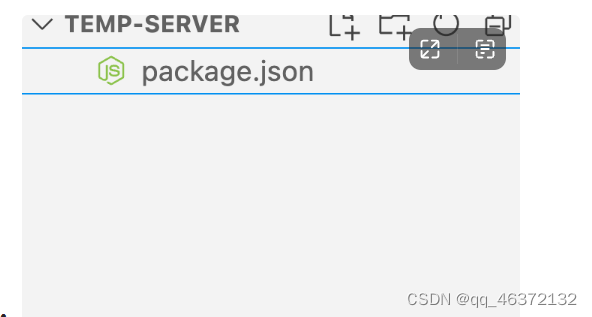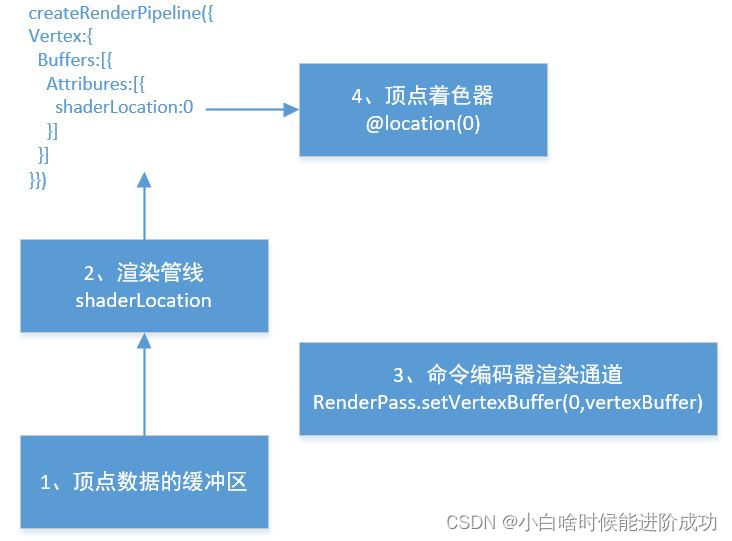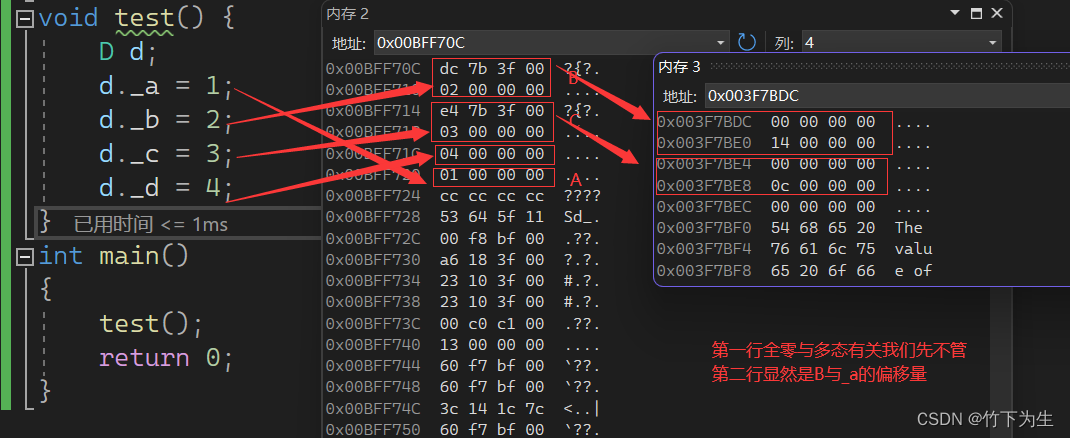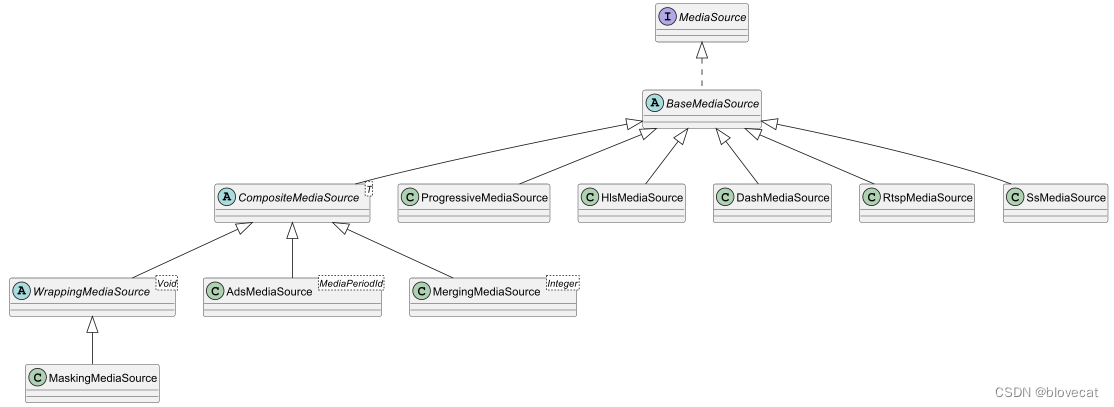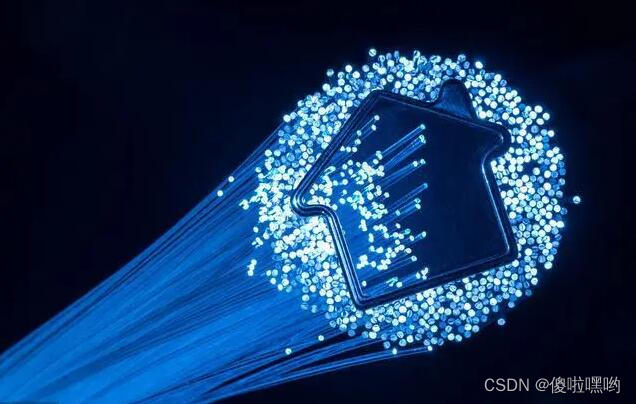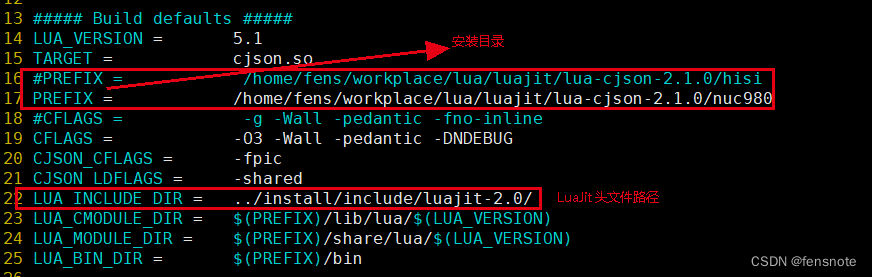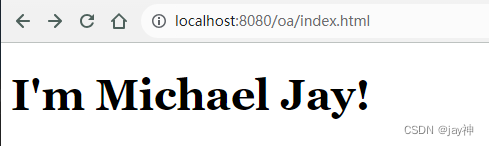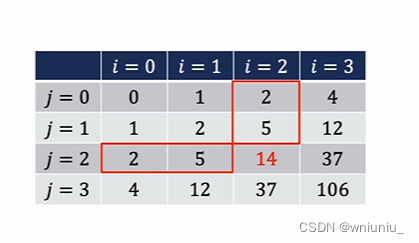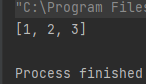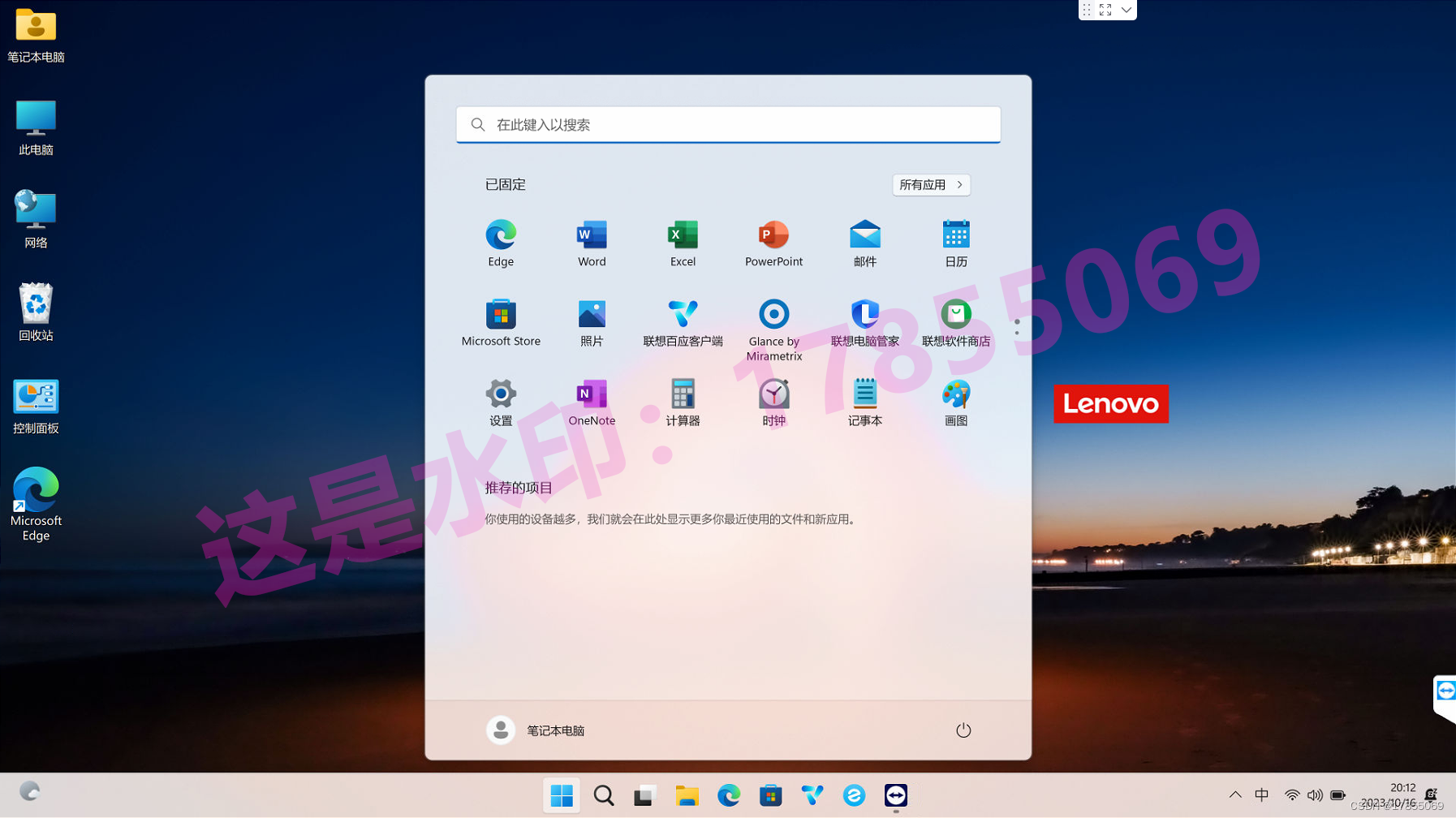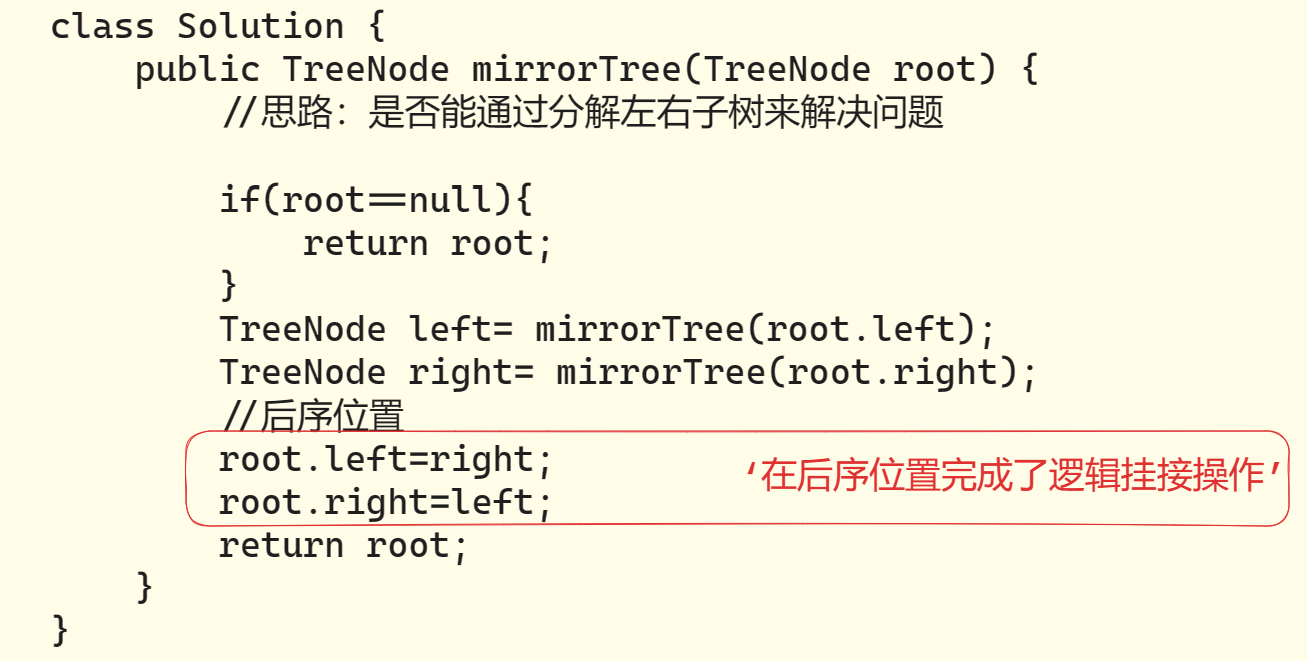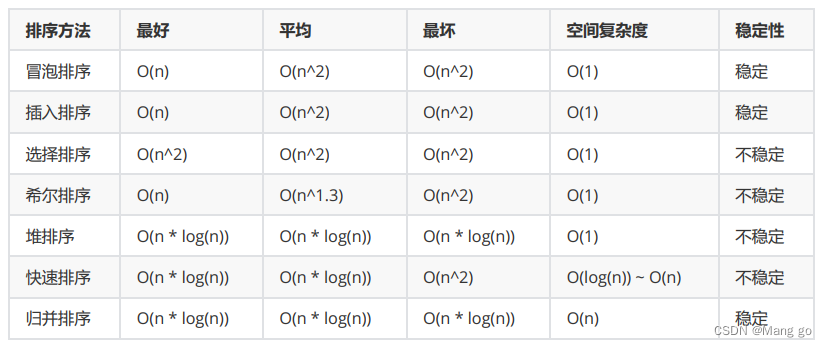<el-table :data="tableData" :span-method="objectSpanMethod" border style="width: 100%" :height="300"><el-table-column type="index" label="序号" width="50"></el-table-column><el-table-column prop="projectType" align="center" width="120" label="指标分类"></el-table-column><el-table-column prop="project" align="center" width="120" label="指标项目"></el-table-column><el-table-column prop="indicator" align="center" label="标准分"></el-table-column><el-table-column prop="score" align="center" label="得分数"></el-table-column></el-table>data() {return {tableData: [],merge: [], // 存放需要合并的行subscript: '' // 需要合并行下标}
}methods: {// 拿到数据getTableList() {this.$request({ url: '/fault/CmRaterecordService/factoryStationRat', method: 'get', params: this.queryParams }).then(res => {console.log(res)if (res?.data?.length) {this.tableData = res.datathis.getMergeSubSceipt(res.data)}})},// 根据字段projectType做合并区分处理,具体看接口的区分字段getMergeSubSceipt(data) {if (data) {for (var i = 0; i < data.length; i++) {if (i === 0) {this.merge.push(1)this.subscript = 0} else {// 判断当前元素与上一个元素是否相同// 根据相同id进行合并,根据需要可进行修改if (data[i].projectType === data[i - 1].projectType) {this.merge[this.subscript] += 1this.merge.push(0)} else {this.merge.push(1)this.subscript = i}}}}},// 合并处理objectSpanMethod({ row, column, rowIndex, columnIndex }) {if (columnIndex === 1) {const _row = this.merge[rowIndex]const _col = _row > 0 ? 1 : 0return {rowspan: _row,colspan: _col}}},
}效果:

附:通过接口获取的tableData数据结构如下