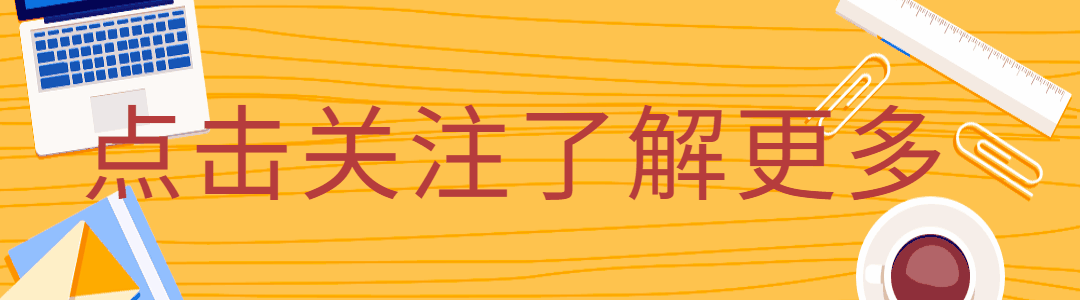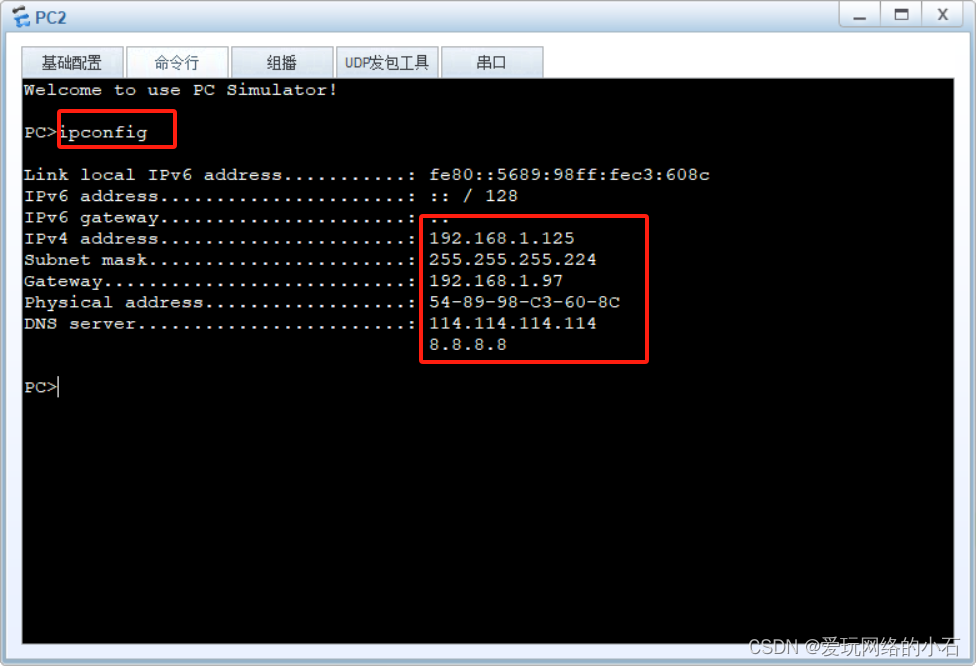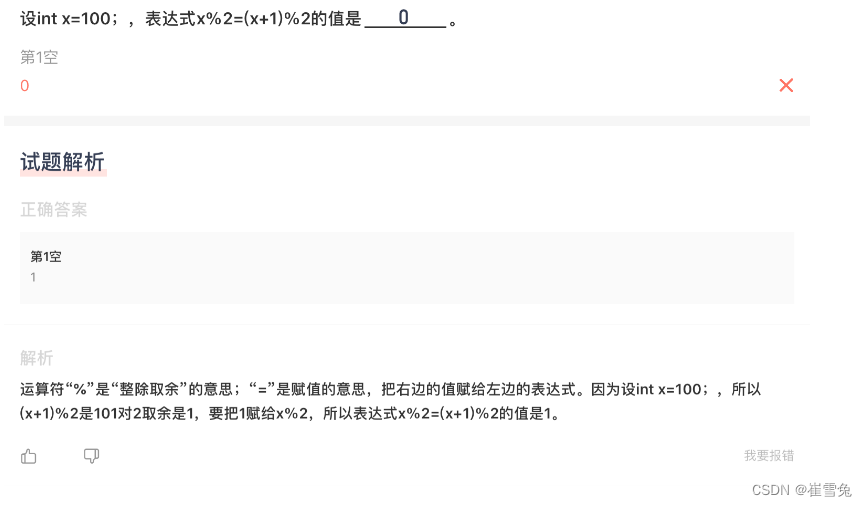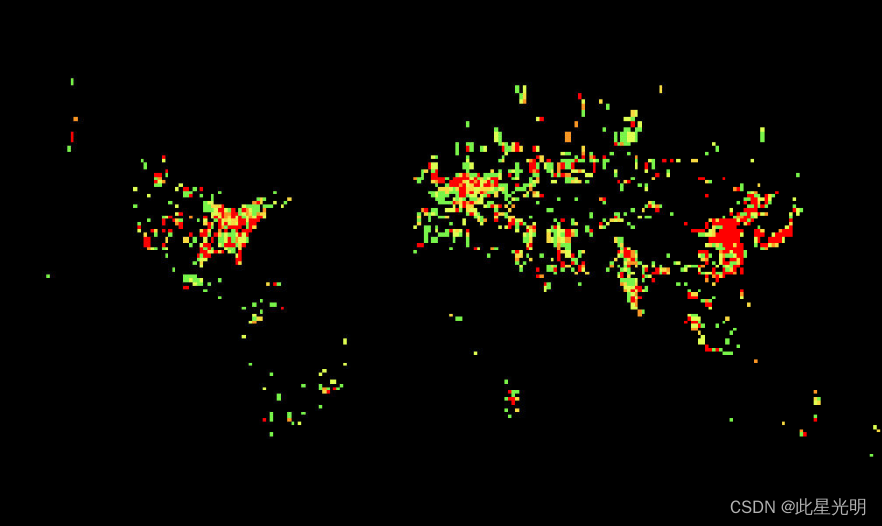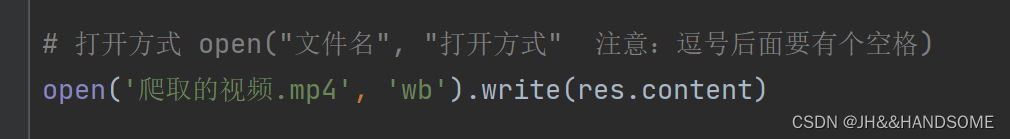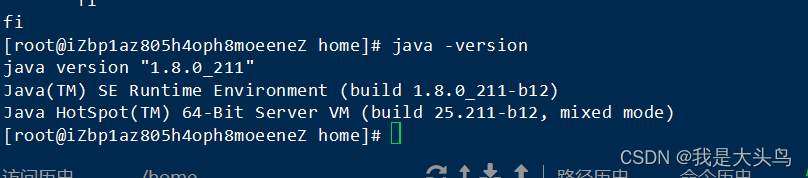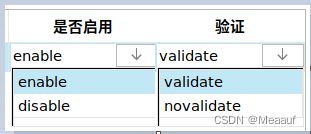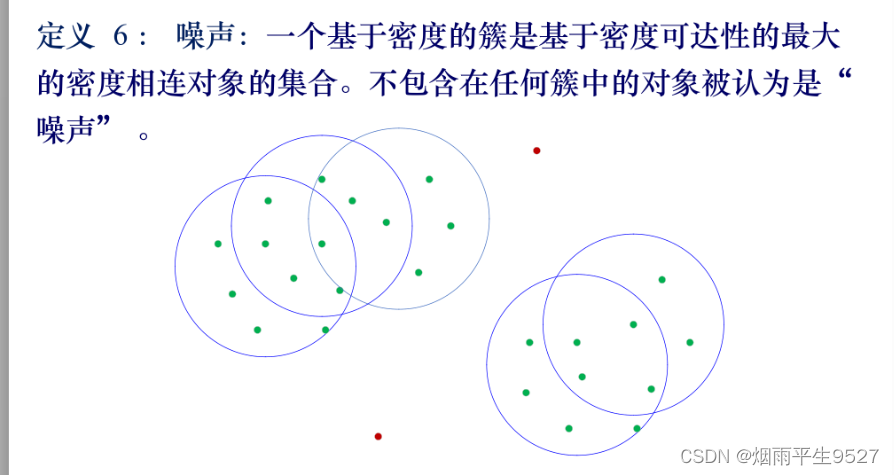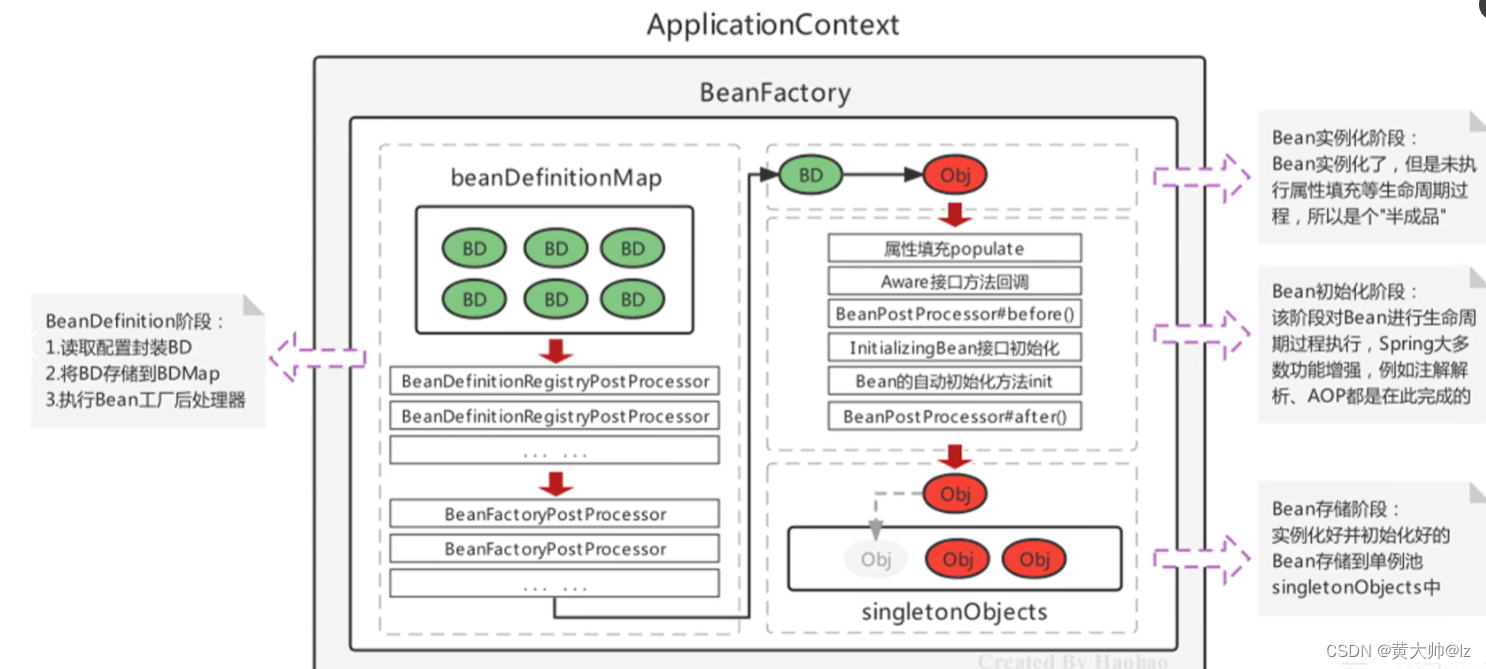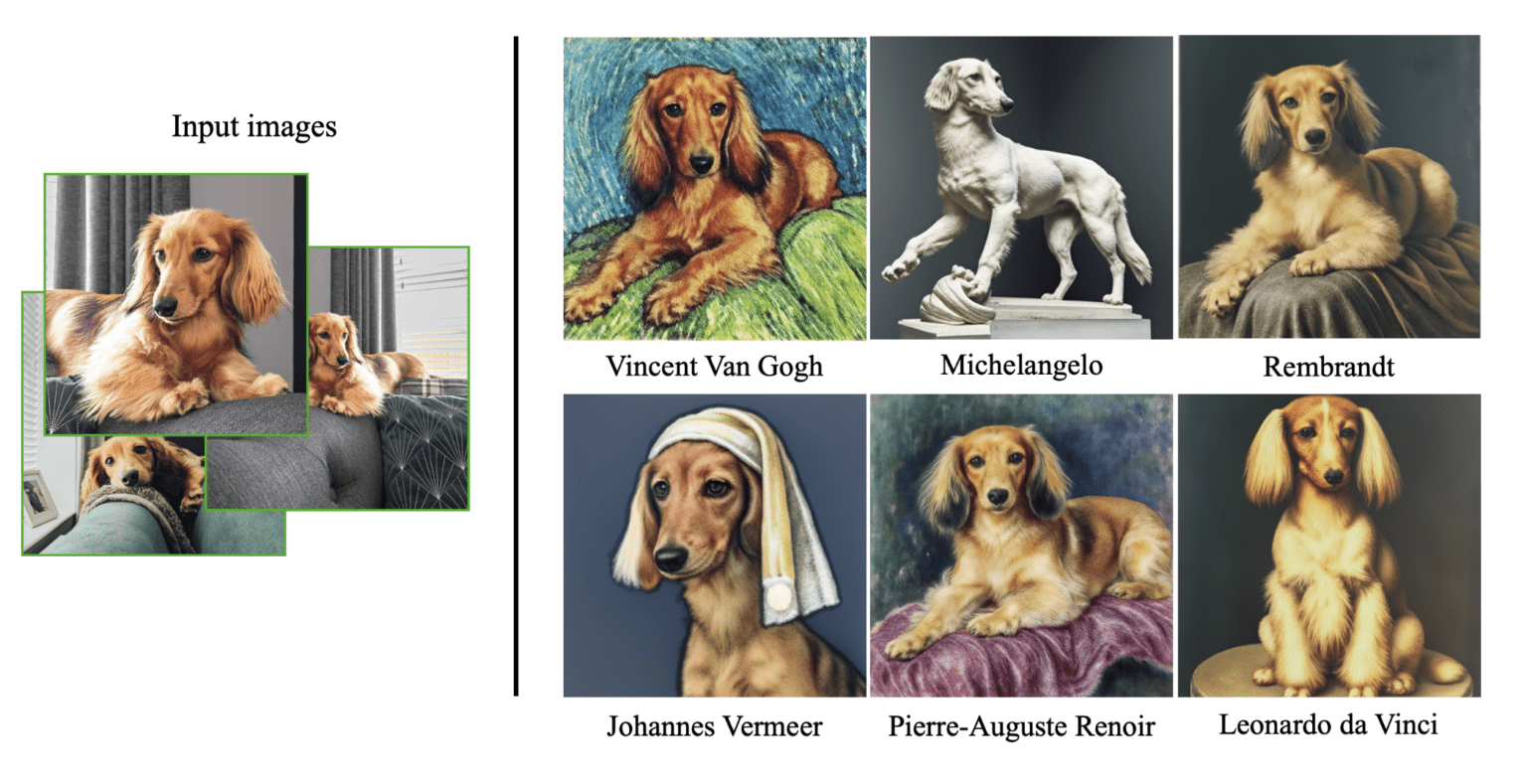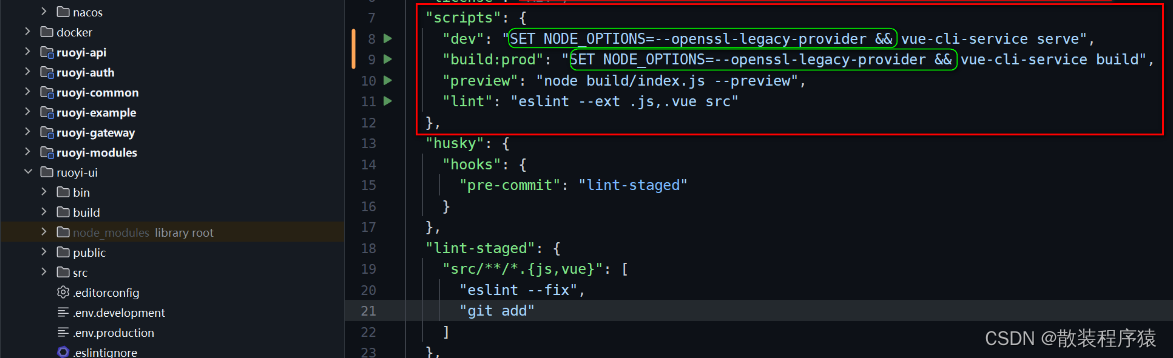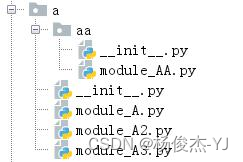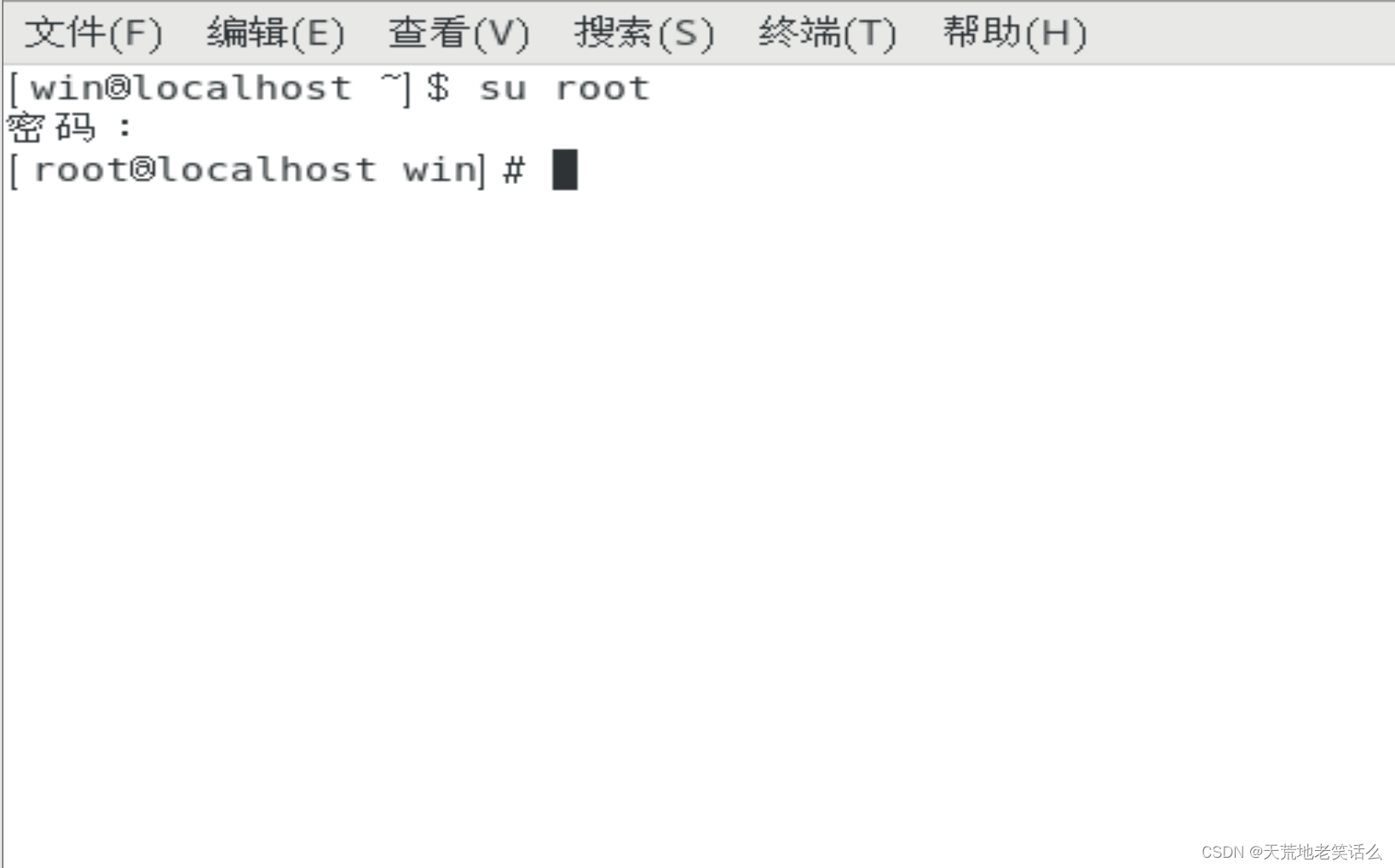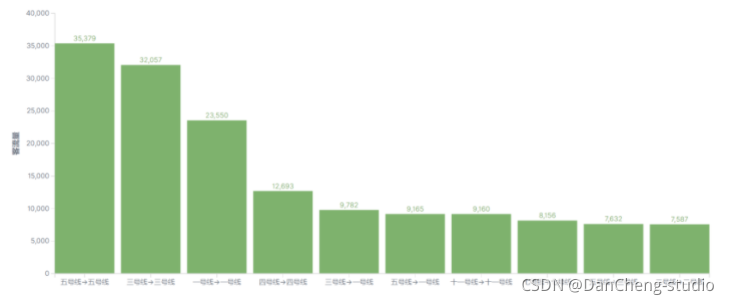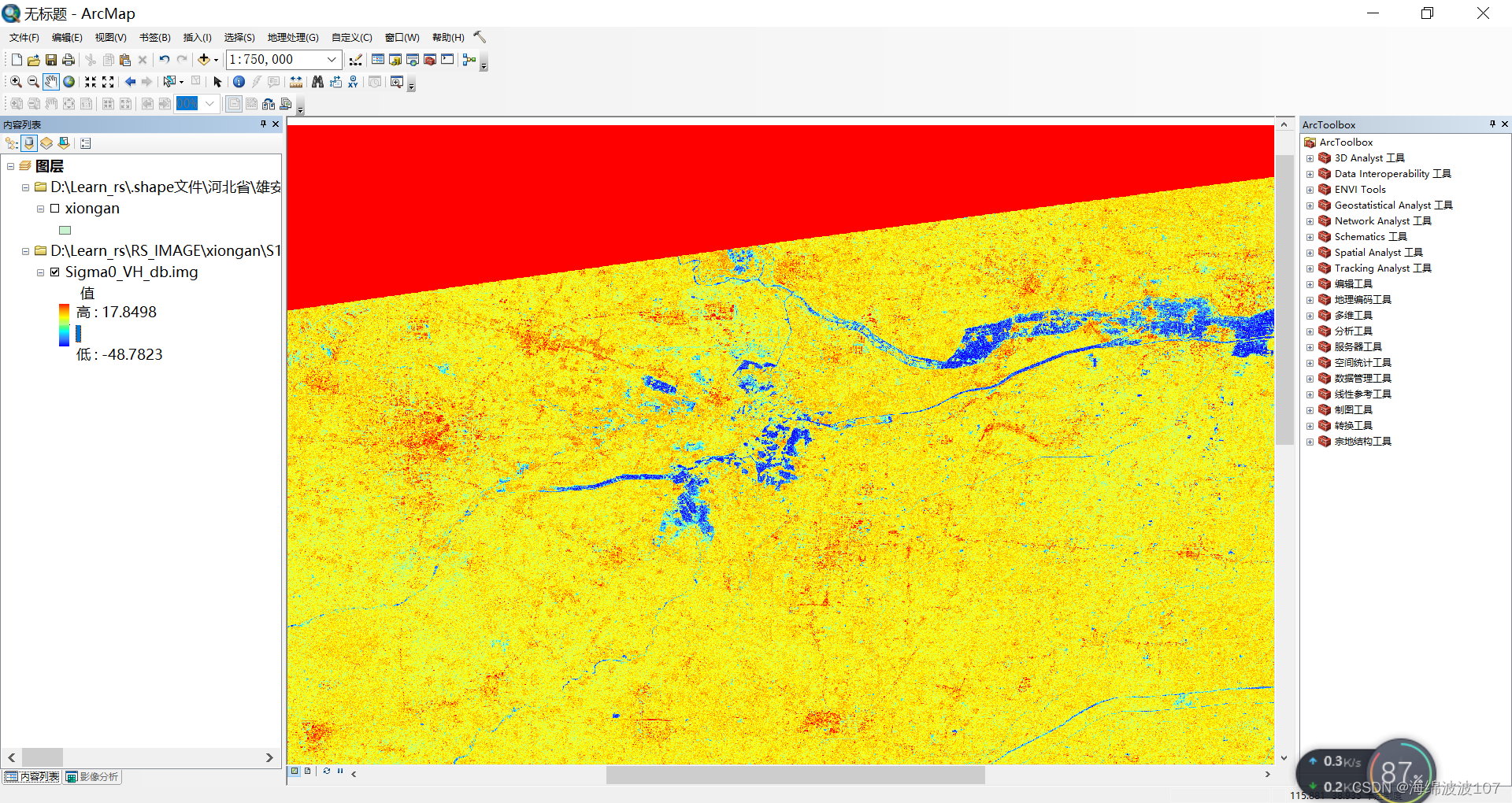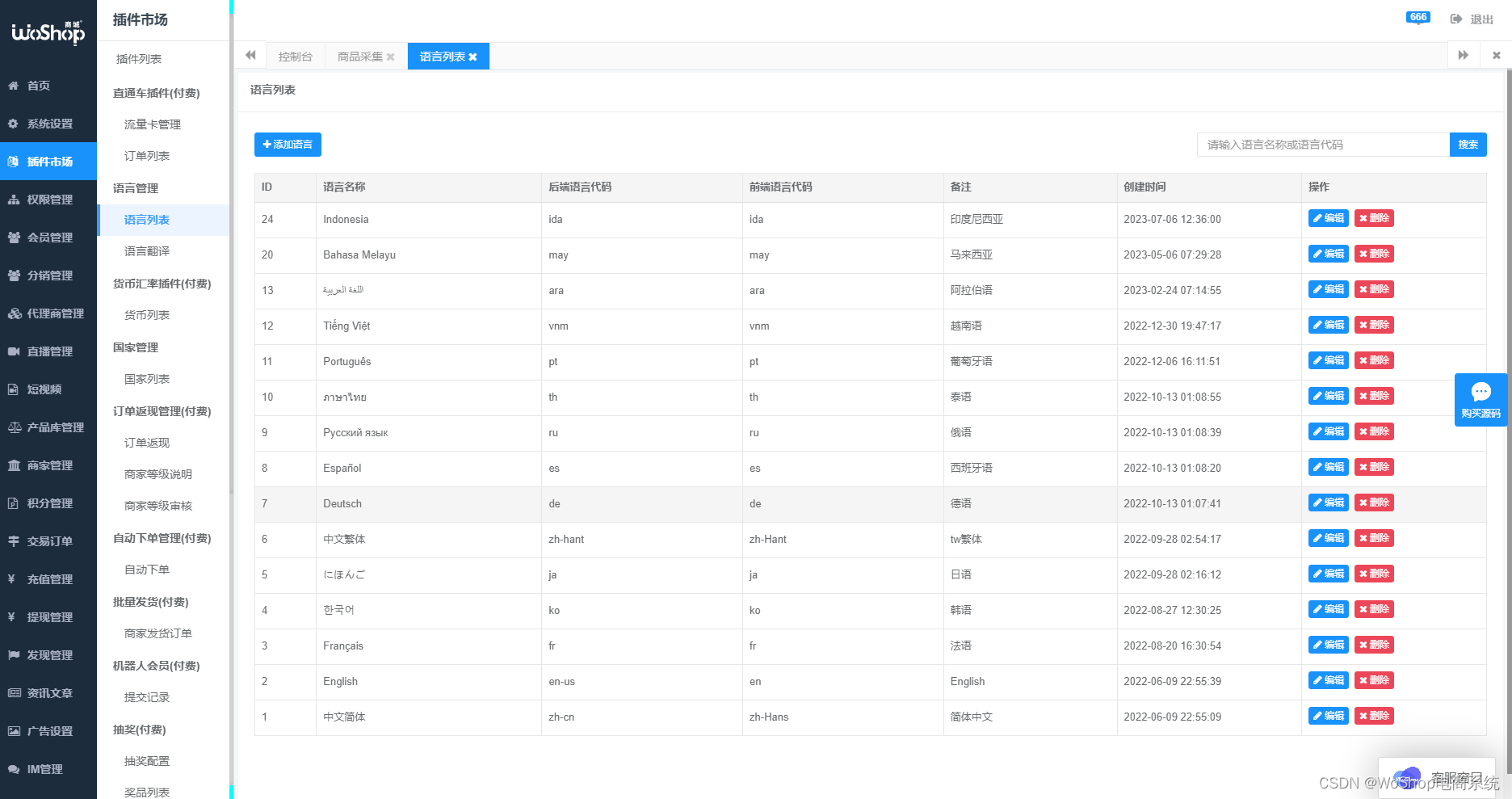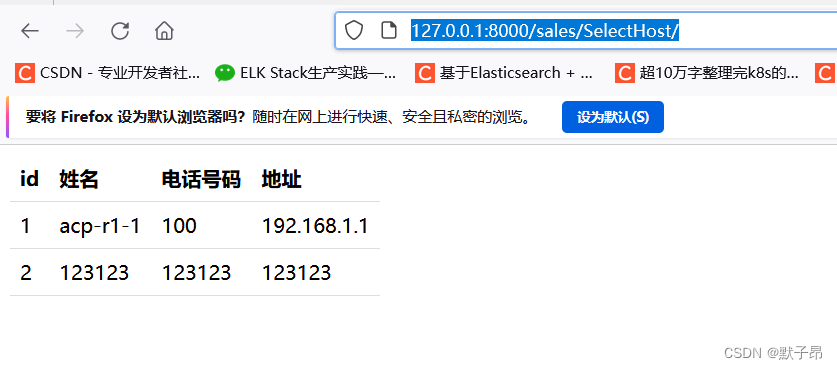题目:
步骤:
第一步:搭建上图所示拓扑;
第二步:为路由器接口配置IP地址;
R1:
[R1]display current-configuration intinterface GigabitEthernet0/0/0ip address 192.168.1.1 255.255.255.252
interface GigabitEthernet0/0/1ip address 192.168.1.5 255.255.255.252
interface LoopBack0ip address 192.168.1.33 255.255.255.240
interface LoopBack1ip address 192.168.1.49 255.255.255.240 R2:
[R2]display current-configuration interface
interface GigabitEthernet0/0/0ip address 192.168.1.2 255.255.255.252
#
interface GigabitEthernet0/0/1ip address 192.168.1.9 255.255.255.252
#
interface NULL0
#
interface LoopBack0ip address 192.168.1.65 255.255.255.240
#
interface LoopBack1ip address 192.168.1.81 255.255.255.252 R3:
<R3>display current-configuration interface
interface GigabitEthernet0/0/0ip address 192.168.1.6 255.255.255.252
interface GigabitEthernet0/0/1ip address 192.168.1.13 255.255.255.252
interface LoopBack0ip address 192.168.1.97 255.255.255.224R4:
[R4]display current-configuration int
interface GigabitEthernet0/0/0ip address 192.168.1.10 255.255.255.252
interface GigabitEthernet0/0/1ip address 192.168.1.14 255.255.255.252
interface GigabitEthernet2/0/0ip address 192.168.1.17 255.255.255.252
interface GigabitEthernet2/0/2ip address 192.168.1.21 255.255.255.252
interface LoopBack0ip address 192.168.1.129 255.255.255.240
interface LoopBack1ip address 192.168.1.145 255.255.255.240 R5:
[R5]display current-configuration interface interface GigabitEthernet0/0/0ip address 192.168.1.18 255.255.255.252
interface GigabitEthernet0/0/1ip address 12.0.0.1 255.255.255.0
interface GigabitEthernet2/0/2ip address 192.168.1.22 255.255.255.252
interface LoopBack0ip address 192.168.1.193 255.255.255.224 R6:
[R6-LoopBack0]display current-configuration interfaceinterface GigabitEthernet0/0/0ip address 12.0.0.2 255.255.255.0
interface LoopBack0ip address 1.0.0.1 255.255.255.0 第三步:配置静态路由;
配置完成后输入:[R1]display ip routing-table protocol static 进行查看已经配置的静态路由
R1:
ip route-static 12.0.0.0 255.255.255.0 192.168.1.2
ip route-static 12.0.0.0 255.255.255.0 192.168.1.6
ip route-static 192.168.1.8 255.255.255.252 192.168.1.2
ip route-static 192.168.1.12 255.255.255.252 192.168.1.6
ip route-static 192.168.1.16 255.255.255.252 192.168.1.6
ip route-static 192.168.1.16 255.255.255.252 192.168.1.2
ip route-static 192.168.1.20 255.255.255.252 192.168.1.6
ip route-static 192.168.1.20 255.255.255.252 192.168.1.2
ip route-static 192.168.1.64 255.255.255.224 192.168.1.2
ip route-static 192.168.1.96 255.255.255.224 192.168.1.6
ip route-static 192.168.1.128 255.255.255.224 192.168.1.2
ip route-static 192.168.1.128 255.255.255.224 192.168.1.6
ip route-static 192.168.1.192 255.255.255.224 192.168.1.2
ip route-static 192.168.1.192 255.255.255.224 192.168.1.6
ip route-static 0.0.0.0 0 192.168.1.2
ip route-static 0.0.0.0 0 192.168.1.6R2:
ip route-static 12.0.0.0 255.255.255.0 192.168.1.10
ip route-static 192.168.1.4 255.255.255.252 192.168.1.1
ip route-static 192.168.1.12 255.255.255.252 192.168.1.10
ip route-static 192.168.1.16 255.255.255.252 192.168.1.10
ip route-static 192.168.1.20 255.255.255.252 192.168.1.10
ip route-static 192.168.1.32 255.255.255.224 192.168.1.1
ip route-static 192.168.1.96 255.255.255.224 192.168.1.1
ip route-static 192.168.1.96 255.255.255.224 192.168.1.10
ip route-static 192.168.1.128 255.255.255.224 192.168.1.10
ip route-static 192.168.1.192 255.255.255.224 192.168.1.10
ip route-static 0.0.0.0 0 192.168.1.10R3:
ip route-static 12.0.0.0 255.255.255.0 192.168.1.14
ip route-static 192.168.1.0 255.255.255.252 192.168.1.5
ip route-static 192.168.1.8 255.255.255.252 192.168.1.14
ip route-static 192.168.1.16 255.255.255.252 192.168.1.14
ip route-static 192.168.1.20 255.255.255.252 192.168.1.14
ip route-static 192.168.1.32 255.255.255.224 192.168.1.5
ip route-static 192.168.1.64 255.255.255.224 192.168.1.5
ip route-static 192.168.1.64 255.255.255.224 192.168.1.14
ip route-static 192.168.1.128 255.255.255.224 192.168.1.14
ip route-static 192.168.1.192 255.255.255.224 192.168.1.14
ip route-static 0.0.0.0 0 192.168.1.14R4:
ip route-static 12.0.0.0 255.255.255.0 192.168.1.18
ip route-static 12.0.0.0 255.255.255.0 192.168.1.22
ip route-static 192.168.1.0 255.255.255.252 192.168.1.9
ip route-static 192.168.1.4 255.255.255.252 192.168.1.13
ip route-static 192.168.1.32 255.255.255.224 192.168.1.9
ip route-static 192.168.1.32 255.255.255.224 192.168.1.13
ip route-static 192.168.1.64 255.255.255.224 192.168.1.9
ip route-static 192.168.1.96 255.255.255.224 192.168.1.13
ip route-static 192.168.1.128 255.255.255.224 192.168.1.18
ip route-static 192.168.1.128 255.255.255.224 192.168.1.22
ip route-static 0.0.0.0 0 192.168.1.18
ip route-static 0.0.0.0 0 192.168.1.22R5:
ip route-static 192.168.1.0 255.255.255.252 192.168.1.17
ip route-static 192.168.1.0 255.255.255.252 192.168.1.21
ip route-static 192.168.1.4 255.255.255.252 192.168.1.17
ip route-static 192.168.1.4 255.255.255.252 192.168.1.21
ip route-static 192.168.1.8 255.255.255.252 192.168.1.17
ip route-static 192.168.1.8 255.255.255.252 192.168.1.21
ip route-static 192.168.1.12 255.255.255.252 192.168.1.17
ip route-static 192.168.1.12 255.255.255.252 192.168.1.21
ip route-static 192.168.1.32 255.255.255.224 192.168.1.17
ip route-static 192.168.1.32 255.255.255.224 192.168.1.21
ip route-static 192.168.1.64 255.255.255.224 192.168.1.17
ip route-static 192.168.1.64 255.255.255.224 192.168.1.21
ip route-static 192.168.1.96 255.255.255.224 192.168.1.17
ip route-static 192.168.1.96 255.255.255.224 192.168.1.21
ip route-static 192.168.1.128 255.255.255.224 192.168.1.17
ip route-static 192.168.1.128 255.255.255.224 192.168.1.21
第四步:给R3配置DHCP服务
[R1]dhcp enable 启动DHCP服务
[R3]ip pool aaa (池塘名字例如aaa) 创建名为aaa的DHCP池塘,
[R3-ip-pool-aaa]network 192.168.1.96 mask 27 绑定接口,可分配地址范围
[R3-ip-pool-aaa]gateway-list 192.168.1.97 下发网关
[R3-ip-pool-aaa]dns-list 114.114.114.114 8.8.8.8 下发DNS服务器信息
[R3-GigabitEthernet2/0/0]dhcp select global 对应接口激活全局池塘的配置
检测:
第五步:在R5上配置NAT
[R5]acl 2000
[R5-acl-basic-2000]rule permit source 192.168.1.0 0.0.0.255允许 感兴趣的网段
[R5-acl-basic-2000]int g 0/0/1
[R5-GigabitEthernet0/0/1]nat outbound 2000 接口调用NAT
第六步:完成空接口防环
[R1]ip route-static 192.168.1.32 27 NULL 0
[R2]ip route-static 192.168.1.64 27 NULL 0
[R3]ip route-static 192.168.1.64 27 NULL 0
[R4]ip route-static 192.168.1.128 27 NULL 0
第七步:完成远程登陆协议
[R1]telnet server enable 开启远程登录服务
Error: TELNET server has been enabled
[R1]aaa
[R1-aaa]local-user huawei password cipher 123456 privilege level 15
[R1-aaa]local-user huawei service-type telnet
[R1-aaa]q
[R1-ui-vty0-4]authentication-mode aaa
[R1-ui-vty0-4]quit
开启端口映射:
[R5]int g0/0/1
[R5-GigabitEthernet0/0/1]nat server protocol tcp global current-interface 23 ins
ide 192.168.1.1 23
Warning:The port 23 is well-known port. If you continue it may cause function fa
ilure.
Are you sure to continue?[Y/N]:y
第八步:浮动路由
ip route-static 192.168.1.0 255.255.255.252 192.168.1.21 preference 61
ip route-static 192.168.1.4 255.255.255.252 192.168.1.21 preference 61
ip route-static 192.168.1.8 255.255.255.252 192.168.1.21 preference 61
ip route-static 192.168.1.12 255.255.255.252 192.168.1.21 preference 61
ip route-static 192.168.1.32 255.255.255.224 192.168.1.21 preference 61
ip route-static 192.168.1.64 255.255.255.224 192.168.1.21 preference 61
ip route-static 192.168.1.96 255.255.255.224 192.168.1.21 preference 61
ip route-static 192.168.1.128 255.255.255.224 192.168.1.21 preference 61
目的完成千兆百兆路径选择!
扩展:查看从该设备到设有该IP的设备的跳数。
[R1]tracert 192.168.161