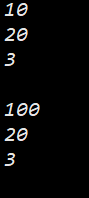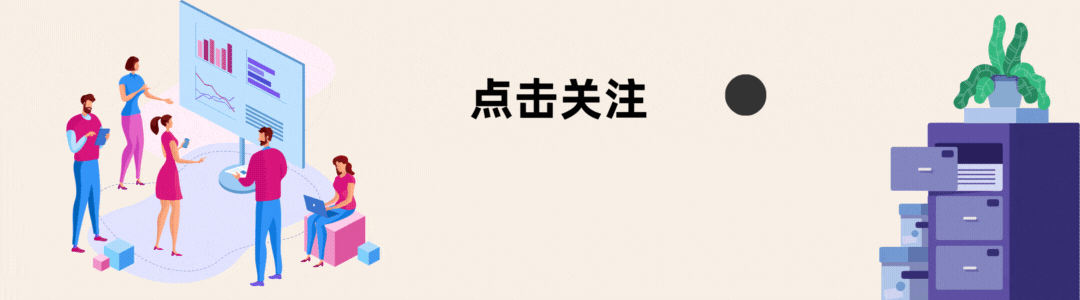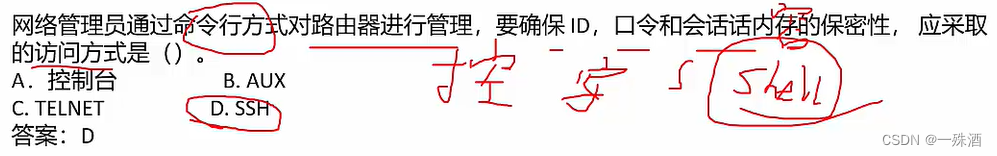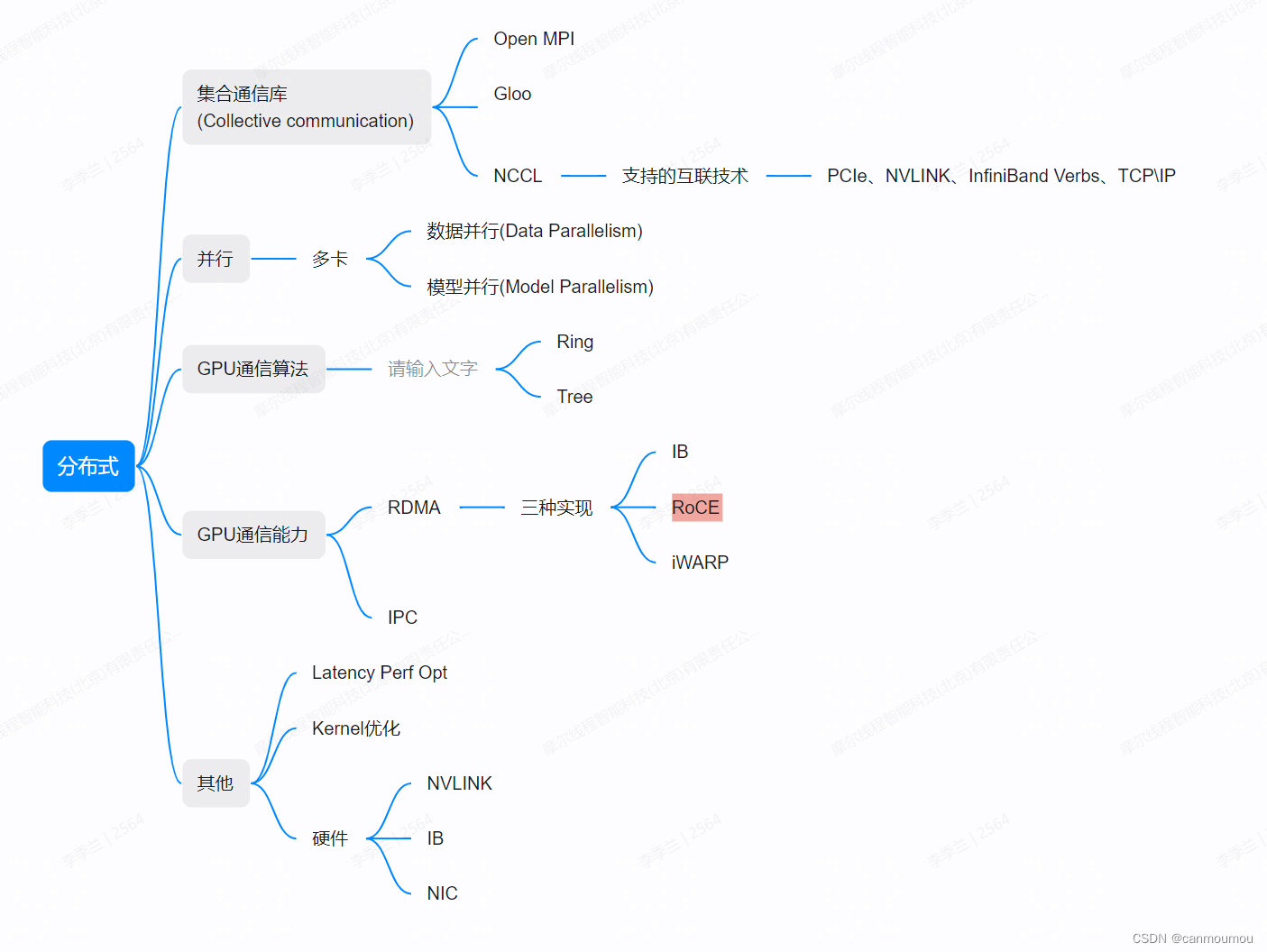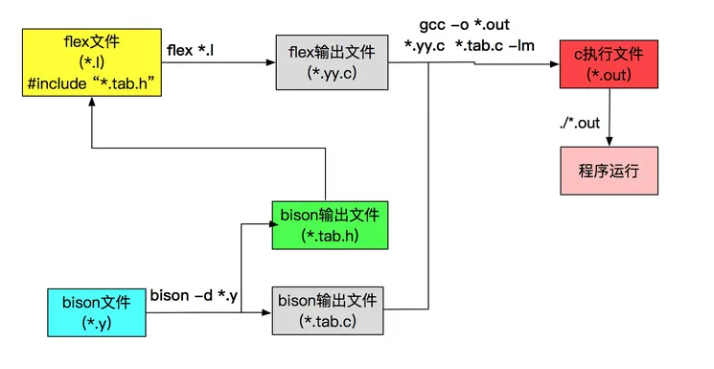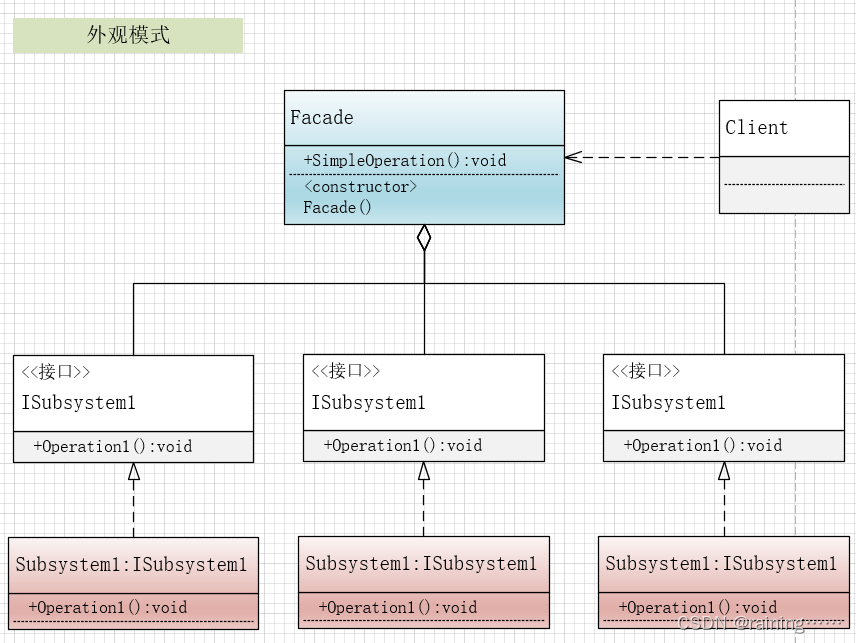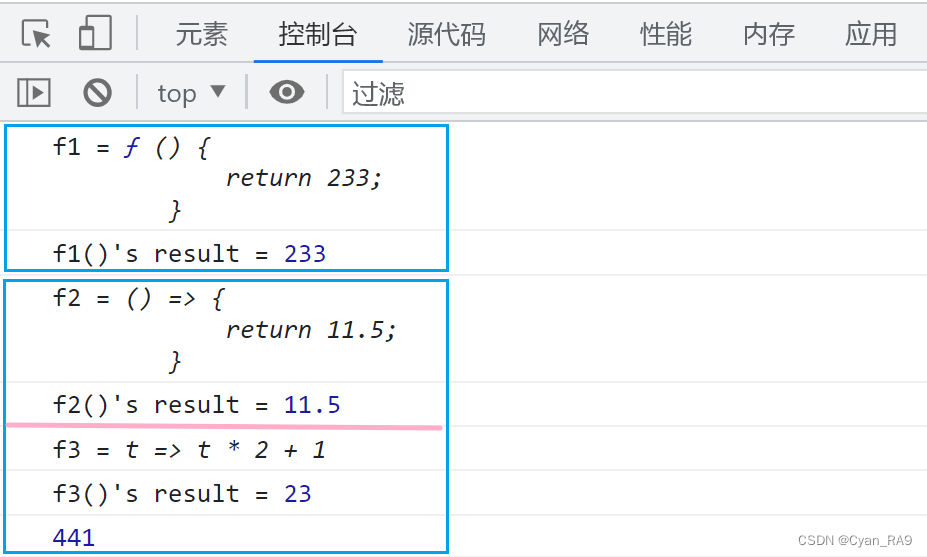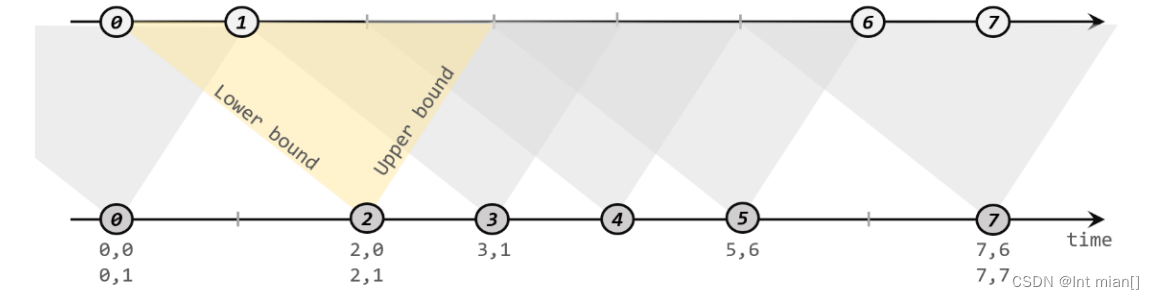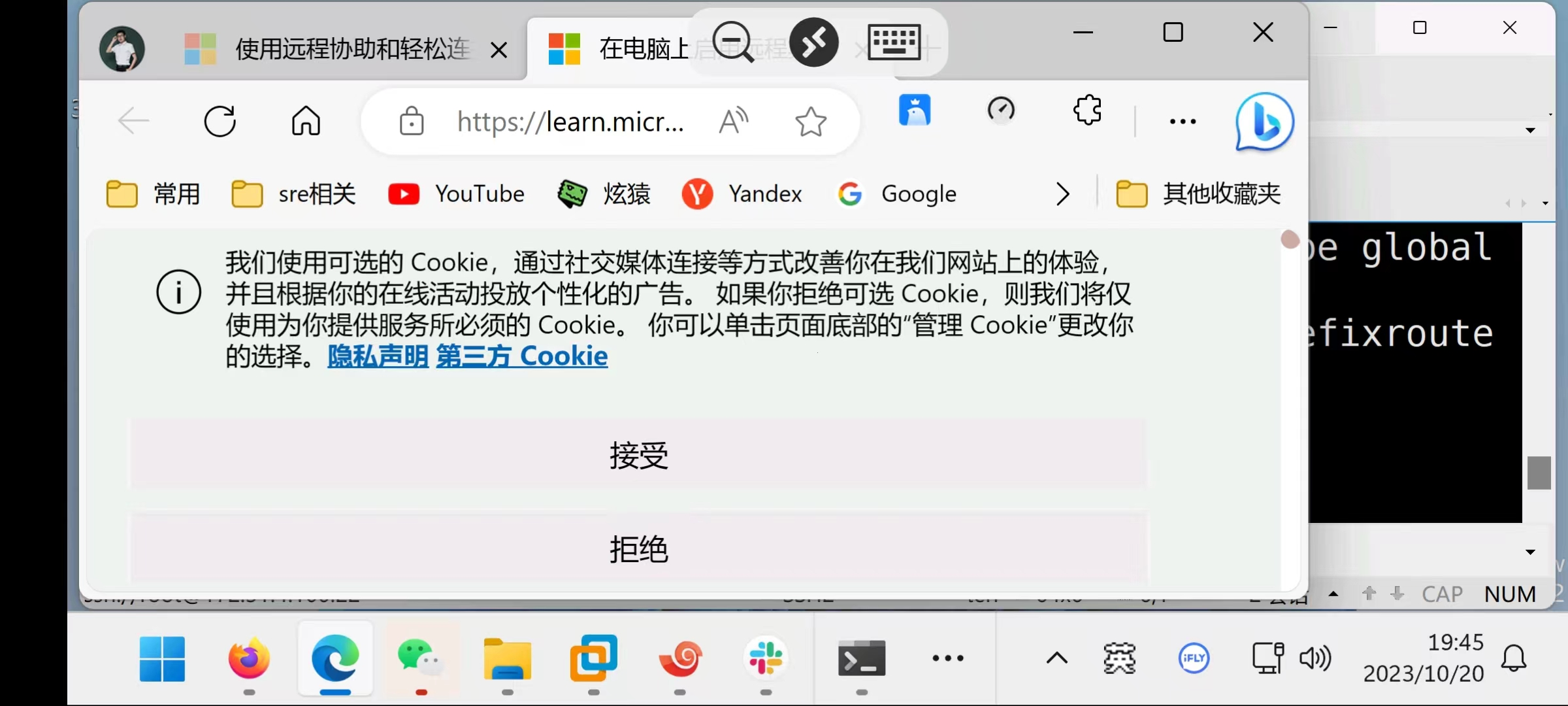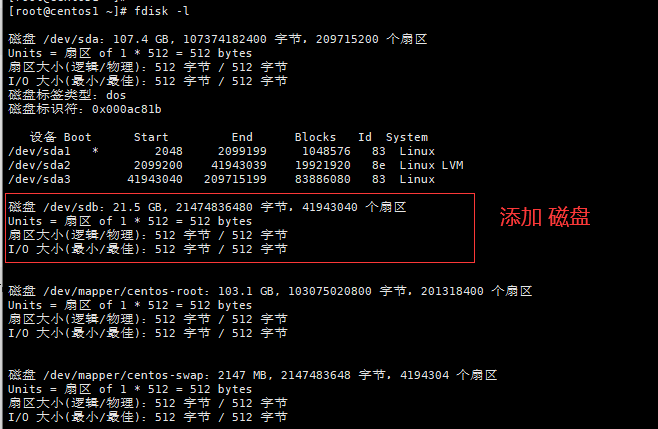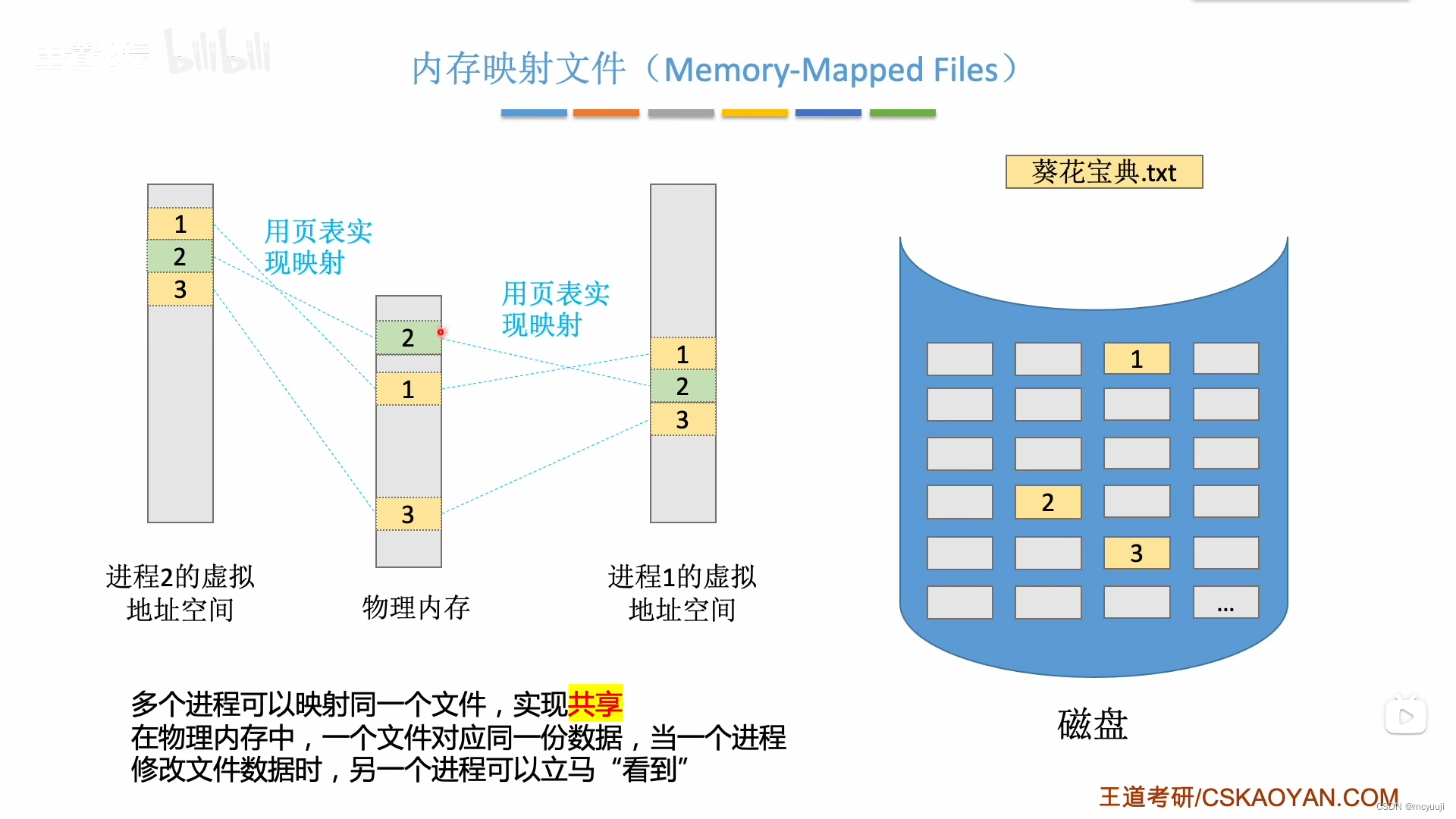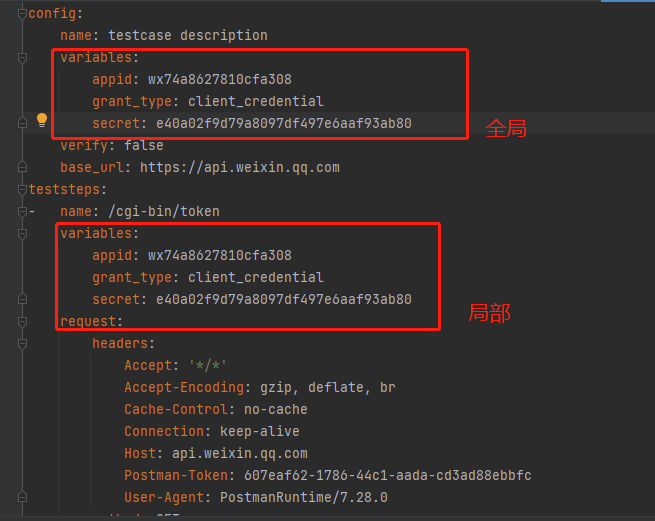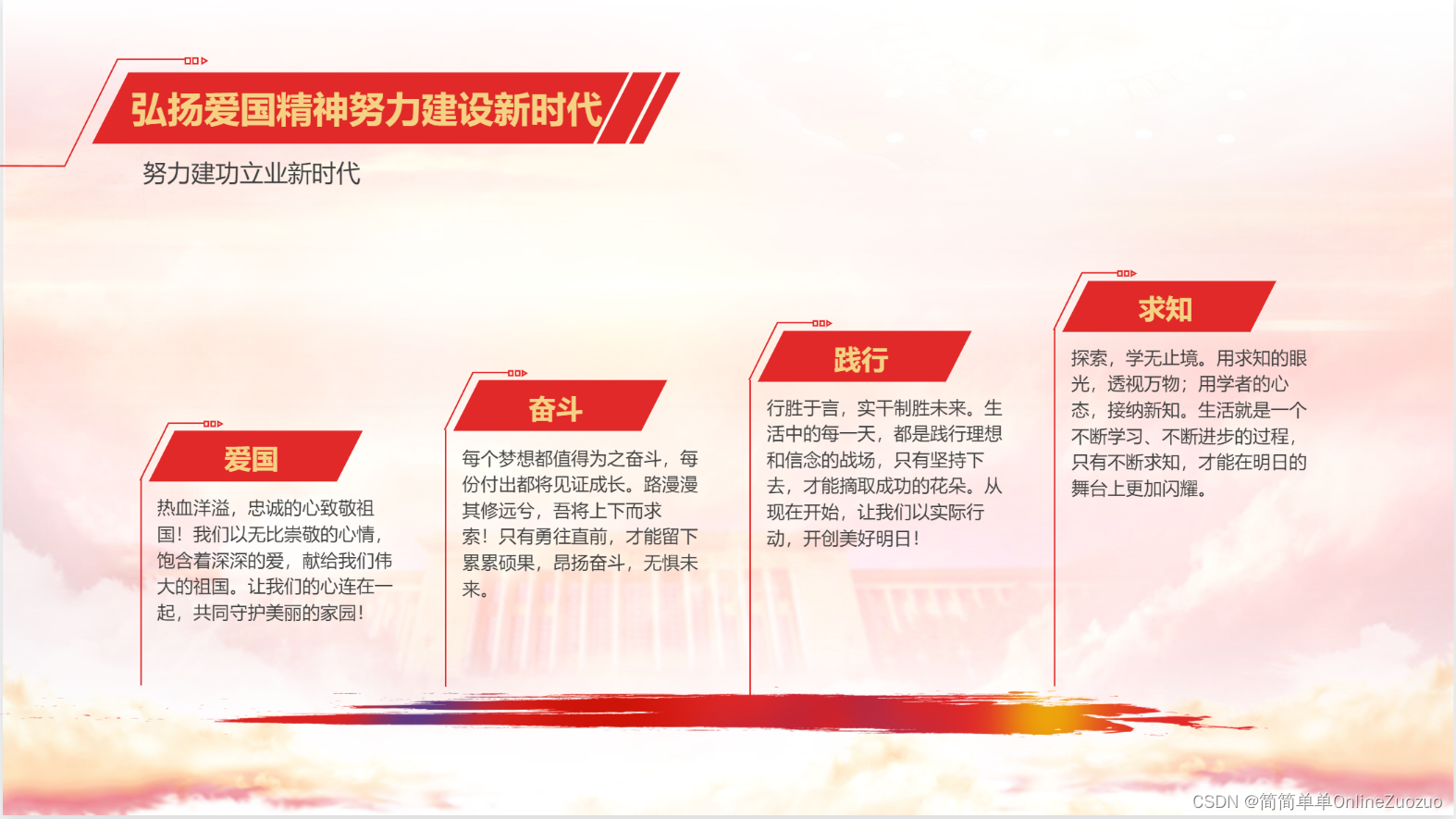- 开源协议: Unlicense
- 官网地址: https://sjqzhang.github.io/go-fastdfs/#vision
- 安装:
wget --no-check-certificate https://github.com/sjqzhang/go-fastdfs/releases/download/v1.3.1/fileserver -O fileserver && chmod +x fileserver && ./fileserver
- 上传 文件(基于solon)
@ApiOperation("文件上传")
@Mapping("/upload")
public String upload(UploadedFile file){String result = "";InputStreamResource isr = new InputStreamResource(file.getContent(),file.getName());Map<String, Object> params = new HashMap<>();params.put("file", isr);params.put("path", "86501729");params.put("output", "json");String resp = HttpUtil.post("http://192.168.1.156:8080/upload", params);Console.log("resp: {}", resp);result = resp;return resp;
}@ApiOperation("下载")
@Mapping("download")
public void down(Context ctx) throws IOException {File file = new File("http://192.168.1.156:8080/group1/zkcy/screenshot-20230217-112719.png");ctx.outputAsFile(file);
}
-
web页面安装
- 下载地址: https://github.com/perfree/go-fastdfs-web/releases
- 默认端口8088,修改默认端口号更改config/application.yml即可
- 如go-fastdfs开启了按组管理,则需要填写组名,反之不用填写
- 进入安装页填写集群地址时,该地址需要在go-fastdfs配置文件配置管理ip白名单,否则获取不到数据!
- 文件列表功能需要go-fastdfs服务版本在v1.2.8以上
- 遇到获取不到信息的功能,先试一下本地调用go-fastdfs接口看是否能获取到
-
命令介绍
1.运行./goFastDfsWeb.sh start2.查看运行状态./goFastDfsWeb.sh status3.重新启动./goFastDfsWeb.sh restart4.停止./goFastDfsWeb.sh stop
-
如遇到-bash: ./goFastDfsWeb.sh: /bin/bash^M: 坏的解释器: 没有那个文件或目录错误,则执行以下命令再运行
sed -i 's/\r//' ./goFastDfsWeb.sh -
web界面配置
- 首次运行时,需要填初始化服务信息 在cfg.json中添加白名单如下图
-
1. cfg.json 在安装路径下的conf文件夹下 
- 初始化时如无分组 请勿填写 仅需填写 ip地址即可 也就是中间的一行
- 填写用户名密码即可
- 账号信息 zkcy qwer123!
- 页面如下 http://192.168.1.156:8088/login

-
开启上传验证

-
在cfg.json中添加 验证url

-
代码示例
@ApiOperation("文件上传") @Mapping("/upload") public String upload(UploadedFile file,String authToken){InputStreamResource isr = new InputStreamResource(file.getContent(),file.getName());Map<String, Object> params = new HashMap<>();params.put("file", isr);params.put("path", "zkcy");params.put("output", "json");params.put("auth_token", authToken);String resp = HttpUtil.post("http://192.168.1.156:8080/upload", params);Console.log("resp: {}", resp);return resp; } //cfg.json中配置的验证url 校验token @Post @ApiOperation("验证") @Mapping("/auth") public String auth(String auth_token) throws Exception {if ("ok".equals(auth_token)){return "ok";}else {return "fail";} }