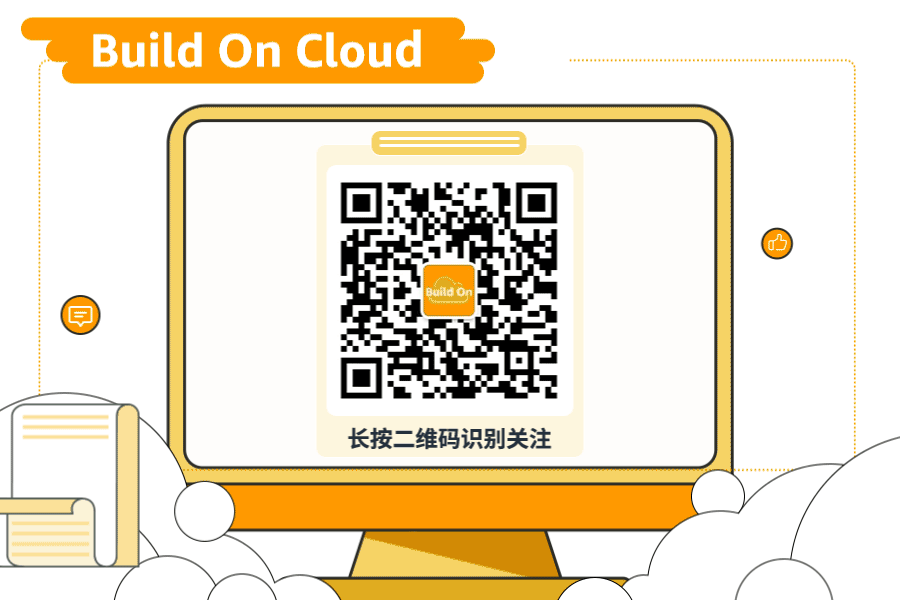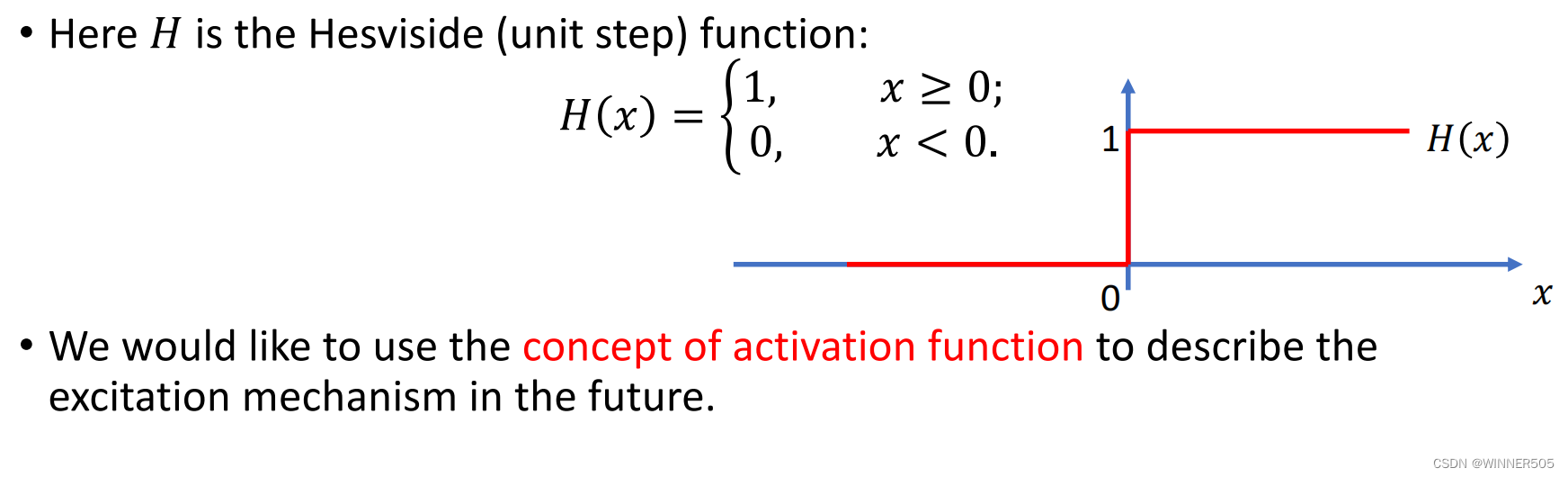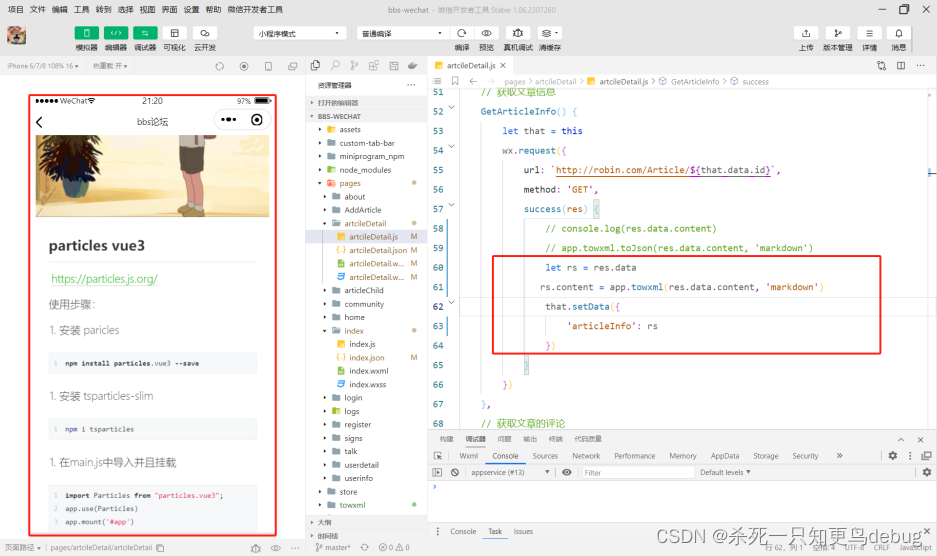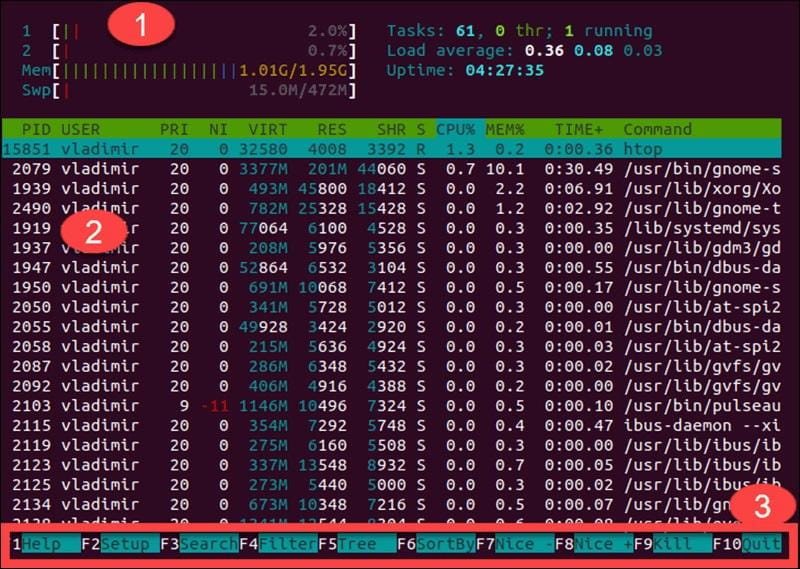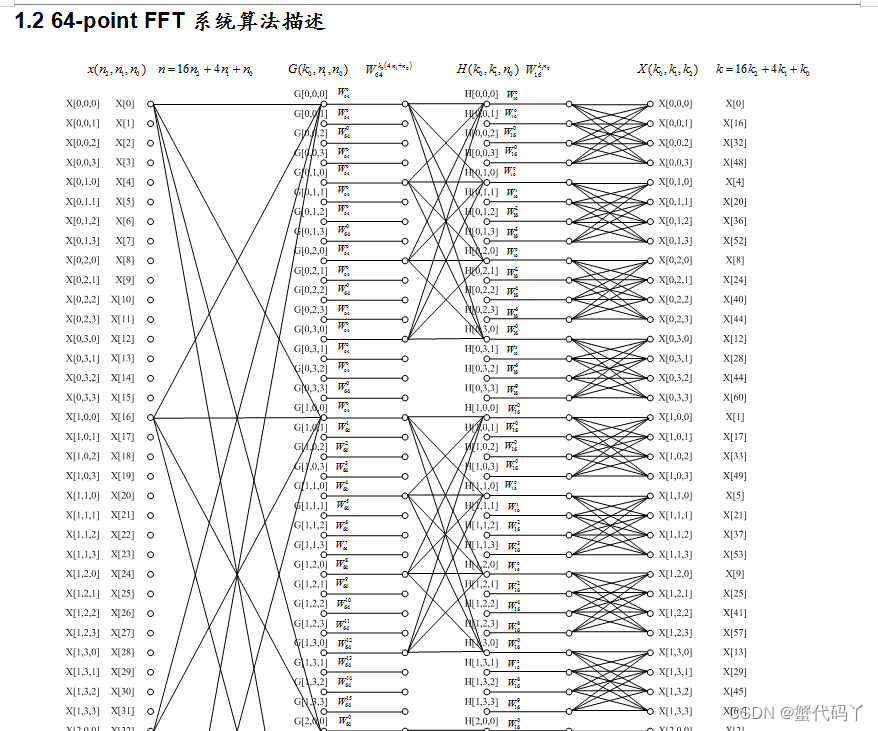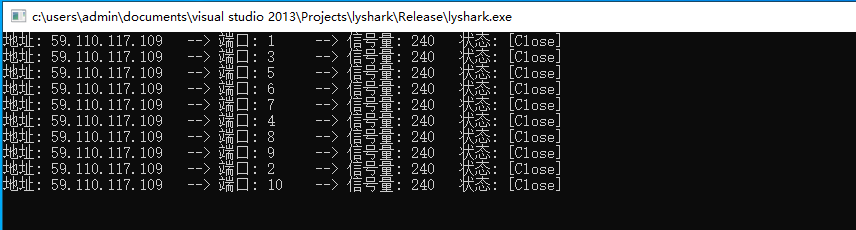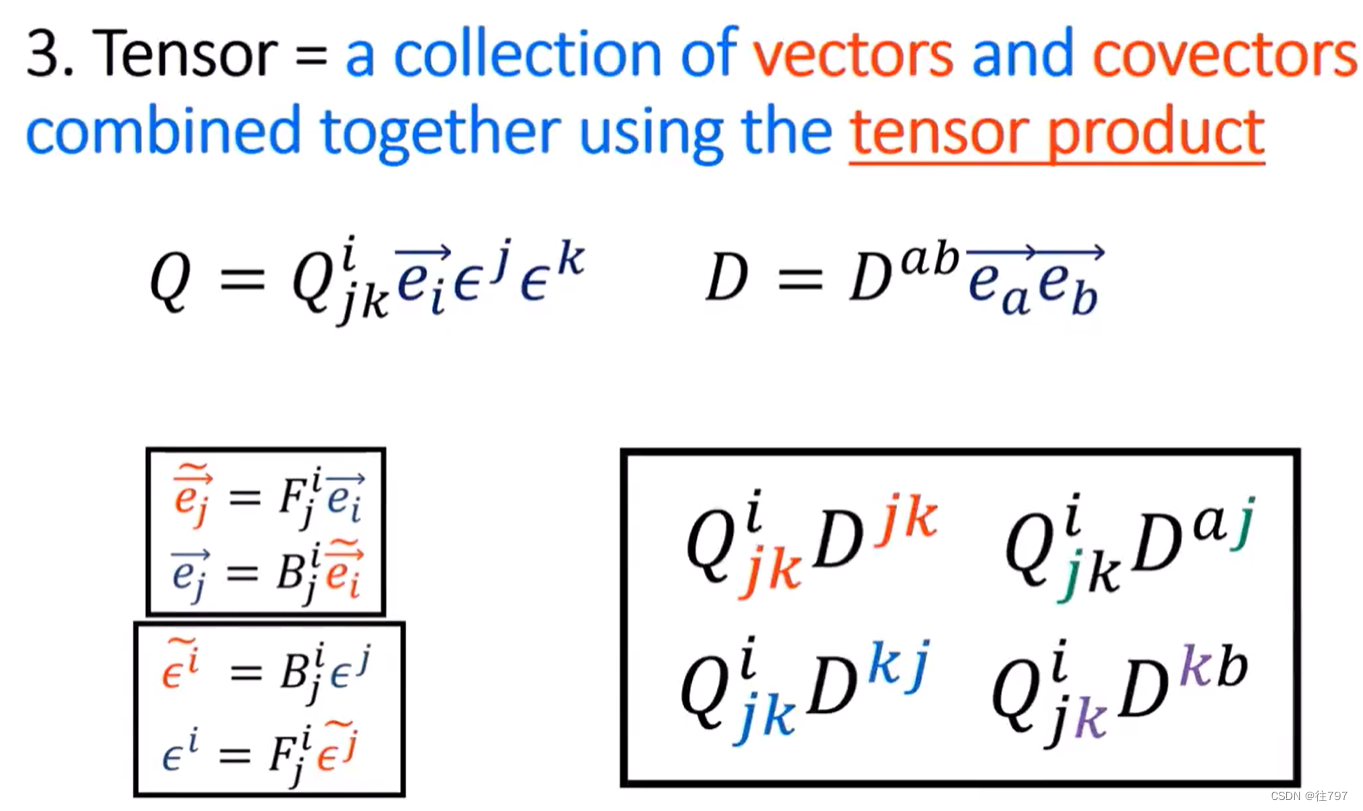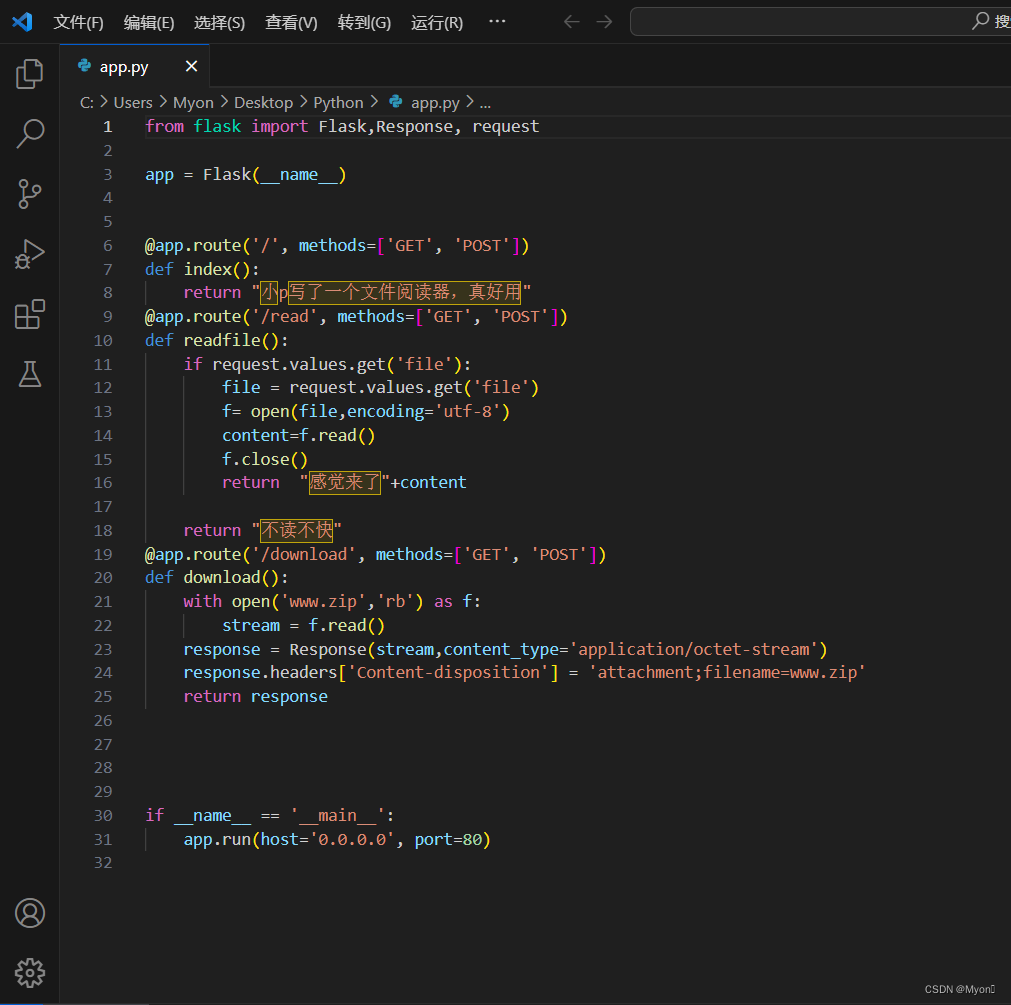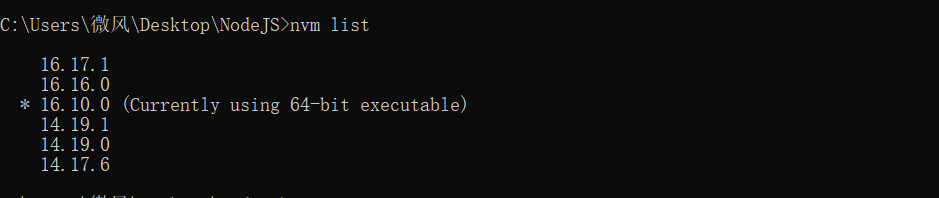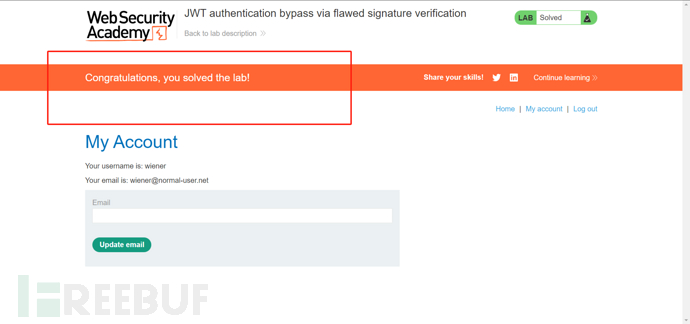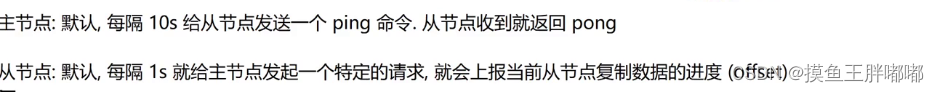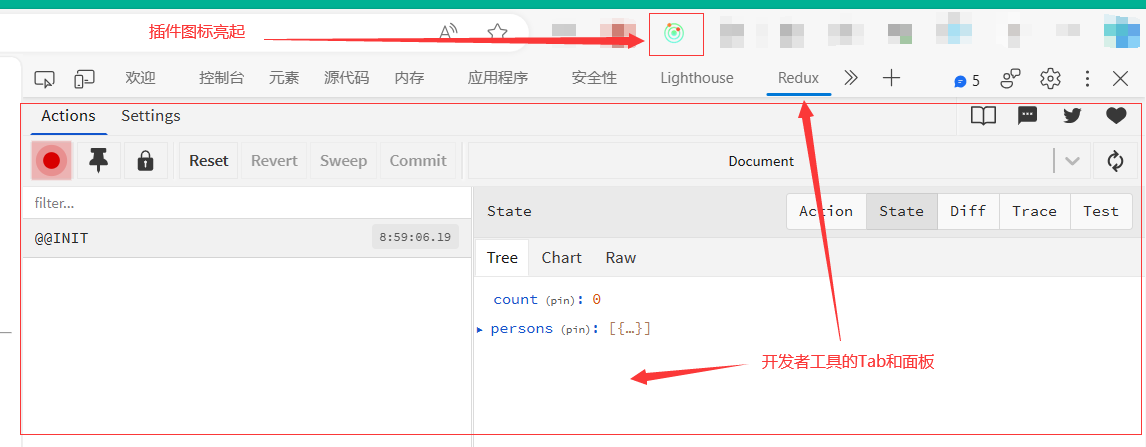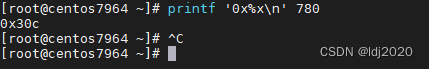1.设计窗口,添加三个按钮
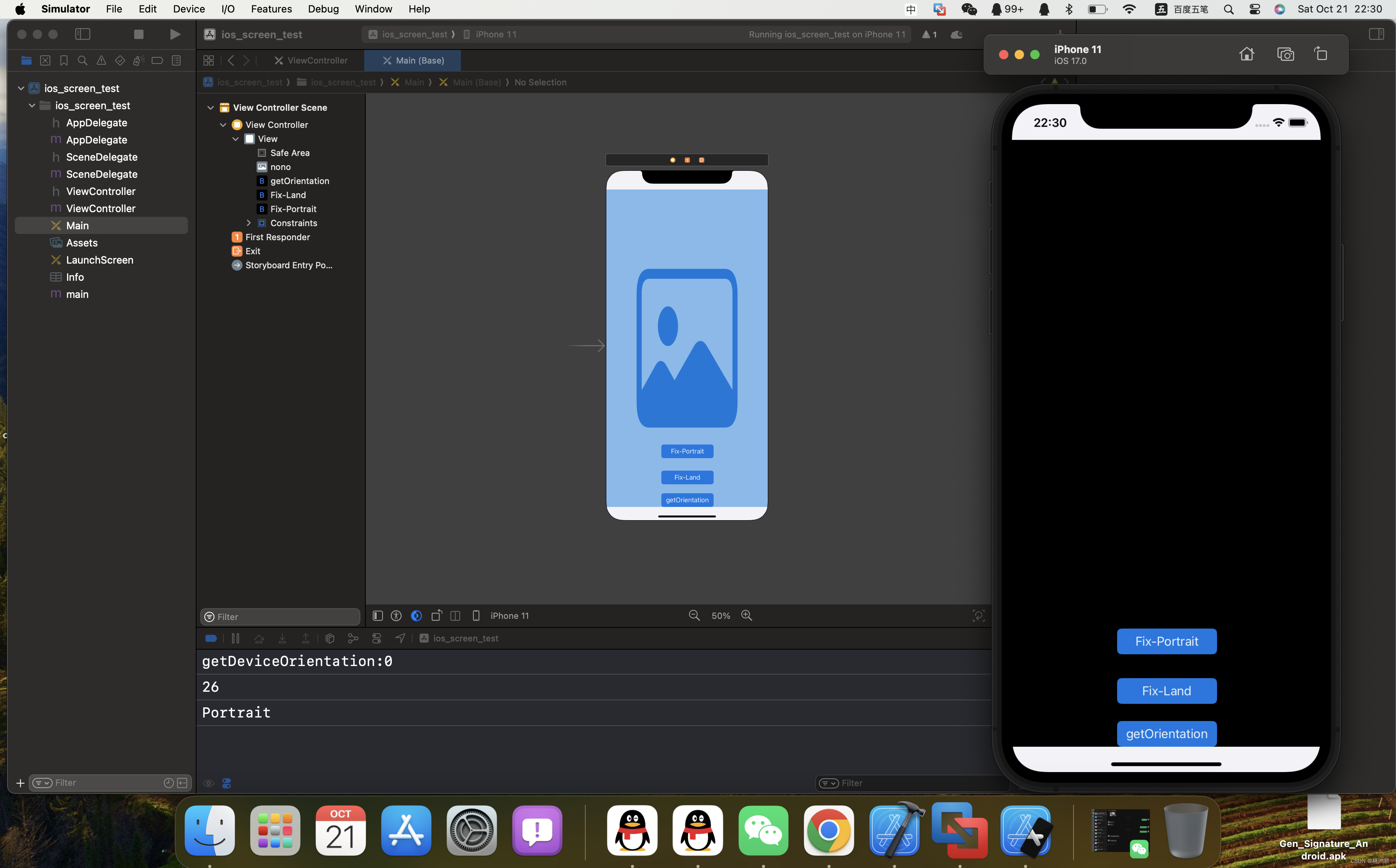
2.添加事件连接
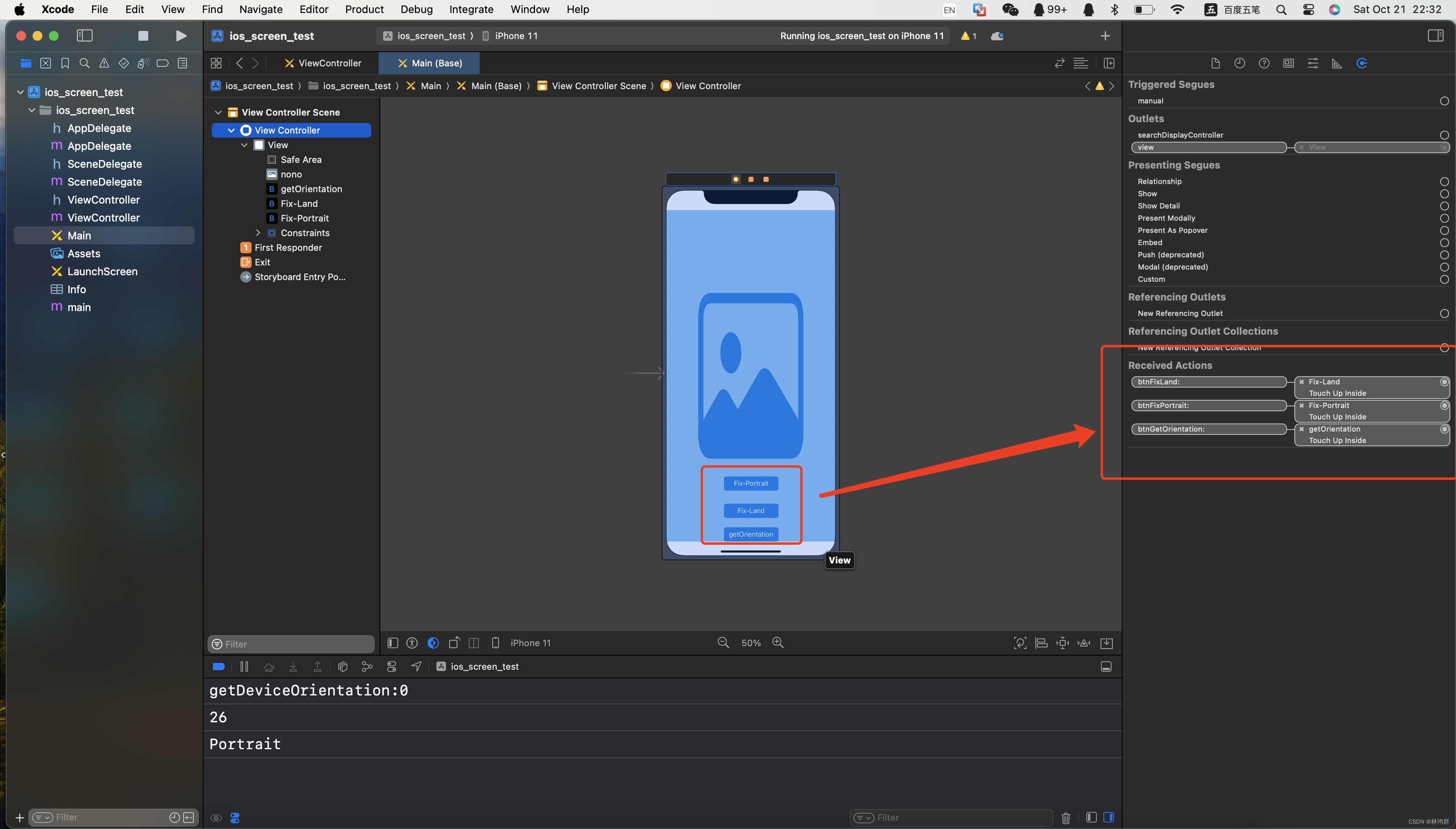 3.按钮点击事件实现
3.按钮点击事件实现
先添加三个IBAction
 实现IBAction
实现IBAction
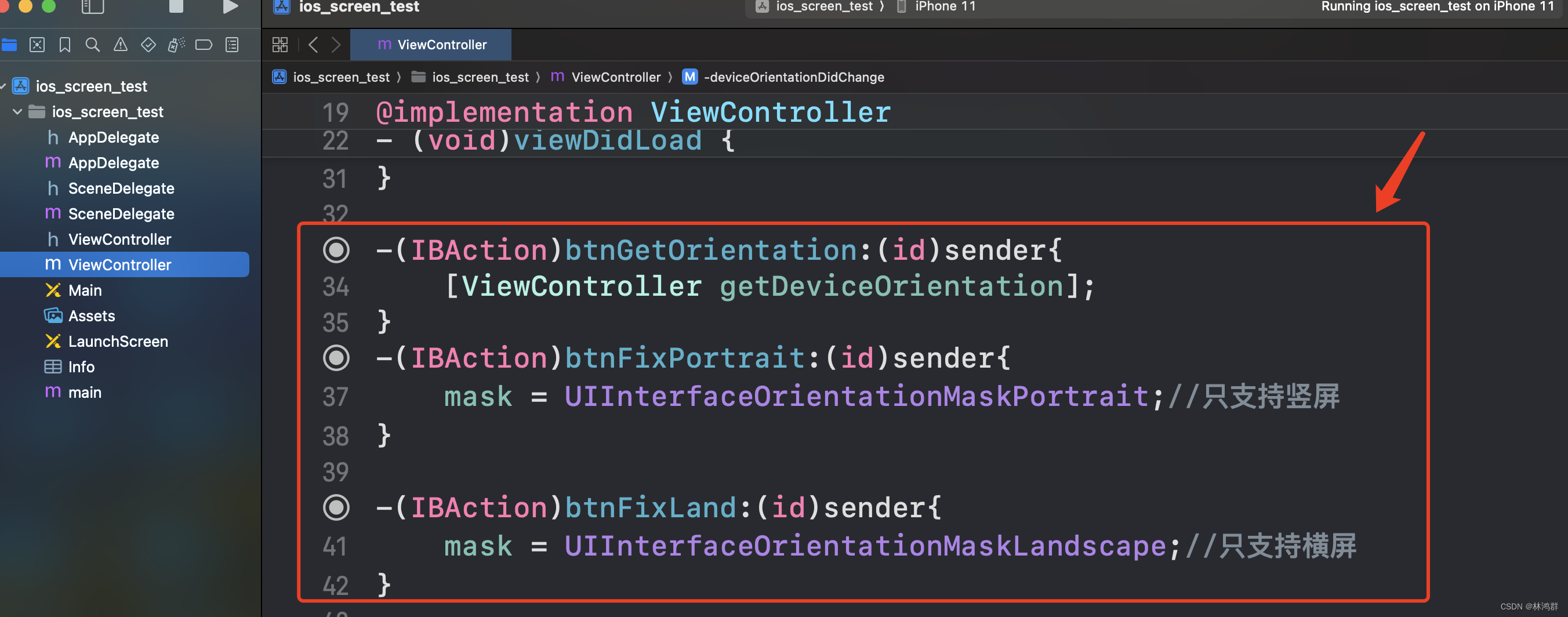
使用旋转立刻生效
-(IBAction)btnFixPortrait:(id)sender{//访问应用程序委托成员_app.mask = UIInterfaceOrientationMaskPortrait;//设置窗口旋转属性[self setNeedsUpdateOfSupportedInterfaceOrientations];//使用设置立刻生效//mask = UIInterfaceOrientationMaskPortrait;//只支持竖屏
}-(IBAction)btnFixLand:(id)sender{_app.mask = UIInterfaceOrientationMaskLandscape;//设置窗口旋转属性[self setNeedsUpdateOfSupportedInterfaceOrientations];//使用设置立刻生效//mask = UIInterfaceOrientationMaskLandscape;//只支持横屏
}
4.监听屏幕旋转事件
//注册屏幕旋转监听[[UIDevice currentDevice] beginGeneratingDeviceOrientationNotifications];[[NSNotificationCenter defaultCenter] addObserver:self selector:@selector(deviceOrientationDidChange) name:UIDeviceOrientationDidChangeNotification object:nil];[[UIDevice currentDevice] endGeneratingDeviceOrientationNotifications];//屏幕监听事件处理
-(void)deviceOrientationDidChange{NSLog(@"%lu",[self supportedInterfaceOrientations]);switch ([UIDevice currentDevice].orientation) {case UIInterfaceOrientationUnknown:NSLog(@"Unknown");break;case UIInterfaceOrientationPortrait:NSLog(@"Portrait");break;case UIInterfaceOrientationPortraitUpsideDown:NSLog(@"UpsideDown");break;case UIInterfaceOrientationLandscapeLeft:NSLog(@"LandscapeLeft");break;case UIInterfaceOrientationLandscapeRight:NSLog(@"LandscapeRight");break;default:break;}
}完整示例:
//
// ViewController.m
// ios_screen_test
//
// Created by Hacker X on 2023/10/10.
//#import "ViewController.h"@interface ViewController ()
#define SCREEN_WIDTH ([UIScreen mainScreen].bounds.size.width)
#define SCREEN_HEIGHT ([UIScreen mainScreen].bounds.size.height)
-(IBAction)btnGetOrientation:(id)sender;
-(IBAction)btnFixPortrait:(id)sender;
-(IBAction)btnFixLand:(id)sender;
@property(nonatomic) UIInterfaceOrientationMask mask;
@end@implementation ViewController
@synthesize mask;- (void)viewDidLoad {[super viewDidLoad];mask = UIInterfaceOrientationMaskPortrait|UIInterfaceOrientationMaskLandscape;//支持横竖屏切换//注册屏幕旋转监听[[UIDevice currentDevice] beginGeneratingDeviceOrientationNotifications];[[NSNotificationCenter defaultCenter] addObserver:self selector:@selector(deviceOrientationDidChange) name:UIDeviceOrientationDidChangeNotification object:nil];[[UIDevice currentDevice] endGeneratingDeviceOrientationNotifications];[ViewController getDeviceOrientation];
}-(IBAction)btnGetOrientation:(id)sender{[ViewController getDeviceOrientation];
}
-(IBAction)btnFixPortrait:(id)sender{mask = UIInterfaceOrientationMaskPortrait;//只支持竖屏
}-(IBAction)btnFixLand:(id)sender{mask = UIInterfaceOrientationMaskLandscape;//只支持横屏
}+(void)setPortrait:(UIInterfaceOrientationMask) mask{mask = UIInterfaceOrientationMaskPortrait;//只支持竖屏
}+(void)setLandscape:(UIInterfaceOrientationMask) mask{mask = UIInterfaceOrientationMaskLandscape;//只支持横屏
}+(UIDeviceOrientation)getDeviceOrientation{NSLog(@"getDeviceOrientation:%ld",[UIDevice currentDevice].orientation);return [UIDevice currentDevice].orientation;
}//屏幕监听事件处理
-(void)deviceOrientationDidChange{NSLog(@"%lu",[self supportedInterfaceOrientations]);switch ([UIDevice currentDevice].orientation) {case UIInterfaceOrientationUnknown:NSLog(@"Unknown");break;case UIInterfaceOrientationPortrait:NSLog(@"Portrait");break;case UIInterfaceOrientationPortraitUpsideDown:NSLog(@"UpsideDown");break;case UIInterfaceOrientationLandscapeLeft:NSLog(@"LandscapeLeft");break;case UIInterfaceOrientationLandscapeRight:NSLog(@"LandscapeRight");break;default:break;}
}- (BOOL)prefersStatusBarHidden {return NO;
}//设置自动旋转
- (BOOL)shouldAutorotate{return NO;
}//重写基类supportedInterfaceOrientations来设置支持方向
- (UIInterfaceOrientationMask)supportedInterfaceOrientations{return mask;
}@end
上面是针对ViewControlle的,下面是针对 窗口的
- (UIInterfaceOrientationMask)application:(UIApplication *)application supportedInterfaceOrientationsForWindow:(UIWindow *)window{//return UIInterfaceOrientationMaskAll;//return UIInterfaceOrientationMaskPortrait;return UIInterfaceOrientationMaskLandscape;//默认是这个UIInterfaceOrientationMaskAllButUpsideDown
}