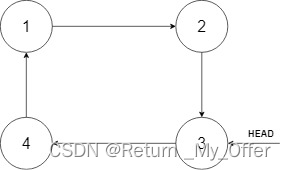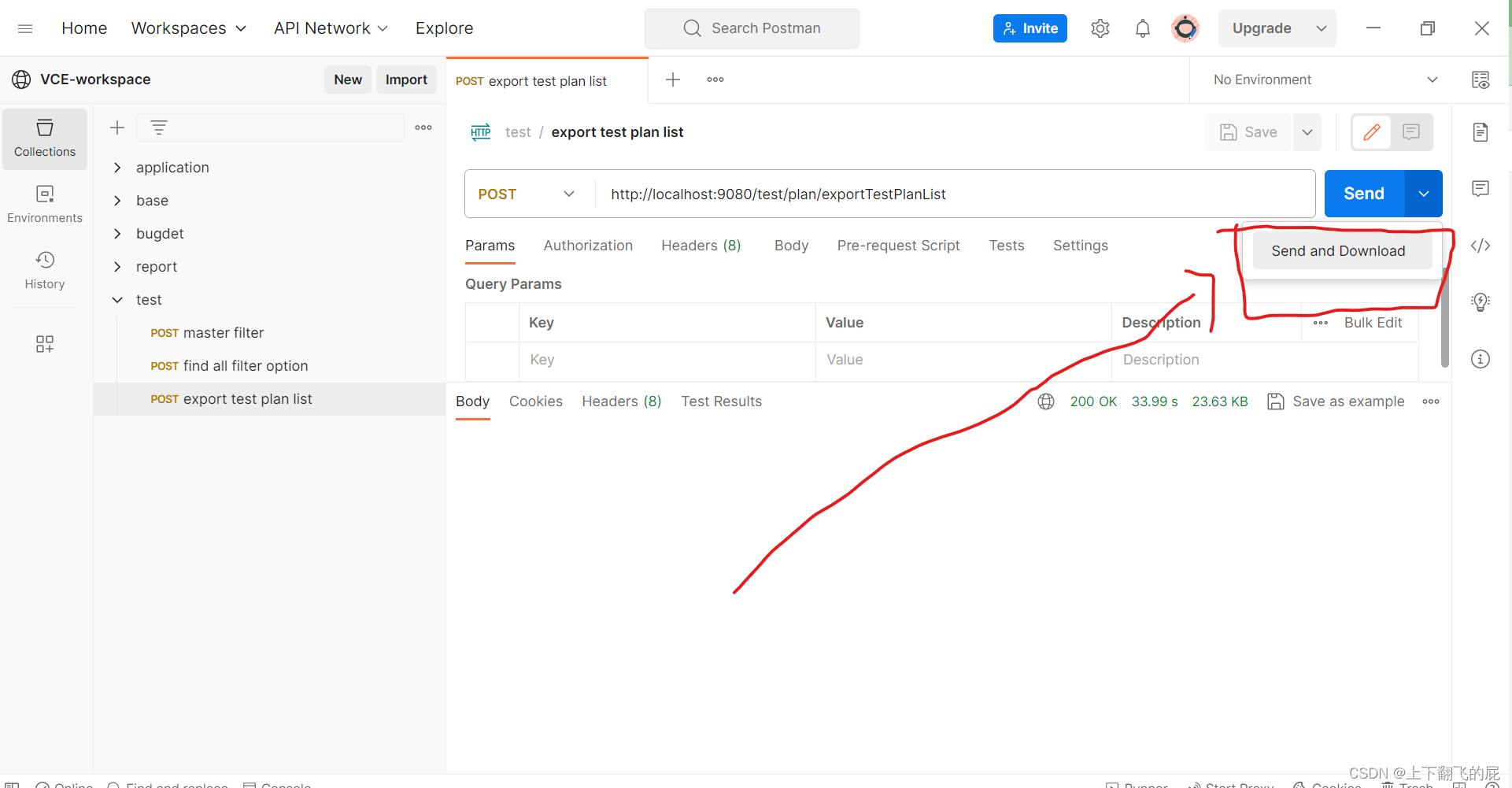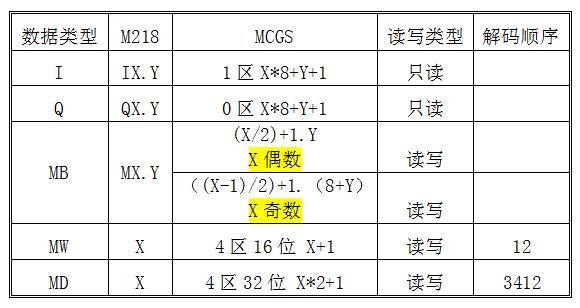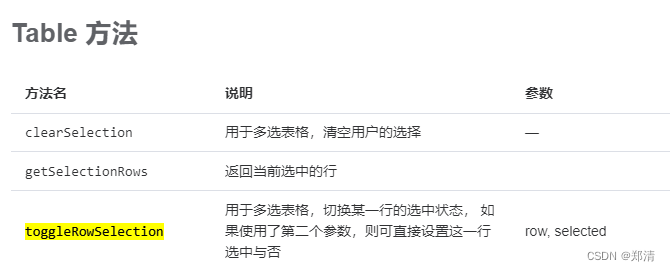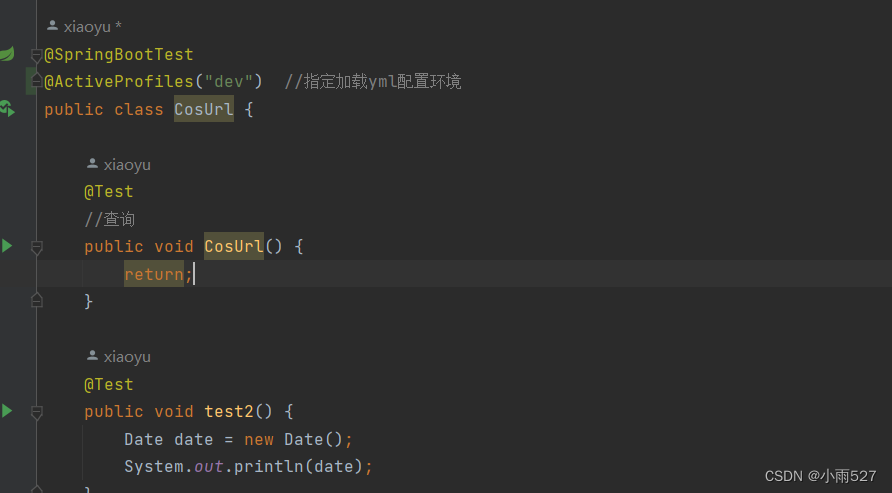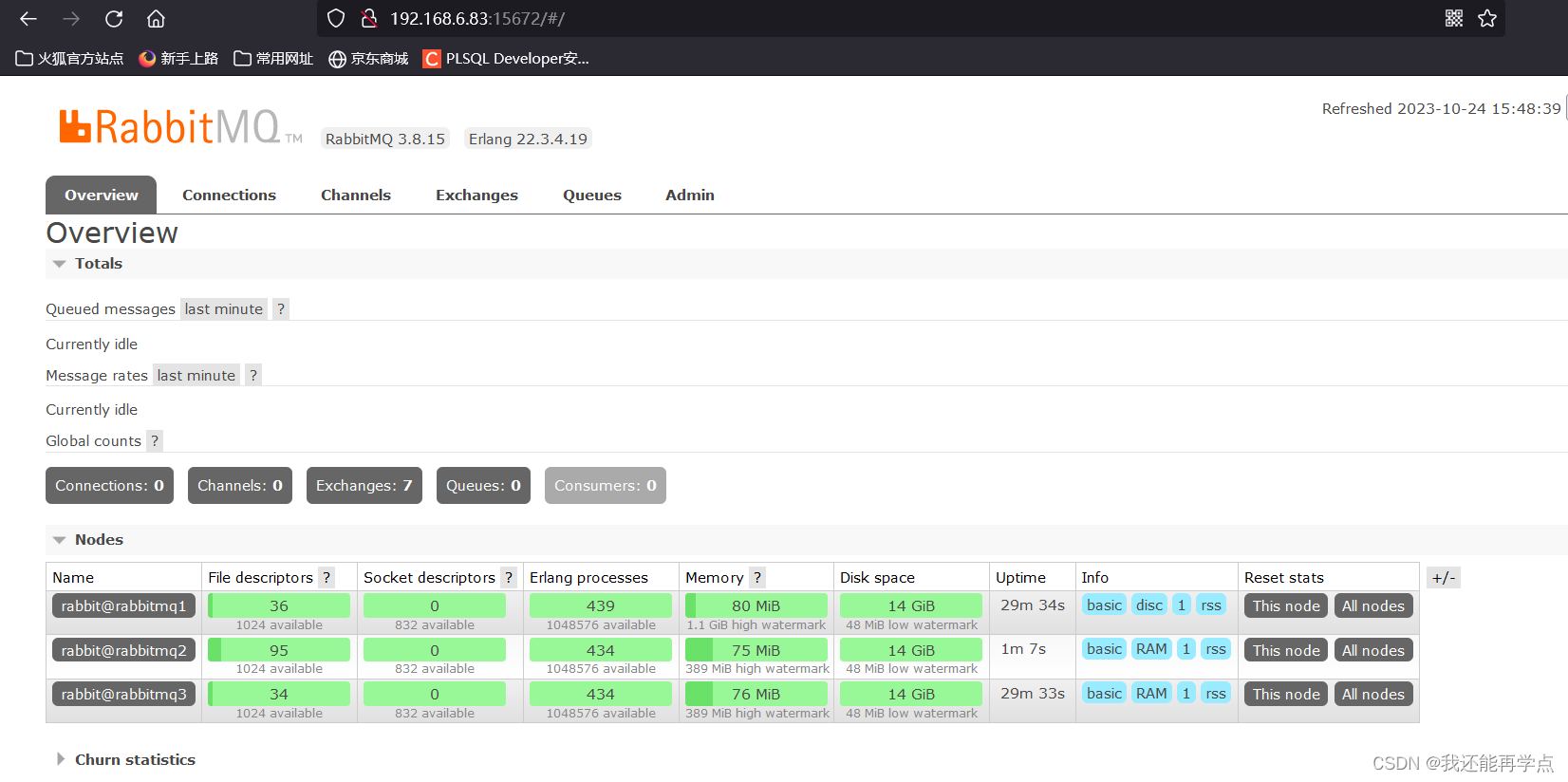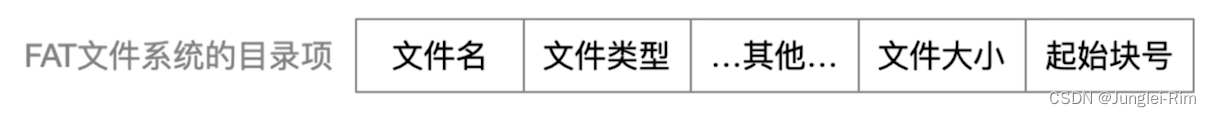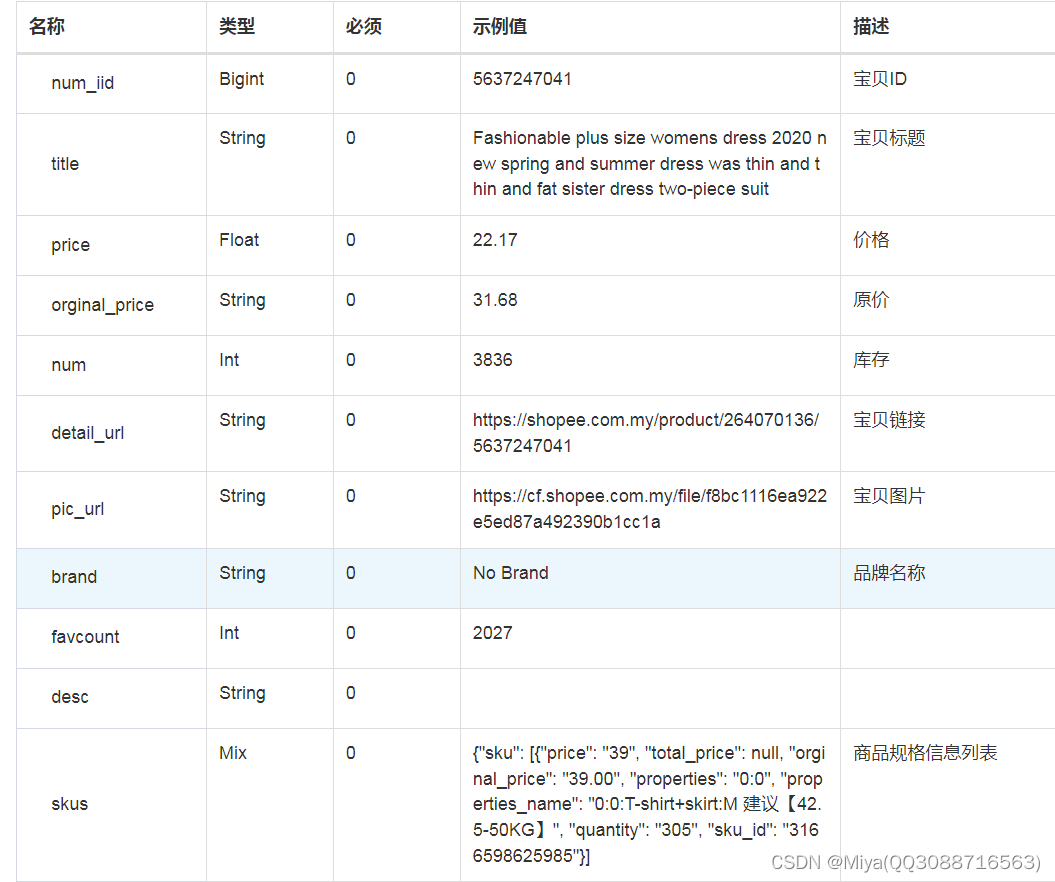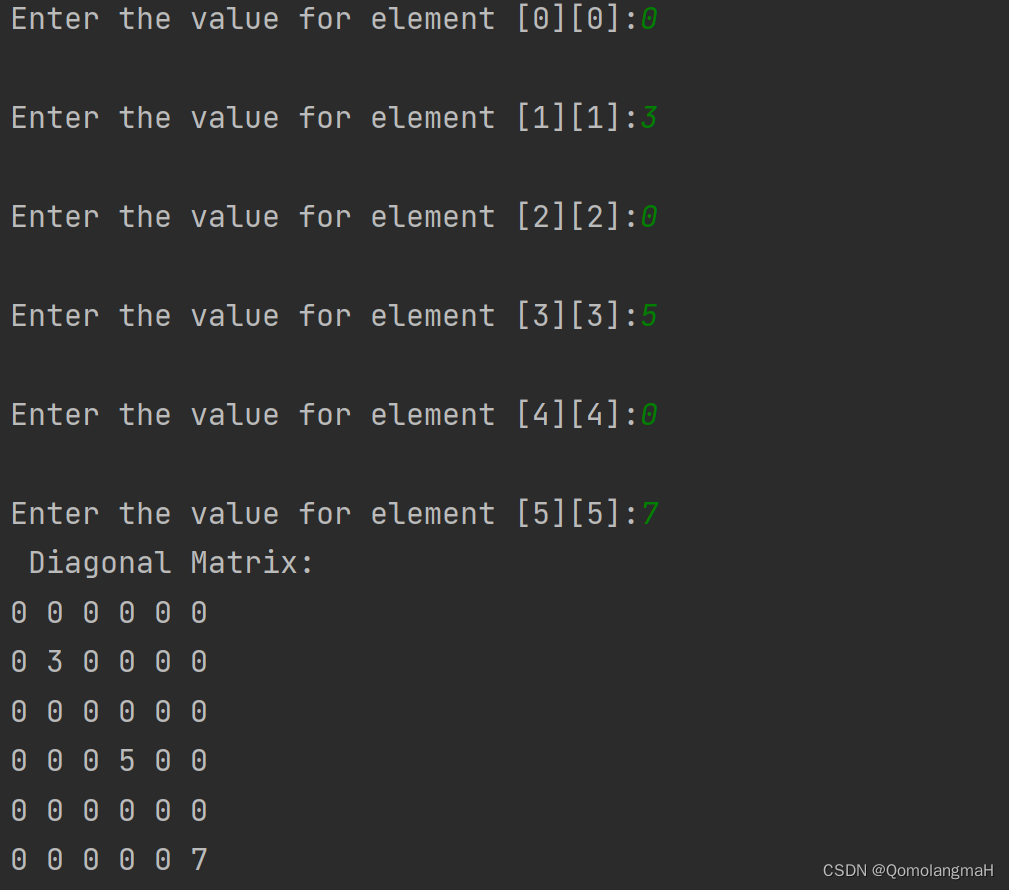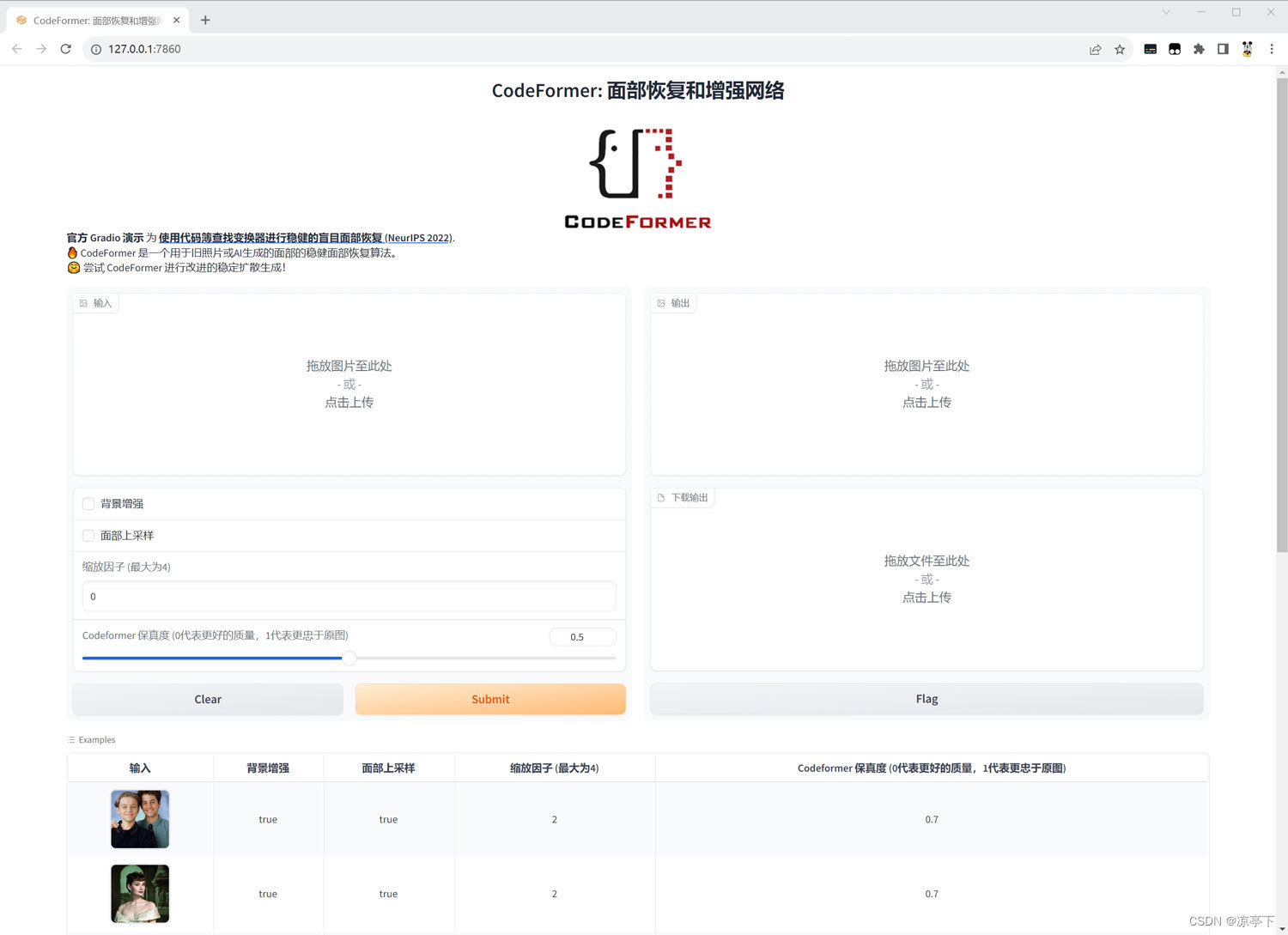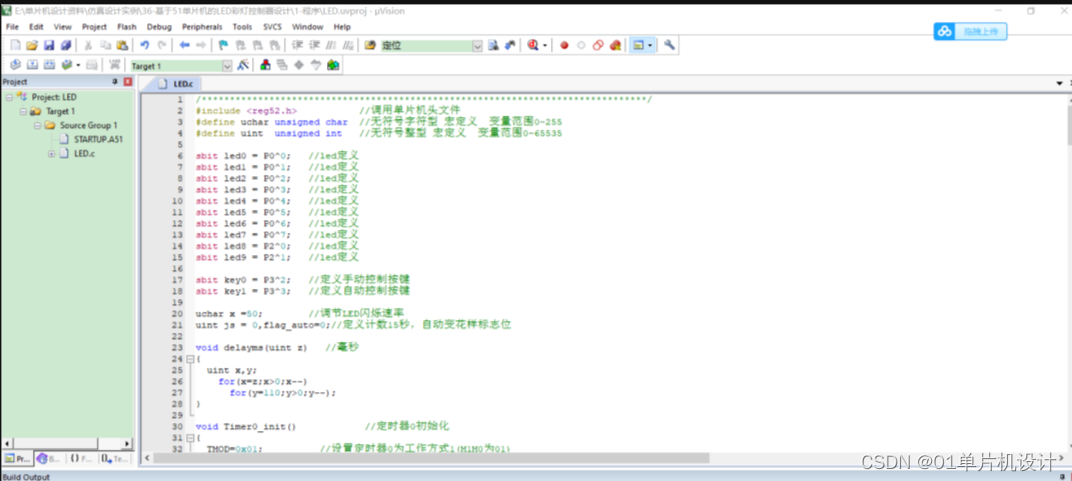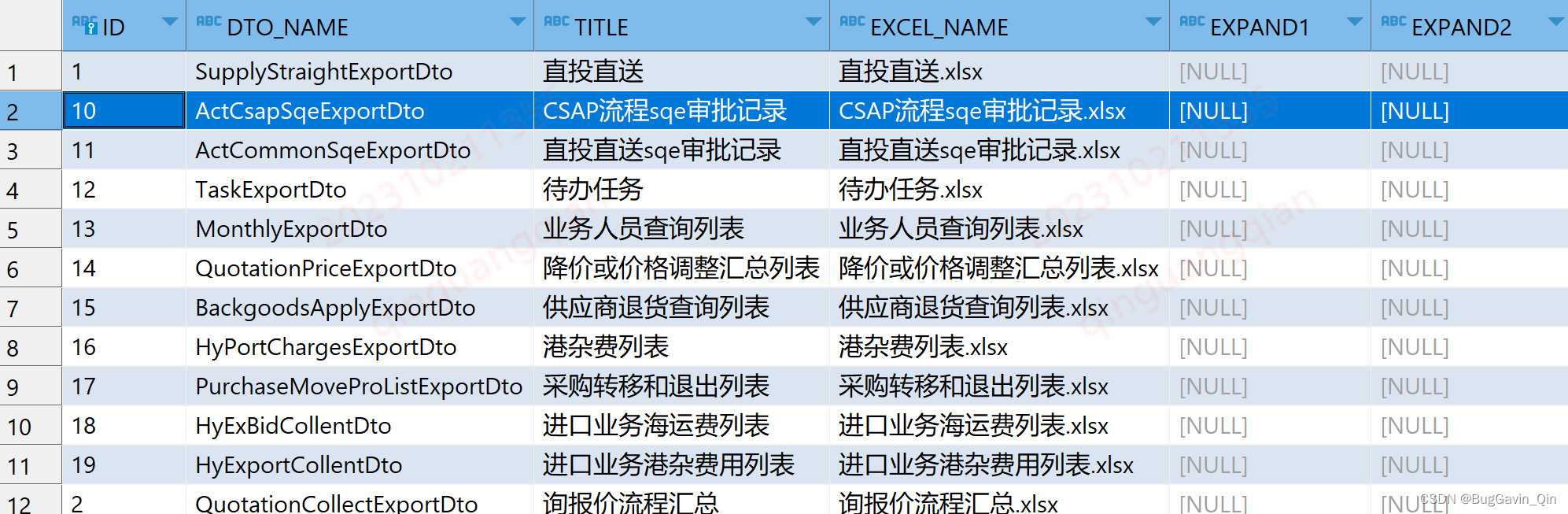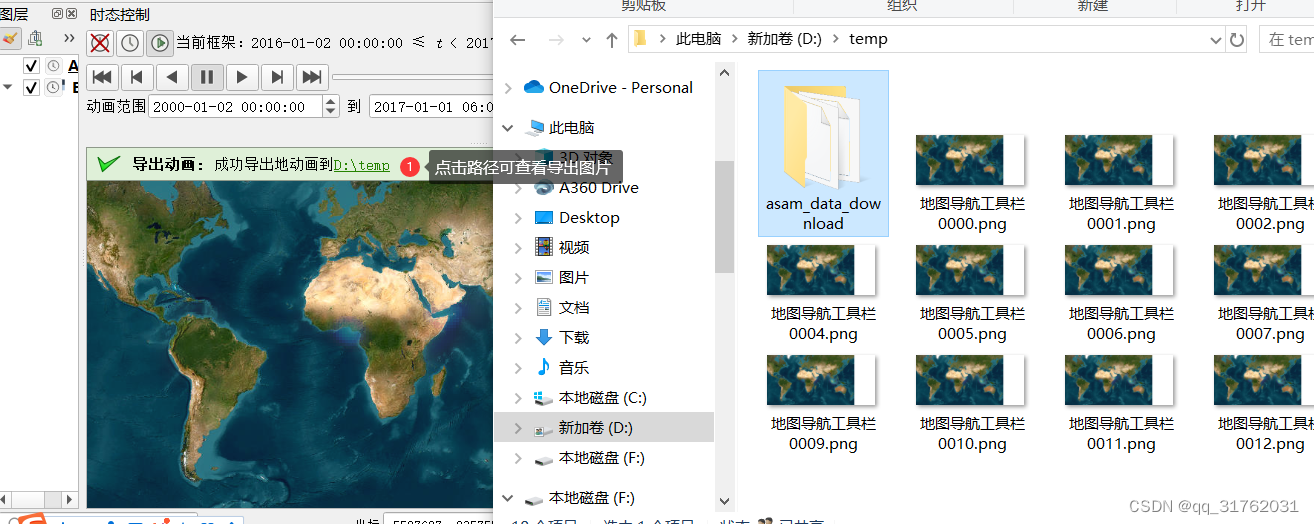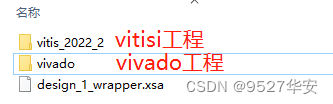一.定义
用来做web自动化测试的框架.
二.特点
1.支持各种浏览器.
2.支持各种平台(操作系统).
3.支持各种编程语言.
4.有丰富的api.
三.工作原理
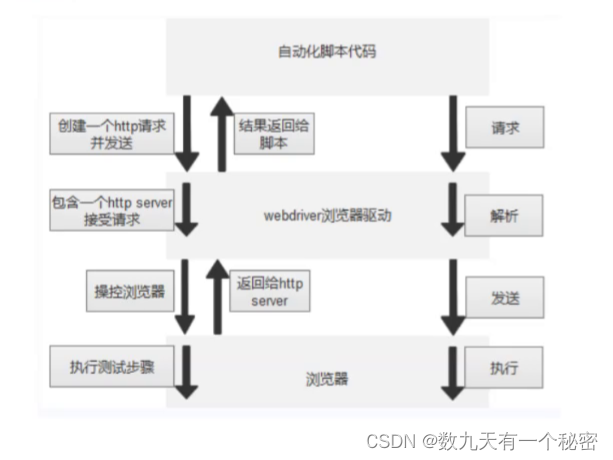
四.搭环境
1.对照Chrome浏览器版本号,下载ChromeDriver,配置环境变量,我直接把.exe文件放在了jdk安装路径的bin文件夹下了(jdk配置了环境变量).
2.创建mavem项目,在pom.xml文件中引入Selenium依赖.
<!-- https://mvnrepository.com/artifact/org.seleniumhq.selenium/selenium-java -->
<dependency><groupId>org.seleniumhq.selenium</groupId><artifactId>selenium-java</artifactId><version>4.7.2</version>
</dependency>
3.创建启动类,用百度进行测试.
import org.openqa.selenium.WebDriver;
import org.openqa.selenium.chrome.ChromeDriver;
import org.openqa.selenium.chrome.ChromeOptions;public class Main {public static void main(String[] args) {ChromeOptions options = new ChromeOptions();options.addArguments("--remote-allow-origins=*");WebDriver webDriver = new ChromeDriver(options);webDriver.get("https://www.baidu.com");}
}如果正常运行,则环境搭配好了.
五.css选择器
1.id选择器: #id
2.类选择器: .class
3.标签选择器: 标签
4.后代选择器: 父级选择器, 子级选择器.
注意:两种选择器,建议使用CSS选择器,因为效率高.
六.Xpath选择器
1.绝对路径: /html/......(效率低,不常用).
2.相对路径: //......
a.相对路径+索引
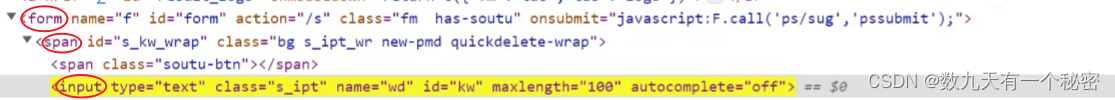
//form/span[1]/input
注意: 数组下标从1开始.
b.相对路径+属性值

//input[@class="s_ipt"]
c.相对路径+通配符
//*[@*="s_ipt"]
d.相对路径+文本匹配

//a[text()="新闻"]
七.WebDriver的常用方法
1.click: 点击.
2.sendKeys: 在对象上模拟键盘输入.
3.clear: 清除对象输入的文本内容.
4.(不推荐使用)submit: 提交,和click作用一样,但是有弊端,如果点击的元素放在非form标签中,此时submit会报错(比如超链接(a标签)).
5.text: 用于获取元素的文本信息.
6.getAttribute: 获取属性值.
以上所有内容的代码练习
import org.openqa.selenium.By;
import org.openqa.selenium.WebDriver;
import org.openqa.selenium.WebElement;
import org.openqa.selenium.chrome.ChromeDriver;
import org.openqa.selenium.chrome.ChromeOptions;import java.util.List;import static java.lang.Thread.sleep;public class Main {public static void main(String[] args) throws InterruptedException {// 测试是否通过的标致boolean flag = false;ChromeOptions options = new ChromeOptions();//允许所有请求options.addArguments("--remote-allow-origins=*");WebDriver webDriver = new ChromeDriver(options);// 1.打开百度首页webDriver.get("https://www.baidu.com/");String title = webDriver.getTitle();String url = webDriver.getCurrentUrl();if (url.equals("https://www.baidu.com/") && title.equals("百度一下,你就知道")) {System.out.println("title和url正确");} else {System.out.println("title和url不正确");}// 2.两种定位元素的方式: 1.cssSelector 2.Xpath// 使用浏览器,按F12,选中要测试的位置,在代码中拷贝.// 找到百度搜索输入框// 第一种: cssSelectorWebElement element = webDriver.findElement(By.cssSelector("#kw"));// 第二种: Xpath//WebElement Element = webDriver.findElement(By.xpath("//*[@id=\"kw\"]"));// 3.输入信息element.sendKeys("别克君越艾维亚");// 4.找到百度一下按钮// 5.点击按钮webDriver.findElement(By.cssSelector("#su")).click();sleep(2000);// 6.校验List<WebElement> elements = webDriver.findElements(By.cssSelector("a"));for (int i = 0; i < elements.size(); ++i) {if(elements.get(i).getText().contains("别克君越") || elements.get(i).getText().contains("艾维亚")) {System.out.println("测试通过");flag = true;break;}}if (!flag) {System.out.println("测试不通过");}// 清空输入框element.clear();sleep(1500);// 在输入框中重新输入内容element.sendKeys("别克威朗");webDriver.findElement(By.cssSelector("#su")).submit();// 获取属性值:百度一下System.out.println(webDriver.findElement(By.cssSelector("#su")).getAttribute("value"));}
}八.等待
1.强制等待(sleep): 一直等待到规定时间.
2.智能等待: 设置的等待时间是最长的等待时间,如果完成了任务,会停止.
a.隐式等待(webDriver.manage().timeouts().implicitlyWait())
b.显示等待: 指定某个任务进行等待.
区别: 隐式等待是等待页面上所有因素加载进来,如果规定时间内没有加载进来,就会报错.而显示等待并不关心是否加载进来所有的元素,只要在规定时间内,在所有被加载进来的元素中包含指定的元素,就不会报错.
3.代码练习
import org.openqa.selenium.By;
import org.openqa.selenium.WebDriver;
import org.openqa.selenium.chrome.ChromeDriver;
import org.openqa.selenium.chrome.ChromeOptions;
import org.openqa.selenium.support.ui.ExpectedConditions;
import org.openqa.selenium.support.ui.WebDriverWait;import java.time.Duration;public class Main2 {public static void main(String[] args) {ChromeOptions options = new ChromeOptions();options.addArguments("--remote-allow-origins=*");// 创建驱动WebDriver driver = new ChromeDriver(options);// 连接百度driver.get("https://www.baidu.com/");// 判断元素是否可以被点击// 隐式等待
// driver.manage().timeouts().implicitlyWait(Duration.ofDays(5));// 显示等待WebDriverWait wait = new WebDriverWait(driver, Duration.ofMillis(3000));wait.until(ExpectedConditions.elementToBeClickable(By.cssSelector("#bottom_layer > div > p:nth-child(7) > a")));}
}九.浏览器操作
1.前进: webdriver.navigate().back();
2.后退: webdriver.navigate().refresh();
3.刷新: webdriver.navigate().forward();
4.滚动条操作: 使用js脚本
划到最底端:
((JavascriptExecutor)driver).executeScript("document.documentElement.scrollTop=10000");
5.最大化: driver.manage().window().maximize();
6.全屏: driver.manage().window().fullscreen();
7.设置长宽: driver.manage().window().setSize(new Dimension(600, 800));
8.代码
import org.openqa.selenium.By;
import org.openqa.selenium.Dimension;
import org.openqa.selenium.JavascriptExecutor;
import org.openqa.selenium.WebDriver;
import org.openqa.selenium.chrome.ChromeDriver;
import org.openqa.selenium.chrome.ChromeOptions;import static java.lang.Thread.sleep;public class Main3 {public static void main(String[] args) throws InterruptedException {ChromeOptions options = new ChromeOptions();options.addArguments("--remote-allow-origins=*");// 创建驱动WebDriver driver = new ChromeDriver(options);// 连接百度driver.get("https://www.baidu.com/");driver.findElement(By.cssSelector("#kw")).sendKeys("君越艾维亚");driver.findElement(By.cssSelector("#su")).click();sleep(1500);// 回退driver.navigate().back();sleep(1500);// 刷新driver.navigate().refresh();sleep(1500);// 前进driver.navigate().forward();sleep(1500);// 滚动,使用js脚本// 划到最底端((JavascriptExecutor)driver).executeScript("document.documentElement.scrollTop=10000");sleep(1500);// 最大化driver.manage().window().maximize();sleep(1500);// 全屏driver.manage().window().fullscreen();sleep(1500);// 最小化driver.manage().window().minimize();// 设置长宽driver.manage().window().setSize(new Dimension(600, 800));}
}十.键盘
1.control + a:
driver.findElement(By.cssSelector("#kw")).sendKeys(Keys.CONTROL, "A");
2.代码
import org.openqa.selenium.By;
import org.openqa.selenium.Keys;
import org.openqa.selenium.WebDriver;
import org.openqa.selenium.chrome.ChromeDriver;
import org.openqa.selenium.chrome.ChromeOptions;import static java.lang.Thread.sleep;public class Main4 {public static void main(String[] args) throws InterruptedException {ChromeOptions options = new ChromeOptions();options.addArguments("--remote-allow-origins=*");// 创建驱动WebDriver driver = new ChromeDriver(options);// 连接百度driver.get("https://www.baidu.com/");driver.findElement(By.cssSelector("#kw")).sendKeys("君越艾维亚");// 键盘操作// control + Adriver.findElement(By.cssSelector("#kw")).sendKeys(Keys.CONTROL, "A");sleep(1500);// control + Xdriver.findElement(By.cssSelector("#kw")).sendKeys(Keys.CONTROL, "X");sleep(1500);// control + Vdriver.findElement(By.cssSelector("#kw")).sendKeys(Keys.CONTROL, "V");sleep(1500);}
}
十一.鼠标
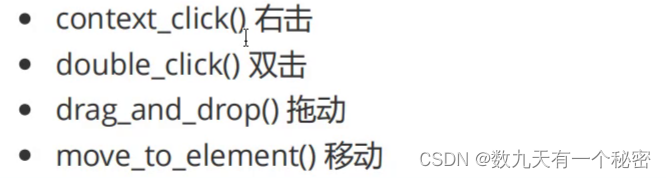
代码:
import org.openqa.selenium.By;
import org.openqa.selenium.WebDriver;
import org.openqa.selenium.WebElement;
import org.openqa.selenium.chrome.ChromeDriver;
import org.openqa.selenium.chrome.ChromeOptions;
import org.openqa.selenium.interactions.Action;
import org.openqa.selenium.interactions.Actions;import static java.lang.Thread.sleep;public class Main5 {public static void main(String[] args) throws InterruptedException {ChromeOptions options = new ChromeOptions();options.addArguments("--remote-allow-origins=*");// 创建驱动WebDriver driver = new ChromeDriver(options);// 连接百度driver.get("https://www.baidu.com/");driver.findElement(By.cssSelector("#kw")).sendKeys("君越艾维亚");driver.findElement(By.cssSelector("#su")).click();sleep(1500);// 鼠标操作WebElement element = driver.findElement(By.cssSelector("#s_tab > div > a.s-tab-item.s-tab-item_1CwH-.s-tab-pic_p4Uej.s-tab-pic"));Actions actions = new Actions(driver);sleep(1500);actions.moveToElement(element).contextClick().perform();}
}十二.特殊场景
1.定位一组元素:
勾选复选框
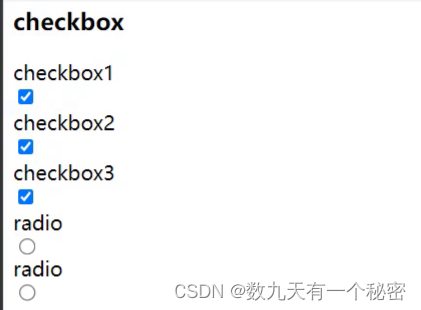
import org.openqa.selenium.By;
import org.openqa.selenium.WebDriver;
import org.openqa.selenium.WebElement;
import org.openqa.selenium.chrome.ChromeDriver;
import org.openqa.selenium.chrome.ChromeOptions;import java.util.List;public class Main6 {public static void main(String[] args) {ChromeOptions options = new ChromeOptions();options.addArguments("--remote-allow-origins=*");// 创建驱动WebDriver driver = new ChromeDriver(options);// 连接driver.get("???");List<WebElement> elements = driver.findElements(By.cssSelector("input"));// 遍历elements,如果vtype值是checkbox就点击// 使用for (int i = 0; i < elements.size(); ++i) {if (elements.get(i).getAttribute("type").contains("checkbox")) {elements.get(i).click();}}}
}
2.多框架定位: 在iframe中的a标签使用常规方法无法定位

import org.openqa.selenium.By;
import org.openqa.selenium.WebDriver;
import org.openqa.selenium.chrome.ChromeDriver;
import org.openqa.selenium.chrome.ChromeOptions;public class Main7 {public static void main(String[] args) {ChromeOptions options = new ChromeOptions();options.addArguments("--remote-allow-origins=*");// 创建驱动WebDriver driver = new ChromeDriver(options);// 连接driver.get("???");// 对iframe底下的a标签进行操作,不能直接定位,需要先切换// 输入id号,找到指定的iframedriver.switchTo().frame("f1");driver.findElement(By.cssSelector("???")).click();}}3.下拉框处理:

import org.openqa.selenium.By;
import org.openqa.selenium.WebDriver;
import org.openqa.selenium.WebElement;
import org.openqa.selenium.chrome.ChromeDriver;
import org.openqa.selenium.chrome.ChromeOptions;
import org.openqa.selenium.support.ui.Select;public class Main8 {public static void main(String[] args) {ChromeOptions options = new ChromeOptions();options.addArguments("--remote-allow-origins=*");// 创建驱动WebDriver driver = new ChromeDriver(options);// 连接driver.get("???");// 获取下拉框的元素WebElement element = driver.findElement(By.cssSelector("???"));Select select = new Select(element);// 可以通过多种方式定位,常用以下两种// 1.下标定位(下标从0开始计数)select.deselectByIndex(0);// 2.根据value值定位select.deselectByValue("???");}
}4.弹窗处理: 针对alert
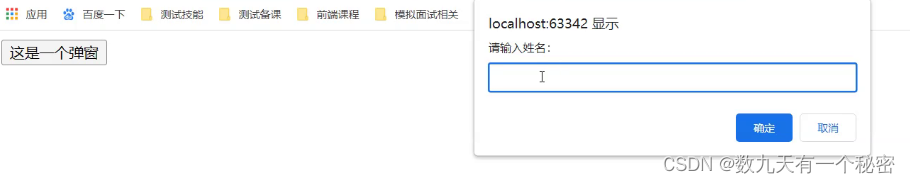

import org.openqa.selenium.By;
import org.openqa.selenium.WebDriver;
import org.openqa.selenium.chrome.ChromeDriver;
import org.openqa.selenium.chrome.ChromeOptions;public class Main9 {public static void main(String[] args) {ChromeOptions options = new ChromeOptions();options.addArguments("--remote-allow-origins=*");// 创建驱动WebDriver driver = new ChromeDriver(options);// 连接driver.get("???");// 点击弹窗driver.findElement(By.cssSelector("button")).click();// 取消弹窗driver.switchTo().alert().dismiss();// 点击弹窗driver.findElement(By.cssSelector("button")).click();// 输入内容driver.switchTo().alert().sendKeys("张三");// 点击确认driver.switchTo().alert().accept();}
}
5.上传文件

import org.openqa.selenium.By;
import org.openqa.selenium.WebDriver;
import org.openqa.selenium.chrome.ChromeDriver;
import org.openqa.selenium.chrome.ChromeOptions;public class Main10 {public static void main(String[] args) {ChromeOptions options = new ChromeOptions();options.addArguments("--remote-allow-origins=*");// 创建驱动WebDriver driver = new ChromeDriver(options);// 连接driver.get("???");// 上传文件driver.findElement(By.cssSelector("???")).sendKeys("此处填写文件路径");}
}十三.补充
1.关闭浏览器
a)driver.quit();
退出浏览器,清空缓存(如cookie).
b)driver.close();
关闭当前正在操作的页面(不是最新的页面,要看当前正在操作的页面)
c)代码
import org.openqa.selenium.By;
import org.openqa.selenium.WebDriver;
import org.openqa.selenium.chrome.ChromeDriver;
import org.openqa.selenium.chrome.ChromeOptions;import static java.lang.Thread.sleep;public class Main11 {public static void main(String[] args) throws InterruptedException {ChromeOptions options = new ChromeOptions();options.addArguments("--remote-allow-origins=*");// 创建驱动WebDriver driver = new ChromeDriver(options);// 连接百度driver.get("https://www.baidu.com/");driver.findElement(By.cssSelector("#s-top-left > a:nth-child(1)")).click();sleep(1500);//driver.close();driver.quit();}
}2.切换窗口
a)driver.getWindowHandle();
获取页面句柄,不是最新的页面,是当前正在操作的页面.
b)Set<String> windowHandles = driver.getWindowHandles();
获取所有页面的局部,最后一个就是最新页面的句柄.
c)代码:
import org.openqa.selenium.By;
import org.openqa.selenium.WebDriver;
import org.openqa.selenium.chrome.ChromeDriver;
import org.openqa.selenium.chrome.ChromeOptions;import java.util.Set;public class Main12 {public static void main(String[] args) {ChromeOptions options = new ChromeOptions();options.addArguments("--remote-allow-origins=*");// 创建驱动WebDriver driver = new ChromeDriver(options);// 连接百度driver.get("https://www.baidu.com/");// 点击新的页面driver.findElement(By.cssSelector("#s-top-left > a:nth-child(1)")).click();System.out.println(driver.getWindowHandle());String handle = null;Set<String> windowHandles = driver.getWindowHandles();for (String str : windowHandles) {handle = str;System.out.println(str);}}
}运行结果:
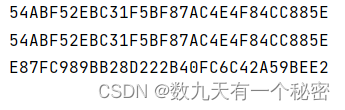
3.截图
a)去maven中央仓库找common-io依赖(Apache Commons IO)
<!-- https://mvnrepository.com/artifact/commons-io/commons-io --><dependency><groupId>commons-io</groupId><artifactId>commons-io</artifactId><version>2.11.0</version></dependency>b) File screenshotAs = ((TakesScreenshot) driver).getScreenshotAs(OutputType.FILE);
FileUtils.copyFile(screenshotAs, new File("D://picture/123.png"));
c)代码
import org.apache.commons.io.FileUtils;
import org.openqa.selenium.By;
import org.openqa.selenium.OutputType;
import org.openqa.selenium.TakesScreenshot;
import org.openqa.selenium.WebDriver;
import org.openqa.selenium.chrome.ChromeDriver;
import org.openqa.selenium.chrome.ChromeOptions;import java.io.File;
import java.io.IOException;import static java.lang.Thread.sleep;public class Main13 {public static void main(String[] args) throws IOException, InterruptedException {ChromeOptions options = new ChromeOptions();options.addArguments("--remote-allow-origins=*");// 创建驱动WebDriver driver = new ChromeDriver(options);// 连接百度driver.get("https://www.baidu.com/");driver.findElement(By.cssSelector("#kw")).sendKeys("别克君越艾维亚");driver.findElement(By.cssSelector("#su")).click();sleep(1500);File screenshotAs = ((TakesScreenshot) driver).getScreenshotAs(OutputType.FILE);FileUtils.copyFile(screenshotAs, new File("D://picture/123.png"));}
}