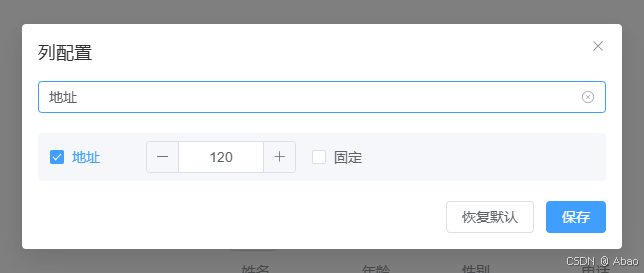背景:公司很多电脑因软件管控问题不得不禁止设备上网,现需搭建上网代理服务器提供给这些用户使用。
操作系统:ubuntu20.04
工具:nginx-1.25.4
1、下载nginx安装包及依赖
由于nginx默认只持支持转发http协议,所以如果要支持https,还需要增加功能模块ngx_http_proxy_connect_module,所以只能使用源码编译安装
nginx安装包下载地址:Index of /download/,本次下载版本为1.25.4
所需模块下载地址:GitHub - chobits/ngx_http_proxy_connect_module: A forward proxy module for CONNECT request handling
进入github后下载zip包即可

2、将安装包及模块包上传到服务器

执行命令:
tar xf nginx-1.25.4.tar.gz
unzip ngx_http_proxy_connect_module-master.zip
mv ngx_http_proxy_connect_module-master ngx_http_proxy_connect_module
3、安装模块
cd nginx-1.25.4/
patch -p1 < /opt/ngx_http_proxy_connect_module-master/patch/proxy_connect_rewrite_102101.patch
注意:不同版本的nginx对应不同的patch文件,如下:

因本人下载的1.25.4版本,所以使用102101.patch文件
4、编译安装nginx
root@wms:/opt# ./configure --add-module=/opt/ngx_http_proxy_connect_module --prefix=/etc/nginx
root@wms:/opt# make && make install5、修改nginx配置文件
注释原server内容,如80端口及location等,做之前先备份一下nginx.conf
如下是修改后的配置文件:
#user nobody;
worker_processes 1;#error_log logs/error.log;
#error_log logs/error.log notice;
#error_log logs/error.log info;#pid logs/nginx.pid;events {worker_connections 1024;
}http {include mime.types;default_type application/octet-stream;#log_format main '$remote_addr - $remote_user [$time_local] "$request" '# '$status $body_bytes_sent "$http_referer" '# '"$http_user_agent" "$http_x_forwarded_for"';#access_log logs/access.log main;sendfile on;#tcp_nopush on;#keepalive_timeout 0;keepalive_timeout 65;#gzip on;# server {
# listen 80;
# server_name localhost;#charset koi8-r;#access_log logs/host.access.log main;# location / {
# root html;
# index index.html index.htm;
# }#error_page 404 /404.html;# redirect server error pages to the static page /50x.html#
# error_page 500 502 503 504 /50x.html;
# location = /50x.html {
# root html;
server {listen 8080; # Nginx 监听端口,客户端需要将代理服务器设置为 http://<nginx_ip>:8080
# server_name _; # 泛指所有域名和IP请求# DNS 解析器,用于解析客户端请求中的目标域名resolver 114.114.114.114 valid=300s;resolver_timeout 5s;#以下5行为新增模块后,为支持Https而增加的内容proxy_connect;proxy_connect_allow all; # 允许代理所有主机proxy_connect_connect_timeout 10s; # 连接到目标服务器的超时时间proxy_connect_read_timeout 10s; # 读取目标服务器响应的超时时间proxy_connect_send_timeout 10s; # 发送请求给目标服务器的超时时间# HTTP 请求代理配置location / {proxy_pass http://$http_host$request_uri; # 代理请求并转发给客户端请求的目标服务器proxy_set_header Host $host; # 将原始请求中的 Host 保留,传递给目标服务器proxy_set_header X-Real-IP $remote_addr; # 设置客户端真实 IP,传递给目标服务器proxy_set_header X-Forwarded-For $proxy_add_x_forwarded_for; # 记录客户端 IP 和代理链信息proxy_set_header X-Forwarded-Proto $scheme; # 传递请求协议(HTTP)# 设置超时配置proxy_connect_timeout 10s; # 连接到目标服务器的超时时间proxy_read_timeout 60s; # 读取目标服务器响应的超时时间proxy_send_timeout 60s; # 向目标服务器发送请求的超时时间# 关闭缓存,实时转发请求和响应proxy_buffering off;}# 自定义错误页面,捕获代理失败的情况error_page 500 502 503 504 /50x.html;location = /50x.html {root /usr/share/nginx/html; # 错误页面存储位置}
}}# proxy the PHP scripts to Apache listening on 127.0.0.1:80##location ~ \.php$ {# proxy_pass http://127.0.0.1;#}# pass the PHP scripts to FastCGI server listening on 127.0.0.1:9000##location ~ \.php$ {# root html;# fastcgi_pass 127.0.0.1:9000;# fastcgi_index index.php;# fastcgi_param SCRIPT_FILENAME /scripts$fastcgi_script_name;# include fastcgi_params;#}# deny access to .htaccess files, if Apache's document root# concurs with nginx's one##location ~ /\.ht {# deny all;#}
# }# another virtual host using mix of IP-, name-, and port-based configuration##server {# listen 8000;# listen somename:8080;# server_name somename alias another.alias;# location / {# root html;# index index.html index.htm;# }#}# HTTPS server##server {# listen 443 ssl;# server_name localhost;# ssl_certificate cert.pem;# ssl_certificate_key cert.key;# ssl_session_cache shared:SSL:1m;# ssl_session_timeout 5m;# ssl_ciphers HIGH:!aNULL:!MD5;# ssl_prefer_server_ciphers on;# location / {# root html;# index index.html index.htm;# }#}#}
配置完成后可通过命令检查nginx
6、启动nginx
root@wms:/etc/nginx/sbin# ./nginx -t
nginx: the configuration file /etc/nginx/conf/nginx.conf syntax is ok
nginx: configuration file /etc/nginx/conf/nginx.conf test is successful
root@wms:/etc/nginx/sbin# ./nginx
检查端口8080存在:
root@wms:/etc/nginx/sbin# netstat -lntup
Active Internet connections (only servers)
Proto Recv-Q Send-Q Local Address Foreign Address State PID/Program name
tcp 0 0 127.0.0.1:6010 0.0.0.0:* LISTEN 75234/sshd: root@pt
tcp 0 0 127.0.0.53:53 0.0.0.0:* LISTEN 1458/systemd-resolv
tcp 0 0 127.0.0.1:631 0.0.0.0:* LISTEN 60662/cupsd
tcp 0 0 0.0.0.0:22 0.0.0.0:* LISTEN 1635/sshd: /usr/sbi
tcp 0 0 0.0.0.0:8080 0.0.0.0:* LISTEN 74457/nginx: master
tcp6 0 0 :::22 :::* LISTEN 1635/sshd: /usr/sbi
7、验证代理是否生效
1、验证http
root@wms:/etc/nginx/sbin# curl http://www.baidu.com -v -x 127.0.0.1:8080
* Trying 127.0.0.1:8080...
* TCP_NODELAY set
* Connected to 127.0.0.1 (127.0.0.1) port 8080 (#0)
> GET http://www.baidu.com/ HTTP/1.1
> Host: www.baidu.com
> User-Agent: curl/7.68.0
> Accept: */*
> Proxy-Connection: Keep-Alive
>
* Mark bundle as not supporting multiuse
< HTTP/1.1 200 OK
< Server: nginx/1.25.4
< Date: Wed, 12 Feb 2025 07:29:05 GMT
< Content-Type: text/html
< Content-Length: 2381
< Connection: keep-alive
< Accept-Ranges: bytes
< Cache-Control: private, no-cache, no-store, proxy-revalidate, no-transform
< Etag: "588604dc-94d"
< Last-Modified: Mon, 23 Jan 2017 13:27:56 GMT
< Pragma: no-cache
< Set-Cookie: BDORZ=27315; max-age=86400; domain=.baidu.com; path=/
<
<!DOCTYPE html>
<!--STATUS OK--><html> <head><meta http-equiv=content-type content=text/html;charset=utf-8><meta http-equiv=X-UA-Compatible content=IE=Edge><meta content=always name=referrer><link rel=stylesheet type=text/css href=http://s1.bdstatic.com/r/www/cache/bdorz/baidu.min.css><title>百度一下,你就知道</title></head> <body link=#0000cc> <div id=wrapper> <div id=head> <div class=head_wrapper> <div class=s_form> <div class=s_form_wrapper> <div id=lg> <img hidefocus=true src=//www.baidu.com/img/bd_logo1.png width=270 height=129> </div> <form id=form name=f action=//www.baidu.com/s class=fm> <input type=hidden name=bdorz_come value=1> <input type=hidden name=ie value=utf-8> <input type=hidden name=f value=8> <input type=hidden name=rsv_bp value=1> <input type=hidden name=rsv_idx value=1> <input type=hidden name=tn value=baidu><span class="bg s_ipt_wr"><input id=kw name=wd class=s_ipt value maxlength=255 autocomplete=off autofocus></span><span class="bg s_btn_wr"><input type=submit id=su value=百度一下 class="bg s_btn"></span> </form> </div> </div> <div id=u1> <a href=http://news.baidu.com name=tj_trnews class=mnav>新闻</a> <a href=http://www.hao123.com name=tj_trhao123 class=mnav>hao123</a> <a href=http://map.baidu.com name=tj_trmap class=mnav>地图</a> <a href=http://v.baidu.com name=tj_trvideo class=mnav>视频</a> <a href=http://tieba.baidu.com name=tj_trtieba class=mnav>贴吧</a> <noscript> <a href=http://www.baidu.com/bdorz/login.gif?login&tpl=mn&u=http%3A%2F%2Fwww.baidu.com%2f%3fbdorz_come%3d1 name=tj_login class=lb>登录</a> </noscript> <script>document.write('<a href="http://www.baidu.com/bdorz/login.gif?login&tpl=mn&u='+ encodeURIComponent(window.location.href+ (window.location.search === "" ? "?" : "&")+ "bdorz_come=1")+ '" name="tj_login" class="lb">登录</a>');</script> <a href=//www.baidu.com/more/ name=tj_briicon class=bri style="display: block;">更多产品</a> </div> </div> </div> <div id=ftCon> <div id=ftConw> <p id=lh> <a href=http://home.baidu.com>关于百度</a> <a href=http://ir.baidu.com>About Baidu</a> </p> <p id=cp>©2017 Baidu <a href=http://www.baidu.com/duty/>使用百度前必读</a> <a href=http://jianyi.baidu.com/ class=cp-feedback>意见反馈</a> 京ICP证030173号 <img src=//www.baidu.com/img/gs.gif> </p> </div> </div> </div> </body> </html>
* Connection #0 to host 127.0.0.1 left intact2、验证https
root@wms:/etc/nginx/conf# curl https://www.baidu.com -v -x 127.0.0.1:8080
* Trying 127.0.0.1:8080...
* TCP_NODELAY set
* Connected to 127.0.0.1 (127.0.0.1) port 8080 (#0)
* allocate connect buffer!
* Establish HTTP proxy tunnel to www.baidu.com:443
> CONNECT www.baidu.com:443 HTTP/1.1
> Host: www.baidu.com:443
> User-Agent: curl/7.68.0
> Proxy-Connection: Keep-Alive
>
< HTTP/1.1 200 Connection Established
< Proxy-agent: nginx
<
* Proxy replied 200 to CONNECT request
* CONNECT phase completed!
* ALPN, offering h2
* ALPN, offering http/1.1
* successfully set certificate verify locations:
* CAfile: /etc/ssl/certs/ca-certificates.crtCApath: /etc/ssl/certs
* TLSv1.3 (OUT), TLS handshake, Client hello (1):
* CONNECT phase completed!
* CONNECT phase completed!
* TLSv1.3 (IN), TLS handshake, Server hello (2):
* TLSv1.2 (IN), TLS handshake, Certificate (11):
* TLSv1.2 (IN), TLS handshake, Server key exchange (12):
* TLSv1.2 (IN), TLS handshake, Server finished (14):
* TLSv1.2 (OUT), TLS handshake, Client key exchange (16):
* TLSv1.2 (OUT), TLS change cipher, Change cipher spec (1):
* TLSv1.2 (OUT), TLS handshake, Finished (20):
* TLSv1.2 (IN), TLS handshake, Finished (20):
* SSL connection using TLSv1.2 / ECDHE-RSA-AES128-GCM-SHA256
* ALPN, server accepted to use http/1.1
* Server certificate:
* subject: C=CN; ST=beijing; L=beijing; O=Beijing Baidu Netcom Science Technology Co., Ltd; CN=baidu.com
* start date: Jul 8 01:41:02 2024 GMT
* expire date: Aug 9 01:41:01 2025 GMT
* subjectAltName: host "www.baidu.com" matched cert's "*.baidu.com"
* issuer: C=BE; O=GlobalSign nv-sa; CN=GlobalSign RSA OV SSL CA 2018
* SSL certificate verify ok.
> GET / HTTP/1.1
> Host: www.baidu.com
> User-Agent: curl/7.68.0
> Accept: */*
>
* Mark bundle as not supporting multiuse
< HTTP/1.1 200 OK
< Accept-Ranges: bytes
< Cache-Control: private, no-cache, no-store, proxy-revalidate, no-transform
< Connection: keep-alive
< Content-Length: 2443
< Content-Type: text/html
< Date: Wed, 12 Feb 2025 07:40:38 GMT
< Etag: "58860401-98b"
< Last-Modified: Mon, 23 Jan 2017 13:24:17 GMT
< Pragma: no-cache
< Server: bfe/1.0.8.18
< Set-Cookie: BDORZ=27315; max-age=86400; domain=.baidu.com; path=/
<
<!DOCTYPE html>
<!--STATUS OK--><html> <head><meta http-equiv=content-type content=text/html;charset=utf-8><meta http-equiv=X-UA-Compatible content=IE=Edge><meta content=always name=referrer><link rel=stylesheet type=text/css href=https://ss1.bdstatic.com/5eN1bjq8AAUYm2zgoY3K/r/www/cache/bdorz/baidu.min.css><title>百度一下,你就知道</title></head> <body link=#0000cc> <div id=wrapper> <div id=head> <div class=head_wrapper> <div class=s_form> <div class=s_form_wrapper> <div id=lg> <img hidefocus=true src=//www.baidu.com/img/bd_logo1.png width=270 height=129> </div> <form id=form name=f action=//www.baidu.com/s class=fm> <input type=hidden name=bdorz_come value=1> <input type=hidden name=ie value=utf-8> <input type=hidden name=f value=8> <input type=hidden name=rsv_bp value=1> <input type=hidden name=rsv_idx value=1> <input type=hidden name=tn value=baidu><span class="bg s_ipt_wr"><input id=kw name=wd class=s_ipt value maxlength=255 autocomplete=off autofocus=autofocus></span><span class="bg s_btn_wr"><input type=submit id=su value=百度一下 class="bg s_btn" autofocus></span> </form> </div> </div> <div id=u1> <a href=http://news.baidu.com name=tj_trnews class=mnav>新闻</a> <a href=https://www.hao123.com name=tj_trhao123 class=mnav>hao123</a> <a href=http://map.baidu.com name=tj_trmap class=mnav>地图</a> <a href=http://v.baidu.com name=tj_trvideo class=mnav>视频</a> <a href=http://tieba.baidu.com name=tj_trtieba class=mnav>贴吧</a> <noscript> <a href=http://www.baidu.com/bdorz/login.gif?login&tpl=mn&u=http%3A%2F%2Fwww.baidu.com%2f%3fbdorz_come%3d1 name=tj_login class=lb>登录</a> </noscript> <script>document.write('<a href="http://www.baidu.com/bdorz/login.gif?login&tpl=mn&u='+ encodeURIComponent(window.location.href+ (window.location.search === "" ? "?" : "&")+ "bdorz_come=1")+ '" name="tj_login" class="lb">登录</a>');</script> <a href=//www.baidu.com/more/ name=tj_briicon class=bri style="display: block;">更多产品</a> </div> </div> </div> <div id=ftCon> <div id=ftConw> <p id=lh> <a href=http://home.baidu.com>关于百度</a> <a href=http://ir.baidu.com>About Baidu</a> </p> <p id=cp>©2017 Baidu <a href=http://www.baidu.com/duty/>使用百度前必读</a> <a href=http://jianyi.baidu.com/ class=cp-feedback>意见反馈</a> 京ICP证030173号 <img src=//www.baidu.com/img/gs.gif> </p> </div> </div> </div> </body> </html>
* Connection #0 to host 127.0.0.1 left intact
8、本地计算机配置代理

设置好后,可查看代理服务器上的访问日志来确认代理是否生效

参考文章:
NGINX的日常使用之如何编译安装并且配置正向代理_重新编译nginx支持代理-CSDN博客
在服务器上(ubuntu)在使用nginx搭建正向代理访问网页_ubuntu nginx 正向代理-CSDN博客








![[创业之路-299]:图解金融体系结构](https://i-blog.csdnimg.cn/direct/0021998492f94bafa4d647b4916cfbd6.png)