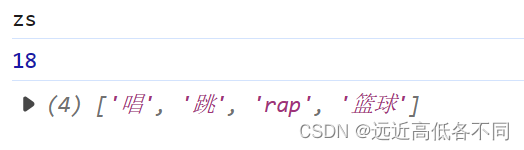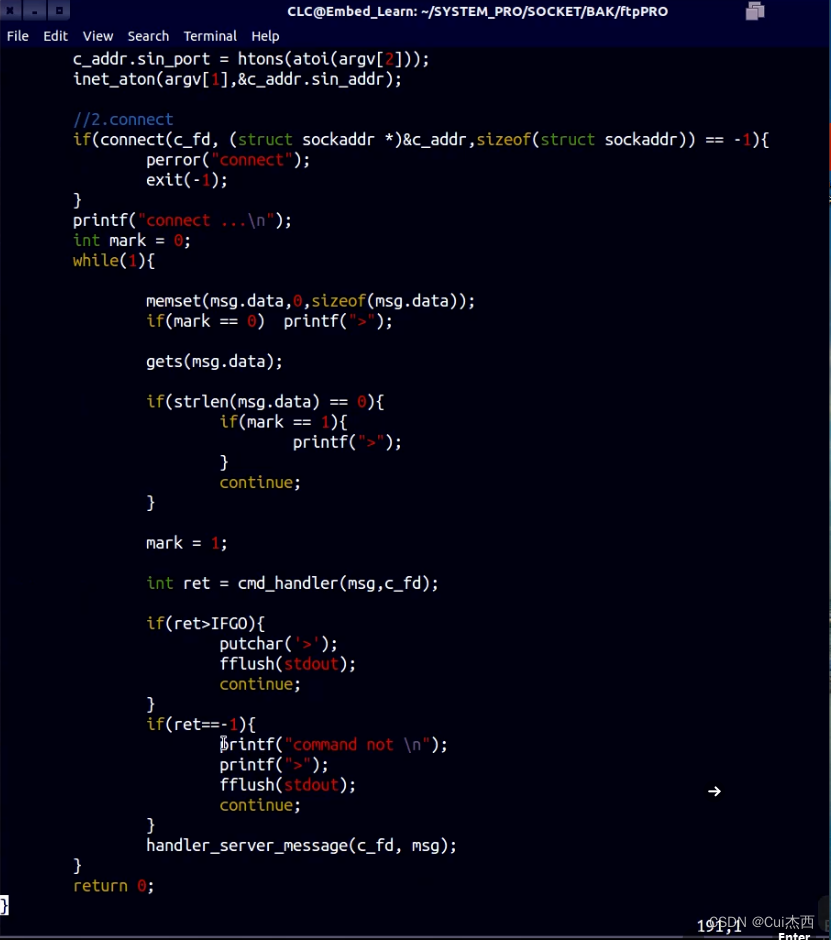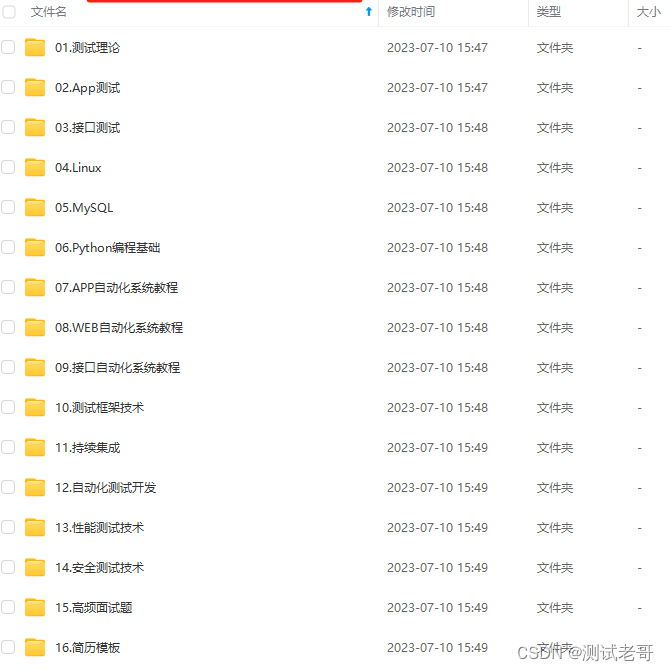先安装xrdp
更新 apt-get
sudo apt-get update && apt-get upgrade
安装图形包
apt-get install xubuntu-desktop
安装 xrdp
apt-get install xrdp
安装 xfce4
apt-get install xfce4
配置
xfce4
Add xfce to the xfce desktop window manager autorun by fixing the config file “/etc/xrdp/startwm.sh”.
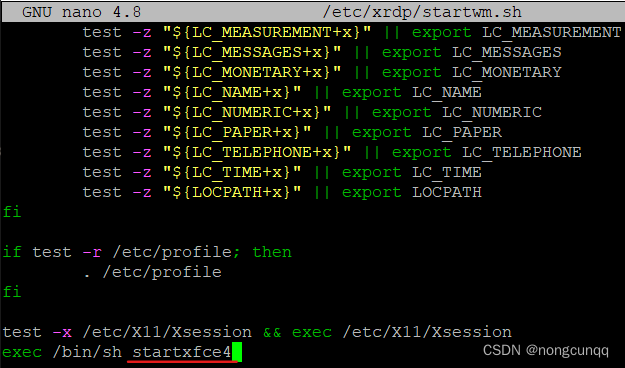
重启 xrdp

添加用户
adduser *nameofuser*
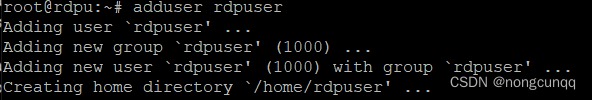
为新加的用户创建配置文件
nano /home/*youruser/.xsession
在配置文件里写入
xfce4-session
https://serverspace.io/support/help/how-to-xrdp-ubuntu-20.04/?_gl=16yiwys_gcl_au*MjkzNjU5NTU1LjE2OTgwNTMyNjQ.
安装 gnome
apt install ubuntu-gnome-desktop -y
https://serverspace.us/support/help/install-gnome-ubuntu-22-04/
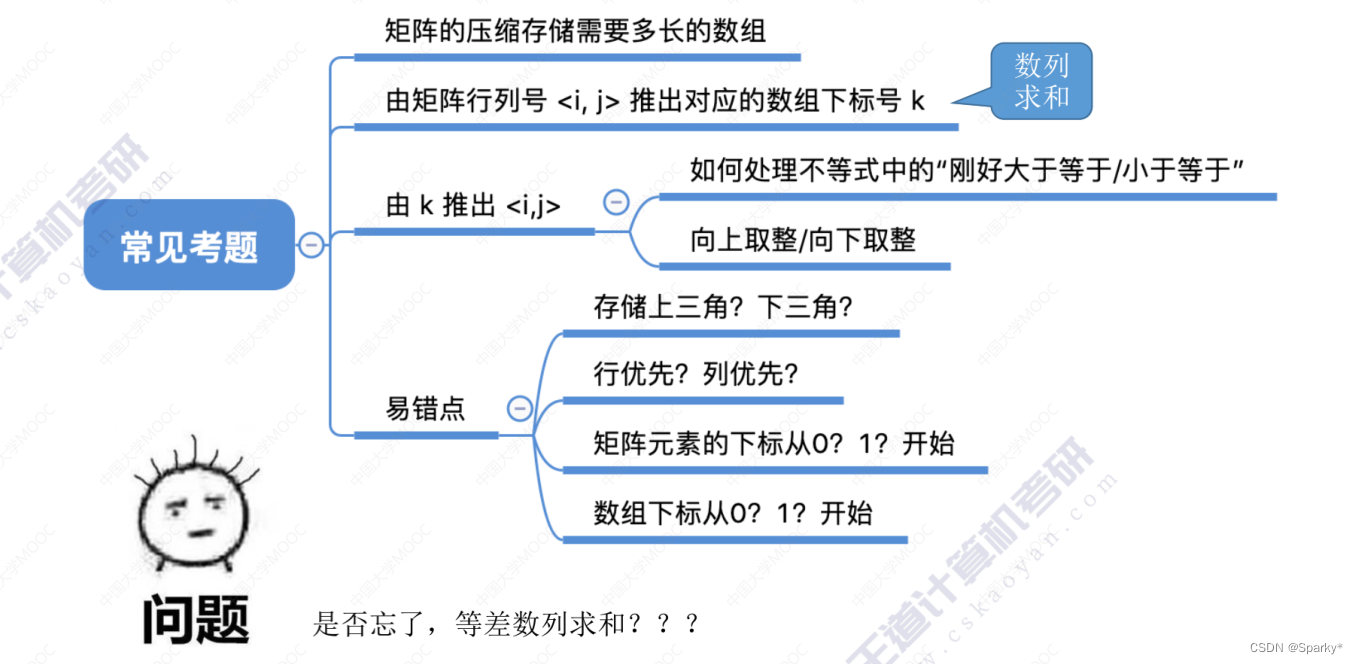
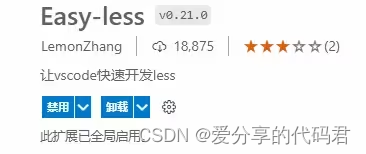
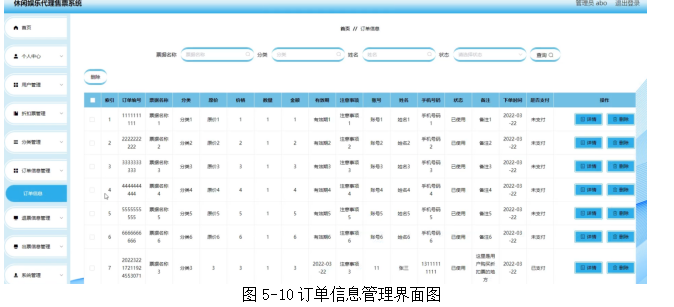
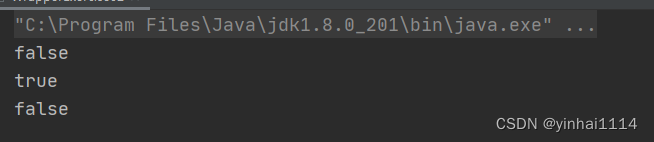
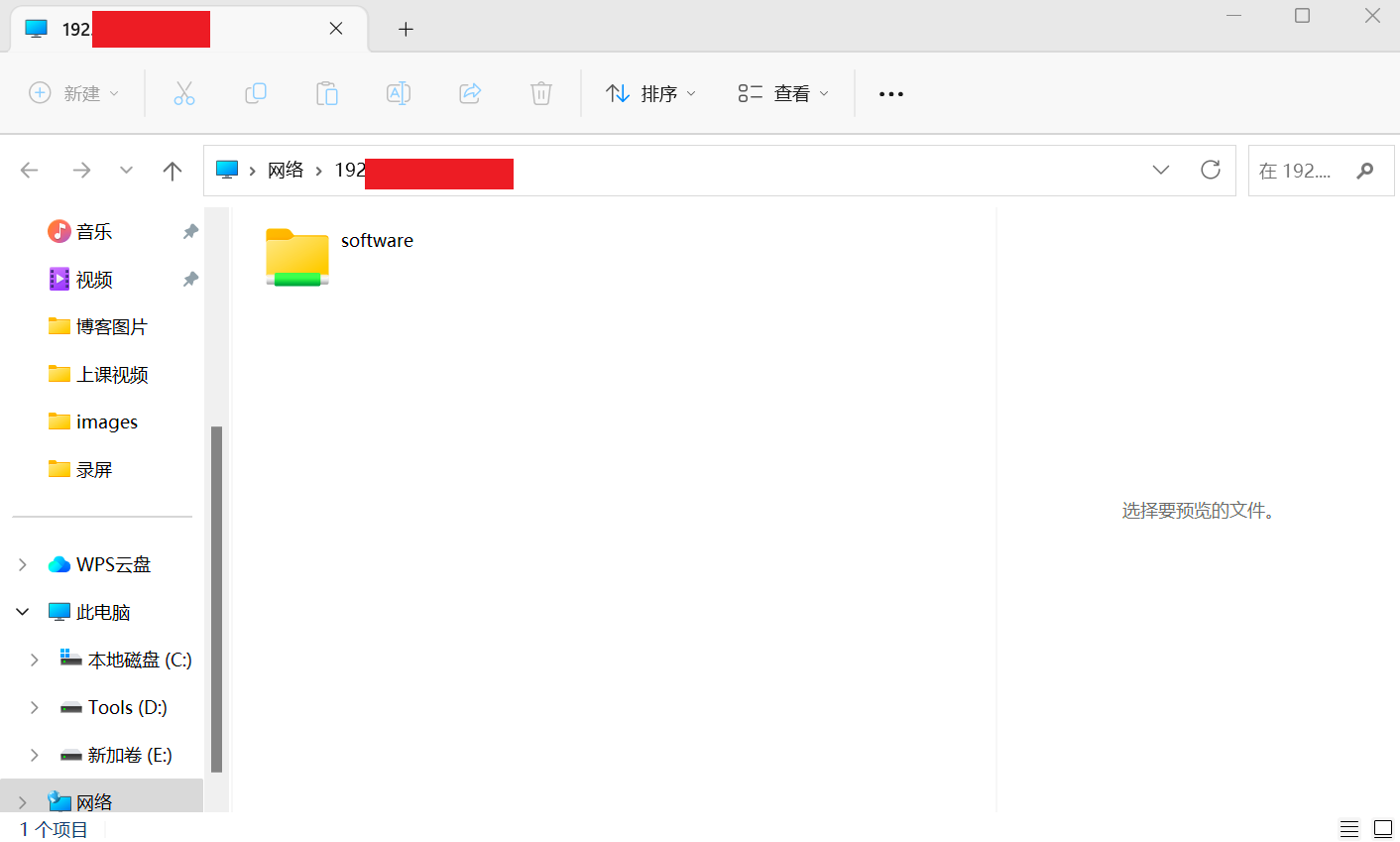

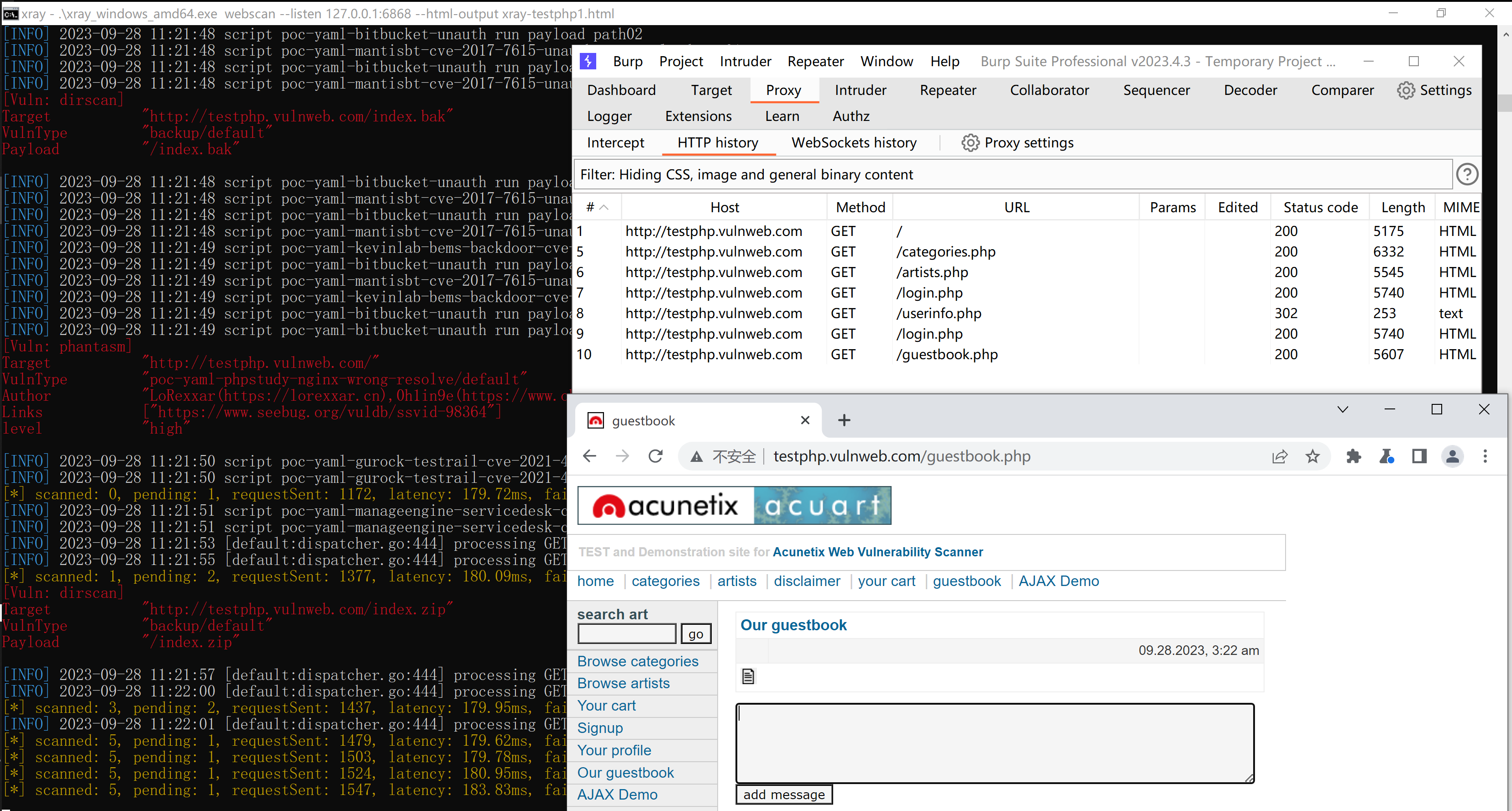
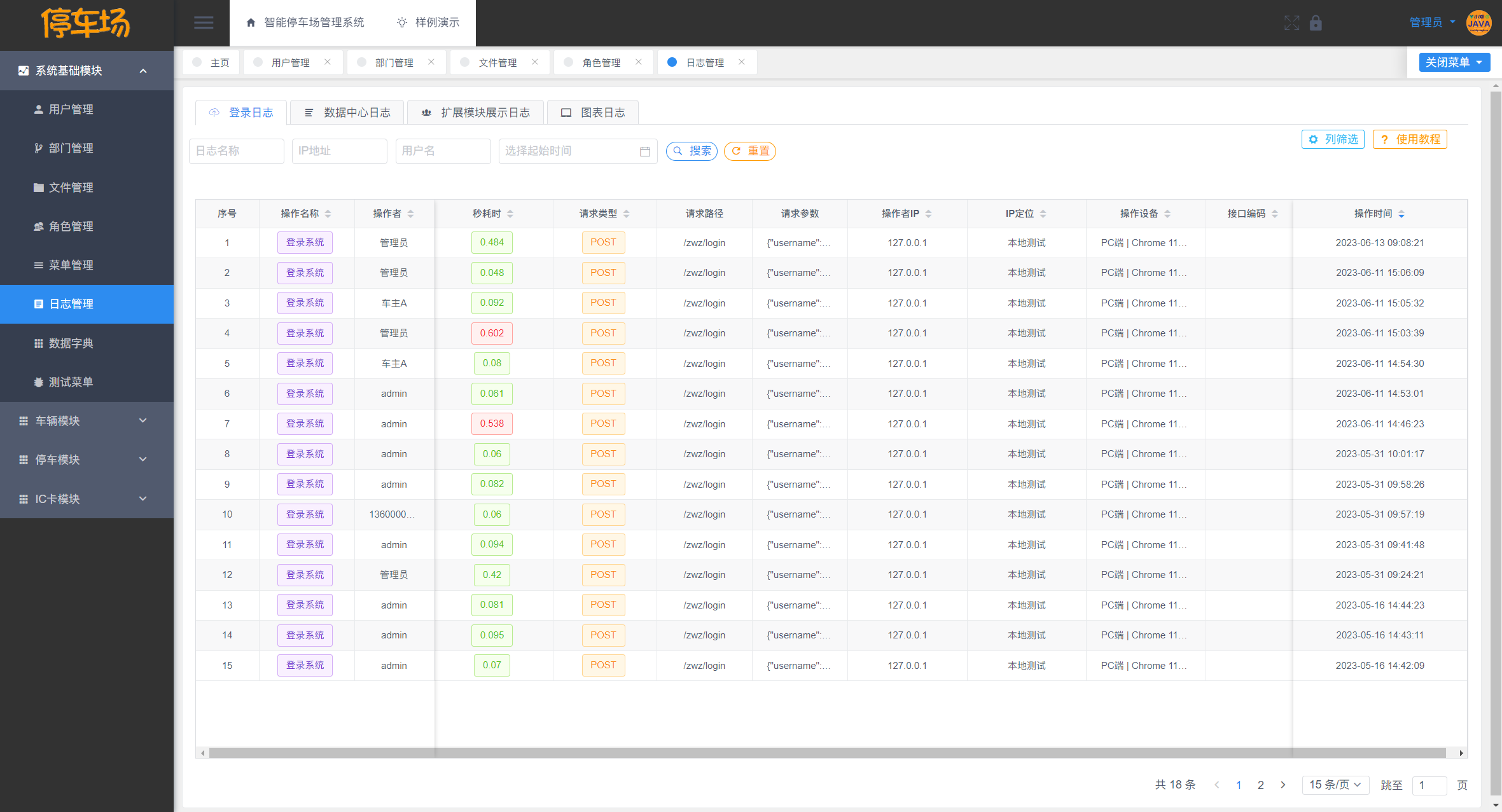
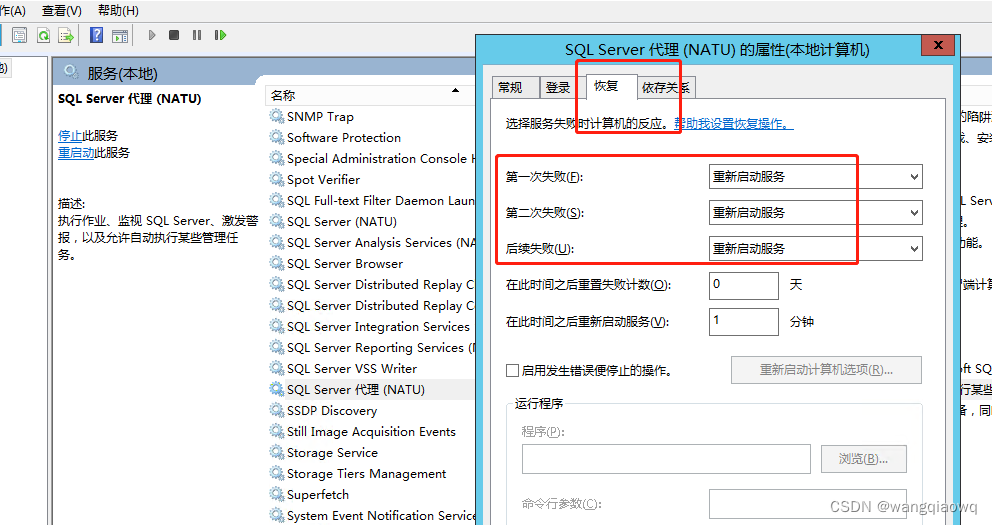
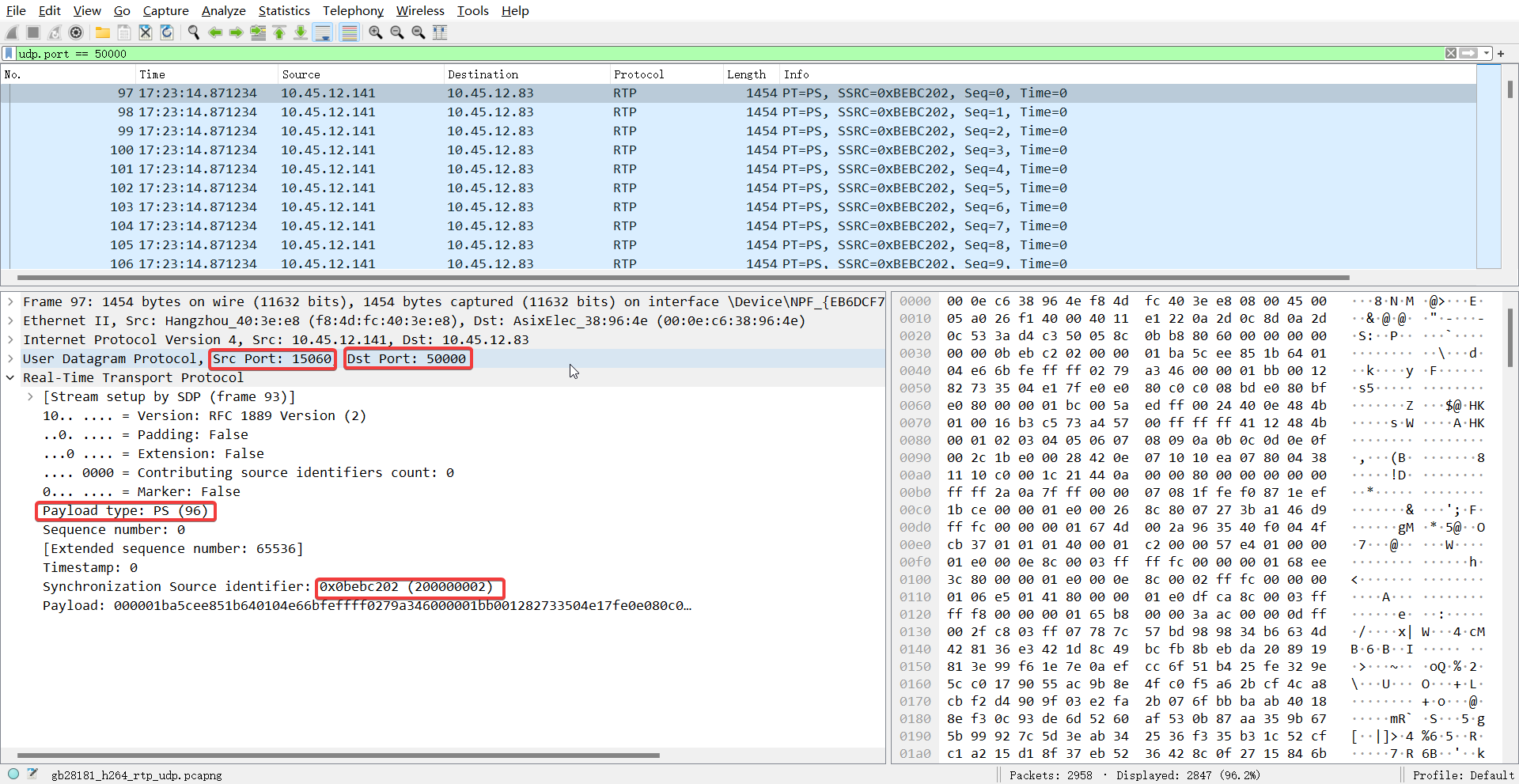
![[Python]Selenium-自动化测试](https://img-blog.csdnimg.cn/866be309c3454b11aa7aeb1bf1e1c072.png)