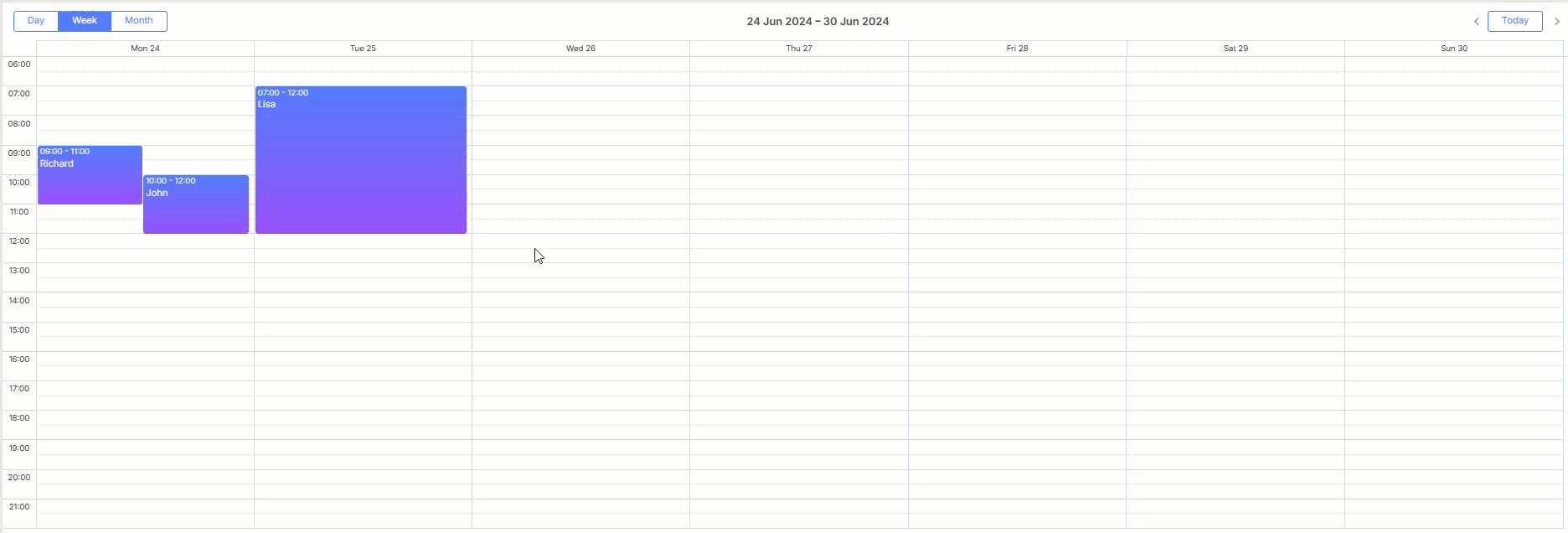二、 路由器
2.1 关于路由器的知识
2.1.1 什么是路由器
路由器是一种网络层互联设备,主要用于连接多个逻辑上分开的网络,实现不同网络之间的数据路由和通信。它能根据网络层地址(如 IP 地址)来转发数据包,在网络中起到数据转发和路径选择的关键作用。
其路由表可静态配置或通过动态路由协议生成、更新。具备网络地址转换(NAT)、访问控制、动态主机配置协议(DHCP)服务等功能,可优化网络资源利用、保障安全、简化设备联网配置,是网络架构中实现跨网络通信与管理的核心节点。
2.1.2 路由器的工作原理
数据来到路由器,路由器通过路由表来确定数据包的转发路径。路由器会根据数据包中目标IP地址查看本地的路由表。如果路由表中有记录,根据查找到的条目所指示的下一跳地址和出接口,则无条件按照路由表的指示转发;如果路由表中没有记录,则将直接丢弃该数据包。
路由表的形成可以通过静态配置,由网络管理员手动设置路由信息;也可以通过动态路由协议,如 RIP、OSPF、BGP 等,路由器之间自动交换路由信息来动态更新路由表。
怎么查看路由表?
<aa>display ip routing-table --- 查看路由表
2.1.3 直连路由和它的生成条件
直连路由:直接通过网线连接生成的网段叫直连网段,直连网段对应的路由叫直连路由。
直连路由的生成条件?
1, 接口双UP;(物理层面和协议层面的接口都要打开)
2, 接口配置IP地址
NextHop(下一跳):下一个经过的路由器的入接口的IP地址
注意,直连路由的下一跳是自己出接口的IP地址
2.1.4 路由器的主要功能
网络连接与互联:可连接不同类型、不同网段的网络,如局域网与广域网、不同的局域网之间等,使网络中的设备能够跨网络通信。
数据路由与转发:依据路由表对数据包进行精确的路由选择和转发,确保数据能在复杂的网络环境中准确到达目的地。
网络地址转换(NAT):实现私有网络地址与公共网络地址之间的转换,使多个内部网络设备能够共享一个公网 IP 地址访问互联网,节省公网 IP 地址资源。
防火墙功能:可通过访问控制列表(ACL)等功能,对进出网络的数据包进行过滤和控制,根据源 IP 地址、目的 IP 地址、端口号等条件,允许或阻止特定的网络流量,增强网络的安全性。
动态分配 IP 地址(DHCP):可作为 DHCP 服务器,为局域网内的设备自动分配 IP 地址、子网掩码、网关等网络参数,简化网络配置和管理。
2.1.5 路由器的作用
(1)隔离泛洪范围: 路由器的一个接口对应一个泛洪范围。
(2)连接与转发: 连接不同网络,依据 IP 地址为数据包选路并转发,实现网络间数据交互。
(3)地址与安全: 进行网络地址转换,节省 IP 资源、隐藏网络结构,还能通过过滤数据包实现防火墙功能,保障网络安全。
(4)配置与管理:自动分配 IP 等网络参数,支持网络管理协议,方便管理员监控和优化网络。
(5)无线相关:创建无线局域网,提供无线覆盖,同时采用加密方式保护无线网络安全。