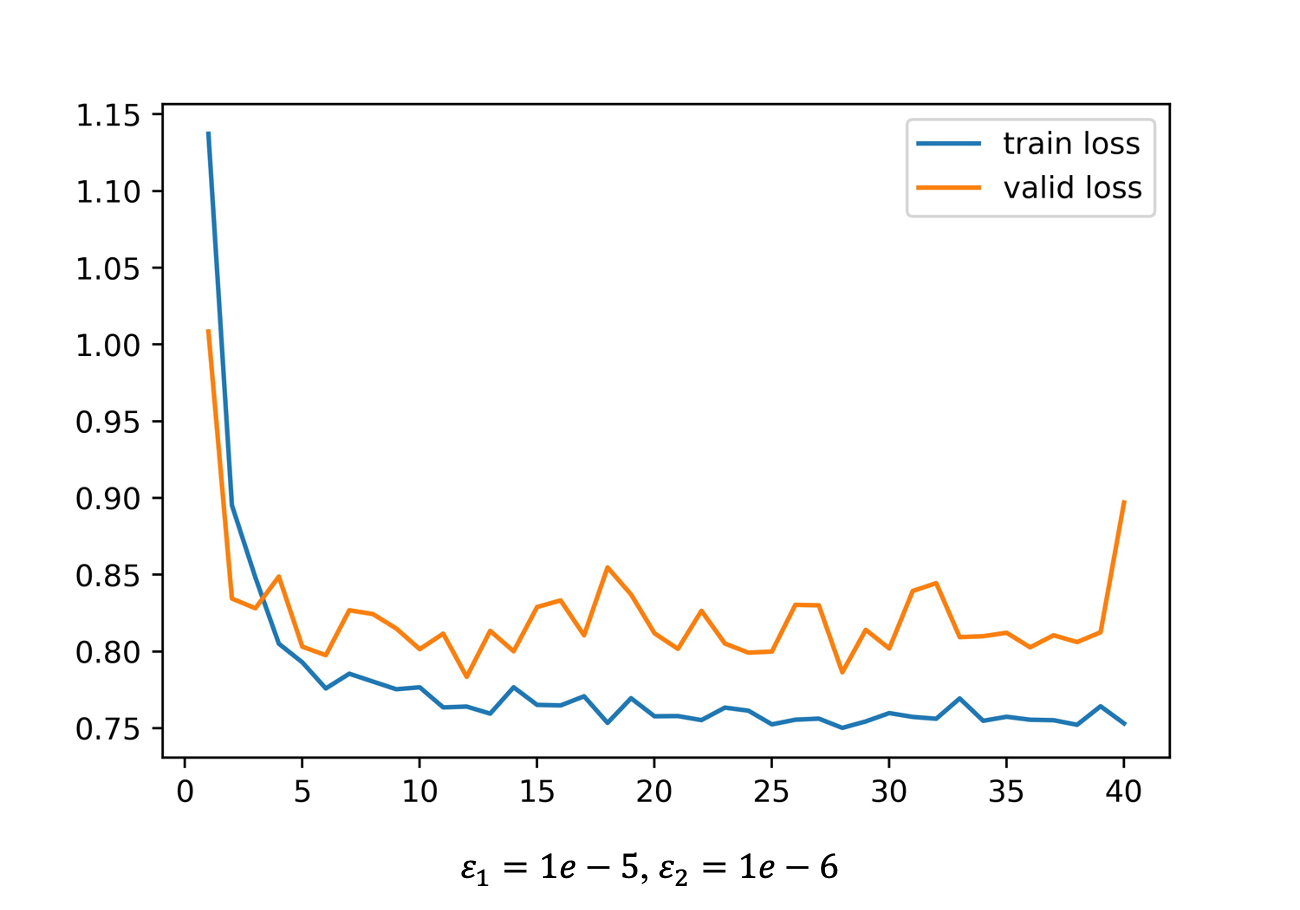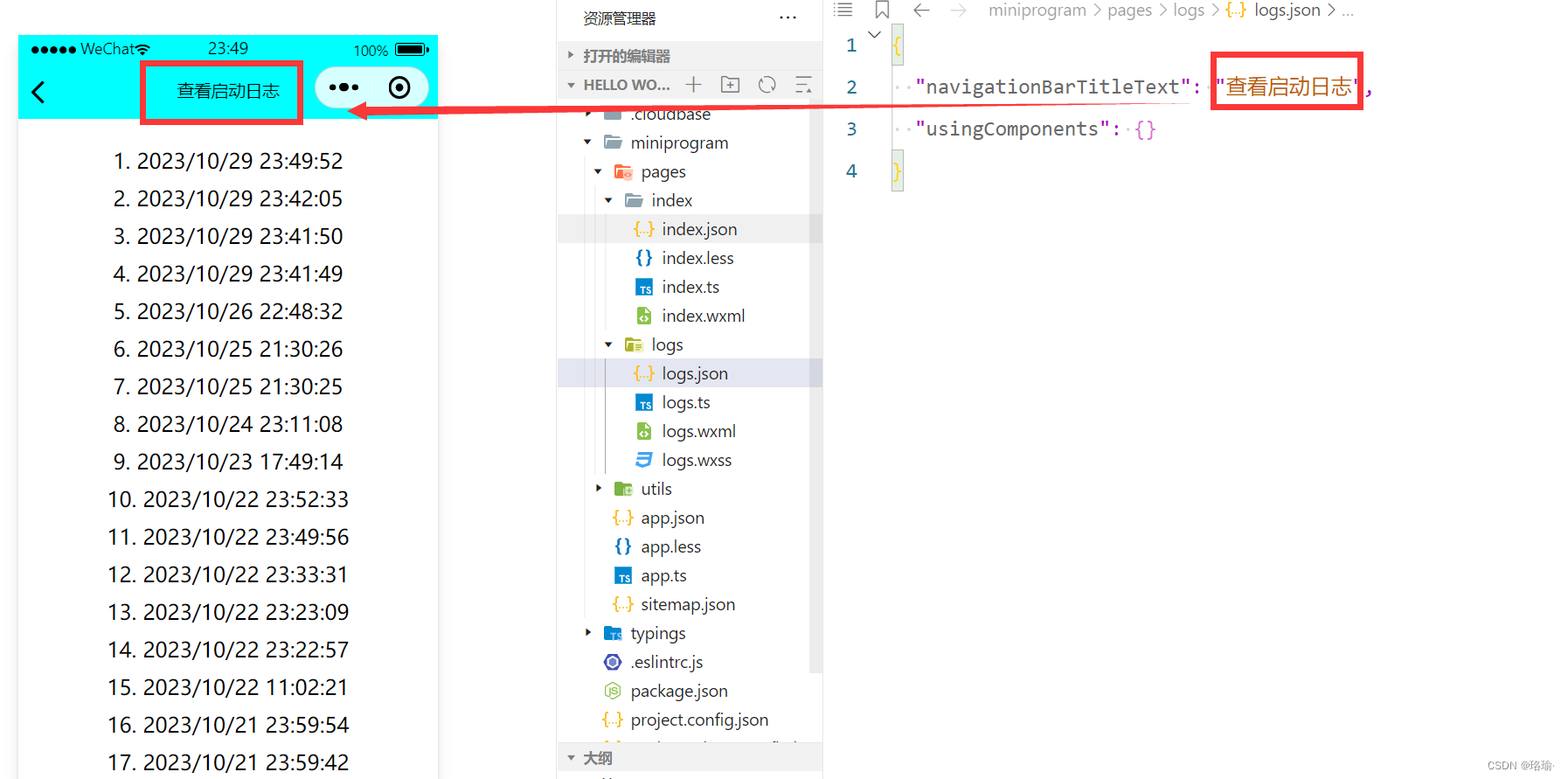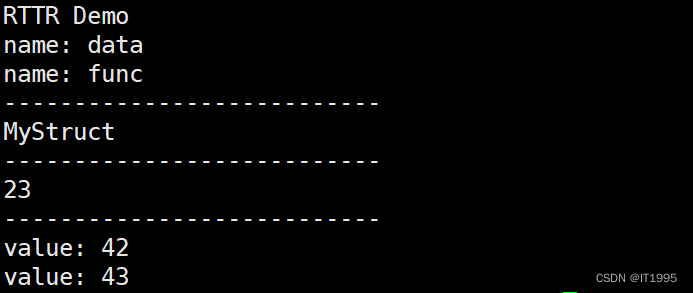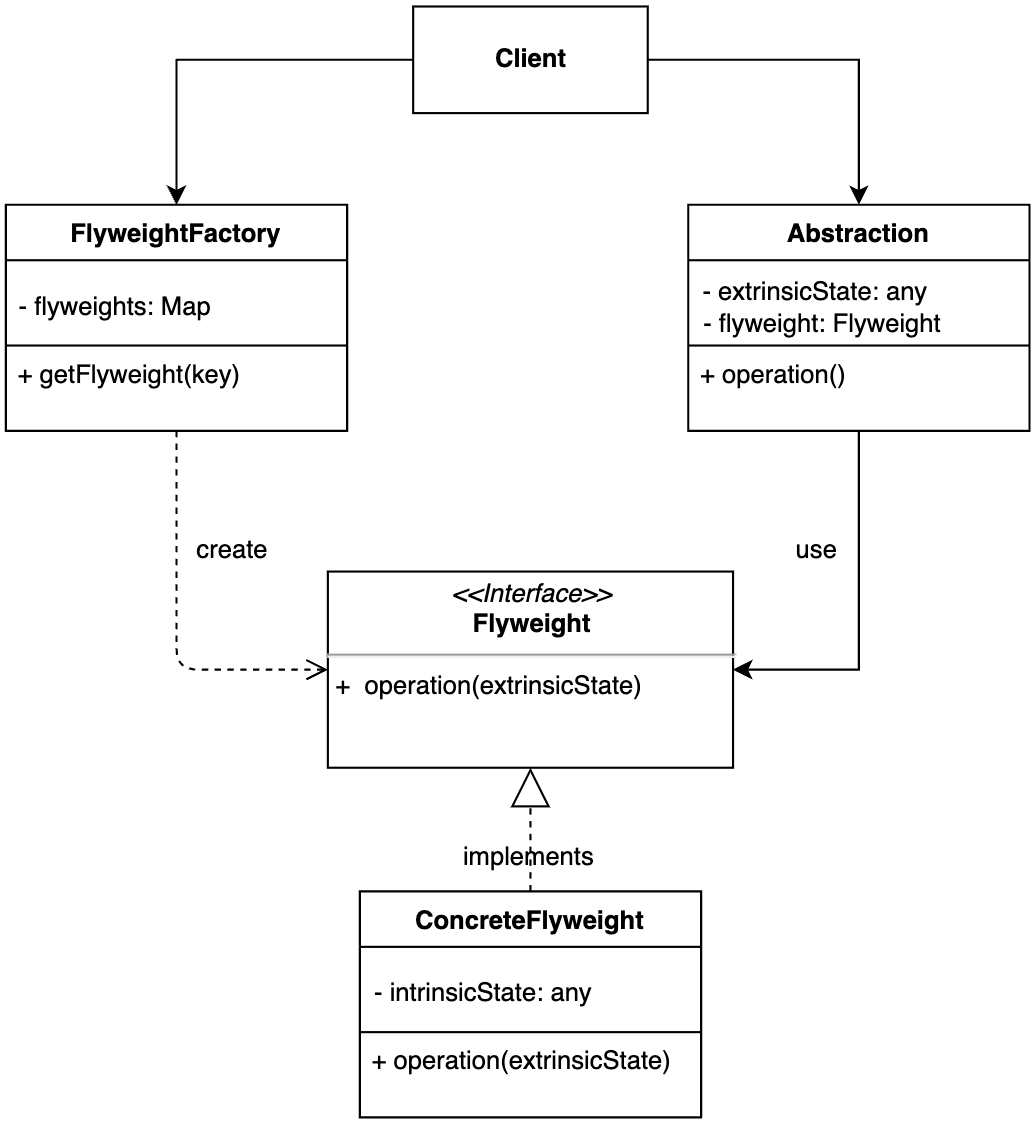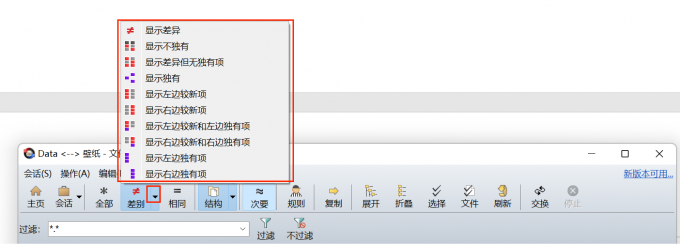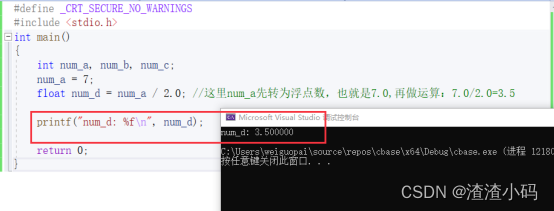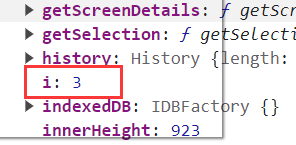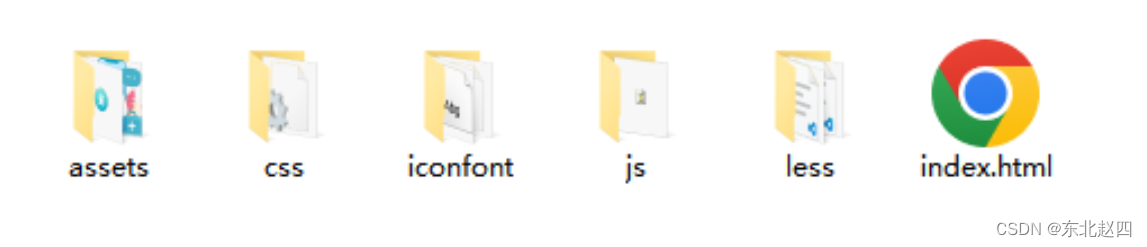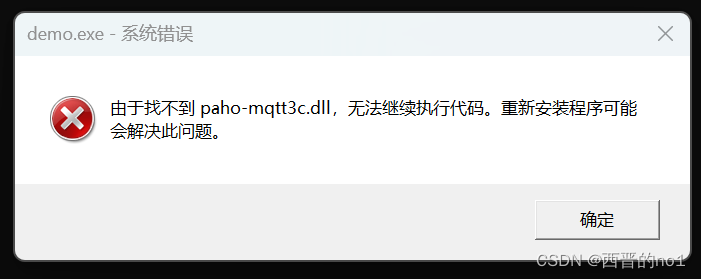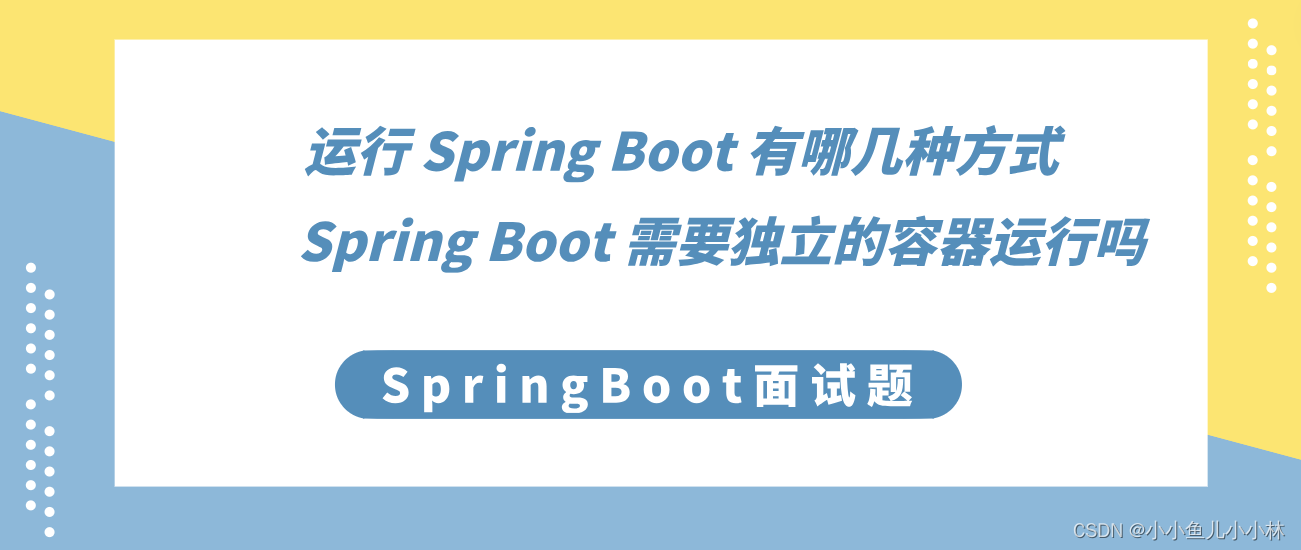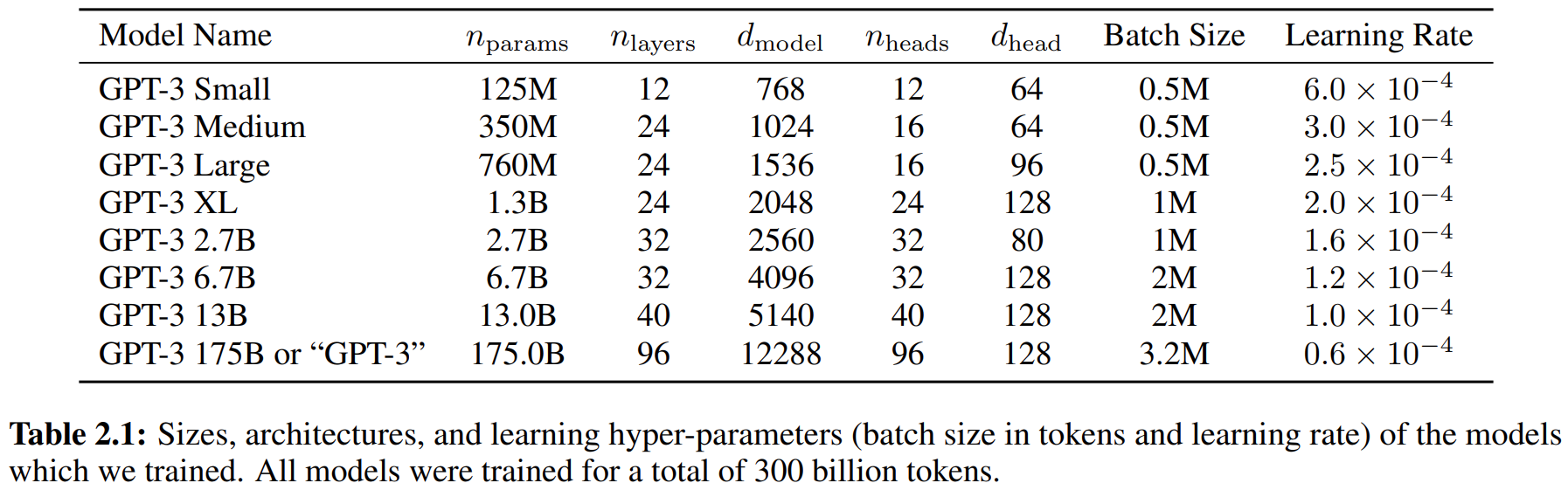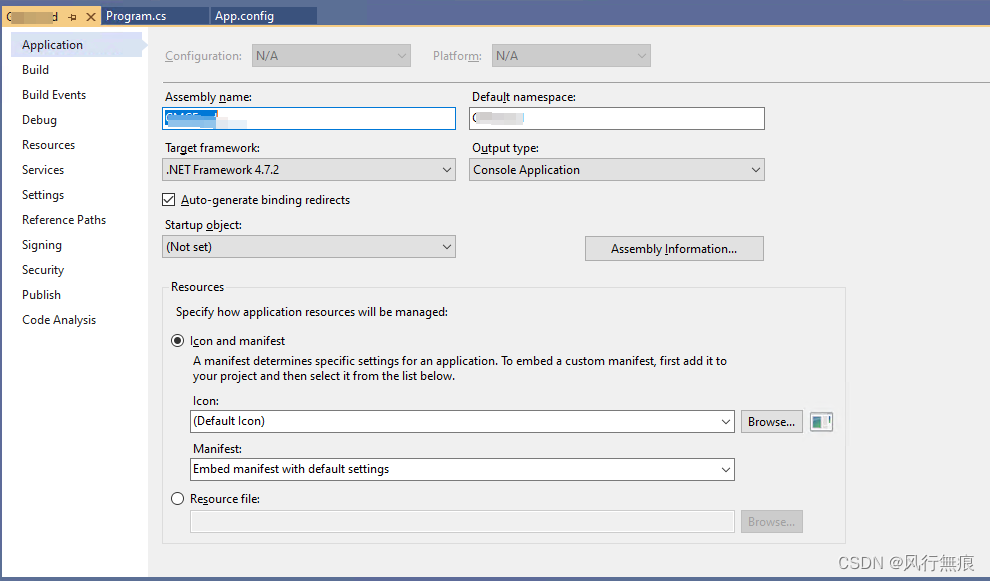文章目录
- openpnp - src - 配置文件载入过程的初步分析
- 概述
- 笔记
- 自己编译用的git版本
- 报错截图
- 问题1 - 怎么在调试状态下, 定位到抛异常的第一现场?
- 结合单步调试找到的现场, 来分析报错的原因
- openpnp配置文件读取的流程
- END
openpnp - src - 配置文件载入过程的初步分析
概述
从openpnp - dev - 2022_0801那天最后的代码, 编译除了一份可执行程序给自己用.
用官方打包的发布版 dev - 2022_0801运行, 居然读取我自己版本的配置文件失败.
将自己打包的那份dev-2022_0801, 再将版本退一个版本, 也会读取配置文件失败. 估计官方打包没用dev-2022_0801那天的最后版本.
通过git版本比对, 结合报错信息, 大概知道是新版本有个类, 添加了一个新属性, 导致旧版本读取不了新版本增加的属性时, 因为没有那个旧类没有那个新增加的属性, 导致抛出异常.
作为新手, 想弄清为啥读取配置文件报错, 错在哪里. 顺便看一下openpnp序列化配置文件的过程. 多一些了解, 总是没错的…
笔记
自己编译用的git版本
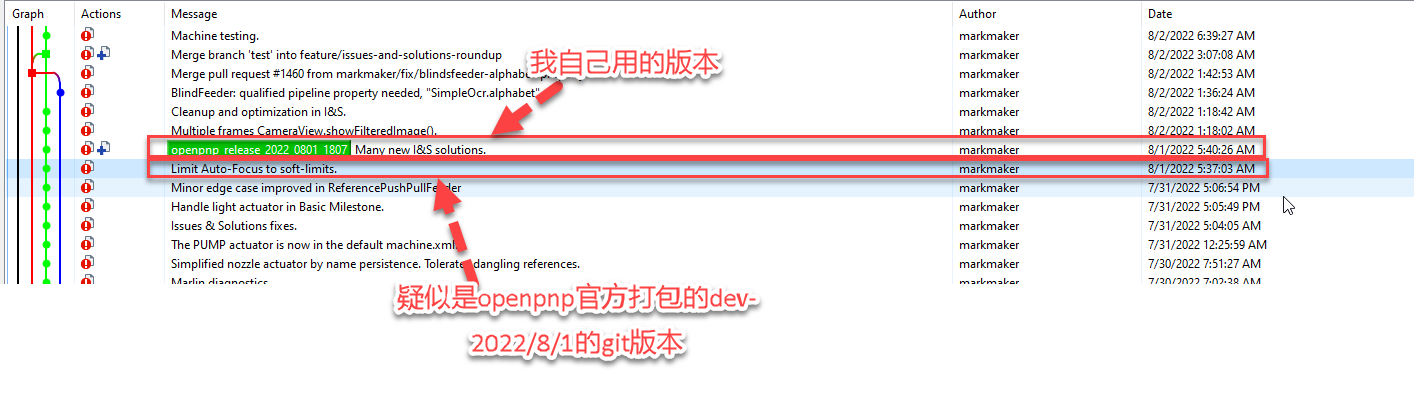
不太理解为啥官方打包的版本是2022/8/1下午的时间, 但是却没采用2022/8/1那天最新的实现. 而且提交时间只差了3分钟, 还是同一个人提交的, 迷惑…
编译openpnp工程的过程已经做了笔记(openpnp - 软件调试环境搭建).
报错截图
先用官方版本的dev-2022/8/1的发布包标定的设备.
后来发现openpnp有点bug, 修正了, 此时正常用, 但是配置文件被新版本(比官方版本晚3分钟的git版本, 修正后, 重新编译)改了, machine.xml中的视觉方案类中多了一个类属性.
偶然用官方发布的dev-2022_0801实验, 才发现报错如下:
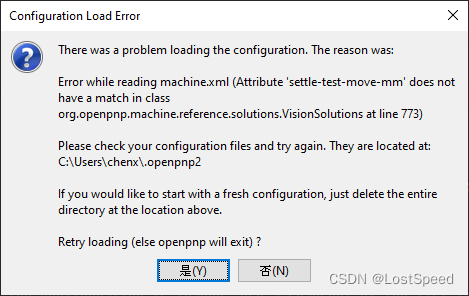
根据报错提示, 可以知道 machine.xml中有个属性 settle-test-move-mm 在类org.openpnp.machine.referene.solutions.VisionSolutions中没有, 导致了抛异常报错.
看到这个报错后, 有2个想法:
- 具体报错点在哪里? (等以后出现版本和配置文件不匹配时, 可以迅速定位到发生异常的类, 还可以知道报错前, 哪里是抛异常的第一现场?)
- openpnp配置文件有4个xml, 这些配置文件读取的流程大致是从哪里到哪里?
用了一天, 将上面2个问题搞定了. 心里舒坦多了.
问题1 - 怎么在调试状态下, 定位到抛异常的第一现场?
我是第一次调试这个问题, 不断的下条件断点. 最后可以2步就到达报错现场. 如果不设置条件断点, 那基本就是不可调试的.
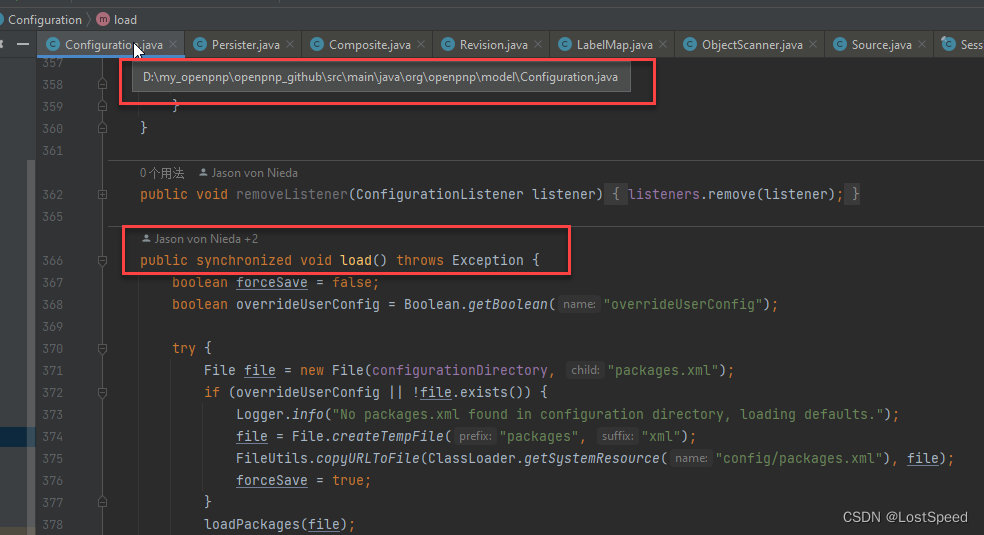
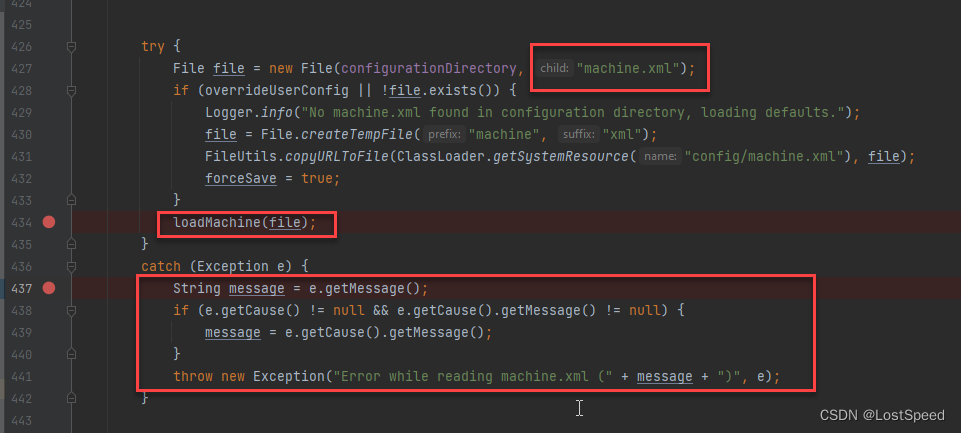
F8步过loadMachine(file), 如果没有其他条件断点, 就会直接进入437行的抛异常实现, 就会看到报错对话框.
F7步入loadMachine(file), 先F8, 如果哪步会导致进入437行报错断点, 再F7那个函数. 结合条件断点, 就能定位到抛异常的第一现场.
然后 CTRL + ALT + 向左的箭头, 就可以回到最后一次F8的代码实现. 然后停掉程序, 看看是不是第一现场, F7, F8, 直到找到第一现场.
当断住后, 如果不是我们要的调试代码, 按F9, 让程序继续跑, 命中我们后续的断点继续调试. 如果确定断点没用了, 就在一个断点上右击, 进入断点编辑器, 禁止掉不用的断点(不用删除, 可能找调试痕迹还有用).
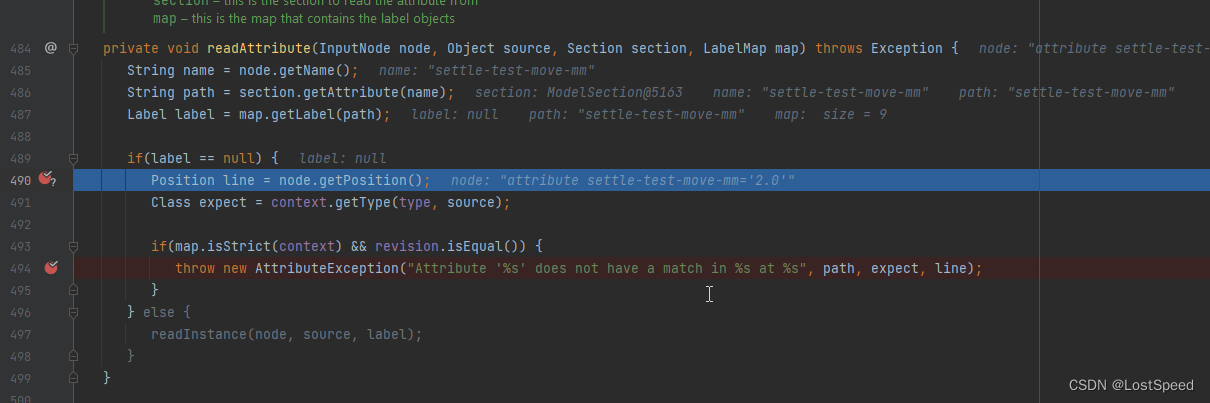
这里就是找到的抛异常的第一现场.
2个条件断点都一样, 如下:
((null != name) && (19 == name.length()) && (0x73 == name.value[0]))
这个条件断点, 是找name == “visual-solutions”, 为了简单, 值判断了name的长度和第一个字符, 已经可以正确断住了. 如果只判断一个字符值不好使, 那就再挑一个字符值, 看情况, 条件写的越少越好.
在IDEA中下字符串的条件断点的方法已经做了笔记(java - IDEA IDE - 设置字符串断点).
因为报错的第一现场是在第三方jar包中, 只读的无法添加调试代码, 所以下条件断点能捕获到调试点就行.
结合单步调试找到的现场, 来分析报错的原因
第一现场的代码如下:
private void readAttribute(InputNode node, Object source, Section section, LabelMap map) throws Exception {String name = node.getName(); // 取节点名称String path = section.getAttribute(name); // 取属性的path// map这里是类实际的属性值的集合// path是xml中指定的这个类的属性名称Label label = map.getLabel(path); // 拿属性的path去取属性的值if(label == null) {// 这里是没取到属性的值, 也就是旧版本openpnp读取新版本配置文件, 因为具体的类没有这个属性, 自然无法将xml中规定的类属性设置到类的到属性成员中.// 这里就是抛异常的第一现场Position line = node.getPosition(); // 报错的行数, 这里取的值不准, 没有参考价值. 文件是应该包含该属性的类, 行数(line)根本不对. 不怪IDEA, 因为这个属性就不存在, 用属性的代码行数自然也不对.Class expect = context.getType(type, source); // 好像是发生错误的类名称// 如果map是要求严格匹配(类的属性和xml中必须严格对应), 缓存也是要求严格匹配的, 就抛出异常报错.if(map.isStrict(context) && revision.isEqual()) { // 然后就进入这里, 抛异常, 异常的内容就在报错框中被我们看到 throw new AttributeException("Attribute '%s' does not have a match in %s at %s", path, expect, line);} } else {readInstance(node, source, label);} }
openpnp配置文件读取的流程
只看用户空间的代码(主干函数), 进了第三方库的实现就不看了.
从main函数开始
D:\my_openpnp\openpnp_github\src\main\java\org\openpnp\Main.java
public static void main(String[] args) {monkeyPatchBeansBinding();for (String s : args) {if (s.equals("--version")) {System.out.println(getVersion());System.exit(0);}}// http://developer.apple.com/library/mac/#documentation/Java/Conceptual/Java14Development/07-NativePlatformIntegration/NativePlatformIntegration.html#//apple_ref/doc/uid/TP40001909-212952-TPXREF134System.setProperty("apple.laf.useScreenMenuBar", "true");try {UIManager.setLookAndFeel(UIManager.getSystemLookAndFeelClassName());}catch (Exception e) {throw new Error(e);}File configurationDirectory = new File(System.getProperty("user.home"));configurationDirectory = new File(configurationDirectory, ".openpnp2");if (System.getProperty("configDir") != null) {configurationDirectory = new File(System.getProperty("configDir"));}configurationDirectory.mkdirs();configureLogging(configurationDirectory);Configuration.initialize(configurationDirectory);final Configuration configuration = Configuration.get();Locale.setDefault(Configuration.get().getLocale());ThemeInfo theme = configuration.getThemeInfo();new ThemeSettingsPanel().setTheme(theme, configuration.getFontSize(), configuration.isAlternateRows());ThemeDialog.getInstance().setOldTheme(theme);EventQueue.invokeLater(new Runnable() {public void run() {try {MainFrame frame = new MainFrame(configuration); // 进入MainFrame实现读配置frame.setVisible(true);Logger.info(String.format("Bienvenue, Bienvenido, Willkommen, Hello, Namaskar, Welkom, Bonjour to OpenPnP version %s.", Main.getVersion()));configuration.getScripting().on("Startup", null);}catch (Exception e) {e.printStackTrace();}}});}
}D:\my_openpnp\openpnp_github\src\main\java\org\openpnp\gui\MainFrame.java
public MainFrame(Configuration configuration) {
// 巨大的一个函数, 只看相关实现
// ...registerBoardImporters();addComponentListener(componentListener);boolean configurationLoaded = false;while (!configurationLoaded) {try {configuration.load(); // 这里载入配置文件(4个.xml), 如果配置文件过不去, 就会抛一场.scriptFileWatcher = new ScriptFileWatcher(configuration.getScripting());scriptFileWatcher.setMenu(mnScripts);if (Configuration.get().getMachine().getProperty("Welcome2_0_Dialog_Shown") == null) {Welcome2_0Dialog dialog = new Welcome2_0Dialog(this);dialog.setSize(750, 550);dialog.setLocationRelativeTo(null);dialog.setModal(true);dialog.setVisible(true);Configuration.get().getMachine().setProperty("Welcome2_0_Dialog_Shown", true);}configurationLoaded = true; }catch (Exception e) {// 这里就是用户看到报错提示框的地方e.printStackTrace();if (!MessageBoxes.errorBoxWithRetry(this, "Configuration Load Error", //$NON-NLS-1$"There was a problem loading the configuration. The reason was:<br/><br/>" //$NON-NLS-1$+ e.getMessage() + "<br/><br/>" //$NON-NLS-1$+ "Please check your configuration files and try again. They are located at: " //$NON-NLS-1$+ configuration.getConfigurationDirectory().getAbsolutePath()+ "<br/><br/>" //$NON-NLS-1$+ "If you would like to start with a fresh configuration, just delete the entire directory at the location above.<br/><br/>" //$NON-NLS-1$+ "Retry loading (else openpnp will exit) ?")) { //$NON-NLS-1$System.exit(1);}}}splitWindows();}
}
D:\my_openpnp\openpnp_github\src\main\java\org\openpnp\model\Configuration.java
// 用户空间读取配置的函数// .xml和具体的类是对应的, 就是序列化xml文件到类的属性public synchronized void load() throws Exception {boolean forceSave = false;boolean overrideUserConfig = Boolean.getBoolean("overrideUserConfig");// 1. 读取packages.xml到具体类的属性try {File file = new File(configurationDirectory, "packages.xml");if (overrideUserConfig || !file.exists()) {Logger.info("No packages.xml found in configuration directory, loading defaults.");file = File.createTempFile("packages", "xml");FileUtils.copyURLToFile(ClassLoader.getSystemResource("config/packages.xml"), file);forceSave = true;}loadPackages(file);}catch (Exception e) {String message = e.getMessage();if (e.getCause() != null && e.getCause().getMessage() != null) {message = e.getCause().getMessage();}throw new Exception("Error while reading packages.xml (" + message + ")", e);}// 2. 读取parts.xml到具体类的属性try {File file = new File(configurationDirectory, "parts.xml");if (overrideUserConfig || !file.exists()) {Logger.info("No parts.xml found in configuration directory, loading defaults.");file = File.createTempFile("parts", "xml");FileUtils.copyURLToFile(ClassLoader.getSystemResource("config/parts.xml"), file);forceSave = true;}loadParts(file);}catch (Exception e) {String message = e.getMessage();if (e.getCause() != null && e.getCause().getMessage() != null) {message = e.getCause().getMessage();}throw new Exception("Error while reading parts.xml (" + message + ")", e);}// 3. 读取vision-settings.xml到具体类的属性try {File file = new File(configurationDirectory, "vision-settings.xml");if (overrideUserConfig || !file.exists()) {Logger.info("No vision-settings.xml found in configuration directory, loading defaults.");file = File.createTempFile("visionSettings", "xml");FileUtils.copyURLToFile(ClassLoader.getSystemResource("config/vision-settings.xml"), file);forceSave = true;}loadVisionSettings(file);}catch (Exception e) {String message = e.getMessage();if (e.getCause() != null && e.getCause().getMessage() != null) {message = e.getCause().getMessage();}throw new Exception("Error while reading vision-settings.xml (" + message + ")", e);}// 4. 读取machine.xml到具体类的属性// 这次调试, 就能看到是在读取machine.xml配置文件时, 抛异常.try {File file = new File(configurationDirectory, "machine.xml");if (overrideUserConfig || !file.exists()) {Logger.info("No machine.xml found in configuration directory, loading defaults.");file = File.createTempFile("machine", "xml");FileUtils.copyURLToFile(ClassLoader.getSystemResource("config/machine.xml"), file);forceSave = true;}loadMachine(file); // 这里具体都配置文件}catch (Exception e) {String message = e.getMessage();if (e.getCause() != null && e.getCause().getMessage() != null) {message = e.getCause().getMessage();}throw new Exception("Error while reading machine.xml (" + message + ")", e);}loaded = true;// Tell all listeners the configuration is loaded. Use a snapshot of the list in order to tolerate new// listener additions that may happen through object migration.for (ConfigurationListener listener : new ArrayList<>(listeners)) {listener.configurationLoaded(this);}if (forceSave) {Logger.info("Defaults were loaded. Saving to configuration directory.");configurationDirectory.mkdirs();save();}for (ConfigurationListener listener : listeners) {listener.configurationComplete(this);}}// 下面是保存配置文件的函数public synchronized void save() throws Exception {LocalDateTime now = LocalDateTime.now(); private void loadMachine(File file) throws Exception {Serializer serializer = createSerializer();// serializer.read 已经离开用户代码, 去了第三方库中.// 如果不是调试代码, 就不用去看了.MachineConfigurationHolder holder = serializer.read(MachineConfigurationHolder.class, file);machine = holder.machine;}