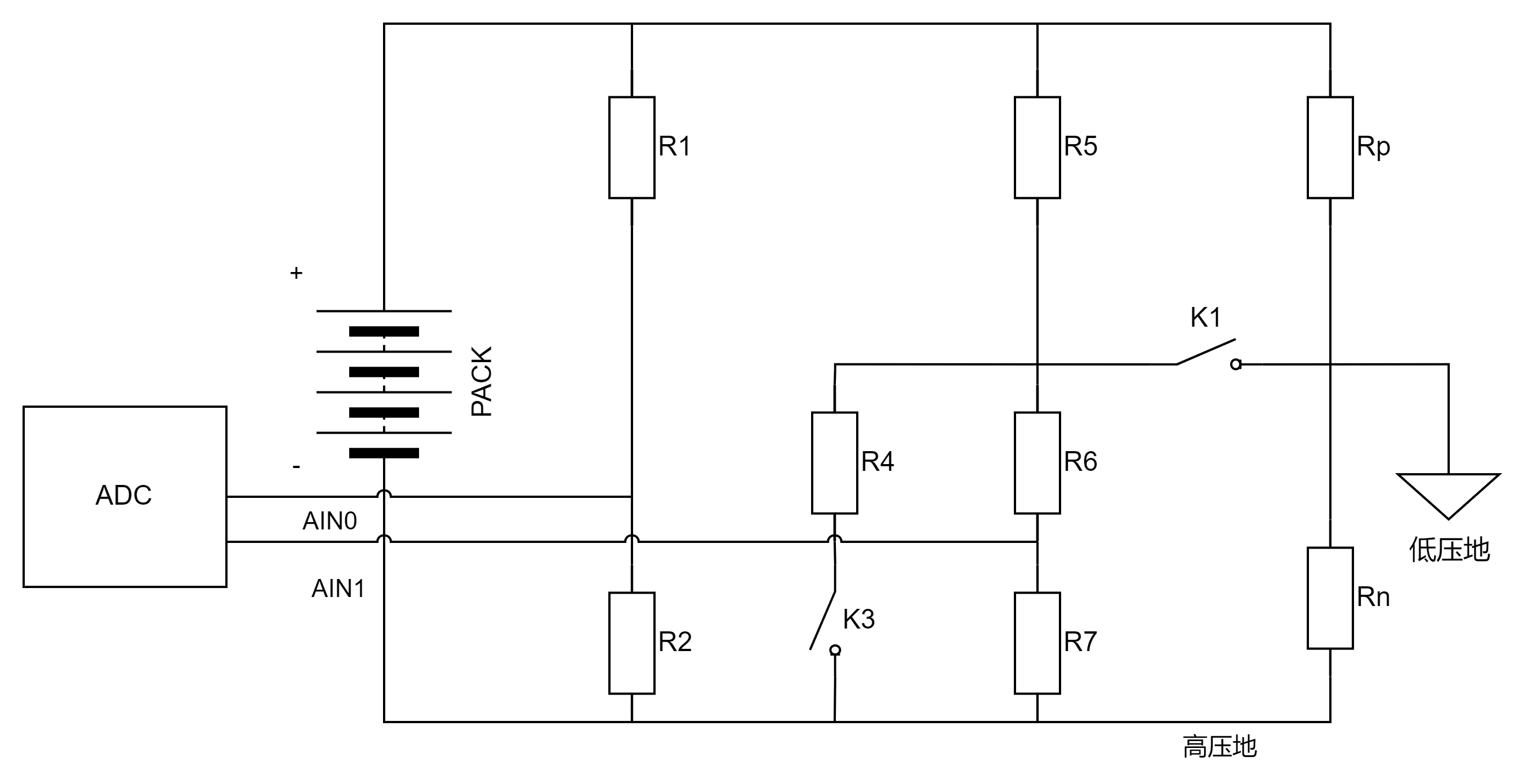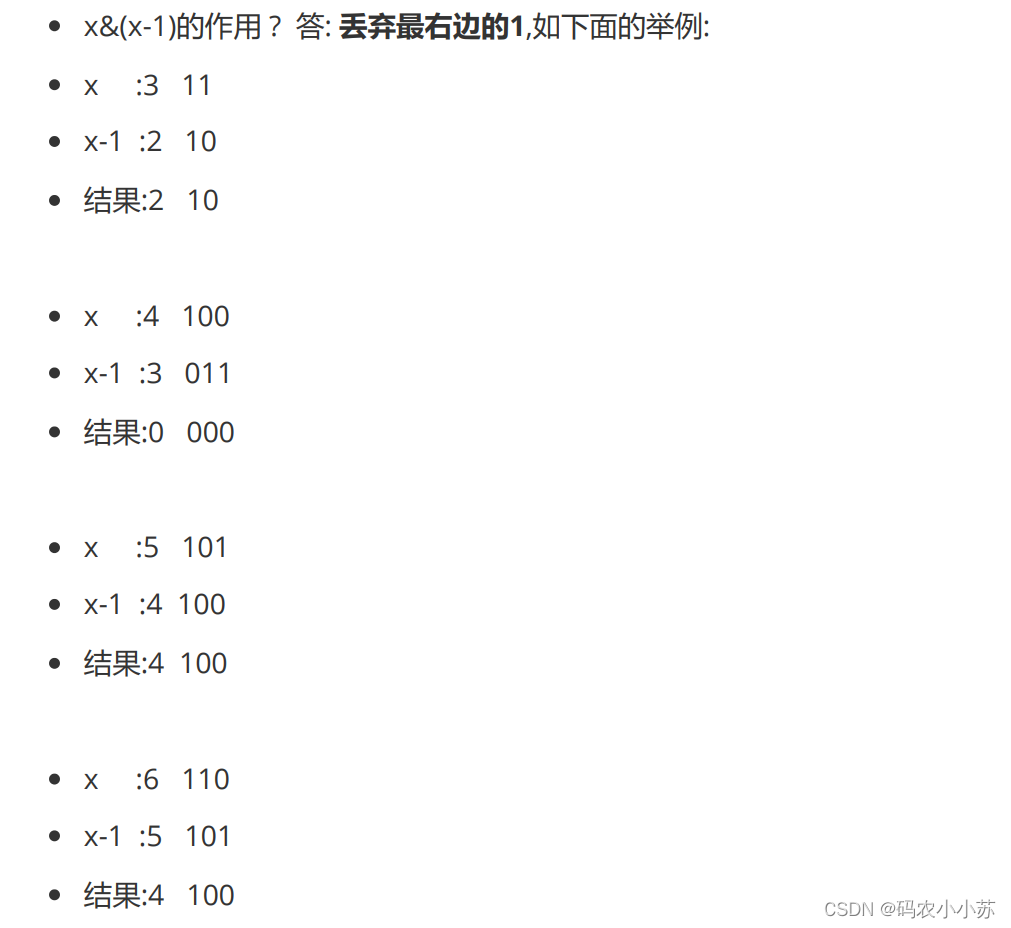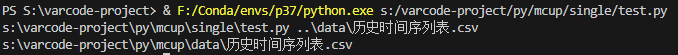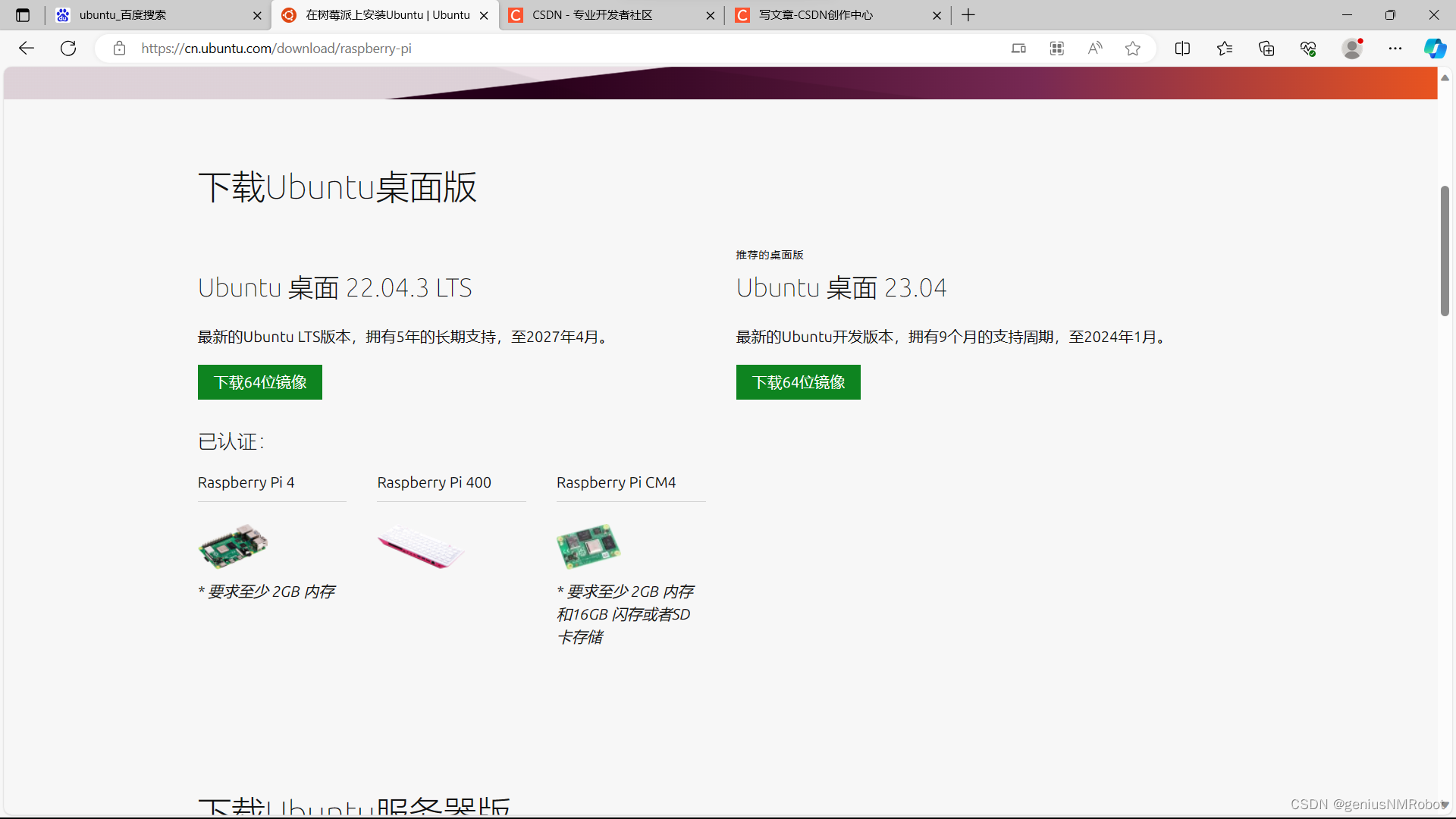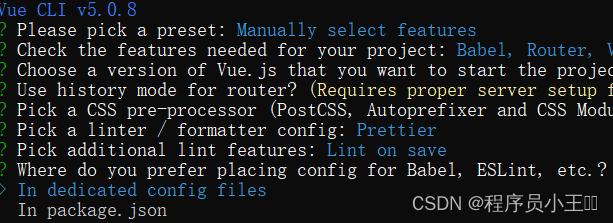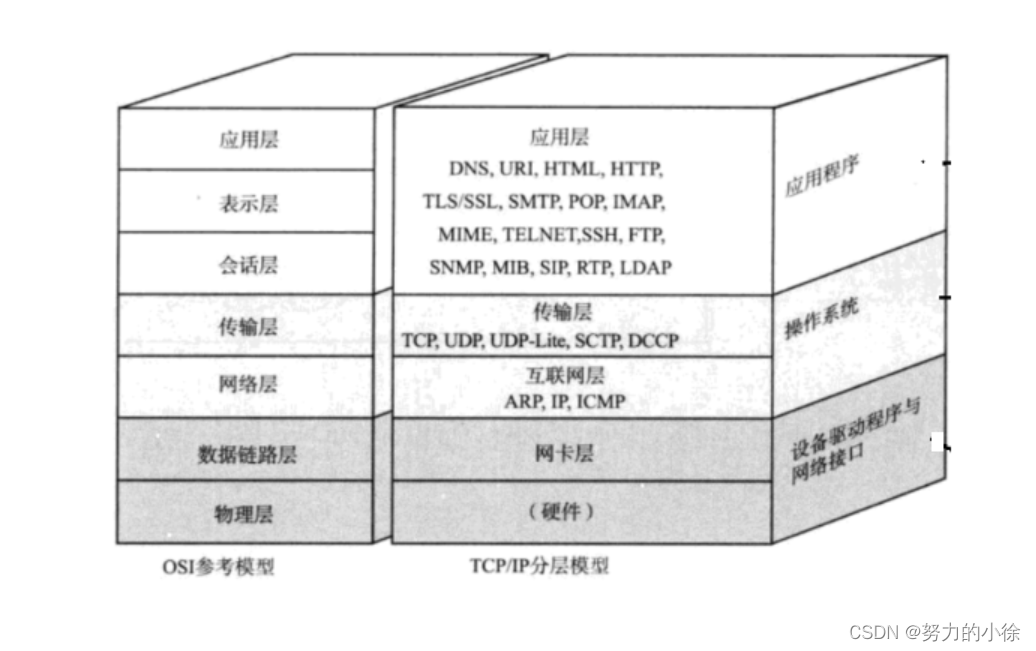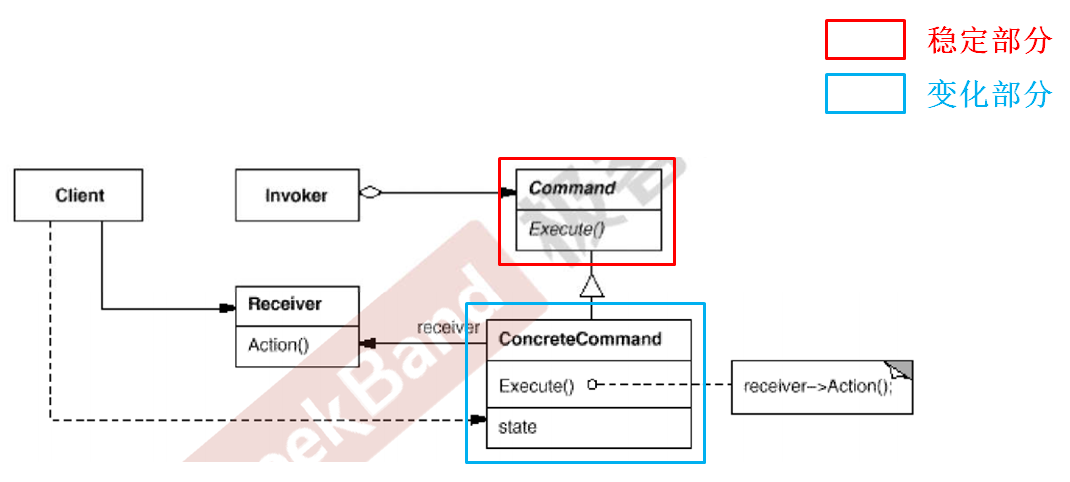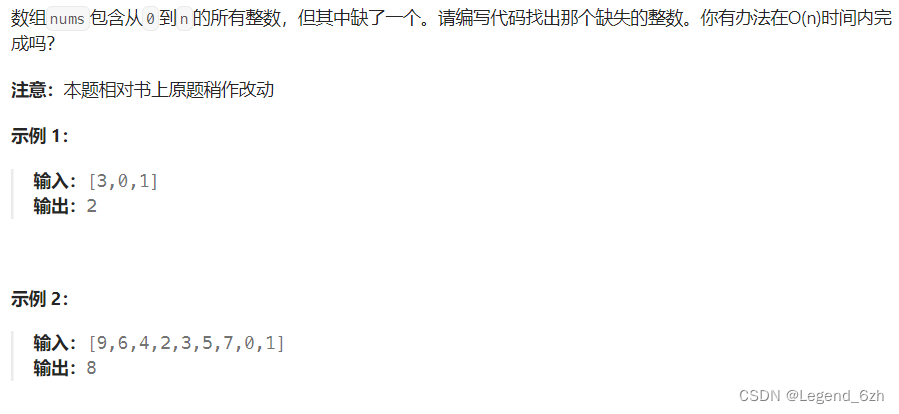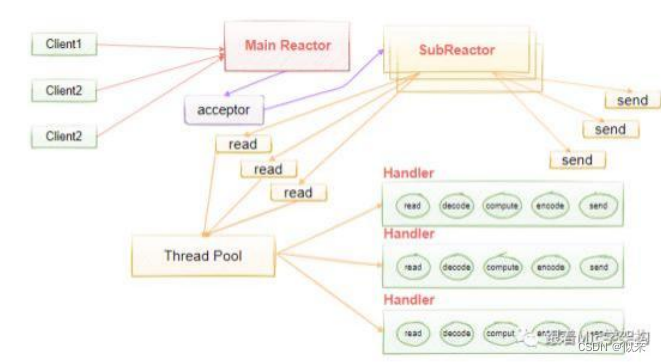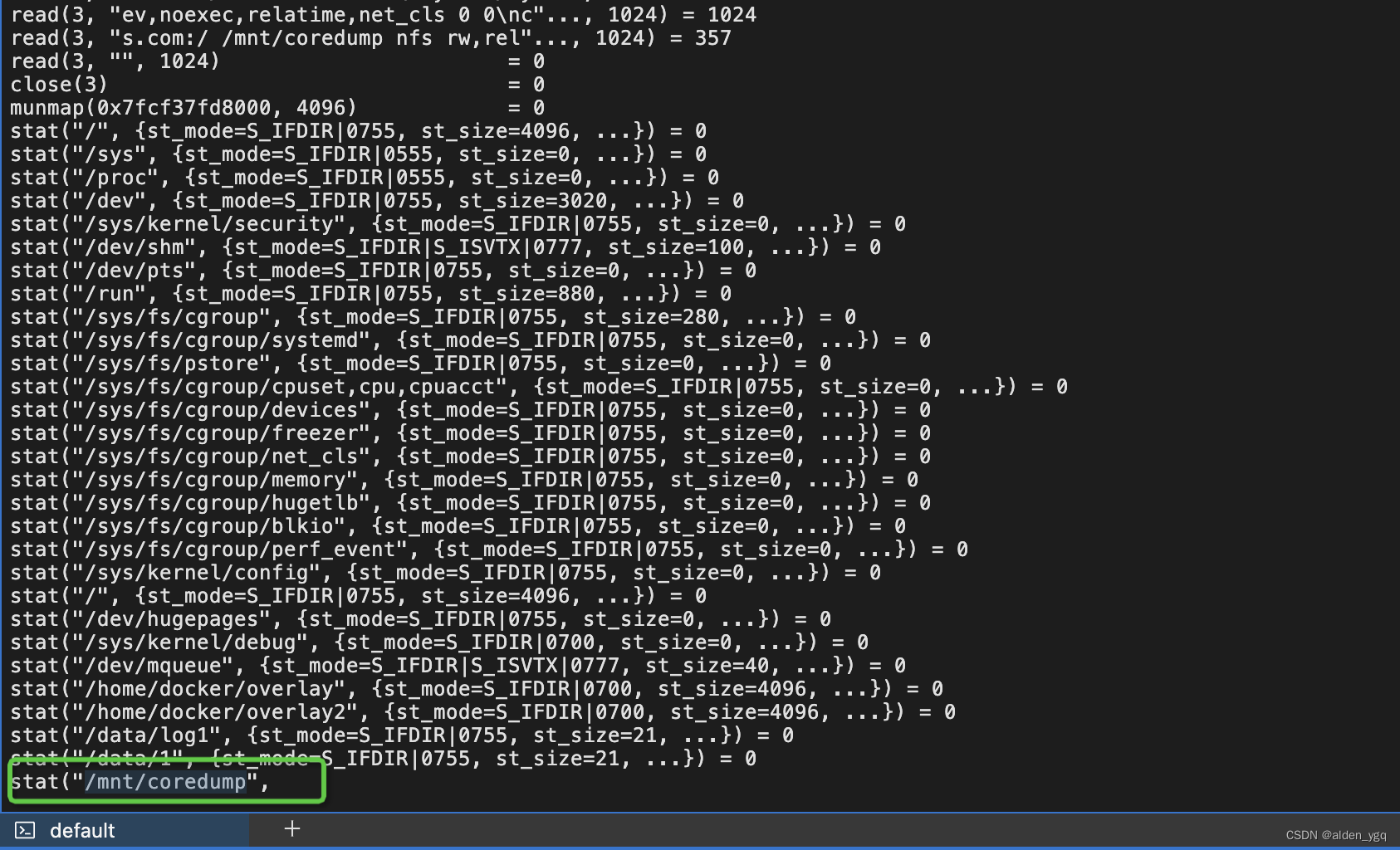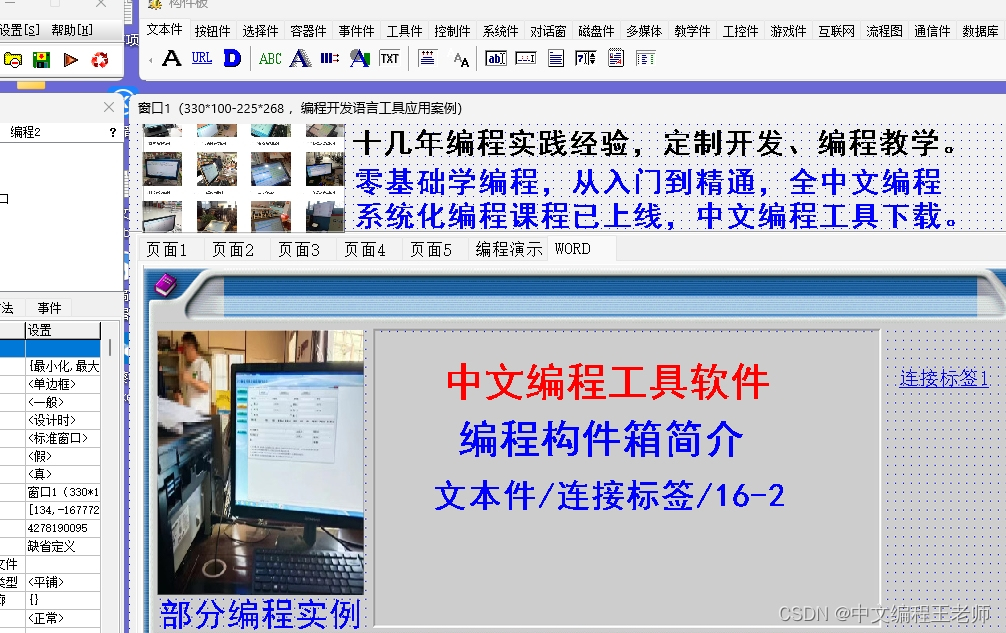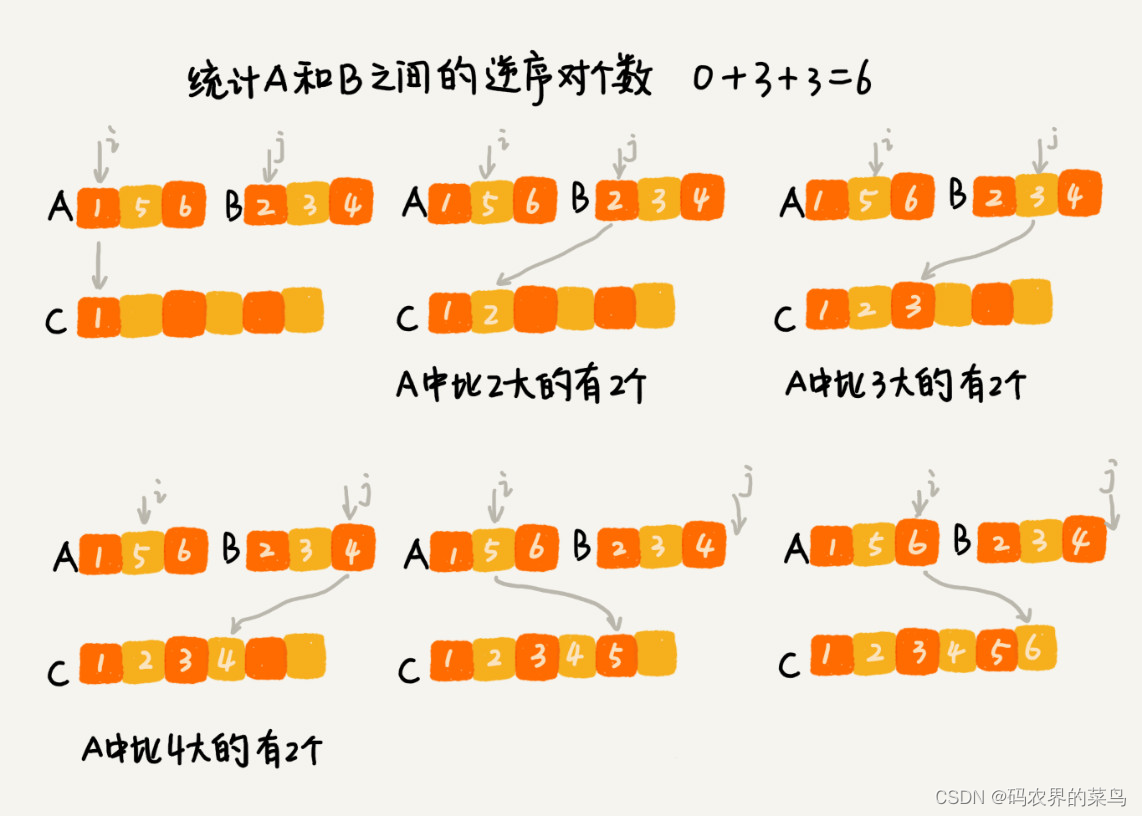本文是应网友
shijie880500要求折腾的;
什么是 InvenTree ?
InvenTree是一个开源的库存管理系统,提供强大的低级别库存控制和零件跟踪。InvenTree系统的核心是Python/Django数据库后端,它提供了一个管理界面(基于web)和一个REST API,用于与外部接口和应用程序交互。强大的插件系统为自定义应用程序和扩展提供支持。
前期准备
在群晖上以 Docker 方式安装。因为涉及到多个容器,所以采用了 docker-compose 安装
老苏是按生产环境搭建,因为开发模式只能用 localhost 访问,所需的文件都来自于官方的 production 目录:https://github.com/inventree/InvenTree/tree/master/docker/production
版本选择的是
InvenTree的最新稳定版本stable,对应的版本为0.12.8
docker-compose.yml
将下面的内容保存为 docker-compose.yml 文件
version: "3.8"# Docker compose recipe for a production-ready InvenTree setup, with the following containers:
# - PostgreSQL as the database backend
# - gunicorn as the InvenTree web server
# - django-q as the InvenTree background worker process
# - nginx as a reverse proxy
# - redis as the cache manager (optional, disabled by default)# ---------------------
# READ BEFORE STARTING!
# ---------------------# -----------------------------
# Setting environment variables
# -----------------------------
# Shared environment variables should be stored in the env.txt file
# Changes made to this file are reflected across all containers!
#
# IMPORTANT NOTE:
# You should not have to change *anything* within this docker-compose.yml file!
# Instead, make any changes in the env.txt file!# ------------------------
# InvenTree Image Versions
# ------------------------
# By default, this docker-compose script targets the STABLE version of InvenTree,
# image: inventree/inventree:stable
#
# To run the LATEST (development) version of InvenTree,
# change the INVENTREE_TAG variable (in the env.txt file) to "latest"
#
# Alternatively, you could target a specific tagged release version with (for example):
# INVENTREE_TAG=0.7.5
#services:# Database service# Use PostgreSQL as the database backendinventree-db:image: postgres:13container_name: inventree-dbexpose:- ${INVENTREE_DB_PORT:-5432}/tcpenvironment:- PGDATA=/var/lib/postgresql/data/pgdb- POSTGRES_USER=${INVENTREE_DB_USER:?You must provide the 'INVENTREE_DB_USER' variable in the env.txt file}- POSTGRES_PASSWORD=${INVENTREE_DB_PASSWORD:?You must provide the 'INVENTREE_DB_PASSWORD' variable in the env.txt file}- POSTGRES_DB=${INVENTREE_DB_NAME:?You must provide the 'INVENTREE_DB_NAME' variable in the env.txt file}volumes:# Map 'data' volume such that postgres database is stored externally- inventree_data:/var/lib/postgresql/data/restart: unless-stopped# redis acts as database cache manager# only runs under the "redis" profile : https://docs.docker.com/compose/profiles/inventree-cache:image: redis:7.0container_name: inventree-cachedepends_on:- inventree-dbprofiles:- redisenv_file:- .envexpose:- ${INVENTREE_CACHE_PORT:-6379}restart: always# InvenTree web server service# Uses gunicorn as the web serverinventree-server:# If you wish to specify a particular InvenTree version, do so hereimage: inventree/inventree:${INVENTREE_TAG:-stable}container_name: inventree-server# Only change this port if you understand the stack.# If you change this you have to change:# - the proxy settings (on two lines)# - only change the exposed port - eg `1338:8000` if you want to expose the server on port 1338expose:- 8000depends_on:- inventree-dbenv_file:- .envvolumes:# Data volume must map to /home/inventree/data- inventree_data:/home/inventree/datarestart: unless-stopped# Background worker process handles long-running or periodic tasksinventree-worker:# If you wish to specify a particular InvenTree version, do so hereimage: inventree/inventree:${INVENTREE_TAG:-stable}container_name: inventree-workercommand: invoke workerdepends_on:- inventree-serverenv_file:- .envvolumes:# Data volume must map to /home/inventree/data- inventree_data:/home/inventree/datarestart: unless-stopped# nginx acts as a reverse proxy# static files are served directly by nginx# media files are served by nginx, although authentication is redirected to inventree-server# web requests are redirected to gunicorn# NOTE: You will need to provide a working nginx.conf file!inventree-proxy:image: nginxcontainer_name: inventree-proxydepends_on:- inventree-serverenv_file:- .envports:# Default web port is 1337 (can be changed in the env.txt file)- ${INVENTREE_WEB_PORT:-1337}:80volumes:# Provide nginx configuration file to the container# Refer to the provided example file as a starting point- ./nginx.prod.conf:/etc/nginx/conf.d/default.conf:ro# nginx proxy needs access to static and media files- inventree_data:/var/wwwrestart: unless-stoppedvolumes:# Persistent data, stored external to the container(s)inventree_data:driver: localdriver_opts:type: noneo: bind# This directory specified where InvenTree data are stored "outside" the docker containersdevice: ${INVENTREE_EXT_VOLUME:?You must specify the 'INVENTREE_EXT_VOLUME' variable in the env.txt file!}
相比官方的 docker-compose.yml,老苏做了 2 处修改,但都不是必须的,你可以直接用官方原版的
nginx的版本,官方用的是nginx:stable,老苏为了少下载一个镜像,改为了nginx,也就是nginx:latest,因为机器上已经有了,这个不是必须要改的;- 给每个容器增加了
container_name,只是为了看着舒服,同样也不是必须的;
nginx.prod.conf
将下面的内容保存为 r-compose.yml 文件,不需要做任何改动
server {# Listen for connection on (internal) port 80# If you are exposing this server to the internet, you should use HTTPS!# In which case, you should also set up a redirect from HTTP to HTTPS, and listen on port 443# See the Nginx documentation for more detailslisten 80;real_ip_header proxy_protocol;location / {proxy_set_header Host $http_host;proxy_set_header X-Forwarded-By $server_addr:$server_port;proxy_set_header X-Forwarded-For $remote_addr;proxy_set_header X-Forwarded-Proto $scheme;proxy_set_header X-Real-IP $remote_addr;proxy_set_header CLIENT_IP $remote_addr;proxy_pass_request_headers on;proxy_redirect off;client_max_body_size 100M;proxy_buffering off;proxy_request_buffering off;# Do not touch this unless you have a specific reason - this and the docker-compose need to matchproxy_pass http://inventree-server:8000;}# Redirect any requests for static fileslocation /static/ {alias /var/www/static/;autoindex on;# Caching settingsexpires 30d;add_header Pragma public;add_header Cache-Control "public";}# Redirect any requests for media fileslocation /media/ {alias /var/www/media/;# Media files require user authenticationauth_request /auth;# Content header to force downloadadd_header Content-disposition "attachment";}# Use the 'user' API endpoint for authlocation /auth {internal;proxy_pass http://inventree-server:8000/auth/;proxy_pass_request_body off;proxy_set_header Content-Length "";proxy_set_header X-Original-URI $request_uri;}}
.env
将下面的内容保存为 .env 文件
# InvenTree environment variables for a postgresql production setup# Location of persistent database data (stored external to the docker containers)
# Note: You *must* un-comment this line, and point it to a path on your local machine# e.g. Linux
INVENTREE_EXT_VOLUME=/volume1/docker/inventree/data# e.g. Windows (docker desktop)
#INVENTREE_EXT_VOLUME=c:/Users/me/inventree-data# Default web port for the InvenTree server
INVENTREE_WEB_PORT=1337# Ensure debug is false for a production setup
INVENTREE_DEBUG=False
INVENTREE_LOG_LEVEL=WARNING# InvenTree admin account details
# Un-comment (and complete) these lines to auto-create an admin acount
INVENTREE_ADMIN_USER=laosu
INVENTREE_ADMIN_PASSWORD=123456
INVENTREE_ADMIN_EMAIL=wbsu2003@gmail.com# Database configuration options
# Note: The example setup is for a PostgreSQL database
INVENTREE_DB_ENGINE=postgresql
INVENTREE_DB_NAME=inventree
INVENTREE_DB_HOST=inventree-db
INVENTREE_DB_PORT=5432# Database credentials - These must be configured before running
# Uncomment the lines below, and change from the default values!
INVENTREE_DB_USER=pguser
INVENTREE_DB_PASSWORD=pgpassword# Redis cache setup (disabled by default)
# Un-comment the following lines to enable Redis cache
# Note that you will also have to run docker-compose with the --profile redis command
# Refer to settings.py for other cache options
#INVENTREE_CACHE_HOST=inventree-cache
#INVENTREE_CACHE_PORT=6379# Options for gunicorn server
INVENTREE_GUNICORN_TIMEOUT=90# Enable custom plugins?
INVENTREE_PLUGINS_ENABLED=False# Run migrations automatically?
INVENTREE_AUTO_UPDATE=False# Image tag that should be used
INVENTREE_TAG=stableCOMPOSE_PROJECT_NAME=inventree-production
参数说明:
- 基本设置
INVENTREE_EXT_VOLUME:映射为卷的本地目录,需要根据自己的目录进行修改;INVENTREE_WEB_PORT:访问时的Web端口,本地不冲突就可以;INVENTREE_DEBUG:调试模式,默认False为关闭;INVENTREE_LOG_LEVEL:日志级别;
【建议】:前两项需要根据自己的情况就行修改;
- 管理员设置
INVENTREE_ADMIN_USER:管理员账号;INVENTREE_ADMIN_PASSWORD:管理员密码;INVENTREE_ADMIN_EMAIL:管理员邮件地址;
【建议】:三项都需要根据自己的情况进行修改;这里如果不设置,就需要用命令行去单独创建管理员;
- 数据库设置
INVENTREE_DB_ENGINE:数据库类型,除了postgresql外,还支持mysqlINVENTREE_DB_NAME:数据库库名;INVENTREE_DB_HOST:数据库主机;INVENTREE_DB_PORT:数据库端口;INVENTREE_DB_USER:数据库用户;INVENTREE_DB_PASSWORD:数据库密码;
【建议】:只要修改密码就可以的,其他的不建议修改;
Redis设置INVENTREE_CACHE_HOST:Redis主机,默认本行被注释,在数据库初始化之前,一定不要取消注释;INVENTREE_CACHE_PORT:Redis端口,默认本行被注释,在数据库初始化之前,一定不要取消注释;
【强烈建议】:不管你后续是否要使用
Redis,在数据库初始化之前,一定不要取消注释,否则会报错的,切记!切记!

- 其他
INVENTREE_GUNICORN_TIMEOUT:服务器超时设置;INVENTREE_PLUGINS_ENABLED:是否启用自定义插件;INVENTREE_TAG:镜像的tag的版本,不建议修改;COMPOSE_PROJECT_NAME:默认就可以;
【建议】:保持默认就可以了;
更多的参数说明,请看官方文档:https://docs.inventree.org/en/stable/start/config/
以上建议是给和老苏一样的小白用户的,高手请忽略
命令行安装
上传文件
文件准备好之后,依次执行下面的命令
# 新建文件夹 inventree 和 子目录
mkdir -p /volume1/docker/inventree/data# 进入 inventree 目录
cd /volume1/docker/inventree# 将 docker-compose.yml 、.env 、 nginx.prod.conf 放入当前目录
现在的目录

初始化
# 初始化数据库
docker-compose run inventree-server invoke update
这行初始化命令执行了以下步骤:
- 确保安装了所需的
python包 - 创建一个新的(空)数据库
- 执行所需的架构更新以创建所需的数据库表
- 更新翻译文件
- 将所有必需的静态文件收集到可由
nginx提供服务的目录中

一定不要先注释 .env 中的 redis 设置,否则最后 Running InvenTree database migrations... 时会有错误
redis.exceptions.ConnectionError: Error -2 connecting to inventree-cache:6379. Name or service not known.

正常应该是下面这样的

创建管理员
- 已在
.env中指定管理员帐户详细信息,可以跳过这一步; - 为了安全起见,请确保在首次运行后从
.env文件中删除管理员帐户凭据;
# 创建管理员账号
docker-compose run inventree-server invoke superuser
启动 Docker 容器
现在可以开始启动了
# 一键启动(不带 redis)
docker-compose up -d
如果需要 Redis 服务 ,首先修改 .env 中的 redis 设置,取消 INVENTREE_CACHE_HOST 和 INVENTREE_CACHE_PORT 前面的注释
如果你取消了
redis注释,但是执行的又是不带redis的一键启动,也是会存在错误的,或导致容器不断重启;

然后再执行下面的启动命令
# 一键启动(带 redis)
docker-compose --profile redis up -d
不出意外的话,我们在 Docker 管理器中应该看到下面这样

inventree-production_inventree-server_run_2a703d49eef5是初始化数据库的时候生成的,看着不爽的话,可以删掉
运行
在浏览器中输入 http://群晖IP:1337 就能看到登录界面
用我们前面设置的管理员账号、密码登录

主界面默认有部分中文显示,显然翻译程度还不高
不知道初始化时最一行显示的
InvenTree translation coverage: 27%是不是指的中文翻译;

如果看到下面的提示,只要重启 inventree-server 容器即可
Server Restart Required
A configuration option has been changed which requires a server restart. Contact your system administrator for further information

其他
一些其他可能会用到的命令
# 一键删除
docker-compose down# 将数据库导出为 JSON
docker-compose run inventree-server invoke export-records -f /volume1/docker/inventree/data/data.json# 删除卷
docker volume rm -f inventree_data
参考文档
InvenTree
地址:https://github.com/inventree
InvenTree
地址:https://inventree.org
InvenTree - InvenTree Documentation
地址:https://docs.inventree.org
Docker Production Server - InvenTree Documentation
地址:https://docs.inventree.org/en/stable/start/docker_prod/