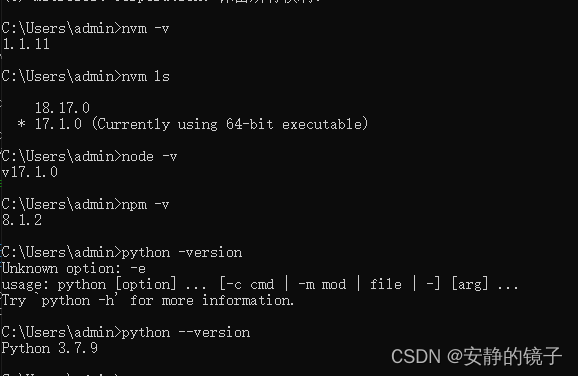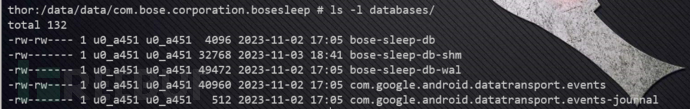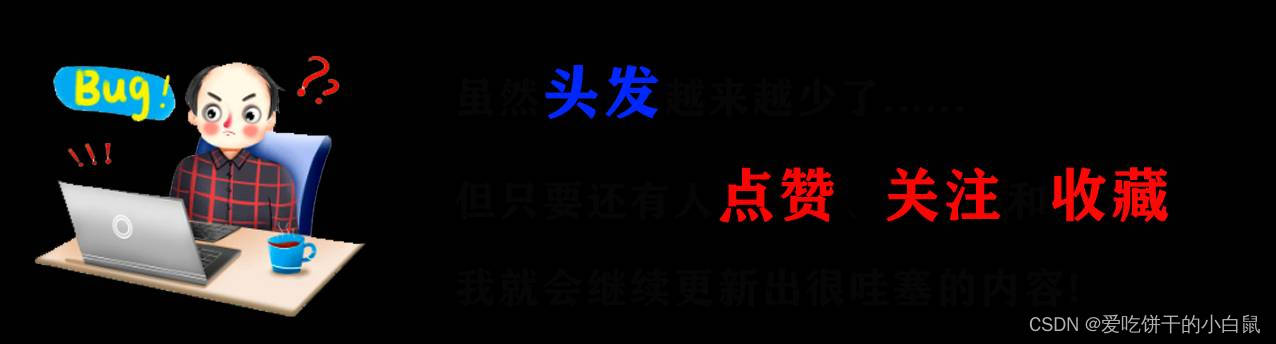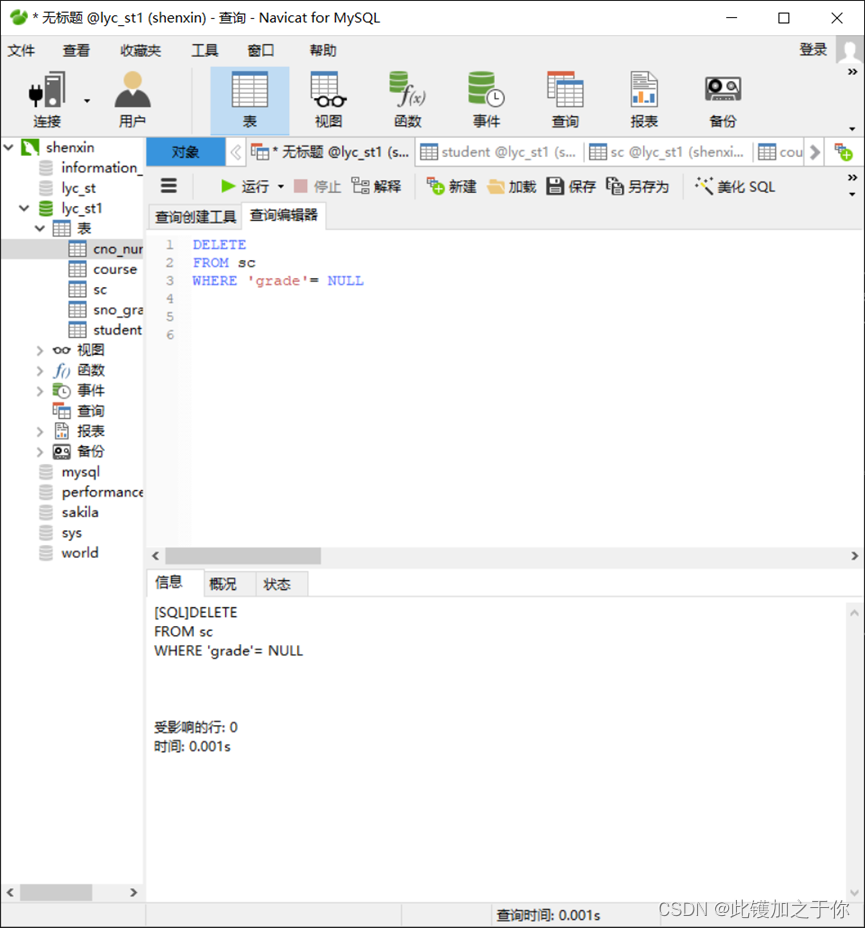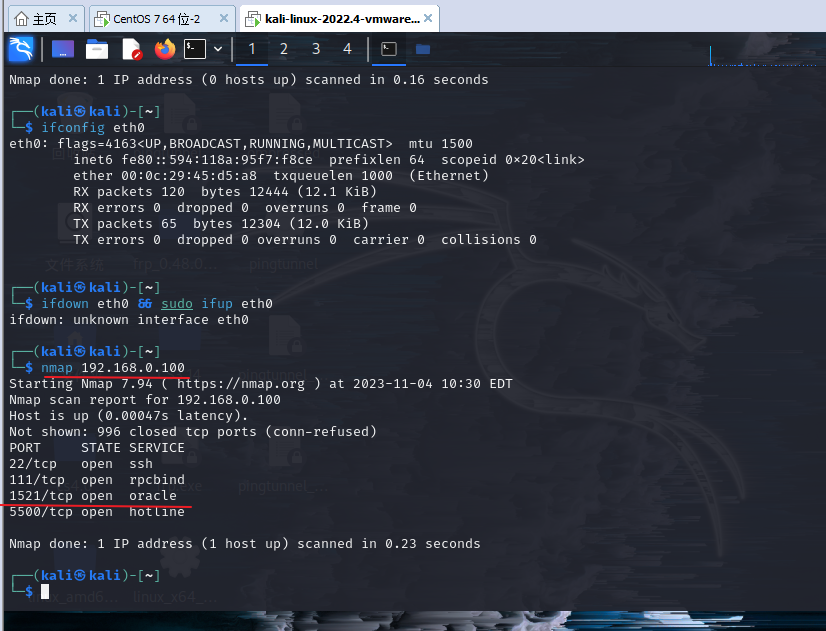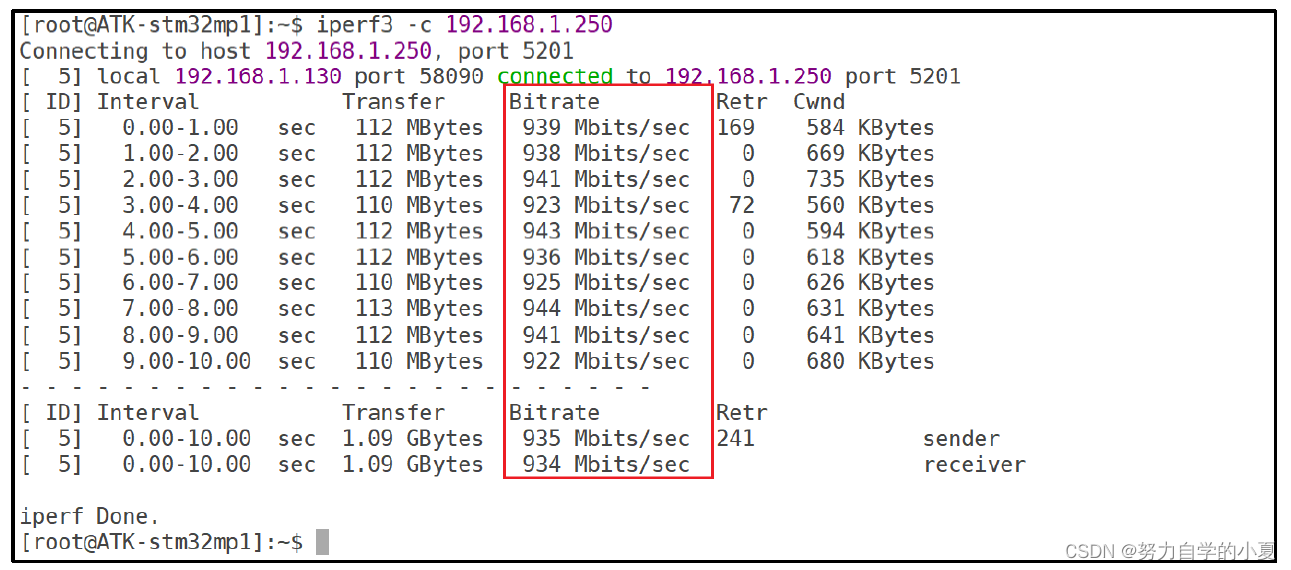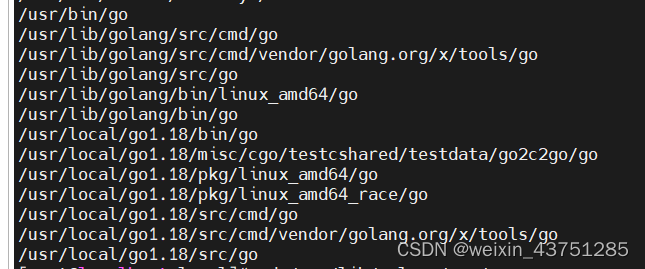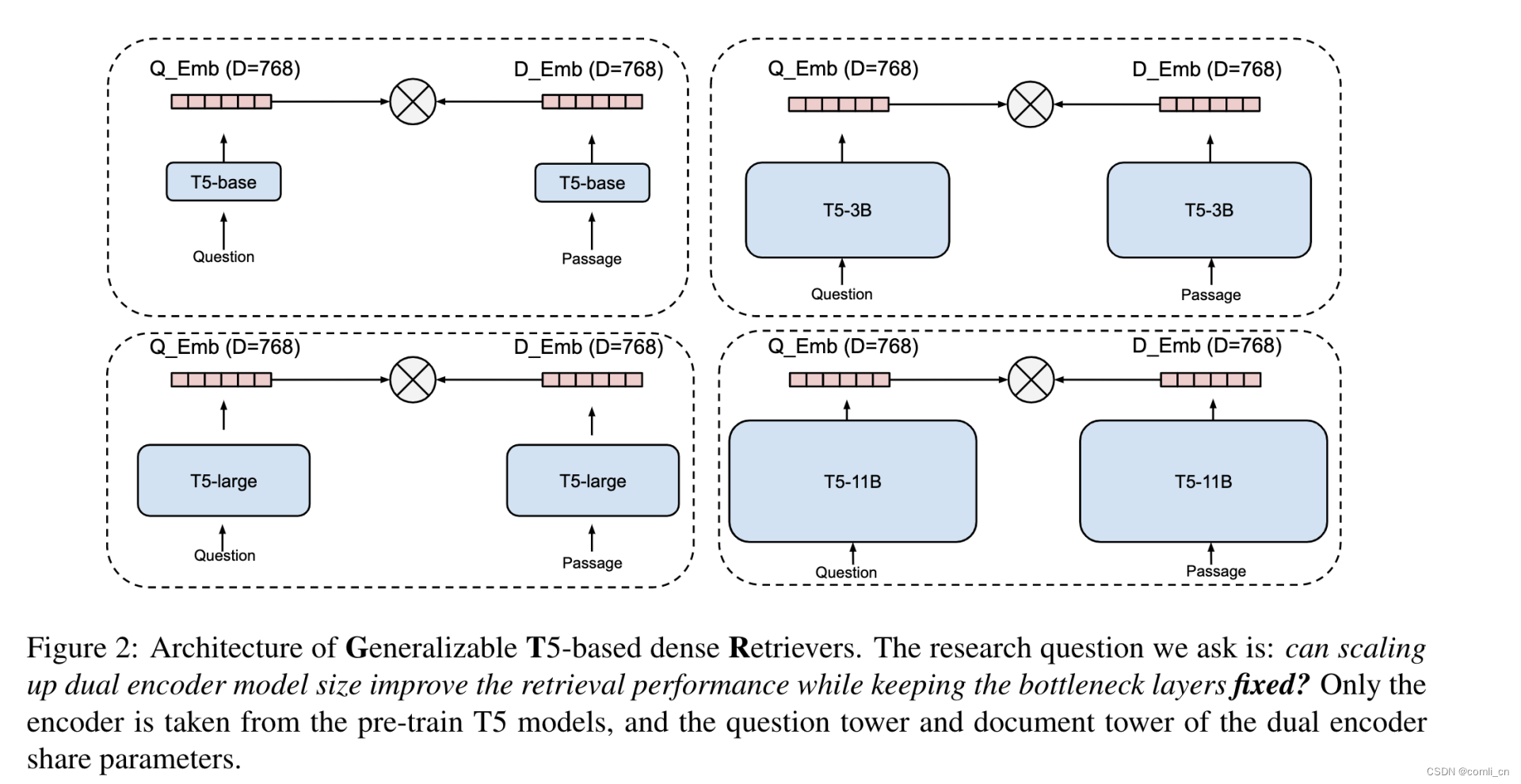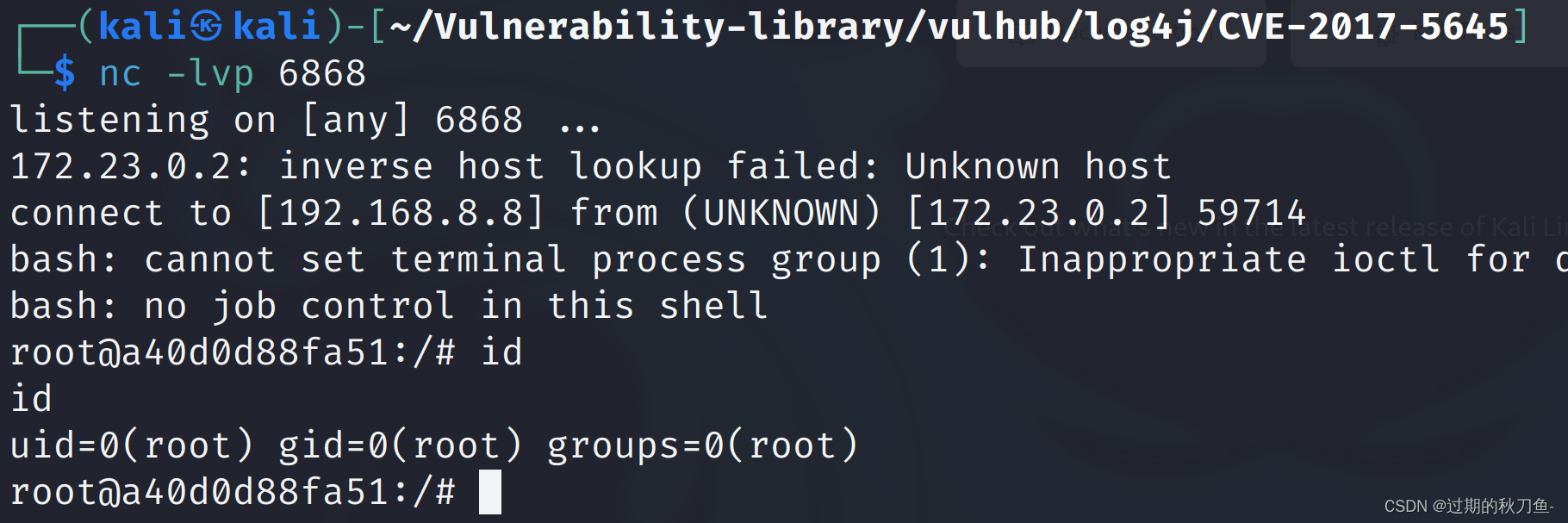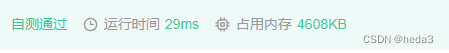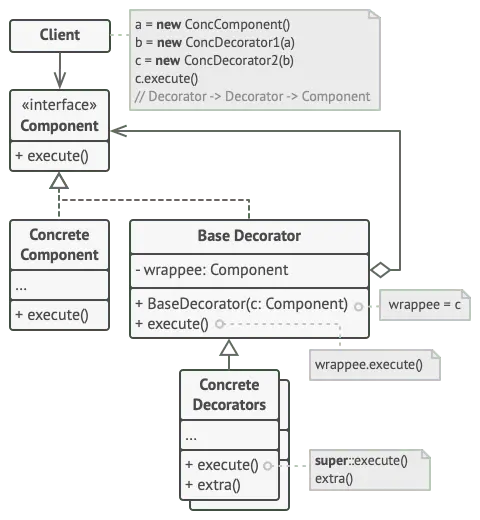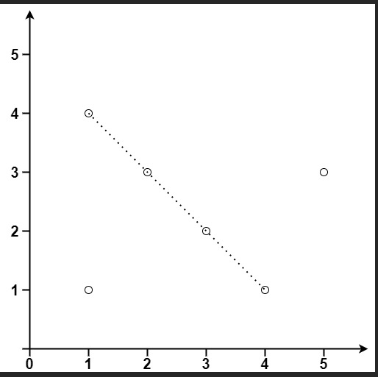vue-element-admin 是一个后台前端解决方案,它基于 vue 和 element-ui实现。
参考文档:
官网:
https://panjiachen.github.io/vue-element-admin-site/zh/guide/#%E5%8A%9F%E8%83%BD

遇到的问题:
npm ERR! Error while executing:
npm ERR! C:\Program Files\Git\cmd\git.EXE ls-remote -h -t ssh://git@github.com/s
eonim-ryu/Squire.git
npm ERR!
npm ERR! undefined
npm ERR! exited with error code: 128npm ERR! A complete log of this run can be found in:
npm ERR! C:\Users\10190340\AppData\Roaming\npm-cache\_logs\2019-11-21T08_22_
08_820Z-debug.log
解决方法:
参考文档:
https://blog.csdn.net/lengyuewusheng99/article/details/103189477
在终端执行:
git config --global url."https://".insteadOf git://
作用:将默认的git://协议更改为https://协议,这样在克隆或者拉取仓库时,如果仓库支持https协议,就会自动使用https://协议来访问,而不需要手动更改。这样做的好处是可以提高数据的安全性,并且对于一些需要使用https协议的仓库,可以避免出现错误然后重新执行 npm install
执行 npm run dev 遇到的问题
概要:
C:\Users\admin\Desktop\vue\vue-admin-template-master>npm run dev
> vue-admin-template@4.4.0 dev
> vue-cli-service serveINFO Starting development server...
10% building 2/5 modules 3 active ...dex.js??ref--13-0!C:\Users\admin\Desktop\vue\vue-admin-template-master\src\main.jsError: error:0308010C:digital envelope routines::unsupportedat new Hash (node:internal/crypto/hash:67:19)at Object.createHash (node:crypto:130:10)at module.exports ......
Error: error:0308010C:digital envelope routines::unsupported......at FSReqCallback.readFileAfterClose [as oncomplete] (node:internal/fs/read_file_context:68:3) {opensslErrorStack: [ 'error:03000086:digital envelope routines::initialization error' ],library: 'digital envelope routines',reason: 'unsupported',code: 'ERR_OSSL_EVP_UNSUPPORTED'
}
Node.js v17.1.0
解决方法:
参考文档:
https://blog.csdn.net/u011127019/article/details/130928949
从package.json文件中 启动编译set NODE_OPTIONS=--openssl-legacy-provider作用:NODE_OPTIONS=--openssl-legacy-provider 是一个环境变量设置,用于指定 Node.js 在使用 OpenSSL 库时的提供者(provider)。OpenSSL 是一个用于安全通信的开源库,Node.js 使用它来处理加密和安全通信。在 Node.js 中,提供者是一种机制,用于封装 OpenSSL 库的底层细节并暴露一组一致的 API,以便应用程序可以使用加密和安全功能。设置 --openssl-legacy-provider 选项将告诉 Node.js 使用 OpenSSL 的 legacy 提供商,该提供者支持较旧的加密算法和功能。设置这个环境变量的作用是,当你在使用 Node.js 进行开发或运行应用程序时,可以确保它使用 OpenSSL 的 legacy 提供商来处理加密和安全通信。这样做可以提供更广泛的加密支持,特别是对于一些需要使用较旧的加密算法或功能的应用程序。需要注意的是,使用较旧的加密算法可能存在安全风险,因为它们可能不够强大或已经被认为是不安全的。因此,在选择使用 --openssl-legacy-provider 时,你应该仔细考虑应用程序的需求和安全性要求。
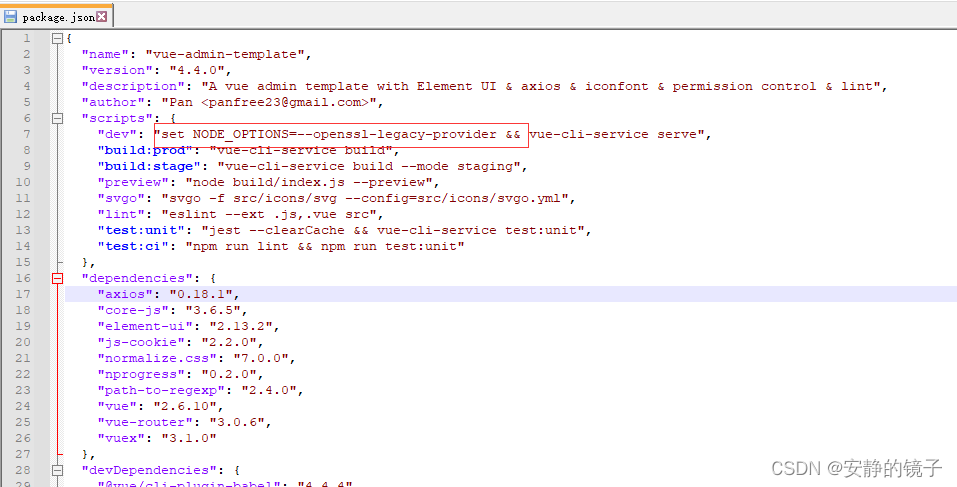
重新执行 npm run dev
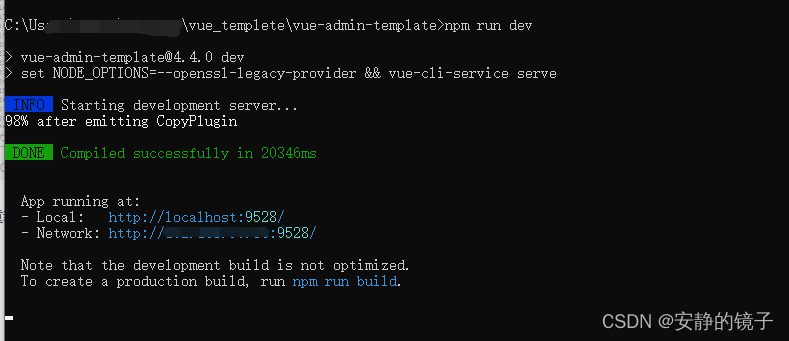
效果:

说明:


下载完项目,添加依赖时会遇见各种bug ,很多文档给出的解决方案是修改 node npm python等版本,附上各版本。