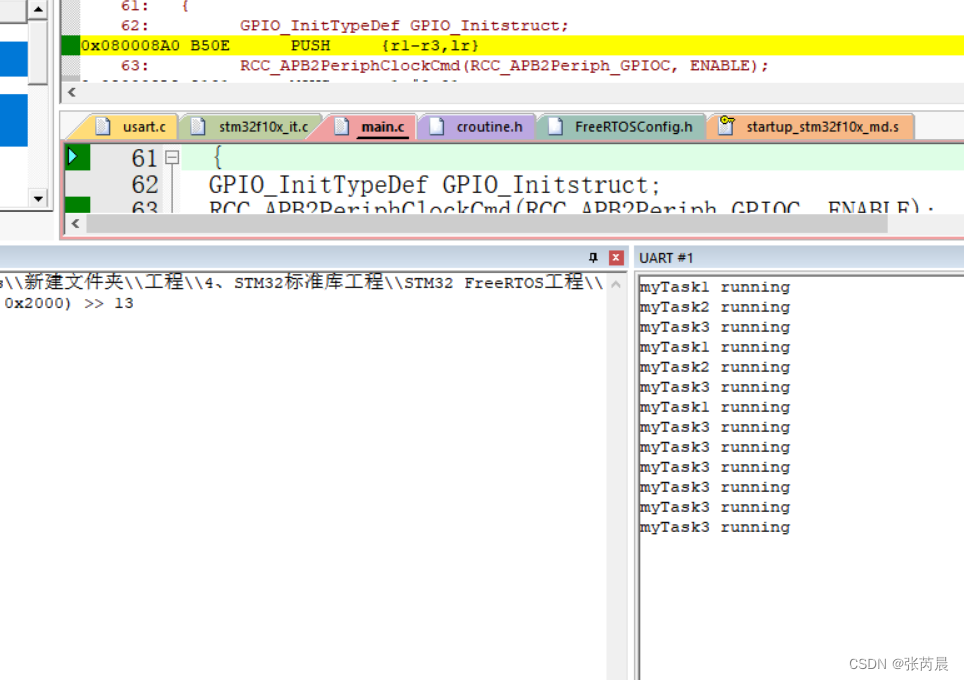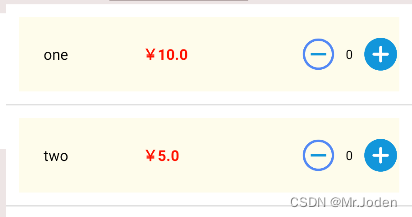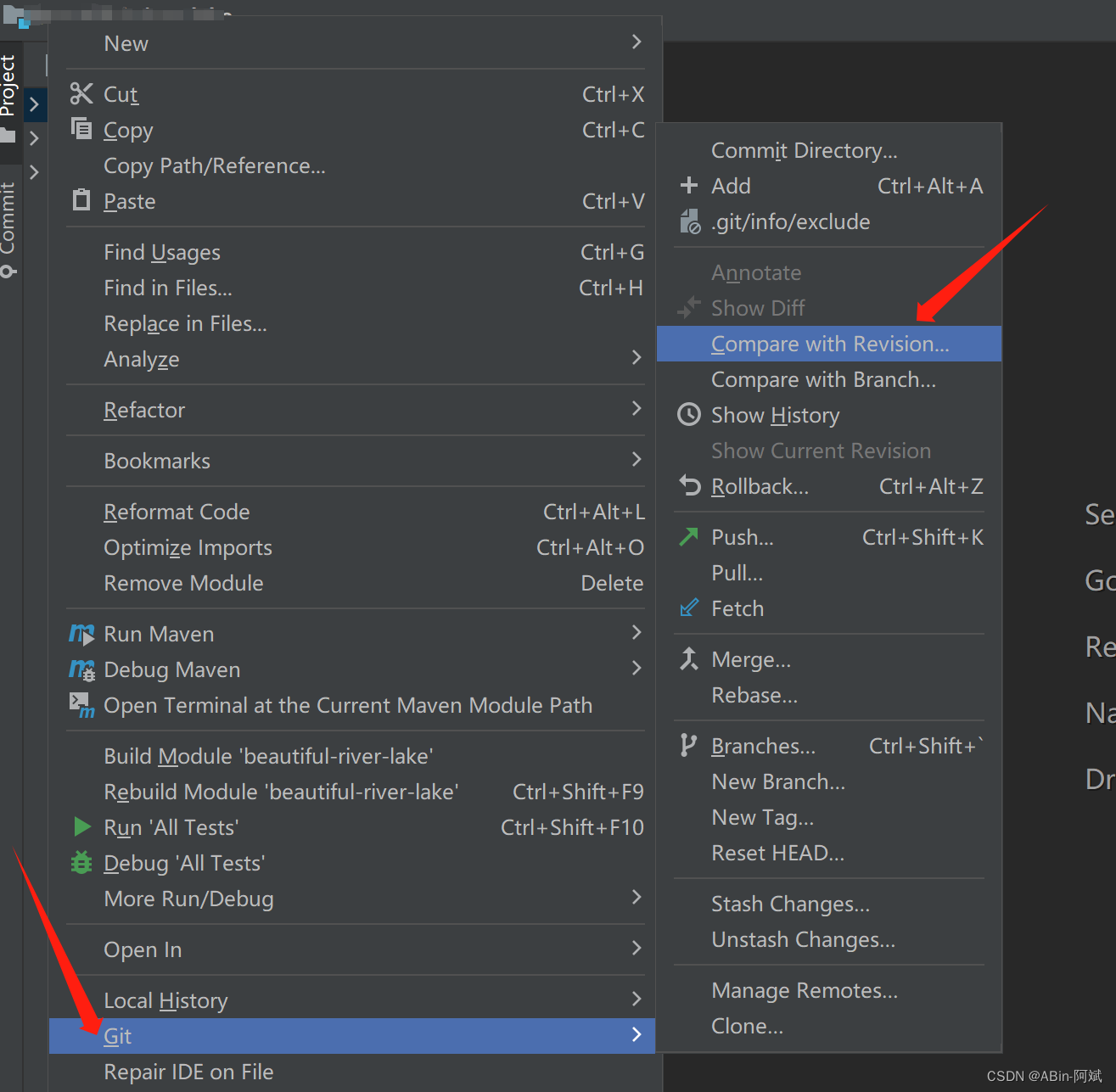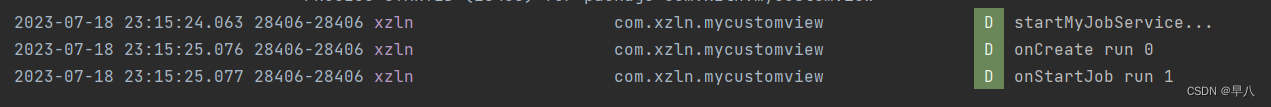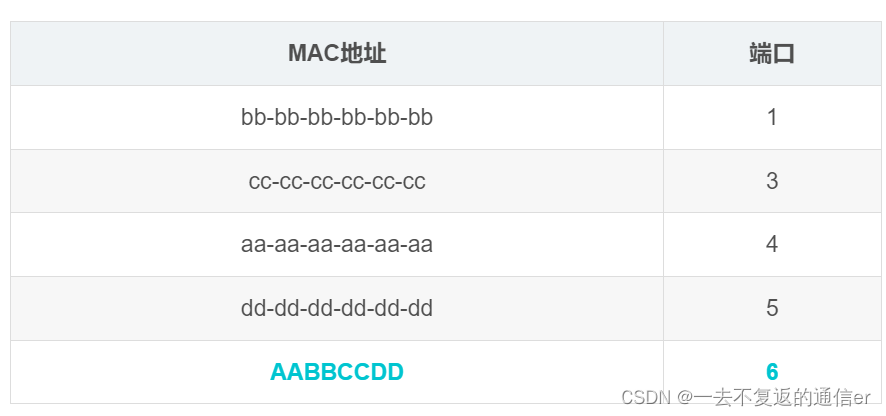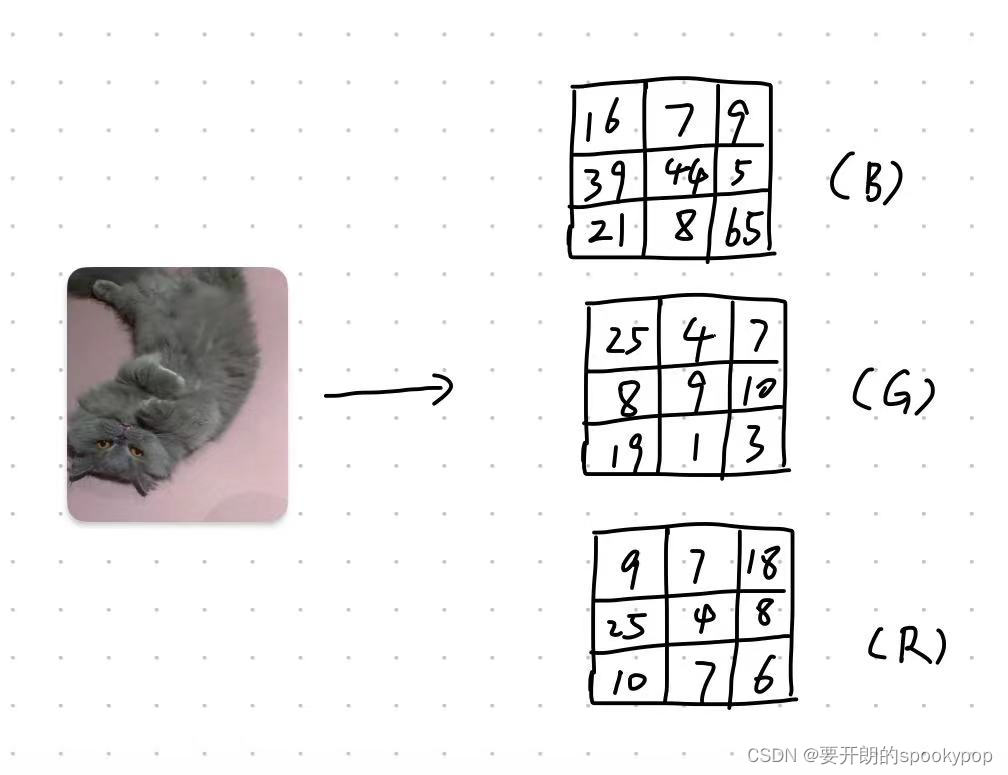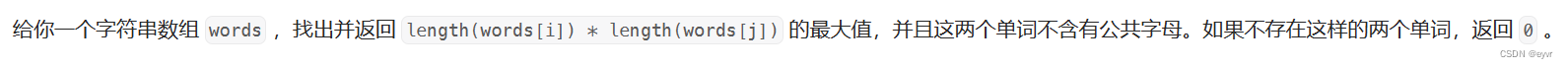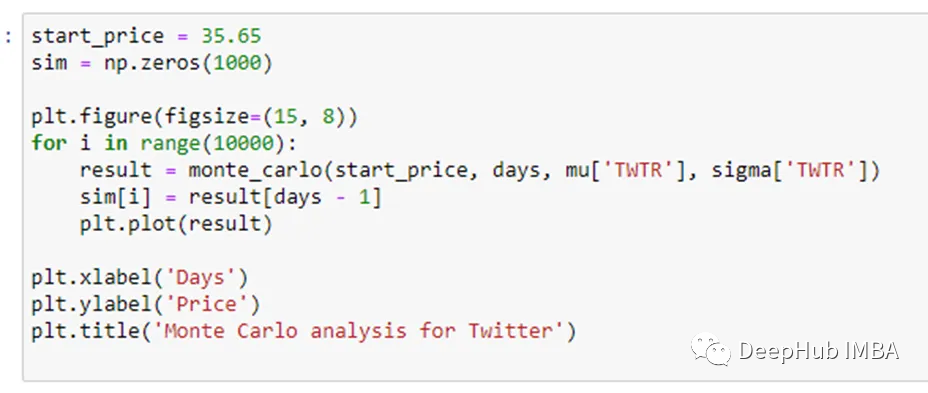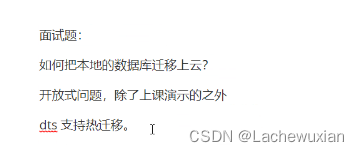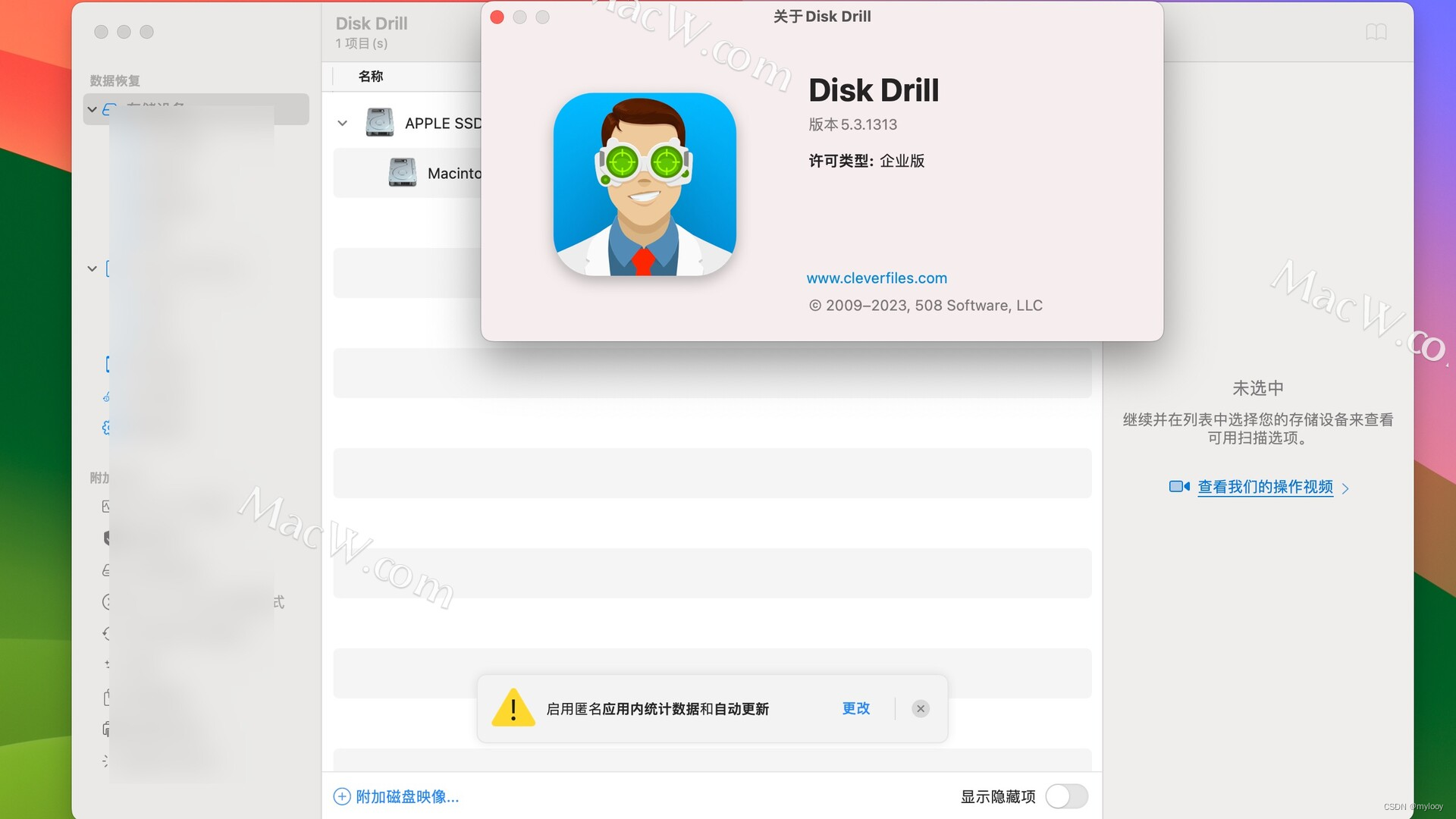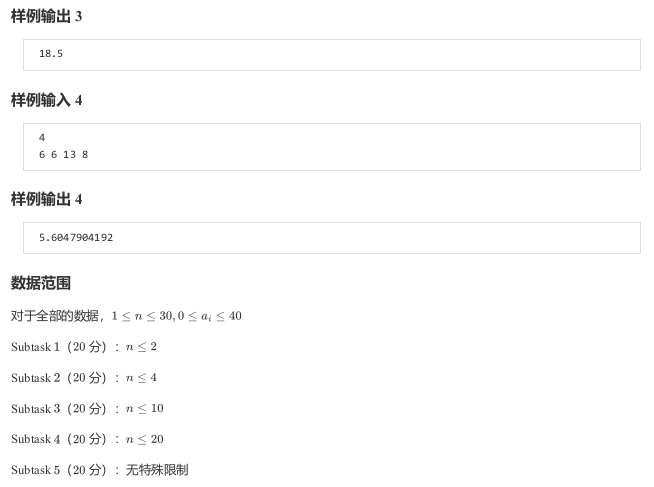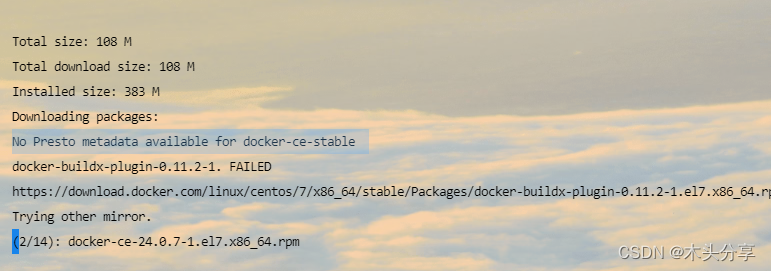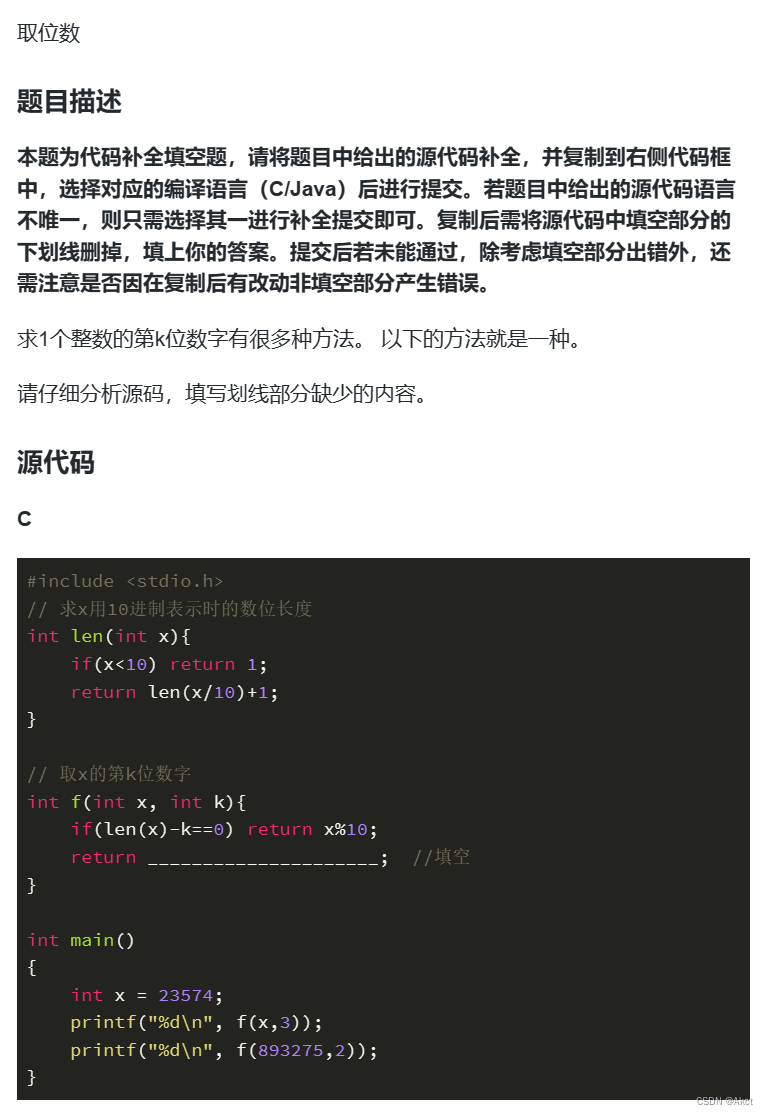最近在用PyQt5做项目,总结一下QLineEdit、QRadioButton、QComboBox这些部件用到的change事件绑定,即信号与插槽。
QLineEdit
QLineEdit 对象是最常用的输入字段。 它提供了一个框,可以在其中输入一行文本。 要输入多行文本,需要 QTextEdit 对象。
| 方法 | 说明 |
|---|---|
| textChanged() | 当框中的文本通过输入或编程方式更改时 |
以下是重写的一个 QLineEdit 类:
from PyQt5.QtWidgets import QLineEdit
from Config import ConfigParamsclass LineEdit(QLineEdit):def __init__(self, k):super().__init__()self.textChanged.connect(lambda current_text: self.text_changed(k, current_text))def text_changed(self, k, v):print(k, v)configParams = ConfigParams()setattr(configParams, k, v) // 设置属性值
实例化该类:
line1 = LineEdit('WaterViscosity')
此示例中 line1 字段上的 textChanged() 信号连接到 text_changed() 插槽方法。使用 lambda 可以传入多个参数,current_text 为当前值。
QRadioButton
QRadioButton 类对象呈现一个带有文本标签的可选按钮。用户可以选择表单上显示的许多选项之一。该类派生自 QAbstractButton 类。
默认情况下,单选按钮是自动排他的。因此,一次只能选择父窗口中的一个单选按钮。如果选择了一个,则会自动取消选择先前选择的按钮。 单选按钮也可以放在 QGroupBox 或 QButtonGroup 中,以在父窗口上创建多个可选字段。
| 方法 | 说明 |
|---|---|
| isChecked() | 检查按钮是否被选中 |
| toggled() | 当选中按钮更改时 |
以下是重写的一个 QRadioButton 类:
from PyQt5.QtWidgets import QRadioButton
from Config import ConfigParamsclass RadioButton(QRadioButton):def __init__(self, text, k = ''):super().__init__(text)self.setStyleSheet('font-size: 14px; border: none;')self.toggled.connect(lambda: self.radio_changed(k))def radio_changed(self, k):print(self.text(), self.isChecked(), k)configParams = ConfigParams()if self.isChecked():setattr(configParams, k, self.text())
实例化该类:
radio1 = RadioButton('Laminar', 'TurbulenceModel')
radio2 = RadioButton('RANS', 'TurbulenceModel')
radio3 = RadioButton('LES', 'TurbulenceModel')
效果如图:

QComboBox
QComboBox 对象提供一个可供选择的项目的下拉列表。只显示当前选定的项目所需的窗体上的最小屏幕空间。
| 方法 | 说明 |
|---|---|
| addItems() | 在列表对象中添加项目 |
| currentTextChanged() | 每当选中项通过下拉或以编程方式更改时 |
以下是重写的一个 QComboBox 类:
from PyQt5.QtWidgets import QComboBox
from Config import ConfigParamsclass Select(QComboBox):def __init__(self, items = [], k = ''):super().__init__()self.addItems(items)self.currentTextChanged.connect(lambda current_text: self.select_changed(k, current_text))comboboxStyle = CommonHelper.readQSS('Style/combobox.qss') // 自定义样式self.setStyleSheet(comboboxStyle)def select_changed(self, k, v):print(k, v)configParams = ConfigParams()setattr(configParams, k, v)
实例化该类:
material = Select(['Water', 'Air', 'Sand', 'Oil', 'Mashgas', 'User defned'], 'FillingType')
效果如图: