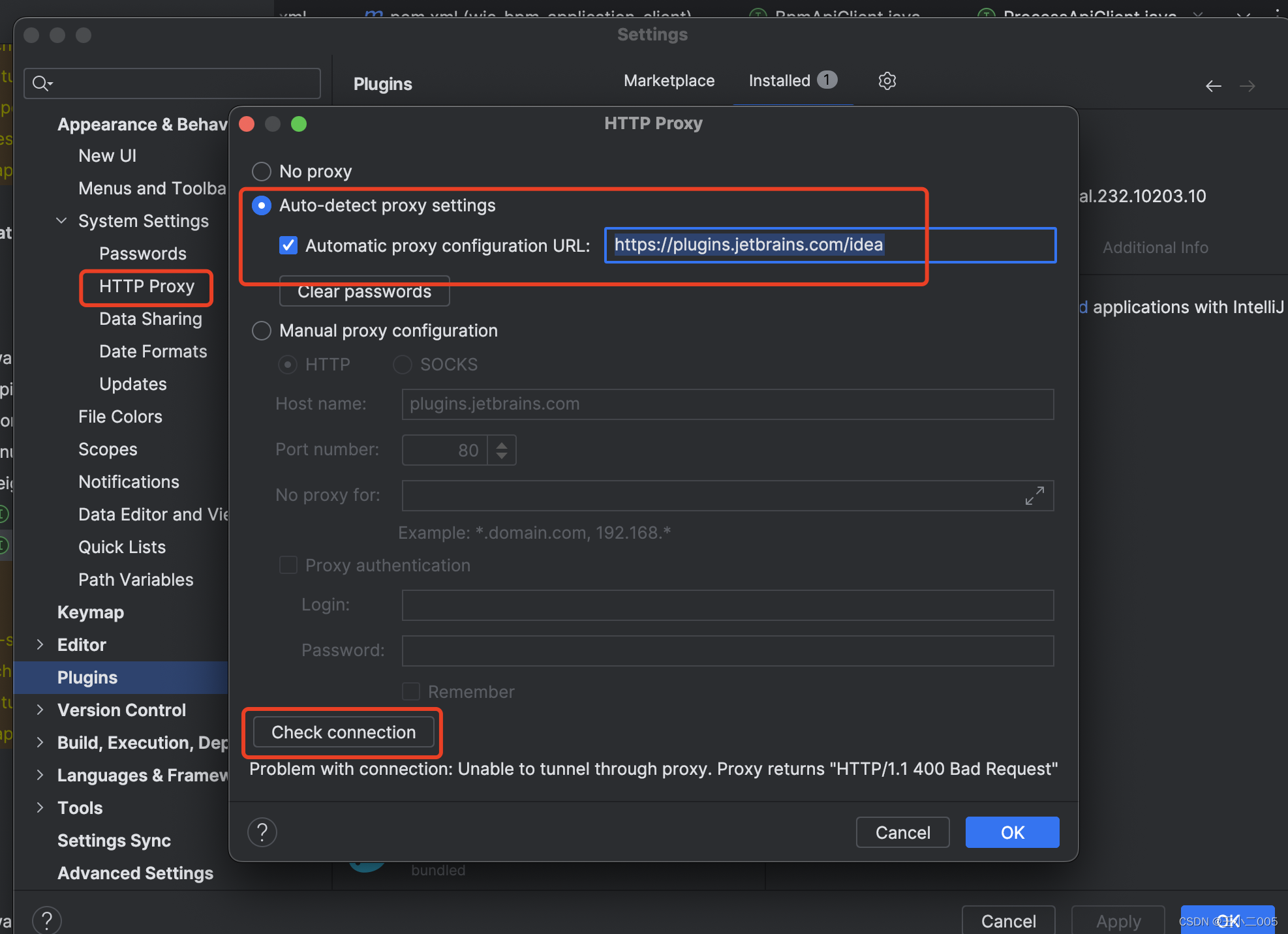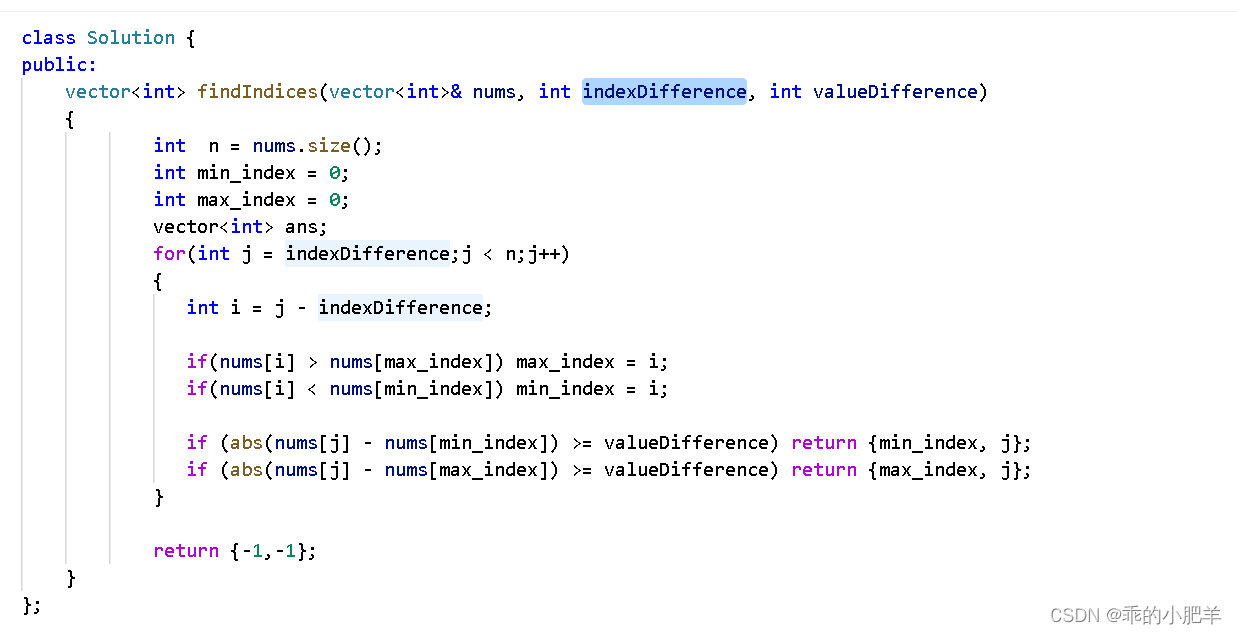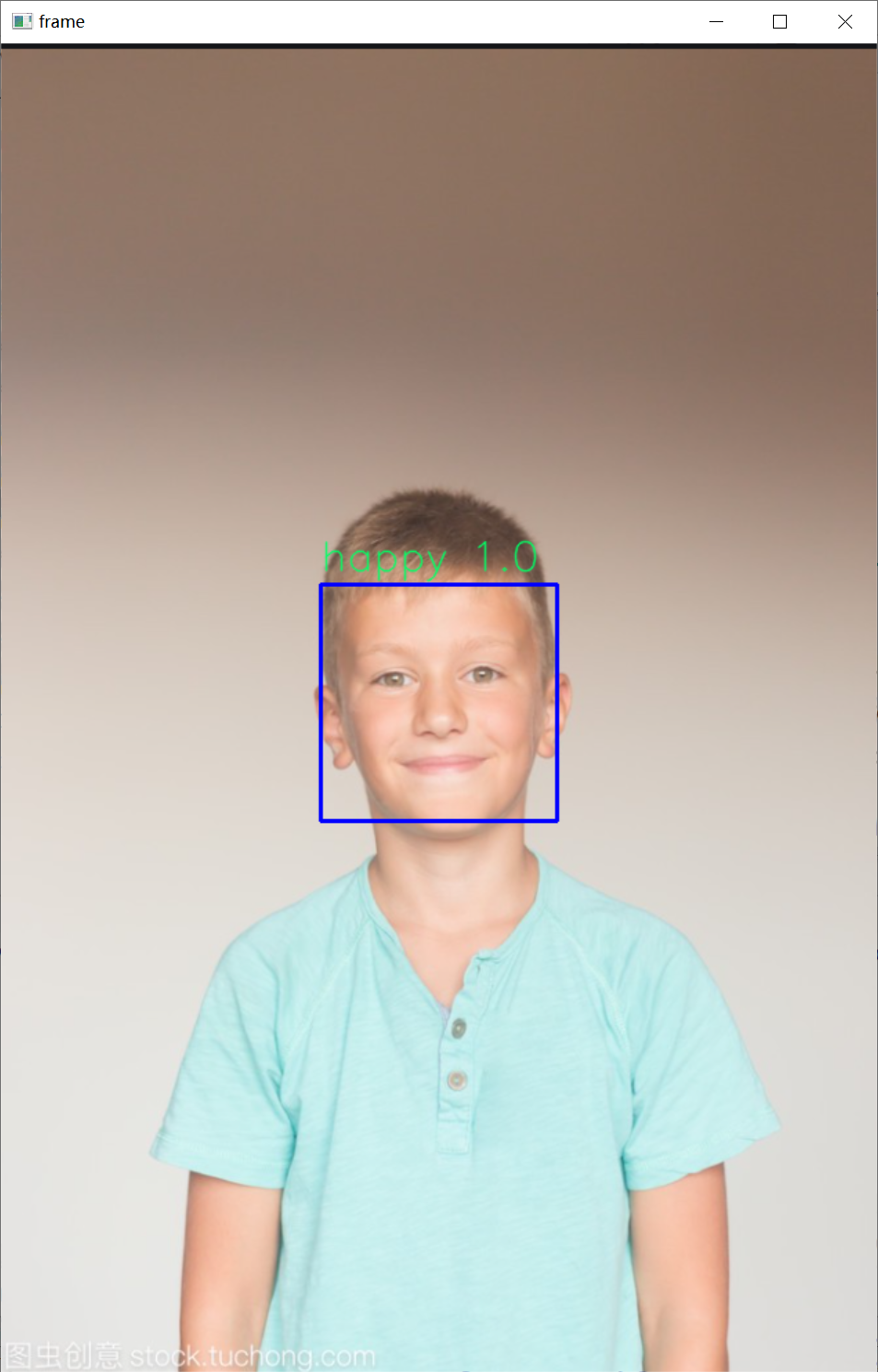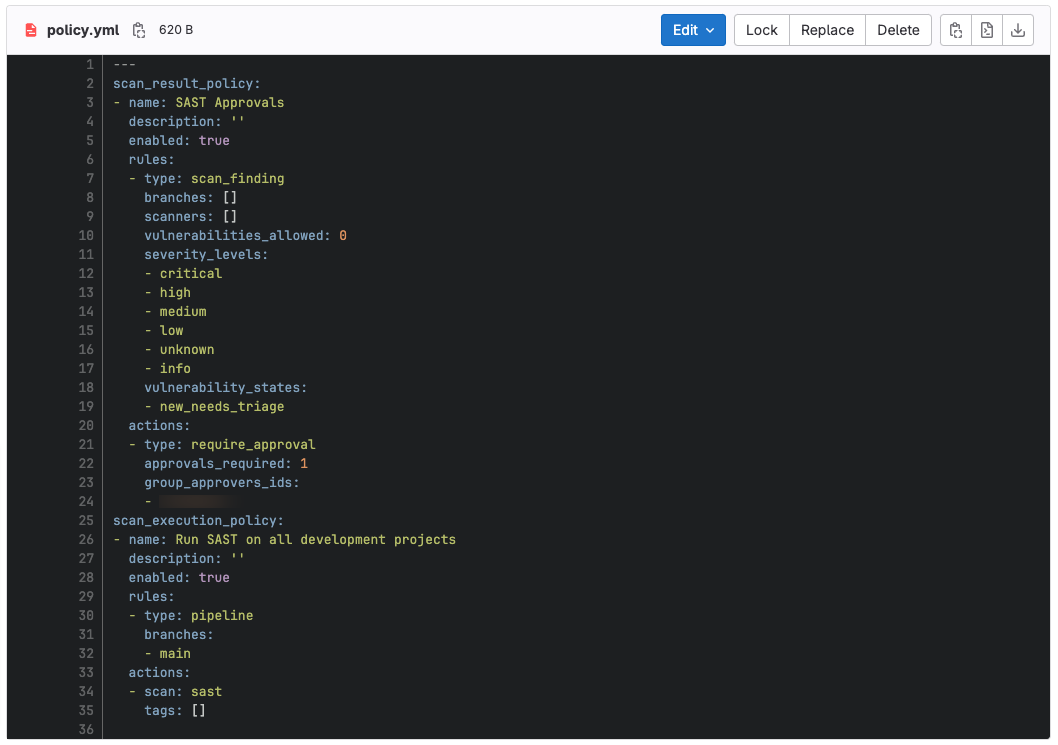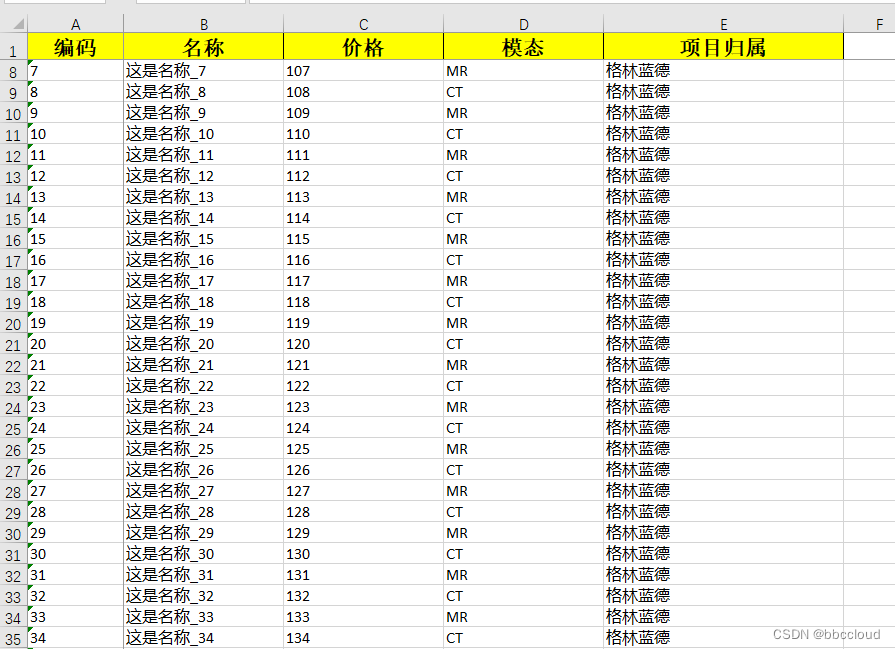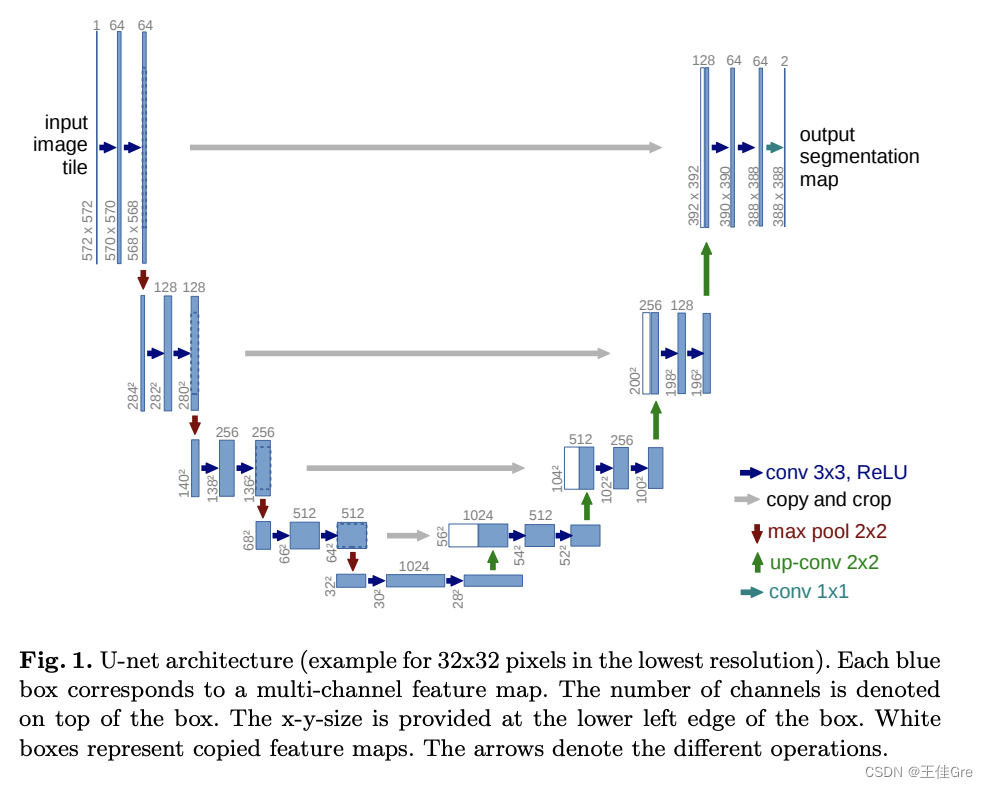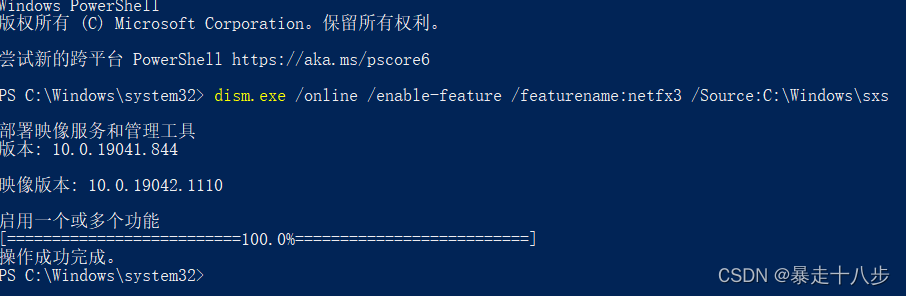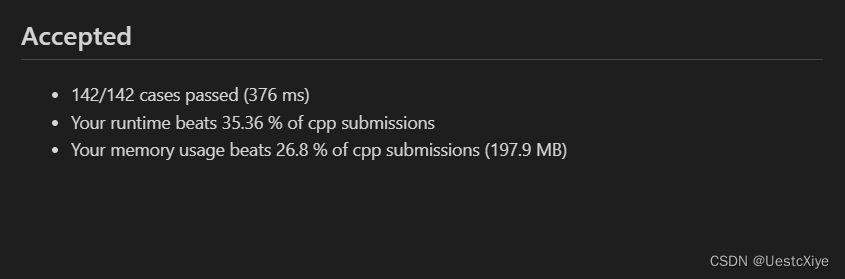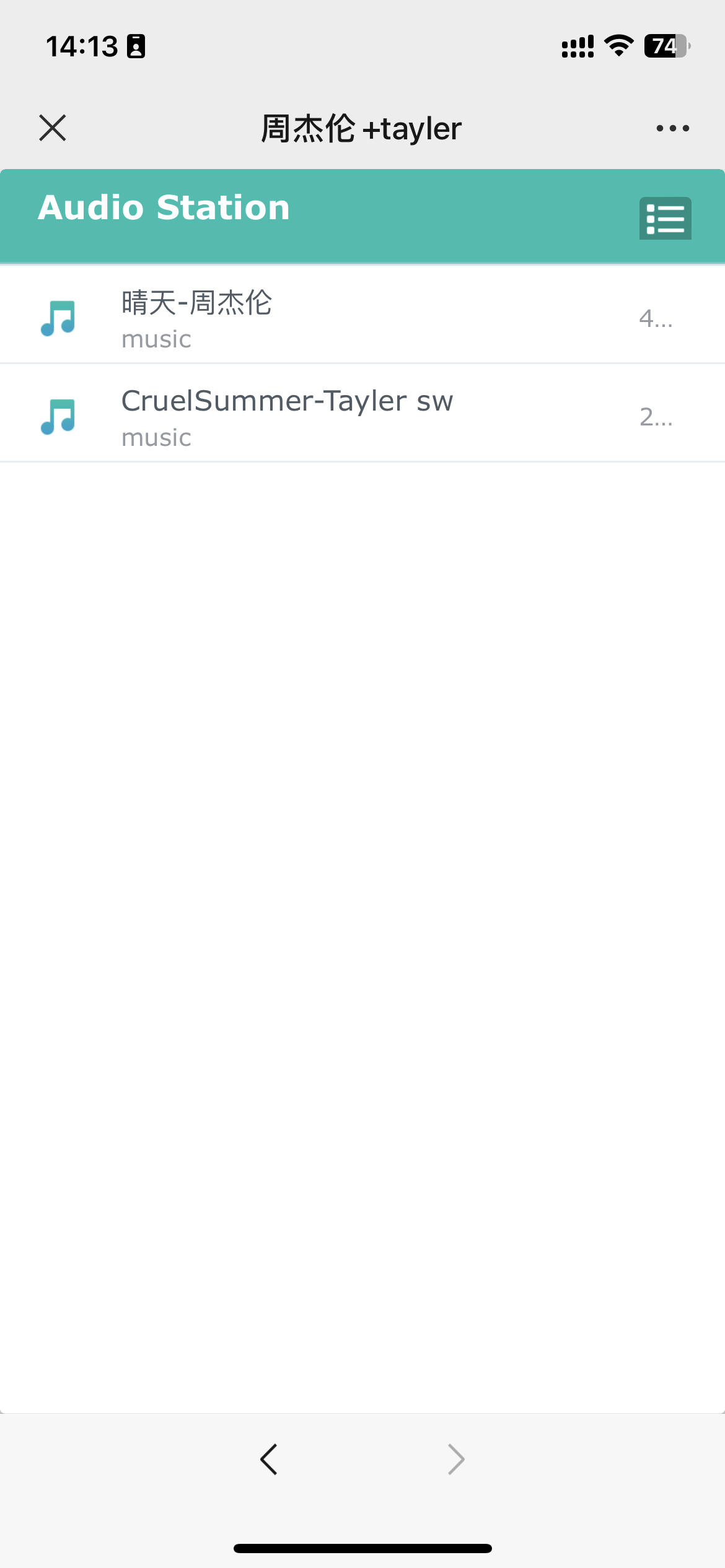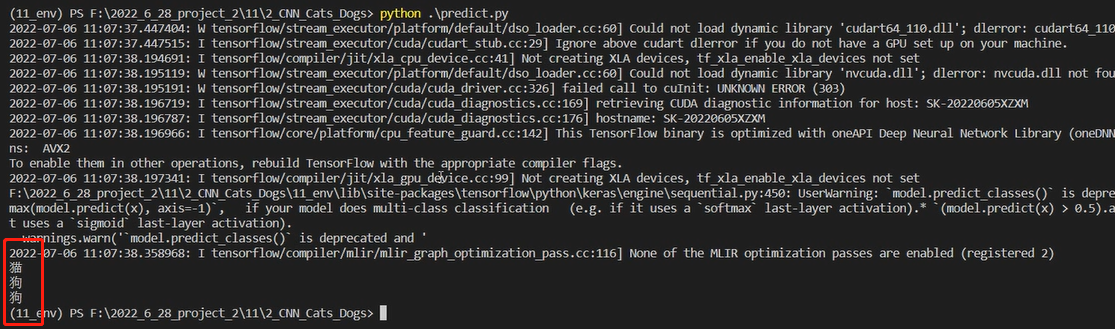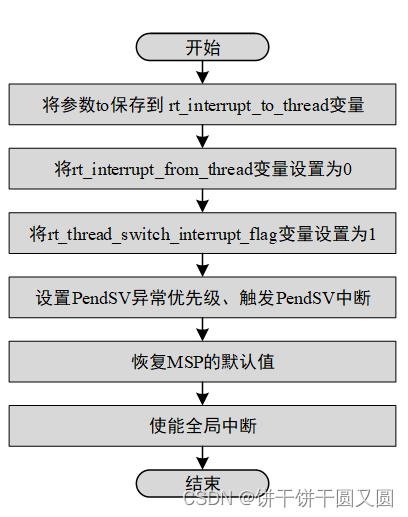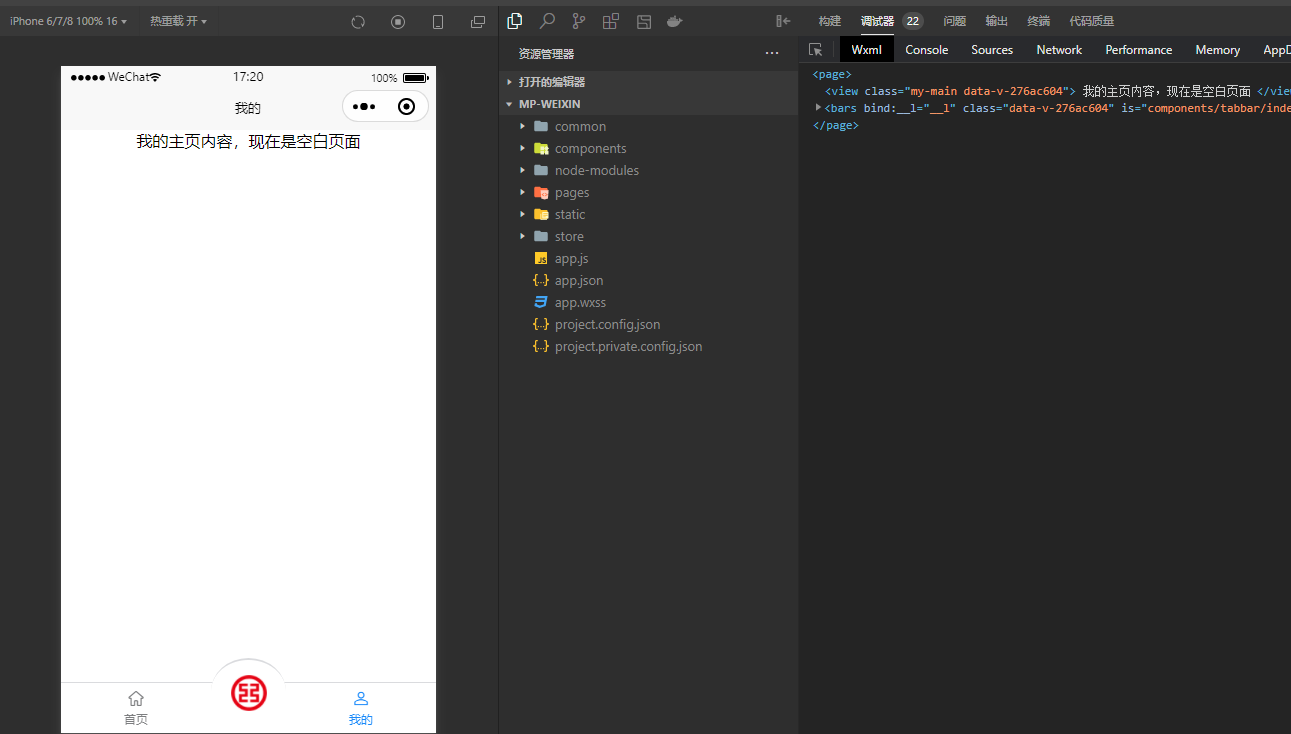一、HTML+CSS二级菜单
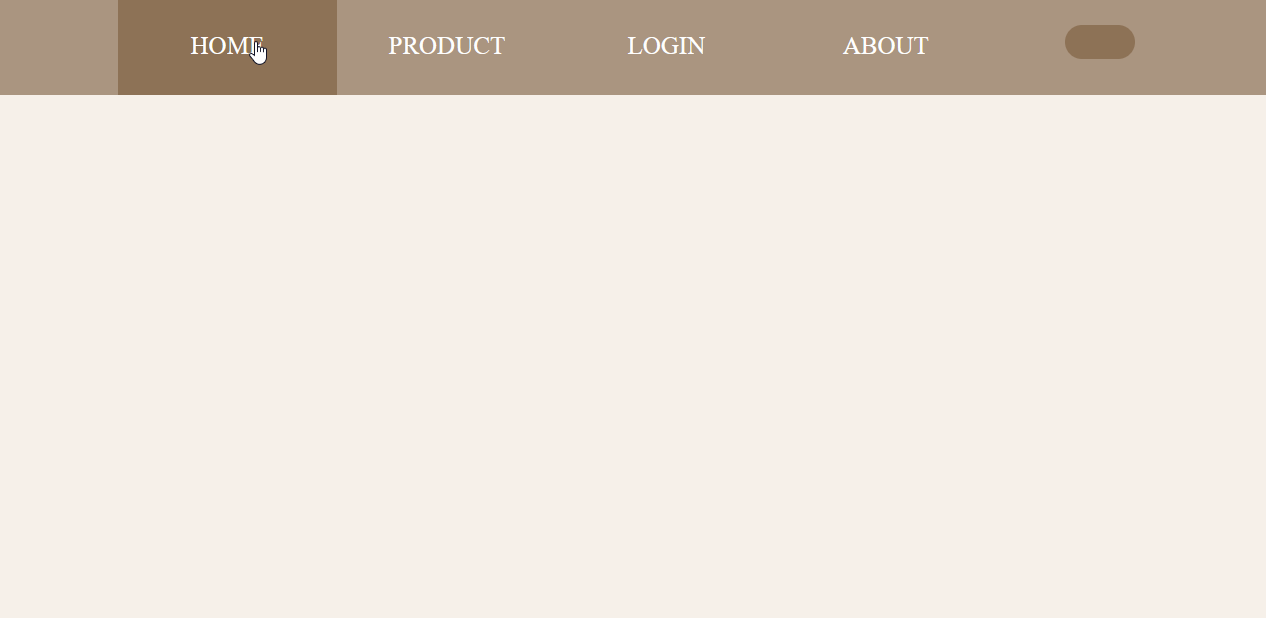
<!DOCTYPE html>
<html lang="en"><head><meta charset="UTF-8" /><meta name="viewport" content="width=device-width, initial-scale=1.0" /><title>Document</title><link rel="stylesheet" type="text/css" href="nav.css" /><script src="bottom.js" defer></script></head><body id="body"><!--大框架--><div class="box"><div class="nav1"><!--横向导航栏--><div id="logo" class="logo"><p><img src="logo.png" width="100px" height="99px" /></p></div><ul><li class="special"><a href="#"> HOME</a></li><li class="special"><a href="#"> PRODUCT </a></li><li class="special"><a href="#"> LOGIN</a></li><li class="special"><a href="#"> ABOUT </a></li><!-- <div id="container"><span style="display: inline-block; width:100px;margin-top:31px ;margin-left: -23px;font-size:x-large;">⚫</span><label class="switch"><input type="checkbox" οnclick="changeMode()"><span class="slider"></span></label><span style="display:inline-block;margin-top:31px;margin-right: -17px;font-size:x-large;width: 100px;">⚪</span></div> --><script>function changeMode() {var element = document.body;element.classList.toggle("dark-mode");}</script></ul><div class="gou"><img src="购物车 (1).png" /></div><div id="container"><!-- <span style="display: inline-block; width:100px;margin-top:31px ;margin-left: -23px;font-size:x-large;">⚫</span> --><label class="switch"><input type="checkbox" onclick="changeMode()" /><span class="slider"></span></label><!-- <span style="display:inline-block;margin-top:31px;margin-right: -17px;font-size:x-large;width: 100px;">🎁</span> --></div><div id="bottom">Back to top</div></div></div></body>
</html>.box{position: relative;z-index: 20;background-color: #111;
}
.logo{position: absolute;left: 0px;z-index: 40;top: -15px;bottom: 0px;
}
body{height: 3000px;background: #f7f0e9;transition: .4s;margin: 0px;
}ul{list-style-type: none; /*清除无序列表前的小点*/width: 100%;height: 100px;background: #aa9580;margin: 0px;padding-left: 27%;/*左边距,使li看起来在中间*/position: relative;text-align: center;top:0;}
.nav1{position: fixed;width: 100%;background-color: #aa9580;}
li{float: left;width: 15%;height: 50px;padding-right: 0px;margin-right: auto; /*两个li之间的距离*/background-color: #aa9580;}
a:link,a:visited{ /*鼠标未点击和点击过时的样式*/display: block;color: #FFFFFF;background-color: #aa9580;text-align: center;line-height: 80px; /*li行高*/padding: 10px;text-decoration: none; /*去下划线*/
}
a:hover{ /*鼠标移动到点击位时的样式,active指点击过后的样式*/background-color: #8d7256;
}#bottom { background-color: rgb(129, 192, 242);position: fixed; right: 20px; bottom: 20px; text-align: center;width: 90px; height: 90px; line-height: 90px; color: #fff; border-radius: 50%; display: none; cursor: pointer; }
#bottom:hover { background-color: rgb(45, 150, 233); }
.special{font-size: 25px;
}
div{display: flex;
}
.gou{height: 50px;margin-left: 0;width: 50px;margin-right: 20px;margin-top: 20px;left: 0px;right: 100px;
}#container{width: 10%;height: 100px;display: flex;position: absolute;right: 0px;left: 1420px;flex-direction:row;justify-content: center;}
.switch{position: absolute;right: 0;display: inline-block;width: 70px;height: 34px;margin-top: 30px;margin-left: 30px;margin-right: 49px;}
.switch input{display: none;
}
.slider{position: absolute; cursor: pointer;top:0;left: 0;right: 0;bottom: 0;background-color: #8d7256;border-radius: 34px;transition: .4s;}
.slider::before{content: '';position: absolute;width:26px;height: 26px;left: 4px;bottom: 4px;/* background-color: #111; */border-radius: 34px;transition: .4s;background-image: url(face-smile-black.png);background-size:27px 27px;}
.input:checked + .slider{background: #dfdbdb;}
input:checked + .slider::before{transform: translateX(34px);background-image: url(face-smile-white.png);}
.dark-mode{background-color: #111;
}二、HTML+less二级菜单(文章尾部有vscode中less自动编译成css步骤)
<!DOCTYPE html>
<html lang="en">
<head><meta charset="UTF-8"><meta name="viewport" content="width=device-width, initial-scale=1.0"><title>Document</title><link rel="stylesheet" type="text/css" href="navLess.css" />
</head>
<body><div class="nav"><ul><li><a href=""> 主页</a></li><li><a href="">盗梦空间</a></li><li><a href="">沃音乐</a></li><li><a href="">书香沁鼻</a></li></ul></div>
</body>
</html>
.box{position: relative;z-index: 20;background-color: #111;
}
.logo{position: absolute;left: 0px;z-index: 40;top: -15px;bottom: 0px;
}
body{height: 3000px;background: #f7f0e9;transition: .4s;margin: 0px;
}ul{list-style-type: none; /*清除无序列表前的小点*/width: 100%;height: 100px;background: #aa9580;margin: 0px;padding-left: 27%;/*左边距,使li看起来在中间*/position: relative;text-align: center;top:0;}
.nav1{position: fixed;width: 100%;background-color: #aa9580;}
li{float: left;width: 15%;height: 50px;padding-right: 0px;margin-right: auto; /*两个li之间的距离*/background-color: #aa9580;}
a:link,a:visited{ /*鼠标未点击和点击过时的样式*/display: block;color: #FFFFFF;background-color: #aa9580;text-align: center;line-height: 80px; /*li行高*/padding: 10px;text-decoration: none; /*去下划线*/
}
a:hover{ /*鼠标移动到点击位时的样式,active指点击过后的样式*/background-color: #8d7256;
}#bottom { background-color: rgb(129, 192, 242);position: fixed; right: 20px; bottom: 20px; text-align: center;width: 90px; height: 90px; line-height: 90px; color: #fff; border-radius: 50%; display: none; cursor: pointer; }
#bottom:hover { background-color: rgb(45, 150, 233); }
.special{font-size: 25px;
}
div{display: flex;
}
.gou{height: 50px;margin-left: 0;width: 50px;margin-right: 20px;margin-top: 20px;left: 0px;right: 100px;
}#container{width: 10%;height: 100px;display: flex;position: absolute;right: 0px;left: 1420px;flex-direction:row;justify-content: center;}
.switch{position: absolute;right: 0;display: inline-block;width: 70px;height: 34px;margin-top: 30px;margin-left: 30px;margin-right: 49px;}
.switch input{display: none;
}
.slider{position: absolute; cursor: pointer;top:0;left: 0;right: 0;bottom: 0;background-color: #8d7256;border-radius: 34px;transition: .4s;}
.slider::before{content: '';position: absolute;width:26px;height: 26px;left: 4px;bottom: 4px;/* background-color: #111; */border-radius: 34px;transition: .4s;background-image: url(face-smile-black.png);background-size:27px 27px;}
.input:checked + .slider{background: #dfdbdb;}
input:checked + .slider::before{transform: translateX(34px);background-image: url(face-smile-white.png);}
.dark-mode{background-color: #111;
}三、Vue+less
<template><view class="fu-tabs"><view class="fu-tabs-item" v-for="(item,index) in tabs" :key="index" :class="checkedIndex===index?'checked':null" @click="checkHandler(index)">{{ item }}</view></view>
</template><script>export default{props:{tabs:{type:Array,default:()=>[]},checked:{type:Number,default:0}},data(){return{checkedIndex:this.checked}},methods:{checkHandler(index){this.checkedIndex = indexthis.$emit('change',index)}}}
</script><style scoped>page{background-color: #fff;}.fu-tabs{display: flex;margin: 15px;}.fu-tabs-item{padding: 10px;color: #333;box-sizing: border-box;border: 1px solid rgba(222, 222, 222, 1);}.fu-tabs-item:nth-child(1){border-top-left-radius: 4px;border-bottom-left-radius: 4px;}.fu-tabs-item:last-child{border-top-right-radius: 4px;border-bottom-right-radius: 4px;}.checked{color: #1e98d7;border: 1px solid #1e98d7;background-color: #d1eaf7;}
</style>
ps:vscode中less自动编译成css
1.安装插件
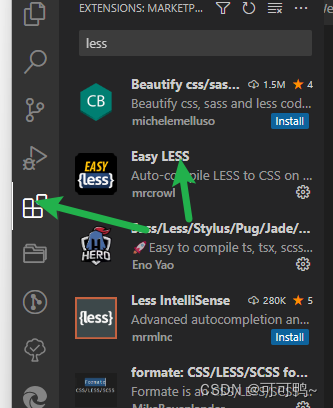
2.点击配置
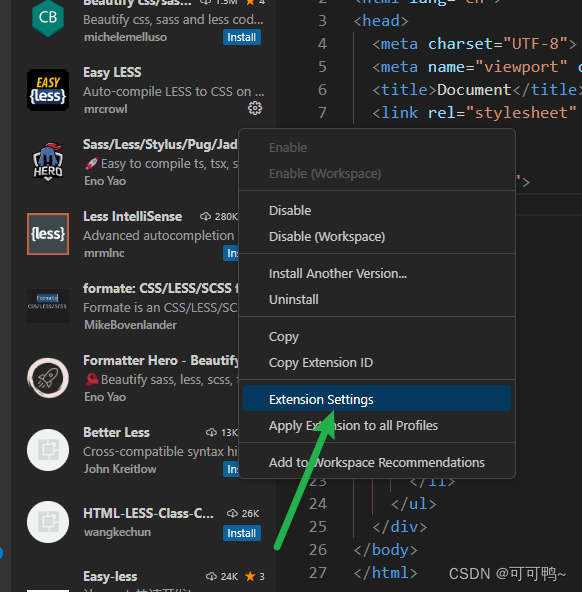
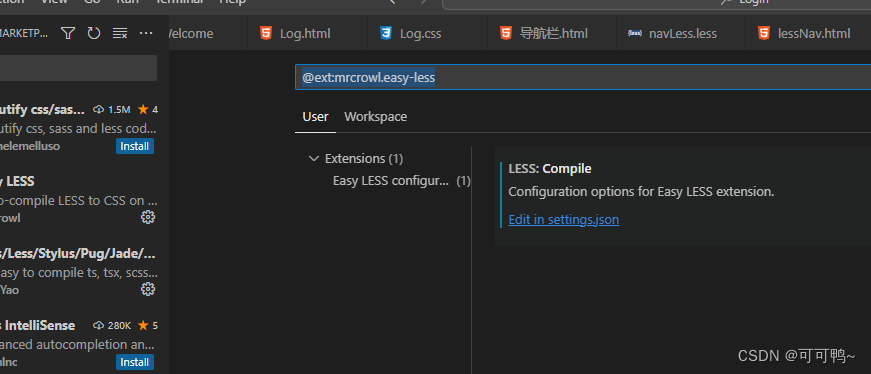
3.点击配置
"less.compile": {"compress": true, // 是否删除多余空白字符"sourceMap": false, // 是否创建文件目录树,true的话会自动生成一个 .css.map 文件"out": true, // 如果是true就会生成同级文件"outExt": ".css", // 输出文件的后缀,默认为.css 如果是微信小程序后缀为.wxss}
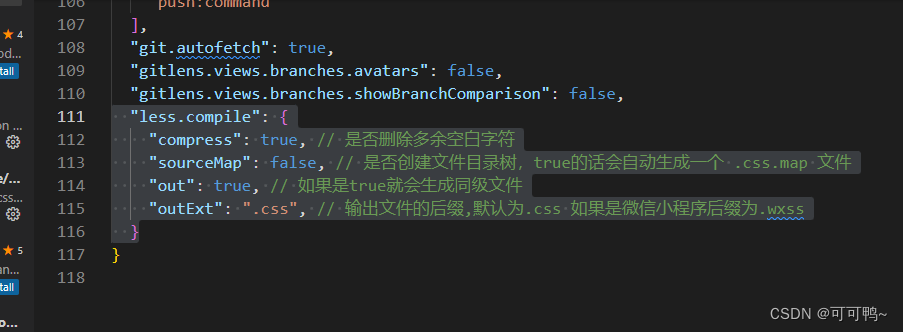
4.重启vscode