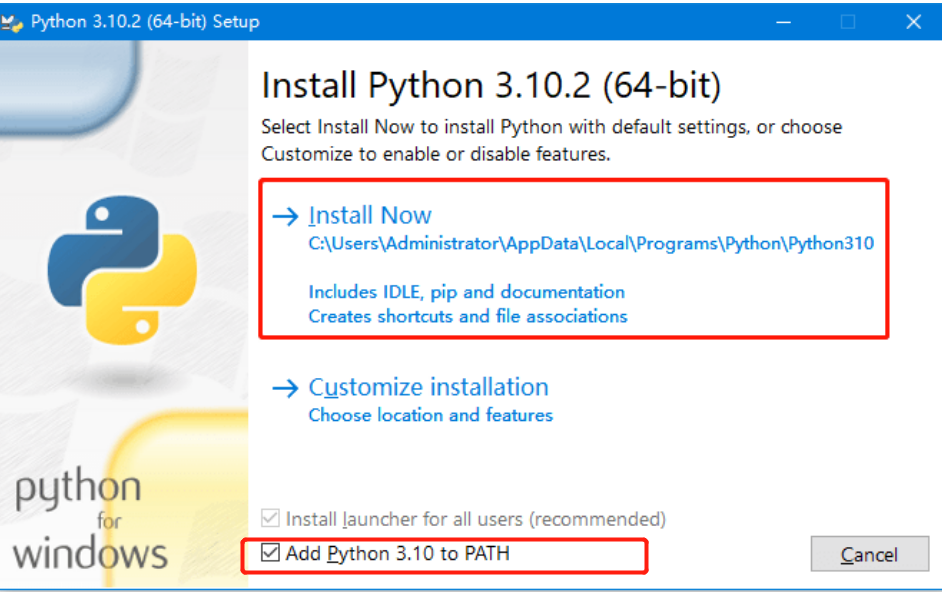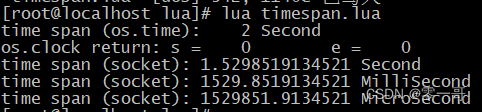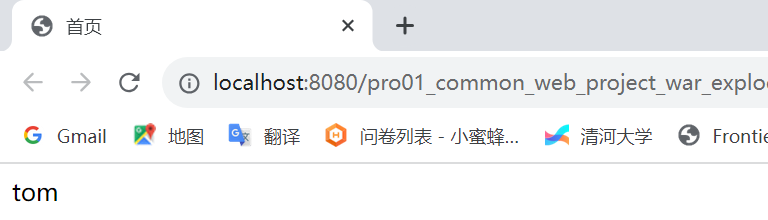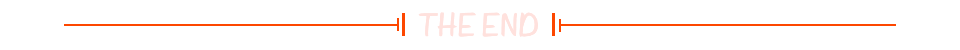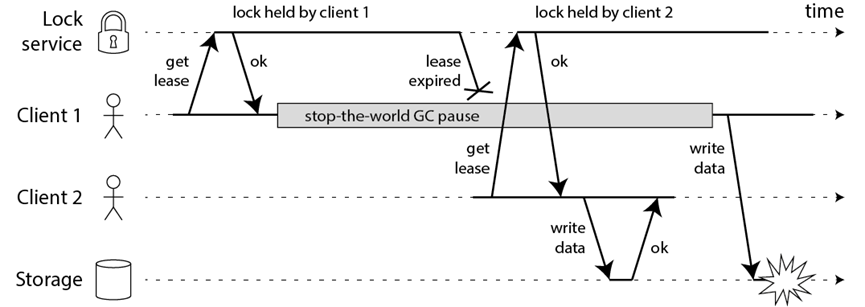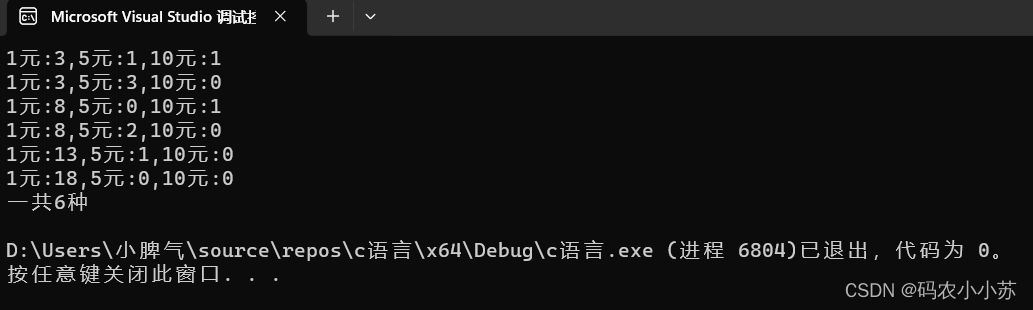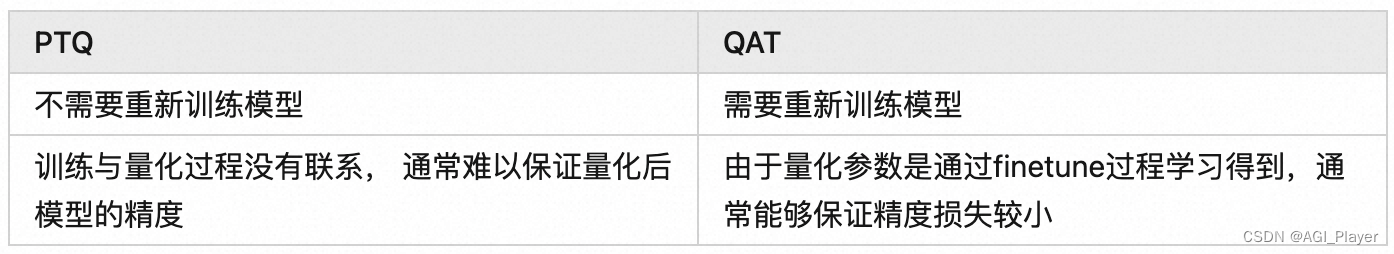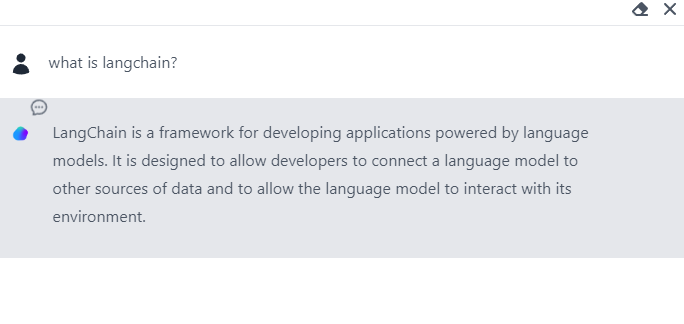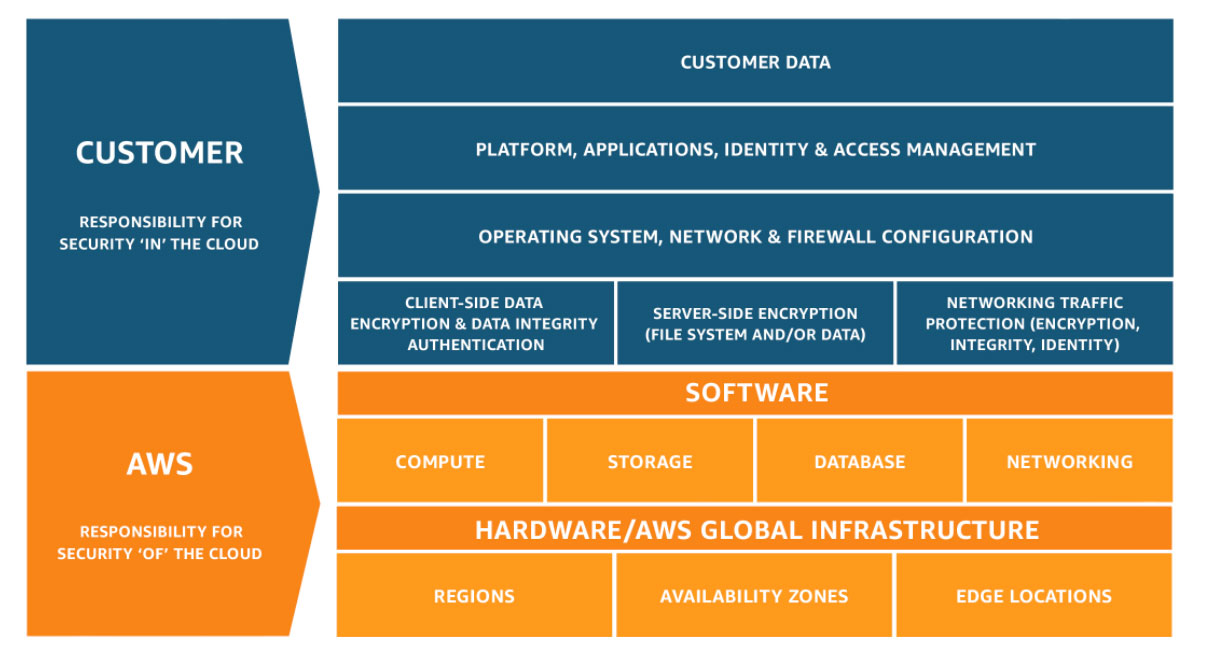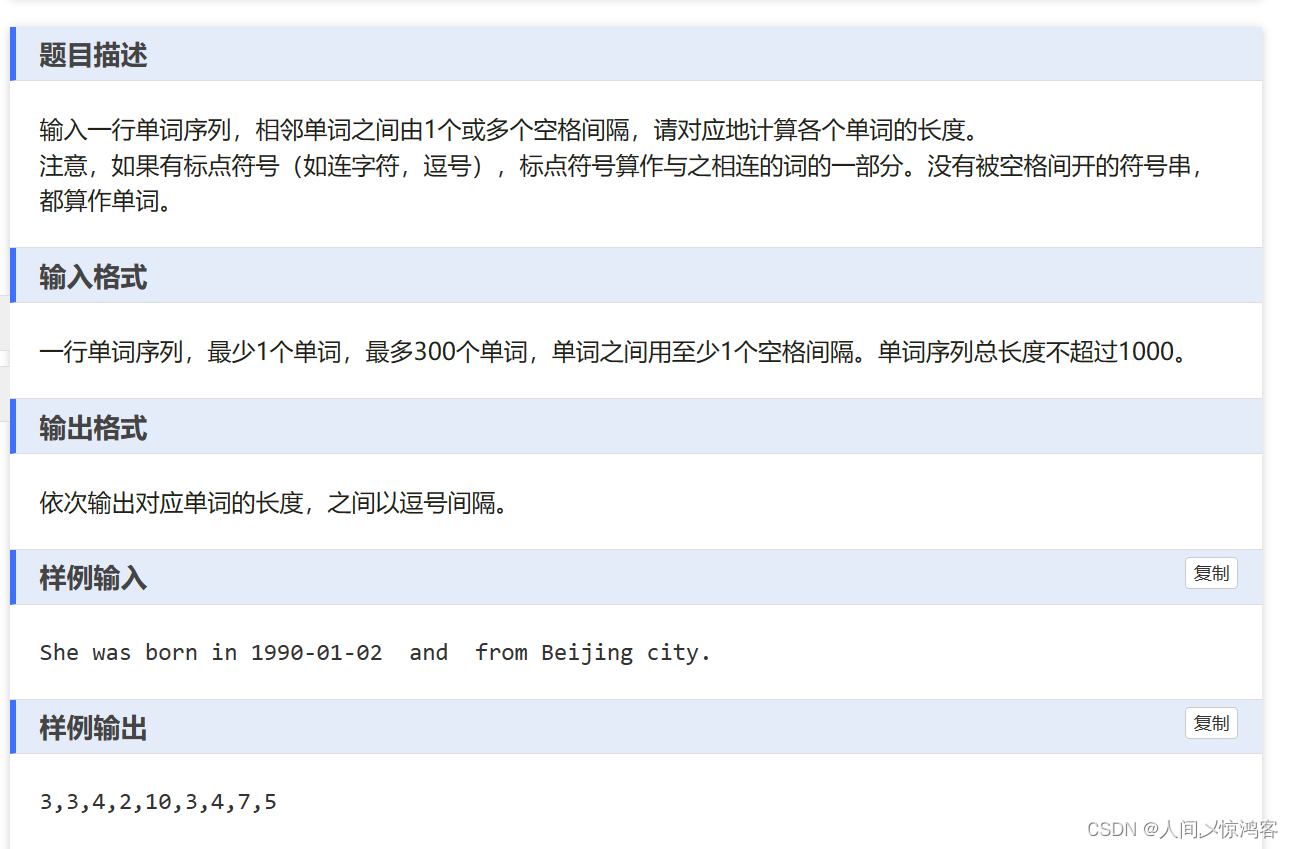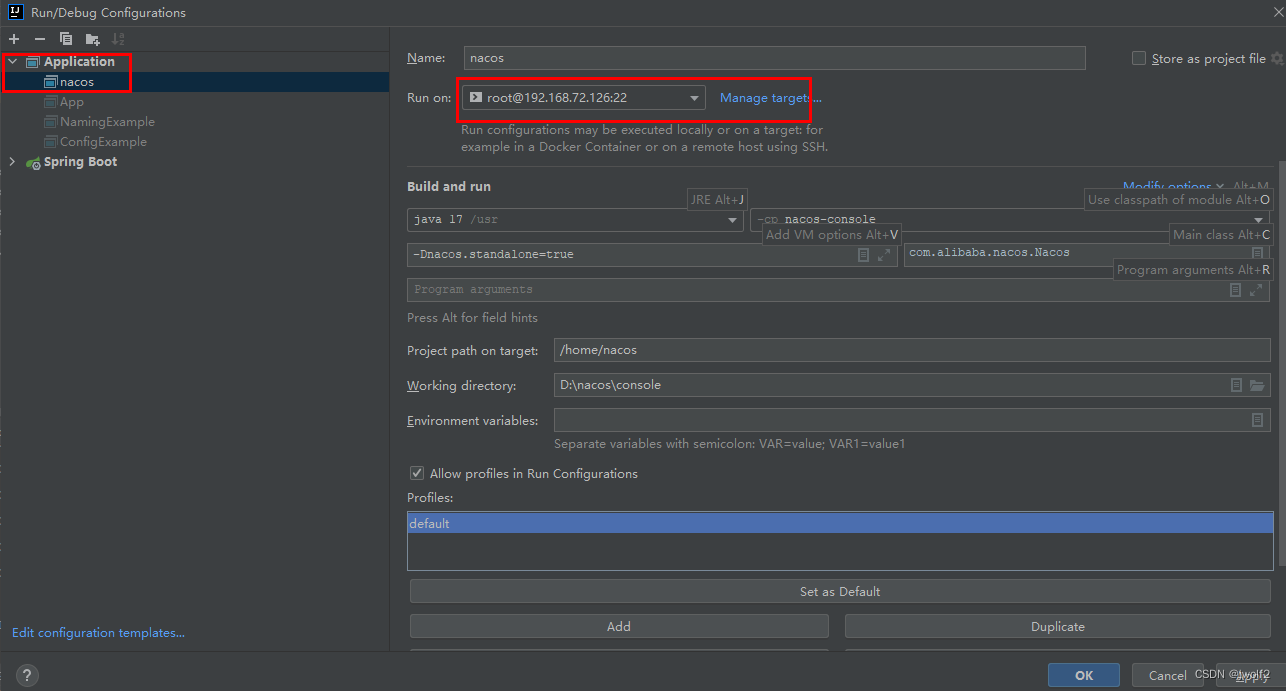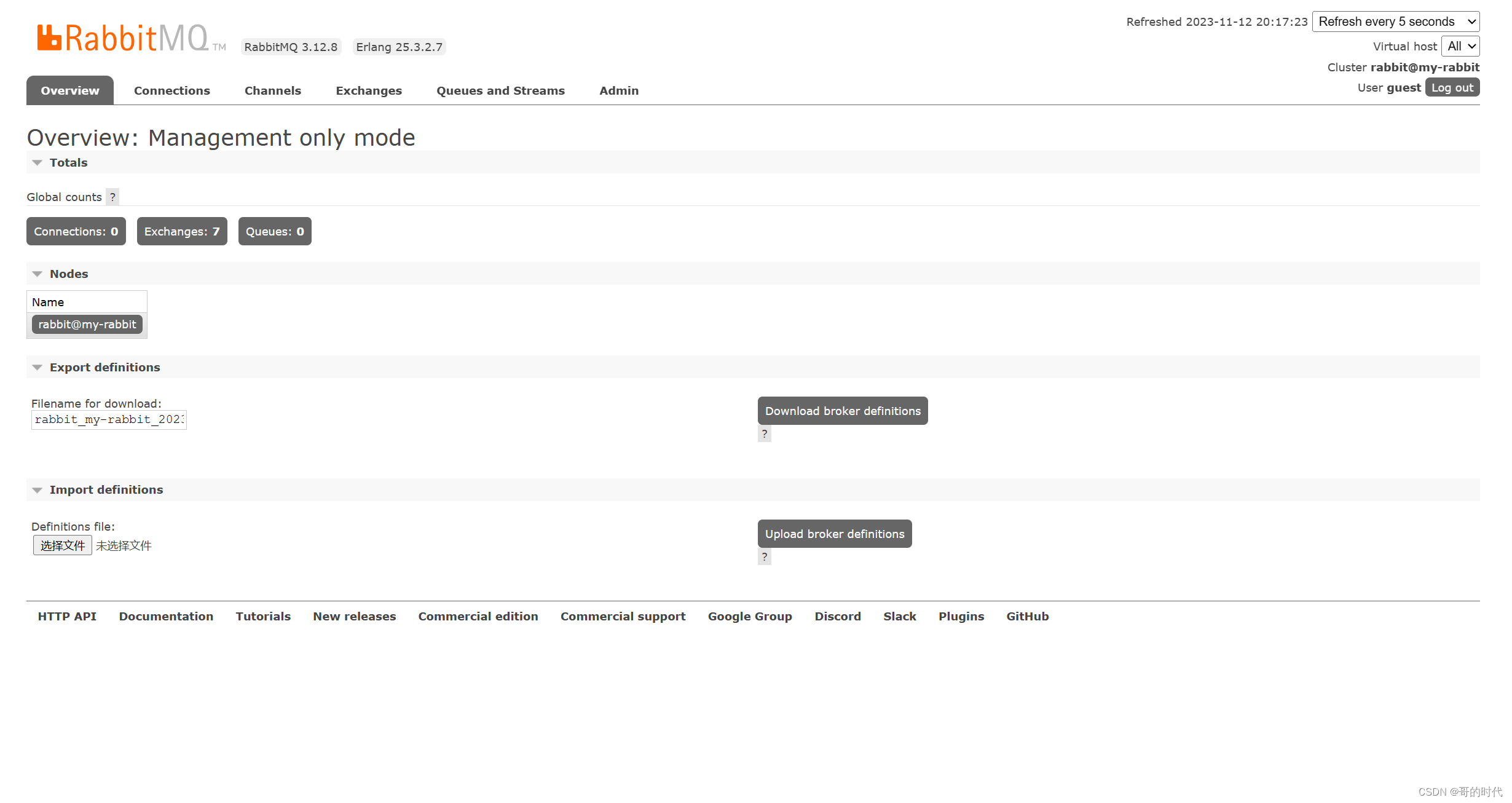linux可使用expect来实现自动交互,windows想要写出同样的功能脚本,只能使用python或者安装ActiveTcl
1、安装python
- Microsoft Store搜索python直接安装,默认会直接添加到环境变量
- https://www.python.org/官网下载,点击安装时会提示是否添加到环境变量
2、添加检查环境变量
检查是否配置了多个,多个会按顺序查找使用,对后期出现问题不好排查
cmd检查版本 python --version
cmd检查安装路径,确保当前使用的环境与环境变量的相匹配 :which python 或 python import sys print(sys.executable)
3、安装模块
pip install paramiko
pip install scp
如果是用pyCharm开发后再在cmd中执行报错,出现module not found,
导致这个问题的原因之一是pyCharm中创建项目时默认设置的为环境版本隔离,可修改默认选项

4、开发脚本
测试环境为k8s容器
命令可服务器source ~/.bash_profile中进行简化
import paramiko
import scp
import sys
import os
import shutilprojectName = 'myproject'
env = sys.argv[1]
projectPath = os.getcwd()
# 本地编译jar的路径
localPath = r"{}\{}\\target\{}\lib".format(projectPath, projectName, projectName)
# 远程部署jar路径
remotePath = "/data/{}/{}/{}/".format(env, projectName, projectName)def mvnPackage():os.chdir(projectPath)targetPath = projectPath + "\\" + projectName + "\\target"success = removeDir(targetPath)if (success):os.system("mvn clean package -Dmaven.test.skip=true")exist = verifyFileExist(targetPath)if (exist):print("package complete success=======")return Trueelse:print("package complete error=======")return Falsedef removeDir(oldPath):if (verifyFileExist(oldPath)):# remove只能删除无子文件目录shutil.rmtree(oldPath)print("删除本地文件成功" + oldPath)return Truedef verifyFileExist(path):exist = os.path.exists(path)print(path + " exist is " + str(exist))return existdef restart(sshClient):print("======restart pod start===============")podCmd = "kubectl get pods -n {} | grep {} | awk {}".format(env, projectName, "'{print $1}'")print(podCmd)stdin, stdout, stderr = sshClient.exec_command(podCmd)# 'kubectl get pods -n ' + env + ' | grep ' + projectName + ' | awk \'{print $1}\'')podId = stdout.read().decode()stderr = stderr.read().decode()# 输出命令执行结果print("======podId :" + podId + " " + stderr)if len(podId) == 0:print(projectName + "查询不到podId,请检查是否部署")else:podId = podId.replace("\n", "")deleteCmd = "kubectl delete pod " + podId + " -n " + envprint("===============" + deleteCmd)stdin, stdout, stderr = sshClient.exec_command(deleteCmd)error = stderr.read().decode()if (len(error) != 0):print("====restart 异常:" + error)else:print("======restart pod end===============" + stdout.read().decode())def uploadJar(sshClient):scpClient = scp.SCPClient(sshClient.get_transport())print("localPath:" + localPath + "\nremotePath:" + remotePath)scpClient.put(localPath, remotePath, recursive=True)scpClient.close()print("========上传成功")if __name__ == '__main__':print("=====================" + projectName)success = mvnPackage()if (success == False):print("打包失败")else:sshClient = paramiko.SSHClient()sshClient.set_missing_host_key_policy(paramiko.AutoAddPolicy())sshClient.connect('hostName', username='userName', password='password')uploadJar(sshClient)restart(sshClient)sshClient.close()print("部署成功")
5、使用
放入项目中
打开terminal窗口
python publish.py 测试环境名