 ## 思路1:
## 思路1:
1、改服务器密码
(1)linux:passwd
(2)如果是root删除可登录用户:cat /etc/passwd | grep bash userdel -r 用户名
(3)mysql:update mysql.user set password=md5(‘密码’) where user=‘root’;
进入mysql:5.7之后的版本
update user set authentication_string=password(“您要修改的密码”) where user=“root”;
(4)mysql删除匿名空用户:delete from mysql.user where user=’ ';
(5)数据库刷新:flush privileges;
(6)修改网站后台密码:页面,源码,御剑扫描,尝试弱口令进去改管理密码
2、web防护
(1)打包网站目录/var/www/html :tar -cvf xxx.tar 打包对象/*
(2)ssh ftp 将文件拉到本地
①ssh :scp root@192.168.16.8:/root/flag.txt /root/
②ftp:#ftp [IP地址] #get [文件名] 或者用ftp登入软件下载
(3)d盾查杀木马文件,删除文件
①:rm -rf 文件
②:echo其为空:html目录下:echo > xx.php 两个空格
3、站点实时守护
(1)查看进程 关闭现有连接的IP
①:who获取pts,pkill -kill -t pts/进程号
(2)http下新增文件 删除:find ./ -cmin -30 rm -rf 或制空 echo
(3)不死马抗衡删除
创建文件:vim killshell.sh
#!/bin/bash
while true
do
rm -rf xxx.php
done
赋予权限 运行:chmod 777 killshell.sh nohup ./killshell.sh &
进程查看:ps -aux | grep killshell.sh
(4)发现存在漏洞页面,考虑制空
echo > xxx.php
ps:
平台可能root密码为toor 或者内核溢出提权4.4.0-31-generic Ubuntu 内核。
chmod 777 payload (可能需要编译)
./payload
root后删除curl ,防止读取文件 rm -rf /bin/curl
攻击思路:
(1)22端口的弱口令攻击
(2)通过已知的木马,编写读取脚本
(3)不死马种植
思路2:
文件备份与监控
部署监控脚本:无python环境使用jiank_kpy2_z
上传文件后:chmod +x jiank_kpy_z
./执行,选择监控位置:/www/wwwroot/xxx
自动备份文件:www/wwwroot
有python环境:python3 py3监控.py
waf脚本:linux
找到网站子目录上传waf 找到index.php文件包含 waf文件
在第二行包含 include ‘waf3_ruoji_1.php’;保存
会在tmp/1log生成日志文件
当攻击者访问带有flag语句 则会执行假的flag输出
ip封禁
当监控到访问数据包
ip_heimd上传到子目录下
并且包含在waf前面
include ‘ip_heimd.php’;
include ‘waf3_ruoji_1.php’;
考虑封多个IP?
python3搅屎:将对方url输入 持续发送垃圾数据包
ip资产收集 py脚本 循环url
指纹识别 离线 目录扫描 御剑 d盾 w13scan
waf监控脚本
实时监测本地文件的缺失增加
# -*- coding: utf-8 -*-
import os
import re
import hashlib
import shutil
import ntpath
import time
import sys# 设置系统字符集,防止写入log时出现错误
reload(sys)
sys.setdefaultencoding('utf-8')CWD = raw_input('脚本监控位置:') # 脚本监控位置CWD_path =raw_input('备份文件位置位置:')# 备份文件路径
FILE_MD5_DICT = {} # 文件MD5字典
ORIGIN_FILE_LIST = []# 特殊文件路径字符串
Special_path_str = 'drops_B0503373BDA6E3C5CD4E5118C02ED13A' #drops_md5(icecoke1024)
bakstring = 'back_CA7CB46E9223293531C04586F3448350' #bak_md5(icecoke1)
logstring = 'log_8998F445923C88FF441813F0F320962C' #log_md5(icecoke2)
webshellstring = 'webshell_988A15AB87447653EFB4329A90FF45C5'#webshell_md5(icecoke3)
difffile = 'difference_3C95FA5FB01141398896EDAA8D667802' #diff_md5(icecoke4)Special_string = 'drops_log' # 免死金牌
UNICODE_ENCODING = "utf-8"
INVALID_UNICODE_CHAR_FORMAT = r"\?%02x"# 文件路径字典
spec_base_path = os.path.realpath(os.path.join(CWD_path, Special_path_str))
Special_path = {'bak' : os.path.realpath(os.path.join(spec_base_path, bakstring)),'log' : os.path.realpath(os.path.join(spec_base_path, logstring)),'webshell' : os.path.realpath(os.path.join(spec_base_path, webshellstring)),'difffile' : os.path.realpath(os.path.join(spec_base_path, difffile)),
}def isListLike(value):return isinstance(value, (list, tuple, set))# 获取Unicode编码
def getUnicode(value, encoding=None, noneToNull=False):if noneToNull and value is None:return NULLif isListLike(value):value = list(getUnicode(_, encoding, noneToNull) for _ in value)return valueif isinstance(value, unicode):return valueelif isinstance(value, basestring):while True:try:return unicode(value, encoding or UNICODE_ENCODING)except UnicodeDecodeError, ex:try:return unicode(value, UNICODE_ENCODING)except:value = value[:ex.start] + "".join(INVALID_UNICODE_CHAR_FORMAT % ord(_) for _ in value[ex.start:ex.end]) + value[ex.end:]else:try:return unicode(value)except UnicodeDecodeError:return unicode(str(value), errors="ignore")# 目录创建
def mkdir_p(path):import errnotry:os.makedirs(path)except OSError as exc:if exc.errno == errno.EEXIST and os.path.isdir(path):passelse: raise# 获取当前所有文件路径
def getfilelist(cwd):filelist = []for root,subdirs, files in os.walk(cwd):for filepath in files:originalfile = os.path.join(root, filepath)if Special_path_str not in originalfile:filelist.append(originalfile)return filelist# 计算机文件MD5值
def calcMD5(filepath):try:with open(filepath,'rb') as f:md5obj = hashlib.md5()md5obj.update(f.read())hash = md5obj.hexdigest()return hash
# 文件MD5消失即为文件被删除,恢复文件except Exception, e:print u'[*] 文件被删除 : ' + getUnicode(filepath)shutil.copyfile(os.path.join(Special_path['bak'], ntpath.basename(filepath)), filepath)for value in Special_path:mkdir_p(Special_path[value])ORIGIN_FILE_LIST = getfilelist(CWD)FILE_MD5_DICT = getfilemd5dict(ORIGIN_FILE_LIST)print u'[+] 被删除文件已恢复!'try:f = open(os.path.join(Special_path['log'], 'log.txt'), 'a')f.write('deleted_file: ' + getUnicode(filepath) + ' 时间: ' + getUnicode(time.ctime()) + '\n')f.close()except Exception as e:print u'[-] 记录失败 : 被删除文件: ' + getUnicode(filepath)pass# 获取所有文件MD5
def getfilemd5dict(filelist = []):filemd5dict = {}for ori_file in filelist:if Special_path_str not in ori_file:md5 = calcMD5(os.path.realpath(ori_file))if md5:filemd5dict[ori_file] = md5return filemd5dict# 备份所有文件
def backup_file(filelist=[]):for filepath in filelist:if Special_path_str not in filepath:shutil.copy2(filepath, Special_path['bak'])if __name__ == '__main__':print u'---------持续监测文件中------------'for value in Special_path:mkdir_p(Special_path[value])# 获取所有文件路径,并获取所有文件的MD5,同时备份所有文件ORIGIN_FILE_LIST = getfilelist(CWD)FILE_MD5_DICT = getfilemd5dict(ORIGIN_FILE_LIST)backup_file(ORIGIN_FILE_LIST) print u'[*] 所有文件已备份完毕!'while True:file_list = getfilelist(CWD)# 移除新上传文件diff_file_list = list(set(file_list) ^ set(ORIGIN_FILE_LIST))if len(diff_file_list) != 0:for filepath in diff_file_list:try:f = open(filepath, 'r').read()except Exception, e:breakif Special_string not in f:try:print u'[*] 查杀疑似WebShell上传文件: ' + getUnicode(filepath)shutil.move(filepath, os.path.join(Special_path['webshell'], ntpath.basename(filepath) + '.txt'))print u'[+] 新上传文件已删除!'except Exception as e:print u'[!] 移动文件失败, "%s" 疑似WebShell,请及时处理.'%getUnicode(filepath)try:f = open(os.path.join(Special_path['log'], 'log.txt'), 'a')f.write('new_file: ' + getUnicode(filepath) + ' 时间: ' + str(time.ctime()) + '\n')f.close()except Exception as e:print u'[-] 记录失败 : 上传文件: ' + getUnicode(e)# 防止任意文件被修改,还原被修改文件md5_dict = getfilemd5dict(ORIGIN_FILE_LIST)for filekey in md5_dict:if md5_dict[filekey] != FILE_MD5_DICT[filekey]:try:f = open(filekey, 'r').read()except Exception, e:breakif Special_string not in f:try:print u'[*] 该文件被修改 : ' + getUnicode(filekey)shutil.move(filekey, os.path.join(Special_path['difffile'], ntpath.basename(filekey) + '.txt'))shutil.copyfile(os.path.join(Special_path['bak'], ntpath.basename(filekey)), filekey)print u'[+] 文件已复原!'except Exception as e:print u'[!] 移动文件失败, "%s" 疑似WebShell,请及时处理.'%getUnicode(filekey)try:f = open(os.path.join(Special_path['log'], 'log.txt'), 'a')f.write('difference_file: ' + getUnicode(filekey) + ' 时间: ' + getUnicode(time.ctime()) + '\n')f.close()except Exception as e:print u'[-] 记录失败 : 被修改文件: ' + getUnicode(filekey)passtime.sleep(2)
waf黑名单策略(慎用)
<?php
$log_file_path = './log.txt';
$blackIp = ['127.0.0.1'];
/*** [access 日志记录模块]* @return [type] [description]*/
function access(){global $log_file_path;if($_FILES!=[]){$tmp = [];foreach ($_FILES as $key => $value) {array_push($tmp,["filename"=>$_FILES[$key]["name"],"contents"=>base64_encode(file_get_contents($_FILES[$key]["tmp_name"]))]);}$flow = array('Userip'=>$_SERVER['REMOTE_ADDR'],'Path' =>'http://'.$_SERVER['SERVER_NAME'].':'.$_SERVER["SERVER_PORT"].$_SERVER["REQUEST_URI"],'Post'=>$_POST,"File"=>$tmp,'Cookie'=>$_COOKIE,'Time'=> date('Y-m-s h:i:s',time()));}else{$flow = array('Userip'=>$_SERVER['REMOTE_ADDR'],'Path' =>'http://'.$_SERVER['SERVER_NAME'].':'.$_SERVER["SERVER_PORT"].$_SERVER["REQUEST_URI"],'Post'=>$_POST,'Cookie'=>$_COOKIE,'Time'=> date('Y-m-s h:i:s',time()));}$log_path = $log_file_path;$f = fopen($log_path,'a');fwrite($f,"\n".json_encode($flow,true));fclose($f);
}
/*** [banIP IP封禁模块]* @return [type] [description]*/
function banIP(){global $blackIp;if(is_file('black.txt')){$blackIp = array_filter(explode("\n",file_get_contents('black.txt')));}$userIP = $_SERVER['REMOTE_ADDR'];$_not_found = <<<END
<!DOCTYPE html PUBLIC '-//IETF//DTD HTML 2.0//EN'>
<html><head>
<meta http-equiv='content-type' content='text/html; charset=windows-1252'>
<title>404 Not Found</title>
</head><body>
<h1>Not Found</h1>
<p>The requested URL / was not found on this server.</p>
</body>
</html>
END;if(in_array($userIP,$blackIp)){$staus_code = "HTTP/1.1 404 Not Found";header($staus_code);die($_not_found);}
}
access();
banIP();?>
日志审计系统
<?php
session_start();
header("Content-Type:text/html;charset=utf-8");
ini_set('date.timezone','Asia/Shanghai');
$passwd="aaa";//修改密码
$logfilename = "/var/www/html/log.txt";
if(@$_SESSION['user']!=1){login();if(isset($_POST['pass'])){$pass=$_POST['pass'];login_check($pass);}die();
}/**主功能部分**/$ip = [];
$maxnum=10;//每页最大数量
$page=intval(@$_GET['p']);
empty($page)?$page=1:$page=intval(@$_GET['p']);
$file = fopen($logfilename, "r") or exit("Unable to open file!");
$filter = "\\<.+javascript:window\\[.{1}\\\\x|<.*=(&#\\d+?;?)+?>|<.*(data|src)=data:text\\/html.*>|\\b(alert\\(|confirm\\(|expression\\(|prompt\\(|benchmark\s*?\(.*\)|sleep\s*?\(.*\)|\\b(group_)?concat[\\s\\/\\*]*?\\([^\\)]+?\\)|\bcase[\s\/\*]*?when[\s\/\*]*?\([^\)]+?\)|load_file\s*?\\()|<[a-z]+?\\b[^>]*?\\bon([a-z]{4,})\s*?=|^\\+\\/v(8|9)|\\b(and|or)\\b\\s*?([\\(\\)'\"\\d]+?=[\\(\\)'\"\\d]+?|[\\(\\)'\"a-zA-Z]+?=[\\(\\)'\"a-zA-Z]+?|>|<|\s+?[\\w]+?\\s+?\\bin\\b\\s*?\(|\\blike\\b\\s+?[\"'])|\\/\\*.*\\*\\/|<\\s*script\\b|\\bEXEC\\b|UNION.+?SELECT\s*(\(.+\)\s*|@{1,2}.+?\s*|\s+?.+?|(`|'|\").*?(`|'|\")\s*)|UPDATE\s*(\(.+\)\s*|@{1,2}.+?\s*|\s+?.+?|(`|'|\").*?(`|'|\")\s*)SET|INSERT\\s+INTO.+?VALUES|(SELECT|DELETE)@{0,2}(\\(.+\\)|\\s+?.+?\\s+?|(`|'|\").*?(`|'|\"))FROM(\\(.+\\)|\\s+?.+?|(`|'|\").*?(`|'|\"))|(CREATE|ALTER|DROP|TRUNCATE)\\s+(TABLE|DATABASE)|<.*(iframe|frame|style|embed|object|frameset|meta|xml|a|img)|hacker|eval\(.*\)|phpinfo\(\)|assert\(.*\)|\`|\~|\^|<\?php|[oc]:\d+:|pcntl_alarm|pcntl_fork|pcntl_waitpid|pcntl_wait|pcntl_wifexited|pcntl_wifstopped|pcntl_wifsignaled|pcntl_wifcontinued|pcntl_wexitstatus|pcntl_wtermsig|pcntl_wstopsig|pcntl_signal|pcntl_signal_get_handler|pcntl_signal_dispatch|pcntl_get_last_error|pcntl_strerror|pcntl_sigprocmask|pcntl_sigwaitinfo|pcntl_sigtimedwait|pcntl_exec|pcntl_getpriority|pcntl_setpriority|pcntl_async_signals|system\(.*\)|exec\(.*\)|shell_exec\(.*\)|popen\(.*\)|proc_open\(.*\)|passthru\(.*\)|symlink\(.*\)|link\(.*\)|syslog\(.*\)|imap_open\(.*\)|flag|cat\s|etc\spasswd|IFS|display_errors|catch|ini_set|set_time_limit(0)";function Check_Flux($Value,$ArrFiltReq){foreach ($Value as $key => $value) {if(!is_array($value)){if (preg_match("/".$ArrFiltReq."/is",$value,$m)==1){return 1;}}else{if (preg_match("/".$ArrFiltReq."/is",implode($value))==1){return 1;}}}return 0;}
function login(){echo "<center><h3>日志审计系统登陆</h3></center>";echo "<center><form action=\"\" method=\"POST\"><input type=\"password\" name=\"pass\"><input type=\"submit\" name=\"submit\" value=\"Go\"></form></center>";
}
function jsonIndentFormat($jsonStr){$result = '';$indentCount = 0;$strLen = strlen($jsonStr);$indentStr = ' ';$newLine = "\r\n";$isInQuotes = false;$prevChar = '';for($i = 0; $i <= $strLen; $i++) {$char = substr($jsonStr, $i, 1);if($isInQuotes){$result .= $char;if(($char=='"' && $prevChar!='\\')){$isInQuotes = false;}}else{if(($char=='"' && $prevChar!='\\')){$isInQuotes = true;if ($prevChar != ':'){$result .= $newLine;for($j = 0; $j < $indentCount; $j++) {$result .= $indentStr;}}$result .= $char;}elseif(($char=='{' || $char=='[')){if ($prevChar != ':'){$result .= $newLine;for($j = 0; $j < $indentCount; $j++) {$result .= $indentStr;}}$result .= $char;$indentCount = $indentCount + 1;}elseif(($char=='}' || $char==']')){$indentCount = $indentCount - 1;$result .= $newLine;for($j = 0; $j < $indentCount; $j++) {$result .= $indentStr;}$result .= $char;}else{$result .= $char;}}$prevChar = $char;}return $result;}
function login_check($pass){$passwd=$GLOBALS['passwd'];if($pass!=$passwd){//此处修改密码die("Password error!");}else{$_SESSION['user']=1;}
}?><!DOCTYPE html>
<html>
<head>
<meta http-equiv="content-type" content="text/html; charset=UTF-8">
<meta charset="utf-8">
<style type="text/css">a{text-decoration:none}
ul.pagination {display: inline-block;padding: 0;margin: 0;
}ul.pagination li {display: inline;}ul.pagination li a {color: black;float: left;padding: 8px 16px;text-decoration: none;
}ul.pagination li a.active {background-color: #4CAF50;color: white;
}ul.pagination li a:hover:not(.active) {background-color: #ddd;}</style>
<title>日志</title>
<body ><center><h2>日志审计系统</h2></center><table class="table table-border table-bordered table-bg" style="margin-top: 10px"><thead><tr class="text-c"><th width="40">ID</th><th >访问IP</th><th width="150">数据</th><th width="150">时间</th><th width="130">类型判断</th></tr></thead><tbody>
<?php$i=0;while(!feof($file)){$information = fgets($file);if(empty($information)||$page*$maxnum==$i){break;}elseif(empty(json_decode($information,true)['Path'])){continue;}elseif($i<($page-1)*$maxnum&&$page!=1){$i++;continue;}else{$i++;}if(Check_Flux(json_decode($information,true),$filter)){$style="danger";}elseif(isset(json_decode($information,true)['File'])){$style="upload";}else{$style="active";}$information = json_decode($information,true);?><tr class="text-c <?php if($style=="active"&&$i%2==0){echo "success";}elseif($style=="active"&&$i%2!=0){echo "active";}else{echo 'danger';};?>"><td><?php echo $i;?></td><td><?php echo $information['Userip'];?></td><td ><pre id="json" style="width: 500px;height: 200px;font-size: 10px"><?php echo jsonIndentFormat(json_encode($information));?></pre></td><td><?php echo $information['Time'];?></td><td><?phpif($style=="danger")echo"疑似攻击";elseif($style=="upload")echo "文件上传";elseecho "正常";?></td></tr><?php
}fclose($file); ?></tbody></table><div style="margin-top: 10px" class="text-c "><ul class="pagination"><li><a href="?p=<?php if($page>1)echo $page-1;?>">上一页</a></li> 、<li><a href="?p=<?php echo $page+1;?>">下一页</a></li> </ul></div><div class="text-c "><!--<p target="_blank">共页<br>共1条数据</p>-->
</div><style type="text/css">/*默认table*/table{width:100%;empty-cells:show;background-color:transparent;border-collapse:collapse;border-spacing:0}table th{text-align:left; font-weight:400}/*带水平线*/.table th{font-weight:bold}.table th,.table td{padding:8px;line-height:20px}.table td{text-align:left}.table tbody tr.success > td{background-color:#dff0d8}.table tbody tr.error > td{background-color:#f2dede}.table tbody tr.warning > td{background-color:#fcf8e3}.table tbody tr.info > td{background-color:#d9edf7}.table tbody + tbody{border-top:2px solid #ddd}.table .table{background-color:#fff}/*带横向分割线*/.table-border{border-top:1px solid #ddd}.table-border th,.table-border td{border-bottom:1px solid #ddd}/*th带背景*/.table-bg thead th{background-color:#F5FAFE}/*带外边框*/.table-bordered{border:1px solid #ddd;border-collapse:separate;*border-collapse:collapse;border-left:0}.table-bordered th,.table-bordered td{border-left:1px solid #ddd}.table-border.table-bordered{border-bottom:0}/*奇数行背景设为浅灰色*/.table-striped tbody > tr:nth-child(odd) > td,.table-striped tbody > tr:nth-child(odd) > th{background-color:#f9f9f9}/*竖直方向padding缩减一半*/.table-condensed th,.table-condensed td{padding:4px 5px}/*鼠标悬停样式*/.table-hover tbody tr:hover td,.table-hover tbody tr:hover th{background-color: #f5f5f5}/*定义颜色*//*悬停在行*/.table tbody tr.active,.table tbody tr.active>td,.table tbody tr.active>th,.table tbody tr .active{background-color:#F5F5F5!important}/*成功或积极*/.table tbody tr.success,.table tbody tr.success>td,.table tbody tr.success>th,.table tbody tr .success{background-color:#DFF0D8!important}/*警告或出错*/.table tbody tr.warning,.table tbody tr.warning>td,.table tbody tr.warning>th,.table tbody tr .warning{background-color:#FCF8E3!important}/*危险*/.table tbody tr.danger,.table tbody tr.danger>td,.table tbody tr.danger>th,.table tbody tr .danger{background-color:#F2DEDE!important}/*表格文字对齐方式,默认是居左对齐*/.table .text-c th,.table .text-c td{text-align:center}/*整行居中*/.table .text-r th,.table .text-r td{text-align:right}/*整行居右*/.table th.text-l,.table td.text-l{text-align:left!important}/*单独列居左*/.table th.text-c,.table td.text-c{text-align:center!important}/*单独列居中*/.table th.text-r,.table td.text-r{text-align:right!important}/*单独列居右*/.text-l{text-align:left}/*水平居左*/.text-r{text-align:right}/*水平居中*/.text-c{text-align:center}/*水平居右*/.va *{vertical-align:sub!important;*vertical-align:middle!important;_vertical-align:middle!important}.va-t{ vertical-align:top!important}/*上下居顶*/.va-m{ vertical-align:middle!important}/*上下居中*/.va-b{ vertical-align:bottom!important}/*上下居底*/pre {outline: 1px solid #ccc; padding: 5px; margin: 5px; text-align: left;white-space:pre-wrap;word-wrap:break-word;overflow-y:hidden;overflow-y:scroll;}.string { color: green; }.number { color: darkorange; }.boolean { color: blue; }.null { color: magenta; }.key { color: red; }
</style>
<script type="text/javascript">
// 方法实现
function syntaxHighlight(json) {if (typeof json != 'string') {json = JSON.stringify(json, undefined, 2);}json = json.replace(/&/g, '&').replace(/</g, '<').replace(/>/g, '>');return json.replace(/("(\\u[a-zA-Z0-9]{4}|\\[^u]|[^\\"])*"(\s*:)?|\b(true|false|null)\b|-?\d+(?:\.\d*)?(?:[eE][+\-]?\d+)?)/g, function(match) {var cls = 'number';if (/^"/.test(match)) {if (/:$/.test(match)) {cls = 'key';} else {cls = 'string';}} else if (/true|false/.test(match)) {cls = 'boolean';} else if (/null/.test(match)) {cls = 'null';}return '<span class="' + cls + '">' + match + '</span>';});
}
var preobject = document.getElementsByTagName("pre") ;
for(i=0;i<preobject.length;i++){preobject[i].innerHTML = (syntaxHighlight(preobject[i].innerText));
}
</script>
</body></html>
做一个简单的记录,最近刚比赛完
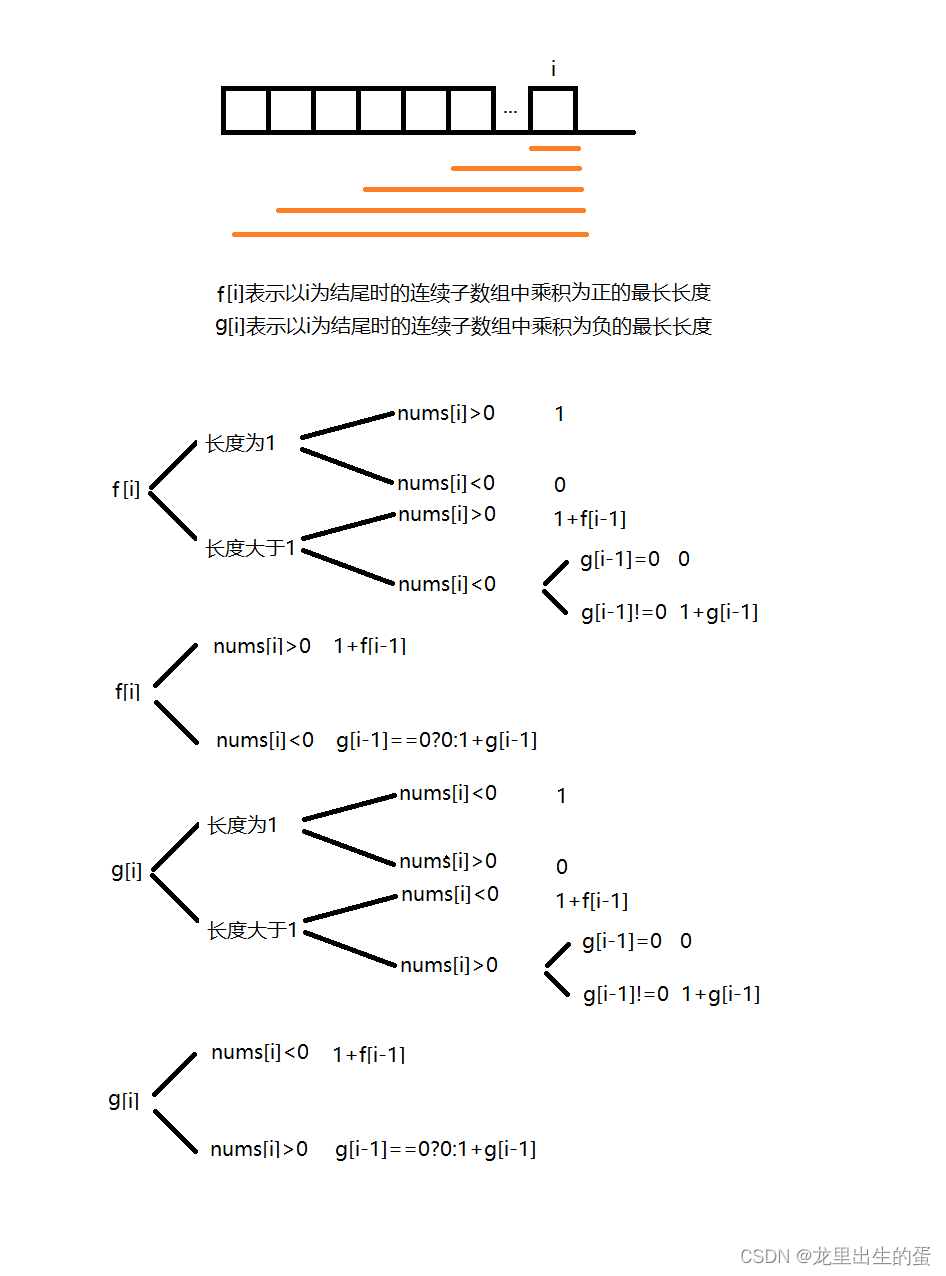
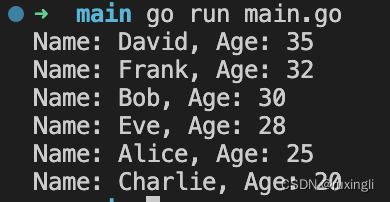

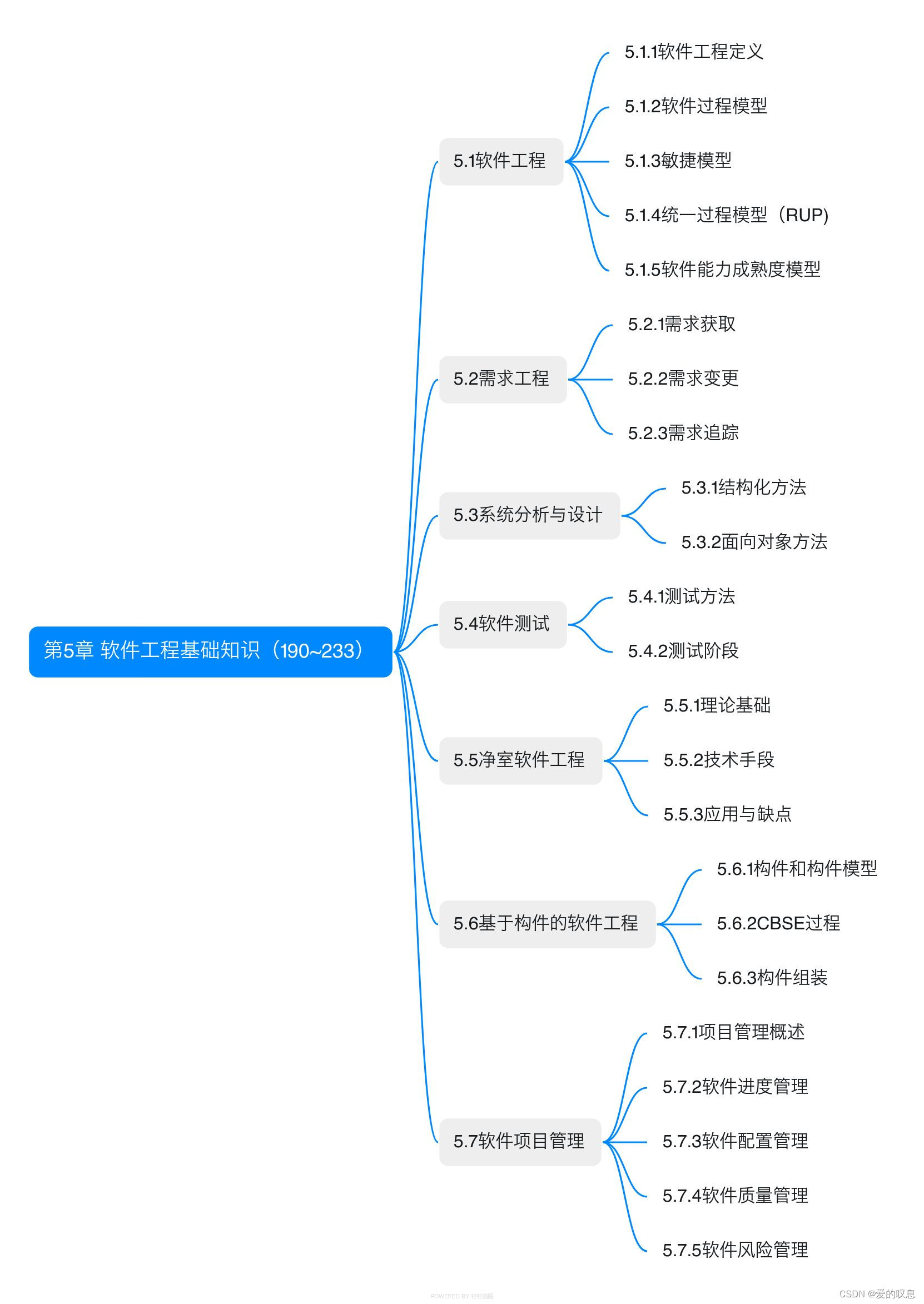
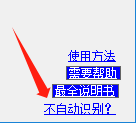
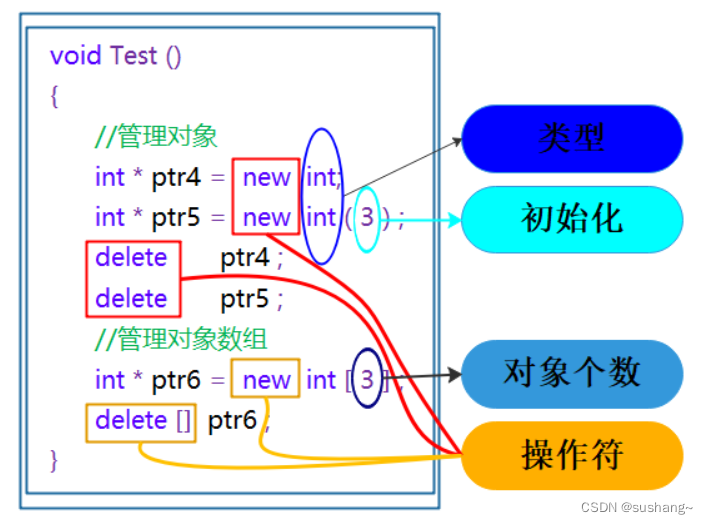
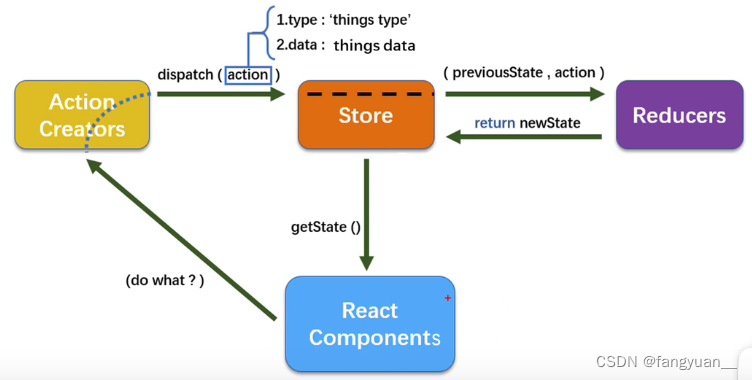
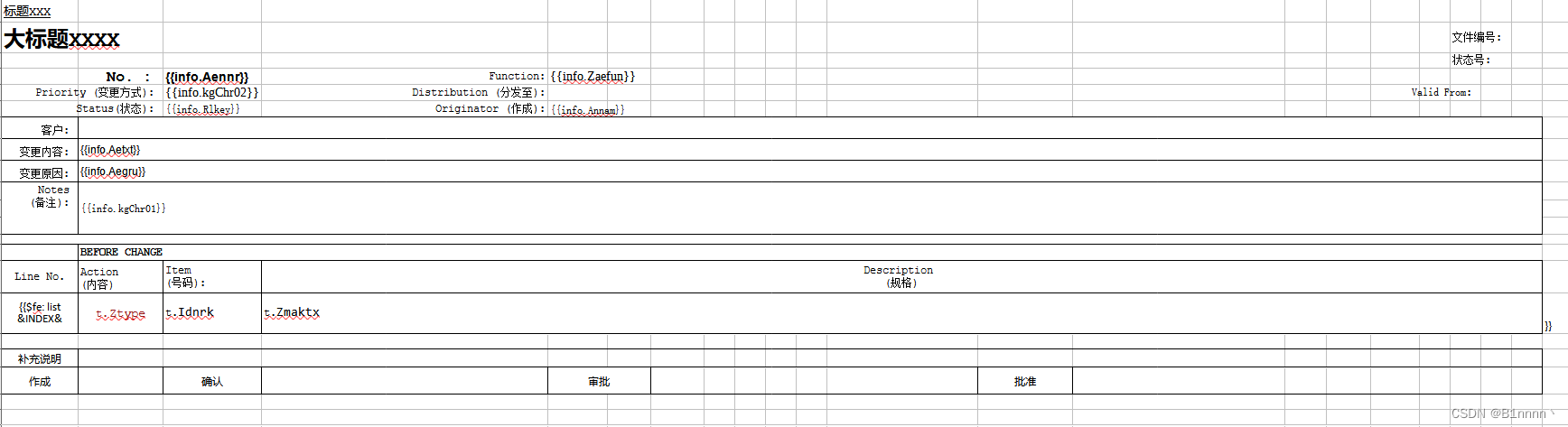
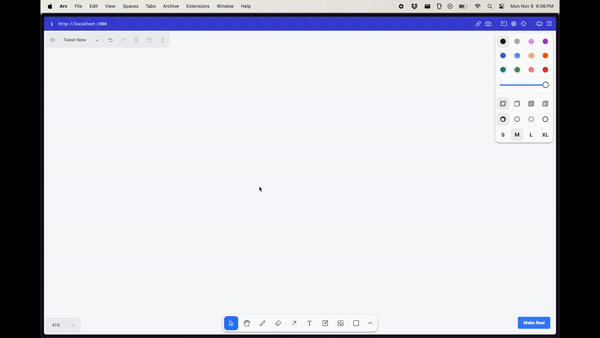
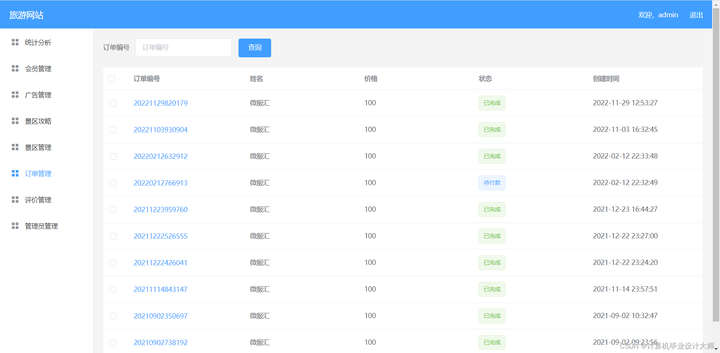

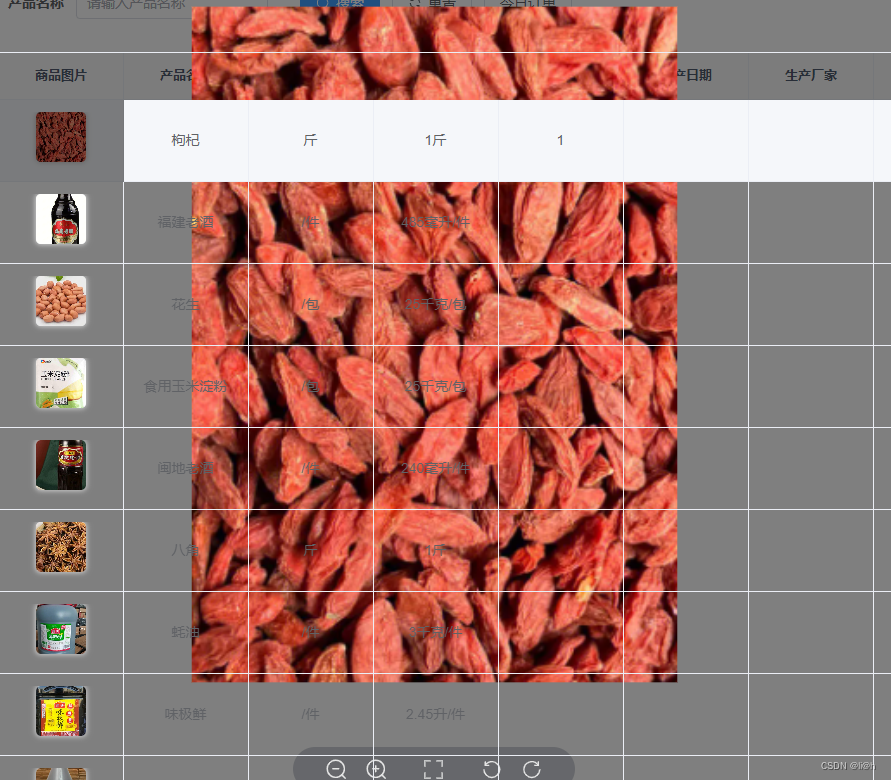

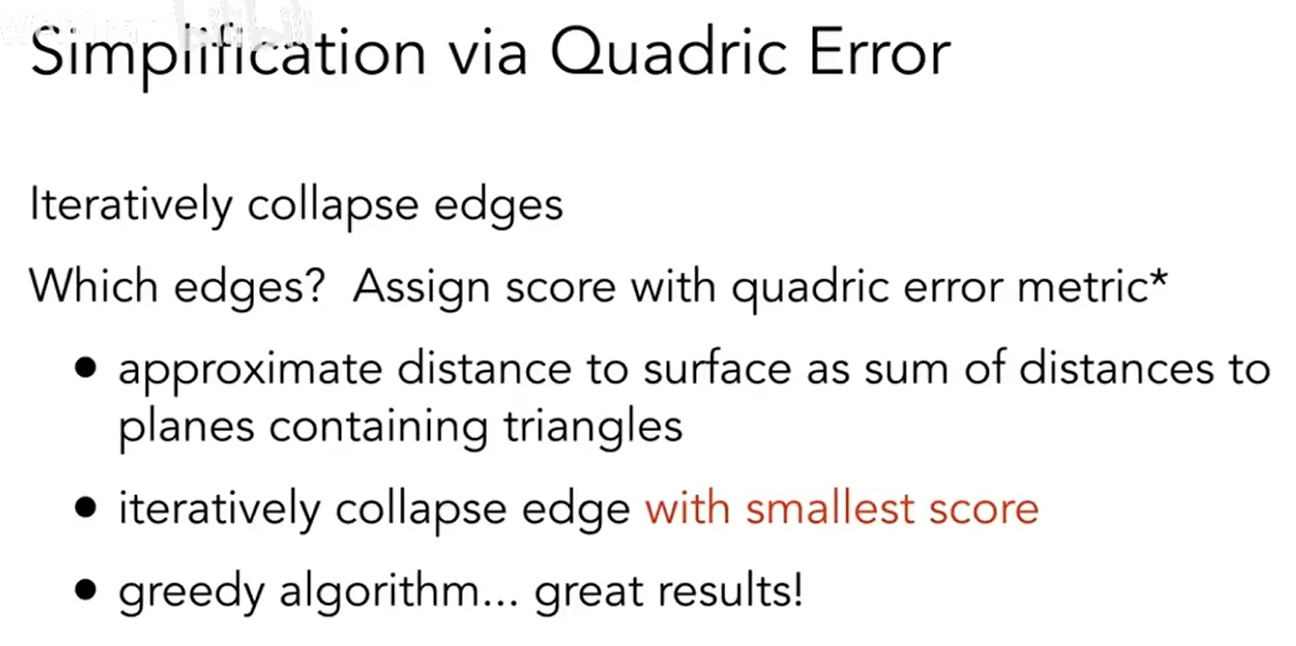
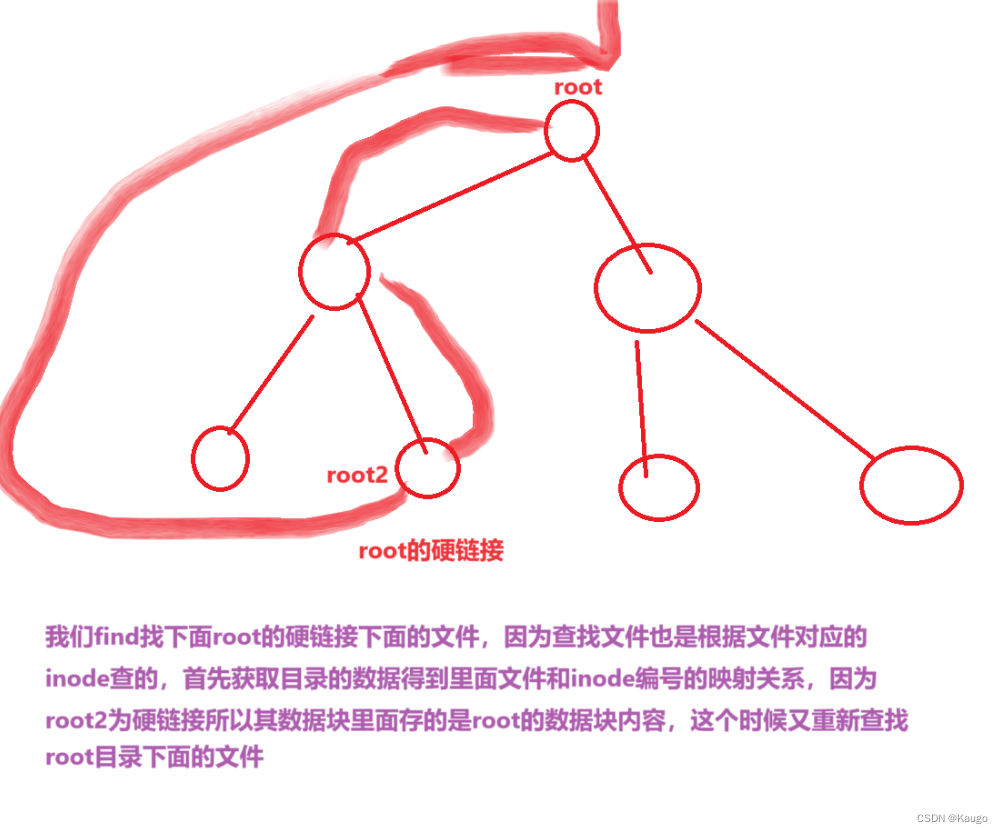
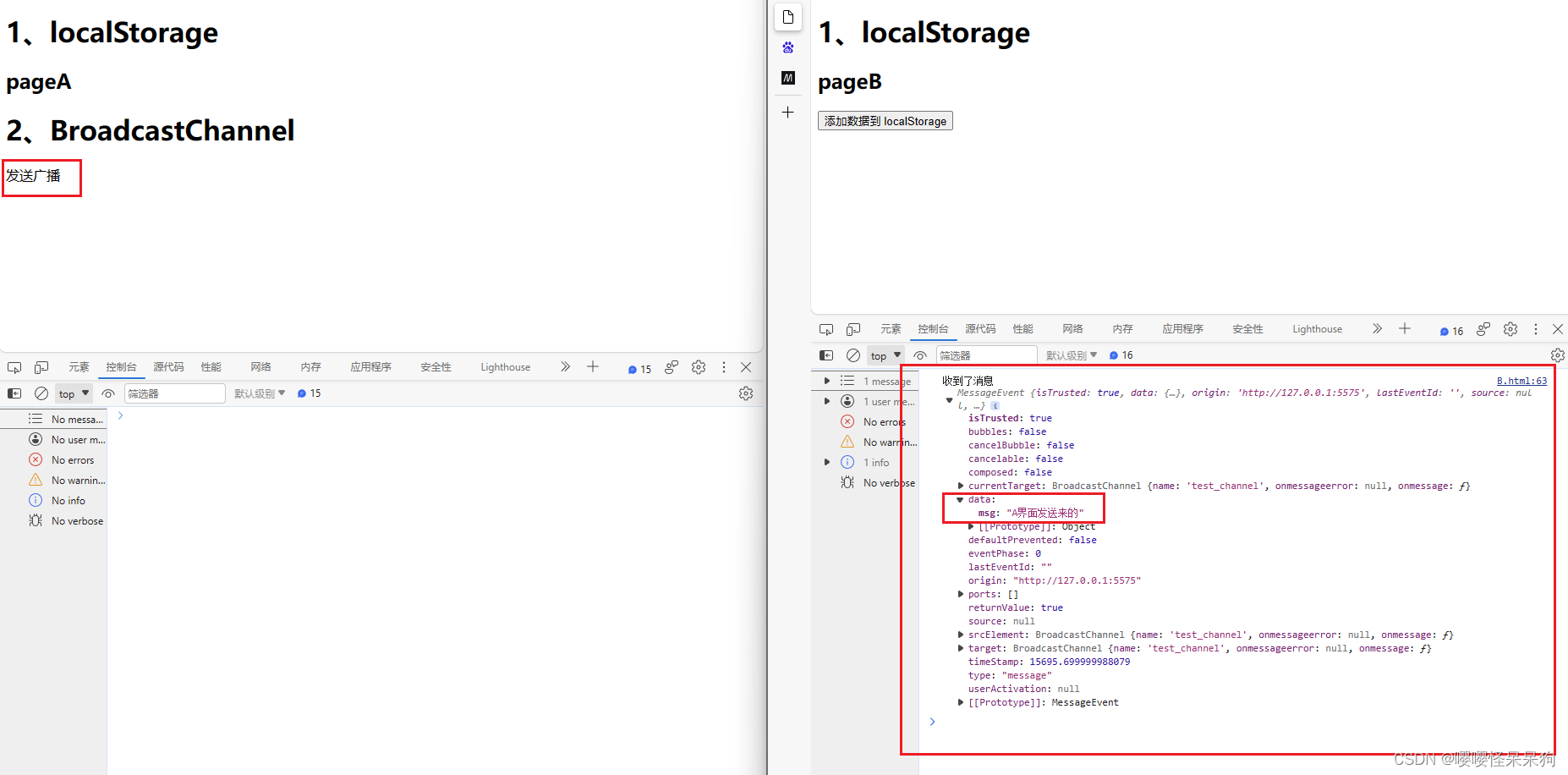

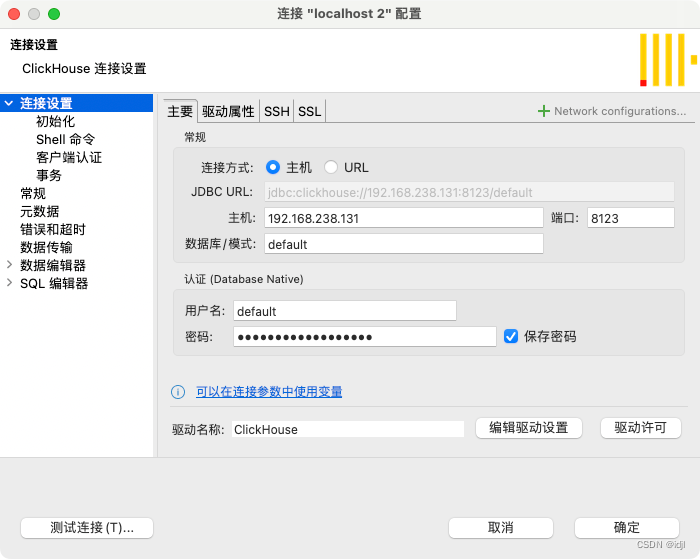
![[sqlserver]在count(*)末尾增加单位(sql语句中的类型转换函数convert())](https://img-blog.csdnimg.cn/cf04f28e06a6466aa4559ea3850eeb3e.png)