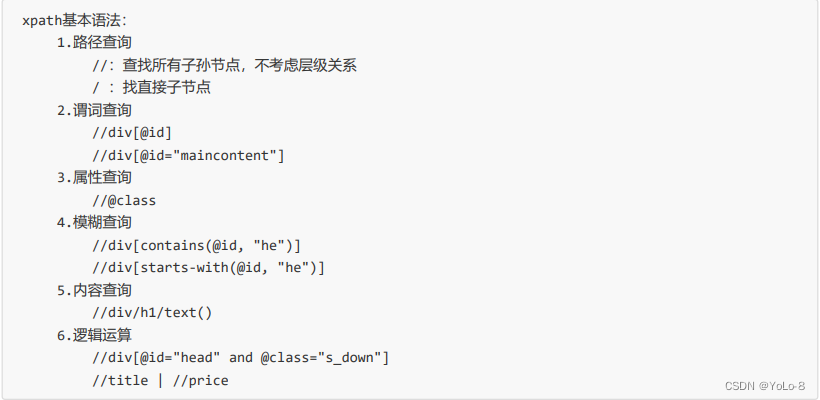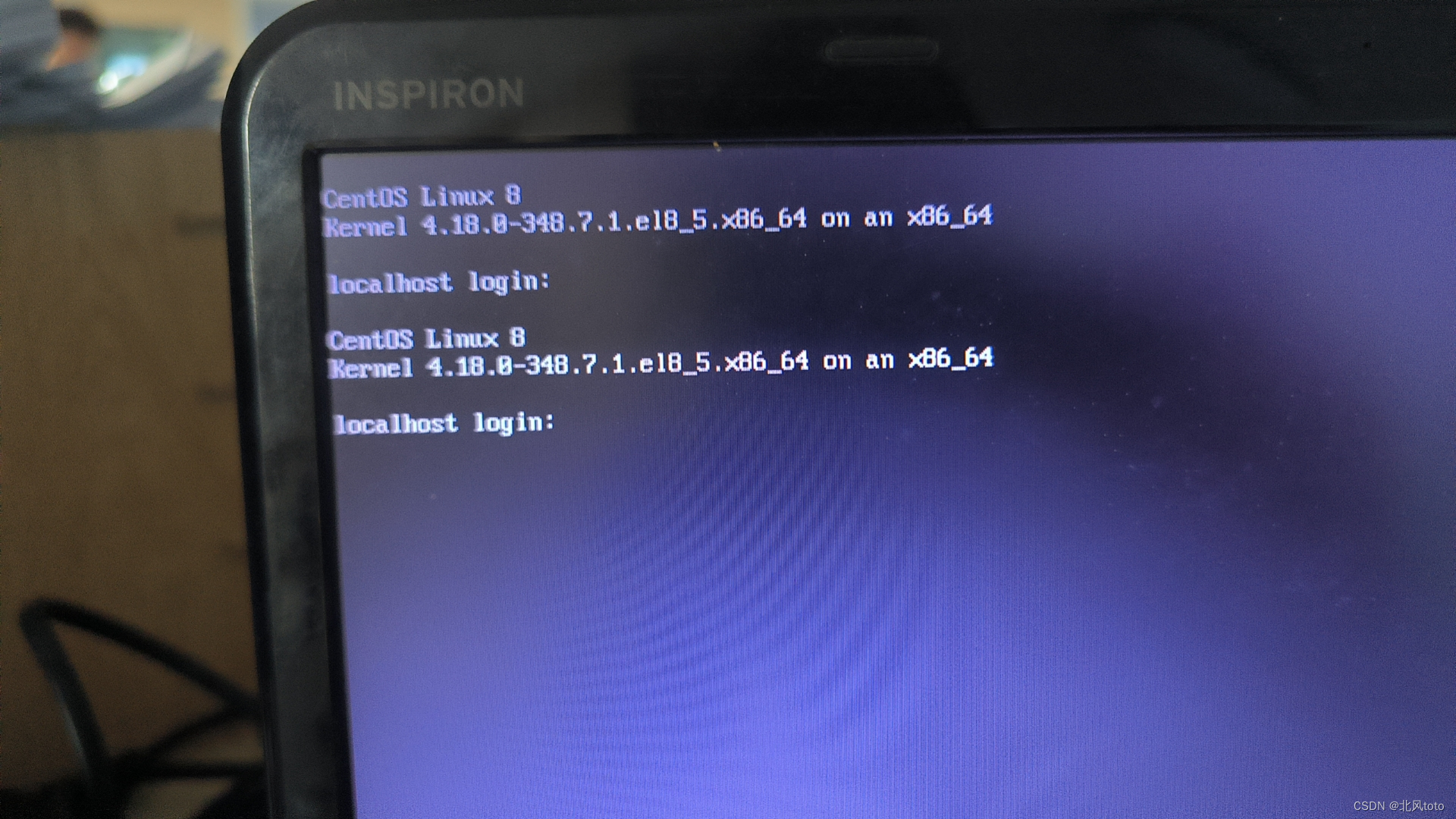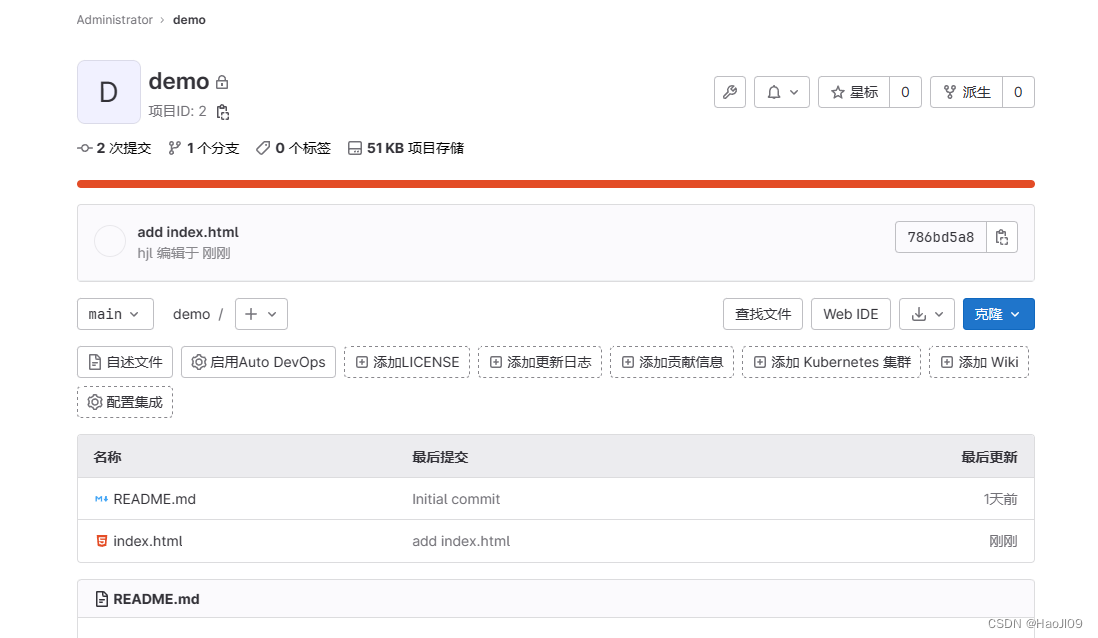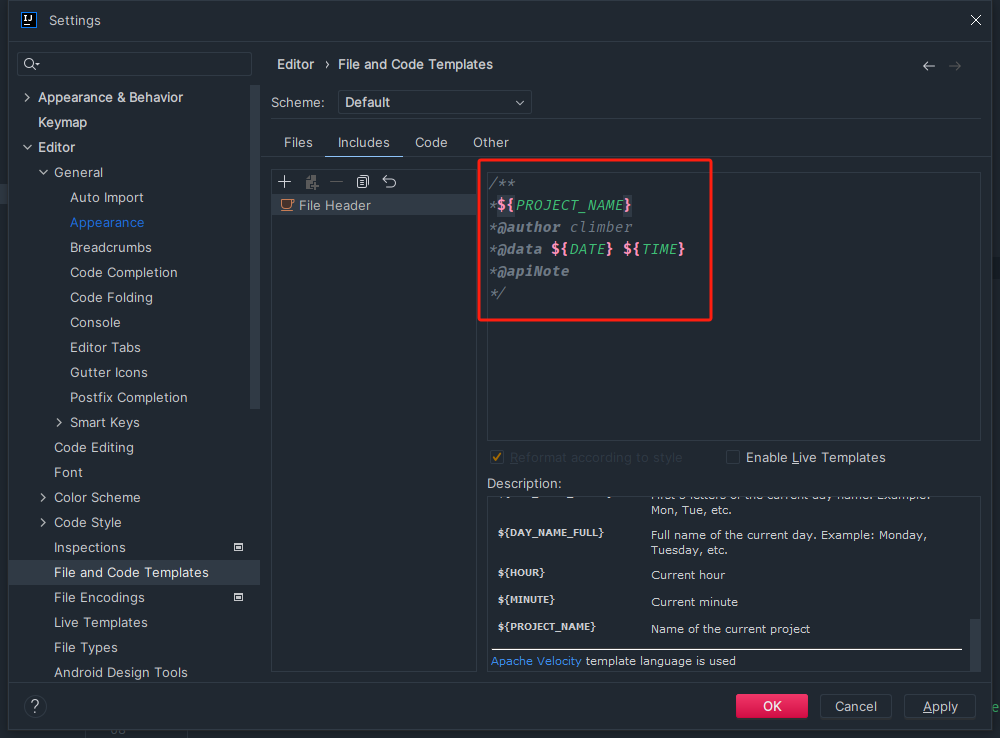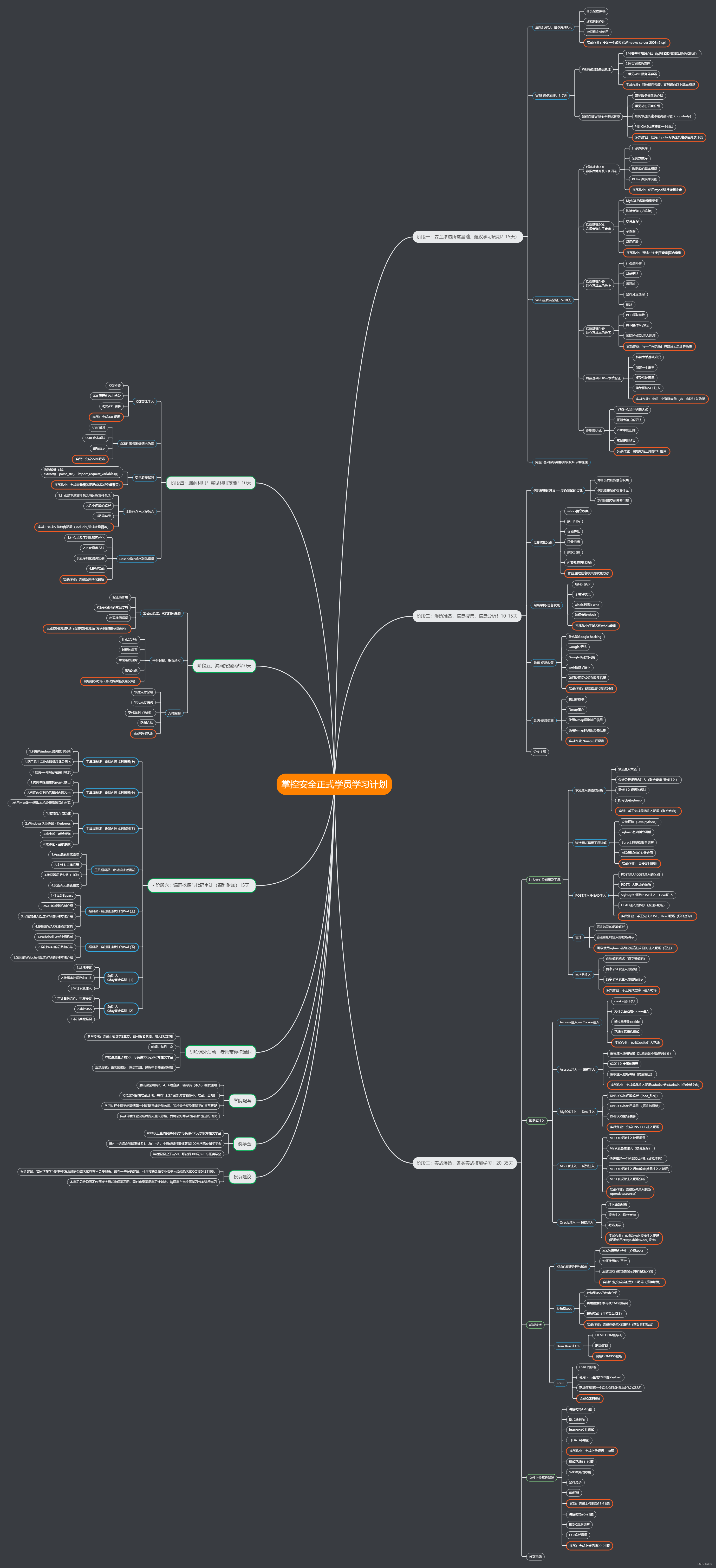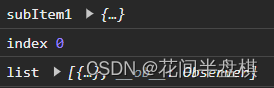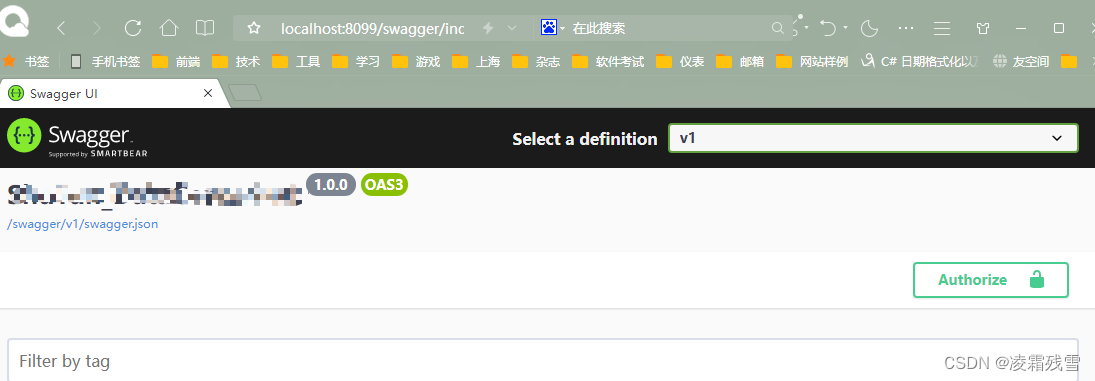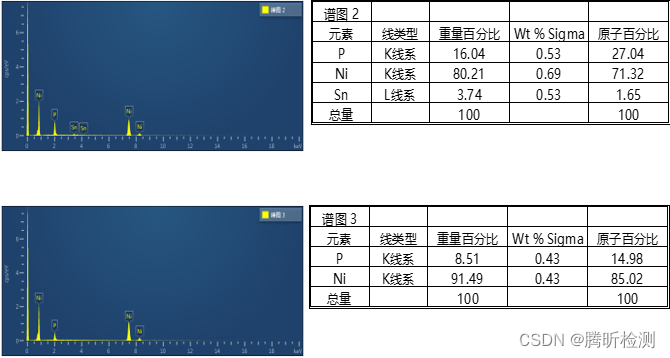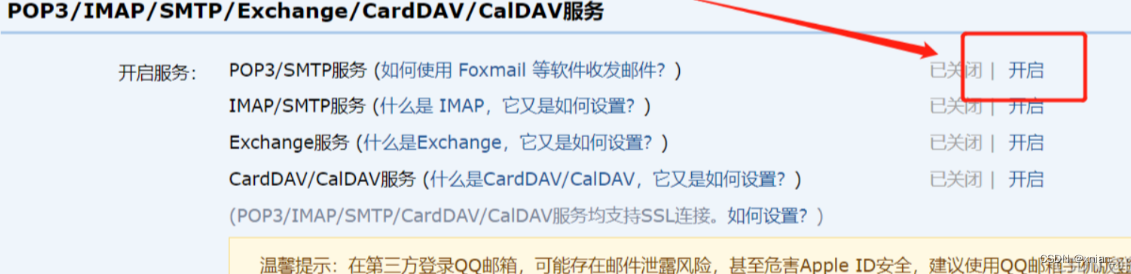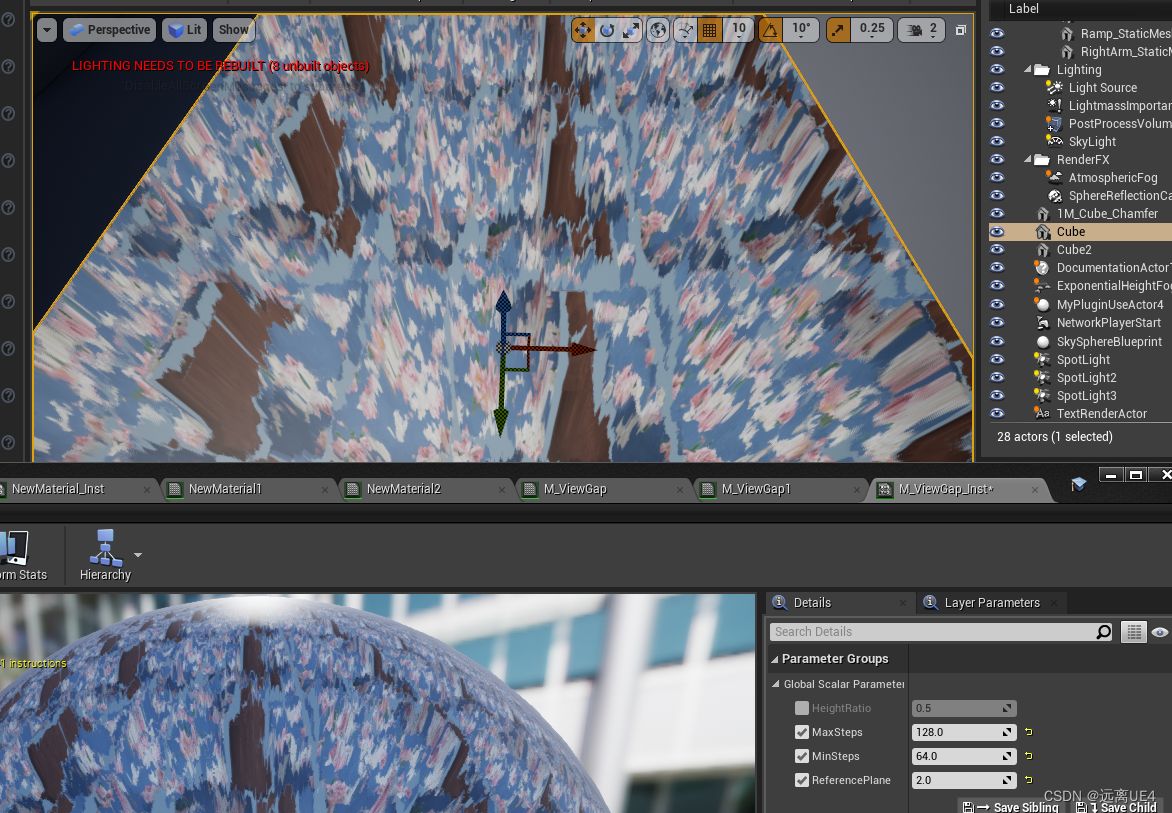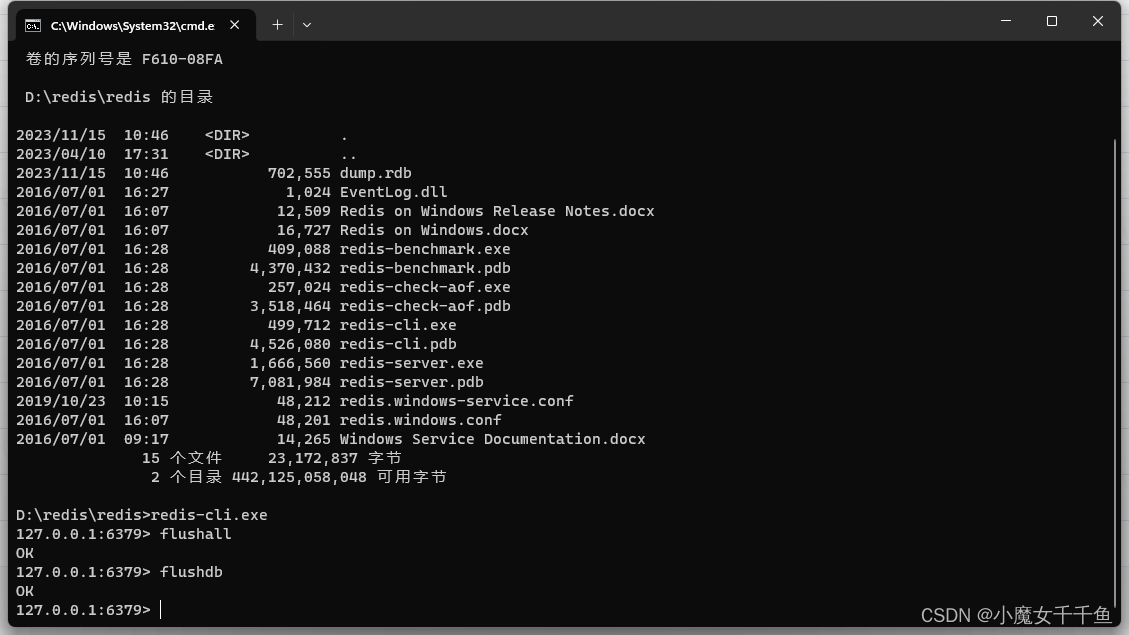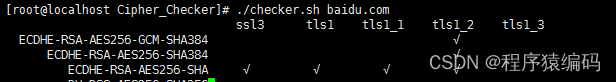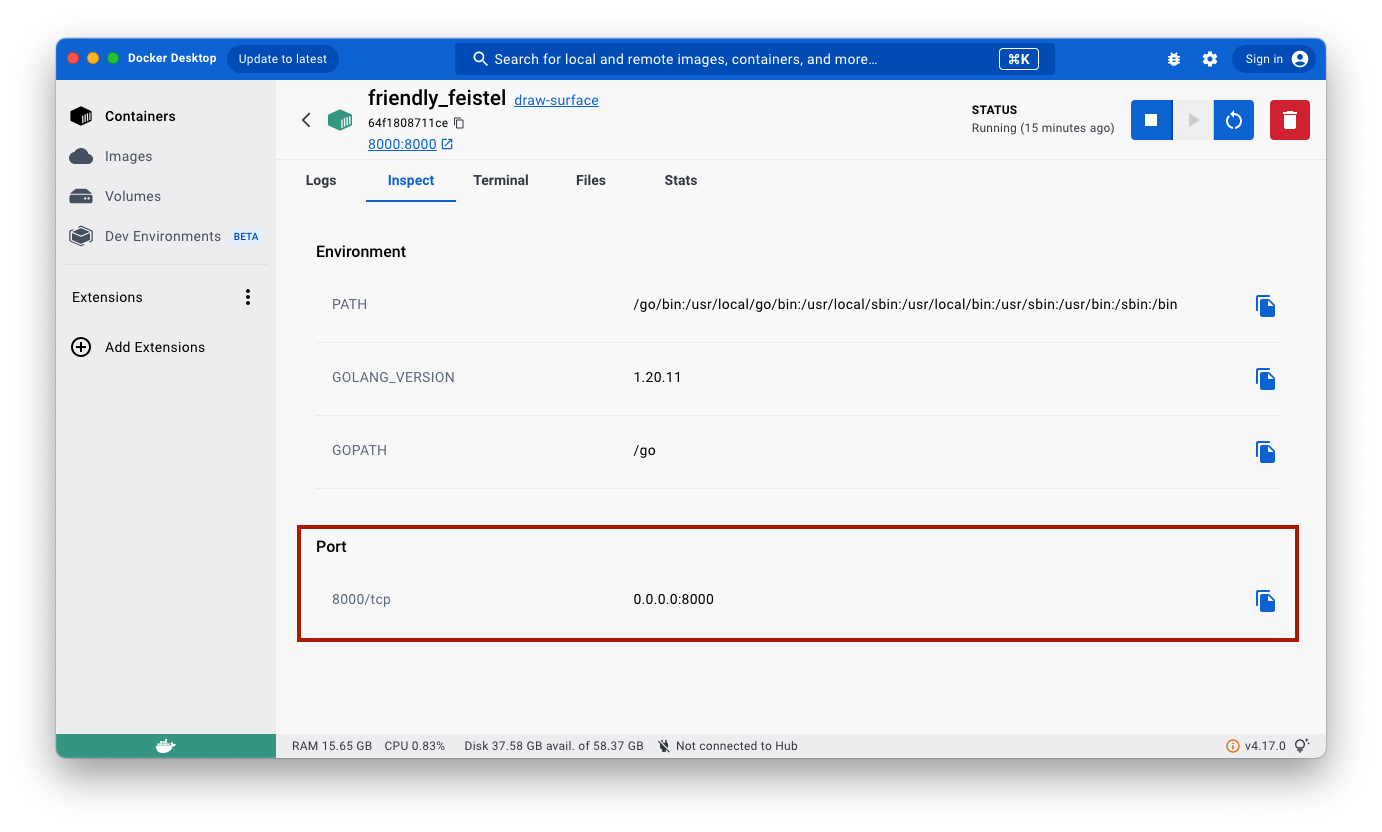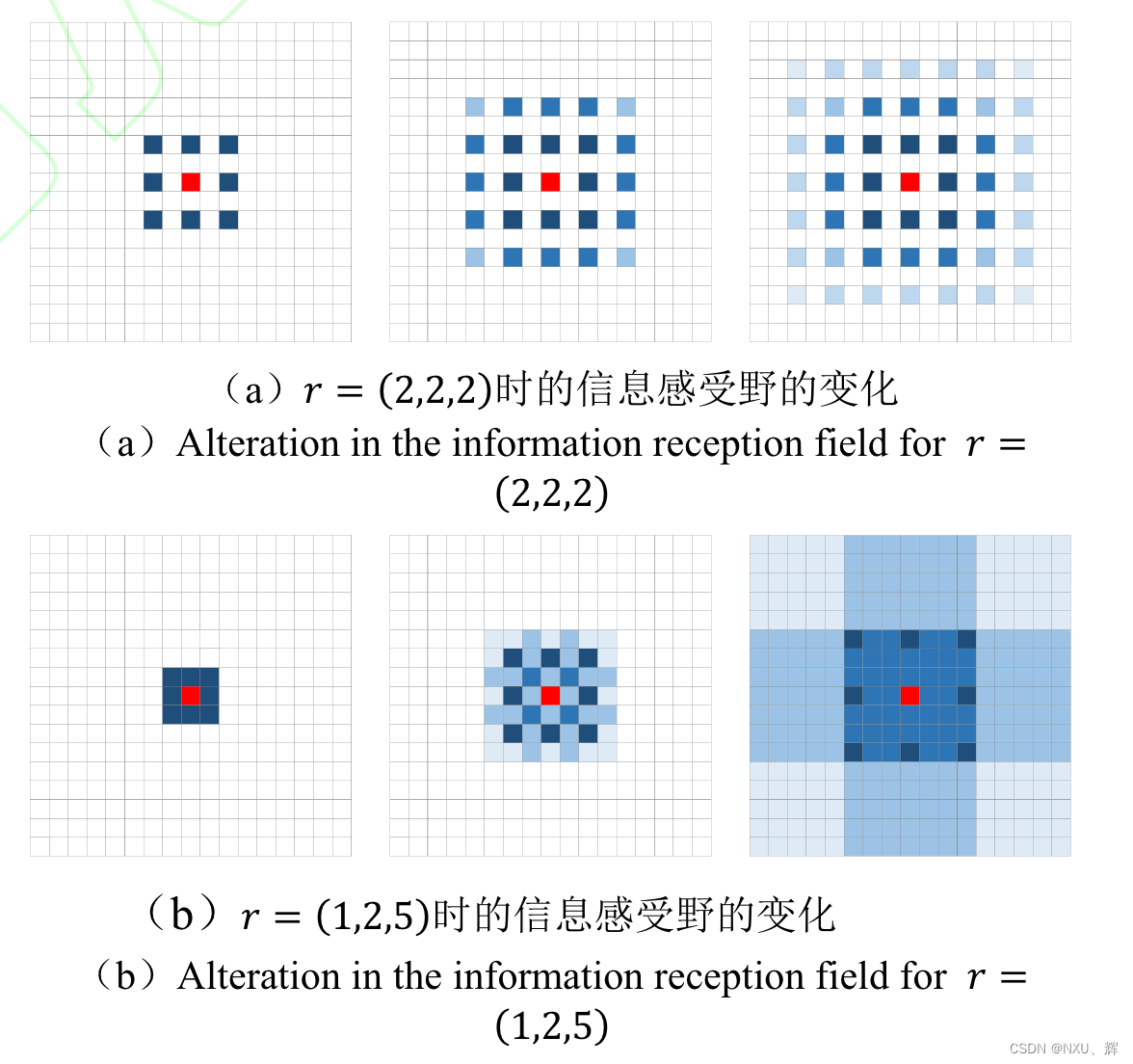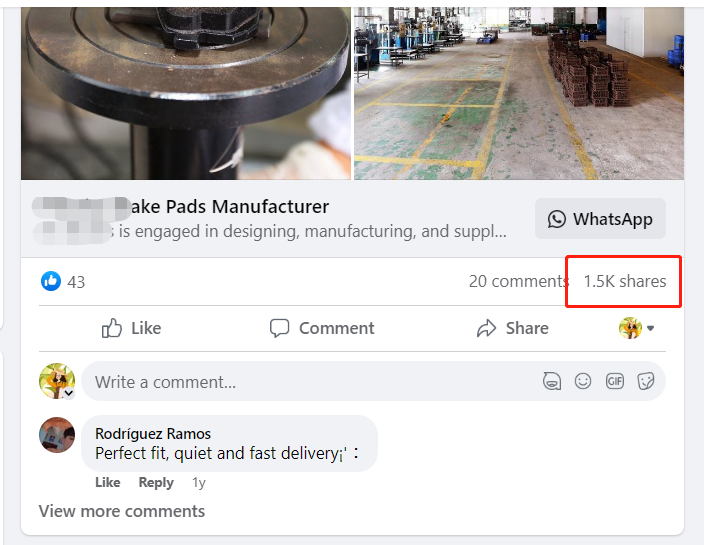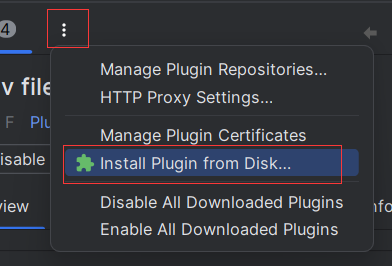1.准备redis的配置文件
从上一篇运行MySQL容器我们知道,需要给容器挂载数据卷,来持久化数据和配置,相应的redis也不例外。这里我们以redis6.0.8为例来实际说明下。
1.1 查找redis的配置文件redis.conf
下面这个网址有各种版本的配置文件供我们选择
https://redis.io/docs/management/config/
这里我们选择6.0的配置文件:由于篇幅问题,这里我就不再列出文件的具体内容了,可以自行查看。
https://raw.githubusercontent.com/redis/redis/6.0/redis.conf
1.2 修改配置文件redis.conf
- bind 注释掉,允许外部链接访问
- rotected-mode no ,不设置密码
- daemonize no 不允许守护运行(与docker -d 冲突)
1.3 确定容器数据卷的挂载目录
1.3.1 确定容器卷目录映射关系
将redis的数据卷挂载到宿主的以下目录:
- 配置文件
/data/redis/config/redis.conf:/etc/redis/redis.conf - 数据
/data/redis/data:/data
1.3.2 宿主机上修改好的redis.conf配置文件
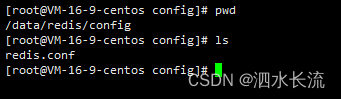
2.运行redis容器
2.1 运行redis容器
docker run -p 6379:6379 --name myredis --privileged=true -v /data/redis/config/redis.conf:/etc/redis/redis.conf -v /data/redis/data:/data -d redis:6.0.8 redis-server /etc/redis/redis.conf

2.2 进入redis容器,验证使用
docker exec -it myredis /bin/bash
redis-cli
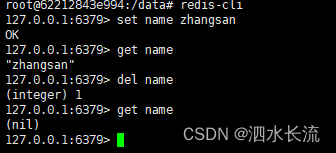
3.小结
到此为止,一个简单的单实例redis容器就启动成功了,是不是很简单啊。
注意,这里运行的redis容器仅供自己学习使用,不能用于生产,因为配置太简单,连最基本的哨兵模式都没有。