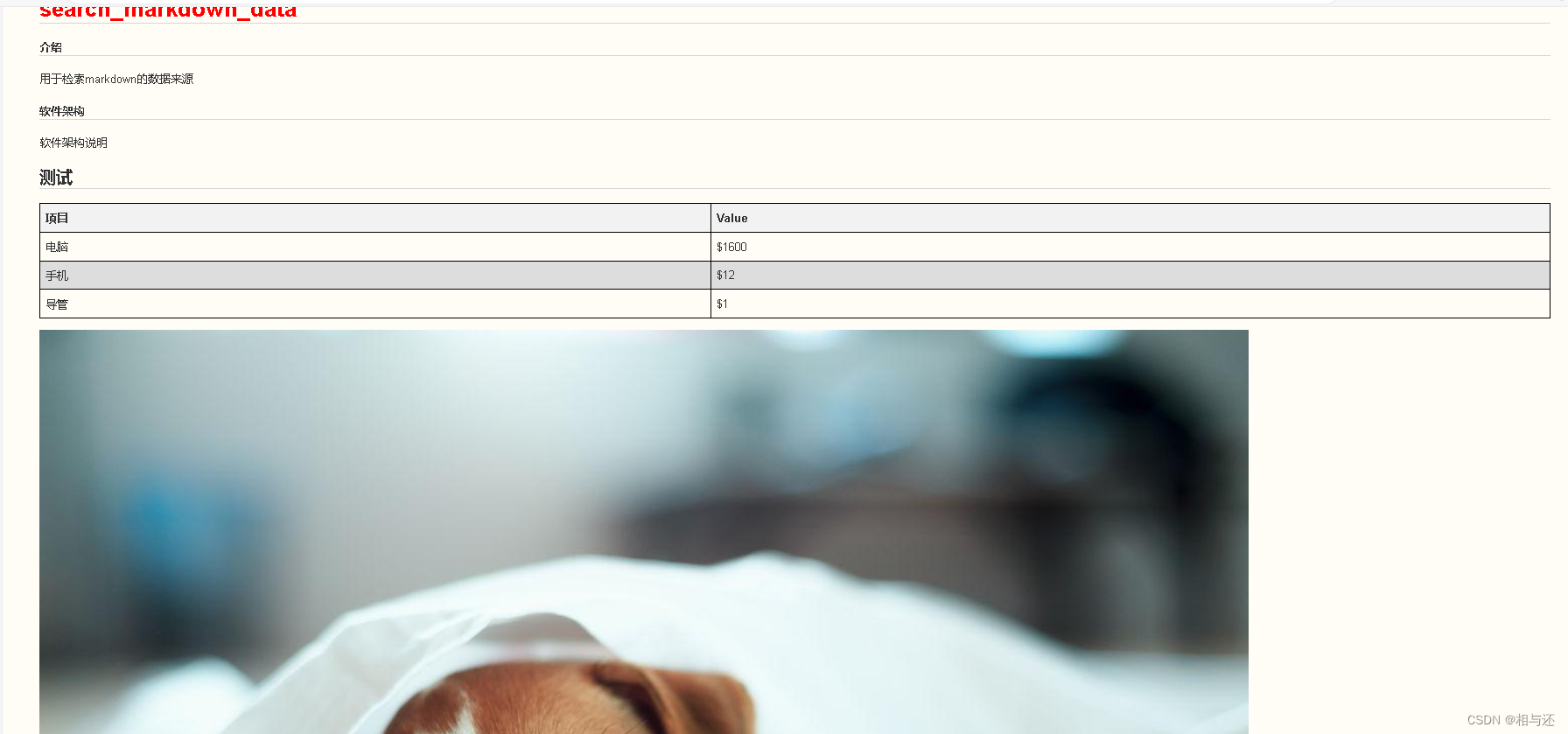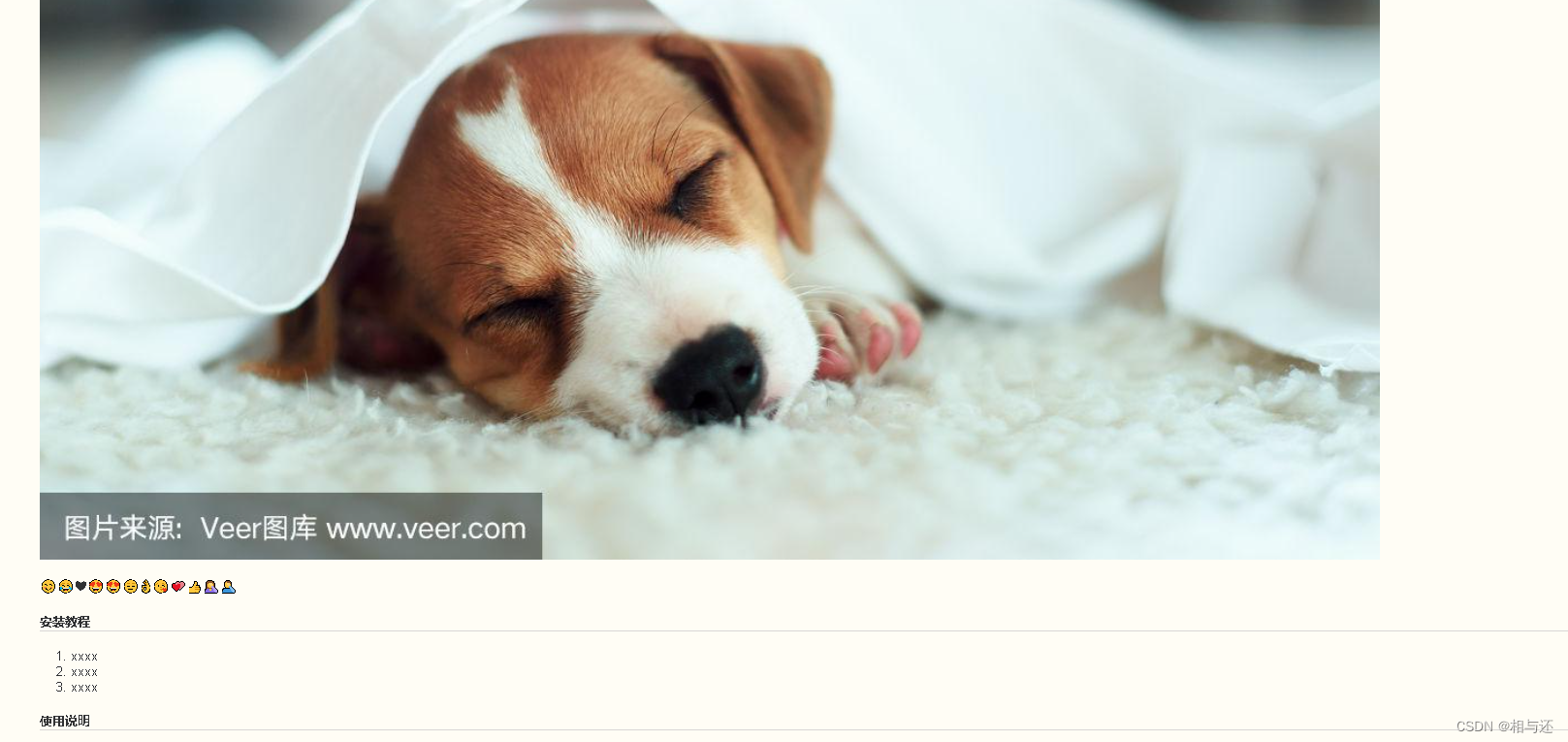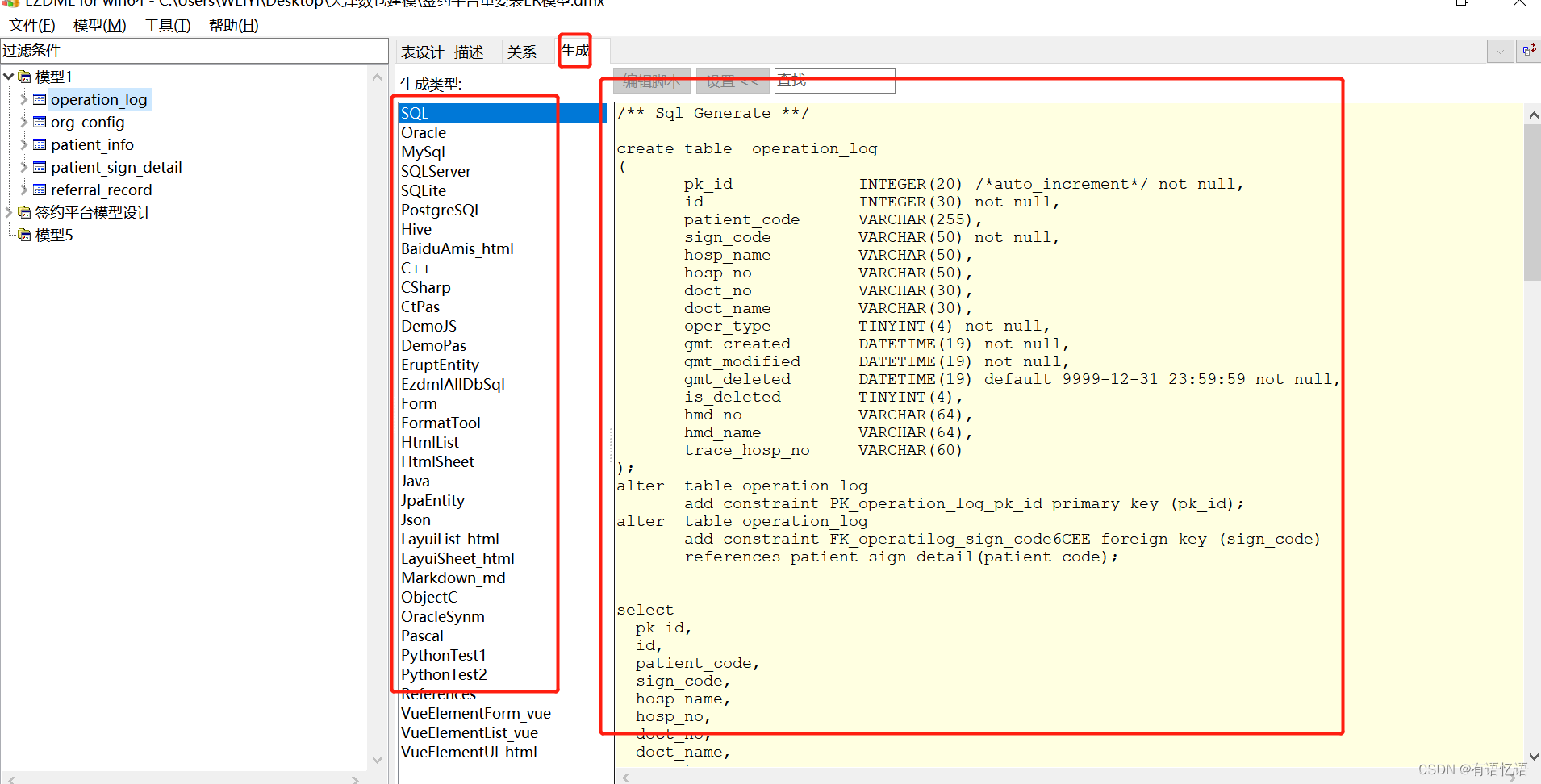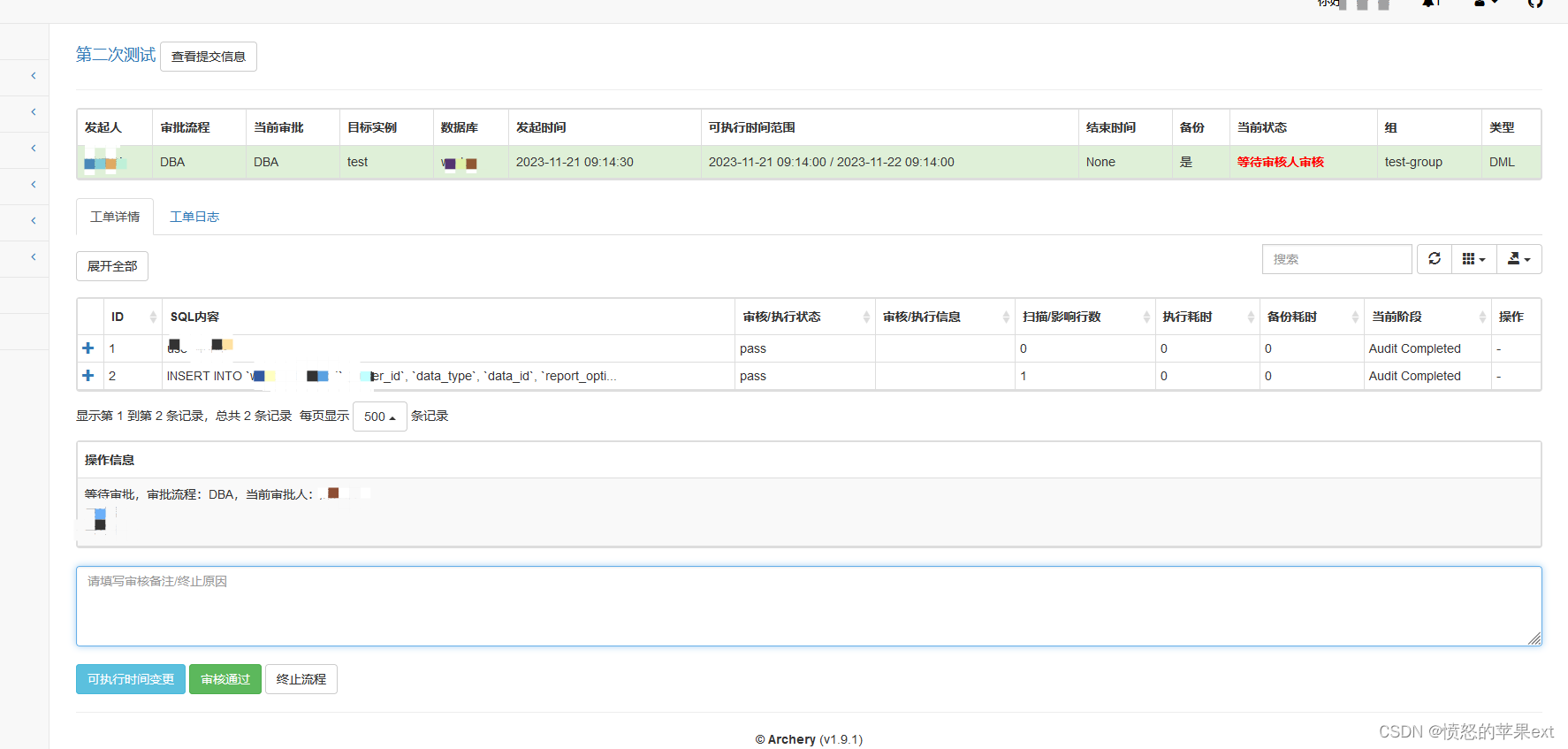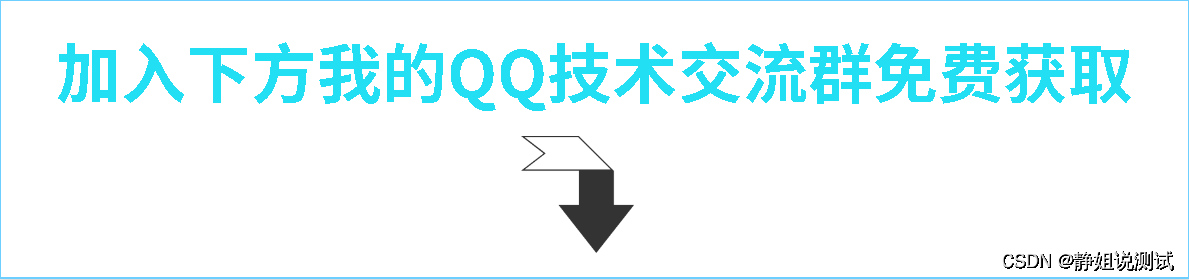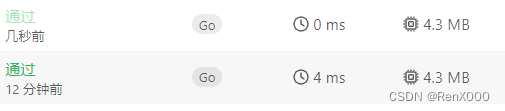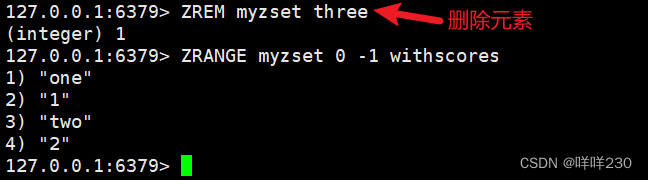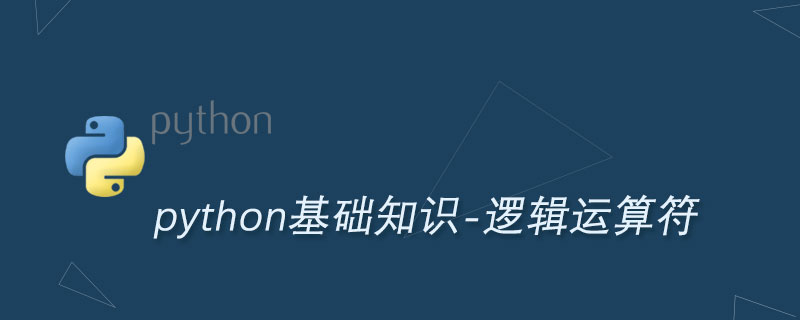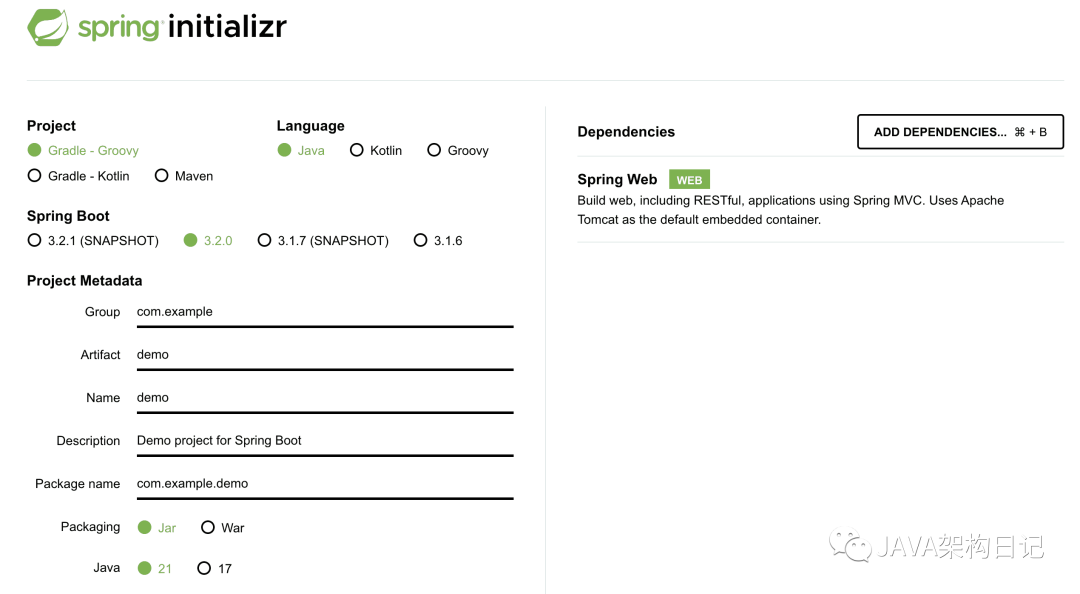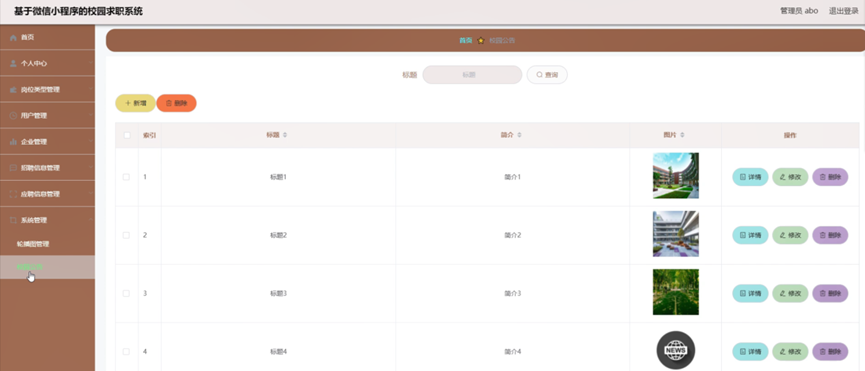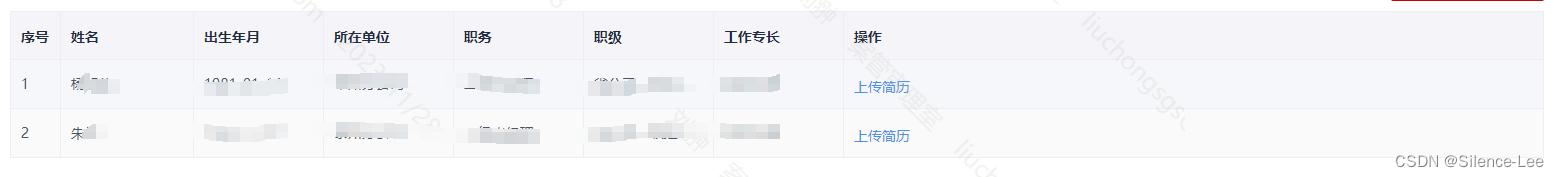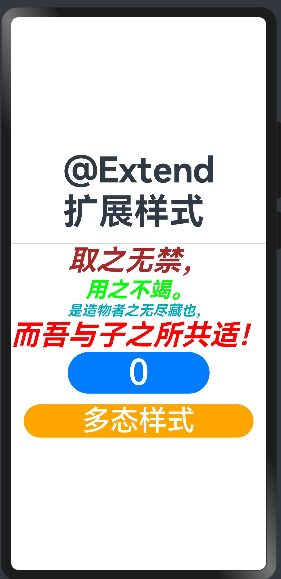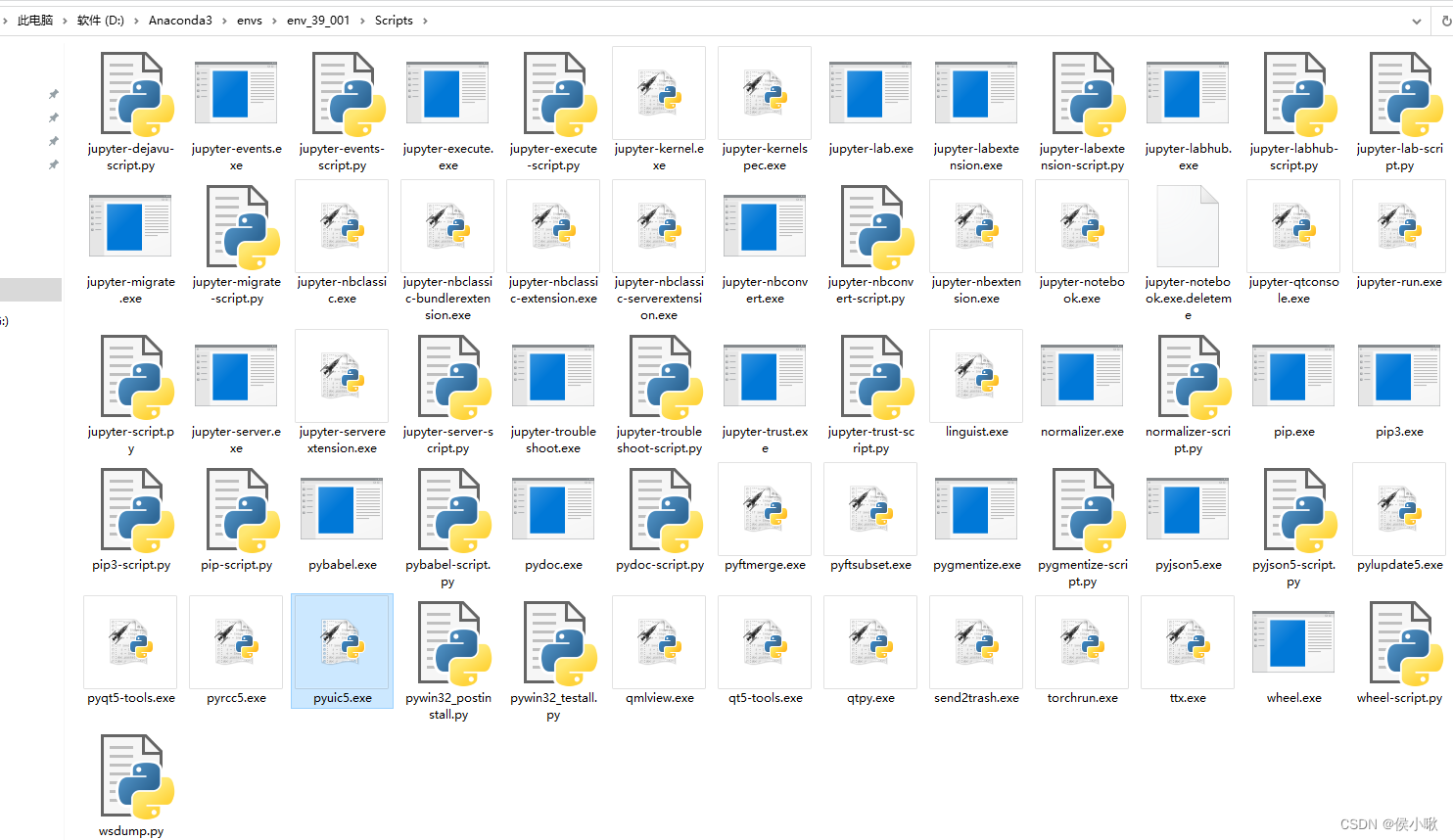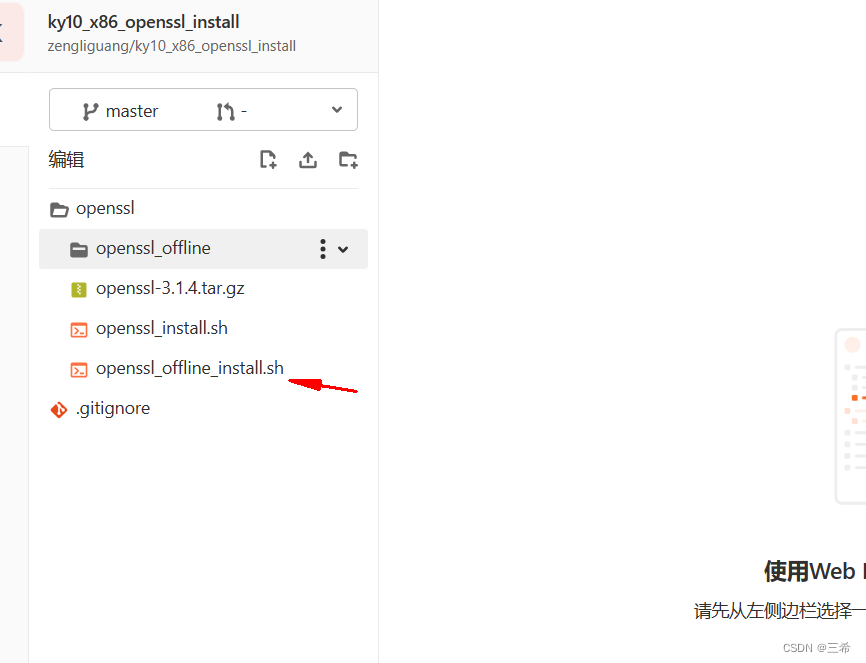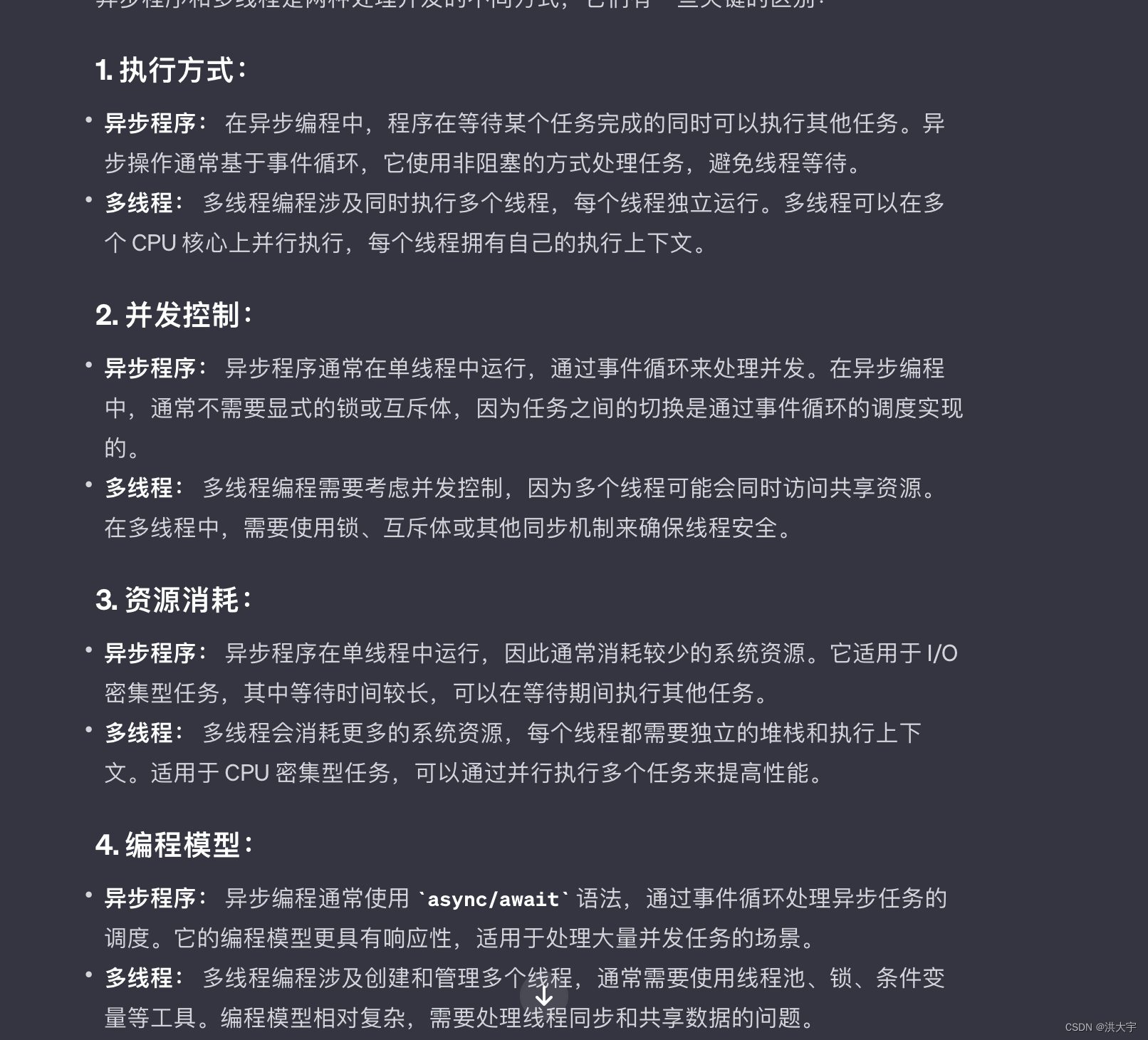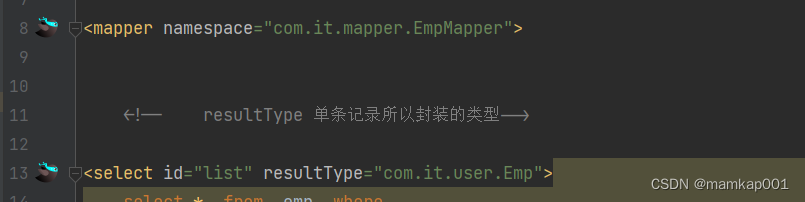前言
最近,在研究一个如何将我们git项目的MARKDOWN文档获取到,并且可以展示到界面通过检索查到,于是经过几天的摸索,成功的研究了出来
本次前端vue使用的是Markdown-it
Markdown-it 是一个用于解析和渲染 Markdown 标记语言的 JavaScript 库。
它采用模块化的设计,提供了灵活的配置选项和丰富的插件系统,使开发者可以根据自己的需要定制 Markdown 的解析和渲染过程。
使用 Markdown-it,你可以将 Markdown 文本解析为 HTML 输出,并且可以根据需要添加功能、扩展语法或修改解析行为
后端springboot使用JGit
JGit 是一个开源的 Java 实现的 Git 客户端库,它允许开发者在 Java 程序中直接操作 Git 仓库。
JGit 提供了一些核心的 API,使开发者可以使用 Java 代码来访问和操作 Git 仓库,例如创建仓库、提交变更、分支管理、标签管理、克隆远程仓库等。它提供了对 Git 分布式版本控制系统的完整支持,能够满足日常的代码版本管理需求。
但是我们这里单纯只是将其获取git的文件进行展示markdown,因此并用不上
准备工作
前端
在前端,
我使用了element-ui前端框架写页面
使用Markdown-it 进行解析markdown
使用axios连接了前后端
因此,需要安装如上依赖,指令如下:
npm i element-ui
npm i markdown-it
npm i axios
后端
因后端为springboot项目,需要安装springboot的依赖,这里不多赘述,主要是需要安装JGit的依赖
<dependency><groupId>org.eclipse.jgit</groupId><artifactId>org.eclipse.jgit</artifactId><version>5.9.0.202009080501-r</version>
</dependency>
效果演示
那么,在说如何做之前,先介绍一下我做出来的效果吧
首先,我建立了一个
git仓库,专门用于获取到markdown文件

为了程序能够获取到文件,我在data文件夹下放了四个markdown文件,并且在程序指定只获取data下的markdown文件
- 无数据时,前端界面显示如下

当什么关键字都不输入,检索全部markdown文件
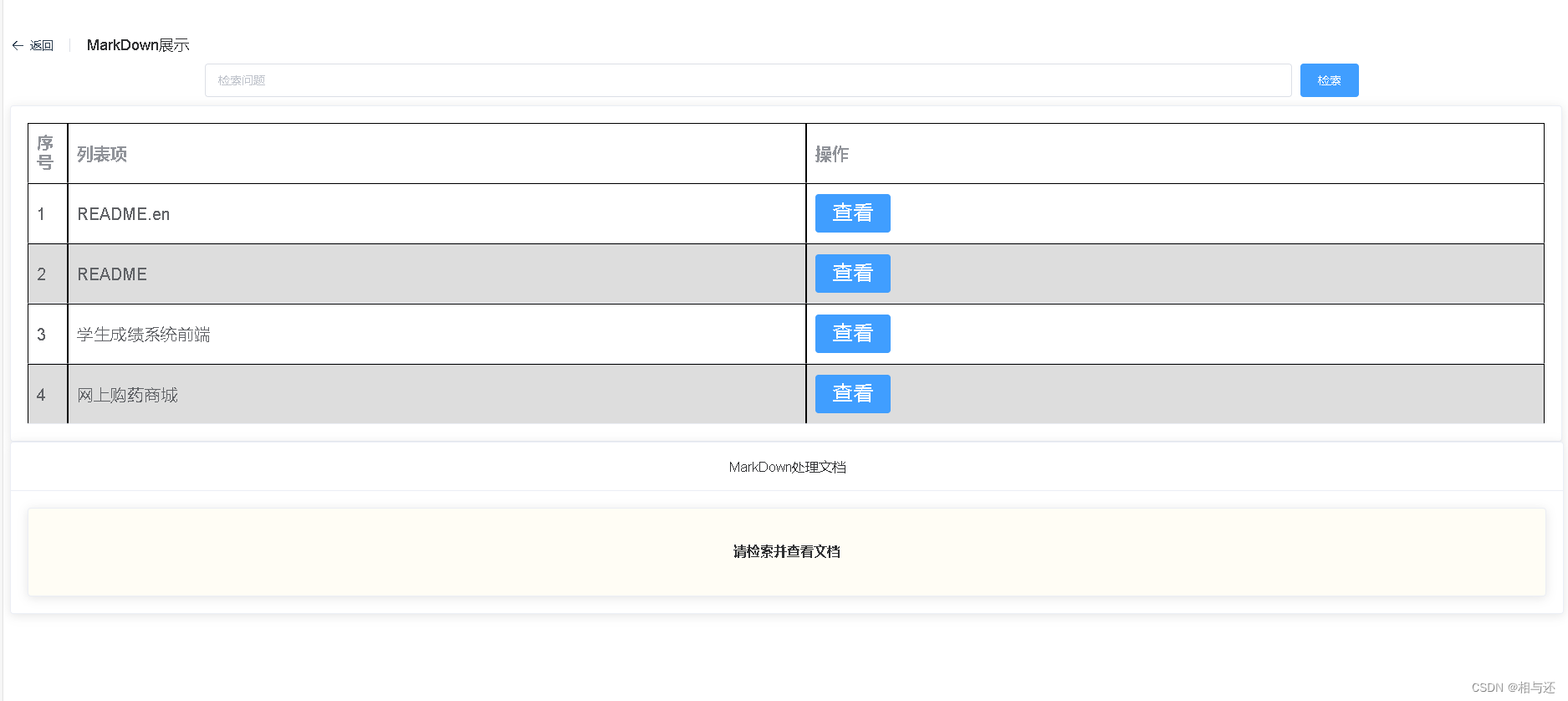
此时展示文件
此时随便点击列表的一个文件查看
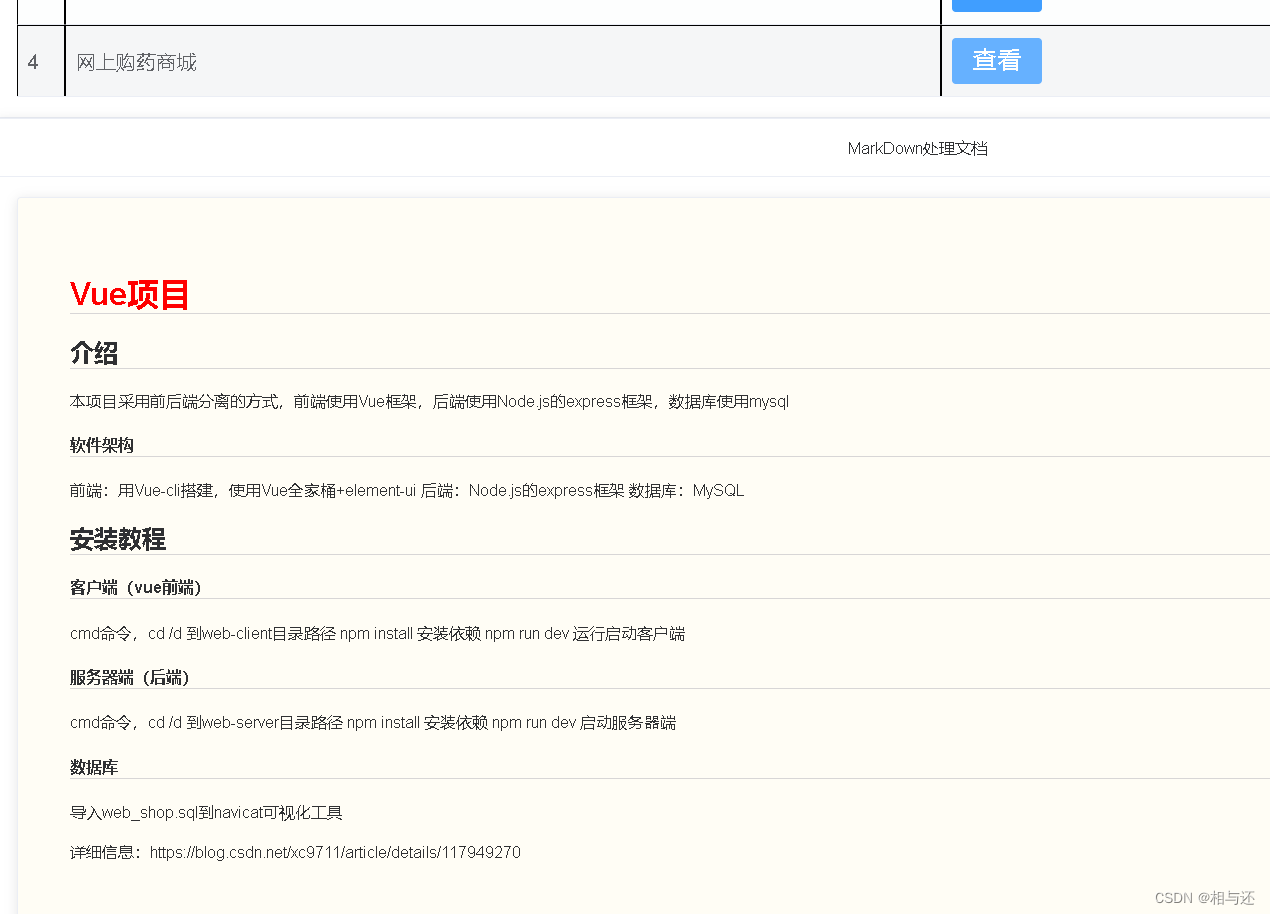
切换另一个
以上,我们能够发现,它能够把我们的markdown的
表格,图片以及表情正确的显示出来,并且样式排版也过得去,当然,这个是可以自己调整的
多提一句,我有做一个简单的
检索关键字的逻辑,逻辑如下:
- 什么关键字不输入的时候,检索指定文件夹下所有markdown
- 当输入关键字,检索文件名,如果包含关键字,则把文件路径加入集合列表
- 当文件名不包含关键字,判断文件内容是否包含关键字,包含也把对应文件路径加入列表
前端代码逻辑
界面部分
<template><div><el-page-header content="MarkDown展示"/><el-input v-model="searchKey" placeholder="检索问题" style="position: relative;;width: 70%;left: 0%"></el-input><el-button @click="searchProblem" type="primary" plain style="margin: 10px;">检索</el-button><el-card><el-table :data="searchData" style="width: 100%;font-size: 20px; max-height: 500px; overflow-y: auto;background-color: white;"><el-table-column type="index" label="序号"></el-table-column><el-table-column label="列表项"><template slot-scope="scope"><span>{{ changePathName(scope.row )}}</span></template></el-table-column><el-table-column label="操作"><template slot-scope="scope"><div><el-button type="primary" size="medium" @click="findMarkDown(scope.row)" style="font-size: 24px;">查看</el-button></div></template></el-table-column></el-table></el-card><!-- 展示区 --><el-card style="position: relative;width: 100%;overflow-x: auto;" header="MarkDown处理文档"><div style="position: relative;"><el-card style="background-color:rgb(255, 253, 245);padding: 32px;" v-if="htmlContent"><div v-html="htmlContent" class="v-md-header"></div></el-card><el-card style="background-color:rgb(255, 253, 245);padding: 32px;" v-else><div style="position: absolute;left:46.5%;text-align: center;line-height: 0px;font-weight: bold;">请检索并查看文档</div></el-card></div></el-card></div></template>
JavaScript逻辑
<script>
// 封装的axios调用后端的方法,如需要则按照自己的项目调用修改即可import {searchProblem,findMarkDownBypath} from "../ajax/api"import MarkdownIt from 'markdown-it';export default {name: "MarkDown",data() {return {searchKey: "",searchData: [], // 检索到的问题列表markdownText: '', // 加载好图片的Markdown文本markdownRenderer: null, // 解析markdown渲染器定义htmlContent: '', // 解析为html}},mounted() {this.markdownRenderer = new MarkdownIt();},methods: {// 检索文件searchProblem() {searchProblem(this.searchKey).then(res => {console.log("检索数据:",res);this.searchData = res.data.data; // 赋值检索数据,注意这里的res.data.data请根据自己实际回参更改获取参数this.markdownText = ""; // 每次检索清空markdown显示文档内容this.htmlContent = ""; // 每次检索清空markdown显示文档内容})},// 根据文件路径查找markdown文件findMarkDown(path) {console.log("path:",path);findMarkDownBypath(path).then(res => {console.log("markdown内容:",res);this.markdownText = res.data.data;this.htmlContent = this.markdownRenderer.render(this.markdownText);console.log(this.htmlContent);})},// 处理字符串,回传的参数实际为:data/学生成绩系统前端.md,将字符串进行截取changePathName(str) {if (str) {var lastIndex = str.lastIndexOf('/');var result = str.substring(lastIndex + 1);return result.replace('.md','');}return str;}}}</script>
在以上,后端传递的路径实际为:
["data/README.en.md","data/README.md","data/学生成绩系统前端.md","data/网上购药商城.md"
]
因此为了美观和直观展示,我是有做字符处理的,详情参考如何代码
此外,我后端获取到的markdown的内容实际数据为:
# search_markdown_data#### Description
用于检索markdown的数据来源#### Software Architecture
Software architecture description#### Installation1. xxxx
2. xxxx
3. xxxx#### Instructions1. xxxx
2. xxxx
3. xxxx#### Contribution1. Fork the repository
2. Create Feat_xxx branch
3. Commit your code
4. Create Pull Request#### Gitee Feature1. You can use Readme\_XXX.md to support different languages, such as Readme\_en.md, Readme\_zh.md
2. Gitee blog [blog.gitee.com](https://blog.gitee.com)
3. Explore open source project [https://gitee.com/explore](https://gitee.com/explore)
4. The most valuable open source project [GVP](https://gitee.com/gvp)
5. The manual of Gitee [https://gitee.com/help](https://gitee.com/help)
6. The most popular members [https://gitee.com/gitee-stars/](https://gitee.com/gitee-stars/)
我的代码中,使用
markdown-it创建渲染器,将如上数据转换为:
<h1>search_markdown_data</h1>
<h4>Description</h4>
<p>用于检索markdown的数据来源</p>
<h4>Software Architecture</h4>
<p>Software architecture description</p>
<h4>Installation</h4>
<ol>
<li>xxxx</li>
<li>xxxx</li>
<li>xxxx</li>
</ol>
<h4>Instructions</h4>
<ol>
<li>xxxx</li>
<li>xxxx</li>
<li>xxxx</li>
</ol>
<h4>Contribution</h4>
<ol>
<li>Fork the repository</li>
<li>Create Feat_xxx branch</li>
<li>Commit your code</li>
<li>Create Pull Request</li>
</ol>
<h4>Gitee Feature</h4>
<ol>
<li>You can use Readme_XXX.md to support different languages, such as Readme_en.md, Readme_zh.md</li>
<li>Gitee blog <a href="https://blog.gitee.com">blog.gitee.com</a></li>
<li>Explore open source project <a href="https://gitee.com/explore">https://gitee.com/explore</a></li>
<li>The most valuable open source project <a href="https://gitee.com/gvp">GVP</a></li>
<li>The manual of Gitee <a href="https://gitee.com/help">https://gitee.com/help</a></li>
<li>The most popular members <a href="https://gitee.com/gitee-stars/">https://gitee.com/gitee-stars/</a></li>
</ol>
实际为html的数据,因此,我们就可以在界面使用vue的
v-html展示markdown的内容
css样式
以上我们知道它会将数据转为html的数据,因此,就可以使用css样式调整,以下为我的css样式,供参考:
h1 {color: #ff0000;}p {font-size: 16px;line-height: 1.5;}.v-md-header {text-align: left !important;}table {border-collapse: collapse;width: 100%;}th, td {border: 1px solid black;padding: 8px;}th {background-color: #f2f2f2; /* 设置表头的背景颜色 */}tr:nth-child(even) {background-color: #dddddd; /* 设置偶数行的背景颜色 */}tr:hover {background-color: #f5f5f5; /* 设置鼠标悬停时的背景颜色 */}h1,h2,h3,h4,h5{border-bottom: 1px #d8d6d6 solid;}img{width: 80%;}
后端代码逻辑
先说下我的查询的方法,JGIT我尝试了很久,都只能通过先克隆到本地,再读取的方式,于是放弃了研究如何使用JGIT在线读取文件的方式,也许后面我可能研究的出来。
同样,为了保证每次都是最新的文档,我采用了判断是否已经克隆下来了,如果克隆了则更新代码,没有克隆则克隆,来保证每次都是最新代码
在正式执行前,我们需要先定义好需要的参数
// 解析markdown图片正则private static final String MARKDOWN_IMAGE_PATTERN = "(!\\[[^\\]]*\\])\\(([^\\)]+)\\)";
// 需要克隆git到本机的路径private final String LOCAL_PATH = "E:\\git\\markdown";
// 需要获取markdown的git链接private final String GIT_PATH = "https://gitee.com/spring-in-huangxian-county/search_markdown_data.git";
// 需要获取的git分支private final String GIT_BRANCH = "master";
// 需要抓取的Git内指定文件夹的markdownprivate final String MARK_DOWN_PATH = "data";
// 当前后端项目的位置,该目的是为了能够找到正确的文件路径private final String PROJECT_PATH = "F:\\gitee\\search_markdown_end";
查询
controller层
@GetMapping("/searchProblem")public ResultVO<List<String>> searchMarkdown(@RequestParam("searchKey") String searchKey)throws Exception {// 获取Git仓库中的Markdown文档列表try {List<String> markdownFiles = new MarkDownService().getGitDataFilePath();List<String> results = new ArrayList<>();if (StringUtils.isEmpty(searchKey)) {results.addAll(markdownFiles);} else {for (String path:markdownFiles) {// 如果标题包含检索关键字加入列表if (path.contains(searchKey)) {results.add(path);} else {// 判断具体内容是否包含关键字,是则加入列表if (new MarkDownService().isContainSearchKeyForContent(searchKey,path)) {results.add(path);}}}}return new ResultVO<>(0,"OK",results);}catch (Exception e) {return new ResultVO<>(1,e.getMessage());}}
ResultVO为封装的响应体,如有兴趣可参考我之前文章
MarkDownService为service层文件名
service层
克隆和拉取git的方式读取文件,获取文件路径
// 克隆和拉取git的方式读取文件public List<String> getGitDataFilePath() throws Exception {File localPath = new File(LOCAL_PATH);String remoteUrl = GIT_PATH;String branchName =GIT_BRANCH; // 或者其他分支名称String folderPath = MARK_DOWN_PATH; // data文件夹的路径List<String> markDownFilePathList = new ArrayList<>();Repository repository;if (localPath.exists()) {repository = openLocalRepository(localPath);pullLatestChanges(repository);} else {repository = cloneRepository(localPath, remoteUrl);}try (Git git = new Git(repository)) {Iterable<RevCommit> commits = git.log().add(repository.resolve(branchName)).call();RevCommit commit = commits.iterator().next();try (RevWalk revWalk = new RevWalk(repository)) {RevTree tree = revWalk.parseTree(commit.getTree());try (TreeWalk treeWalk = new TreeWalk(repository)) {treeWalk.addTree(tree);treeWalk.setRecursive(true);while (treeWalk.next()) {if (treeWalk.getPathString().startsWith(folderPath) && treeWalk.getPathString().endsWith(".md")) {System.out.println("Found markdown file: " + treeWalk.getPathString());// 这里可以根据需要进行具体的处理,比如读取文件内容等markDownFilePathList.add(treeWalk.getPathString());}}}}} catch (IOException | GitAPIException e) {e.printStackTrace();}return markDownFilePathList;}
打开本地git
// 打开本地git项目private Repository openLocalRepository(File localPath) throws IOException {System.out.println("Opening existing repository...");Git git = Git.open(localPath);return git.getRepository();}
克隆代码
// 克隆gitprivate Repository cloneRepository(File localPath, String remoteUrl) throws GitAPIException {System.out.println("Cloning repository...");Git git = Git.cloneRepository().setURI(remoteUrl).setDirectory(localPath).call();return git.getRepository();}
拉取最新代码
//拉取git最新代码private void pullLatestChanges(Repository repository) throws GitAPIException {System.out.println("Pulling latest changes...");Git git = new Git(repository);PullCommand pull = git.pull().setTimeout(30);pull.call();}
检查文件内容是否包含关键字
/*** @param searchKey 检索关键字* @param path markdown文本路径* @desc 通过关键字和路径找到指定markdown文件是否内容包含关键字* */public Boolean isContainSearchKeyForContent(String searchKey,String path) {Boolean containFlag = false;String content ="";try {content = findMarkDownBypathNoWithImage(path);}catch (Exception e) {System.out.println("获取markdown文本失败:"+e.getMessage());}if (content.contains(searchKey)) {containFlag = true;}return containFlag;}
要判断文件内容是否包含关键字,不需要将文件图片进行解析,直接获取文件内容
public String findMarkDownBypathNoWithImage(String filePath) throws Exception{String localPath = LOCAL_PATH;String markDownContent = "";if (filePath.endsWith(".md")) {File markdownFile = new File(localPath, filePath);try (Scanner scanner = new Scanner(markdownFile)) {StringBuilder contentBuilder = new StringBuilder();while (scanner.hasNextLine()) {contentBuilder.append(scanner.nextLine()).append("\n");}markDownContent = contentBuilder.toString();System.out.println("Markdown file content:\n" + markDownContent);} catch (IOException e) {throw new Exception(e.getMessage());}}return markDownContent;}
根据路径获取文件
以下为会解析图片的方式进行获取文件
controller层
@GetMapping("findMarkDownBypath")public ResultVO<String> findMarkDownBypath(@RequestParam("path")String path) throws Exception {try {return new ResultVO<>(new MarkDownService().findMarkDownBypathWithImage(path));}catch (Exception e) {return new ResultVO<>(1,e.getMessage());}}
service层
public String findMarkDownBypathWithImage(String filePath) throws Exception{String localPath = LOCAL_PATH;String markDownContent = "";if (filePath.endsWith(".md")) {File markdownFile = new File(localPath, filePath);try (Scanner scanner = new Scanner(markdownFile)) {StringBuilder contentBuilder = new StringBuilder();while (scanner.hasNextLine()) {contentBuilder.append(scanner.nextLine()).append("\n");}String markdownContent = contentBuilder.toString();markDownContent = loadImages(markdownContent,filePath);// 在这里得到了具体的markdown文件内容System.out.println("Markdown file content:\n" + markdownContent);} catch (IOException e) {throw new Exception(e.getMessage());}}return markDownContent;}
解析图片
public String loadImages(String markdownContent, String markdownFilePath) {Pattern pattern = Pattern.compile(MARKDOWN_IMAGE_PATTERN);Matcher matcher = pattern.matcher(markdownContent);String localPath = LOCAL_PATH;StringBuffer sb = new StringBuffer();while (matcher.find()) {String originalImageTag = matcher.group(0);String altText = matcher.group(1);String imagePath = matcher.group(2);try {String absoluteImagePath = getAbsoluteImagePath(imagePath, markdownFilePath);absoluteImagePath = absoluteImagePath.replace(PROJECT_PATH,localPath);String imageData = loadImage(absoluteImagePath);String transformedImageTag = "";matcher.appendReplacement(sb, transformedImageTag);} catch (IOException e) {// 图像加载出错,可以根据实际需求进行处理e.printStackTrace();}}matcher.appendTail(sb);return sb.toString();} public static String loadImage(String imagePath) throws IOException {File imageFile = new File(imagePath);// 读取图像文件的字节数组byte[] imageData = FileUtils.readFileToByteArray(imageFile);// 将字节数组转换为Base64编码字符串String base64ImageData = java.util.Base64.getEncoder().encodeToString(imageData);return "data:image/png;base64," + base64ImageData;}
public static String getAbsoluteImagePath(String imagePath, String markdownFilePath) {File markdownFile = new File(markdownFilePath);String markdownDirectory = markdownFile.getParent();String absoluteImagePath = new File(markdownDirectory, imagePath).getAbsolutePath();return absoluteImagePath;}
依赖
为了防止出现依赖可能缺失的情况,可参考我的项目的maven
<?xml version="1.0" encoding="UTF-8"?>
<project xmlns="http://maven.apache.org/POM/4.0.0"xmlns:xsi="http://www.w3.org/2001/XMLSchema-instance"xsi:schemaLocation="http://maven.apache.org/POM/4.0.0 http://maven.apache.org/xsd/maven-4.0.0.xsd"><parent><groupId>org.springframework.boot</groupId><artifactId>spring-boot-starter-parent</artifactId><version>2.2.2.RELEASE</version><relativePath/> <!-- lookup parent from repository --></parent><modelVersion>4.0.0</modelVersion><groupId>org.hxc.common</groupId><artifactId>CommonBack</artifactId><version>1.0</version><properties><project.build.sourceEncoding>UTF-8</project.build.sourceEncoding><maven.compiler.source>1.8</maven.compiler.source><maven.compiler.target>1.8</maven.compiler.target><mysql.version>5.1.47</mysql.version><druid.version>1.1.16</druid.version><log4j2.version>2.17.0</log4j2.version><mybatis.spring.boot.version>1.3.0</mybatis.spring.boot.version></properties><dependencies><dependency><groupId>org.springframework.boot</groupId><artifactId>spring-boot-starter-web</artifactId><version>2.2.2.RELEASE</version></dependency><dependency><groupId>org.springframework.boot</groupId><artifactId>spring-boot-starter-actuator</artifactId></dependency><dependency><groupId>org.projectlombok</groupId><artifactId>lombok</artifactId><version>1.16.18</version><optional>true</optional></dependency><dependency><groupId>cn.hutool</groupId><artifactId>hutool-all</artifactId><version>5.3.8</version></dependency>
<!-- swagger--><dependency><groupId>io.springfox</groupId><artifactId>springfox-swagger2</artifactId><version>2.9.2</version><exclusions><exclusion><groupId>io.swagger</groupId><artifactId>swagger-annotations</artifactId></exclusion><exclusion><groupId>io.swagger</groupId><artifactId>swagger-models</artifactId></exclusion></exclusions></dependency><dependency><groupId>io.swagger</groupId><artifactId>swagger-annotations</artifactId><version>1.5.21</version></dependency><dependency><groupId>io.swagger</groupId><artifactId>swagger-models</artifactId><version>1.5.21</version></dependency><!-- swagger的ui--><dependency><groupId>com.github.xiaoymin</groupId><artifactId>swagger-bootstrap-ui</artifactId><version>1.9.6</version></dependency><dependency><groupId>org.apache.httpcomponents</groupId><artifactId>httpmime</artifactId><version>4.5</version></dependency><dependency><groupId>commons-codec</groupId><artifactId>commons-codec</artifactId><version>1.9</version></dependency><dependency><groupId>org.springframework.boot</groupId><artifactId>spring-boot-starter-mail</artifactId></dependency><dependency><groupId>com.google.code.gson</groupId><artifactId>gson</artifactId><version>2.8.5</version></dependency><dependency><groupId>com.alibaba</groupId><artifactId>fastjson</artifactId><version>1.2.76</version></dependency><dependency><groupId>org.mybatis.spring.boot</groupId><artifactId>mybatis-spring-boot-starter</artifactId><version>${mybatis.spring.boot.version}</version></dependency><dependency><groupId>com.alibaba</groupId><artifactId>druid-spring-boot-starter</artifactId><version>${druid.version}</version></dependency><dependency><groupId>mysql</groupId><artifactId>mysql-connector-java</artifactId><version>${mysql.version}</version></dependency><!-- pagehelper --><dependency><groupId>com.github.pagehelper</groupId><artifactId>pagehelper-spring-boot-starter</artifactId><version>1.2.5</version></dependency><dependency><groupId>log4j</groupId><artifactId>log4j</artifactId><version>1.2.17</version></dependency><dependency><groupId>org.apache.logging.log4j</groupId><artifactId>log4j-core</artifactId><version>2.15.0</version></dependency><!-- 文件处理--><dependency><groupId>org.springframework.boot</groupId><artifactId>spring-boot-starter-thymeleaf</artifactId></dependency><dependency><groupId>commons-io</groupId><artifactId>commons-io</artifactId><version>2.6</version></dependency><!-- POI excel处理依赖 --><dependency><groupId>org.apache.poi</groupId><artifactId>poi</artifactId><version>3.9</version></dependency><dependency><groupId>org.apache.poi</groupId><artifactId>poi-ooxml</artifactId><version>3.9</version></dependency><!-- 工具类 --><dependency><groupId>cn.hutool</groupId><artifactId>hutool-all</artifactId><version>5.3.8</version></dependency>
<!-- <dependency>-->
<!-- <groupId>org.eclipse.jgit</groupId>-->
<!-- <artifactId>org.eclipse.jgit</artifactId>-->
<!-- <version>4.4.1.201607150455-r</version>-->
<!-- </dependency>--><dependency><groupId>org.eclipse.jgit</groupId><artifactId>org.eclipse.jgit</artifactId><version>5.9.0.202009080501-r</version></dependency></dependencies><build><finalName>common_end</finalName><plugins><plugin><groupId>org.springframework.boot</groupId><artifactId>spring-boot-maven-plugin</artifactId></plugin><plugin><groupId>org.apache.maven.plugins</groupId><artifactId>maven-jar-plugin</artifactId><version>3.1.0</version><configuration><archive><manifest><addClasspath>true</addClasspath><mainClass>com.hxc.common.MarkDownApplication</mainClass><classpathPrefix>libs/</classpathPrefix></manifest></archive></configuration></plugin><plugin><groupId>org.apache.maven.plugins</groupId><artifactId>maven-dependency-plugin</artifactId><version>3.1.0</version><executions><execution><id>copy-dependencies</id><phase>package</phase><goals><goal>copy-dependencies</goal></goals><configuration><outputDirectory>${project.build.directory}/libs</outputDirectory></configuration></execution></executions></plugin><!--跳过junit--><plugin><groupId>org.apache.maven.plugins</groupId><artifactId>maven-surefire-plugin</artifactId><configuration><skip>true</skip></configuration></plugin></plugins></build></project>git
以下为我实现读取git的markdown的项目,可供参考
前端
后端
结语
以上为我实现vue+springboot读取git的markdown文件并展示的过程