list 的相关命令配合使用的应用场景:
- 栈和队列:插入和弹出命令的配合,亦可实现栈和队列的功能
实现哪种数据结构,取决于插入和弹出命令的配合,如 左插右出或右插左出:这两种种方式实现先进先出的数据结构,即异侧配合可以实现队列结构。左插左出或者右插右出:这两种方式可以实现先进后出的数据结构,即同侧配合可以实现栈结构。- 消息队列:实现
发布与订阅模型。- 生产者使用尾部插入命令
RPUSH将消息插入 list; 消费者使用LPOP命令从 list 的左边消费消息 - 生产者使用尾部插入命令
LPUSH将消息插入 list; 消费者使用RPOP命令从 list 的左边消费消息
- 生产者使用尾部插入命令
- 限流:
- 每次请求时向 List 添加时间戳,通过检查 List 长度来决定是否允许新的请求,实现 API 请求频率控制。
- 缓存记录:聊天记录、文章推送,热点数据等。
简介
Redis lists are linked lists of string values. Redis lists are frequently used to:
- Implement stacks and queues.
- Build queue management for background worker systems.
list 结构示意图,可参考 python 中的 list,特别是范围查找逻辑

list 类型支持双向查找:
- 正序查找:如 0 到 5,从头开始算起,
- 负序查找:如 0 到 -5,
通常用于实现栈和队列:
- 栈:先进后出,使用 list 的 lpush 可以实现栈的功能,依次向前插入数据,按正序索引取值的时候,可以实现栈的功能。
- 队列:先进先出,使用 rpush可以实现队列的功能,依次向后插入数据,按正序索引取值的时候,可以实现队列的功能。
The max length of a Redis list is 2 32 − 1 2^{32} - 1 232−1 (4,294,967,295) elements.
命令
插入元素
- 头部插入:
LPUSHadds a new element to the head of a list;
LPUSH key element [element ...]
该命令会向list 的头部依次插入给定的元素,在读取该命令插入数据的时候,就像在使用栈一样,元素先进后出。
- 逐次插入元素示意图,这种方式可以将 list 当栈来使用
127.0.0.1:6379> lpush block jj1
(integer) 1
127.0.0.1:6379> lindex block 0
"jj1"
127.0.0.1:6379> lpush block jj2
(integer) 2
127.0.0.1:6379> lindex block 0
"jj2"
127.0.0.1:6379>

- 批量插入元示意图,取出元素的时候,可以发现符合栈的结构特点:先进后出。
127.0.0.1:6379> lpush block jj1 jj2 jj3 jj4 jj5
(integer) 5
上述命令执行逻辑是,元素依次入栈。jj1 将位于栈低,jj5将位于栈顶。
127.0.0.1:6379> lrange block 0 5
1) "jj5"
2) "jj4"
3) "jj3"
4) "jj2"
5) "jj1"
上述命令执行结果存储示意图
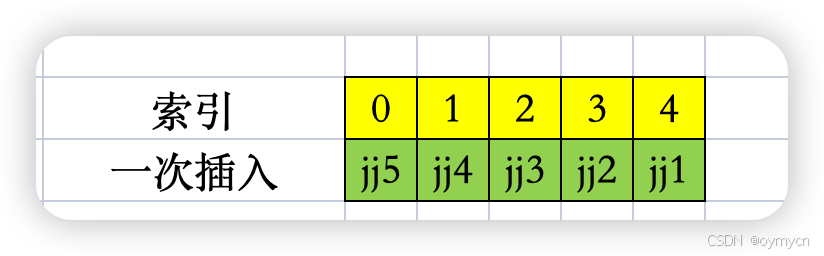
- 尾部插入:
RPUSHadds to the tail.
RPUSH key element [element ...]
该命令会向list 的尾部依次插入给定的元素,在读取该命令插入数据的时候,就像在使用队列一样,元素先进先出。
127.0.0.1:6379> rpush block1 jj1 jj2 jj3 jj4 jj5
(integer) 5
127.0.0.1:6379> lindex block1 0
"jj1"
127.0.0.1:6379>
查找元素的索引
LPOS key element [RANK rank] [COUNT num-matches] [MAXLEN len]
RANK rank: 排名,次序- 假设 list 中有多个 a,则
rank 2表示查找 第二个 a 出现的位置,可参考案例 rank:可以是赋值,表示倒数第一个,rank -1表示倒数第一个
- 假设 list 中有多个 a,则
The command returns the index of matching elements inside a Redis list. By default, when no options are given, it will scan the list from head to tail, looking for the first match of “element”. If the element is found, its index (the zero-based position in the list) is returned. Otherwise, if no match is found,
nilis returned.
- 该命令返回 Redis 列表中匹配元素的索引。
- 默认情况下,如果没有给出任何选项,它将从头到尾扫描列表,寻找第一个匹配的“元素”。
- 如果找到元素,则返回其索引(列表中从零开始的位置)。否则,如果未找到匹配项,则返回 nil。
- 查看现有数据
127.0.0.1:6379> lrange block 0 8
1) "jj5"
2) "a"
3) "jj4"
4) "a"
5) "a"
6) "jj3"
7) "jj2"
8) "jj1"
127.0.0.1:6379>
- 查找第一个 a 所在的索引(位置): rank n 表示第一个,
- n为正序:表示正数第几个
- n为负数:表示倒数第几个:
127.0.0.1:6379> lpos block a
(integer) 1
127.0.0.1:6379> lpos block a rank 1
(integer) 1
127.0.0.1:6379> lpos block a rank -1 # 倒数第1个 a的位置
(integer) 4
127.0.0.1:6379> lpos block a rank -2 # 倒数第2个 a的位置
(integer) 3
127.0.0.1:6379>
- 返回前n 个 指定元素所在的位置,如返回 list 中前两个 a 的位置:
127.0.0.1:6379> lpos block a count 2 # 前2 个所在的位置
1) (integer) 1
2) (integer) 3
127.0.0.1:6379>
元素的个数
LLENreturns the length of a list.
Returns the length of the list stored at
key. Ifkeydoes not exist, it is interpreted as an empty list and0is returned. An error is returned when the value stored atkeyis not a list.
返回按键存储的列表的长度。
- 如果键不存在,则将其解释为空列表并返回0。
- 如果键上存储的值不是列表,则返回错误。
- 查看 block元素的个数
127.0.0.1:6379> llen block
(integer) 5
127.0.0.1:6379>
- 查看所有的键
127.0.0.1:6379> keys *
1) "coinmarketapikey"
2) "block"
3) "exchangerate"
4) "apikeyexceeded"
5) "mysite"
127.0.0.1:6379>
- 查看不存在的键的元素个数,返回 0
127.0.0.1:6379> llen block1
(integer) 0
127.0.0.1:6379>
- 使用此命令查看 hash 类型:命令错误的使用方式
127.0.0.1:6379> llen mysite
(error) WRONGTYPE Operation against a key holding the wrong kind of value
127.0.0.1:6379>
删除元素
- 头部移除:
LPOPremoves and returns an element from the head of a list;
Removes and returns the first elements of the list stored at
key.By default, the command pops a single element from the beginning of the list. When provided with the optional
countargument, the reply will consist of up tocountelements, depending on the list’s length.
- 移除并返回 list 的第一个元素。
- 如果给定了个数 count,则会从 list前面移除指定个数的元素。
LPOP key [count]
- 尾部移除:
RPOPdoes the same but from the tails of a list.
LPOP key [count]
Removes and returns the last elements of the list stored at
key.By default, the command pops a single element from the end of the list. When provided with the optional
countargument, the reply will consist of up tocountelements, depending on the list’s length.
- 移除并返回 list 的最后一个元素。
- 如果给定了个数 count,则会从 list后面移除指定个数的元素。
移走元素
LMOVE atomically moves elements from one list to another.
LMOVE source destination <LEFT | RIGHT> <LEFT | RIGHT>
<LEFT | RIGHT>- 第一个选项,指要移出位于source 的
头部|尾部的元素 - 第二个选项,从source 移除的元素要插入 destination 的位置
头部|尾部
- 第一个选项,指要移出位于source 的
Atomically returns and removes the first/last element (head/tail depending on the
wherefromargument) of the list stored atsource, and pushes the element at the first/last element (head/tail depending on thewheretoargument) of the list stored atdestination.
原子地返回并删除存储在源中的列表的第一个/最后一个元素(head/tail 取决于 where 参数) ,并将元素推送到存储在目的地的列表的第一个/最后一个元素(head/tail 取决于 where 参数)。
For example: consider
sourceholding the lista,b,c, anddestinationholding the listx,y,z. ExecutingLMOVE source destination RIGHT LEFTresults insourceholdinga,banddestinationholdingc,x,y,z.
举例说明:假设现有两个 list:
- key 为 source 值为
a,b,c, - key 为 destination 值为
x,y,z
执行移走命令:
LMOVE source destination RIGHT LEFT
结果为:
- source 值为
a,b, - destination 值为
c,x,y,z
获取元素
按下表(索引)检索
LINDEX key index
Returns the element at index
indexin the list stored atkey. The index is zero-based, so0means the first element,1the second element and so on. Negative indices can be used to designate elements starting at the tail of the list. Here,-1means the last element,-2means the penultimate and so forth.When the value at
keyis not a list, an error is returned.
- 返回键存储的列表中索引位置的元素。
- 索引是从零开始的,所以0表示第一个元素,1表示第二个元素,依此类推。
- 负索引可用于指定从列表尾部开始的元素。在这里,-1表示最后一个元素,-2表示倒数第二个元素,依此类推。
- 当 key 值不是列表时,将返回错误。
按范围检索
可参考 python 中的 list
if __name__ == '__main__':list_ = [1, 2, 3, 4, 5, 6, 7, 8, 9, 10]print(list_[0:-1])print(list_[-5:-3])
LRANGE extracts a range of elements from a list,与 python 中的 list 有着同样的结构。
LRANGE key start stop
- start:包含此位置的元素
- stop:包含此位置的元素
Returns the specified elements of the list stored at
key. The offsetsstartandstopare zero-based indexes, with0being the first element of the list (the head of the list),1being the next element and so on.These offsets can also be negative numbers indicating offsets starting at the end of the list. For example,
-1is the last element of the list,-2the penultimate, and so on.Out of range indexes will not produce an error. If
startis larger than the end of the list, an empty list is returned. Ifstopis larger than the actual end of the list, Redis will treat it like the last element of the list.
- 返回按键存储的列表的指定元素。
- 偏移量 start 和 stop 是从零开始的索引,0是列表的第一个元素(列表的头) ,1是下一个元素,依此类推。
- 这些偏移量也可以是负数,表示从列表末尾开始的偏移量。例如,-1是列表的最后一个元素,-2是倒数第二个元素,依此类推。
- 索引越界:不存在这种异常,redis 会自动处理
127.0.0.1:6379> lrange block -8 -3
1) "jj5"
2) "a"
3) "jj4"
4) "a"
5) "a"
6) "jj3"
127.0.0.1:6379>
插入元素
LINSERT key <BEFORE | AFTER> pivot element
<BEFORE | AFTER>:要在指定值pivot前|后插入elementelement:要插入的元素pivot:list 中已存在的数据
Inserts
elementin the list stored atkeyeither before or after the reference valuepivot.When
keydoes not exist, it is considered an empty list and no operation is performed.An error is returned when
keyexists but does not hold a list value.
- 在引用值 pivot 之前或之后按键存储的列表中插入元素。
- 如果键不存在,则将其视为空列表,不执行任何操作。
- 如果键存在但不包含列表值,则返回错误。
- 插入一个元素
127.0.0.1:6379> linsert block before jj3 a
(integer) 6
127.0.0.1:6379> lrange block 0 8
1) "jj5"
2) "jj4"
3) "a"
4) "jj3"
5) "jj2"
6) "jj1"
127.0.0.1:6379>
- 在不存在的值前后插入元素
127.0.0.1:6379> linsert block before love me
(integer) -1
127.0.0.1:6379>
减少元素
LTRIM reduces a list to the specified range of elements.
Trim an existing list so that it will contain only the specified range of elements specified. Both
startandstopare zero-based indexes, where0is the first element of the list (the head),1the next element and so on.For example:
LTRIM foobar 0 2will modify the list stored atfoobarso that only the first three elements of the list will remain.
startandendcan also be negative numbers indicating offsets from the end of the list, where-1is the last element of the list,-2the penultimate element and so on.Out of range indexes will not produce an error: if
startis larger than the end of the list, orstart > end, the result will be an empty list (which causeskeyto be removed). Ifendis larger than the end of the list, Redis will treat it like the last element of the list.
- 修剪现有列表,使其仅包含指定的元素范围。
- Start 和 stop 都是从零开始的索引,其中0是列表的第一个元素(head) ,1是下一个元素,依此类推。
- 例如: LTRIM foobar 02将修改存储在 foobar 中的列表,以便只保留列表的前三个元素。
- Start 和 end 也可以是负数,表示从列表末尾开始的偏移量,其中 -1是列表的最后一个元素,-2是倒数第二个元素,依此类推。
- 超出范围的索引不会产生错误:
- 如果 start 大于列表的末尾,或 start > end,结果将是一个空列表(这将导致删除键)。
- 如果 end 大于列表的末尾,Redis 会将其视为列表的最后一个元素。
127.0.0.1:6379> lrange block 0 100
1) "jj5" # 0
2) "a" # 1
3) "jj4" # 2
4) "a"
5) "a"
6) "jj3" # -3
7) "jj2" #-2
8) "jj1" #-1
127.0.0.1:6379> ltrim block 2 -3
OK
127.0.0.1:6379> lrange block 0 100
1) "jj4"
2) "a"
3) "a"
4) "jj3"
127.0.0.1:6379>







![[机器学习]XGBoost(3)——确定树的结构](https://i-blog.csdnimg.cn/direct/99fb4a07aeda47a4ba1777a4383b677a.png)











