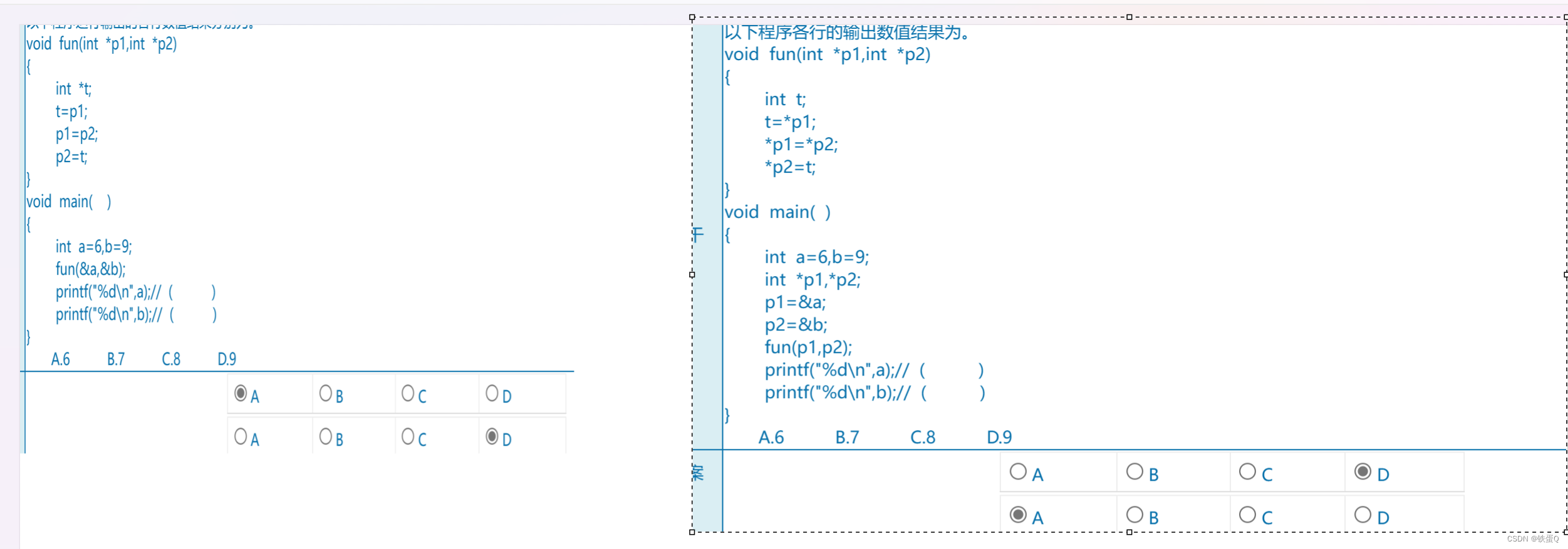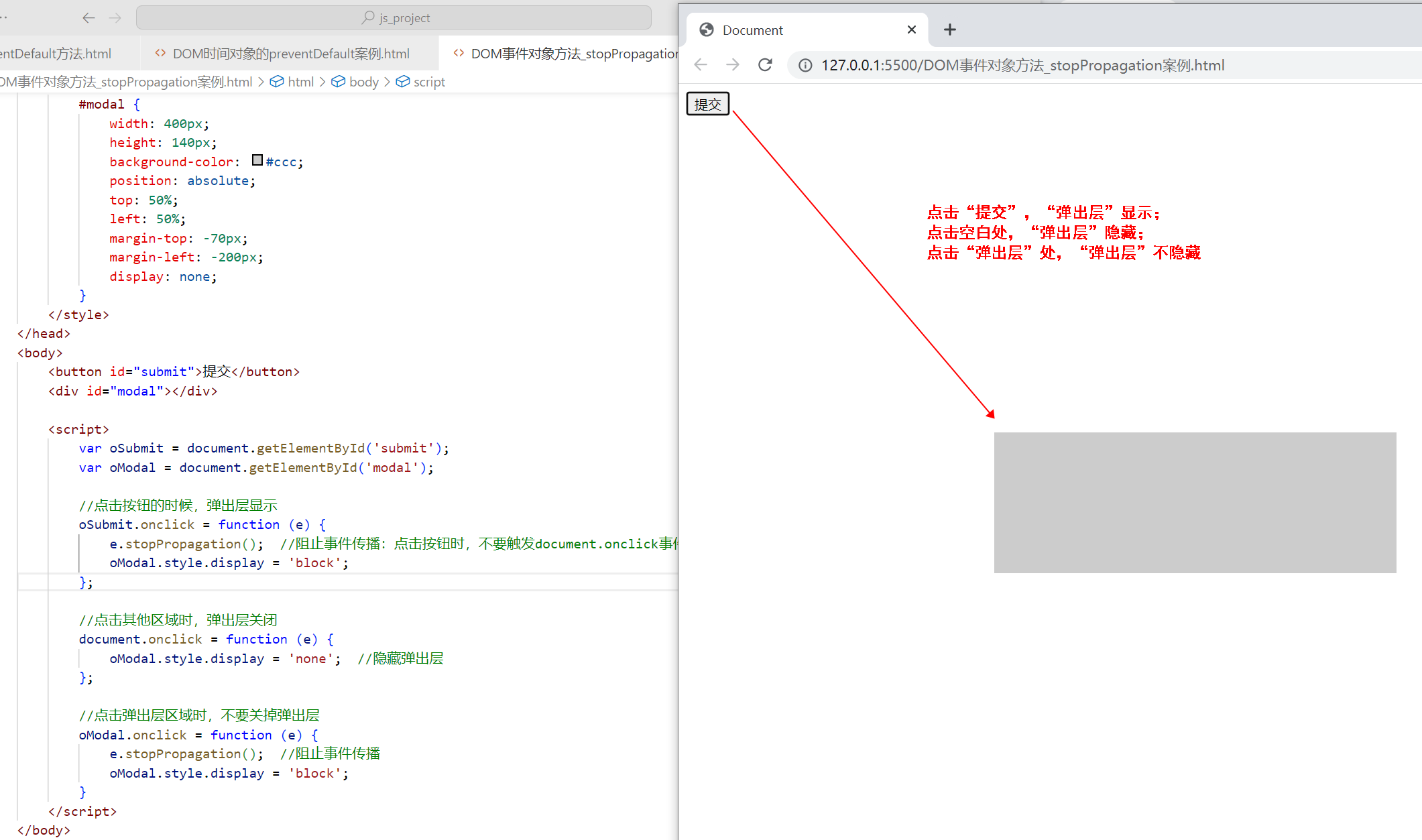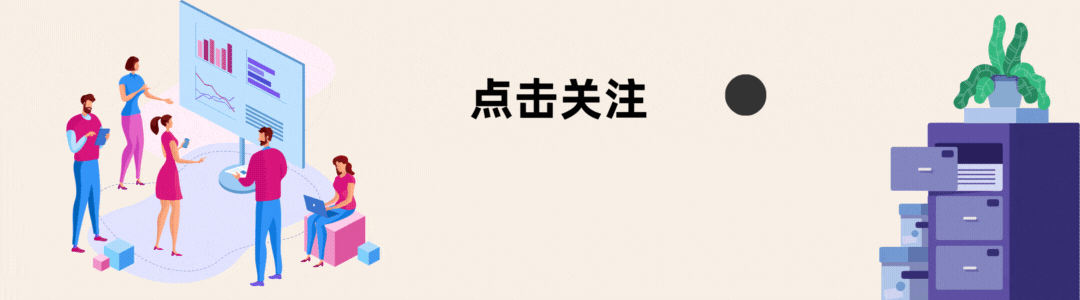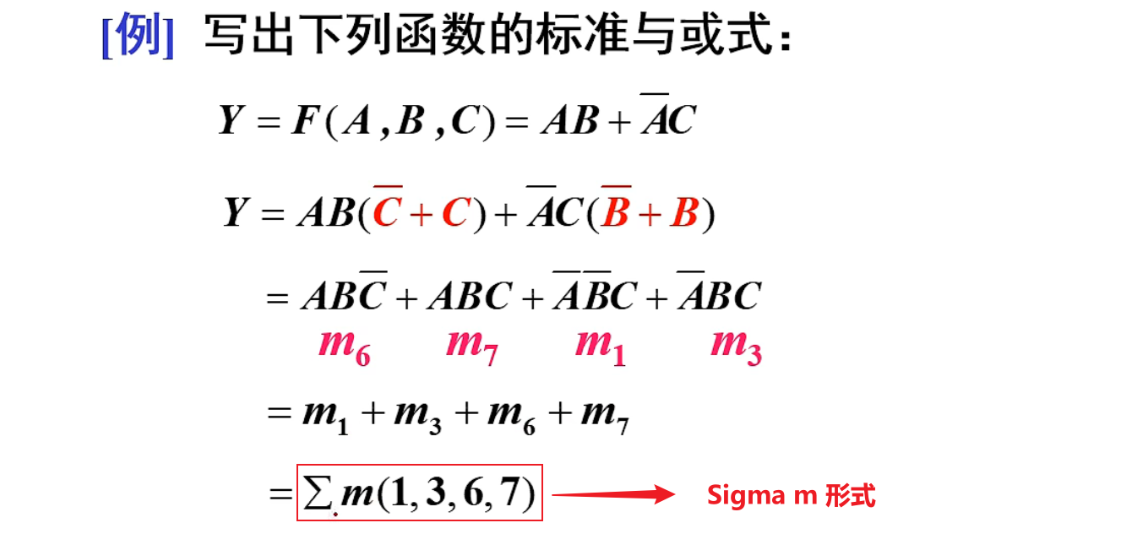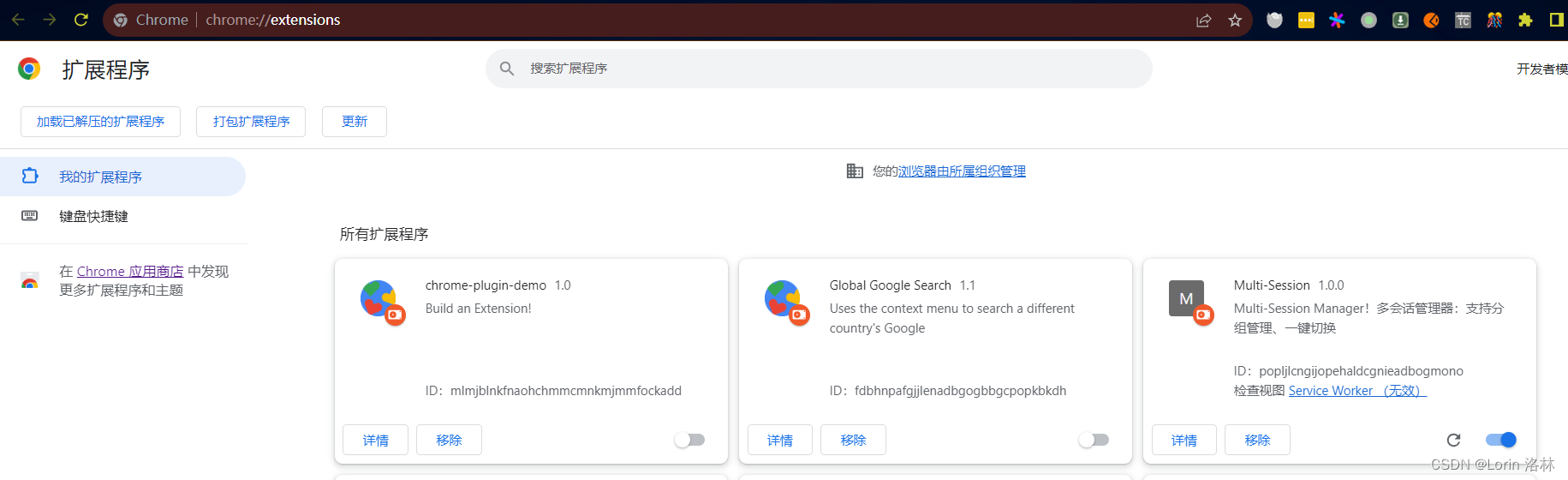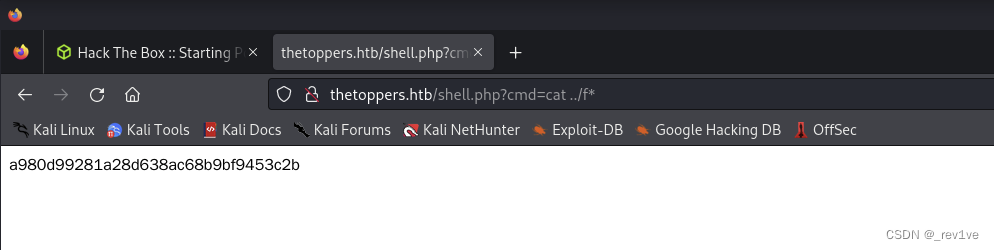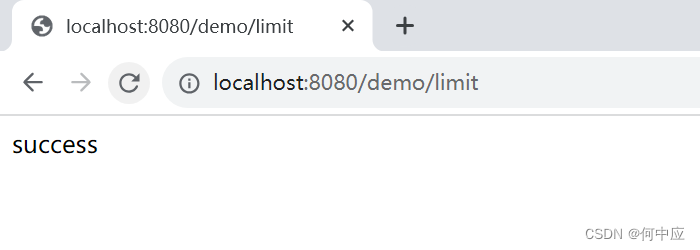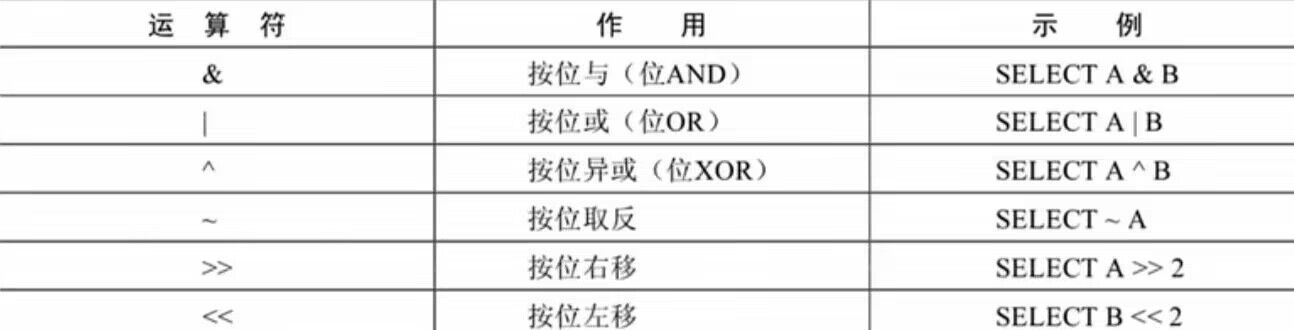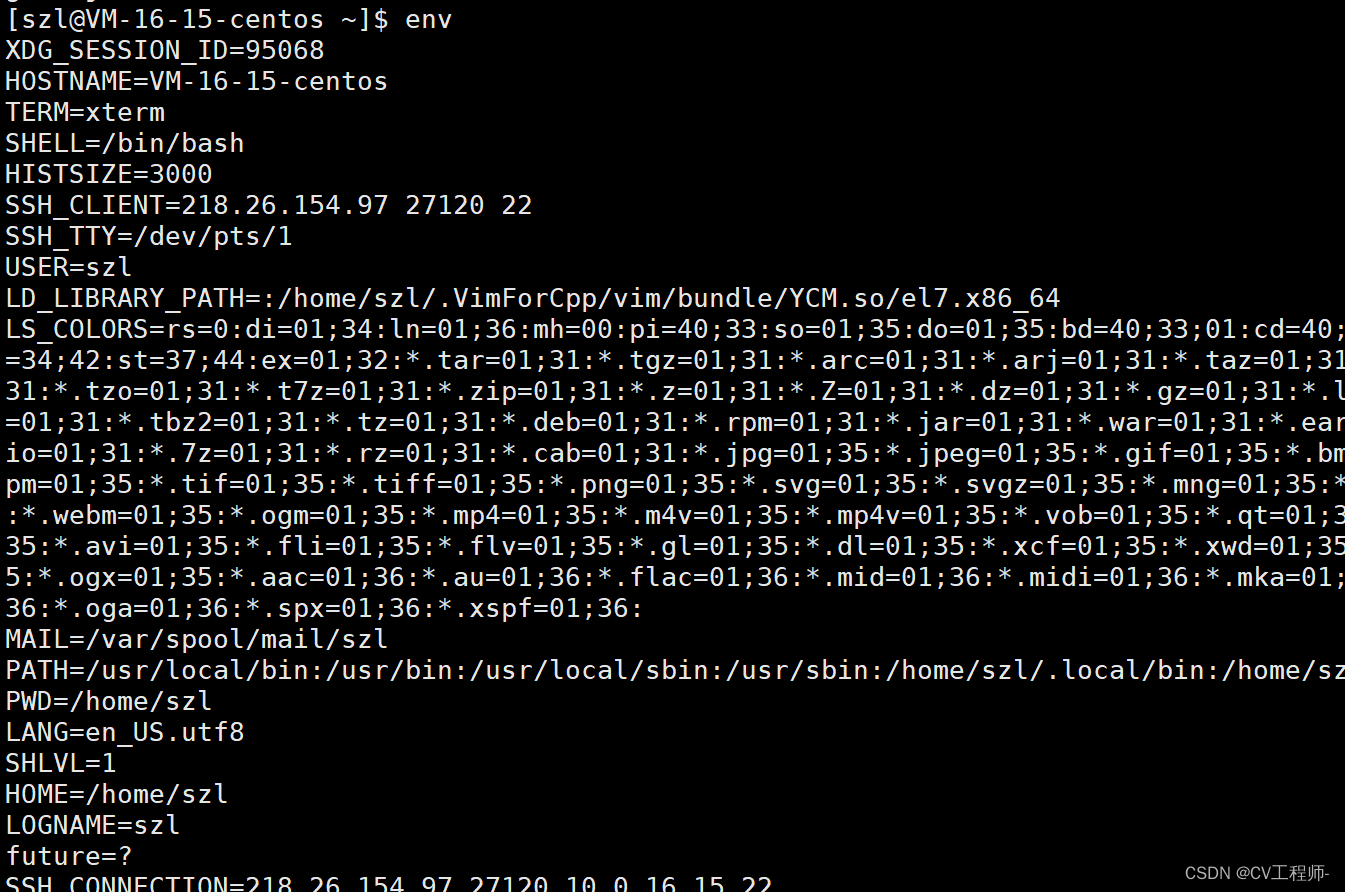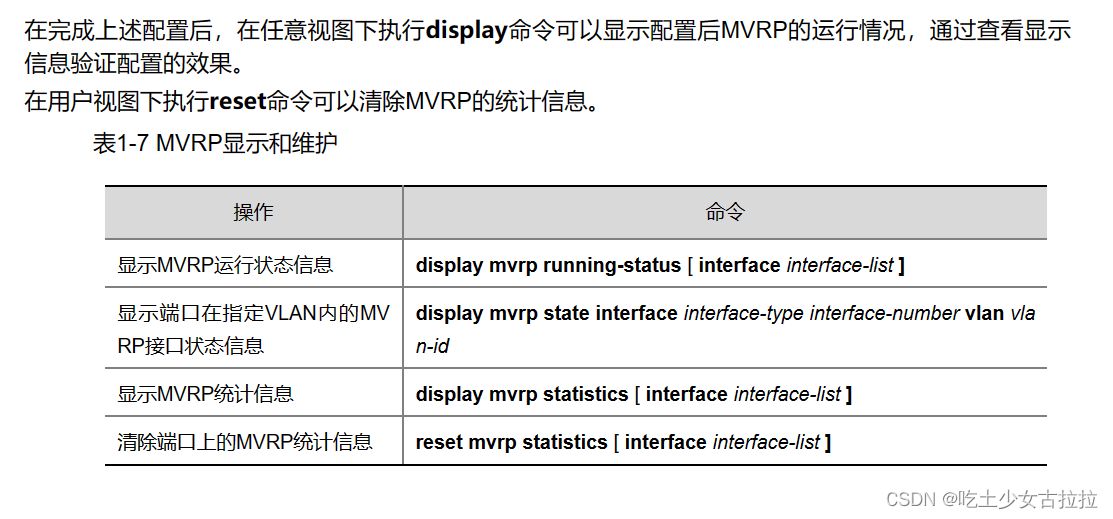linux 中为了防止进程恶意使用资源,系统使用 ulimit 来限制进程的资源使用情况(包括文件描述符,线程数,内存大小等)。同样地在容器化场景中,需要限制其系统资源的使用量。 ulimit: docker 默认支持 ulimit 设置,可以在 dockerd 中配置 default-ulimits 可为宿主机所有容器配置默认的 ulimit,docker 启动时可添加 –ulimit 为每个容器配置 ulimit 会覆盖默认的设置,目前 k8s 暂不支持 ulimit。 cgroup: docker 默认支持 cgroup 中内存、cpu、pid 等的限制,对于线程限制可通过 –pids-limit 可限制每个容器的 pid 总数,dockerd 暂无默认的 pid limit 设置;k8s 限制线程数,可通过在 kubelet 中开启 SupportPodPidsLimit 特性,设置 pod 级别 pid limit。 /etc/securiy/limits.conf,systcl.confg:通过 ulimit 命令设置只对当前登录用户有效,永久设置可通过 limits.conf 配置文件实现,以及系统级别限制可通过 systcl.confg 配置文件。 本地环境:os: Ubuntu 16.04.6 LTS 4.4.0-154-generic docker: 18.09.7 base-image: alpine:v3.9 k8s 环境:kubelet: v1.10.11.1 docker: 18.09.6 用户级别资源限制,分为 soft 限制与 hard 限制; 修改方式:ulimit 命令,临时修改;/etc/security/limits.conf,永久修改; 工作原理:根据 PAM ( Pluggable Authentication Modules 简称 PAM)机制,应用程序启动时,按 /etc/pam.d 配置加载 pam_xxxx.so 模块。/etc/pam.d 下包含了 login 、sshd 、su 、sudo 等程序的 PAM 配置文件, 因此用户重新登录时,将调用 pam_limits.so 加载 limits.conf 配置文件。 RLIMIT_NOFILE This specifies a value one greater than the maximum filedescriptor number that can be opened by this process. Attempts ( open ( 2 ) , pipe ( 2 ) , dup ( 2 ) , etc. ) to exceed thislimit yield the error EMFILE . ( Historically , this limit wasnamed RLIMIT_OFILE on BSD . ) Since Linux 4.5 , this limit also defines the maximum number offile descriptors that an unprivileged process ( one without theCAP_SYS_RESOURCE capability) may have "in flight" to otherprocesses, by being passed across UNIX domain sockets. This limit applies to the sendmsg ( 2 ) system call. For furtherdetails, see unix ( 7 ) .
根据定义,nofile 限制进程所能最多打开的文件数量,作用范围进程: 设置 ulimit nofile 限制 soft 100/hard 200,默认启动为 root 用户; $ docker run - d - - ulimit nofile= 100 : 200 cr. d. xiaomi. net/ containercloud/ alpine: webtool top
进入容器查看, fd soft 限制为 100 个: / # ulimit - a
- f: file size ( blocks) unlimited
- t: cpu time ( seconds) unlimited
- d: data seg size ( kb) unlimited
- s: stack size ( kb) 8192
- c: core file size ( blocks) unlimited
- m: resident set size ( kb) unlimited
- l: locked memory ( kb) 64
- p: processes unlimited
- n: file descriptors 100
- v: address space ( kb) unlimited
- w: locks unlimited
- e: scheduling priority 0
- r: real- time priority 0
使用 ab 测试,并发 90 个 http 请求,创建 90 个 socket,正常运行: / # ab - n 1000000 - c 90 http: / / 61.135 . 169.125 : 80 / &
/ # lsof | wc - l
108
/ # lsof | grep - c ab
94
并发 100 个 http 请求,受到 ulimit 限制: / # ab - n 1000000 - c 100 http: / / 61.135 . 169.125 : 80 /
This is ApacheBench , Version 2.3 < $Revision : 1843412 $>
Copyright 1996 Adam Twiss , Zeus Technology Ltd , http: / / www. zeustech. net/
Licensed to The Apache Software Foundation , http: / / www. apache. org/ Benchmarking 61.135 . 169.125 ( be patient)
socket: No file descriptors available ( 24 )
RLIMIT_NPROC This is a limit on the number of extant process ( or, more pre‐cisely on Linux , threads) for the real user ID of the callingprocess. So long as the current number of processes belongingto this process's real user ID is greater than or equal tothis limit, fork ( 2 ) fails with the error EAGAIN . The RLIMIT_NPROC limit is not enforced for processes that haveeither the CAP_SYS_ADMIN or the CAP_SYS_RESOURCE capability.
由定义可知,nproc 进程限制的范围是对于每个 uid,并且对于 root 用户无效。 同一主机上运行的所有容器共享同一个内核(主机的内核),docker 通过 namspace 对 pid/utc/network 等进行了隔离,虽然 docker 中已经实现了 user namespace,但由于各种原因,默认没有开启,见 docker user namespace: $ docker run - d cr. d. xiaomi. net/ containercloud/ alpine: webtool top
宿主机中查看 top 进程,显示 root 用户: $ ps - ef | grep top
root 4096 4080 0 15 : 01 ? 00 : 00 : 01 top
容器中查看 id,uid 为 0 对应宿主机的 root 用户,虽然同为 root 用户,但 Linux Capabilities 不同,实际权限与宿主机 root 要少很多。 在容器中切换用户到 operator(uid 为 11),执行 sleep 命令,主机中查看对应进程用户为 app,对应 uid 同样为 11: / # id
uid= 0 ( root) gid= 0 ( root) groups= 0 ( root) , 1 ( bin) , 2 ( daemon) , 3 ( sys) , 4 ( adm) , 6 ( disk) , 10 ( wheel) , 11 ( floppy) , 20 ( dialout) , 26 ( tape) , 27 ( video)
/ # su operator
/ $ id
uid= 11 ( operator) gid= 0 ( root) groups= 0 ( root)
/ $ sleep 100
$ ps - ef | grep 'sleep 100 '
app 19302 19297 0 16 : 39 pts/ 0 00 : 00 : 00 sleep 100
$ cat / etc/ passwd | grep app
app❌11 : 0 :: / home/ app:
设置 ulimit nproc 限制 soft 10/hard 20,默认启动为 root 用户: $ docker run - d - - ulimit nproc= 10 : 20 cr. d. xiaomi. net/ containercloud/ alpine: webtool top
进入容器查看, fd soft 限制为 100 个: / # ulimit - a
- f: file size ( blocks) unlimited
- t: cpu time ( seconds) unlimited
- d: data seg size ( kb) unlimited
- s: stack size ( kb) 8192
- c: core file size ( blocks) unlimited
- m: resident set size ( kb) unlimited
- l: locked memory ( kb) 64
- p: processes 10
- n: file descriptors 1048576
- v: address space ( kb) unlimited
- w: locks unlimited
- e: scheduling priority 0
- r: real- time priority 0
/ # for i in `seq 30 `; do sleep 100 & ; done
/ # ps | wc - l
36
/ # su operator# 启动多个进程,到第11 个进程无法进行fork
/ $ for i in `seq 8 `; do
> sleep 100 &
> done
/ $ sleep 100 &
/ $ sleep 100 &
sh: can't fork: Resource temporarily unavailable
/ # ps - ef | grep operator79 operator 0 : 00 sh99 operator 0 : 00 sleep 100 100 operator 0 : 00 sleep 100 101 operator 0 : 00 sleep 100 102 operator 0 : 00 sleep 100 103 operator 0 : 00 sleep 100 104 operator 0 : 00 sleep 100 105 operator 0 : 00 sleep 100 106 operator 0 : 00 sleep 100 107 operator 0 : 00 sleep 100 109 root 0 : 00 grep operator
/ # ps - ef | grep operator| wc - l
10
设置 ulimit nproc 限制 soft 3/hard 3,默认启动为 operator 用户,起 4 个容器,第四个启动失败: $ docker run - d - - ulimit nproc= 3 : 3 - - name nproc1 - u operator cr. d. xiaomi. net/ containercloud/ alpine: webtool top
eeb1551bf757ad4f112c61cc48d7cbe959185f65109e4b44f28085f246043e65
$ docker run - d - - ulimit nproc= 3 : 3 - - name nproc2 - u operator cr. d. xiaomi. net/ containercloud/ alpine: webtool top
42ff29844565a9cb3af2c8dd560308b1f31306041d3dbd929011d65f1848a262
$ docker run - d - - ulimit nproc= 3 : 3 - - name nproc3 - u operator cr. d. xiaomi. net/ containercloud/ alpine: webtool top
b7c9b469e73f969d922841dd77265467959eda28ed06301af8bf83bcf18e8c23
$ docker run - d - - ulimit nproc= 3 : 3 - - name nproc4 - u operator cr. d. xiaomi. net/ containercloud/ alpine: webtool top
b49d8bb58757c88f69903059af2ee7e2a6cc2fa5774bc531941194c52edfd763
$
$ docker ps - a | grep nproc
b49d8bb58757 cr. d. xiaomi. net/ containercloud/ alpine: webtool "top" 16 seconds ago Exited ( 1 ) 15 seconds ago nproc4
b7c9b469e73f cr. d. xiaomi. net/ containercloud/ alpine: webtool "top" 23 seconds ago Up 22 seconds nproc3
42ff29844565 cr. d. xiaomi. net/ containercloud/ alpine: webtool "top" 31 seconds ago Up 29 seconds nproc2
eeb1551bf757 cr. d. xiaomi. net/ containercloud/ alpine: webtool "top" 38 seconds ago Up 36 seconds nproc1
ulimit 限制 fd 总数,限制级别进程,可对所有用户生效; ulimit 限制线程总数,限制级别用户(uid),限制同一个 uid 下所有线程/进程数,对于 root 账号无效; 对于目前线上情况,有较小的概率因 ulimit 限制导致 fork 失败,如同一个宿主机中有多个 work 容器且基础镜像相同(即 uid 相同),若一个容器线程泄露,由于 ulimit 限制会影响其他容器正常运行。 cgroup 中对 pid 进行了隔离,通过更改 docker/kubelet 配置,可以限制 pid 总数,从而达到限制线程总数的目的。线程数限制与系统中多处配置有关,取最小值,参考 stackoverflow 上线程数的设置: docker,容器启动时设置 –pids-limit 参数,限制容器级别 pid 总数; kubelet,开启 SupportPodPidsLimit 特性,设置 –pod-max-pids 参数,限制 node 每个 pod 的 pid 总数,以 kubelet 为例,开启 SupportPodPidsLimit,–feature-gates=SupportPodPidsLimit=true 配置 kubelet,每个 pod 允许最大 pid 数目为 150: [ root@ node01 ~] # ps - ef | grep kubelet
root 18735 1 14 11 : 19 ? 00 : 53 : 28 . / kubelet - - v= 1 - - address= 0.0 . 0.0 - - feature- gates= SupportPodPidsLimit = true - - pod- max- pids= 150 - - allow- privileged= true - - pod- infra- container- image= cr. d. xiaomi. net/ kubernetes/ pause- amd64: 3.1 - - root- dir= / home/ kubelet - - node- status- update- frequency= 5s - - kubeconfig= / home/ xbox/ kubelet/ conf/ kubelet- kubeconfig - - fail- swap- on= false - - max- pods= 254 - - runtime- cgroups= / systemd/ system. slice/ frigga. service - - kubelet- cgroups= / systemd/ system. slice/ frigga. service - - make- iptables- util- chains= false
在 pod 中起测试线程,root 下起 100 个线程: / # for i in `seq 100 `; do
> sleep 1000 &
> done
/ # ps | wc - l
106
operator 下,创建线程受到限制,系统最多只能创建 150 个: / # su operator
/ $
/ $ for i in `seq 100 `; do
> sleep 1000 &
> done
sh: can't fork: Resource temporarily unavailable
/ $ ps | wc - l
150
在 cgroup 中查看,pids 达到最大限制: [ root@ node01 ~] # cat / sys/ fs/ cgroup/ pids/ kubepods/ besteffort/ pod8b61d4de- a7ad- 11e9 - b5b9- 246e96ad0900/ pids. current
150
[ root@ node01 ~] # cat / sys/ fs/ cgroup/ pids/ kubepods/ besteffort/ pod8b61d4de- a7ad- 11e9 - b5b9- 246e96ad0900/ pids. max
150
总结 cgroup 对于 pid 的限制能够达到限制线程数目的,目前 docker 只支持对每个容器的限制,不支持全局配置;kubelet 只支持对于 node 所有 pod 的全局配置,不支持具体每个 pod 的配置。 limits.conf 是 ulimit 的具体配置,目录项 /etc/security/limit.d/ 中的配置会覆盖 limits.conf。 sysctl.conf 为机器级别的资源限制,root 用户可修改,目录项 /etc/security/sysctl.d/ 中的配置会覆盖 sysctl.conf,在 /etc/sysctl.conf 中添加对应配置(fd: fs.file-max = {}; pid: kernel.pid_max = {}) 测试容器中修改 sysctl.conf 文件: $ docker run - d - - ulimit nofile= 100 : 200 cr. d. xiaomi. net/ containercloud/ alpine: webtool top
cb1250c8fd217258da51c6818fa2ce2e2f6e35bf1d52648f1f432e6ce579cf0d
$ docker exec - it cb1250c sh/ # ulimit - a
- f: file size ( blocks) unlimited
- t: cpu time ( seconds) unlimited
- d: data seg size ( kb) unlimited
- s: stack size ( kb) 8192
- c: core file size ( blocks) unlimited
- m: resident set size ( kb) unlimited
- l: locked memory ( kb) 64
- p: processes unlimited
- n: file descriptors 100
- v: address space ( kb) unlimited
- w: locks unlimited
- e: scheduling priority 0
- r: real- time priority 0
/ #
/ # echo 10 > / proc/ sys/ kernel/ pid_max
sh: can't create / proc/ sys/ kernel/ pid_max: Read - only file system
/ # echo 10 > / proc/ sys/ kernel/ pid_max
sh: can't create / proc/ sys/ kernel/ pid_max: Read - only file system
/ # echo "fs.file-max=5" >> / etc/ sysctl. conf
/ # sysctl - p
sysctl: error setting key 'fs . file- max': Read - only file system
$ cat / proc/ sys/ kernel/ pid_max
32768
$ docker run - d - - - - ulimit nofile= 100 : 200 cr. d. xiaomi. net/ containercloud/ alpine: webtool top
$ docker exec - it pedantic_vaughan sh
/ # cat / proc/ sys/ kernel/ pid_max
32768
/ # echo 50000 > / proc/ sys/ kernel/ pid_max
/ # cat / proc/ sys/ kernel/ pid_max
50000
/ # exit
$ cat / proc/ sys/ kernel/ pid_max
50000 # 宿主机的文件也变成50000
由于 docker 隔离的不彻底,在 docker 中修改 sysctl 会覆盖主机中的配置,不能用来实现容器级别资源限制 limits.conf 可以在容器中设置,效果同 ulimit。
推荐方案如下: fd 限制:修改 dockerd 配置 default-ulimits,限制进程级别 fd; thread 限制:修改 kubelet 配置 --feature-gates=SupportPodPidsLimit=true - -pod-max-pids={},cgroup 级别限制 pid,从而限制线程数; 其他注意事项,调整节点 pid.max 参数;放开或者调大镜像中 ulimit 对非 root 账户 nproc 限制。