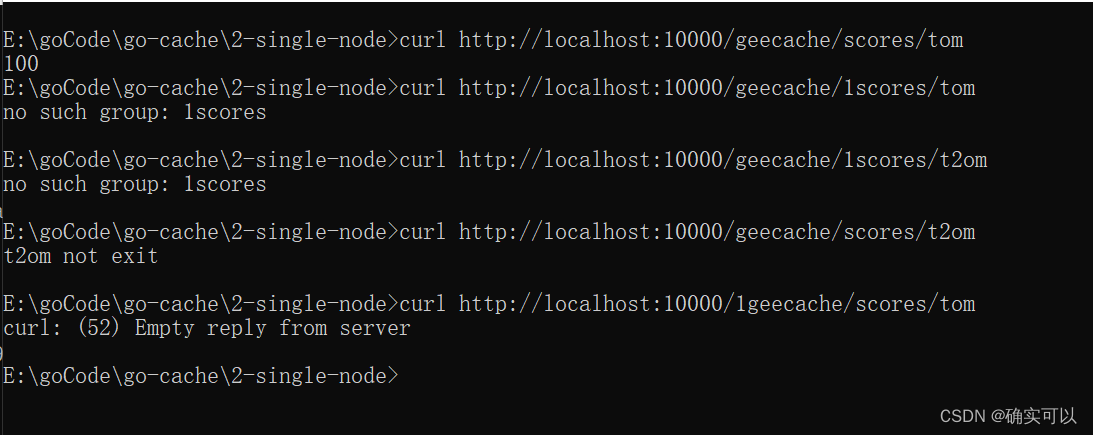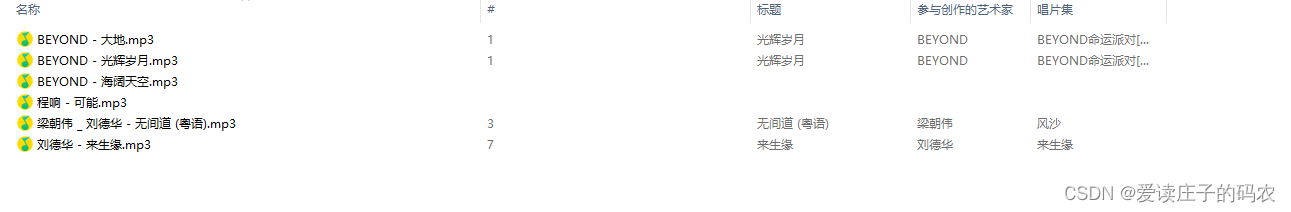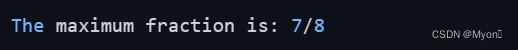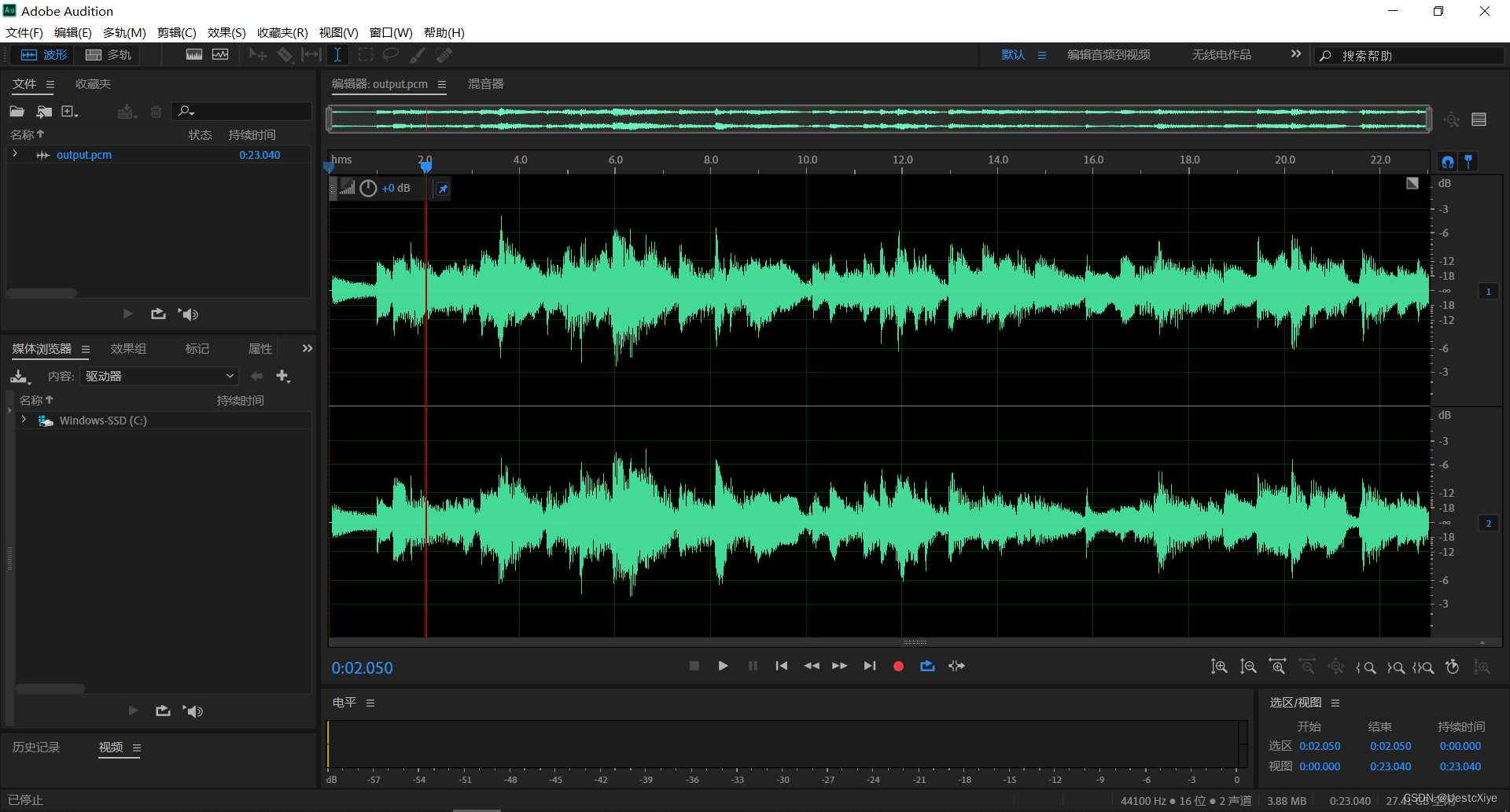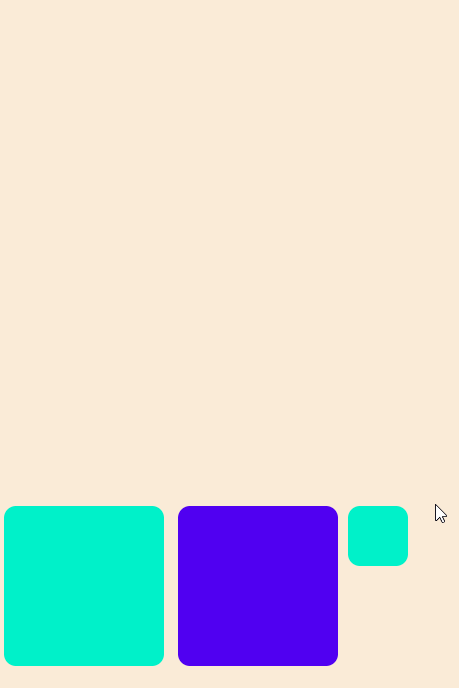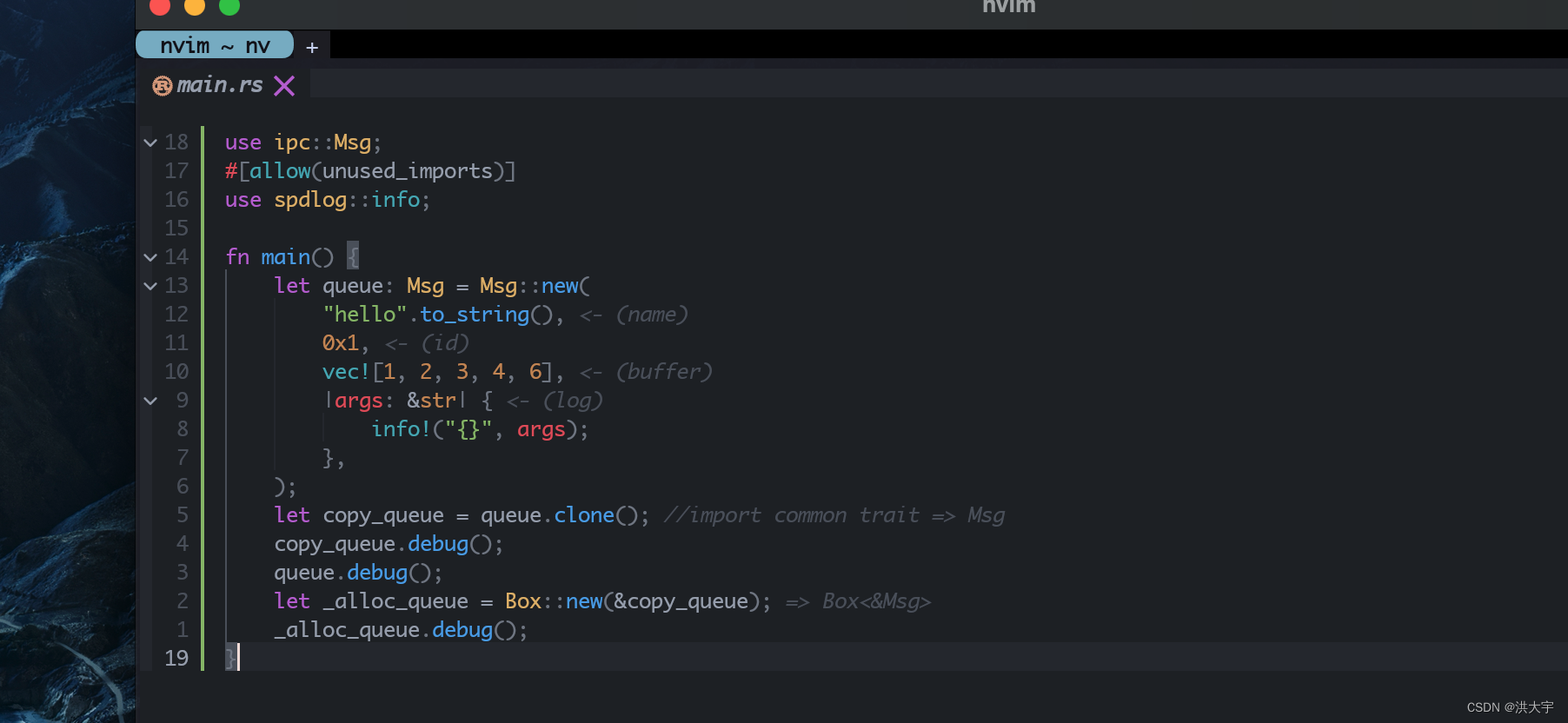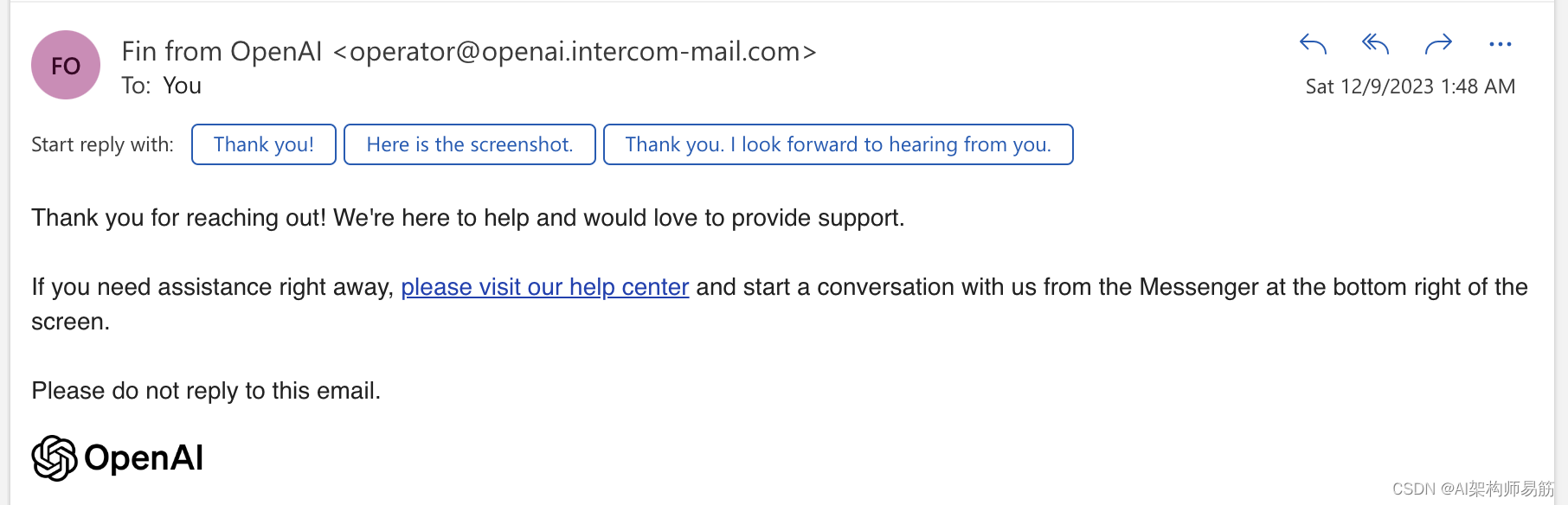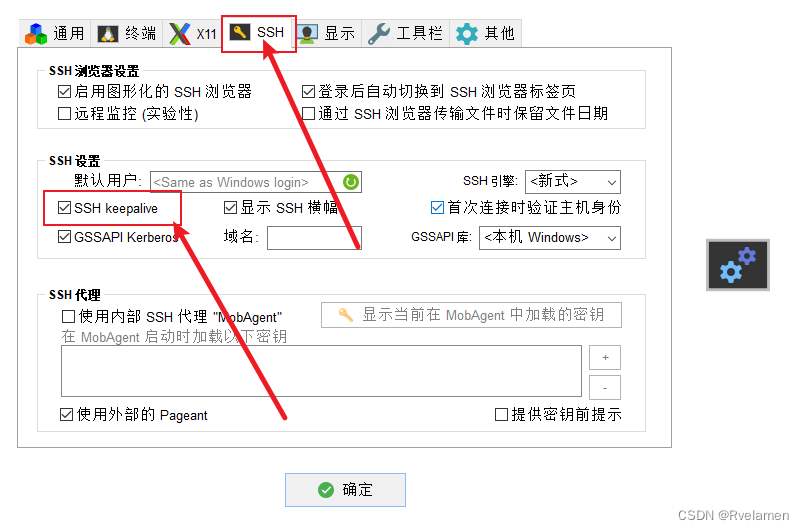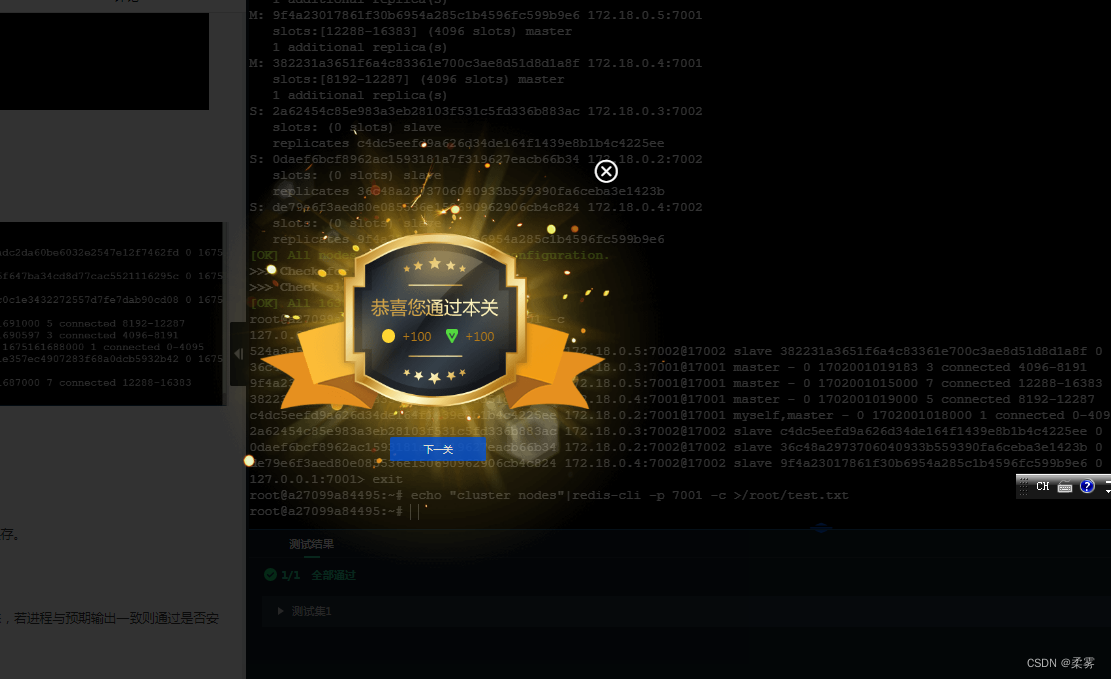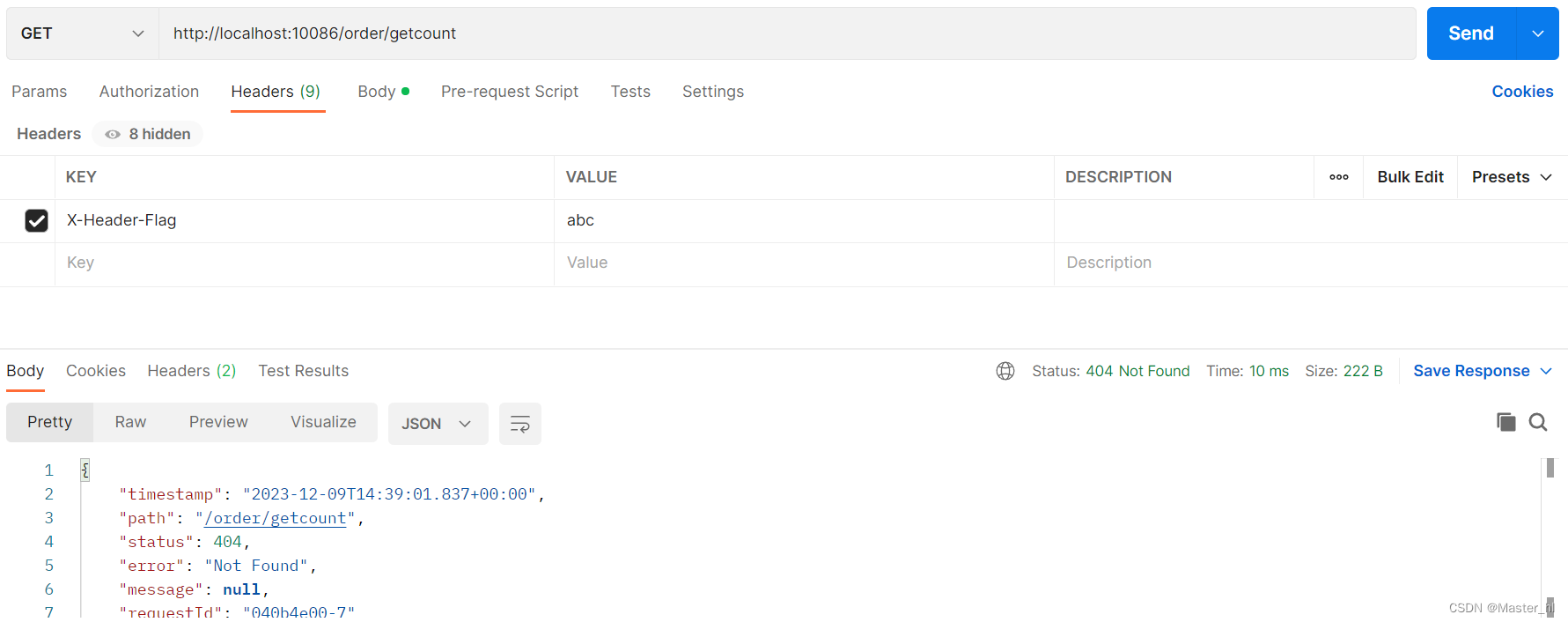文章目录
- GitLens — Git supercharged【真香】
- EditorConfig for VS Code【真香】
- Remote - SSH【真香】
- MySQL【真香】
Talk is cheap, show me the code.
GitLens — Git supercharged【真香】
插件地址:
https://marketplace.visualstudio.com/items?itemName=eamodio.gitlens
https://github.com/gitkraken/vscode-gitlens
Supercharge Git within VS Code — Visualize code authorship at a glance via Git blame annotations and CodeLens, seamlessly navigate and explore Git repositories, gain valuable insights via rich visualizations and powerful comparison commands, and so much more
在VS Code中增强Git——通过Git指责注释和CodeLens一目了然地可视化代码作者,无缝导航和探索Git存储库,通过丰富的可视化和强大的比较命令获得有价值的见解,等等
推荐理由:
- Blame, CodeLens, and Hovers — Gain a deeper understanding of how code changed and by whom through in-editor code annotations and rich hovers.
- File Annotations — Toggle on-demand whole file annotations to see authorship, recent changes, and a heatmap.
- Revision Navigation — Explore the history of a file to see how the code evolved over time.
- Side Bar Views — Powerful views into Git that don’t come in the box.
- Commit Graph ✨ — Visualize your repository and keep track of all work in progress.
- GitKraken Workspaces ☁️ and Focus ✨ — Easily group and manage multiple repositories and bring pull requests and issues into a unified view.
- Visual File History ✨ — Identify the most impactful changes to a file and by whom.
- Worktrees ✨ — Simultaneously work on different branches of a repository.
- Interactive Rebase Editor — Visualize and configure interactive rebase operations with a user-friendly editor.
- Comprehensive Commands — A rich set of commands to help you do everything you need.
- Integrations — Simplify your workflow and quickly gain insights via integration with your Git hosting services.
EditorConfig for VS Code【真香】
插件地址:
https://marketplace.visualstudio.com/items?itemName=EditorConfig.EditorConfig
EditorConfig Support for Visual Studio Code
推荐理由:
- indent_style
- indent_size
- tab_width
- end_of_line (on save)
- insert_final_newline (on save)
- trim_trailing_whitespace (on save)
Remote - SSH【真香】
插件地址:
https://marketplace.visualstudio.com/items?itemName=ms-vscode-remote.remote-ssh
Open any folder on a remote machine using SSH and take advantage of VS Code’s full feature set.
使用SSH打开远程计算机上的任何文件夹,并利用VS Code的完整功能集。
推荐理由:
The Remote - SSH extension lets you use any remote machine with a SSH server as your development environment. This can greatly simplify development and troubleshooting in a wide variety of situations. You can:
- Develop on the same operating system you deploy to or use larger, faster, or more specialized hardware than your local machine.
- Quickly swap between different, remote development environments and safely make updates without worrying about impacting your local machine.
- Access an existing development environment from multiple machines or locations.
- Debug an application running somewhere else such as a customer site or in the cloud.
No source code needs to be on your local machine to gain these benefits since the extension runs commands and other extensions directly on the remote machine. You can open any folder on the remote machine and work with it just as you would if the folder were on your own machine.
效果图:
https://microsoft.github.io/vscode-remote-release/images/ssh-readme.gif
MySQL【真香】
插件地址:
https://marketplace.visualstudio.com/items?itemName=cweijan.vscode-mysql-client2
Database manager for MySQL/MariaDB, PostgreSQL, SQLite, Redis and ElasticSearch.
MySQL/MariaDB、PostgreSQL、SQLite、Redis和ElasticSearch的数据库管理器。
推荐理由:
This project is a database client for VSCode, supports manager MySQL/MariaDB, PostgreSQL, SQLite, Redis, ClickHouse, Kafka, MongoDB, Snowflake, and ElasticSearch, and works as an SSH client, boost your maximum productivity!
该项目是VSCode的数据库客户端,支持manager MySQL/MariaDB、PostgreSQL、SQLite、Redis、ClickHouse、Kafka、MongoDB、Snowflake和ElasticSearch,并作为SSH客户端工作,提高您的最大生产力!
Feature:
- Connect
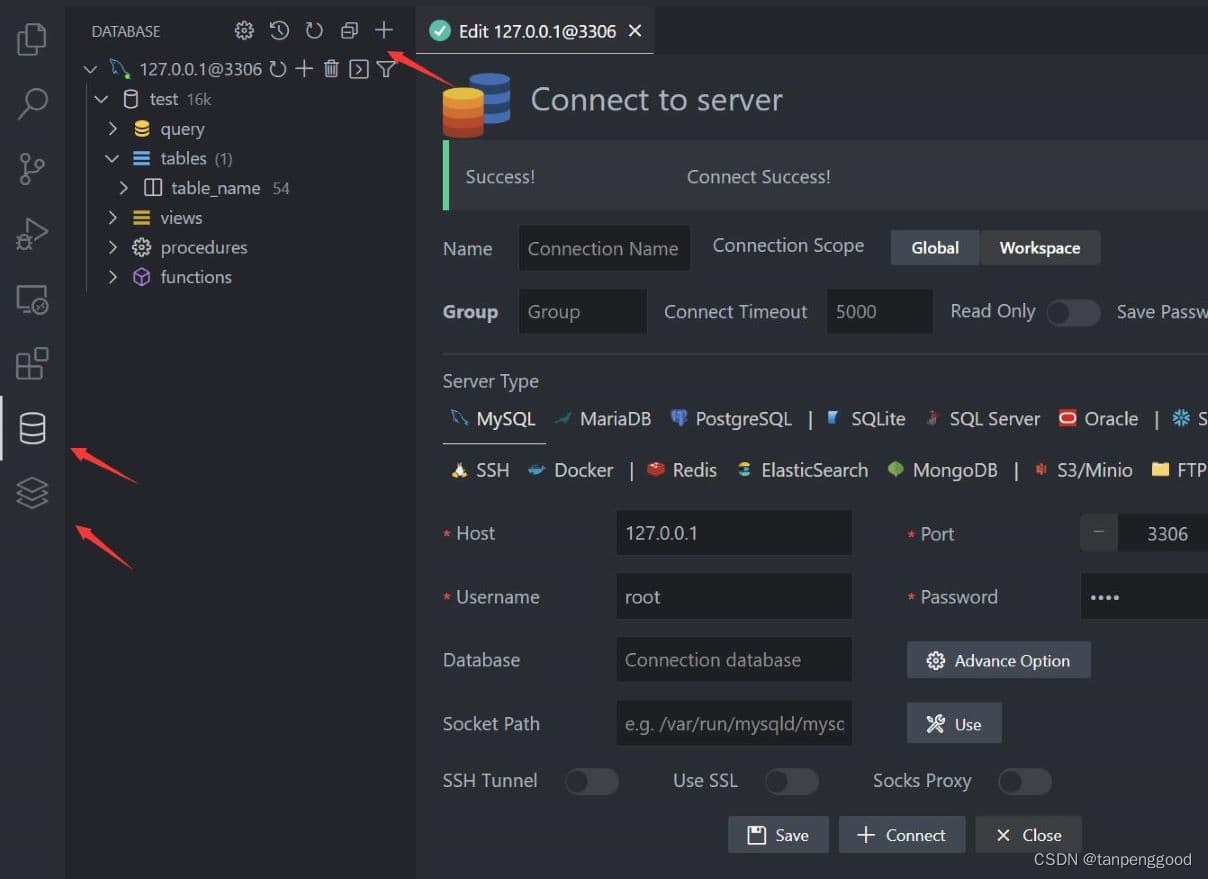
- Table
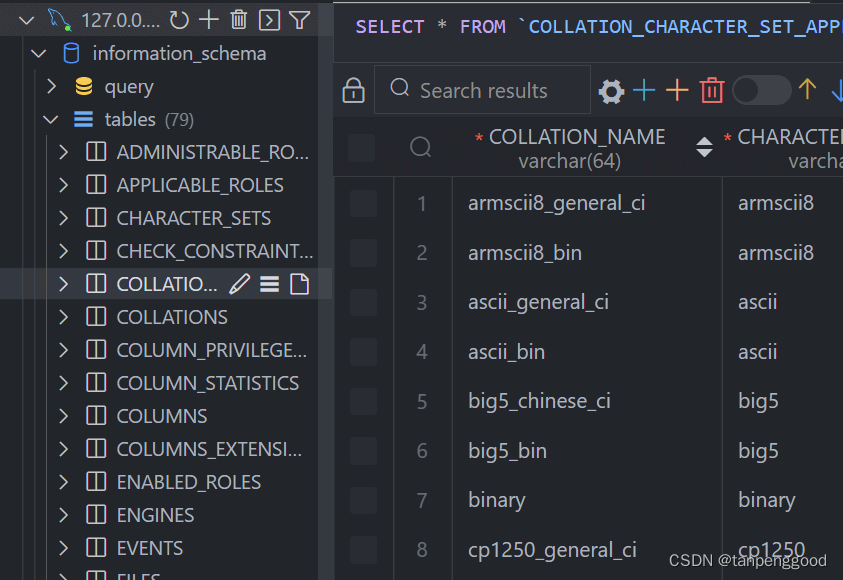
- Execute SQL Query
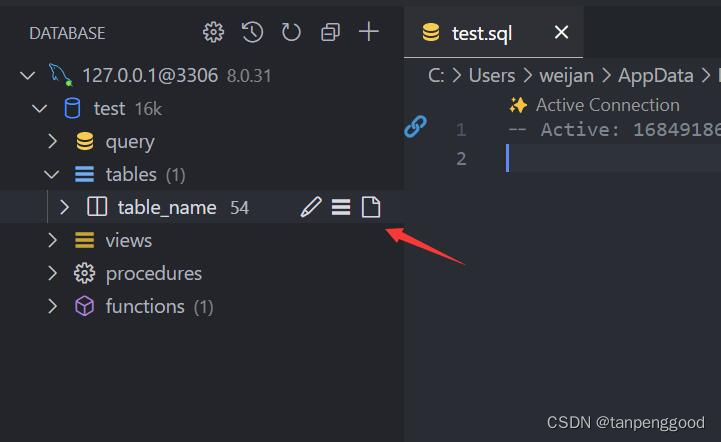
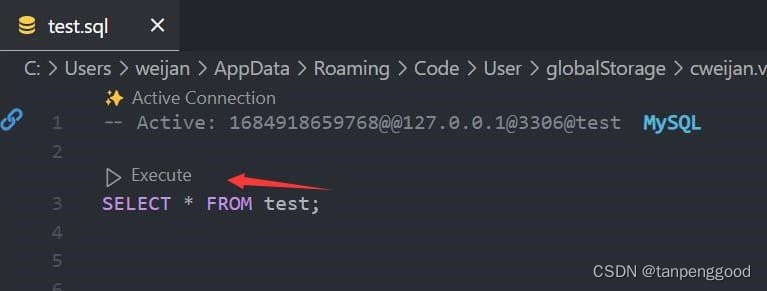
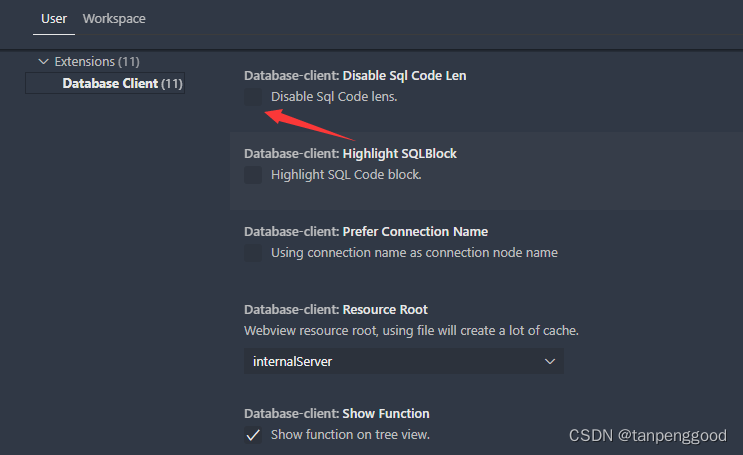
- Backup/Import
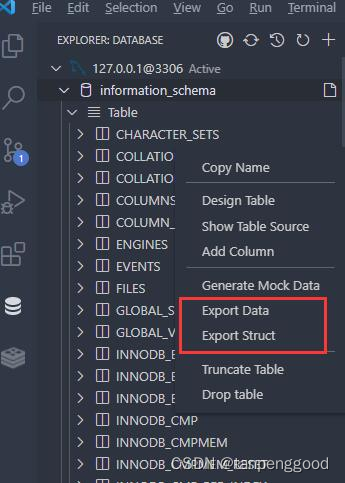
- Setting
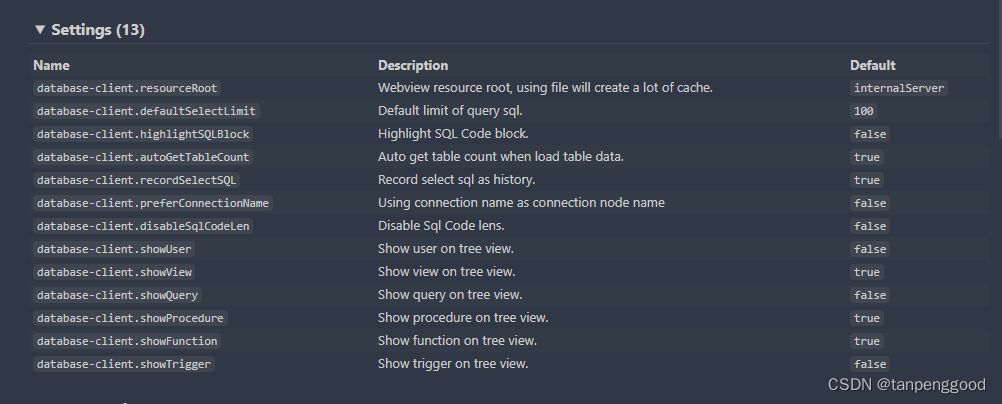
- Filter
- Generate Mock Data
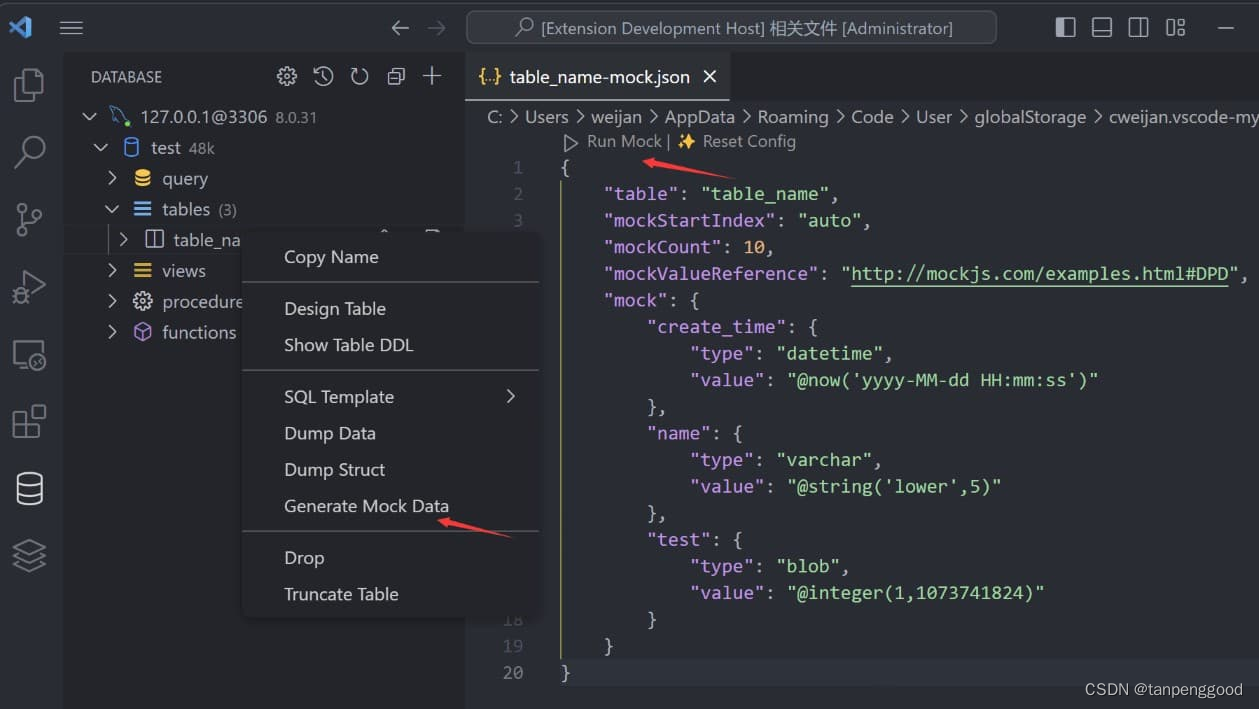
- History
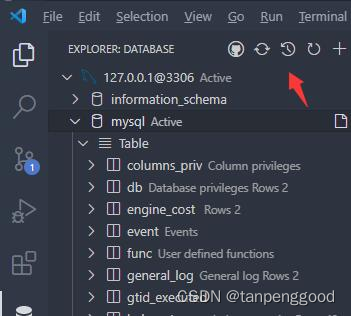
PS:
安装的时候不要选错了,作者是Weijan Chen