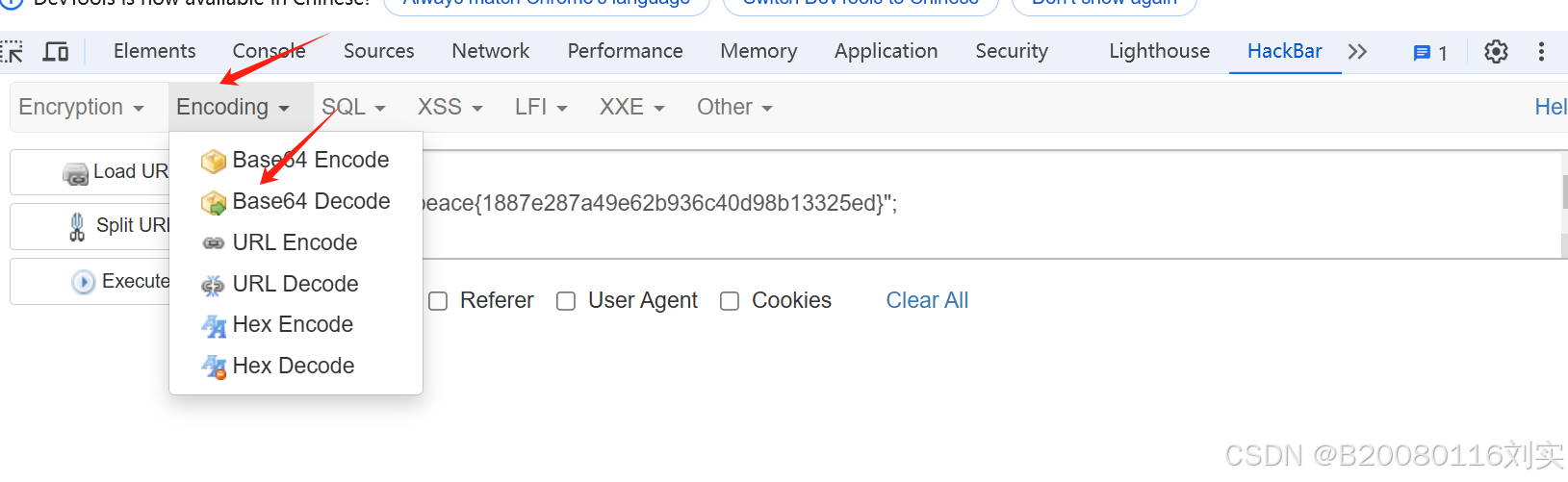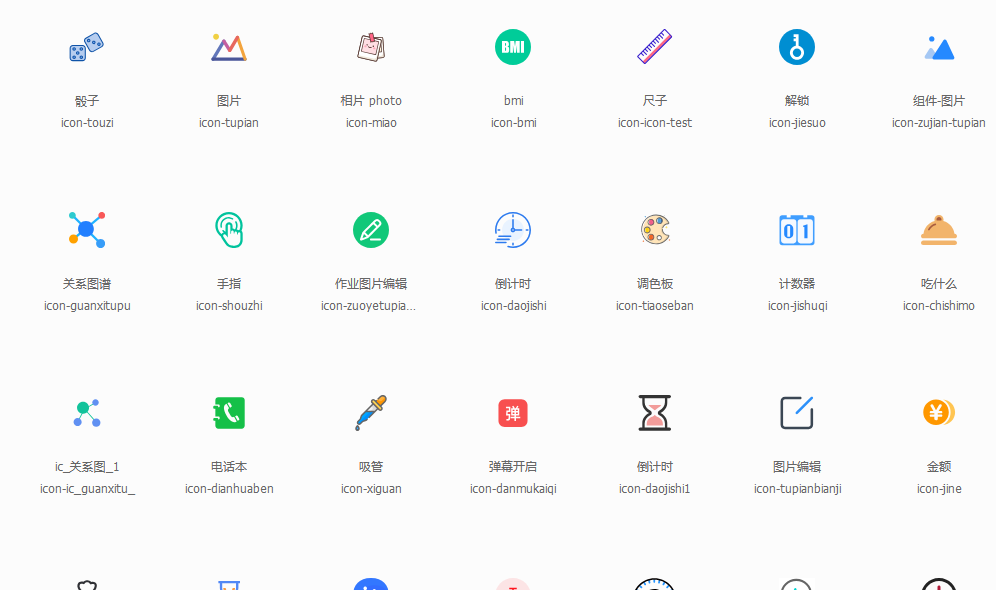简介
制作docker镜像可以通过修改容器的方式,也通过通过Dockerfile文件的方式,下面通过Dockerfile文件的例子进行说明。
Dockerfile文件
FROM openjdk:8-alpine#ENV http_proxy http://127.0.0.1:7890
#ENV https_proxy http://127.0.0.1:7890#ENV TZ=Asia/Shanghai
#RUN set -eux; \
# ln -snf /usr/share/zoneinfo/$TZ /etc/localtime; \
# echo $TZ > /etc/timezone#RUN apk update \
# && apk upgrade \
# && apk add --no-cache bash \
# bash-doc \
# bash-completion \
# && rm -rf /var/cache/apk/* \
# && /bin/bash#RUN echo "https://mirror.tuna.tsinghua.edu.cn/alpine/v3.4/main/" > /etc/apk/repositories
RUN echo "http://mirrors.ustc.edu.cn/alpine/v3.4/main/" > /etc/apk/repositories
RUN cat /etc/apk/repositories# 容器内执行
#$RUN rm -fr /var/cache/apk
#RUN mkdir -p mkdir /var/cache/apkRUN rm -rf /var/cache/apk/* && \rm -rf /tmp/*RUN apk updateENV TZ=Asia/Shanghai
RUN set -eux; \apk add --no-cache tzdata; \ln -snf /usr/share/zoneinfo/$TZ /etc/localtime; \echo $TZ > /etc/timezone #RUN apk update \
# && DEBIAN_FRONTEND=noninteractive apt install -y tzdata \
# && rm -rf /var/lib/apt/lists/*RUN set -eux; \addgroup --gid 1000 java-app; \adduser -S -u 1000 -g java-app -h /home/java-app/ -s /bin/sh -D java-app;EXPOSE 8080COPY --chown=java-app firefly /home/java-app/fireflyADD docker-entrypoint.sh /home/java-app/firefly/docker-entrypoint.shRUN chown -R java-app:java-app /home/java-appUSER java-appWORKDIR /home/java-app/fireflyCMD /home/java-app/firefly/docker-entrypoint.sh精简的Dockerfile文件
FROM openjdk:8-alpineRUN echo "http://mirrors.ustc.edu.cn/alpine/v3.4/main/" > /etc/apk/repositories
RUN cat /etc/apk/repositoriesRUN rm -rf /var/cache/apk/* && \rm -rf /tmp/*RUN apk update -v
ENV TZ=Asia/Shanghai
RUN set -eux; \apk add --no-cache tzdata; \ln -snf /usr/share/zoneinfo/$TZ /etc/localtime; \echo $TZ > /etc/timezone RUN set -eux; \addgroup --gid 1000 java-app; \adduser -S -u 1000 -g java-app -h /home/java-app/ -s /bin/sh -D java-app;EXPOSE 8080COPY --chown=java-app firefly /home/java-app/fireflyADD docker-entrypoint.sh /home/java-app/firefly/docker-entrypoint.shRUN chown -R java-app:java-app /home/java-appUSER java-appWORKDIR /home/java-app/fireflyCMD /home/java-app/firefly/docker-entrypoint.sh制作镜像命令脚本
#!/bin/bashimage=harbor.k8s/firefly/firefly-spring-boot-starter:1.2.0#docker build -t $image ./ --build-arg HTTP_PROXY="http://127.0.0.1:7890" --no-cachedocker build -t $image ./ --no-cache#--network=host
#docker build -t $image ./ --progress=plain --no-cache
#docker push $image基于elasticsearch基础镜像
elastisearch镜像是基于ubuntu制作的。
FROM elasticsearch:7.17.21RUN apt-get update
RUN apt-get install tzdataCOPY --chown=elasticsearch:elasticsearch jvm.options /usr/share/elasticsearch/config/
COPY --chown=elasticsearch:elasticsearch elastic-certificates.p12 /usr/share/elasticsearch/config/
COPY --chown=elasticsearch:elasticsearch elastic-stack-ca.p12 /usr/share/elasticsearch/config/#COPY sysctl.conf /etc/#RUN sysctl -w vm.max_map_count=262144ENV TZ=Asia/Shanghai
RUN set -eux; \ln -snf /usr/share/zoneinfo/$TZ /etc/localtime; \echo $TZ > /etc/timezone基于filebeat的镜像
FROM docker.elastic.co/beats/filebeat:8.13.4USER root ENV TZ=Asia/Shanghai
RUN apt-get update
RUN apt-get install tzdata
RUN set -eux; \ln -snf /usr/share/zoneinfo/$TZ /etc/localtime; \echo $TZ > /etc/timezone COPY filebeat-8.13.4-linux-x86_64/ilm.json /usr/share/filebeat/ilm.json
COPY filebeat-8.13.4-linux-x86_64/template.json /usr/share/filebeat/template.jsonRUN chown -R filebeat:filebeat /usr/share/filebeatUSER filebeat
制作elasticsearch镜像
FROM elasticsearch:7.17.21RUN apt-get update
RUN apt-get install tzdataCOPY --chown=elasticsearch:elasticsearch jvm.options /usr/share/elasticsearch/config/
COPY --chown=elasticsearch:elasticsearch elastic-certificates.p12 /usr/share/elasticsearch/config/
COPY --chown=elasticsearch:elasticsearch elastic-stack-ca.p12 /usr/share/elasticsearch/config/#COPY sysctl.conf /etc/#RUN sysctl -w vm.max_map_count=262144ENV TZ=Asia/Shanghai
RUN set -eux; \ln -snf /usr/share/zoneinfo/$TZ /etc/localtime; \echo $TZ > /etc/timezone------------------------------------------------------
制作镜像命令
#!/bin/bashimage=harbor.k8s/firefly/elasticsearch:7.17.21#docker build -t $image ./ --build-arg HTTP_PROXY="http://127.0.0.1:7890" --no-cachedocker build -t $image ./ --no-cache#--network=host
#docker build -t $image ./ --progress=plain --no-cache
#docker push $image制作filebeat镜像
基于filebeat官网镜像
FROM docker.elastic.co/beats/filebeat:8.13.4USER root ENV TZ=Asia/Shanghai
RUN apt-get update
RUN apt-get install tzdata
RUN set -eux; \ln -snf /usr/share/zoneinfo/$TZ /etc/localtime; \echo $TZ > /etc/timezone COPY filebeat-8.13.4-linux-x86_64/ilm.json /usr/share/filebeat/ilm.json
COPY filebeat-8.13.4-linux-x86_64/template.json /usr/share/filebeat/template.jsonRUN chown -R filebeat:filebeat /usr/share/filebeatUSER filebeat基于alpine:3.9.5
#FROM openjdk:8-alpine
#FROM hub-dev.paas.jnbank.com.cn/jiangnanbank/kylin-server-tini-jdk:openjdk1.8.0.272
#FROM centos:7 FROM alpine:3.9.5RUN echo "http://mirrors.ustc.edu.cn/alpine/v3.4/main/" > /etc/apk/repositories
RUN cat /etc/apk/repositoriesRUN rm -rf /var/cache/apk/* && \rm -rf /tmp/*
RUN apk update -v
ENV TZ=Asia/Shanghai
RUN set -eux; \apk add --no-cache tzdata; \ln -snf /usr/share/zoneinfo/$TZ /etc/localtime; \echo $TZ > /etc/timezone RUN set -eux; \addgroup --gid 1000 filebeat; \adduser -S -u 1000 -g filebeat -h /usr/share/filebeat -s /bin/sh -D filebeat;RUN mkdir /lib64
RUN ln -s /lib/libc.musl-x86_64.so.1 /lib64/ld-linux-x86-64.so.2 RUN apk add musl-dev
RUN ln -s /usr/lib/libc.so /usr/lib/libresolv.so.2#USER root
#RUN useradd -m filebeat -d /usr/share/filebeatCOPY docker-entrypoint.sh /usr/local/bin/docker-entrypoint.sh
RUN chmod +rx /usr/local/bin/docker-entrypoint.shCOPY --chown=filebeat:filebeat filebeat-8.13.4-linux-x86_64/ /usr/share/filebeat/USER filebeat
WORKDIR /usr/share/filebeat
ENV PATH=/usr/share/filebeat:/usr/local/bin/:$PATH
#ENTRYPOINT ["docker-entrypoint.sh", "-e", "-strict.perms=false"]基于centos:7 镜像
#FROM openjdk:8-alpine
#FROM hub-dev.paas.jnbank.com.cn/jiangnanbank/kylin-server-tini-jdk:openjdk1.8.0.272
FROM centos:7 #RUN set -eux; \
# addgroup --gid 1000 filebeat; \
# adduser -S -u 1000 -g filebeat -h /usr/share/filebeat -s /bin/sh -D filebeat;USER rootRUN yum install -y tzdataRUN useradd -m filebeat -d /usr/share/filebeatCOPY docker-entrypoint.sh /usr/local/bin/docker-entrypoint.sh
RUN chmod +rx /usr/local/bin/docker-entrypoint.shCOPY --chown=filebeat:filebeat filebeat-8.13.4-linux-x86_64/ /usr/share/filebeat/USER filebeat
WORKDIR /usr/share/filebeat
ENV PATH=/usr/share/filebeat:/usr/local/bin/:$PATH
#ENTRYPOINT ["docker-entrypoint.sh", "-e", "-strict.perms=false"]基于filebeat官方镜像
FROM docker.elastic.co/beats/filebeat:8.13.4COPY filebeat-8.13.4-linux-x86_64/ilm.json /usr/share/filebeat/ilm.json
COPY filebeat-8.13.4-linux-x86_64/template.json /usr/share/filebeat/template.jsondocker-entrypoint.sh文件
#!/bin/shset -euo pipefailif [ "$#" = 0 ];then exec filebeat "$@"
fi if [[ -z $1 ]] || [[ ${1:0:1} == '-' ]] ; thenexec filebeat "$@"
elsesubcommands=$(filebeat help \| awk 'BEGIN {RS=""; FS="\n"} /Available Commands:/' \| awk '/^\s+/ {print $1}')for subcommand in $subcommands; doif [[ $1 == $subcommand ]]; thenexec filebeat "$@"fidone
fiexec "$@"制作镜像脚本
#!/bin/bashimage=harbor.k8s/firefly/filebeat:8.13.4 #docker build -t $image ./ --build-arg HTTP_PROXY="http://127.0.0.1:7890" --no-cachedocker build -t $image ./ --no-cache#--network=host
#docker build -t $image ./ --progress=plain --no-cache
#docker push $image制作firefly镜像
Dockerfile文件
FROM openjdk:8-alpineRUN echo "http://mirrors.ustc.edu.cn/alpine/v3.4/main/" > /etc/apk/repositories
RUN cat /etc/apk/repositoriesRUN rm -rf /var/cache/apk/* && \rm -rf /tmp/*RUN apk update -v
ENV TZ=Asia/Shanghai
RUN set -eux; \apk add --no-cache tzdata; \ln -snf /usr/share/zoneinfo/$TZ /etc/localtime; \echo $TZ > /etc/timezone RUN set -eux; \addgroup --gid 1000 java-app; \adduser -S -u 1000 -g java-app -h /home/java-app/ -s /bin/sh -D java-app;EXPOSE 8080COPY --chown=java-app firefly /home/java-app/fireflyADD docker-entrypoint.sh /home/java-app/firefly/docker-entrypoint.shRUN chown -R java-app:java-app /home/java-appUSER java-appWORKDIR /home/java-app/fireflyCMD /home/java-app/firefly/docker-entrypoint.shdocker-entrypoint.sh文件
sh /home/java-app/firefly/firefly.sh start镜像脚本
#!/bin/bashimage=harbor.k8s/firefly/firefly-spring-boot-starter:1.2.0#docker build -t $image ./ --build-arg HTTP_PROXY="http://127.0.0.1:7890" --no-cachedocker build -t $image ./ --no-cache#--network=host
#docker build -t $image ./ --progress=plain --no-cache
#docker push $image制作nginx镜像
Dockerfile文件
FROM nginx:latest# 删除默认的nginx.conf文件
# RUN rm /etc/nginx/nginx.conf# 将本地的nginx.conf文件复制到容器中
COPY nginx.conf /etc/nginx/
# 复制dist目录到容器中
COPY dist/ /www/# 暴露8088端口
EXPOSE 8088# 启动Nginx服务器
CMD ["nginx", "-g", "daemon off;"]nginx.conf文件
# user agree agree;
worker_processes 1;#error_log logs/error.log error;
#error_log logs/notice.log notice;
#error_log logs/info.log info;pid nginx.pid;events {worker_connections 1024;
}http {include mime.types;default_type application/octet-stream;log_format main '$remote_addr - $remote_user [$time_local] "$request" ''$status $body_bytes_sent "$http_referer" ''"$http_user_agent" "$http_x_forwarded_for"';#access_log logs/access.log main;sendfile on;#tcp_nopush on;#keepalive_timeout 0;keepalive_timeout 65;#gzip on;server {listen 8888;#server_name 10.8.4.118;#charset koi8-r;#access_log logs/host.access.log main;##error_page 404 /404.html;# redirect server error pages to the static page /50x.html#error_page 500 502 503 504 /50x.html;location = /50x.html {root html;}location /stub_status {stub_status on;access_log off;}location / {root /www/;index index.html;try_files $uri $uri/ /index.html;add_header Access-Control-Allow-Origin *;add_header Access-Control-Allow-Methods 'GET, POST, OPTIONS';add_header Access-Control-Allow-Headers 'DNT,X-Mx-ReqToken,Keep-Alive,User-Agent,X-Requested-With,If-Modified-Since,Cache-Control,Content-Type,Authorization';if ($request_method = 'OPTIONS') {return 204;}if ($request_filename ~* .*\.(?:htm|html)$) {add_header Cache-Control 'no-cache';add_header Access-Control-Allow-Origin *;}}location /favicon.ico {root /www/;}location /gw/firefly/ {proxy_set_header X-Real-IP $remote_addr;proxy_set_header Host $http_host;proxy_set_header Cookie $http_cookie;# proxy_set_header X-Real_IP $remote_addr;proxy_set_header X_Forwarded-For $proxy_add_x_forwarded_for;proxy_http_version 1.1;proxy_set_header X-Client-IP $remote_addr;proxy_read_timeout 300s;proxy_cookie_path /firefly /;rewrite ^/gw/firefly/(.*) /firefly/$1 break;proxy_pass http://10.8.4.118:8080;}# # proxy the PHP scripts to Apache listening on 127.0.0.1:80# ## #location ~ \.php$ {# # proxy_pass http://127.0.0.1;# #}# # pass the PHP scripts to FastCGI server listening on 127.0.0.1:9000# ## #location ~ \.php$ {# # root html;# # fastcgi_pass 127.0.0.1:9000;# # fastcgi_index index.php;# # fastcgi_param SCRIPT_FILENAME /scripts$fastcgi_script_name;# # include fastcgi_params;# #}# # deny access to .htaccess files, if Apache's document root# # concurs with nginx's one# ## #location ~ /\.ht {# # deny all;# #}}#server {#listen 8881;#server_name 10.8.4.118;#charset koi8-r;#access_log logs/host.access.log main;##error_page 404 /404.html;# redirect server error pages to the static page /50x.html##error_page 500 502 503 504 /50x.html;#location = /50x.html {# root html;#}# location /stub_status {# stub_status on;# access_log off;#}# location / {# root /firefly-afa/;# index index.html;# try_files $uri $uri/ /index.html;# add_header Access-Control-Allow-Origin *;# add_header Access-Control-Allow-Methods 'GET, POST, OPTIONS';# add_header Access-Control-Allow-Headers 'DNT,X-Mx-ReqToken,Keep-Alive,User-Agent,X-Requested-With,If-Modified-Since,Cache-Control,Content-Type,Authorization';# if ($request_method = 'OPTIONS') {# return 204;# }# if ($request_filename ~* .*\.(?:htm|html)$) {# add_header Cache-Control 'no-cache';# add_header Access-Control-Allow-Origin *;# }#}#location /favicon.ico {# root /firefly-afa/;#}#location /firefly-gateway/ {# rewrite ^/firefly-gateway/(.*) /firefly/$1 break;# proxy_pass http://10.8.4.118:8901;#}#}# HTTPS server##server {# listen 443 ssl;# server_name localhost;# ssl_certificate cert.pem;# ssl_certificate_key cert.key;# ssl_session_cache shared:SSL:1m;# ssl_session_timeout 5m;# ssl_ciphers HIGH:!aNULL:!MD5;# ssl_prefer_server_ciphers on;# location / {# root html;# index index.html index.htm;# }#}}命令脚本
#!/bin/bashimage=nginx-firefly:latest-1.2.0docker build -t $image ./ --no-cache#docker build -t $image ./ --progress=plain --no-cache#docker push $image制作skywalking oap镜像
Dockerfile文件
# Licensed to the Apache Software Foundation (ASF) under one
# or more contributor license agreements. See the NOTICE file
# distributed with this work for additional information
# regarding copyright ownership. The ASF licenses this file
# to you under the Apache License, Version 2.0 (the
# "License"); you may not use this file except in compliance
# with the License. You may obtain a copy of the License at
#
# http://www.apache.org/licenses/LICENSE-2.0
#
# Unless required by applicable law or agreed to in writing, software
# distributed under the License is distributed on an "AS IS" BASIS,
# WITHOUT WARRANTIES OR CONDITIONS OF ANY KIND, either express or implied.
# See the License for the specific language governing permissions and
# limitations under the License.ARG JAVA_VERSION=8FROM adoptopenjdk/openjdk$JAVA_VERSION:alpineRUN echo "http://mirrors.ustc.edu.cn/alpine/v3.4/main/" > /etc/apk/repositories
RUN cat /etc/apk/repositoriesRUN rm -rf /var/cache/apk/* && \rm -rf /tmp/*RUN apk update -v
ENV TZ=Asia/Shanghai
RUN set -eux; \apk add --no-cache tzdata; \ln -snf /usr/share/zoneinfo/$TZ /etc/localtime; \echo $TZ > /etc/timezone ENV JAVA_OPTS=" -Xms256M " \SW_CLUSTER="standalone" \SW_STORAGE="h2"ARG DIST_NAME
ENV DIST_NAME="apache-skywalking-apm-bin"
COPY "$DIST_NAME.tar.gz" /RUN set -ex; \tar -xzf "$DIST_NAME.tar.gz"; \rm -rf "$DIST_NAME.tar.gz"; \mv "$DIST_NAME" skywalking;WORKDIR skywalking#COPY log4j2.xml config/
COPY docker-entrypoint.sh .
RUN mkdir ext-config; \mkdir ext-libs;EXPOSE 12800 11800 1234ENTRYPOINT ["sh", "docker-entrypoint.sh"]docker-entrypoint.sh文件
#censed to the Apache Software Foundation (ASF) under one
# or more contributor license agreements. See the NOTICE file
# distributed with this work for additional information
# regarding copyright ownership. The ASF licenses this file
# to you under the Apache License, Version 2.0 (the
# "License"); you may not use this file except in compliance
# with the License. You may obtain a copy of the License at
#
# http://www.apache.org/licenses/LICENSE-2.0
#
# Unless required by applicable law or agreed to in writing, software
# distributed under the License is distributed on an "AS IS" BASIS,
# WITHOUT WARRANTIES OR CONDITIONS OF ANY KIND, either express or implied.
# See the License for the specific language governing permissions and
# limitations under the License./skywalking/bin/oapService-foreground.sh "$@"docker-entrypoint.sh文件(版本2)
#censed to the Apache Software Foundation (ASF) under one
# or more contributor license agreements. See the NOTICE file
# distributed with this work for additional information
# regarding copyright ownership. The ASF licenses this file
# to you under the Apache License, Version 2.0 (the
# "License"); you may not use this file except in compliance
# with the License. You may obtain a copy of the License at
#
# http://www.apache.org/licenses/LICENSE-2.0
#
# Unless required by applicable law or agreed to in writing, software
# distributed under the License is distributed on an "AS IS" BASIS,
# WITHOUT WARRANTIES OR CONDITIONS OF ANY KIND, either express or implied.
# See the License for the specific language governing permissions and
# limitations under the License.set -eecho "[Entrypoint] Apache SkyWalking Docker Image"EXT_LIB_DIR=/skywalking/ext-libs
EXT_CONFIG_DIR=/skywalking/ext-config# Override configuration files
if [ "$(ls -A $EXT_CONFIG_DIR)" ]; thencp -vfRL ${EXT_CONFIG_DIR}/* config/
fiCLASSPATH="config:$CLASSPATH"
for i in oap-libs/*.jar
doCLASSPATH="$i:$CLASSPATH"
done
for i in "${EXT_LIB_DIR}"/*.jar
doCLASSPATH="$i:$CLASSPATH"
doneif java -XX:+UnlockExperimentalVMOptions -XX:+UseCGroupMemoryLimitForHeap -version; thenJAVA_OPTS="${JAVA_OPTS} -XX:+UnlockExperimentalVMOptions -XX:+UseCGroupMemoryLimitForHeap"
fiset -exexec java ${JAVA_OPTS} -classpath ${CLASSPATH} org.apache.skywalking.oap.server.starter.OAPServerStartUp "$@"日志输出
默认输出到文件,官方版本默认输出到终端。如果想在文件和终端同时输出,修改日志配置文件conf/log4j2.xml
加上配置
<Console name="Console" target="SYSTEM_OUT"><PatternLayout charset="UTF-8" pattern="%d - %c -%-4r [%t] %-5p %x - %m%n"/>
</Console>
以及
<AppenderRef ref="Console"/>
完整的配置内容为:
<?xml version="1.0" encoding="UTF-8"?>
<!--~ Licensed to the Apache Software Foundation (ASF) under one or more~ contributor license agreements. See the NOTICE file distributed with~ this work for additional information regarding copyright ownership.~ The ASF licenses this file to You under the Apache License, Version 2.0~ (the "License"); you may not use this file except in compliance with~ the License. You may obtain a copy of the License at~~ http://www.apache.org/licenses/LICENSE-2.0~~ Unless required by applicable law or agreed to in writing, software~ distributed under the License is distributed on an "AS IS" BASIS,~ WITHOUT WARRANTIES OR CONDITIONS OF ANY KIND, either express or implied.~ See the License for the specific language governing permissions and~ limitations under the License.~--><Configuration status="info"><Properties><Property name="log-path">${sys:oap.logDir}</Property></Properties><Appenders><RollingFile name="RollingFile" fileName="${log-path}/skywalking-oap-server.log"filePattern="${log-path}/skywalking-oap-server-%d{yyyy-MM-dd}-%i.log.gz"><PatternLayout><pattern>%d - %c - %L [%t] %-5p %x - %m%n</pattern></PatternLayout><Policies><SizeBasedTriggeringPolicy size="102400KB"/></Policies><DefaultRolloverStrategy max="7"><Delete basePath="${log-path}" maxDepth="1"><IfFileName glob="*.log.gz"/><IfLastModified age="7d" /></Delete></DefaultRolloverStrategy></RollingFile><Console name="Console" target="SYSTEM_OUT"><PatternLayout charset="UTF-8" pattern="%d - %c -%-4r [%t] %-5p %x - %m%n"/></Console></Appenders><Loggers><logger name="org.eclipse.jetty" level="INFO"/><logger name="org.apache.zookeeper" level="INFO"/><logger name="io.grpc.netty" level="INFO"/><Root level="info"><AppenderRef ref="RollingFile"/><AppenderRef ref="Console"/></Root></Loggers>
</Configuration>制作asuperagent镜像
Dockerfile文件
FROM alpine:3.9.5ENV TZ=Asia/Shanghai
RUN set -eux; \ln -snf /usr/share/zoneinfo/$TZ /etc/localtime; \echo $TZ > /etc/timezoneRUN set -eux; \addgroup --gid 1000 agent-app ; \adduser -S -u 1000 -g agent-app -h /home/agent-app/ -s /bin/sh -D agent-app;RUN mkdir /lib64
RUN ln -s /lib/libc.musl-x86_64.so.1 /lib64/ld-linux-x86-64.so.2 WORKDIR /home/agent-app
EXPOSE 8972ADD docker-entrypoint.sh /home/agent-app/docker-entrypoint.shCOPY asuperagent /home/agent-app/asuperagent
COPY config.yaml /home/agent-app/config.yamlCMD /home/agent-app/docker-entrypoint.shdocker-entrypoint.sh文件
/home/agent-app/asuperagent /home/agent-app/config.yaml镜像脚本
#!/bin/bashimage=harbor.k8s/agree/ada/asuperagent:1.0.0
docker build -t $image ./
docker push $image