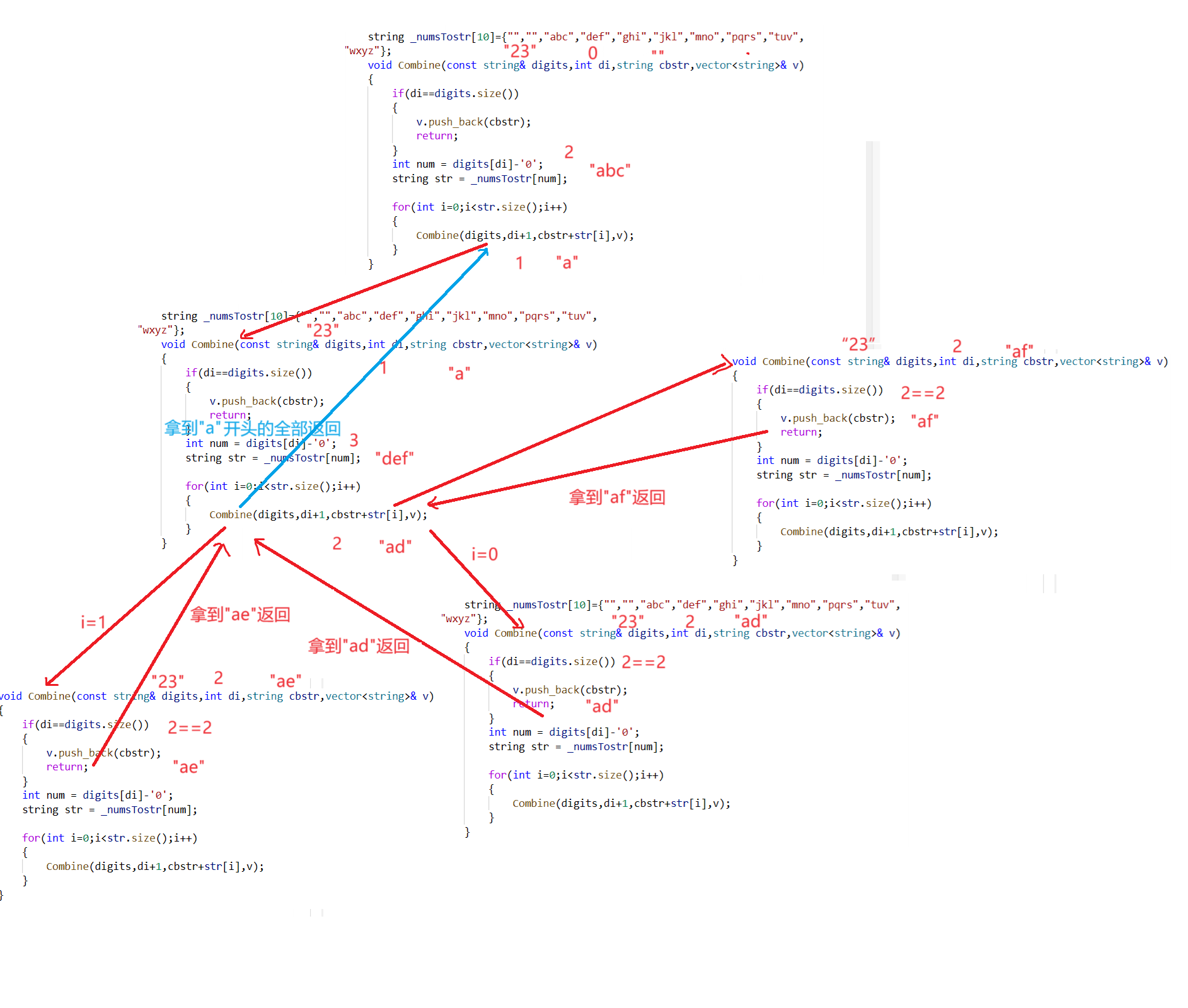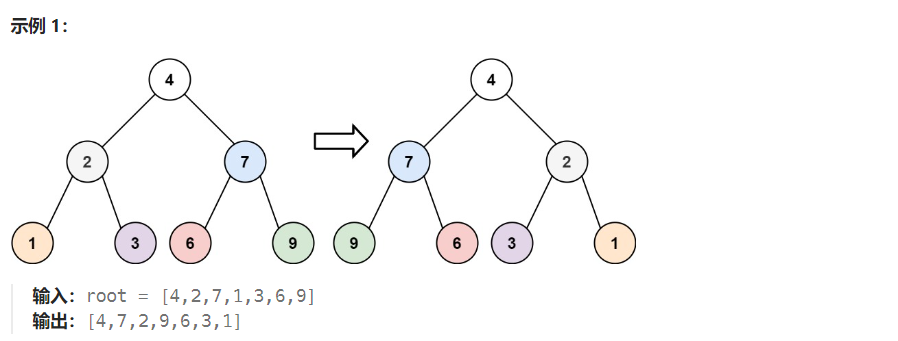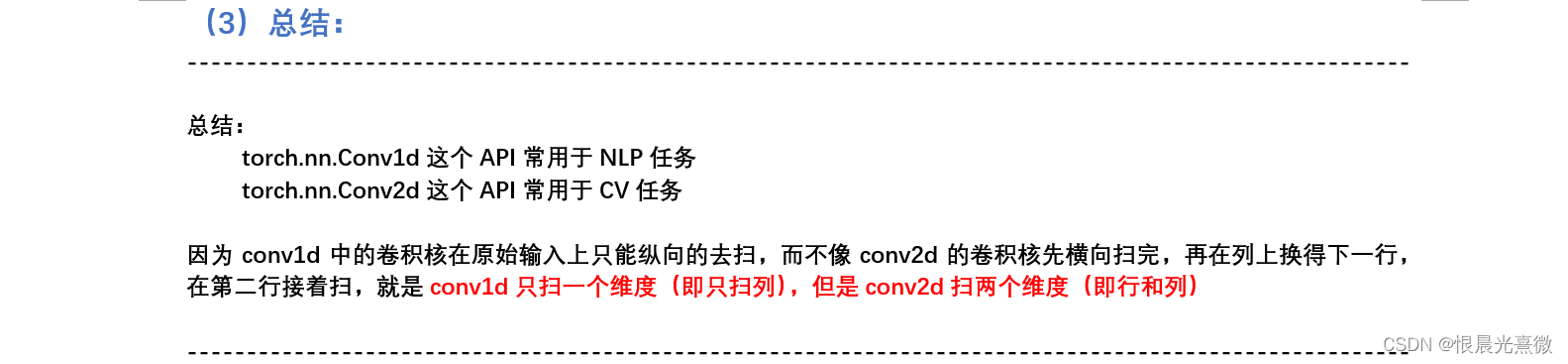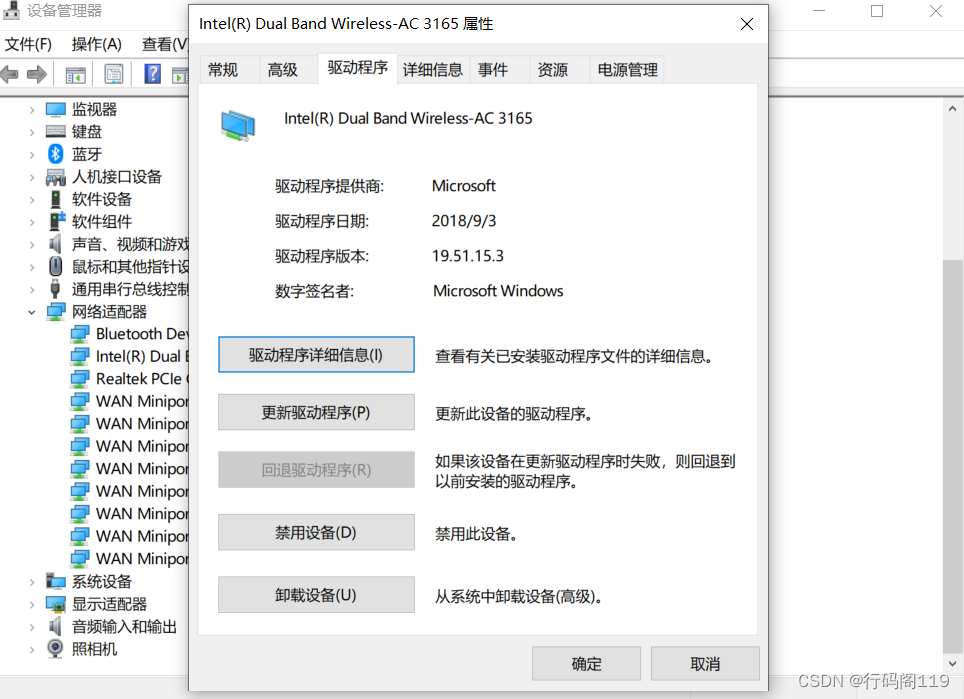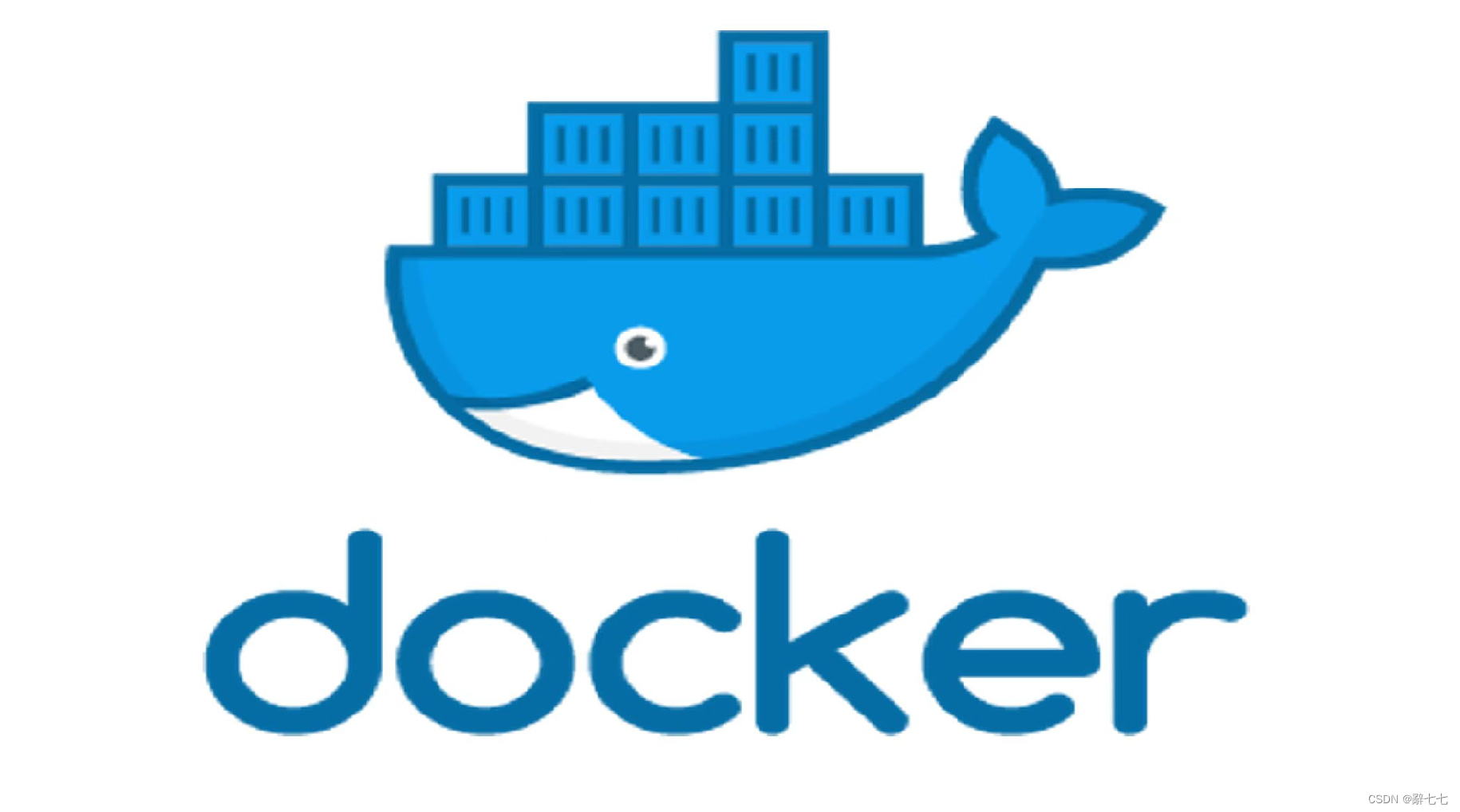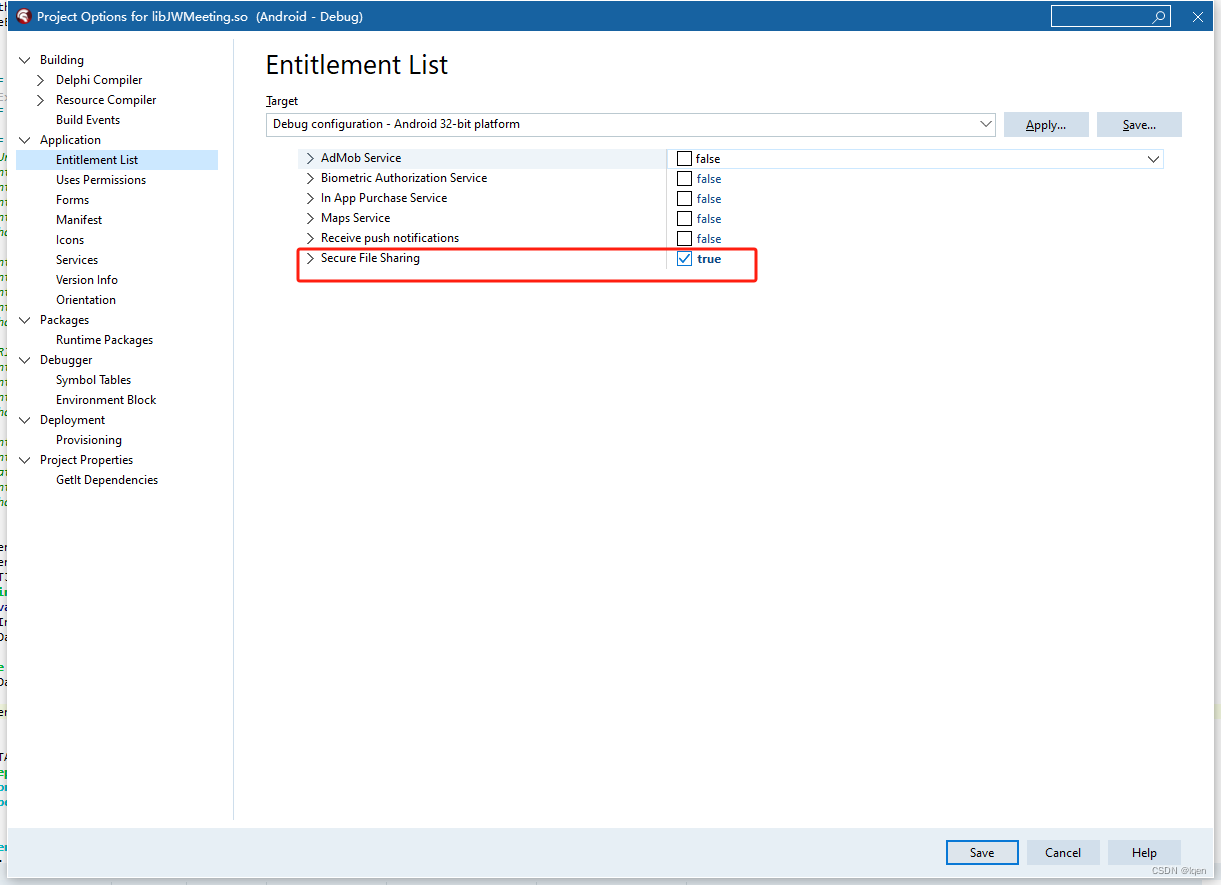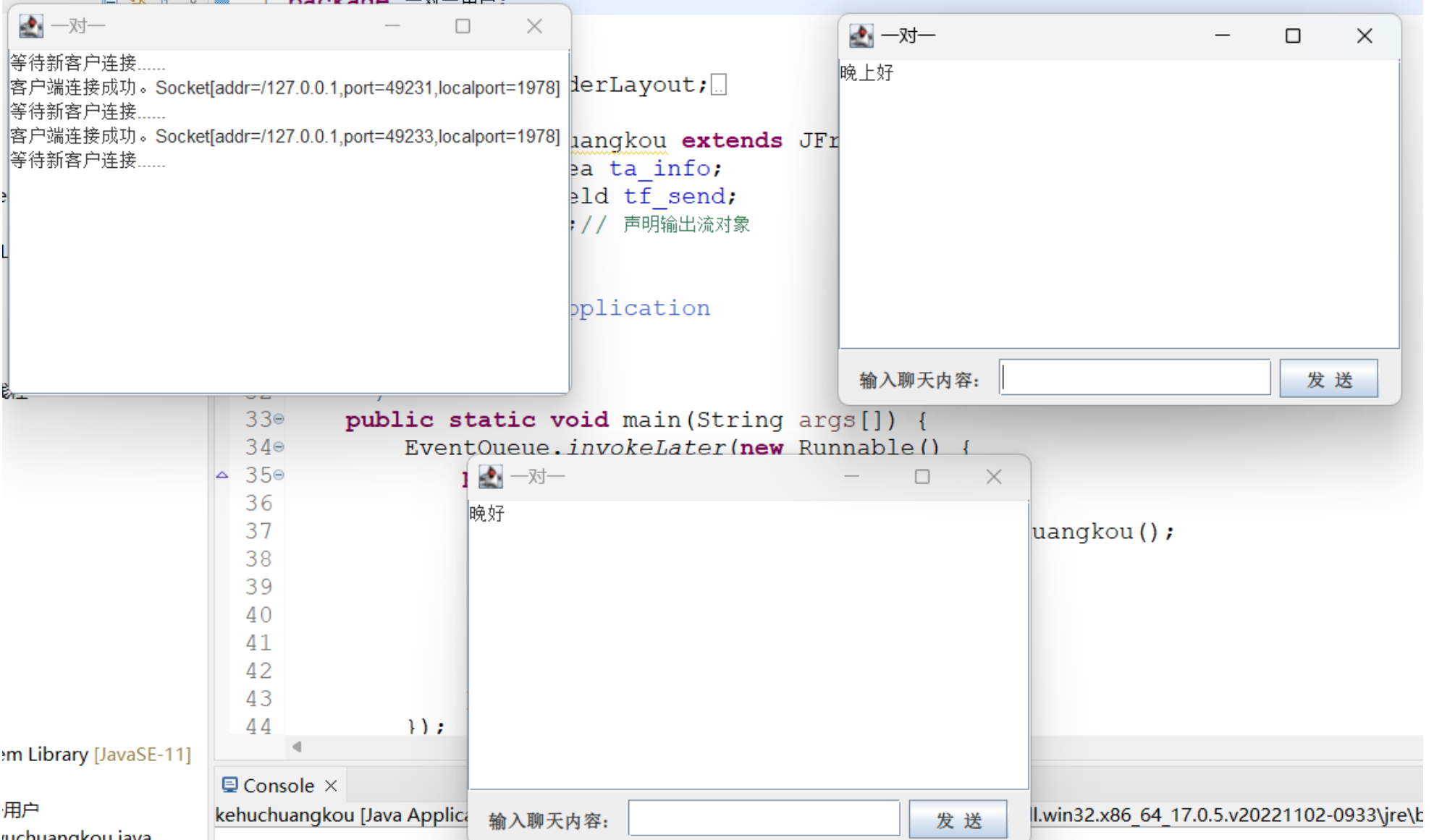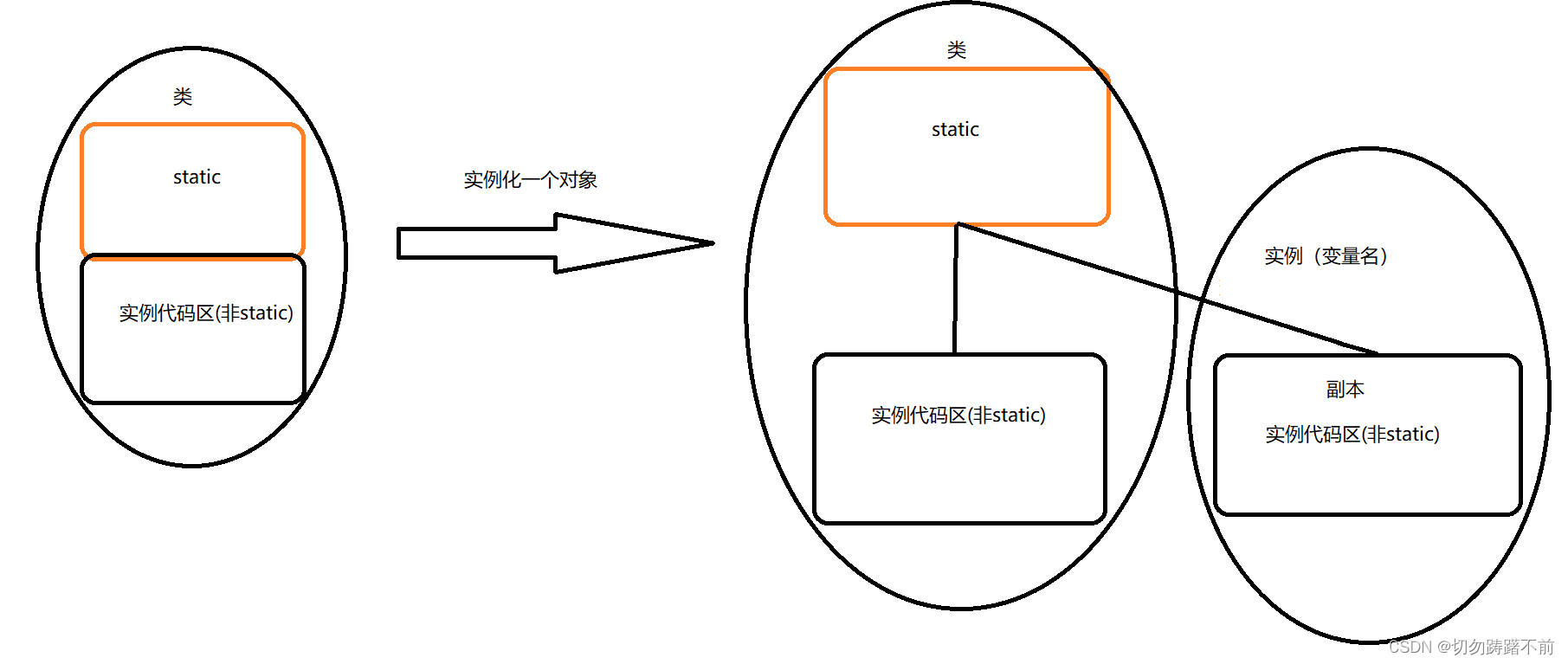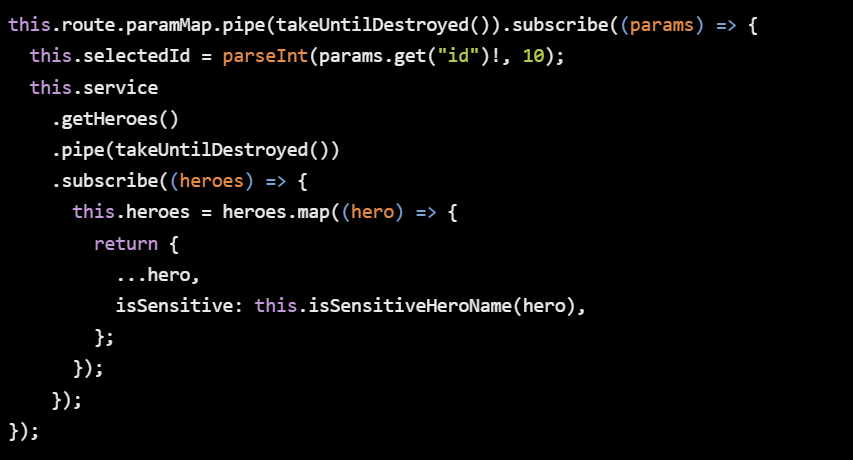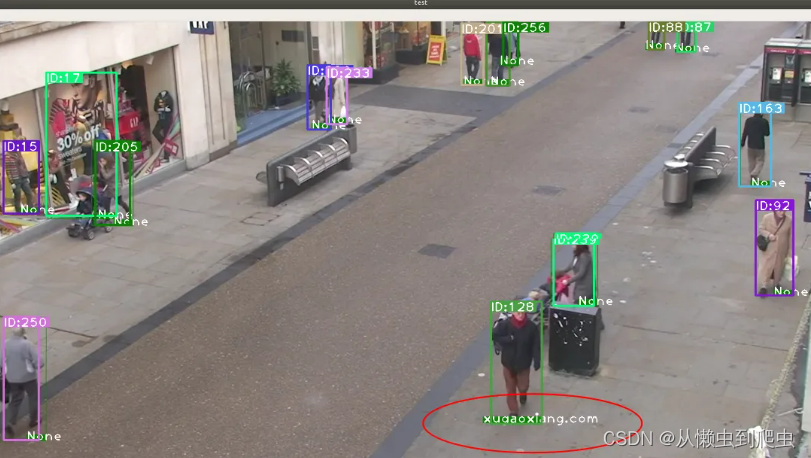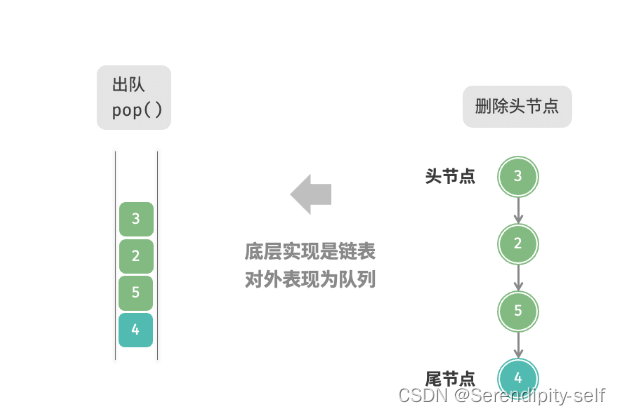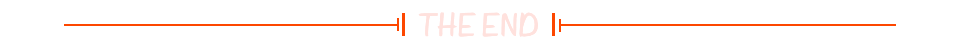1. 简介
在视频剪辑有转场一词:一个视频场景转换到另一个视频场景,场景与场景之间的过渡或转换,就叫做转场。
本篇介绍一个强大的开源工具PySceneDetect,它是一款基于opencv的视频场景切换检测和分析工具,项目地址: https://github.com/Breakthrough/PySceneDetect
2. 创建使用环境
conda create -n pyscenedetect python=3.7
conda activate pyscenedetect
conda install ffmpeg -y
pip install scenedetect opencv-python
3. 命令行测试
pyscenedetect提供了一个命令行工具,可以通过-h参数来查看它的帮助信息
Usage: scenedetect [OPTIONS] COMMAND1 [ARGS]... [COMMAND2 [ARGS]...]...For example:scenedetect -i video.mp4 -s video.stats.csv detect-content list-scenesNote that the following options represent [OPTIONS] above. To list theoptional [ARGS] for a particular COMMAND, type `scenedetect help COMMAND`.You can also combine commands (e.g. scenedetect [...] detect-content save-images --png split-video).Options:-i, --input VIDEO [Required] Input video file. May be specifiedmultiple times to concatenate several videostogether. Also supports image sequences andURLs.-o, --output DIR Output directory for all files (stats file,output videos, images, log files, etc...).-f, --framerate FPS Force framerate, in frames/sec (e.g. -f29.97). Disables check to ensure that allinput videos have the same framerates.-d, --downscale N Integer factor to downscale frames by (e.g. 2,3, 4...), where the frame is scaled to width/Nx height/N (thus -d 1 implies no downscaling).Each increment speeds up processing by afactor of 4 (e.g. -d 2 is 4 times quicker than-d 1). Higher values can be used for highdefinition content with minimal effect onaccuracy. [default: 2 for SD, 4 for 720p, 6for 1080p, 12 for 4k]-fs, --frame-skip N Skips N frames during processing (-fs 1 skipsevery other frame, processing 50% of thevideo, -fs 2 processes 33% of the frames, -fs3 processes 25%, etc...). Reduces processingspeed at expense of accuracy. [default: 0]-m, --min-scene-len TIMECODE Minimum size/length of any scene. TIMECODE canbe specified as exact number of frames, a timein seconds followed by s, or a timecode in theformat HH:MM:SS or HH:MM:SS.nnn [default:0.6s]--drop-short-scenes Drop scenes shorter than `--min-scene-len`instead of combining them with neighbors-s, --stats CSV Path to stats file (.csv) for writing framemetrics to. If the file exists, any metricswill be processed, otherwise a new file willbe created. Can be used to determine optimalvalues for various scene detector options, andto cache frame calculations in order to speedup multiple detection runs.-v, --verbosity LEVEL Level of debug/info/error information to show.Setting to none will suppress all outputexcept that generated by actions (e.g.timecode list output). Can be overriden by`-q`/`--quiet`.-l, --logfile LOG Path to log file for writing applicationlogging information, mainly for debugging.Make sure to set `-v debug` as well if you aresubmitting a bug report.-q, --quiet Suppresses all output of PySceneDetect exceptfor those from the specified commands.Equivalent to setting `--verbosity none`.Overrides the current verbosity level, even if`-v`/`--verbosity` is set.-h, --help Show this message and exit.Commands:about Print license/copyright info.detect-content Perform content detection algorithm on input video(s).detect-threshold Perform threshold detection algorithm on input video(s).export-html Exports scene list to a HTML file.help Print help for command (help [command]).list-scenes Prints scene list and outputs to a CSV file.save-images Create images for each detected scene.split-video Split input video(s) using ffmpeg or mkvmerge.time Set start/end/duration of input video(s).version Print version of PySceneDetect.
找个包含多场景切换的视频测试一下,执行命令
scenedetect -i lldq.mp4 detect-content split-video
脚本运行结束后,会在当前目录生成每个镜头的视频片段,每个视频片段只包含一个场景:
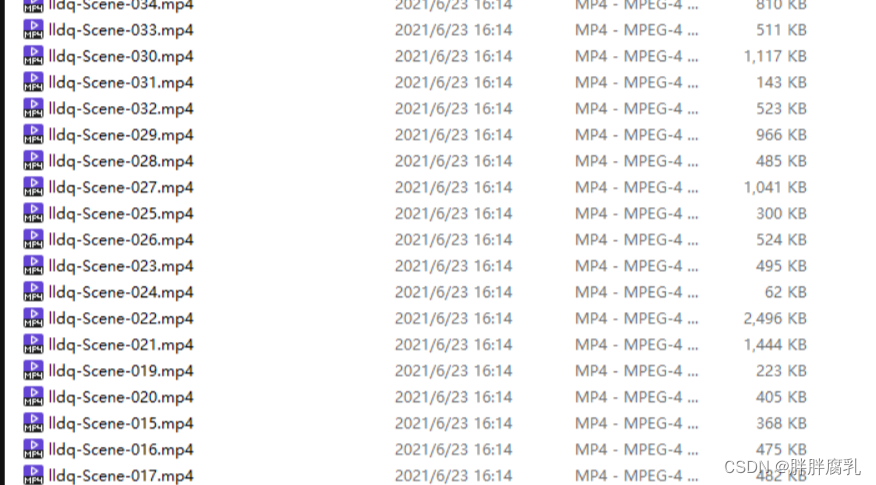
如果想从视频的某个时间点开始,可以使用参数time:
scenedetect -i lldq.mp4 time -s 5s detect-content split-video
还可以将检测后的场景图片保存下来,同时生成统计文件csv:
scenedetect.exe -i lldq.mp4 -o video_scenes detect-content save-images
4. 场景切割算法
pyscenedetect使用了2种场景切割的方法,它们是detect-content和detect-threshold,除此之外,它还支持自定义检测算法。
- detect-content
顾名思义,这种方法就是根据前后图像的内容来进行判断,与我们常识中所说的视频转场是一样的。算法会根据前后2帧的视频数据,计算出它们不同的区域大小,如果这个区域大于某个预先设定的值(默认是30,可以通过–threshold参数来指定),那么就认为场景已经切换了 - detect-threshold
这是比较传统的检测方法,有点像ffmpeg中的blackframe滤镜。它会用特定的值去跟数据帧的亮度比较进行,如果大于某个预先设定的值,就认为场景已经切换了。在pyscenedetect中,这个值是由视频帧的每个像素的RGB的平均值计算而来 - 自定义检测算法
所有的检测算法必须继承自SceneDetector这个类
from scenedetect.scene_detector import SceneDetectorclass CustomDetector(SceneDetector):"""CustomDetector class to implement a scene detection algorithm."""def __init__(self):passdef process_frame(self, frame_num, frame_img, frame_metrics, scene_list):"""Computes/stores metrics and detects any scene changes.Prototype method, no actual detection."""returndef post_process(self, scene_list):pass类中主要有2个方法,process_frame负责处理所有的视频帧;post_process是可选的,它在process_frame结束后执行,主要用来做一些后期处理,比如场景切换数据的文件保存。
下面主要来看看process_frame方法,它有如下几个重要参数
更加实现细节方面,可以参考源码目录下的scenedetect/detectors/content_detector.py或scenedetect/detectors/threshold_detector.py
- frame_num: 当前处理到的帧数
- frame_img: 返回的帧数据,格式是numpy数组
- frame_metrics: 保存检测算法计算结果的字典
- scene_list: 视频中所有场景切换包含的帧数列表
5. Python API的使用
如果需要在自己的代码中去使用pyscenedetect,除了使用命令行调用的方式外,pyscenedetect还提供了基于python的API。
下面是一个简单的demo,程序读取视频文件,使用content-detector算法进行检测,最后将所有场景的开始时间、结束时间和总的帧数分别打印输出。
from scenedetect.video_manager import VideoManager
from scenedetect.scene_manager import SceneManager
from scenedetect.stats_manager import StatsManager
from scenedetect.detectors.content_detector import ContentDetectordef find_scenes(video_path):video_manager = VideoManager([video_path])stats_manager = StatsManager()scene_manager = SceneManager(stats_manager)# 使用contect-detectorscene_manager.add_detector(ContentDetector())try:video_manager.set_downscale_factor()video_manager.start()scene_manager.detect_scenes(frame_source=video_manager)scene_list = scene_manager.get_scene_list()print('List of scenes obtained:')for i, scene in enumerate(scene_list):print('Scene %2d: Start %s / Frame %d, End %s / Frame %d' % (i + 1,scene[0].get_timecode(), scene[0].get_frames(),scene[1].get_timecode(), scene[1].get_frames(),))finally:video_manager.release()if __name__ == '__main__':find_scenes('lldq.mp4')
运行输出如下:
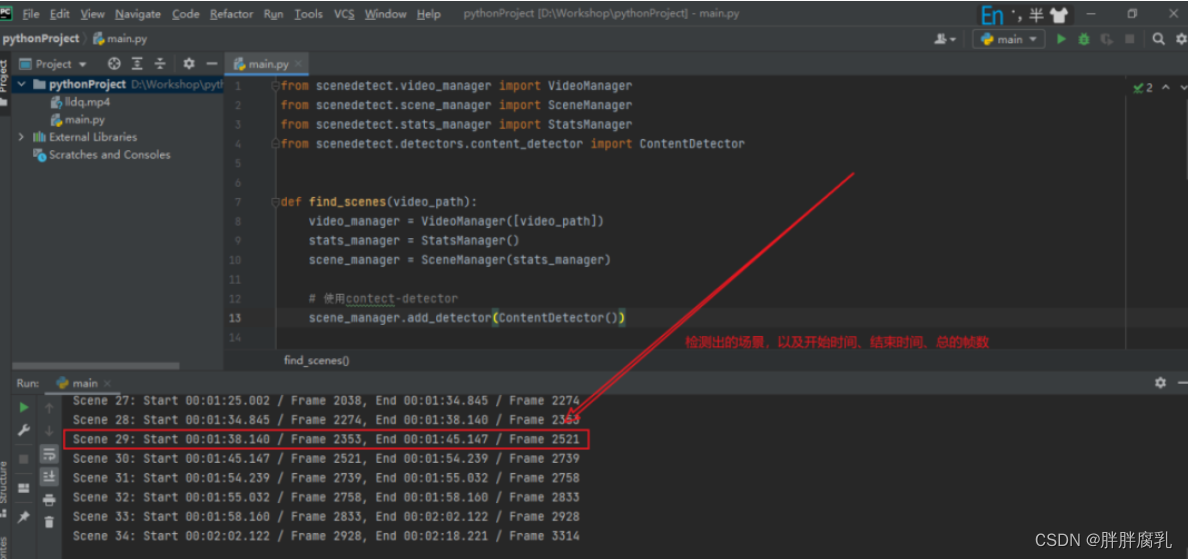
6. 参考
https://github.com/Breakthrough/PySceneDetect
https://pyscenedetect.readthedocs.io/projects/Manual/en/latest/
https://blog.gdeltproject.org/using-ffmpegs-blackdetect-filter-to-identify-commercial-blocks/
https://blog.csdn.net/djstavaV/article/details/118215641
https://blog.csdn.net/daydayup858/article/details/128256460
http://scenedetect.com/projects/Manual/en/latest/