
本文使用 ASP .NET Core,适用于 .NET Core 3.1、.NET 5、.NET 6和.NET 8。
另请参阅:
如何在将文件发送到浏览器后自动删除该文件。
如何将文件从浏览器上传到服务器。
如何在 ASP.NET Core 应用程序中从 URL/URI 下载文件。
如果使用.NET Framework,请参阅如何使用 .NET Framework 下载文件。
当返回文件时,FileResult方法返回类型可以像 一样使用IActionResult。
下载文件最快捷、最简单的方法是使用虚拟路径指定文件名。MIME-Type/Content-Type 也是必需的。有效值不限于“image/jpeg”、“image/gif”、“image/png”、“text/plain”、“application/x-zip-compressed”和“application/json”。
System.Net.Mime.MediaTypeNames.Application.Json
using Microsoft.AspNetCore.Mvc;
namespace Website.Controllers
{
public class HomeController : Controller
{
public IActionResult Index()
{
return View();
}
public FileResult DownloadFile() // can also be IActionResult
{
// this file is in the wwwroot folder
return File("/test.txt", "text/plain");
}
}
}
下载的另一种方法是附加内容处置标头。别担心,ASP.NET Core 使用 MVC 5 使它比过去更简单。
using Microsoft.AspNetCore.Mvc;
namespace Website.Controllers
{
public class HomeController : Controller
{
public IActionResult Index()
{
return View();
}
public FileResult DownloadFile() // can also be IActionResult
{
// this will append the content-disposition header and download the file to the computer as "downloaded_file.txt"
return File("/test.txt", "text/plain", "downloaded_file.txt");
}
}
}
另一种方法是使用Stream。此示例中的代码量大大增加,但其功能与示例 1 相同。
using Microsoft.AspNetCore.Hosting;
using Microsoft.AspNetCore.Mvc;
using System.IO;
namespace Website.Controllers
{
public class HomeController : Controller
{
private IWebHostEnvironment env { get; }
public HomeController(IWebHostEnvironment env) => this.env = env;
public IActionResult Index()
{
return View();
}
public FileResult DownloadFile() // can also be IActionResult
{
string file = System.IO.Path.Combine(env.WebRootPath, "test.txt");
return File(new FileStream(file, FileMode.Open), "text/plain"); // could have specified the downloaded file name again here
}
}
}
另一种方法是从文件中读取字节,但这需要更多的内存并且在处理文件时效率不高。
using Microsoft.AspNetCore.Hosting;
using Microsoft.AspNetCore.Mvc;
namespace Website.Controllers
{
public class HomeController : Controller
{
private IWebHostEnvironment env { get; }
public HomeController(IWebHostEnvironment env) => this.env = env;
public IActionResult Index()
{
return View();
}
public FileResult DownloadFile() // can also be IActionResult
{
string file = System.IO.Path.Combine(env.WebRootPath, "test.txt");
byte[] data = System.IO.File.ReadAllBytes(file);
return File(data, "text/plain"); // could have specified the downloaded file name again here
}
}
}
以下是下载 zip 文件的示例。请注意,FileStream fs已关闭,zip.Close();因此必须重新打开。
using ICSharpCode.SharpZipLib.Zip;
using Microsoft.AspNetCore.Hosting;
using Microsoft.AspNetCore.Mvc;
namespace Website.Controllers
{
public class HomeController : Controller
{
private IWebHostEnvironment env { get; }
public HomeController(IWebHostEnvironment env) => this.env = env;
public IActionResult Index()
{
return View();
}
public FileResult DownloadFile() // can also be IActionResult
{
string file = System.IO.Path.Combine(env.WebRootPath, "temp.zip"); // in production, would probably want to use a GUID as the file name so that it is unique
System.IO.FileStream fs = System.IO.File.Create(file);
using (ZipOutputStream zip = new ZipOutputStream(fs))
{
byte[] data;
ZipEntry entry;
entry = new ZipEntry("downloaded_file.txt");
entry.DateTime = System.DateTime.Now;
zip.PutNextEntry(entry);
data = System.IO.File.ReadAllBytes(System.IO.Path.Combine(env.WebRootPath, "test.txt"));
zip.Write(data, 0, data.Length);
zip.Finish();
zip.Close();
fs.Dispose(); // must dispose of it
fs = System.IO.File.OpenRead(file); // must re-open the zip file
data = new byte[fs.Length];
fs.Read(data, 0, data.Length);
fs.Close();
System.IO.File.Delete(file);
return File(data, "application/x-zip-compressed", "downloaded_file.zip"); // recommend specifying the download file name for zips
}
}
}
}
这也同样有效(用于System.Net.Mime.MediaTypeNamesContent-Type):
using ICSharpCode.SharpZipLib.Zip;
using Microsoft.AspNetCore.Hosting;
using Microsoft.AspNetCore.Mvc;
namespace Website.Controllers
{
public class HomeController : Controller
{
private IWebHostEnvironment env { get; }
public HomeController(IWebHostEnvironment env) => this.env = env;
public IActionResult Index()
{
return View();
}
public FileResult DownloadFile() // can also be IActionResult
{
string file = System.IO.Path.Combine(env.WebRootPath, "temp.zip"); // in production, would probably want to use a GUID as the file name so that it is unique
System.IO.FileStream fs = System.IO.File.Create(file);
using (ZipOutputStream zip = new ZipOutputStream(fs))
{
byte[] data;
ZipEntry entry;
entry = new ZipEntry("downloaded_file.txt");
entry.DateTime = System.DateTime.Now;
zip.PutNextEntry(entry);
data = System.IO.File.ReadAllBytes(System.IO.Path.Combine(env.WebRootPath, "test.txt"));
zip.Write(data, 0, data.Length);
zip.Finish();
zip.Close();
fs.Dispose(); // must dispose of it
fs = System.IO.File.OpenRead(file); // must re-open the zip file
data = new byte[fs.Length];
fs.Read(data, 0, data.Length);
fs.Close();
System.IO.File.Delete(file);
return File(data, System.Net.Mime.MediaTypeNames.Application.Zip, "downloaded_file.zip"); // ZIP
}
}
}
}
就像这样:
using ICSharpCode.SharpZipLib.Zip;
using Microsoft.AspNetCore.Hosting;
using Microsoft.AspNetCore.Mvc;
namespace Website.Controllers
{
public class HomeController : Controller
{
private IWebHostEnvironment env { get; }
public HomeController(IWebHostEnvironment env) => this.env = env;
public IActionResult Index()
{
return View();
}
public FileResult DownloadFile() // can also be IActionResult
{
string file = System.IO.Path.Combine(env.WebRootPath, "temp.zip"); // in production, would probably want to use a GUID as the file name so that it is unique
System.IO.FileStream fs = System.IO.File.Create(file);
using (ZipOutputStream zip = new ZipOutputStream(fs))
{
byte[] data;
ZipEntry entry;
entry = new ZipEntry("downloaded_file.txt");
entry.DateTime = System.DateTime.Now;
zip.PutNextEntry(entry);
data = System.IO.File.ReadAllBytes(System.IO.Path.Combine(env.WebRootPath, "test.txt"));
zip.Write(data, 0, data.Length);
zip.Finish();
zip.Close();
fs.Dispose(); // must dispose of it
fs = System.IO.File.OpenRead(file); // must re-open the zip file
data = new byte[fs.Length];
fs.Read(data, 0, data.Length);
fs.Close();
System.IO.File.Delete(file);
return File(data, System.Net.Mime.MediaTypeNames.Application.Octet, "downloaded_file.zip"); // OCTET
}
}
}
}
或者使用System.IO.Compression创建zip 档案:
using Microsoft.AspNetCore.Hosting;
using Microsoft.AspNetCore.Mvc;
using System.IO.Compression;
using System.Text;
namespace Website.Controllers
{
public class ZipController : Controller
{
public ZipController() {}
public IActionResult Index()
{
return View();
}
public async Task<FileResult> DownloadFile() // can also be IActionResult
{
using (MemoryStream zipoutput = new MemoryStream())
{
using (ZipArchive archive = new ZipArchive(zipoutput, ZipArchiveMode.Create, false))
{
ZipArchiveEntry entry = archive.CreateEntry("test.txt", CompressionLevel.Optimal);
using (var entryStream = entry.Open())
{
byte[] buffer = Encoding.UTF8.GetBytes("This is a test!!!");
using (var ms = new MemoryStream(buffer))
{
await ms.CopyToAsync(entryStream);
}
}
entry = archive.CreateEntry("test2.txt", CompressionLevel.Optimal);
using (var entryStream = entry.Open())
{
byte[] buffer = Encoding.UTF8.GetBytes("This is another test!!!");
using (var ms = new MemoryStream(buffer))
{
await ms.CopyToAsync(entryStream);
}
}
}
return File(zipoutput.ToArray(), "application/x-zip-compressed", "test-txt-files.zip");
}
}
}
}
或者从中读取简单字节MemoryStream:
using Microsoft.AspNetCore.Mvc;
namespace Website.Controllers
{
public class HomeController : Controller
{
public IActionResult Index()
{
return View();
}
public FileResult DownloadFile() // can also be IActionResult
{
using (var ms = new System.IO.MemoryStream())
{
ms.WriteByte((byte)'a');
ms.WriteByte((byte)'b');
ms.WriteByte((byte)'c');
byte[] data = ms.ToArray();
return File(data, "text/plain", "downloaded_file.txt");
}
}
}
}
如果您喜欢此文章,请收藏、点赞、评论,谢谢,祝您快乐每一天。


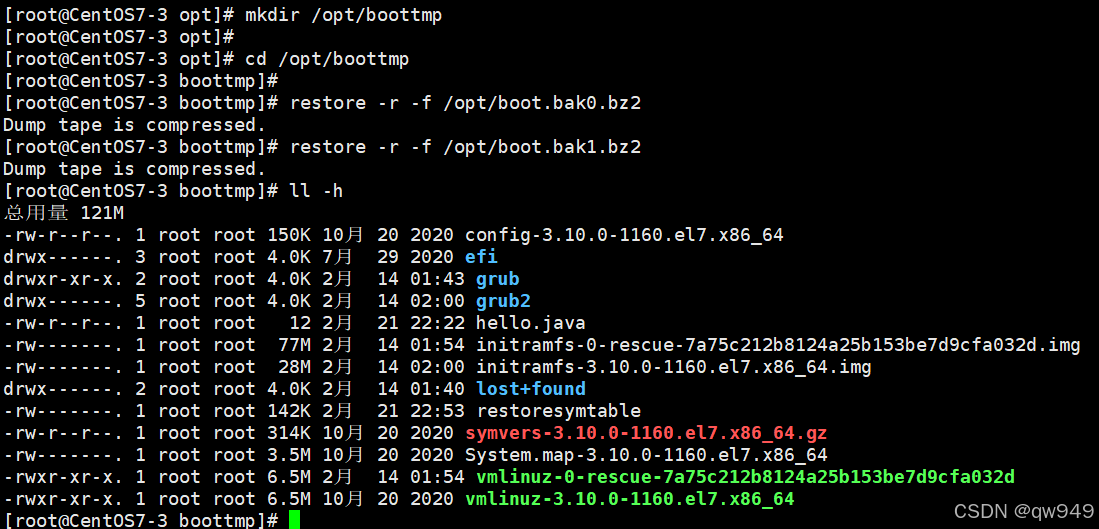







![buuctf-[极客大挑战 2019]Knife题解](https://i-blog.csdnimg.cn/direct/15904e0d5fd544969285e0d66dceb2fa.png)








