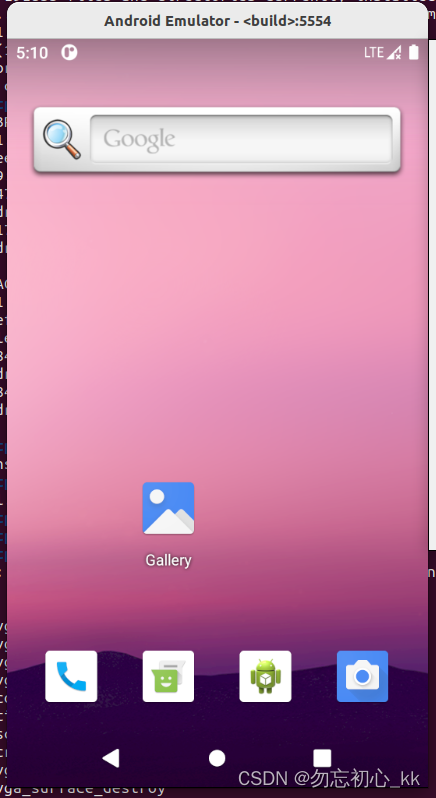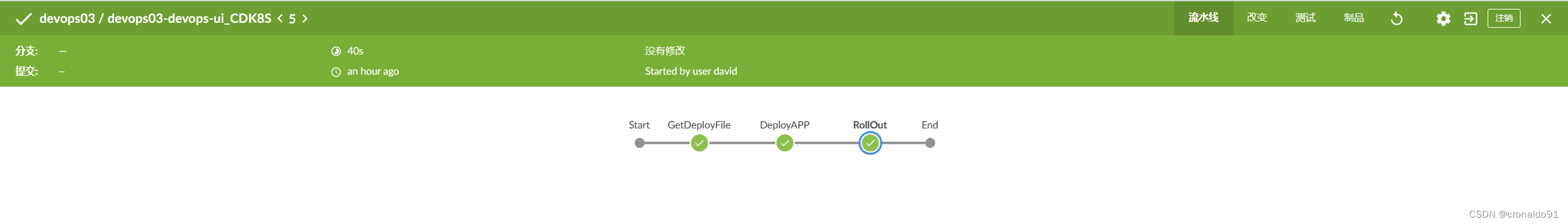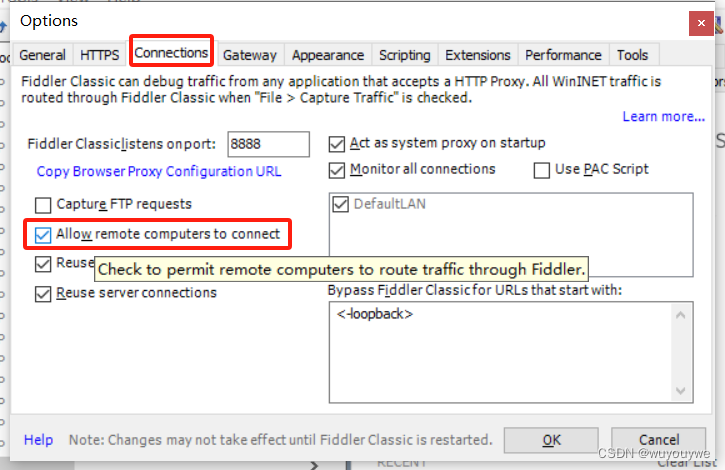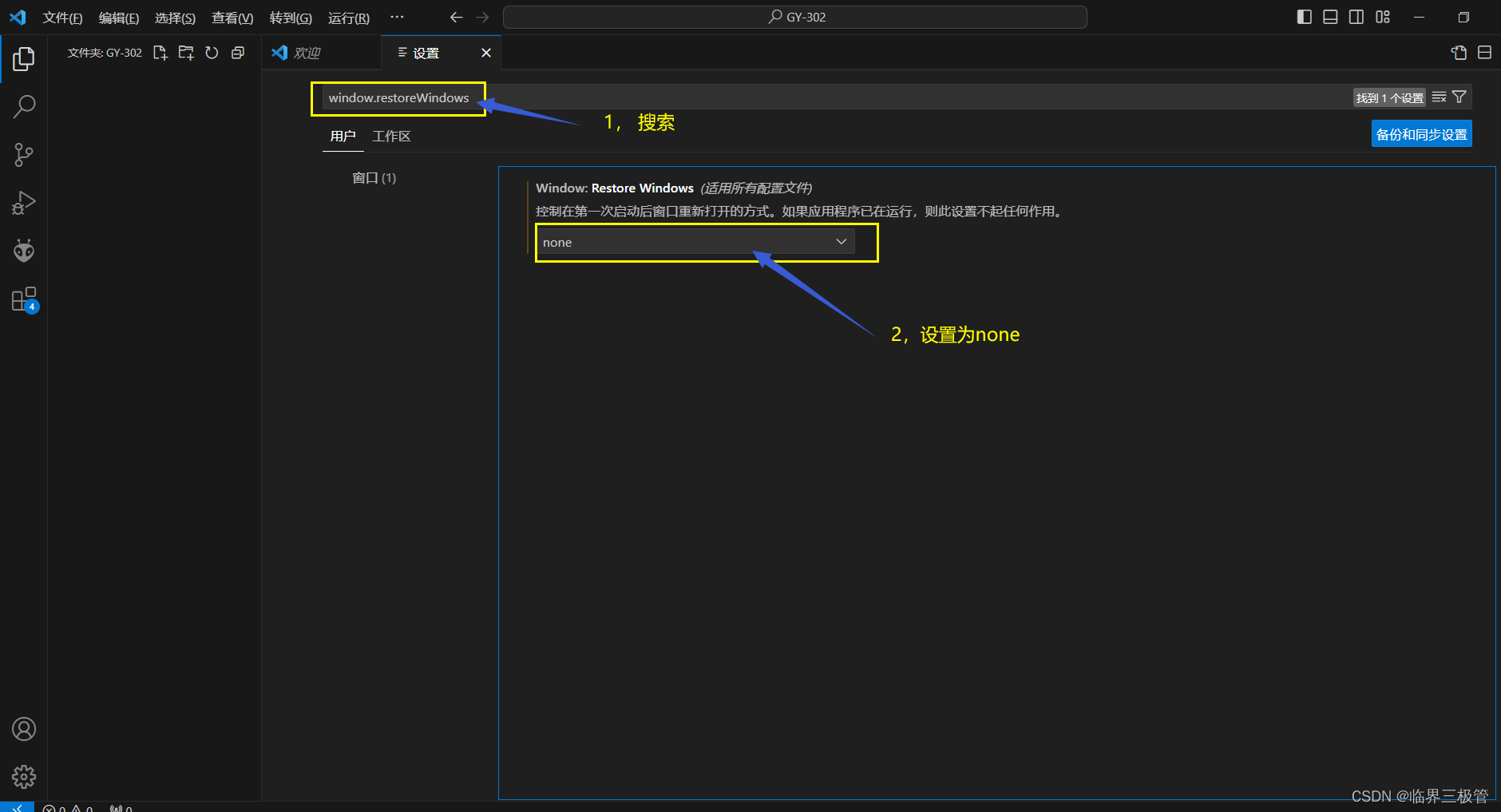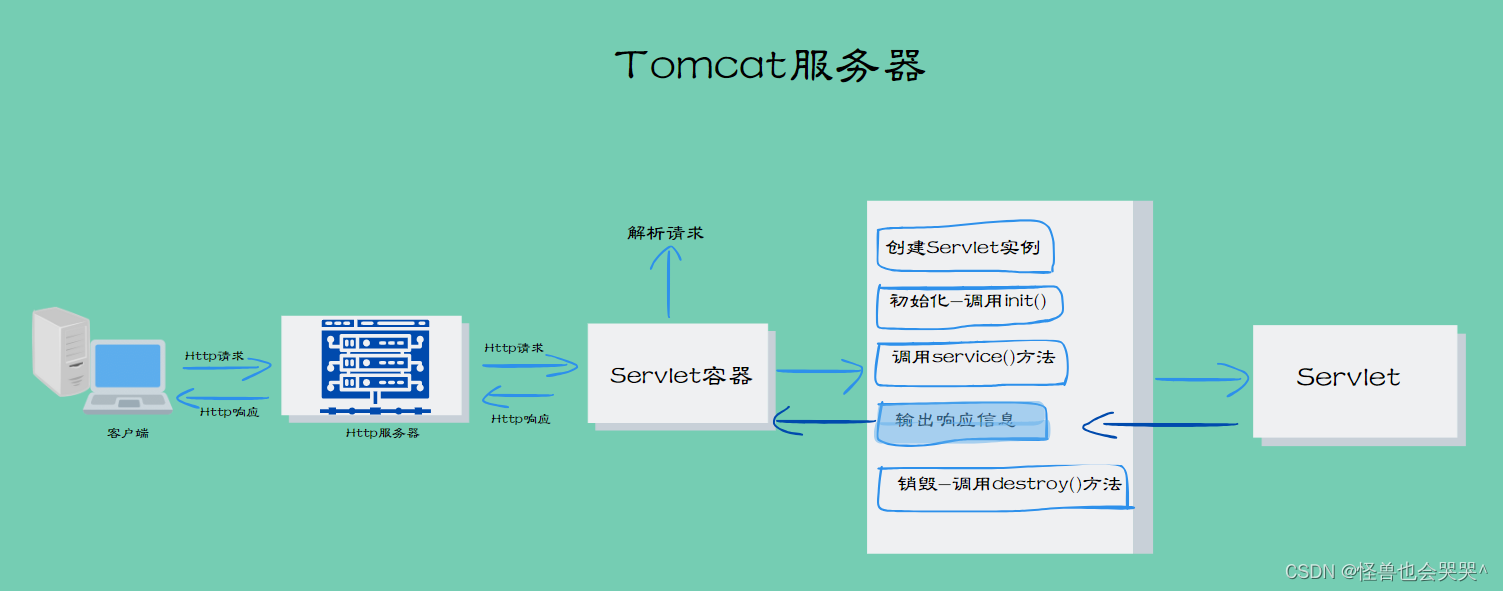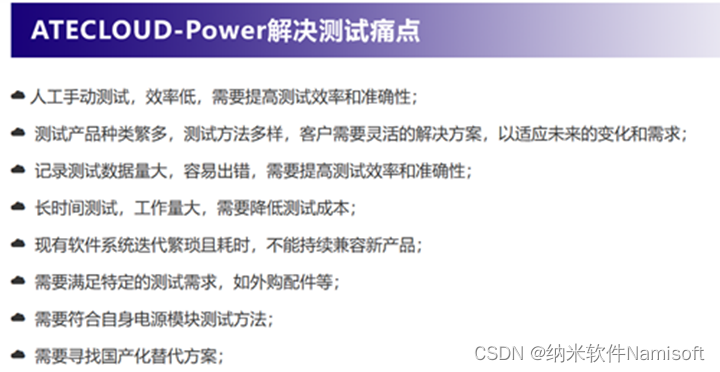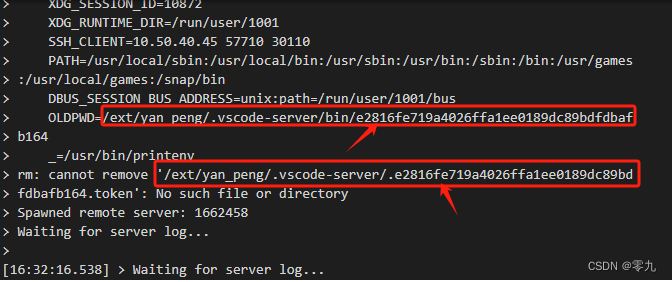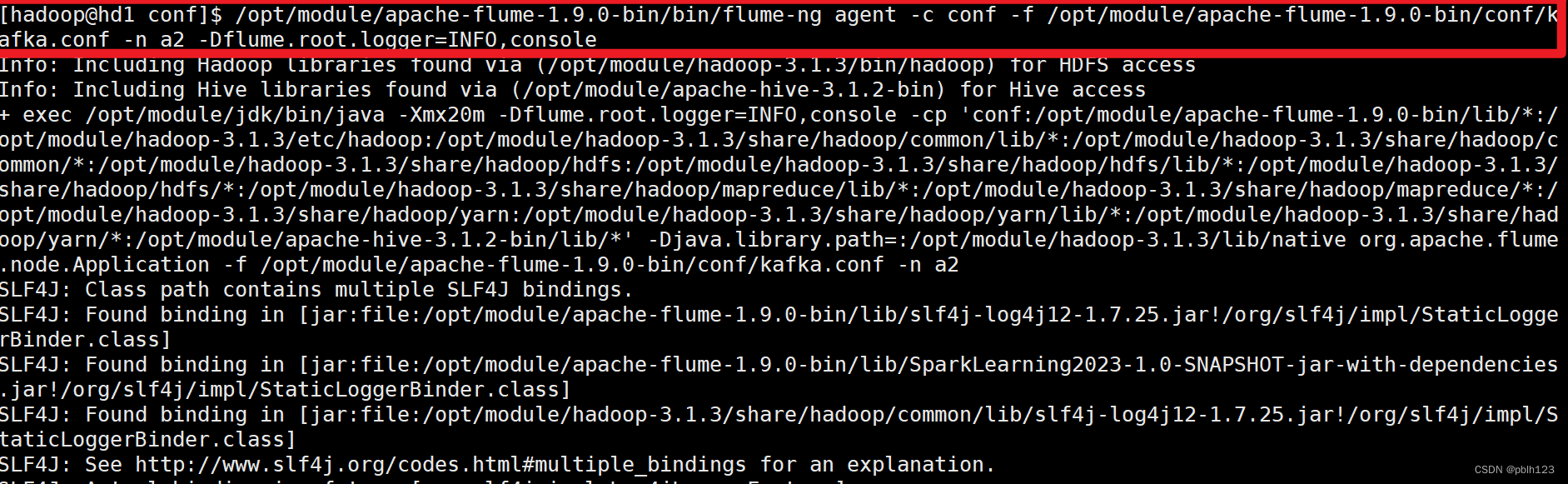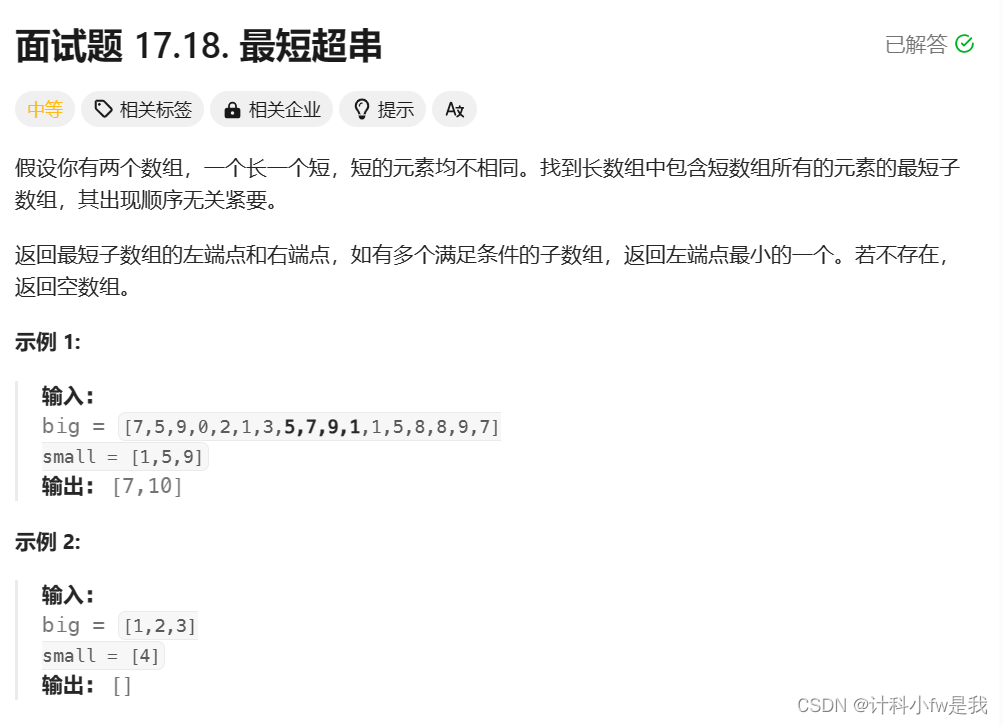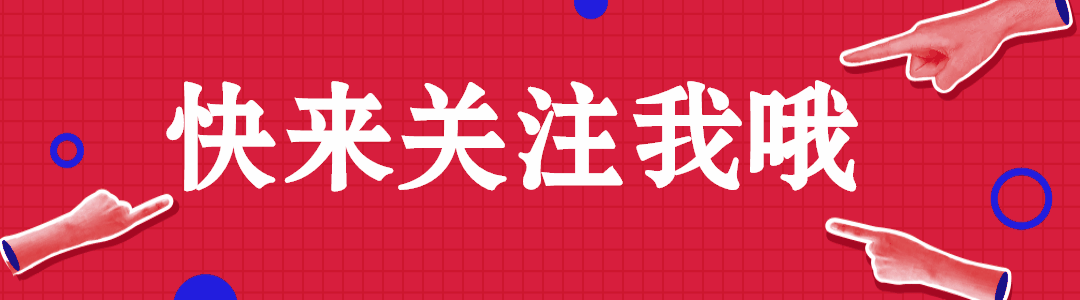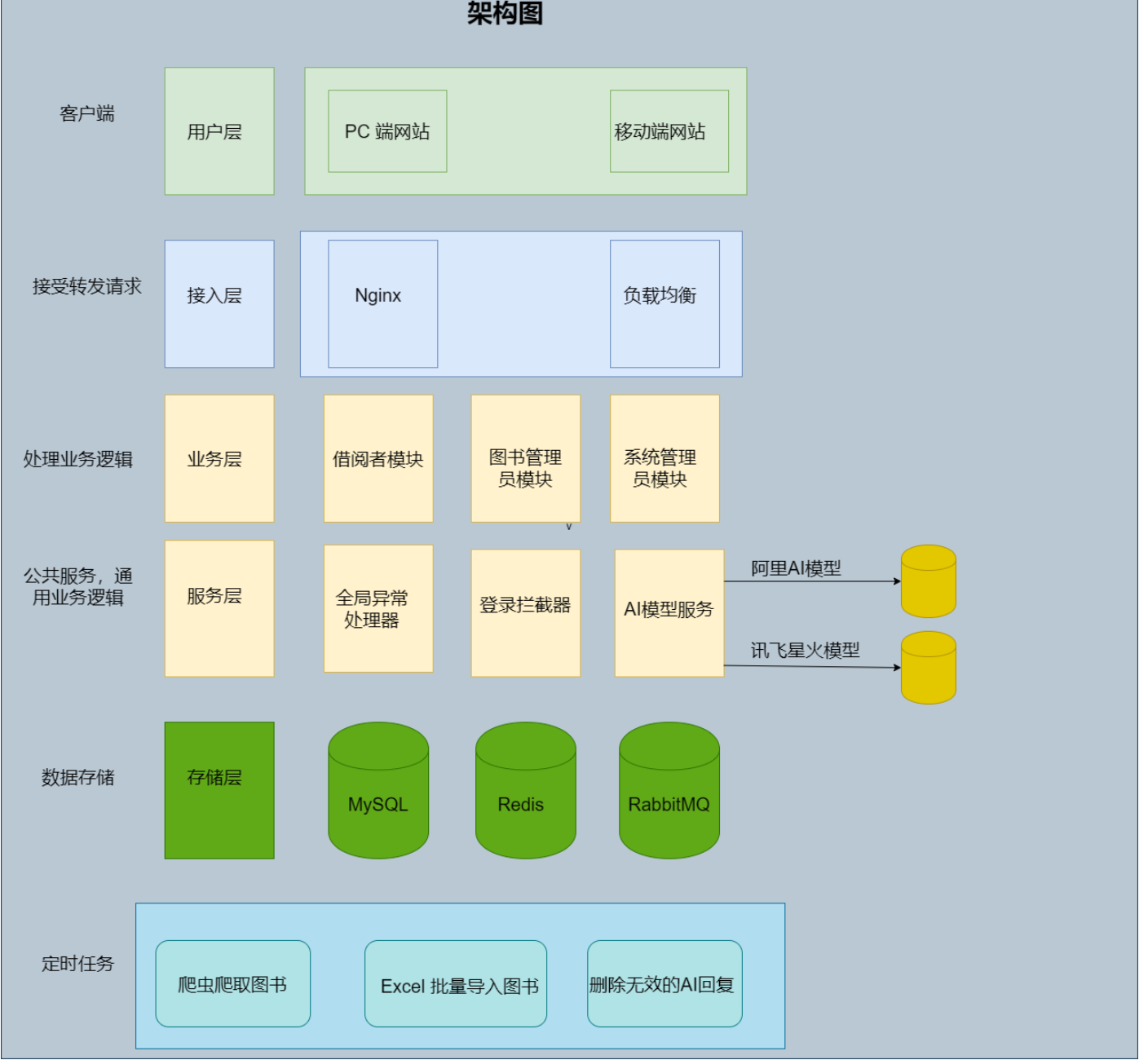根据CUDA确定Pytorch的版本
1 显卡型号:NVIDIA GeForce GTX 970
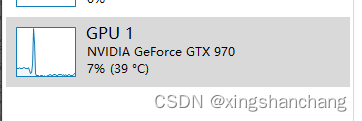
2 显卡算力:5.2
https://en.wikipedia.org/wiki/CUDA
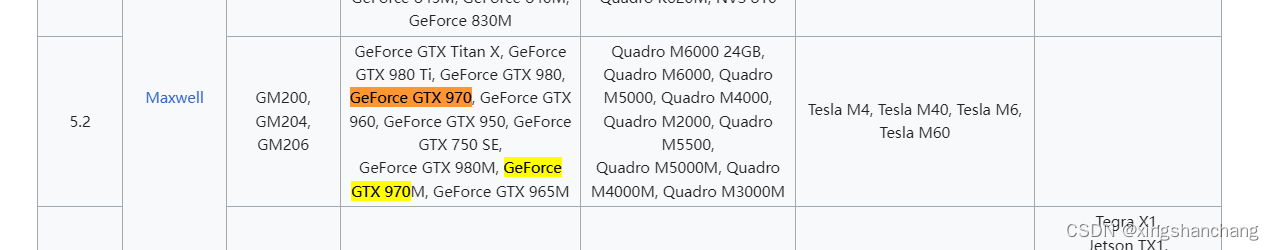
3 确定CUDA Runtime
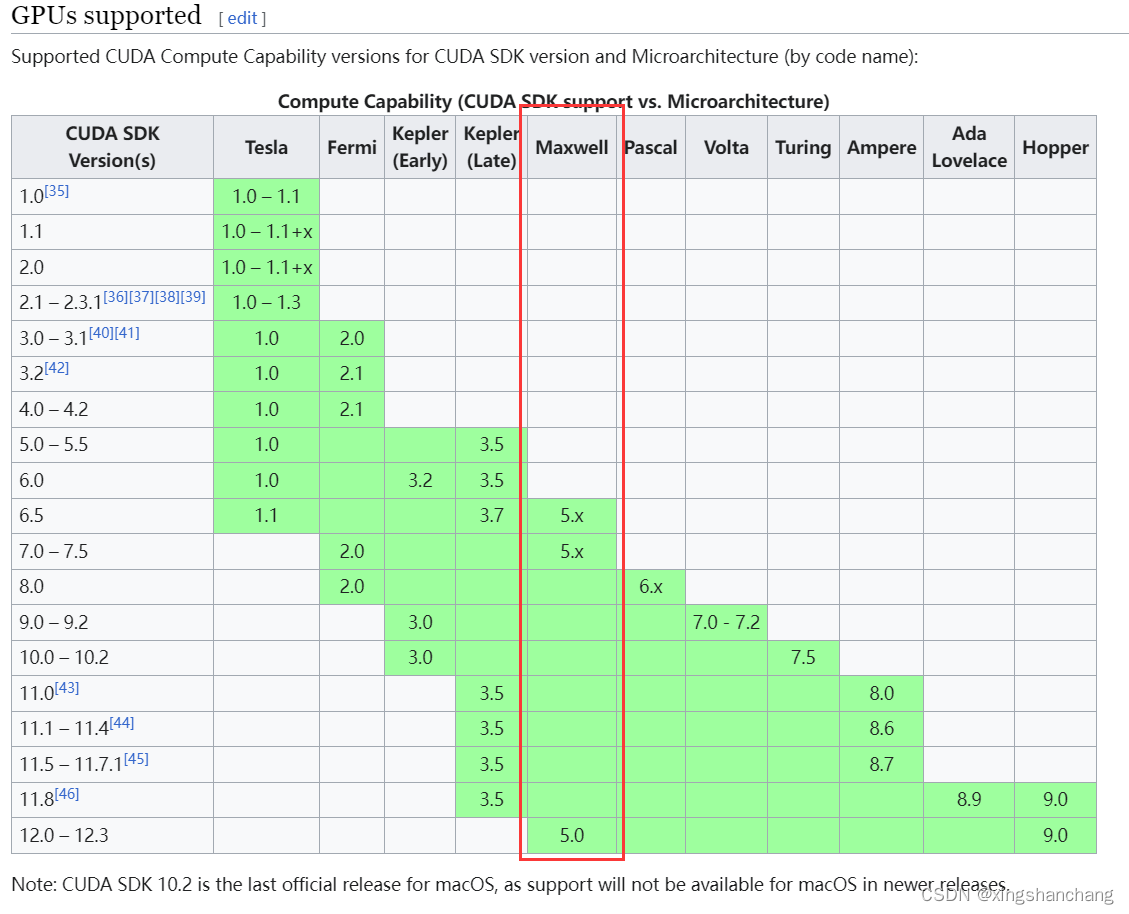
4 看自己的驱动: CUDA Driver Version —— 12.2
nvidia-smi

5 确定使用的版本
前面3中runtime ,小于12.2就可以。
适用 6.5 ~ 12.2
6 去Pytorch官网确定
https://pytorch.org/
在可用的当中,选择最新的就行。

7 安装
首先配置一个虚拟环境:
conda create -n xingshanchangpytorch121
然后用命令行安装即可
conda install pytorch torchvision torchaudio pytorch-cuda=12.1 -c pytorch -c nvidia
8检验
(xingshanchangpytorch121) C:\Users\96975>python
Python 3.11.5 | packaged by Anaconda, Inc. | (main, Sep 11 2023, 13:26:23) [MSC v.1916 64 bit (AMD64)] on win32
Type "help", "copyright", "credits" or "license" for more information.
>>> import torch
>>> torch.cuda.is_available()
True
>>>