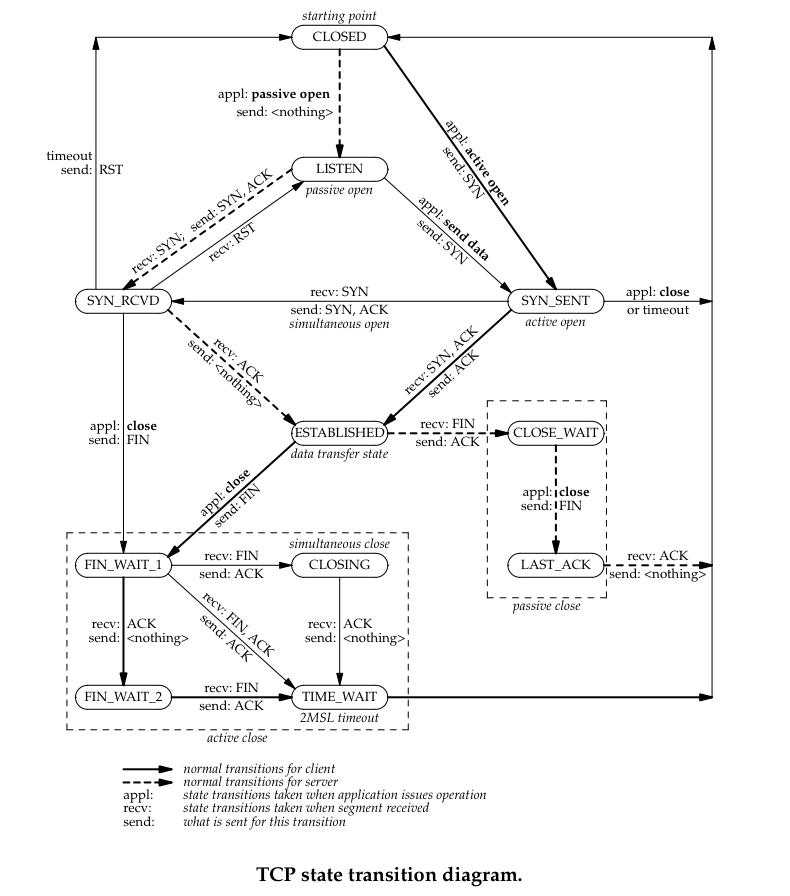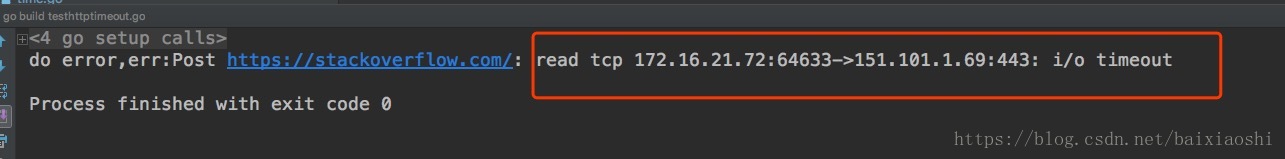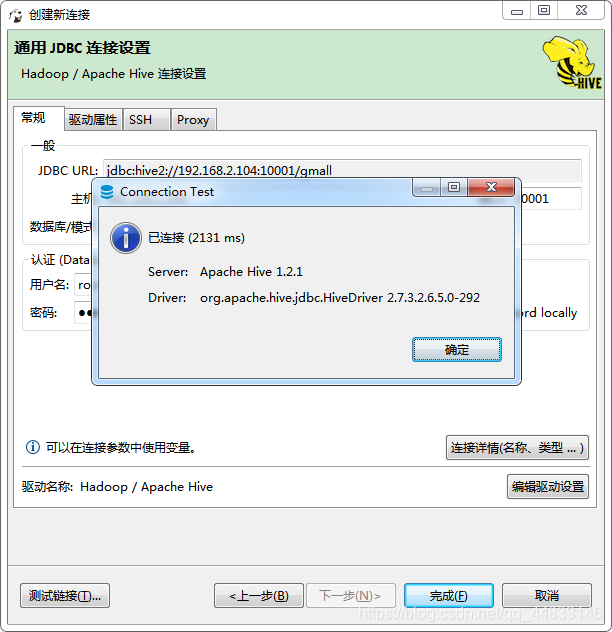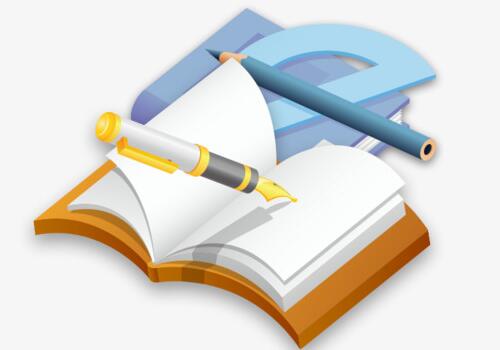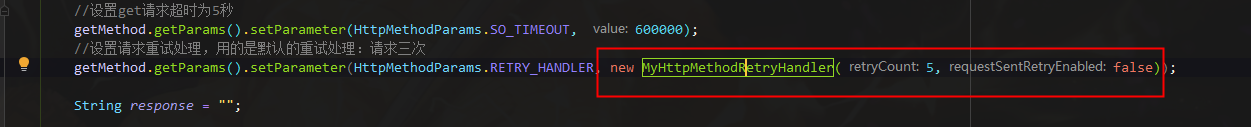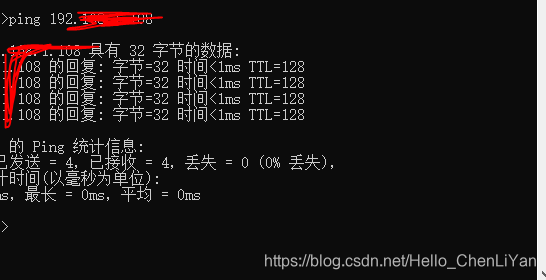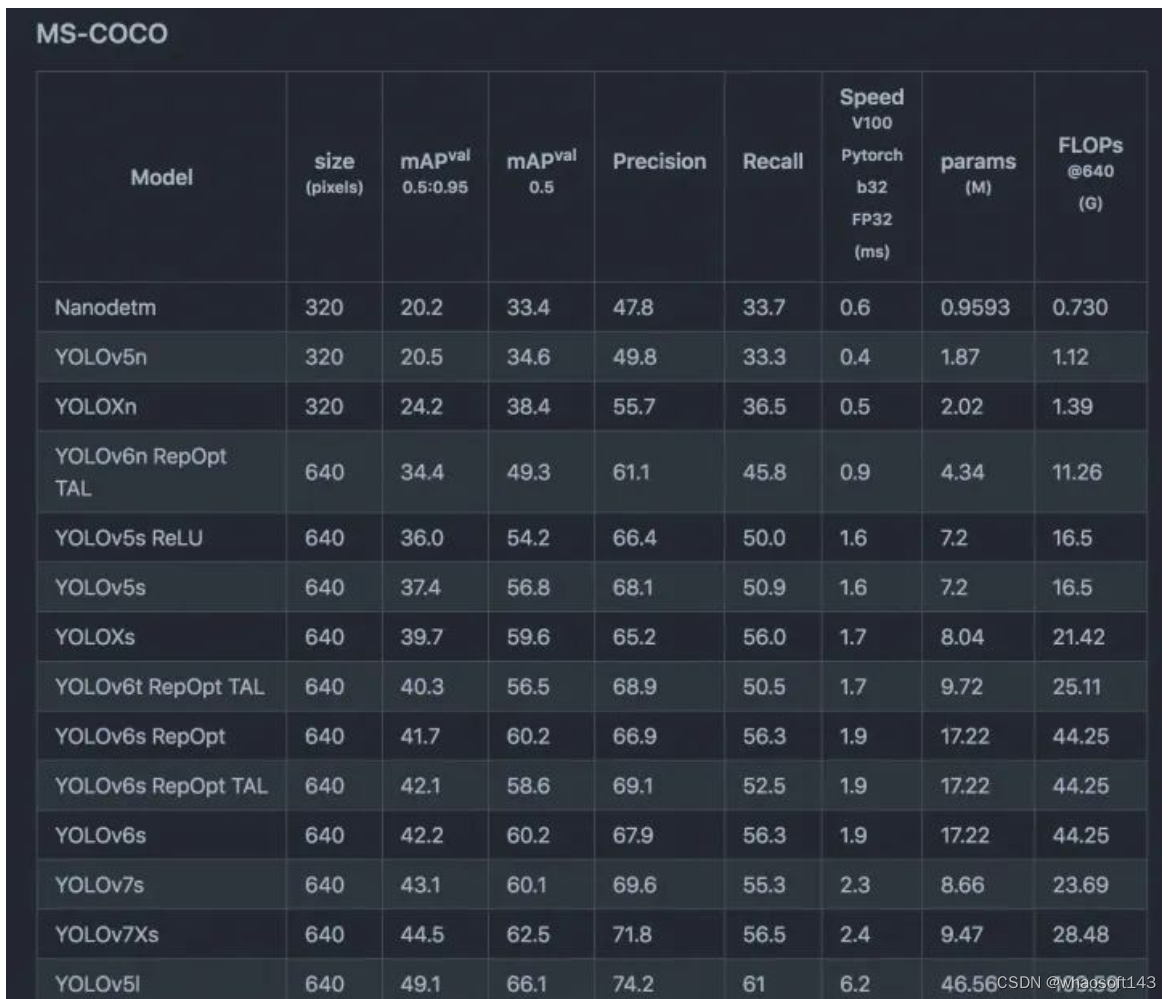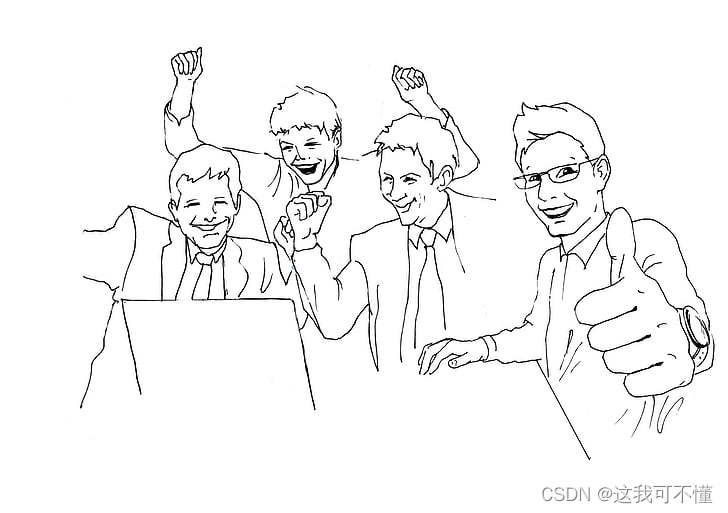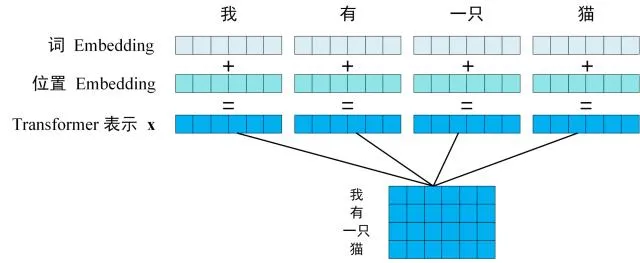程序示例精选
Python+Qt桌面端与网页端人工客服沟通工具
如需安装运行环境或远程调试,见文章底部个人QQ名片,由专业技术人员远程协助!
前言
这篇博客针对<<Python+Qt桌面端与网页端人工客服沟通工具>>编写代码,代码整洁,规则,易读。 学习与应用推荐首选。
功能:网页中如有用户询问留言,桌面端程序会及时收到网页传送的用户询问信息,以便得到客服及时查看回复。
文章目录
一、所需工具软件
二、使用步骤
1. 引入库
2. 代码实现
3. 运行结果
三、在线协助
一、所需工具软件
1. Python, Qt
2. 数据库
二、使用步骤
1.引入库
import cv2
import sys
import os
import random
from mainWindow import Ui_MainWindow
from PyQt5 import QtWidgets, QtCore, QtGui
from PyQt5.QtGui import *
from PyQt5.QtWidgets import *
from PyQt5.QtCore import *2. 代码实现
代码如下:
# coding:utf-8
# import sys
#从转换的.py文件内调用类
import cv2
import sys
import os
import random
from mainWindow import Ui_MainWindow
from PyQt5 import QtWidgets, QtCore, QtGui
from PyQt5.QtGui import *
from PyQt5.QtWidgets import *
from PyQt5.QtCore import *class myWin(QtWidgets.QMainWindow,Ui_MainWindow):def __init__(self):super(myWin, self).__init__()self.setupUi(self)#closeEvent2暂时不用def closeEvent2(self, event):self.box = QMessageBox(QMessageBox.Warning, "系统提示信息", "是否暂停摄像头?")qyes = self.box.addButton(self.tr("是"), QMessageBox.YesRole)qno = self.box.addButton(self.tr("否"), QMessageBox.NoRole)self.box.exec_()if self.box.clickedButton() == qyes:self.label.clear()while 1:if cv2.waitKey(1) == ord('q'):breakself.cap.release()cv2.destroyAllWindows()else:event.ignore()# # 退出系统窗口 X 绑定函数事件def closeEvent(self, event):# print("test")self.box = QMessageBox(QMessageBox.Warning, "系统提示信息", "是否退出系统?")qyes = self.box.addButton(self.tr("是"), QMessageBox.YesRole)qno = self.box.addButton(self.tr("否"), QMessageBox.NoRole)self.box.exec_()if self.box.clickedButton() == qyes:event.accept()QtWidgets.QWidget.closeEvent(self, event)sys.exit().accept()else:event.ignore()def videoRecog2(self):print("videoRecog2")global receiveID#receiveID = self.lineEdit.text()receiveID = "001"print("receiveID", receiveID)#得到receive信息*********************************************************# try:import sqlite3import datetimefrom datetime import datetimeconn = sqlite3.connect("record.db", check_same_thread=False)curr = conn.cursor()curr.execute('select name from record where id="' + receiveID + '"')result2 = curr.fetchall()print("result2:", result2)curr.execute('select receive from record where id="' + receiveID + '"')result3 = curr.fetchall()print("result3:", result3)curr.execute('select record_time_receive from record where id="' + receiveID + '"')result4 = curr.fetchall()print("result4:", result4)curr.execute('select receive_history from record where id="' + receiveID + '"')result5 = curr.fetchall()print("result5:", result5)# if result2 and result3 and result4:# for i in result2: i = list(i); result2 = ','.join(i)# for i in result3: i = list(i); result3 = ','.join(i)# for i in result4: i = list(i); result4 = ','.join(i)print("result2", result2)print("result3", result3)print("result4", result4)print("result5", result5)if result4 != result5:self.textEdit.append("")self.textEdit.append(str(receiveID)+" "+"收到的信息")self.textEdit.append("时间:" + result4)self.textEdit.append("内容:"+result3)# 得到receive信息_结束***********************************************#保存receive信息到receive_history里面curr.execute('update record set receive_history = "' + str(result4) + '" where id="' + str(receiveID) + '"')# 保存receive信息到receive_history里面_结束# except:# print("lineEditor is blank")conn.commit()curr.close()conn.close()def sendoutInfor(self):#receiveID = self.lineEdit.text()receiveID = "001"print("receiveID", receiveID)print("sendoutInfor")sendOut = self.textEdit_2.toPlainText()print("sendOut", sendOut)#送出信息*********************************************************# try:import sqlite3import datetimefrom datetime import datetimeconn = sqlite3.connect("record.db", check_same_thread=False)curr = conn.cursor()curr.execute('update record set sendout = "' + str(sendOut) + '" where id="' + str(receiveID) + '"')curr.execute('update record set record_time_sendout = "' + currentTime + '" where id="' + str(receiveID) + '"')self.textEdit.append("")self.textEdit.append(str(receiveID)+" " + "发送的信息")# except:# print("lineEditor is blank")conn.commit()curr.close()conn.close()def set_line_color(text_edit, line_number, color):cursor = text_edit.textCursor()cursor.movePosition(cursor.Start)for i in range(line_number - 1):cursor.movePosition(cursor.NextBlock)cursor.select(cursor.BlockUnderCursor)format = QTextCharFormat()format.setForeground(color)cursor.mergeCharFormat(format)if __name__=="__main__":QApplication.setAttribute(Qt.AA_EnableHighDpiScaling)app=QtWidgets.QApplication(sys.argv)Widget=myWin()Widget.showMaximized();Widget.show()sys.exit(app.exec_())3. 运行结果
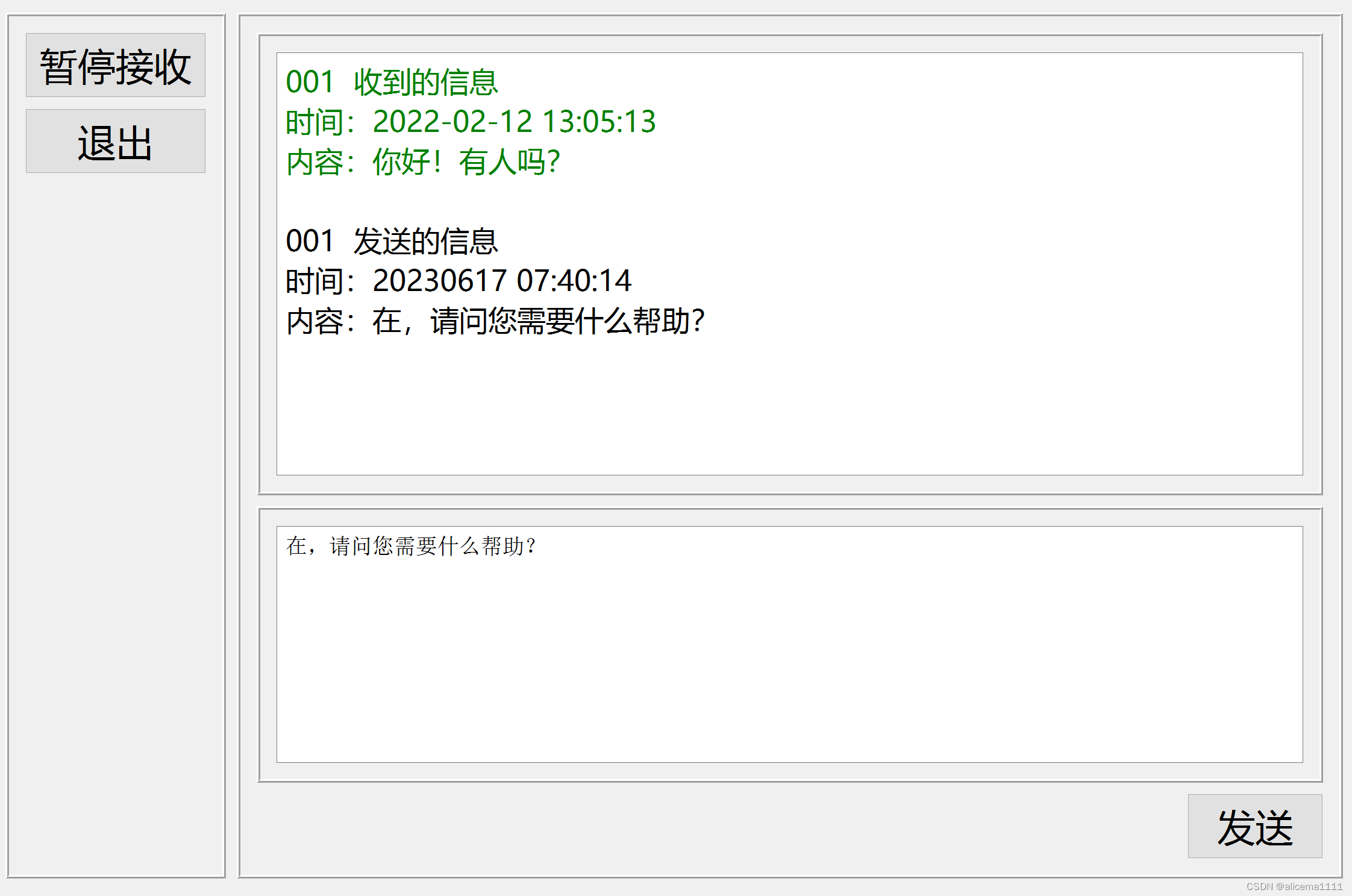
三、在线协助:
如需安装运行环境或远程调试,见文章底部个人 QQ 名片,由专业技术人员远程协助!
1)远程安装运行环境,代码调试
2)Qt, C++, Python入门指导
3)界面美化
4)软件制作
当前文章连接:https://blog.csdn.net/alicema1111/article/details/131258803
博主推荐文章:python人脸识别统计人数qt窗体-CSDN博客
博主推荐文章:Python Yolov5火焰烟雾识别源码分享-CSDN博客
Python OpenCV识别行人入口进出人数统计_python识别人数-CSDN博客
个人博客主页:alicema1111的博客_CSDN博客-Python,C++,网页领域博主
博主所有文章点这里:alicema1111的博客_CSDN博客-Python,C++,网页领域博主