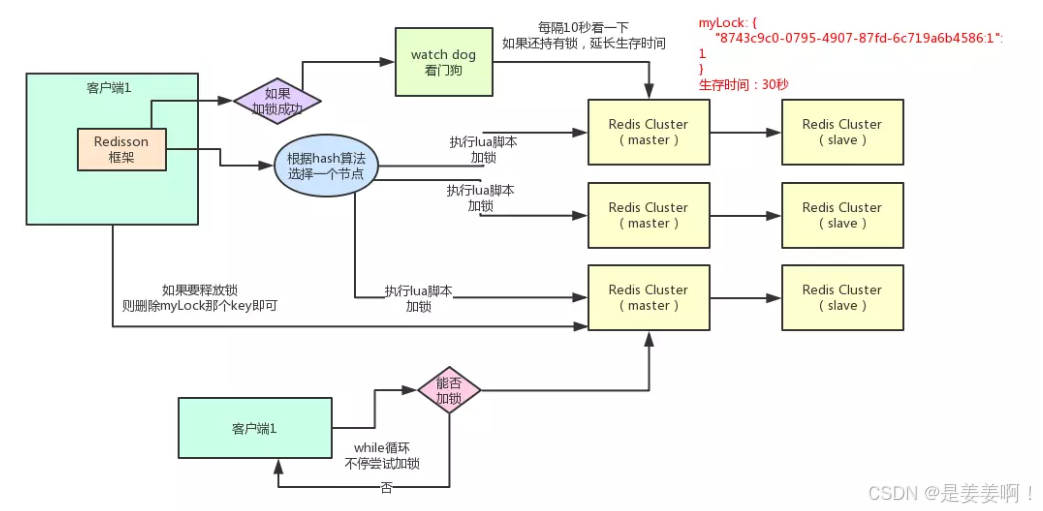APP添加自启动权限,重启设备后自动打开APP。
1.AndroidManifest.xml
<?xml version="1.0" encoding="utf-8"?>
<manifest xmlns:android="http://schemas.android.com/apk/res/android"xmlns:tools="http://schemas.android.com/tools"package="com.mofang.call.callphone"><!-- 声明前台服务的权限 --><uses-permission android:name="android.permission.FOREGROUND_SERVICE" /><!-- 注册 BOOT_COMPLETED 广播接收器 --><uses-permission android:name="android.permission.RECEIVE_BOOT_COMPLETED" /><applicationandroid:name=".App"android:allowBackup="true"android:dataExtractionRules="@xml/data_extraction_rules"android:extractNativeLibs="true"android:fullBackupContent="@xml/backup_rules"android:icon="@mipmap/ic_launcher"android:label="@string/app_name"android:requestLegacyExternalStorage="true"android:roundIcon="@mipmap/ic_launcher"android:supportsRtl="true"android:theme="@style/Theme.MFCallPhone"android:usesCleartextTraffic="true"tools:targetApi="31"><service android:name=".MyAppLaunchService"android:exported="true" /><!-- 注册接收 BOOT_COMPLETED 广播的接收器 --><receiverandroid:name=".BootReceiver"android:enabled="true"android:exported="true"android:permission="android.permission.RECEIVE_BOOT_COMPLETED"><intent-filter><action android:name="android.intent.action.BOOT_COMPLETED" /></intent-filter></receiver></application>
</manifest>2.BootReceiver
import android.content.BroadcastReceiver
import android.content.Context
import android.content.Intent
import android.os.Build/// 创建一个接收 BOOT_COMPLETED 广播的接收器类 BootReceiver。
class BootReceiver : BroadcastReceiver() {override fun onReceive(context: Context, intent: Intent) {if (intent.action == Intent.ACTION_BOOT_COMPLETED) {// 启动你的服务或活动val serviceIntent = Intent(context, MyAppLaunchService::class.java)if (Build.VERSION.SDK_INT >= Build.VERSION_CODES.O) {context.startForegroundService(serviceIntent)} else {context.startService(serviceIntent)}}}
}3.MyAppLaunchService
import android.annotation.SuppressLint
import android.app.Notification
import android.app.NotificationChannel
import android.app.NotificationManager
import android.app.PendingIntent
import android.app.Service
import android.content.Intent
import android.os.Build
import android.os.IBinder
import androidx.core.app.NotificationCompat/// 创建一个服务(例如 MyAppLaunchService),在设备重启后由 BootReceiver 启动。
class MyAppLaunchService : Service() {override fun onCreate() {super.onCreate()createNotificationChannel()}override fun onBind(intent: Intent?): IBinder? {return null}override fun onStartCommand(intent: Intent?, flags: Int, startId: Int): Int {// 你的业务逻辑...// 启动前台服务startForegroundService()// 启动应用的主活动restartApp()return START_STICKY}private fun restartApp() {val packageManager = packageManagerval intent = packageManager.getLaunchIntentForPackage(packageName)if (intent != null) {intent.addFlags(Intent.FLAG_ACTIVITY_NEW_TASK)startActivity(intent)}}private fun createNotificationChannel() {if (Build.VERSION.SDK_INT >= Build.VERSION_CODES.O) {val serviceChannel = NotificationChannel(MyForegroundService.CHANNEL_ID,"Foreground Service Channel",NotificationManager.IMPORTANCE_DEFAULT)val manager = getSystemService(NotificationManager::class.java)manager.createNotificationChannel(serviceChannel)}}@SuppressLint("ForegroundServiceType")private fun startForegroundService() {val notificationIntent = Intent(this, StartPageActivity::class.java)//MainActivity::class.java)val pendingIntent = PendingIntent.getActivity(this, 0, notificationIntent,PendingIntent.FLAG_IMMUTABLE)//0val notification: Notification = NotificationCompat.Builder(this,MyForegroundService.CHANNEL_ID)//.setContentTitle("前台服务")//.setContentText("前台保活服务") // 你的应用程序在前台运行.setSmallIcon(R.mipmap.icon_home_2_s) .setContentIntent(pendingIntent).build()startForeground(1, notification)}
}注意调用startForegroundService时有可能的报错
在 Android 8.0(API 26)及更高版本中,如果你调用 startForegroundService 方法启动服务,服务必须在短时间内调用 startForeground 方法来显示通知,否则系统会抛出 RemoteServiceException。
报错:
FATAL EXCEPTION: main
Process: com.my.call.callphone, PID: 3202
android.app.RemoteServiceException: Context.startForegroundService() did not then call Service.startForeground(): ServiceRecord{3336361 u0 com.mofang.call.callphone/.MyAppLaunchService}at android.app.ActivityThread$H.handleMessage(ActivityThread.java:1970)at android.os.Handler.dispatchMessage(Handler.java:107)at android.os.Looper.loop(Looper.java:214)at android.app.ActivityThread.main(ActivityThread.java:7386)at java.lang.reflect.Method.invoke(Native Method)at com.android.internal.os.RuntimeInit$MethodAndArgsCaller.run(RuntimeInit.java:492)at com.android.internal.os.ZygoteInit.main(ZygoteInit.java:980)
解决:
override fun onStartCommand(intent: Intent?, flags: Int, startId: Int): Int {NSLog("启动4")// 你的业务逻辑...// 启动前台服务startForegroundService()// 启动应用的主活动restartApp()return START_STICKY}