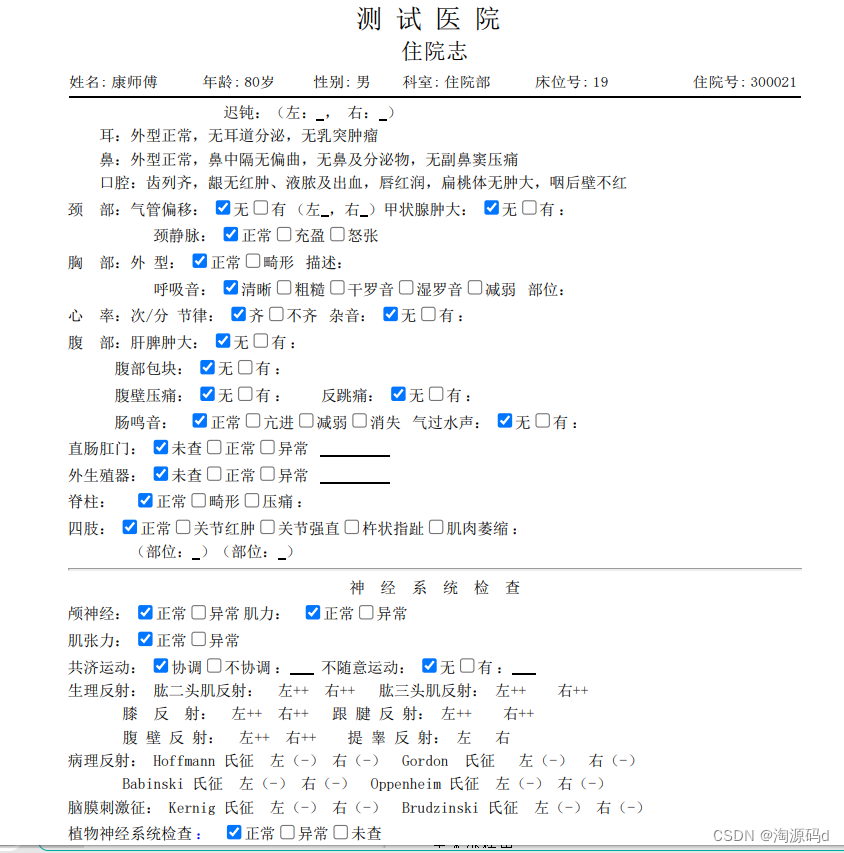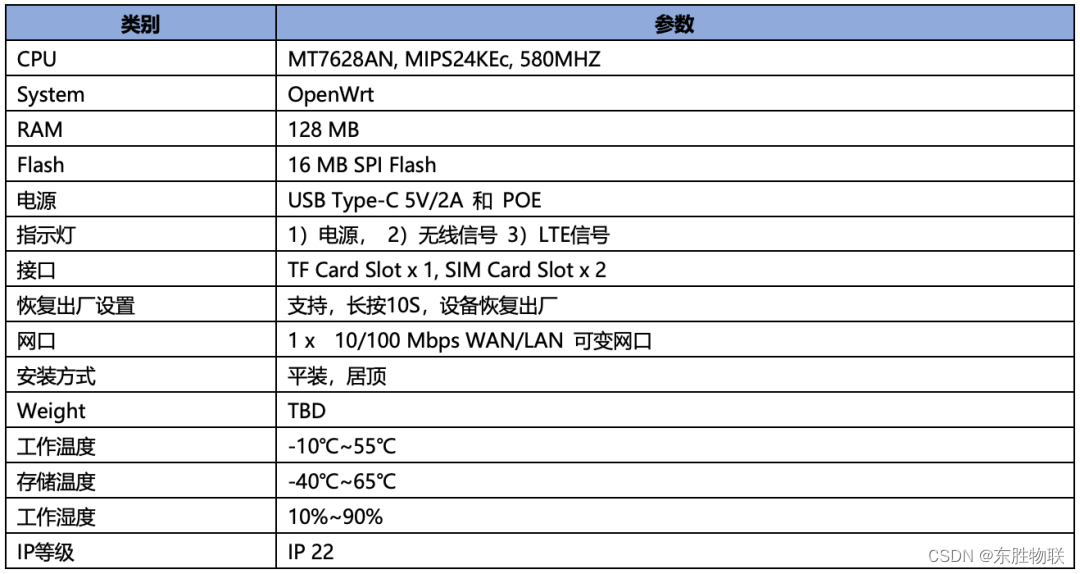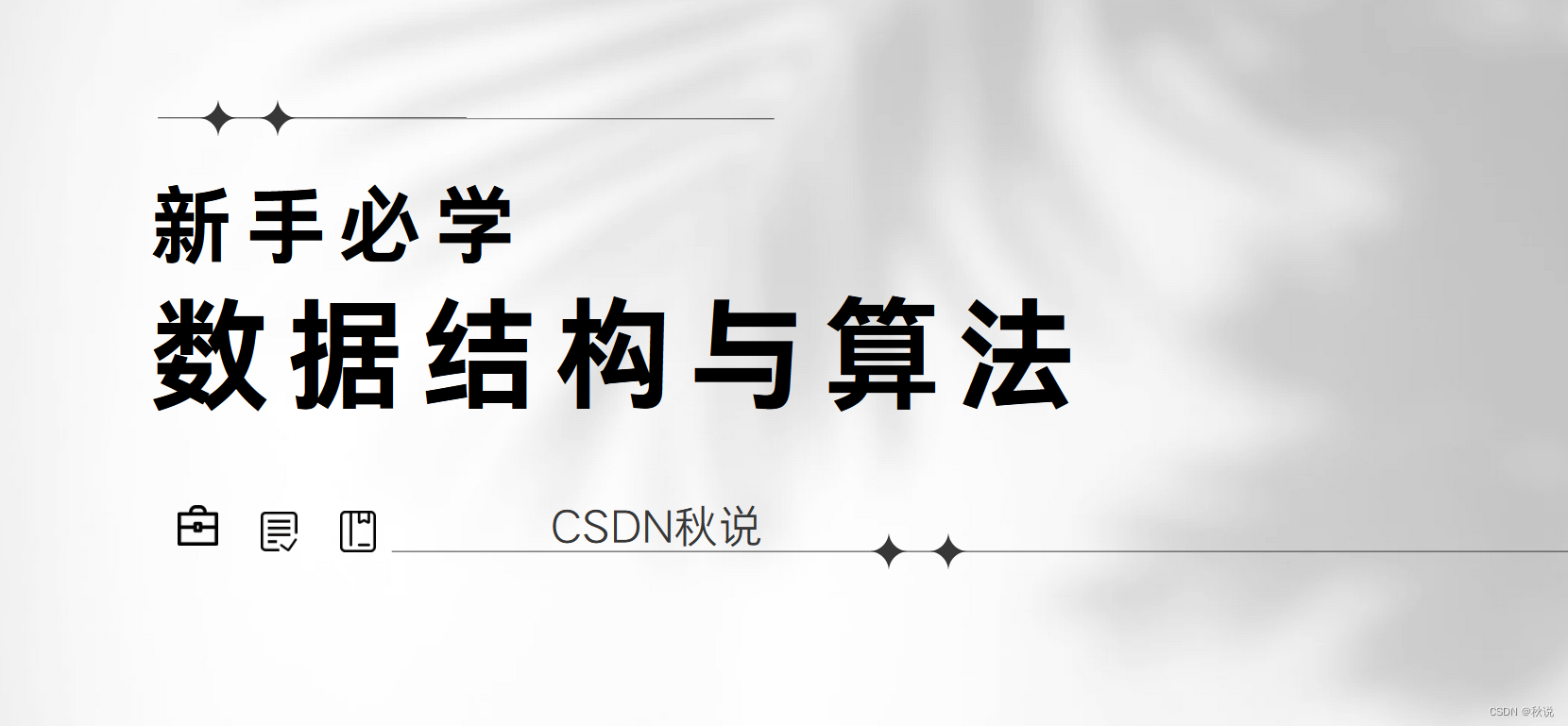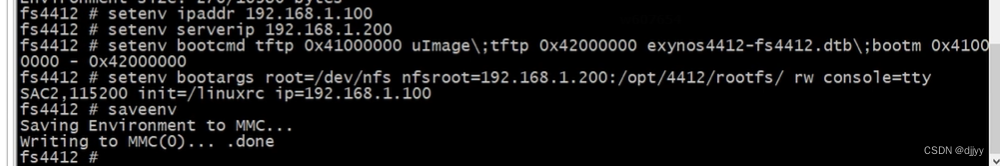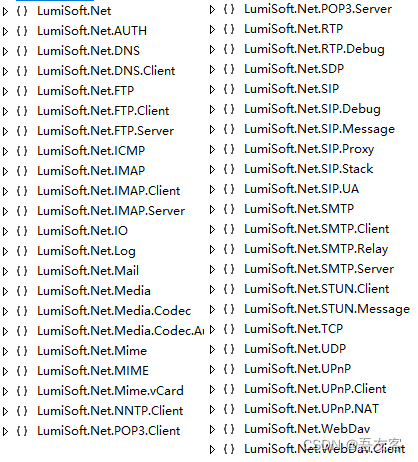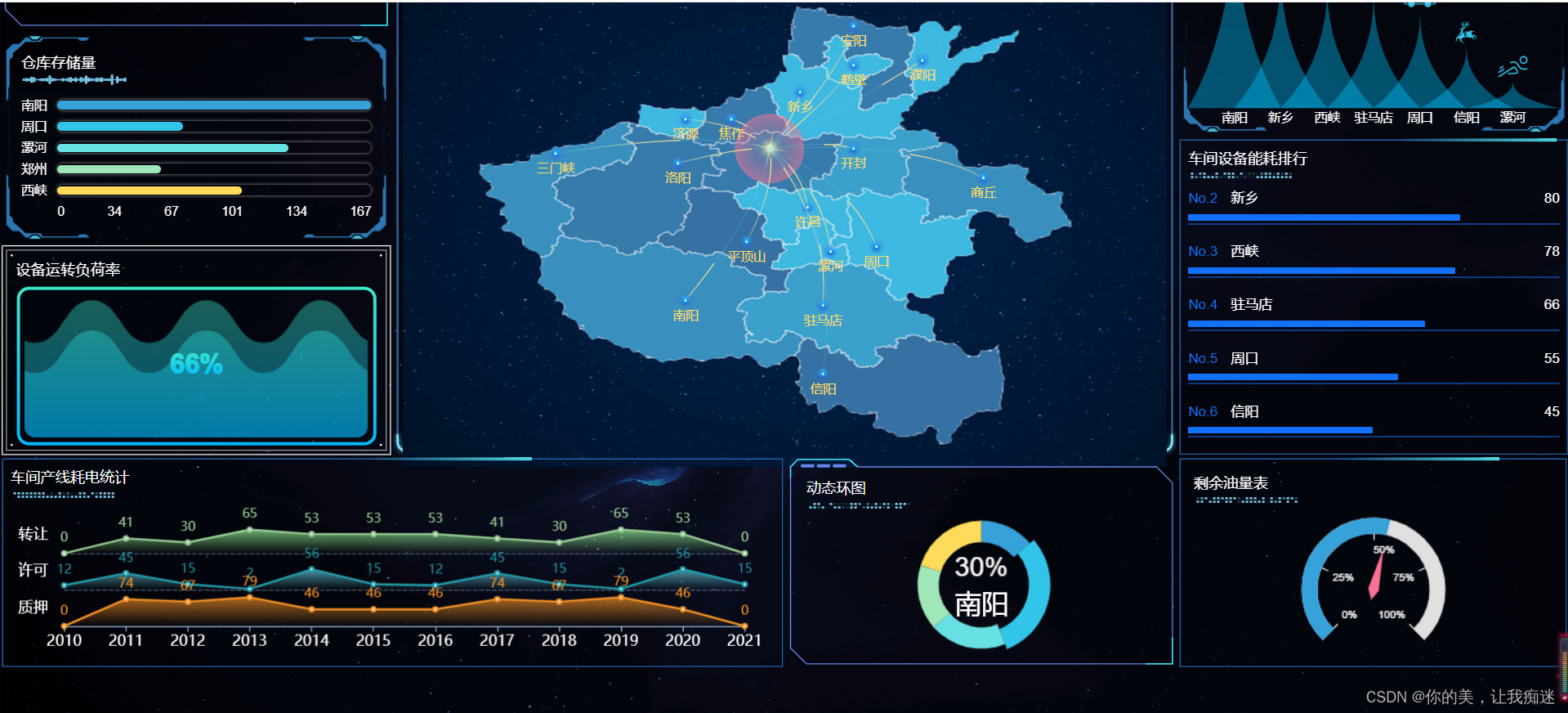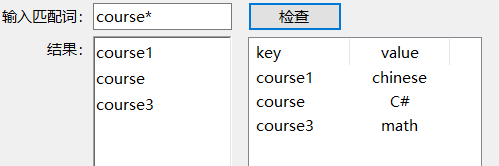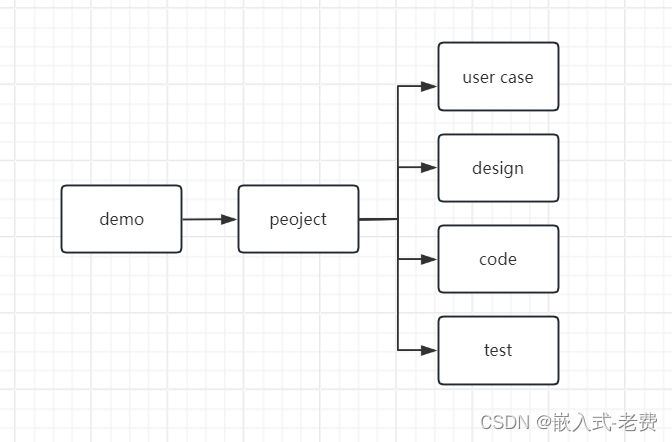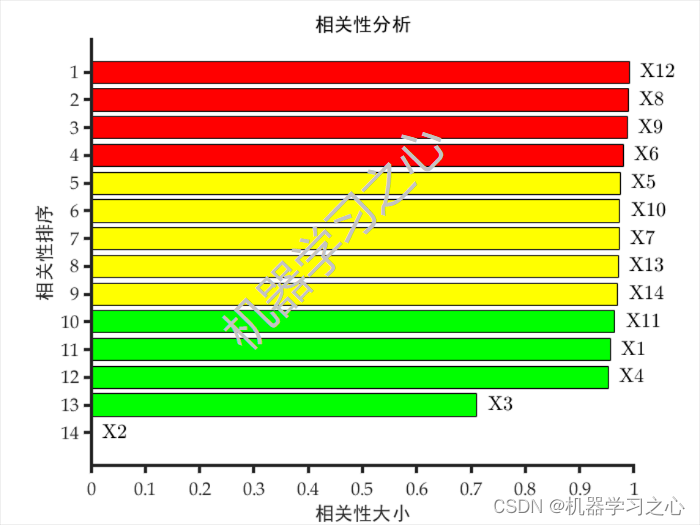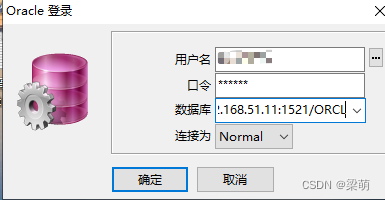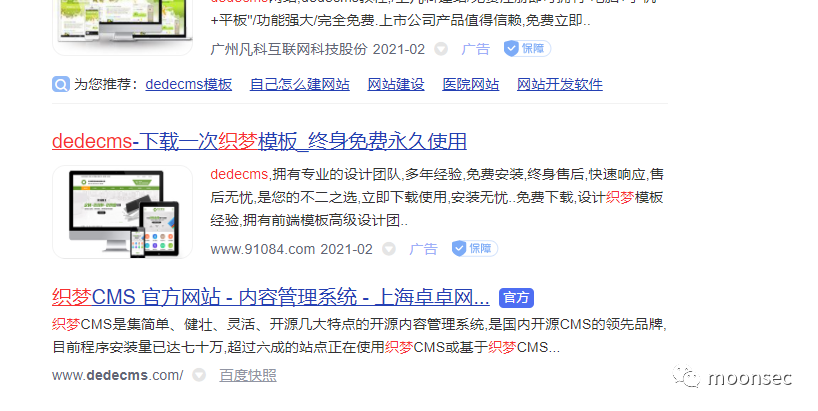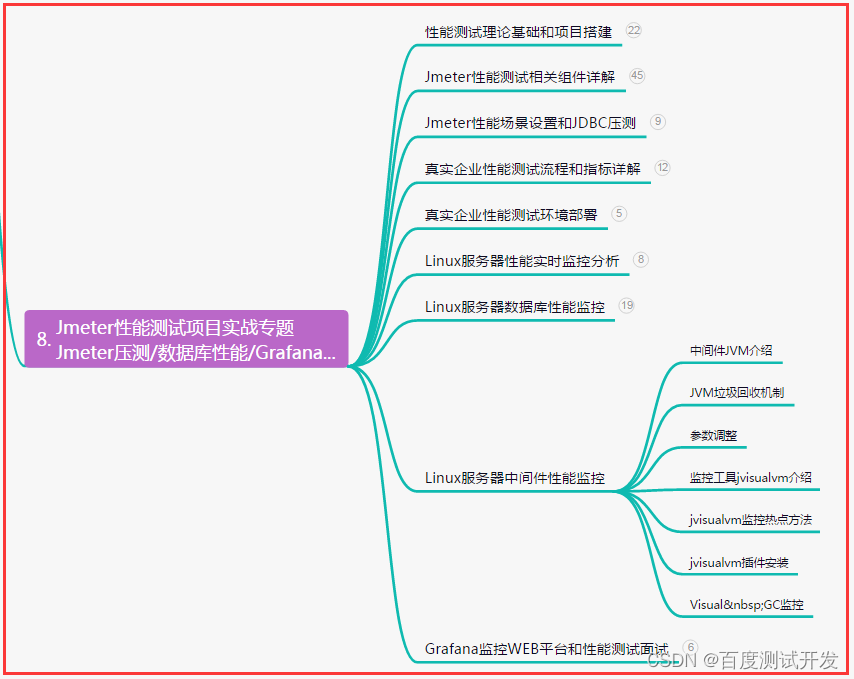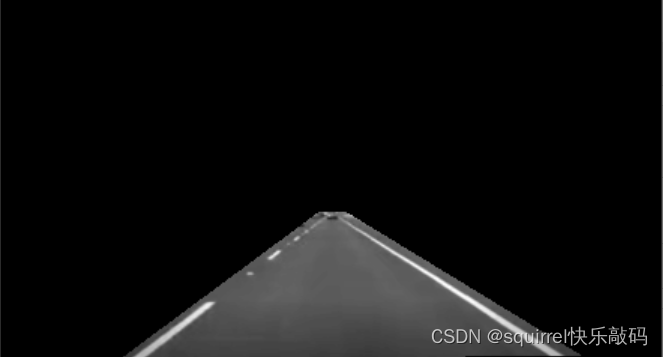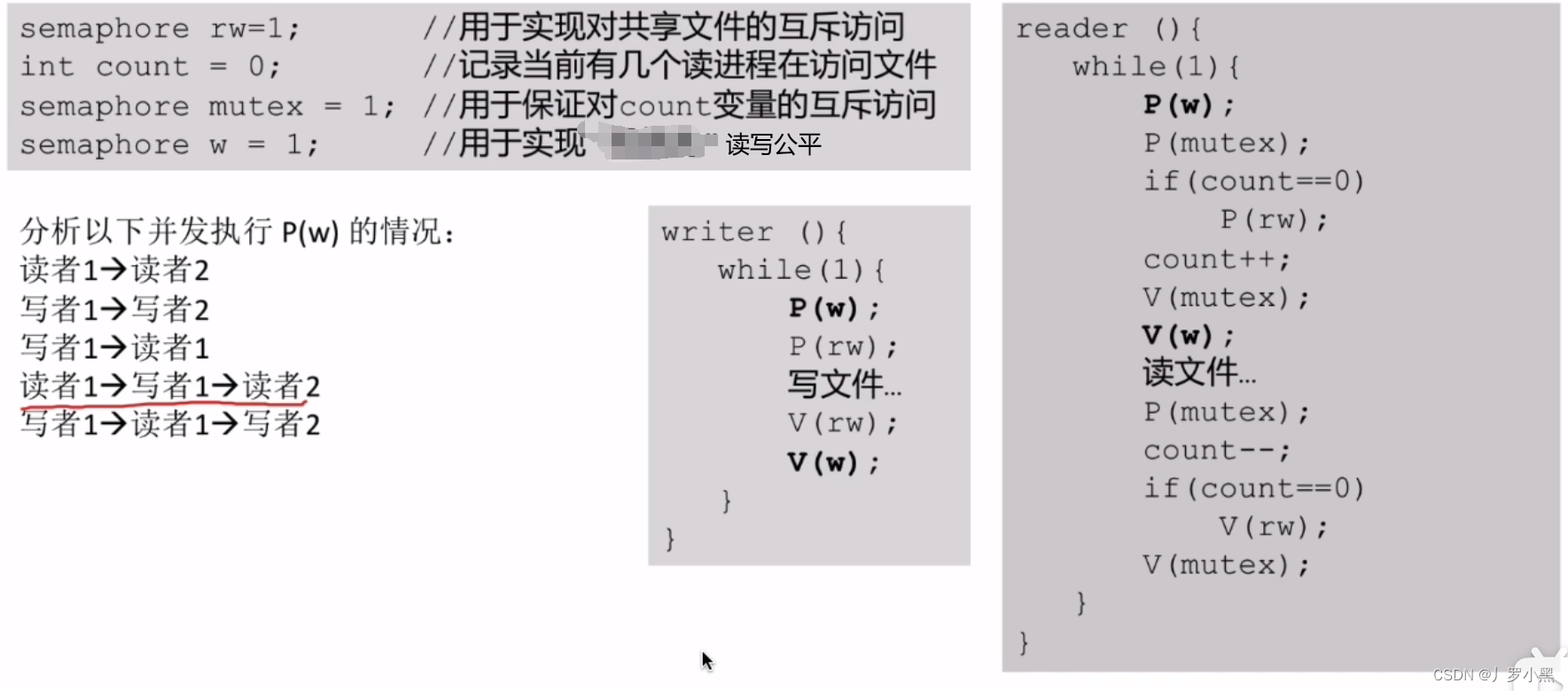在网关配置路由
- id: member_routeuri: lb://gulimemberpredicates:- Path=/api/gulimember/**filters:- RewritePath=/api/(?<segment>.*),/$\{segment}
并将所有逆向生成的工程调式出来
获取分类关联的品牌
例如:手机(分类)-> 品牌(华为)
CategoryBrandRelationController.java
@GetMapping("/brands/list")public R relationBrandsList(@RequestParam(value = "catId",required = true)Long catId){List<BrandEntity> vos = categoryBrandRelationService.getBrandsByCatId(catId);List<BrandVo> collect = vos.stream().map(item -> {BrandVo brandVo = new BrandVo();brandVo.setBrandId(item.getBrandId());brandVo.setBrandName(item.getName());return brandVo;}).collect(Collectors.toList());return R.ok().put("data",collect);}
返回信息只需品牌id和品牌名 所以编写一个只包含品牌id和品牌名的Vo
BrandVo
import lombok.Data;@Data
public class BrandVo {/*** "brandId": 0,* "brandName": "string",*/private Long brandId;private String brandName;
}
CategoryBrandRelationServiceImpl.java
/*** 查询指定品牌的分类信息* @param catId* @return*/@Overridepublic List<BrandEntity> getBrandsByCatId(Long catId) {List<CategoryBrandRelationEntity> catelogId = relationDao.selectList(new QueryWrapper<CategoryBrandRelationEntity>().eq("catelog_id", catId));List<BrandEntity> collect = catelogId.stream().map(item -> {Long brandId = item.getBrandId();BrandEntity byId = brandService.getById(brandId);return byId;}).collect(Collectors.toList());return collect;}
P75没完成
P86需要再排查
获取分类下所有分组以及属性
创建 AttrGroupWithAttrsVo.java 整合该类型的结果并返回
@Data
public class AttrGroupWithAttrsVo {/*** 分组id*/private Long attrGroupId;/*** 组名*/private String attrGroupName;/*** 排序*/private Integer sort;/*** 描述*/private String descript;/*** 组图标*/private String icon;/*** 所属分类id*/private Long catelogId;private List<AttrEntity> attrs;
}AttrGroupServiceImpl.java
/*** 根据分类id查出所有分组以及组里的属性* @param catelogId* @return*/@Overridepublic List<AttrGroupWithAttrsVo> getAttrGroupWithAttrsByCatelogId(Long catelogId) {//1、查询分组信息List<AttrGroupEntity> attrGroupEntities = this.list(new QueryWrapper<AttrGroupEntity>().eq("catelog_id", catelogId));//2、查询所有属性List<AttrGroupWithAttrsVo> collect = attrGroupEntities.stream().map(group -> {AttrGroupWithAttrsVo attrsVo = new AttrGroupWithAttrsVo();BeanUtils.copyProperties(group,attrsVo);//查询属性List<AttrEntity> attrs = attrService.getRelationAttr(attrsVo.getAttrGroupId());attrsVo.setAttrs(attrs);return attrsVo;}).collect(Collectors.toList());return collect;}
商品新增业务流程分析
保存商品vo
SpuInfoController.java
@RequestMapping("/save")public R save(@RequestBody SpuSaveVo vo){spuInfoService.saveSpuInfo(vo);return R.ok();}
SkuInfoServiceImpl.java
//主要保存商品基本的spu和sku信息
public void saveSpuInfo(SpuSaveVo vo) {//1.保存商品基本信息 pms_spu_infoSpuInfoEntity infoEntity=new SpuInfoEntity();BeanUtils.copyProperties(vo,infoEntity);infoEntity.setCreateTime(new Date());infoEntity.setUpdateTime(new Date());this.saveBaseSpuInfo(infoEntity);//2.保存描述 pms_spu_info_descList<String> decript = vo.getDecript();SpuInfoDescEntity descEntity = new SpuInfoDescEntity();descEntity.setSpuId(infoEntity.getId());descEntity.setDecript(String.join(",",decript));spuInfoDescService.saveSpuInfoDesc(descEntity);//3.保存图片集pms_spu_imagesList<String> images=vo.getImages();spuImagesService.saveImages(infoEntity.getId(),images);//4.保存spu规格参数 pms_product_attr_valueList<BaseAttrs> baseAttrs=vo.getBaseAttrs();List<ProductAttrValueEntity> collect=baseAttrs.stream().map(attr->{ProductAttrValueEntity valueEntity=new ProductAttrValueEntity();valueEntity.setAttrId(attr.getAttrId());AttrEntity attrEntity=attrService.getById(attr.getAttrId());valueEntity.setAttrName(attrEntity.getAttrName());valueEntity.setAttrValue(attr.getAttrValues());valueEntity.setQuickShow(attr.getShowDesc());valueEntity.setSpuId(infoEntity.getId());return valueEntity;}).collect(Collectors.toList());productAttrValueService.saveProdutAttr(collect);//5.保存spu的积分信息:gulimall_sms->sms_spu_bounds//5.保存当前spu对应的所有sku信息//5.1 sku基本信息 pms_sku_infoList<Skus> skus = vo.getSkus();if(skus!=null&&skus.size()>0){skus.forEach(item->{//存储默认图片String defaultImg="";for(Images image:item.getImages()){if(image.getDefaultImg()==1){defaultImg=image.getImgUrl();}}SkuInfoEntity skuInfoEntity=new SkuInfoEntity();BeanUtils.copyProperties(item,skuInfoEntity);skuInfoEntity.setBrandId(infoEntity.getBrandId());skuInfoEntity.setCatalogId(infoEntity.getCatalogId());skuInfoEntity.setSaleCount(0L);skuInfoEntity.setSpuId(infoEntity.getId());skuInfoEntity.setSkuDefaultImg(defaultImg);skuInfoService.saveSkuInfo(skuInfoEntity);Long skuId=skuInfoEntity.getSkuId();List<SkuImagesEntity> imagesEntities=item.getImages().stream().map(img->{SkuImagesEntity skuImagesEntity = new SkuImagesEntity();skuImagesEntity.setSkuId(skuId);skuImagesEntity.setImgUrl(img.getImgUrl());skuImagesEntity.setDefaultImg(img.getDefaultImg());return skuImagesEntity;}).collect(Collectors.toList());//5.2 sku图片信息 pms_sku_imagesskuImagesService.saveBatch(imagesEntities);List<Attr> attr= item.getAttr();List<SkuSaleAttrValueEntity> skuSaleAttrValueEntities=attr.stream().map(a->{SkuSaleAttrValueEntity attrValueEntity = new SkuSaleAttrValueEntity();BeanUtils.copyProperties(a,attrValueEntity);attrValueEntity.setSkuId(skuId);return attrValueEntity;}).collect(Collectors.toList());//5.3 sku销售属性信息 pms_sku_sale_attr_valueskuSaleAttrValueService.saveBatch(skuSaleAttrValueEntities);});}//5.4 sku优惠、满减信息:gulimall_sms->sms_sku_ladder\sms_sku_full_reduction\sms_member_price}
调用远程服务保存优惠券信息
使用远程服务
可以调用coupon中对应的服务
CouponFeignService.java
@FeignClient("gulicoupon")
public interface CouponFeignService {/*** 1、CouponFeignService.saveSpuBounds(spuBoundTo);* 1)、@RequestBody将这个对象转为json。* 2)、找到gulimall-coupon服务,给/coupon/spubounds/save发送请求。* 将上一步转的json放在请求体位置,发送请求;* 3)、对方服务收到请求。请求体里有json数据。* (@RequestBody SpuBoundsEntity spuBounds);将请求体的json转为SpuBoundsEntity;* 只要json数据模型是兼容的。双方服务无需使用同一个to* @return*/@PostMapping("/gulicoupon/spubounds/save")R saveSpuBounds(@RequestBody SpuBoundTo spuBoundTo);@PostMapping("/gulicoupon/skufullreduction/saveinfo")R saveSkuReduction(@RequestBody SkuReductionTo skuReductionTo);
}
SPU检索

SpuInfoController.java
@RequestMapping("/list")public R list(@RequestParam Map<String, Object> params){PageUtils page = spuInfoService.queryPageByCondition(params);return R.ok().put("page", page);}
SpuInfoServiceImpl.java
@Overridepublic PageUtils queryPageByCondition(Map<String, Object> params) {QueryWrapper<SpuInfoEntity> wrapper = new QueryWrapper<>();String key = (String) params.get("key");if(!StringUtils.isEmpty(key)){wrapper.and((w)->{w.eq("id",key).or().like("spu_name",key);});}// status=1 and (id=1 or spu_name like xxx)String status = (String) params.get("status");if(!StringUtils.isEmpty(status)){wrapper.eq("publish_status",status);}String brandId = (String) params.get("brandId");if(!StringUtils.isEmpty(brandId)&&!"0".equalsIgnoreCase(brandId)){wrapper.eq("brand_id",brandId);}String catelogId = (String) params.get("catelogId");if(!StringUtils.isEmpty(catelogId)&&!"0".equalsIgnoreCase(catelogId)){wrapper.eq("catalog_id",catelogId);}/*** status: 2* key:* brandId: 9* catelogId: 225*/IPage<SpuInfoEntity> page = this.page(new Query<SpuInfoEntity>().getPage(params),wrapper);return new PageUtils(page);}
SKU检索
SkuInfoController.java
@RequestMapping("/list")public R list(@RequestParam Map<String, Object> params){PageUtils page = skuInfoService.queryPageByCondition(params);return R.ok().put("page", page);}
SkuInfoServiceImpl.java
@Overridepublic PageUtils queryPageByCondition(Map<String, Object> params) {QueryWrapper<SkuInfoEntity> queryWrapper = new QueryWrapper<>();/*** key:* catelogId: 0* brandId: 0* 价格区间* min: 0* max: 0*/String key = (String) params.get("key");if(!StringUtils.isEmpty(key)){queryWrapper.and((wrapper)->{wrapper.eq("sku_id",key).or().like("sku_name",key);});}String catelogId = (String) params.get("catelogId");if(!StringUtils.isEmpty(catelogId)&&!"0".equalsIgnoreCase(catelogId)){queryWrapper.eq("catalog_id",catelogId);}String brandId = (String) params.get("brandId");if(!StringUtils.isEmpty(brandId)&&!"0".equalsIgnoreCase(catelogId)){queryWrapper.eq("brand_id",brandId);}String min = (String) params.get("min");if(!StringUtils.isEmpty(min)){queryWrapper.ge("price",min);}String max = (String) params.get("max");if(!StringUtils.isEmpty(max) ){try{BigDecimal bigDecimal = new BigDecimal(max);if(bigDecimal.compareTo(new BigDecimal("0"))==1){queryWrapper.le("price",max);}}catch (Exception e){}}IPage<SkuInfoEntity> page = this.page(new Query<SkuInfoEntity>().getPage(params),queryWrapper);return new PageUtils(page);}