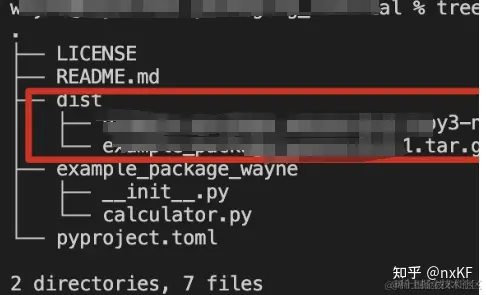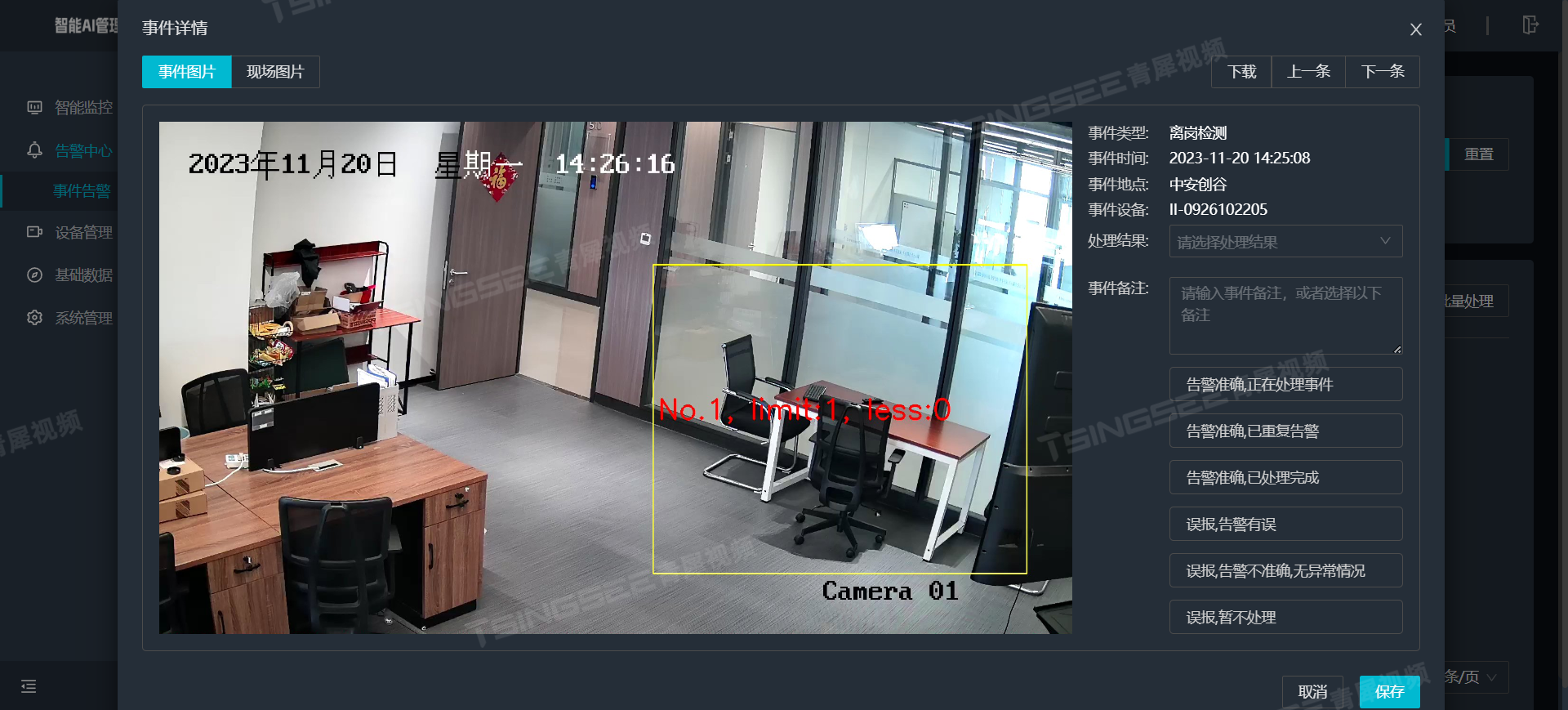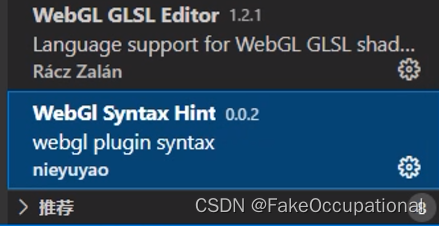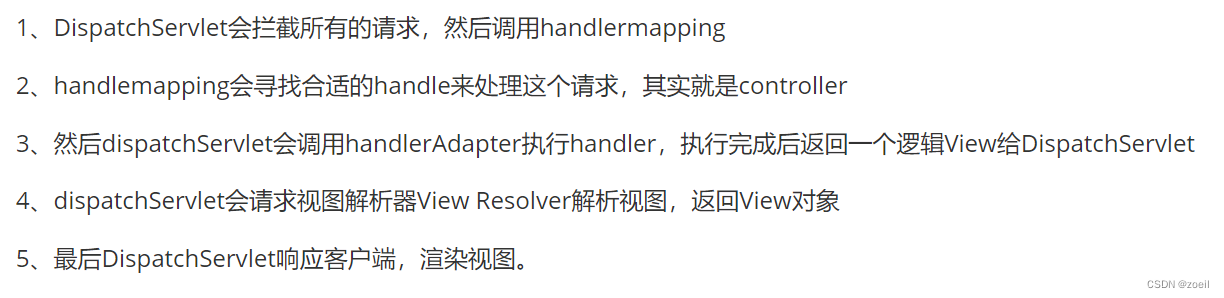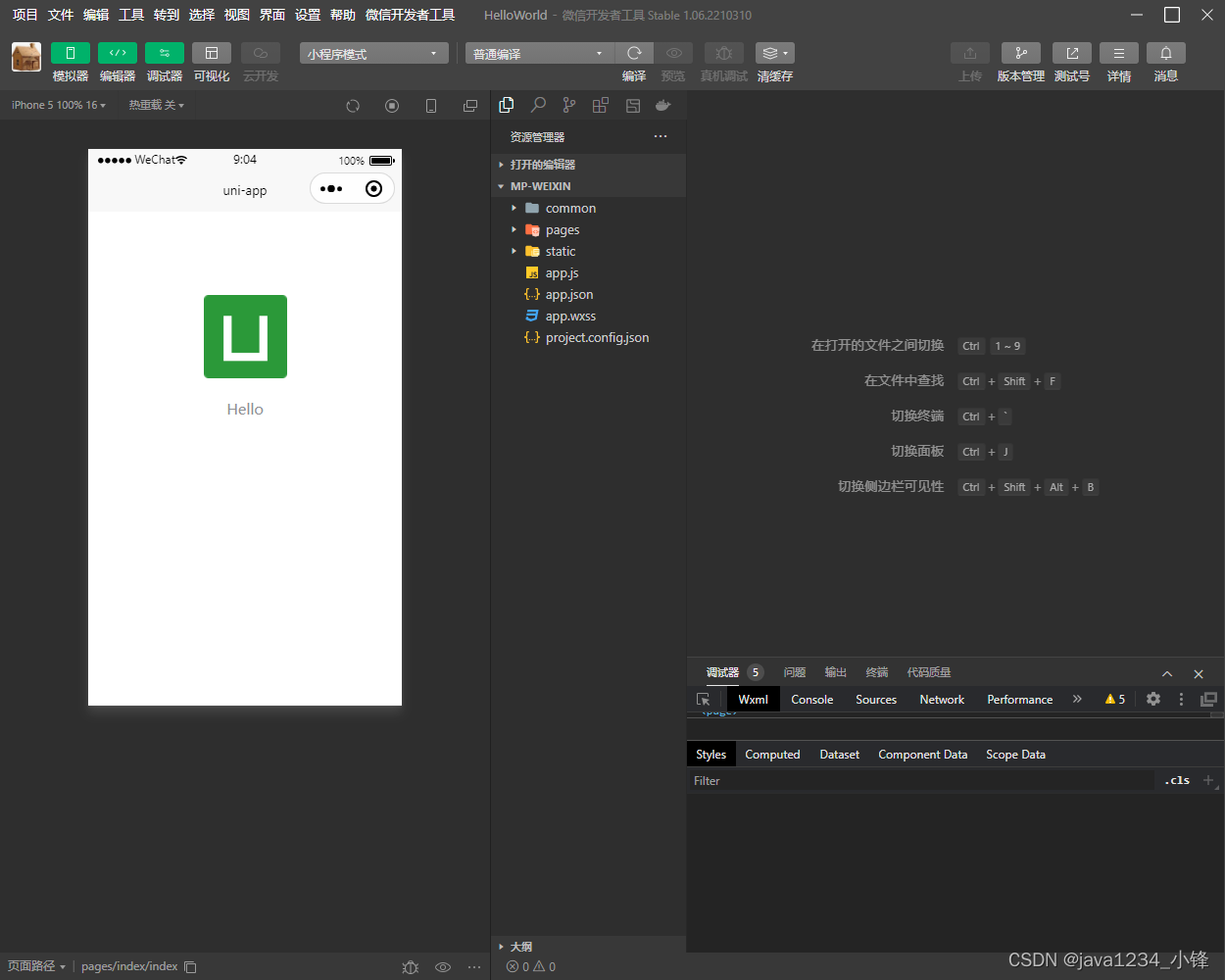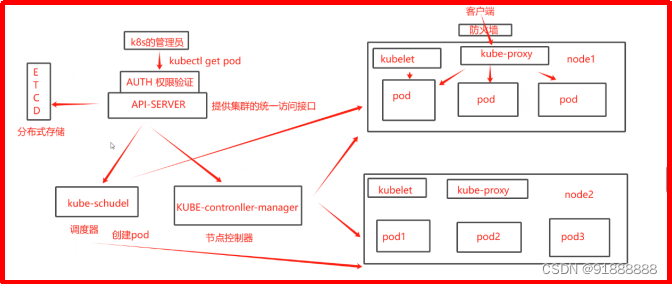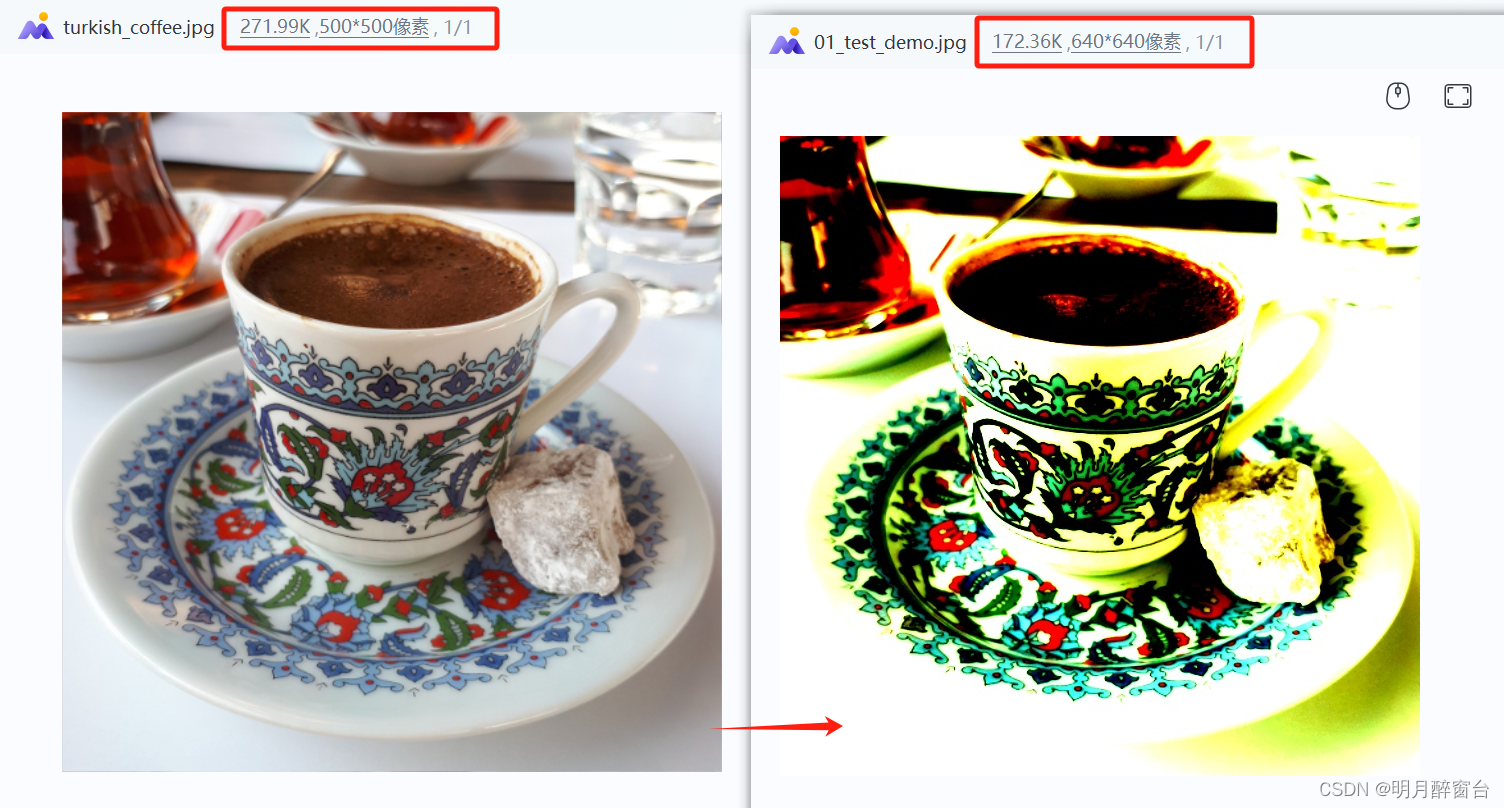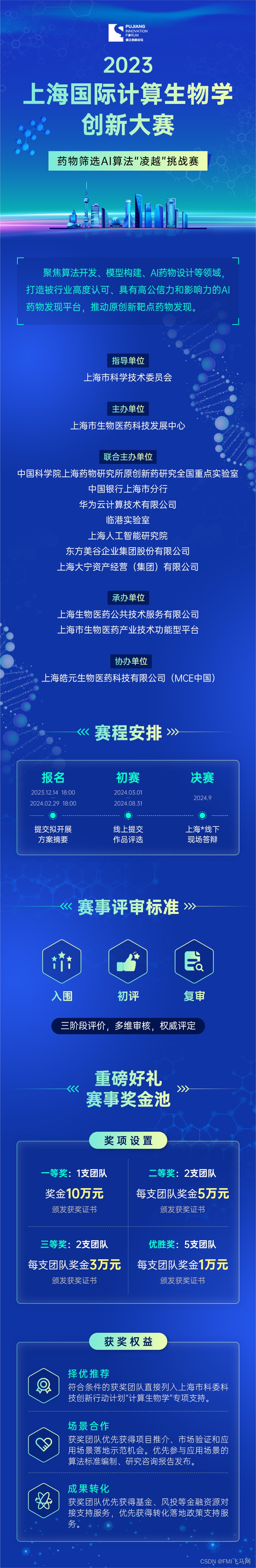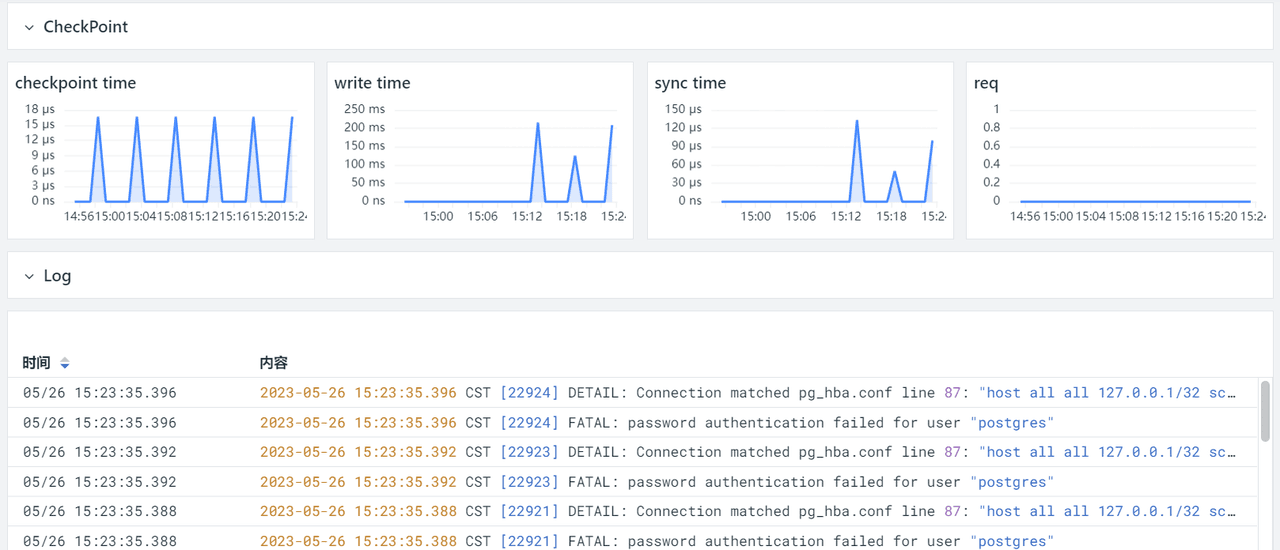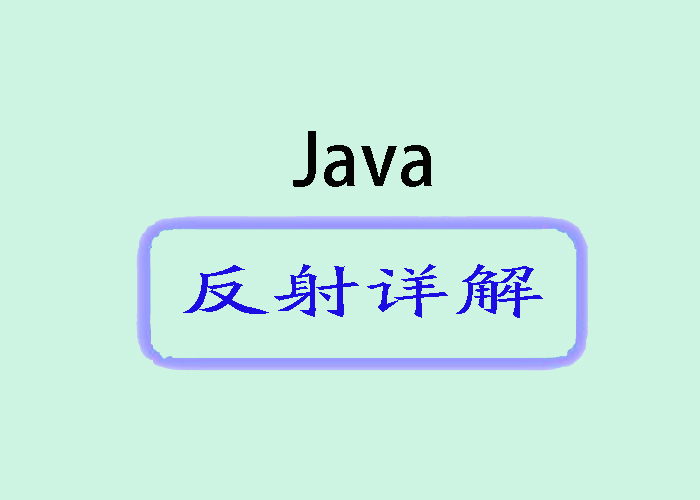Web组件的使用
https://developer.harmonyos.com/cn/docs/documentation/doc-references/ts-basic-components-web-0000001333720957
访问在线网页时需添加网络权限:ohos.permission.INTERNET
Web(options: { src: ResourceStr, controller: WebController })
加载在线网页
// xxx.ets
@Entry
@Component
struct WebComponent {controller: WebController = new WebController();build() {Column() {Web({ src: 'https://developer.harmonyos.com/', controller: this.controller })}}访问在线网页时您需要在module.json5文件中申明网络访问权限:ohos.permission.INTERNET。
{"module" : {"requestPermissions":[{"name": "ohos.permission.INTERNET"}]}
}
加载本地网页
前面实现了Web组件加载在线网页,Web组件同样也可以加载本地网页。首先在main/resources/rawfile目录下创建一个HTML文件,然后通过$rawfile引用本地网页资源,示例代码如下:
// xxx.ets
@Entry
@Component
struct SecondPage {controller: WebController = new WebController();build() {Column() {Web({ src: $rawfile('index.html'), controller: this.controller })}}
}