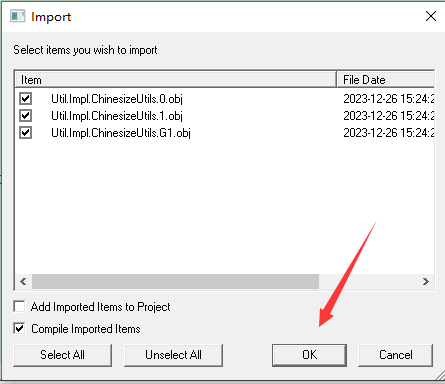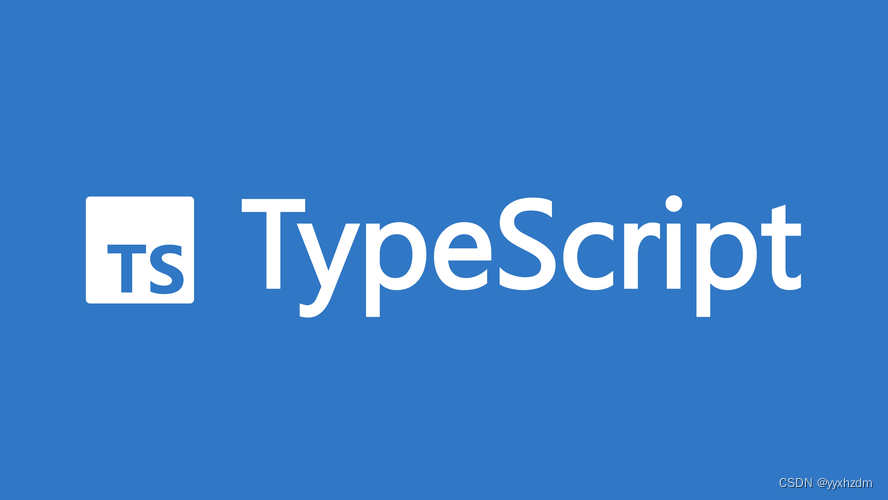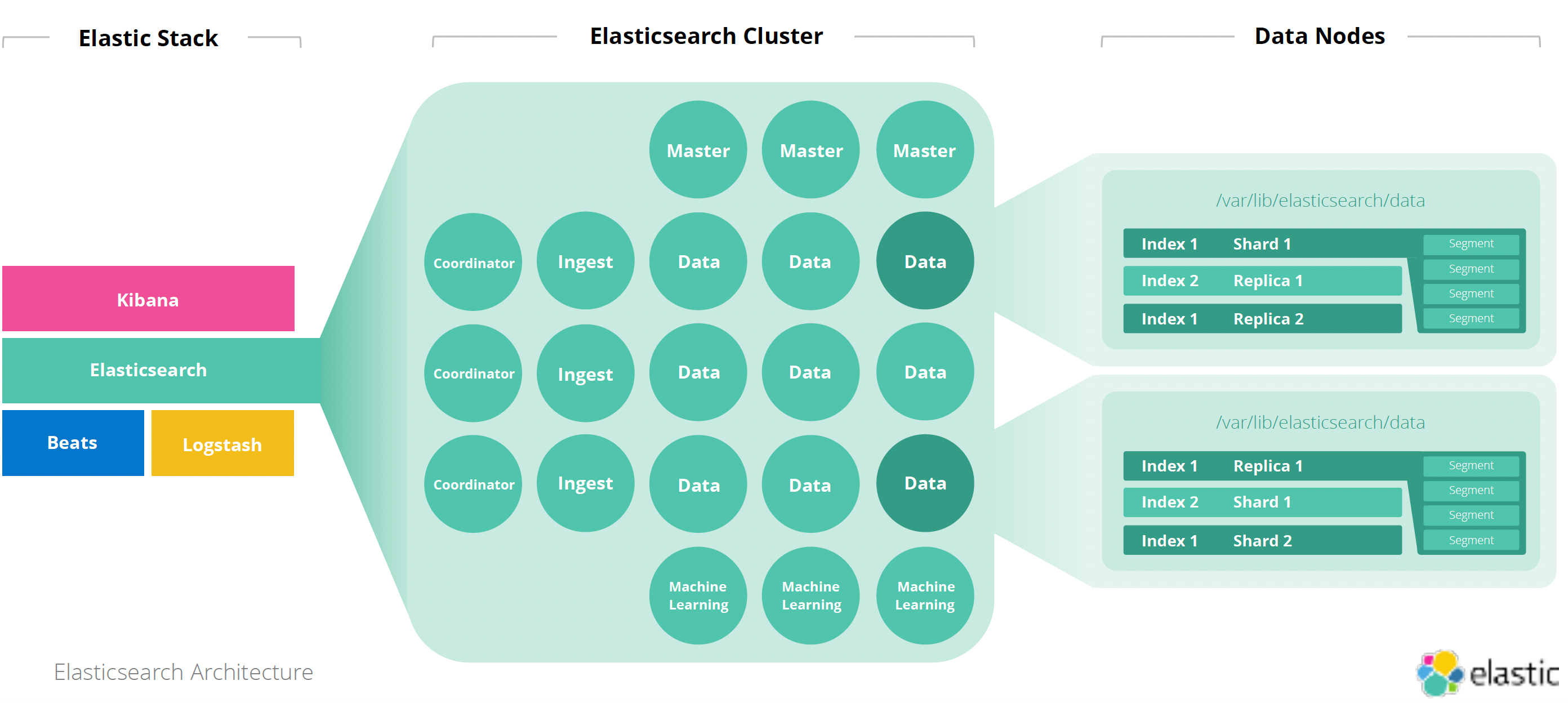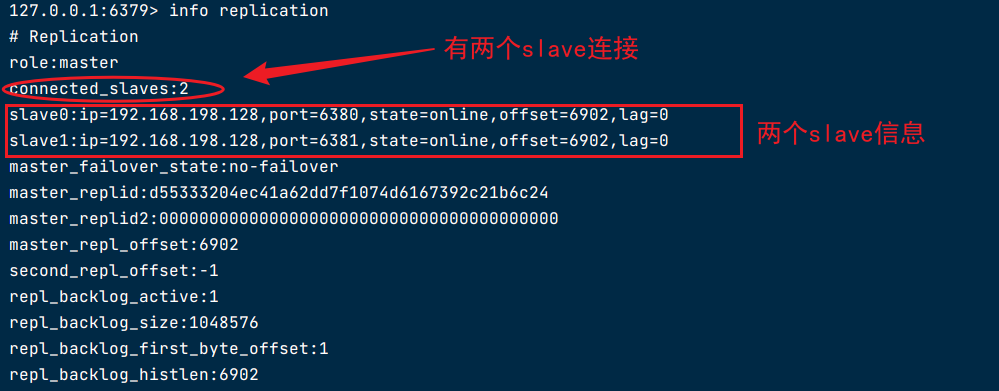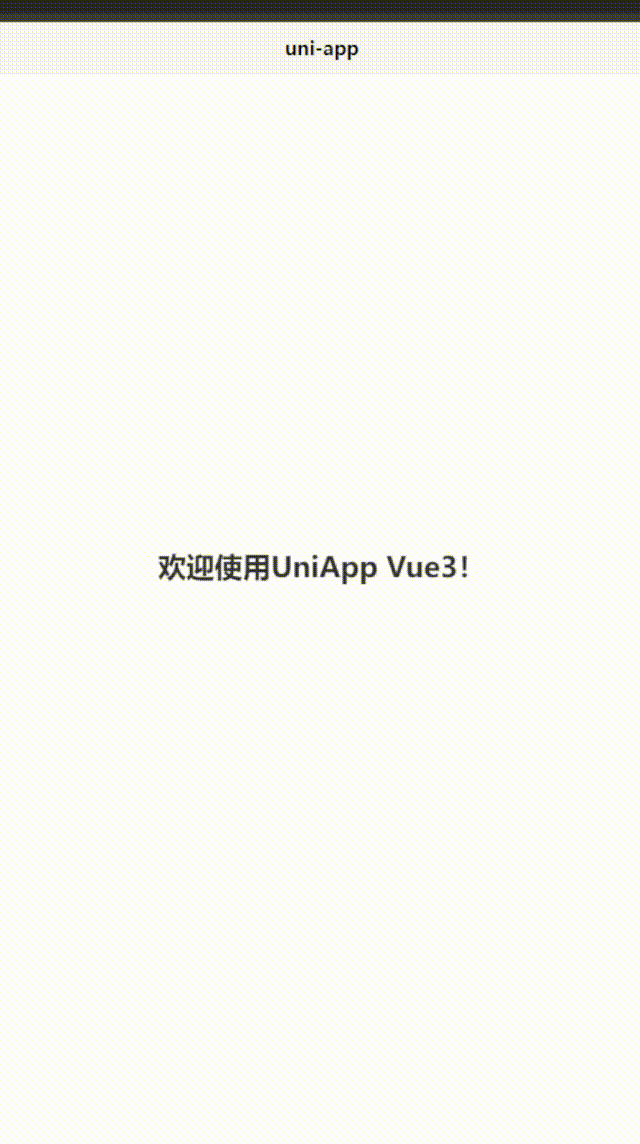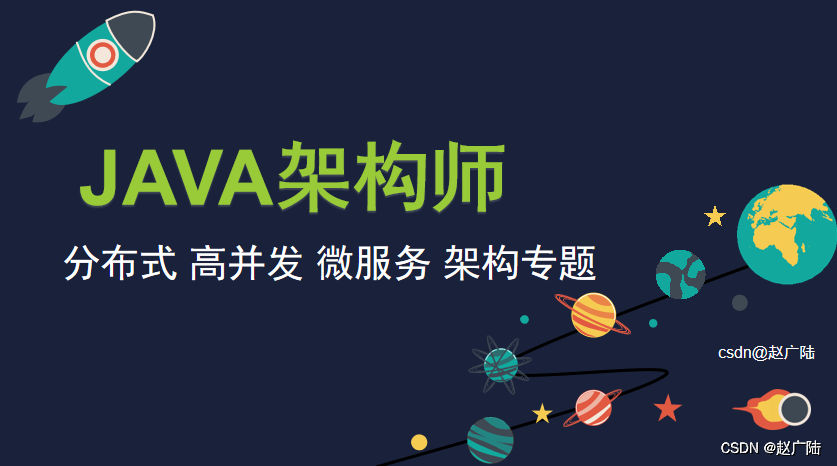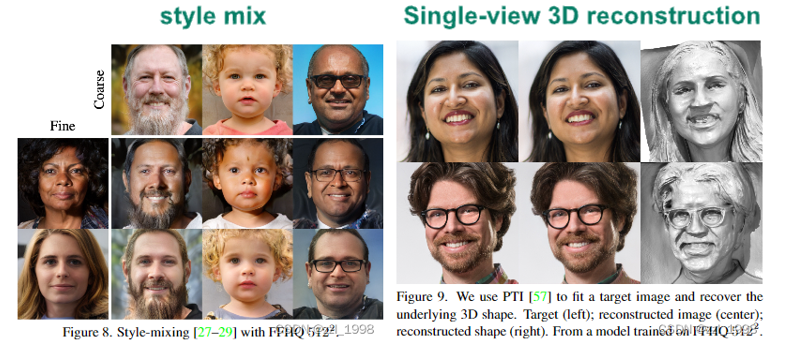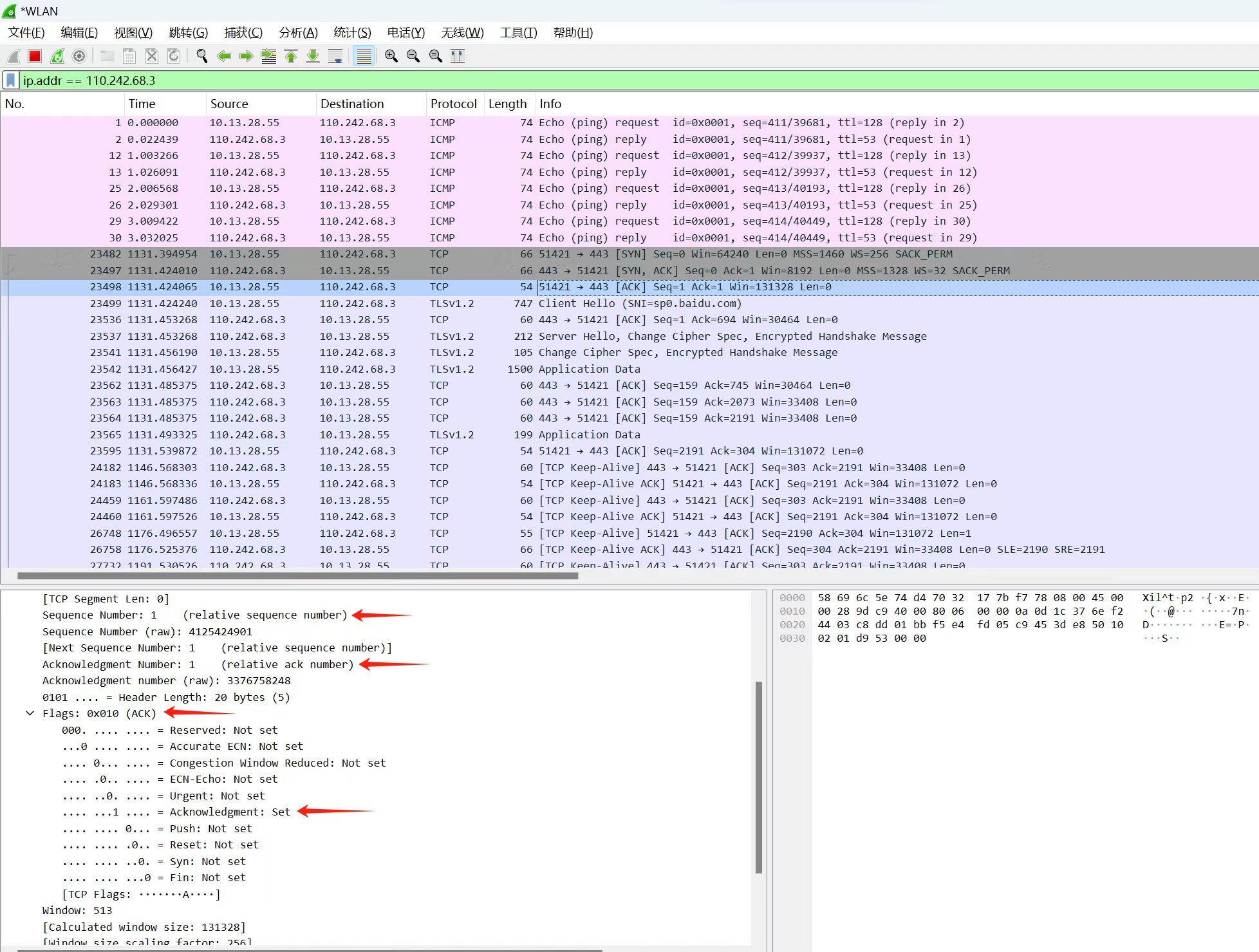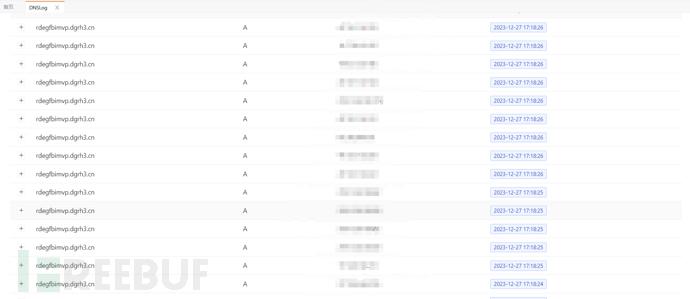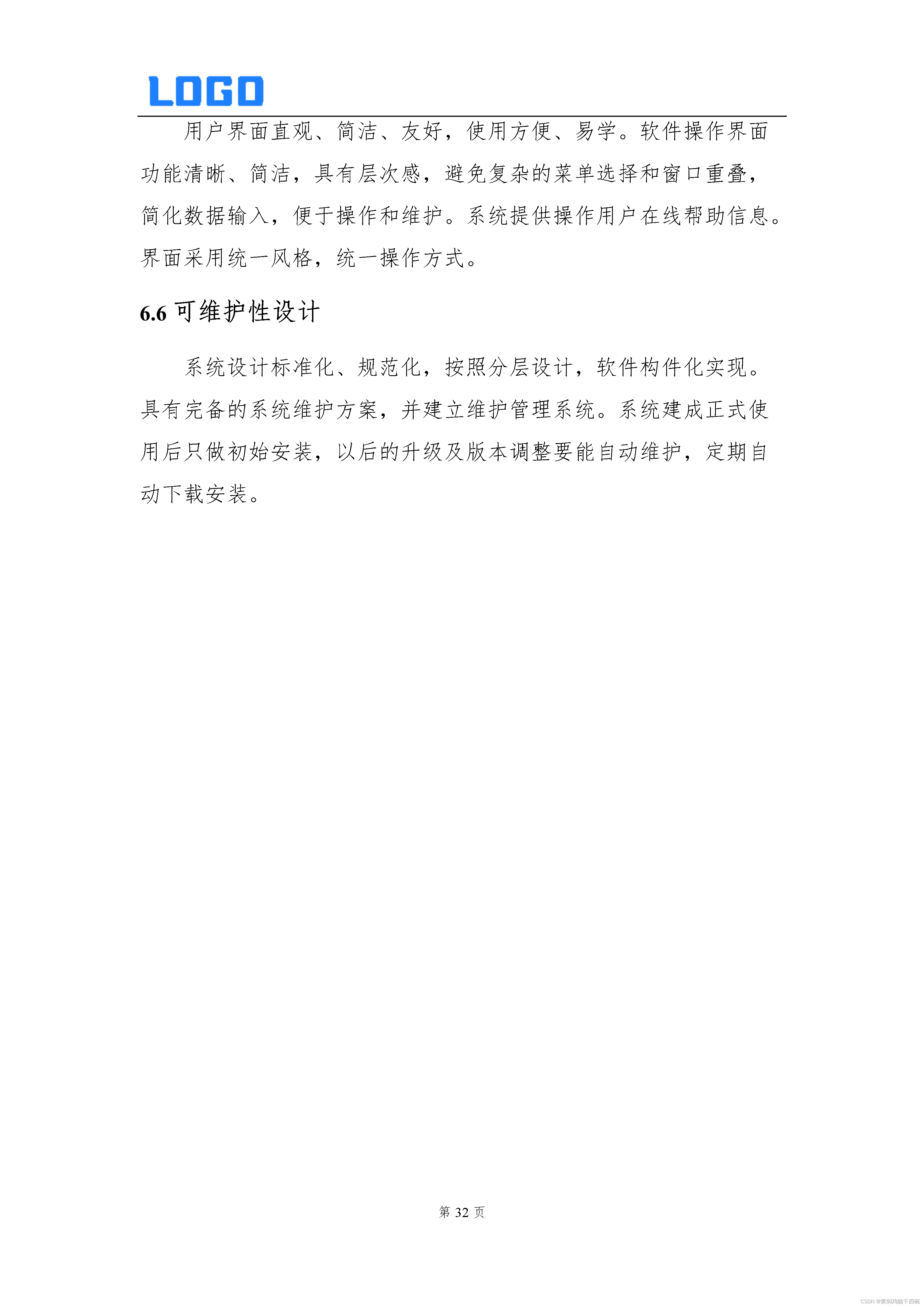文章目录
- 实验部分
- 一、 HBase 的基本操作
- 1. HBase Shell入门
- 2. HBase创建数据库表
- 3. HBase数据操作
- 4. HBase删除数据库表
- 5. HBase Python基本编程
- before
- 二、 HBase 过滤器操作
- 1.创建表和插入数据
- 2.行键过滤器
- 3.列族与列过滤器
- 4.值过滤器
- 5.其他过滤器
- 6.python hbase 过滤器编程。
- 7.hadoop 批量数据导入
- before
- 三、 MongoDB 数据库操作
- 0.启动集群服务
- 1.MongoDB创建数据库
- 2.MongoDB删除数据库
- 3.集合操作
- 相关操作
- 4. 使用游标和 printjson 输出 testdb 数据库 c3 集合中所有结果集。
- 5.使用 PyMongo 的 Python 代码:
- before
- 四、 MongoDB 文档操作
- 第一部分:基本文档操作
- 1. 插入文档:
- 2. 更新文档:
- 3. 删除文档:
- 第二部分:高级文档操作
- 1. 创建集合并插入数据:
- 2. 查询和聚合:
- before
- 五、 Python 操作 MongoDB
- 题目一:编写 Python 程序 pyinsert.py
- 题目二:在 mongodb shell 终端查询
- 查看插入的数据:
- 题目三:编写 Python 程序 pybbs.py
- 题目四:在 mongodb shell 终端查询
- 查看插入的数据:
- before
- 六、 MongoDB 聚合函数 MapReduce
- 第一部分:导入数据
- 第二部分:导入数据
- 题目一:查询每个 cust_id 的所有 price 总和
- 题目二:计算所有 items 的平均库存
- before
- 作业部分
- 一. 简答题(共8题)
- 1. (简答题)此题为mongodb操作题,使用在线平台或分享的虚拟机平台软件,写出命令,并把结果截图一起提交。对testdb数据库items集合进行聚合分组,然后在统计卖出的平均数量(“quantity”)。
- 2. (简答题)此题为HBase操作题,使用在线平台或分享的虚拟机平台软件,查询student表中StuInfo列族Age列中值等于19的所有键值对。
- 3. (简答题)此题为mongodb操作题,使用在线平台或分享的虚拟机平台软件,写出命令,并把结果截图一起提交。使用游标,输出testdb数据库book集合中“price”>=60的所有文档信息。
- 4. (简答题)此题为mongodb操作题,使用在线平台或分享的虚拟机平台软件,写出命令,并把结果截图一起提交。修改test数据库sales集合中所有quantity键值为10的文档改成quantity键值为80。
- 5. (简答题)此题为mongodb操作题,使用在线平台或分享的虚拟机平台软件,写出命令,并把结果截图一起提交。查询test数据库book集合中price在[45,60)范围、或者出版社是“机械工业出版社”的图书信息(即45=<price<60),要求返回by、price、title键值对,其他键值对不显示。
- 6. (简答题)此题为mongodb操作题,使用在线平台或分享的虚拟机平台软件,写出命令,并把打开result.txt结果截图一起提交。把testdb数据库book集合中的文档数据导出,保存到/home/hadoop/result.txt。
- 7. (简答题)
- 8. (简答题)此题为mongodb操作题,使用在线平台或分享的虚拟机平台软件,在testdb数据库中c3集合中第一条文档里的fruit数组添加信息:grape。写出命令,并把结果截图一起提交。
- 二. 应用题(共4题)
- 9. (应用题)使用在线平台或分享的虚拟机平台软件,写出命令,并把运行结果截图一起提交。使用MongoDB中的MapReduce查询testdb数据库items集合中数量“quantity”大于5的商品编号("pnumber")。
- 10. (应用题)MongoDB python编程。使用在线平台或分享的虚拟机平台软件,写出程序,并把运行结果截图一起提交。Python编程新建runoobdb数据库中并在runoobdb数据库新建commodity集合,并插入文档{ "_id" : 1, "item" : "abc", "price" : 10, "quantity" : 2 },并打印出该集合中的文档数据。
- 11. (应用题)
- 12. (应用题)HBase python编程,使用在线平台或分享的虚拟机平台软件,写出程序,并把运行结果截图一起提交。编程在HBase数据库中新建test数据表,列族为:cf,并打印出所有数据库表名。
- 拓展
- hbase 启动步骤
- hbase 关闭步骤
- Mongodb的启动与关闭
- 一、启动步骤
- 二、关闭步骤:
- Neo4j的启动与关闭
- 一、服务启动:
- 二、服务关闭:
- HBase批量数据导入与导出
- 一、MapReduce与HBase集成条件:
- 1. 在master上修改 `~/hadoop/etc/hadoop/hadoop-env.sh`:
- 2. 将`hbase-site.xml`复制到 `$HADOOP_HOME/etc/hadoop/` 下:
- 3. 将HBase相关的jar文件拷贝到Hadoop对应的目录下:
- 4. 启动服务:
- 5. HBase shell:
- 6. Hadoop命令行操作:
- 7. 执行数据导入:
- 8. 查看表数据:
- 二、HBase批量csv数据导入
- 三、数据导出
- 1. 表深度拷贝:
- 2. 集群间拷贝:
- 3. 增量备份:
- 4. 部分表备份:
- HBase Java 编程
- 1. Centos Java 本地批量输入 HBase 数据
- 2. Windows Java 远程批量输入 HBase 数据
- 1. 本地导入 jar 包,具体步骤请参考上述提供的网址。
- 2. 配置 `C:\Windows\System32\drivers\etc\hosts` 文件,添加以下内容:
- 3. 在提供的网址中,加入以下两行代码:
- 4. 在 HBase Shell 中运行 `scan ‘student’`,可查看相应结果。
- Java 代码示例
- Phoenix操作HBase
- 表结构定义
- 1. 建立映射视图和映射表时需遵循以下几点:
- 2. 删除表格
- 3. 查看所有表
- 4. 查看表结构和列出metadata信息
- 5. 修改表结构,添加列
- 6. 插入数据
- 7. 查询数据
- 8. 修改数据
- 9. 删除记录
- 10. 创建索引
- 11. 删除索引
- HBase查看不同版本数据
- 1.表结构定义
- 2.输入数据
- 3.查询
- 4.studentinfo
- MongoDB常见数据输入示例
- 1. 普通数据输入
- 2. 批量数据输入
- 3. 数组数据输入
- 4. 演示用常见数据
实验部分
一、 HBase 的基本操作
1. HBase Shell入门
# 进入HBase Shell环境
hbase shell
2. HBase创建数据库表
# 创建表命令
create 'user', 'info1', 'info2'
# 查看所有表
list
# 查看表结构
describe 'user'
3. HBase数据操作
-
数据插入
put 'user', '0001', 'info1:name', 'jack' put 'user', '0001', 'info2:age', '18' put 'user', '0002', 'info1:name', 'tom' -
数据查询
# 查询所有记录 scan 'user' # 查询某个rowKey get 'user', '0001' # 查看某个rowKey列族的所有记录 get 'user', '0001', 'info1' # 查看某个rowKey列族的某个列的记录 get 'user', '0001', 'info1:name' # 查询表中的所有记录的数量(根据 rowKey 来计算) count 'user' -
数据删除
# 删除某个记录 delete 'user', '0001', 'info1:name'# 删除整行记录 deleteall 'user', '0001' -
数据更新
put 'user', '0001', 'info1:name', 'zhangsan'
4. HBase删除数据库表
# 删除表命令
disable 'user'
drop 'user'# 检查表是否可用
is_enabled 'user'# 检查是否删除成功
list
5. HBase Python基本编程
hbase thrift start
spyder
from thrift.transport import TSocket
from thrift.protocol import TBinaryProtocol
from hbase import Hbase
transport = TSocket.TSocket('192.168.226.132', 9090) #IP 地址为本机实际 IP 地址, thrift 默认端口是 9090
protocol = TBinaryProtocol.TBinaryProtocol(transport)
client = Hbase.Client(protocol)
transport.open()
result=client.getTableNames()
print (result)
from thrift import Thrift
from thrift.tranaport import TSocketfrom thrift.transport import TTransport
from thrift.protocol import TBinaryProtocolfrom hbase import Hbase
from hbase.ttypes import *transport = TSocket.Tsocket('192.168.226.132', 9090)transport = TTransport.TBufferedTransport(transport)protocol = TBinaryProtoco1.TBinaryProtocol(transport)client = Hbase.client(protocol)
transport.open()
row = '0003'
mutations = [Mutation(column="info1 : name ", value='lisi')]client.mutateRow('user3', row, mutations)
before
# 创建表命令
create 'userx', 'info1', 'info2'
# 查看所有表
list
# 查看表结构
describe 'userx'
put 'userx', '0001', 'info1:name', 'jack'
put 'userx', '0001', 'info2:age', '18'
put 'userx', '0002', 'info1:name', 'tom'# 查询所有记录
scan 'userx'
# 查询某个rowKey
get 'userx', '0001'
# 查看某个rowKey列族的所有记录
get 'userx', '0001', 'info1'
# 查看某个rowKey列族的某个列的记录
get 'userx', '0001', 'info1:name'
# 查询表中的所有记录的数量(根据 rowKey 来计算)
count 'userx' # 删除某个记录
delete 'userx', '0001', 'info1:name'# 删除整行记录
deleteall 'userx', '0001'
二、 HBase 过滤器操作
1.创建表和插入数据
# 创建表
create 'Student', 'StuInfo', 'Grades'# 插入数据
put 'Student', '001', 'StuInfo:name', 'alice'
put 'Student', '001', 'StuInfo:age', '18'
put 'Student', '001', 'StuInfo:sex', 'female'
put 'Student', '001', 'Grades:english', '80'
put 'Student', '001', 'Grades:math', '90'
# 插入其他数据...
2.行键过滤器
# 行键包含子串 '001' 的过滤器
scan 'Student', {FILTER => "RowFilter(=,'substring:001')"}# 显示行键字节顺序大于 002 的键值对;
scan 'student',FILTER=>"RowFilter(>,'binary:002')" # 行键前缀为 '001' 的过滤器
scan 'student', {FILTER => "PrefixFilter('001')"}# 只显示每行的第一个键值对
scan 'student', {FILTER => "FirstKeyOnlyFilter()"}
# 扫描显示行键 001 到 002 范围内的键值对
scan 'student', {STARTROW =>'001',FILTER =>"InclusiveStopFilter('002')"}
# 此条命令等同于:
scan 'student', {STARTROW =>'001',ENDROW => '003'}
3.列族与列过滤器
# 列族名包含子串 'stu' 的过滤器
scan 'student', {FILTER => "FamilyFilter(=,'substring:stu')"}
scan 'student',FILTER=>"FamilyFilter(>=,'binary:Stu')"# 列名包含子串 'name' 的过滤器
scan 'student', {FILTER => "QualifierFilter(=,'substring:name')"}# 列名以 'name' 开头的过滤器
scan 'student', {FILTER => "ColumnPrefixFilter('Name')"}
scan 'student',FILTER=>"QualifierFilter(=,'substring:name')" # 显示列名为 name 和 age 的记录;
scan 'student',FILTER=>"MultipleColumnPrefixFilter('Name','Age')" # 指定列名在 'bi' 和 'na' 之间的过滤器
scan 'student', {FILTER => "ColumnRangeFilter('Bi', true, 'Na', true)"}
4.值过滤器
# 值为二进制 '19' 的过滤器
scan 'Student', {FILTER => "ValueFilter(=,'binary:19')"}# 在指定列族和列中,值为二进制 '19' 的过滤器
scan 'student', {COLUMN => 'StuInfo:Age', FILTER => "SingleColumnValueFilter('StuInfo','Age',=,'binary:19')"}5.其他过滤器
# 每行返回的键值对数量限制为 3
get 'Student', '001', FILTER => "ColumnCountGetFilter(3)"# 基于行的分页过滤器,返回一行
scan 'Student', {FILTER => "PageFilter(1)"}# 基于列的分页过滤器,返回每行的第 2 个键值对后的 1 个键值对
scan 'Student', {FILTER => "ColumnPaginationFilter(2,1)"}
6.python hbase 过滤器编程。
from thrift import Thrift from thrift.transport import TSocket from thrift.transport import TTransport from thrift.protocol import TBinaryProtocol from hbase import Hbase from hbase.ttypes import * host = '192.168.226.132' port = 9090 table = 'Student1' transport = TSocket.TSocket(host, port) transport = TTransport.TBufferedTransport(transport) protocol = TBinaryProtocol.TBinaryProtocol(transport) client = Hbase.Client(protocol) transport.open() ss = client.scannerOpenWithPrefix("Student1","00",["StuInfo:Name"])print("ss:",client.scannerGetList(ss,10)) #关闭 scannerId client.scannerClose(ss)
7.hadoop 批量数据导入
hbase shell
# 建表
create 'ms', 'info'
exit
cd /home/datafile
# 将数据放入HDFS
hadoop fs -mkdir /user
hadoop fs -mkdir /user/hduser
hadoop fs -mkdir /user/hduser/mshadoop fs -put music1.txt music2.txt music3.txt /user/hduser/ms# 数据导入到HBase表
hbase org.apache.hadoop.hbase.mapreduce.ImportTsv -Dimporttsv.columns=tmp -Dimporttsv.columns=HBASE_ROW_KEY,info:name,info:singer,info:gender,info:ryghme,info:terminal ms /user/hduser/mshbase shell# 查看表数据
scan 'ms'
before
# 创建表
create 'Student', 'StuInfo', 'Grades'# 插入数据
put 'Student', '001', 'StuInfo:name', 'alice'
put 'Student', '001', 'StuInfo:age', '18'
put 'Student', '001', 'StuInfo:sex', 'female'
put 'Student', '001', 'Grades:english', '80'
put 'Student', '001', 'Grades:math', '90'
# 插入其他数据...# 扫描显示行键 001 到 002 范围内的键值对
scan 'student', {STARTROW =>'001',FILTER =>"InclusiveStopFilter('002')"}
# 此条命令等同于:
scan 'student', {STARTROW =>'001',ENDROW => '003'}# 行键包含子串 '001' 的过滤器
scan 'student', {FILTER => "RowFilter(=,'substring:001')"}# 显示行键字节顺序大于 002 的键值对;
scan 'student',FILTER=>"RowFilter(>,'binary:002')" # 行键前缀为 '001' 的过滤器
scan 'student', {FILTER => "PrefixFilter('001')"}# 只显示每行的第一个键值对
scan 'student', {FILTER => "FirstKeyOnlyFilter()"}# 扫描显示行键 001 到 002 范围内的键值对
scan 'student', {STARTROW =>'001',FILTER =>"InclusiveStopFilter('002')"}
# 此条命令等同于:
scan 'student', {STARTROW =>'001',ENDROW => '003'}# 列族名包含子串 'stu' 的过滤器
scan 'student', {FILTER => "FamilyFilter(=,'substring:stu')"}
scan 'student',FILTER=>"FamilyFilter(>=,'binary:Stu')"# 列名包含子串 'name' 的过滤器
scan 'student', {FILTER => "QualifierFilter(=,'substring:name')"}# 列名以 'name' 开头的过滤器
scan 'student', {FILTER => "ColumnPrefixFilter('Name')"}
scan 'student',FILTER=>"QualifierFilter(=,'substring:name')" # 显示列名为 name 和 age 的记录;
scan 'student',FILTER=>"MultipleColumnPrefixFilter('Name','Age')" # 指定列名在 'bi' 和 'na' 之间的过滤器
scan 'student', {FILTER => "ColumnRangeFilter('Bi', true, 'Na', true)"}# 值为二进制 '19' 的过滤器
scan 'student', {FILTER => "ValueFilter(=,'binary:19')"}# 在指定列族和列中,值为二进制 '19' 的过滤器
scan 'student', {COLUMN => 'StuInfo:Age', FILTER => "SingleColumnValueFilter('StuInfo','Age',=,'binary:19')"}# 每行返回的键值对数量限制为 3
get 'student', '001', FILTER => "ColumnCountGetFilter(3)"# 基于行的分页过滤器,返回一行
scan 'student', {FILTER => "PageFilter(1)"}# 基于列的分页过滤器,返回每行的第 2 个键值对后的 1 个键值对
scan 'student', {FILTER => "ColumnPaginationFilter(2,1)"}
三、 MongoDB 数据库操作
0.启动集群服务
# Master节点
mongod -f /home/app/mongodb/master.conf# Slave1节点
mongod -f /home/app/mongodb/slave1.conf# Arbiter节点
mongod -f /home/app/mongodb/arbiter.conf
# 进入MongoDB Shell
mongo 192.168.226.132
1.MongoDB创建数据库
# MongoDB创建数据库,如果存在则使用数据库,没有则创建。use "aa"
# 查看所有数据库
show dbs
2.MongoDB删除数据库
db.dropDatabase()
3.集合操作
# 创建集合
db.createCollection("myCollection")
# 查询集合列表
show collections
# 对集合重命名
db.myCollection.renamecolle("myColl")
# 删除集合
db.myColl.drop()
相关操作
(1) 插入数据:
# 插入数据
db.myColl.insert({'username':'zhangyu','age':13,'salary':500}); db.myColl.insert({'username':'zhangyu','age':13,'salary':500}); db.myColl.insert({'username':'laohu','age':20,'salary':200}); db.myColl.insert({'username':'banma','age':13,'salary':300}); db.myColl.insert({'username':'xiongmao','age':8,'salary':300});
(2) 统计数据条数:
db.myColl.count()
(3) 查询第一条数据:
db.myColl.findOne()
(4) 查询第一条以后的所有数据:
db.myColl.find().skip(1)
(5) 跳过第二条,查询后两条数据:
db.myColl.find().limit(2).skip(2)
(6) 限定查询3条数据:
db.myColl.find().limit(3)
(7) 查询结果集的记录数(查询salary小于300或大于400的个数):
db.myColl.find({$or:[{salary:{$lt:300}},{salary:{$gt:400}}]}).count()
(8) 查询指定列的数据 (‘age’ 和 ‘salary’):
db.mycollection.find({}, {age:1, salary:1})
(9) 按salary升序排序:
db.myColl.find().sort({salary:1})
(10) 查询username列,并去掉重复数据:
db.myColl.distinct('username')
(11-14) 按年龄进行不同的查询:
db.myColl.find({'age':13})
db.myColl.find({age:{$lt:13}})
db.myColl.find({age:{$gt:15}})
db.myColl.find({'age':{$ne:13}})
(15) 查询年龄和工资:
db.myColl.find({'age':20,'salary':200})
(16) 查询年龄小于13,工资大于等于200的数据:
db.myColl.find({$and:[{age:{$lt:13}},{salary:{$gte:200}}]})
(18) OR条件:
db.myColl.find({$or:[{salary:{$gt:300}},{age:{$lte:13}}]})
(19) AND和OR结合使用:
db.myColl.find({'salary': {$gte:300}, $or: [{'username': 'banma'}, {'age': 8}]})
(21) $type操作符:
db.myColl.find({username: {$type: 2}})
(22) 正则表达式:
db.myColl.find({username: /m/})
4. 使用游标和 printjson 输出 testdb 数据库 c3 集合中所有结果集。
var cursor = db.c3.find() while(cursor.hasNext()){printjson(cursor.next())}
5.使用 PyMongo 的 Python 代码:
(1) 检查 ‘employs’ 集合是否存在:
import pymongomyclient = pymongo.MongoClient('mongodb://192.168.126.140:27017/')
mydb = myclient["testdb"]
collist = mydb.list_collection_names()if "employs" in collist:print("集合已存在!")
else:print("集合不存在!")
(2) 更新 ‘sales’ 集合中文档的价格:
import pymongomyclient = pymongo.MongoClient("mongodb://192.168.126.140:27017/")
mydb = myclient["testdb"]
mycol = mydb["sales"]myquery = {"_id": 3}
newvalues = {"$set": {"price": 20}}mycol.update_one(myquery, newvalues)for x in mycol.find({"_id": 3}):print(x)
before
mongo 192.168.226.132show dbsdb.dropDatabase()# 创建集合
db.createCollection("myCollection")# 查询集合列表
show collections# 对集合重命名
db.myCollection.renameCollection("myColl")# 删除集合
db.myColl.drop()# 插入数据
db.myColl.insert({'username':'zhangyu','age':13,'salary':500}); db.myColl.insert({'username':'zhangyu','age':13,'salary':500}); db.myColl.insert({'username':'laohu','age':20,'salary':200}); db.myColl.insert({'username':'banma','age':13,'salary':300}); db.myColl.insert({'username':'xiongmao','age':8,'salary':300});db.myColl.count()db.myColl.findOne()db.myColl.find().skip(1)db.myColl.find().limit(2).skip(2)db.myColl.find().limit(3)db.myColl.find({$or:[{salary:{$lt:300}},{salary:{$gt:400}}]}).count()db.mycollection.find({}, {age:1, salary:1})db.myColl.find().sort({salary:1})db.myColl.distinct('username')db.myColl.find({'age':13})
db.myColl.find({age:{$lt:13}})
db.myColl.find({age:{$gt:15}})
db.myColl.find({'age':{$ne:13}})db.myColl.find({'age':20,'salary':200})db.myColl.find({$and:[{age:{$lt:13}},{salary:{$gte:200}}]})db.myColl.find({$or:[{salary:{$gt:300}},{age:{$lte:13}}]})db.myColl.find({'salary': {$gte:300}, $or: [{'username': 'banma'}, {'age': 8}]})db.myColl.find({username: {$type: 2}})db.myColl.find({username: /m/})var cursor = db.c3.find();
while (cursor.hasNext()) {printjson(cursor.next());}四、 MongoDB 文档操作
第一部分:基本文档操作
1. 插入文档:
# 示例插入方法
db.stuinfo.insert({_id:001, name:'alice', age:18})
db.stuinfo.save({_id:002, name:'nancy', age:19})
db.stuinfo.insert([{_id:003, name:'harry', age:18},{_id:004, name:'curry', age:19}
])# 使用变量插入
s={_id:5, name:'张三', age:19}
db.stuinfo.insert(s)
2. 更新文档:
# 使用update()方法进行更新
db.stuinfo.update({name:'curry'}, {$set:{name:'王五'}})# 更新多个文档
db.stuinfo.update({name:'nancy'}, {$set:{name:'王五'}}, false, true)# 使用save()方法进行替换
db.stuinfo.save({_id:2, name:'curry', age:20})
# 更多示例:(选做)
for(var i=1;i<10;i++) db.col.insert({count:i,test2:false,test5:true}) # 只更新第一条记录:
db.col.update( { "count" : { $gt : 1 } } , { $set : { "test2" : "OK"} } ); # 全部更新:
db.col.update( { "count" : { $gt : 3 } } , { $set : { "test2" : "OK"} },false,true ); # 只添加第一条:
db.col.update( { "count" : { $gt : 4 } } , { $set : { "test5" : "OK"} },true,false ); # 全部添加加进去:
db.col.update( { "count" : { $gt : 5 } } , { $set : { "test5" : "OK"} },true,true ); # 全部更新:
db.col.update( { "count" : { $gt : 15 } } , { $inc : { "count" : 1} },false,true ); # 只更新第一条记录:
db.col.update( { "count" : { $gt : 10 } } , { $inc : { "count" : 1} },false,false );
3. 删除文档:
# 移除集合中的所有文档
db.col.deleteMany({})
# 或
db.col.remove({})# 根据条件删除文档
db.stuinfo.deleteMany({name:'王五'})
db.stuinfo.deleteOne({age:18})
第二部分:高级文档操作
1. 创建集合并插入数据:
# 创建集合
db.createCollection("items")# 向'items'集合插入数据
db.items.insert([
{"quantity":2,price:5.0,pnumber:"p003"},
{quantity:2,price:8.0,pnumber:"p002"},
{quantity:1,price:4.0,pnumber:"p002"},
{quantity:2,price:4.0,pnumber:"p001"},
{"quantity":4,price:10.0,pnumber:"p003"},
{quantity:10,price:20.0,pnumber:"p001"},
{quantity:10,price:20.0,pnumber:"p003"},
{quantity:5,price:10.0,pnumber:"p002"}
])
2. 查询和聚合:
# 查找'items'集合中的所有文档
db.items.find().pretty()# 统计'items'中的文档数量
db.items.count()# 查询价格大于5的商品数据
db.items.find({price:{$gt:5}})# 多条件查询
db.items.find({quantity:10, price:{$gte:5}})# OR条件查询
db.items.find({$or:[{quantity:10},{price:{$gte:5}}]})# AND和OR联合查询
db.items.find({pnumber:"p003",$or:[{quantity:10},{price:{$gte:5}}]})# 聚合示例# 例:统计订单中所有商品的数量,即统计 quantity 的总和。
db.items.aggregate([{$group:{_id:null,total:{$sum:"$quantity"}}}]) # 例:通过产品类型来进行分组,然后在统计卖出的数量
db.items.aggregate([{$group:{_id:"$pnumber",total:{$sum:"$quantity"}}}]) # 例:通过相同的产品类型来进行分组,然后查询相同产品类型卖出最多的订单详情。
db.items.aggregate([{$group:{_id:"$pnumber",max:{$max:"$quantity"}}}]) # 例:通过相同的产品类型来进行分组,然后查询每个订单详情相同产品类型卖出的平均价格
db.items.aggregate([{$group:{_id:"$pnumber",price:{$avg:"$price"}}}]) # 聚合管道例:通过相同的产品类型来进行分组,统计各个产品数量,然后获取最大的数量。
db.items.aggregate([{$group:{_id:"$pnumber",total:{$sum:"$quantity"}}},{$group:{_id:null, max:{$max:"$total"}}}
])
before
# 示例插入方法
db.stuinfo.insert({_id:001, name:'alice', age:18})
db.stuinfo.save({_id:002, name:'nancy', age:19})
db.stuinfo.insert([{_id:003, name:'harry', age:18},{_id:004, name:'curry', age:19}
])# 使用变量插入
s={_id:5, name:'张三', age:19}
db.stuinfo.insert(s)# 使用update()方法进行更新
db.stuinfo.update({name:'curry'}, {$set:{name:'王五'}})# 更新多个文档
db.stuinfo.update({name:'nancy'}, {$set:{name:'王五'}}, false, true)# 使用save()方法进行替换
db.stuinfo.save({_id:2, name:'curry', age:20})# 更多示例:(选做)
for(var i=1;i<10;i++) db.col.insert({count:i,test2:false,test5:true}) # 只更新第一条记录:
db.col.update( { "count" : { $gt : 1 } } , { $set : { "test2" : "OK"} } ); # 全部更新:
db.col.update( { "count" : { $gt : 3 } } , { $set : { "test2" : "OK"} },false,true ); # 只添加第一条:
db.col.update( { "count" : { $gt : 4 } } , { $set : { "test5" : "OK"} },true,false ); # 全部添加加进去:
db.col.update( { "count" : { $gt : 5 } } , { $set : { "test5" : "OK"} },true,true ); # 全部更新:
db.col.update( { "count" : { $gt : 15 } } , { $inc : { "count" : 1} },false,true ); # 只更新第一条记录:
db.col.update( { "count" : { $gt : 10 } } , { $inc : { "count" : 1} },false,false ); # 移除集合中的所有文档
db.col.deleteMany({})
# 或
db.col.remove({})# 根据条件删除文档
db.stuinfo.deleteMany({name:'王五'})
db.stuinfo.deleteOne({age:18})# 创建集合
db.createCollection("items")# 向'items'集合插入数据
db.items.insert([
{"quantity":2,price:5.0,pnumber:"p003"},
{quantity:2,price:8.0,pnumber:"p002"},
{quantity:1,price:4.0,pnumber:"p002"},
{quantity:2,price:4.0,pnumber:"p001"},
{"quantity":4,price:10.0,pnumber:"p003"},
{quantity:10,price:20.0,pnumber:"p001"},
{quantity:10,price:20.0,pnumber:"p003"},
{quantity:5,price:10.0,pnumber:"p002"}
]) # 查找'items'集合中的所有文档
db.items.find().pretty()# 统计'items'中的文档数量
db.items.count()# 查询价格大于5的商品数据
db.items.find({price:{$gt:5}})# 多条件查询
db.items.find({quantity:10, price:{$gte:5}})# OR条件查询
db.items.find({$or:[{quantity:10},{price:{$gte:5}}]})# AND和OR联合查询
db.items.find({pnumber:"p003",$or:[{quantity:10},{price:{$gte:5}}]})# 聚合示例# 例:统计订单中所有商品的数量,即统计 quantity 的总和。
db.items.aggregate([{$group:{_id:null,total:{$sum:"$quantity"}}}]) # 例:通过产品类型来进行分组,然后在统计卖出的数量
db.items.aggregate([{$group:{_id:"$pnumber",total:{$sum:"$quantity"}}}]) # 例:通过相同的产品类型来进行分组,然后查询相同产品类型卖出最多的订单详情。
db.items.aggregate([{$group:{_id:"$pnumber",max:{$max:"$quantity"}}}]) # 例:通过相同的产品类型来进行分组,然后查询每个订单详情相同产品类型卖出的平均价格
db.items.aggregate([{$group:{_id:"$pnumber",price:{$avg:"$price"}}}]) # 聚合管道例:通过相同的产品类型来进行分组,统计各个产品数量,然后获取最大的数量。
db.items.aggregate([{$group:{_id:"$pnumber",total:{$sum:"$quantity"}}},{$group:{_id:null, max:{$max:"$total"}}}
])五、 Python 操作 MongoDB
题目一:编写 Python 程序 pyinsert.py
hbase thrift start
spyder
from pymongo import MongoClient
from random import randintname1 = ["yang ", "li ", "zhou "]
name2 = ["chao","hao","gao","qi gao","hao hao","gao gao","chao hao","ji gao","ji hao","li gao","li hao",
]provinces = ["guang dong","guang xi","shan dong","shan xi","he nan"
]
client = MongoClient('mongodb://192.168.226.132:27017/')
db = client.student
sm = db.smessage
sm.delete_many({})
for i in range(1, 100):name = name1[randint(0, 2)] + name2[randint(0, 10)]province = provinces[randint(0, 4)]new_student = {"name": name,"age": randint(1, 30),"province": province,"subject": [{"name": "chinese", "score": randint(0, 100)},{"name": "math", "score": randint(0, 100)},{"name": "english", "score": randint(0, 100)},{"name": "chemic", "score": randint(0, 100)},]}print(new_student)sm.insert_one(new_student)
print(sm.count_documents({}))
题目二:在 mongodb shell 终端查询
查看插入的数据:
mongo 192.168.226.132
use student
db.smessage.findOne()
查询广东学生的平均年龄:
db.smessage.aggregate({$match: {province: "guang dong"}},{$group: {_id: "$province", age:{$avg:"$age"}}})
查询所有省份的平均年龄:
db.smessage.aggregate({$group: {_id: "$province", age:{$avg:"$age"}}})
查询广东省所有科目的平均成绩:
db.smessage.aggregate({$match: {province: "guang dong"}},{$unwind: "$subject"},{$group: { _id: {province:"$province",sujname:"$subject.name"}, per:{$avg:"$subject.score"}}})
在题目 2 的基础上进行排序:
db.smessage.aggregate({$match: {province: "guang dong"}},{$unwind:"$subject"},{$group:{ _id:{province:"$province",sujname:"$subject.name"}, per:{$avg:"$subject.score"}}},{$sort:{per:1}})
题目三:编写 Python 程序 pybbs.py
from pymongo import MongoClient
from random import randintname = ['yangx','yxxx','laok','kkk','ji','gaoxiao','laoj','meimei','jj','manwang',
]
title = ['123','321','12','21','aaa','bbb','ccc','sss','aaaa','cccc',
]client = MongoClient('mongodb://192.168.226.132:27017/')
db = client.test
bbs = db.bbs
bbs.delete_many({}) # Remove all documents from the collectionfor i in range(1, 10000):na = name[randint(0, 9)]ti = title[randint(0, 9)]newcard = {'author': na,'title': ti,}bbs.insert_one(newcard)print(bbs.count_documents({})) # Count the number of documents in the collection
题目四:在 mongodb shell 终端查询
查看插入的数据:
use test
db.bbs.findOne()
查询每条记录的作者:
db.bbs.aggregate({"$project":{"author":1}})
用 group 将作者名称分组:
db.bbs.aggregate({"$group":{"_id":"$author","count":{"$sum":1}}})
在题目 4 的基础上进行排序:
db.bbs.aggregate({"$group":{"_id":"$author","count":{"$sum":1}}},{"$sort":{"count":-1}})
在 4 的基础上限制输出结果为 5 个:
db.bbs.aggregate({"$group":{"_id":"$author","count":{"$sum":1}}},{"$sort":{"count":-1}}, {"$limit":5})
before
mongo 192.168.226.132
use studentdb.smessage.findOne()db.smessage.aggregate({$match: {province: "guang dong"}},{$group: {_id: "$province", age:{$avg:"$age"}}})db.smessage.aggregate({$group: {_id: "$province", age:{$avg:"$age"}}})db.smessage.aggregate({$match: {province: "guang dong"}},{$unwind: "$subject"},{$group: { _id: {province:"$province",sujname:"$subject.name"}, per:{$avg:"$subject.score"}}})db.smessage.aggregate({$match: {province: "guang dong"}},{$unwind:"$subject"},{$group:{ _id:{province:"$province",sujname:"$subject.name"}, per:{$avg:"$subject.score"}}},{$sort:{per:1}})
use testdb.bbs.findOne()db.bbs.aggregate({"$project":{"author":1}})db.bbs.aggregate({"$group":{"_id":"$author","count":{"$sum":1}}})db.bbs.aggregate({"$group":{"_id":"$author","count":{"$sum":1}}},{"$sort":{"count":-1}})db.bbs.aggregate({"$group":{"_id":"$author","count":{"$sum":1}}},{"$sort":{"count":-1}}, {"$limit":5})
六、 MongoDB 聚合函数 MapReduce
第一部分:导入数据
建立集合 sang_books,输入以下数据:
{"_id": 1, "name": "鲁迅", "book": "呐喊", "price": 38.0, "publisher": "人民文学出版社"}
{"_id": 2, "name": "曹雪芹", "book": "红楼梦", "price": 22.0, "publisher": "人民文学出版社"}
{"_id": 3, "name": "钱钟书", "book": "宋诗选注", "price": 99.0, "publisher": "人民文学出版社"}
{"_id": 4, "name": "钱钟书", "book": "谈艺录", "price": 66.0, "publisher": "三联书店"}
{"_id": 5, "name": "鲁迅", "book": "彷徨", "price": 55.0, "publisher": "花城出版社"}
要建立集合 sang_books 并输入以下数据,可以使用 MongoDB 的 shell 或者 MongoDB Compass 进行操作。以下是在 MongoDB shell 中的具体步骤:
-
打开 MongoDB shell。
-
使用以下命令创建名为
sang_books的集合:
db.createCollection("sang_books")
- 使用以下命令插入数据:
db.sang_books.insertMany([{"_id": 1, "name": "鲁迅", "book": "呐喊", "price": 38.0, "publisher": "人民文学出版社"},{"_id": 2, "name": "曹雪芹", "book": "红楼梦", "price": 22.0, "publisher": "人民文学出版社"},{"_id": 3, "name": "钱钟书", "book": "宋诗选注", "price": 99.0, "publisher": "人民文学出版社"},{"_id": 4, "name": "钱钟书", "book": "谈艺录", "price": 66.0, "publisher": "三联书店"},{"_id": 5, "name": "鲁迅", "book": "彷徨", "price": 55.0, "publisher": "花城出版社"}
])
这样,集合 sang_books 就被创建,并包含了给定的数据。您可以通过以下命令验证数据是否成功插入:
db.sang_books.find()
这将显示 sang_books 集合中的所有文档,以确保数据正确导入。
(1) 查询每位作者所出的书的总价:
var map = function() { emit(this.name, this.price) };
var reduce = function(key, value) { return Array.sum(value) };
var options = { out: "totalPrice" };
db.sang_books.mapReduce(map, reduce, options);
db.totalPrice.find();
(2) 查询每个人售价在¥40以上的书:
var map = function() { emit(this.name, this.book) };
var reduce = function(key, value) { return value.join(',') };
var options = { query: { price: { $gt: 40 } }, out: "books" };
db.sang_books.mapReduce(map, reduce, options);
db.books.find();
第二部分:导入数据
编写 Python 程序导入数据至数据库 taobao,集合为 order_info。
from pymongo import MongoClient
from random import randint
import datetimeclient = MongoClient('mongodb://192.168.226.132:27017/')
db = client.taobao
order = db.order_infostatus = ['A', 'B', 'C']
cust_id = ['A123', 'B123', 'C123']
price = [500, 200, 250, 300]
sku = ['mmm', 'nnn']for i in range(1, 100):items = []item_count = randint(2, 6)for n in range(item_count):items.append({"sku": sku[randint(0, 1)], "qty": randint(1, 10), "price": randint(0, 5)})new_order = {"status": status[randint(0, 2)],"cust_id": cust_id[randint(0, 2)],"price": price[randint(0, 3)],"ord_date": datetime.datetime.utcnow(),"items": items}order.insert_one(new_order)print(order.estimated_document_count())
题目一:查询每个 cust_id 的所有 price 总和
- 定义 Map 函数:
var mapFunction1 = function() {emit(this.cust_id, this.price);
};
- 定义 Reduce 函数:
var reduceFunction1 = function(keyCustId, valuesPrices) {return Array.sum(valuesPrices);
};
- 执行 MapReduce,输出结果到当前 db 的
map_reduce_example集合中:
db.order_info.mapReduce(mapFunction1,reduceFunction1,{ out: "map_reduce_example" }
);
- 查询结果:
// 查询结果
db.map_reduce_example.find();
题目二:计算所有 items 的平均库存
- Map 函数:
var mapFunction2 = function() {for (var idx = 0; idx < this.items.length; idx++) {var key = this.items[idx].sku;var value = {count: 1,qty: this.items[idx].qty};emit(key, value);}
};
- Reduce 函数:
var reduceFunction2 = function(keySKU, countObjVals) {reducedVal = { count: 0, qty: 0 };for (var idx = 0; idx < countObjVals.length; idx++) {reducedVal.count += countObjVals[idx].count;reducedVal.qty += countObjVals[idx].qty;}return reducedVal;
};
- Finalize 函数:
var finalizeFunction2 = function(key, reducedVal) {reducedVal.avg = reducedVal.qty / reducedVal.count;return reducedVal;
};
- 执行 MapReduce:
db.order_info.mapReduce(mapFunction2,reduceFunction2,{out: { merge: "map_reduce_example" },finalize: finalizeFunction2}
);
- 查看执行结果:
// 查看执行结果
db.map_reduce_example.find();
before
db.createCollection("sang_books")db.sang_books.insertMany([{"_id": 1, "name": "鲁迅", "book": "呐喊", "price": 38.0, "publisher": "人民文学出版社"},{"_id": 2, "name": "曹雪芹", "book": "红楼梦", "price": 22.0, "publisher": "人民文学出版社"},{"_id": 3, "name": "钱钟书", "book": "宋诗选注", "price": 99.0, "publisher": "人民文学出版社"},{"_id": 4, "name": "钱钟书", "book": "谈艺录", "price": 66.0, "publisher": "三联书店"},{"_id": 5, "name": "鲁迅", "book": "彷徨", "price": 55.0, "publisher": "花城出版社"}
])db.sang_books.find()var map = function() { emit(this.name, this.price) };
var reduce = function(key, value) { return Array.sum(value) };
var options = { out: "totalPrice" };
db.sang_books.mapReduce(map, reduce, options);
db.totalPrice.find();var map = function() { emit(this.name, this.book) };
var reduce = function(key, value) { return value.join(',') };
var options = { query: { price: { $gt: 40 } }, out: "books" };
db.sang_books.mapReduce(map, reduce, options);
db.books.find();var mapFunction1 = function() {emit(this.cust_id, this.price);
};var reduceFunction1 = function(keyCustId, valuesPrices) {return Array.sum(valuesPrices);
};db.order_info.mapReduce(mapFunction1,reduceFunction1,{ out: "map_reduce_example" }
);db.map_reduce_example.find();var mapFunction2 = function() {for (var idx = 0; idx < this.items.length; idx++) {var key = this.items[idx].sku;var value = {count: 1,qty: this.items[idx].qty};emit(key, value);}
};var reduceFunction2 = function(keySKU, countObjVals) {reducedVal = { count: 0, qty: 0 };for (var idx = 0; idx < countObjVals.length; idx++) {reducedVal.count += countObjVals[idx].count;reducedVal.qty += countObjVals[idx].qty;}return reducedVal;
};var finalizeFunction2 = function(key, reducedVal) {reducedVal.avg = reducedVal.qty / reducedVal.count;return reducedVal;
};db.order_info.mapReduce(mapFunction2,reduceFunction2,{out: { merge: "map_reduce_example" },finalize: finalizeFunction2}
);db.map_reduce_example.find();作业部分
- (简答题)此题为操作题,使用在线平台或分享的虚拟机平台软件,查询Student1表中列标识为Name且行键为003的所有数据。要求写出相关命令,并把结果截图和相关命令一起提交。
正确答案:
scan 'Student1', {FILTER => "QualifierFilter(=,'substring:Name') AND KeyOnlyFilter()"}
- (简答题)
此题为操作题,使用在线平台或分享的虚拟机平台软件,
(1)新建表studentCopy,列族为Grades。
(2)把数据表Student1中的Grades列族的数据复制到studentCopy中。
(3)查看studentCopy中数据。
把运行结果截图和相关命令一起提交。
正确答案:
(1)
create 'studentCopy','Grades'
(2)
hbase org.apache.hadoop.hbase.mapreduce.CopyTable –families=Grades --new.name=studentCopy Student1
(3)
scan 'studentCopy'
- (简答题)
此题为操作题,使用在线平台或分享的虚拟机平台软件,
(1)新建表stucopy,列族为Grades、StuInfo,版本都设置为4,用于存放多版本数据。
(2)把数据表StudentInfo中第2-4个版本的数据复制到stucopy表中。
(3)然后查看stucopy表中的所有数据。
并把结果截图和相关命令一起提交。
正确答案:
(1)
create 'stucopy',{NAME=>'Grades',VERSIONS=>4},{NAME=>'StuInfo',VERSIONS=>4}
(2)
hbase org.apache.hadoop.hbase.mapreduce.CopyTable --starttime=2 --endtime=5 --versions=3 --new.name=stucopy StudentInfo
(3)
scan 'stucopy',VERSIONS=>3
- (简答题)
此题为操作题,使用在线平台或分享的虚拟机平台软件,查询StudentInfo表中行键为“001”、列族为“StuInfo”、时间戳为1和2的版本数据。要求写出相关命令,并把结果截图和相关命令一起提交。
正确答案:
get 'StudentInfo','001',{COLUMN=>'StuInfo',TIMERANGE=>[1,3],VERSIONS=>2}
一. 简答题(共8题)
1. (简答题)此题为mongodb操作题,使用在线平台或分享的虚拟机平台软件,写出命令,并把结果截图一起提交。对testdb数据库items集合进行聚合分组,然后在统计卖出的平均数量(“quantity”)。
正确答案:
db.items.aggregate([{$group:{_id:"$pnumber",average:{$avg:"$quantity"}}}])
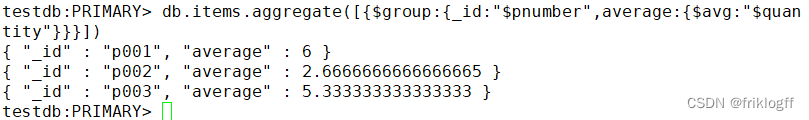
2. (简答题)此题为HBase操作题,使用在线平台或分享的虚拟机平台软件,查询student表中StuInfo列族Age列中值等于19的所有键值对。
正确答案:
scan 'student',{COLUMN=>'StuInfo:Age',FILTER=>"SingleColumnValueFilter('StuInfo','Age',=,'binary:19')"}
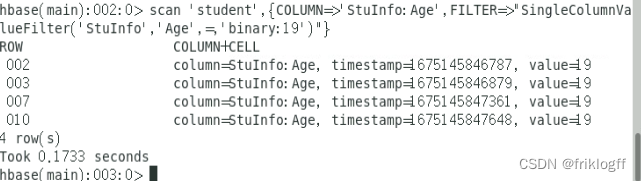
3. (简答题)此题为mongodb操作题,使用在线平台或分享的虚拟机平台软件,写出命令,并把结果截图一起提交。使用游标,输出testdb数据库book集合中“price”>=60的所有文档信息。
正确答案:
var cursor = db.book.find({"price":{$gte:60}})while(cursor.hasNext()) {printjson(cursor.next())}
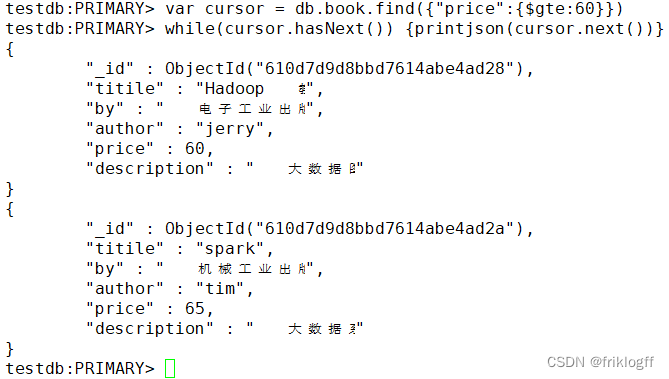
4. (简答题)此题为mongodb操作题,使用在线平台或分享的虚拟机平台软件,写出命令,并把结果截图一起提交。修改test数据库sales集合中所有quantity键值为10的文档改成quantity键值为80。
正确答案:
db.sales.update({"quantity":10},{$set:{"quantity":80}},0,1)db.sales.find()
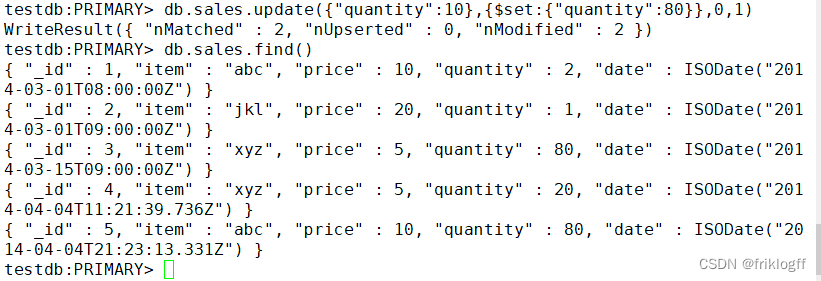
5. (简答题)此题为mongodb操作题,使用在线平台或分享的虚拟机平台软件,写出命令,并把结果截图一起提交。查询test数据库book集合中price在[45,60)范围、或者出版社是“机械工业出版社”的图书信息(即45=<price<60),要求返回by、price、title键值对,其他键值对不显示。
正确答案:
db.book.find({$or:[{"price":{"$gte":45,"$lt":60}},{"by":"机械工业出版社"}]},{"_id":0,"by":1,"price":1,"title":1})
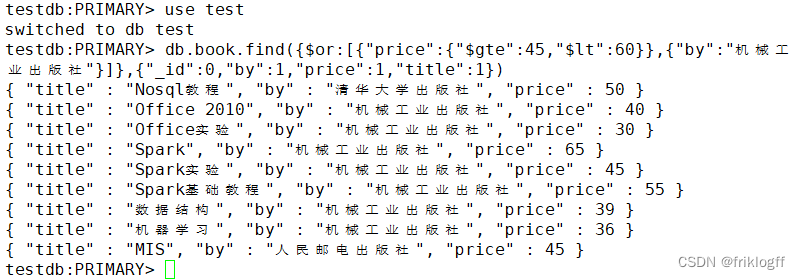
6. (简答题)此题为mongodb操作题,使用在线平台或分享的虚拟机平台软件,写出命令,并把打开result.txt结果截图一起提交。把testdb数据库book集合中的文档数据导出,保存到/home/hadoop/result.txt。
正确答案:
mongoexport -h 192.168.226.132:27017 -d testdb -c book -o /home/hadoop/result.txt
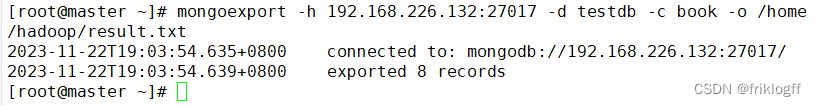
7. (简答题)
建立mytest数据库,建立fruit集合,键值对输入如下表文档,并截图输入结果。
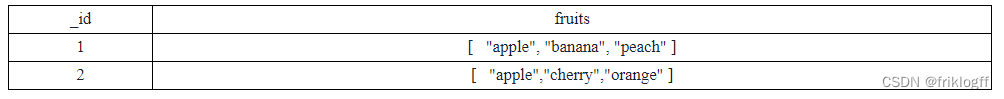
正确答案:
db.fruit.insert({"_id":1,"fruits":["apple", "banana", "peach"]})db.fruit.insert({"_id":2,"fruits":[ "apple","cherry","orange"]})

8. (简答题)此题为mongodb操作题,使用在线平台或分享的虚拟机平台软件,在testdb数据库中c3集合中第一条文档里的fruit数组添加信息:grape。写出命令,并把结果截图一起提交。
正确答案:
db.c3.update({"_id": ObjectId("610d803f8bbd7614abe4ad36")},{$addToSet:{fruit:"grape"}})db.c3.find()
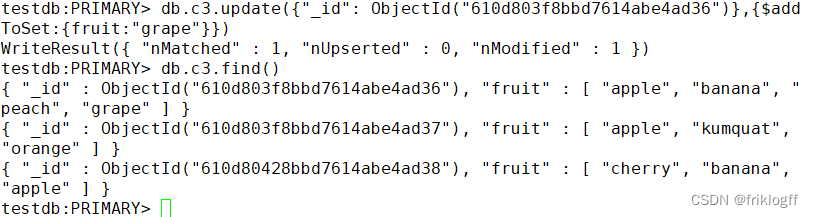
二. 应用题(共4题)
9. (应用题)使用在线平台或分享的虚拟机平台软件,写出命令,并把运行结果截图一起提交。使用MongoDB中的MapReduce查询testdb数据库items集合中数量“quantity”大于5的商品编号(“pnumber”)。
正确答案:
var map=function(){emit(this.pnumber,this.quantity)}var reduce=function(key,value){return value.join(',')}var options={query:{quantity:{$gt:5}},out:"pnumber"}db.items.mapReduce(map,reduce,options);db.pnumber.find()
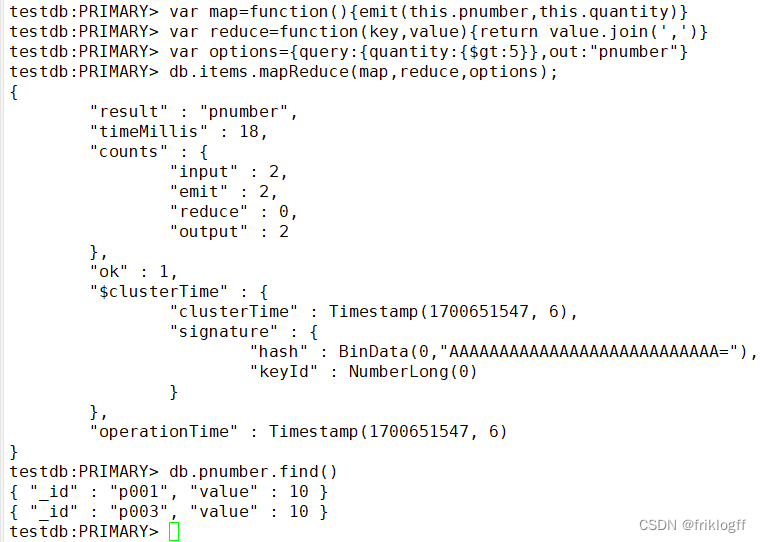
10. (应用题)MongoDB python编程。使用在线平台或分享的虚拟机平台软件,写出程序,并把运行结果截图一起提交。Python编程新建runoobdb数据库中并在runoobdb数据库新建commodity集合,并插入文档{ “_id” : 1, “item” : “abc”, “price” : 10, “quantity” : 2 },并打印出该集合中的文档数据。
正确答案:
import pymongo myclient = pymongo.MongoClient("mongodb://192.168.126.140:27017/")mydb = myclient["runoobdb"]mycol = mydb["commodity"]mydict = {"_id" : 1, "item" : "abc", "price" : 10, "quantity" : 2 } x = mycol.insert_one(mydict) for result in mycol.find():print(result)
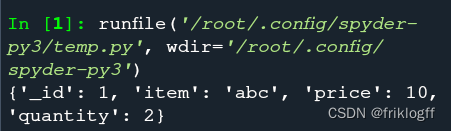
11. (应用题)
此题为操作题,使用在线平台或分享的虚拟机平台软件。文档替换,把mytest数据库中mybook集合中如图1所示的文档替换成图2的新文档,如集合不存在,自行创建并录入数据。列出相关命令或程序,结果截图。(7分)
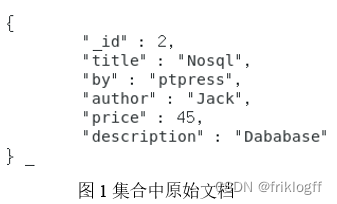
正确答案:
use mytestdb.mybook.insert({"_id":2,"title":"Nosql","by":"ptpress","author":"Jack","price":45,"description":"Database"})var u=db.mybook.findOne({"title":"Nosql"})u.bookinfo={"author":u.author,"price":u.price}u.bookname=u.titledelete u.authordelete u.pricedelete u.titledb.mybook.update({"title":"Nosql"},u)db.mybook.find().pretty()
12. (应用题)HBase python编程,使用在线平台或分享的虚拟机平台软件,写出程序,并把运行结果截图一起提交。编程在HBase数据库中新建test数据表,列族为:cf,并打印出所有数据库表名。
正确答案:
(1)启动驱动程序命令:
hbase thrift start
(2)参考程序如下:
from thrift.transport import TSocketfrom thrift.protocol import TBinaryProtocolfrom thrift.transport import TTransportfrom hbase import Hbase from hbase.ttypes import *transport = TSocket.TSocket('192.168.126.140',9090)transport = TTransport.TBufferedTransport(transport)protocol = TBinaryProtocol.TBinaryProtocol(transport)client = Hbase.Client(protocol)transport.open()contents = ColumnDescriptor(name='cf:', maxVersions=1)client.createTable('test', [contents])result=client.getTableNames()print (result)
(3)运行结果:
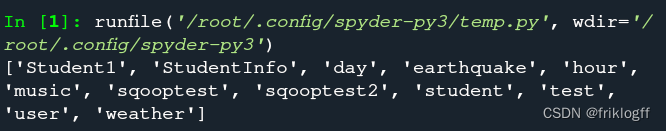
拓展
修改大数据在线平台的IP地址配置
1.更新 /etc/hosts 文件打开 hosts 文件:vi /etc/hosts
修改主节点(master)、从节点1(slave1)、从节点2(slave2)的IP地址。
2. 更新 Hive 配置打开 hive-site.xml:vi /home/app/hive/conf/hive-site.xml 修改主节点的
javax.jdo.option.ConnectionURL。
3. 更新 MongoDB 配置主节点:vi /home/app/mongodb/master.conf 修改:bind_ip=192.168.126.140
从节点1:vi /home/app/mongodb/slave1.conf 修改:bind_ip=192.168.126.141
从节点2:vi /home/app/mongodb/arbiter.conf 修改:bind_ip=192.168.126.142
4. 启动 MongoDB 服务主节点:mongod --journal -f /home/app/mongodb/master.conf 从节点1:mongod
–journal -f /home/app/mongodb/slave1.conf 从节点2:mongod --journal -f /home/app/mongodb/arbiter.conf
5. 打开 MongoDB 数据库主节点:mongo 192.168.126.140
6. 更新 MongoDB 副本集配置在 MongoDB shell 中执行以下命令: show dbs rs.status() rs.conf() 修改配置中的IP地址。
rs.reconfig(config, { force: true }) 检查状态:rs.status()
7. 更新 Neo4j 配置主节点/从节点1/从节点2:vi /home/app/neo4j/conf/neo4j.conf 为不同设置更新IP地址。
例如从节点1的示例: ha.server_id=2
ha.initial_hosts=192.168.126.140:5001,192.168.126.141:5001,192.168.126.142:5001
dbms.mode=HA dbms.connectors.default_listen_address=192.168.126.141
ha.server=192.168.126.140:6362 ha.cluster_server=192.168.126.140:5001
hbase 启动步骤
1、启动 hadoop,master 虚拟机,切换 root 用户,输入终端命令:start-all.sh 2、启动
zookeeper,分别在 master、slave1、slave2 虚拟机终端命令执行:zkServer.sh start 3、启动
hbase,master 虚拟机终端输入命令:start-hbase.sh 4、输入 hbase shell,进入 hbase 操作命令。
hbase 关闭步骤
1、hbase shell 中输入 exit; 2、关闭 hbase,master 终端命令输入:stop-hbase.sh 3、关闭
zookeeper,分别在 master、slave1、slave2 虚拟机终端命令执行:zkServer.sh stop 4、关闭
hadoop,master 终端输入命令:stop-all.sh
Mongodb的启动与关闭
一、启动步骤
1、mongodb服务启动: (1)master输入终端命令:mongod --journal -f
/home/app/mongodb/master.conf (2)slave1输入终端命令:mongod --journal -f
/home/app/mongodb/slave1.conf (3)slave2输入终端命令:mongod --journal -f
/home/app/mongodb/arbiter.conf 2、打开数据库: master输入终端命令:mongo
192.168.226.132
二、关闭步骤:
1、master中mongodb数据库操作中输入:exit; 可以退出mongodb; 2、关闭mongodb服务:
(1)master输入终端命令:mongod --journal --shutdown -f
/home/app/mongodb/master.conf (2)slave1输入终端命令:mongod --journal
–shutdown -f /home/app/mongodb/slave1.conf (3)slave2输入终端命令:mongod --journal --shutdown -f /home/app/mongodb/arbiter.conf
Neo4j的启动与关闭
一、服务启动:
1、打开master、slave1、slave2虚拟机终端,输入:cd /home/app/neo4j/bin
2、master、slave1、slave2虚拟机终端分别输入: ./neo4j start
3、master中打开浏览器输入网址:192.168.226.132:7474 4、用户名:neo4j,密码:123456
二、服务关闭:
master、slave1、slave2虚拟机终端分别输入: ./neo4j stop
Redis集群启动与关闭
一、服务启动:开机即启动Redis服务。
二、查看集群状态:redis-cli -h 192.168.126.140 -a 123456 #数据库密码:123456
info replication
HBase批量数据导入与导出
一、MapReduce与HBase集成条件:
1. 在master上修改 ~/hadoop/etc/hadoop/hadoop-env.sh:
```
export HADOOP_CLASSPATH=/usr/local/hbase/lib/*
```
2. 将hbase-site.xml复制到 $HADOOP_HOME/etc/hadoop/ 下:
```
cp /usr/local/hbase/conf/hbase-site.xml /usr/local/hadoop/etc/hadoop/
```
3. 将HBase相关的jar文件拷贝到Hadoop对应的目录下:
```
cp /usr/local/hbase/lib/hbase-server-2.1.6.jar /usr/local/hadoop/lib/
cp /usr/local/hbase/lib/hbase-server-2.1.6-tests.jar /usr/local/hadoop/lib/
cp /usr/local/hbase/lib/zookeeper-3.4.10.jar /usr/local/hadoop/lib/
cp /usr/local/hbase/lib/guava-11.0.2.jar /usr/local/hadoop/lib/
cp /usr/local/hbase/lib/protobuf-java-2.5.0.jar /usr/local/hadoop/lib/cp /home/app/hbase/conf/hbase-site.xml /usr/local/hadoop/etc/hadoop/
cp /home/app/hbase/lib/hbase-server-2.2.4.jar /usr/local/hadoop/lib/
cp /home/app/hbase/lib/hbase-server-2.2.4-tests.jar /usr/local/hadoop/lib/
cp /home/app/hbase/lib/zookeeper-3.4.10.jar /usr/local/hadoop/lib/
cp /home/app/hbase/lib/guava-11.0.2.jar /usr/local/hadoop/lib/
cp /home/app/hbase/lib/protobuf-java-2.5.0.jar /usr/local/hadoop/lib/
```
4. 启动服务:
- `zkServer.sh start`(所有节点启动)
- `start-hbase.sh`
5. HBase shell:
```
create 'music', 'info'
```
6. Hadoop命令行操作:
```
cd home/datafile
hadoop fs -mkdir /user
hadoop fs -mkdir /user/hduser
hadoop fs -mkdir /user/hduser/music1
hadoop fs -put music1.txt music2.txt music3.txt /user/hduser/music1
```
7. 执行数据导入:
```
hbase org.apache.hadoop.hbase.mapreduce.ImportTsv -Dimporttsv.columns=tmp -Dimporttsv.columns=HBASE_ROW_KEY,info:name,info:singer,info:gender,info:ryghme,info:terminal music /user/hduser/music1
```
8. 查看表数据:
```
hbase shell
scan 'music'
```
二、HBase批量csv数据导入
create 'hour1', 'info'hadoop fs -mkdir /user
hadoop fs -mkdir /user/hduser
hadoop fs -mkdir /user/hduser/hour
hadoop fs -put hour.csv hour1.csv /user/hduser/hour
hbase org.apache.hadoop.hbase.mapreduce.ImportTsv -Dimporttsv.separator=',' -Dimporttsv.columns=HBASE_ROW_KEY,info:dteday,info:season,info:yr,info:mnth,info:hr,info:holiday,info:weekday,info:workingday,info:weathersit,info:temp,info:atemp,info:hum,info:windspeed,info:casual,info:registered,info:label hour1 /user/hduser/hour
参数Dimporttsv.separator为定义分隔符为’,’,Dimporttsv.columns定义对应的列名。
三、数据导出
hadoop fs -mkdir /user/hduser/stu
hbase org.apache.hadoop.hbase.mapreduce.Export student /user/hduser/stu
1. 表深度拷贝:
```bash
create 'studentCopy', 'score'
hbase org.apache.hadoop.hbase.mapreduce.CopyTable --new.name=studentCopy student
```
2. 集群间拷贝:
```
# 集群1
create 'test_table', 'f'
put 'test_table', '1', 'f:q1', 'test1'
put 'test_table', '2', 'f:q1', 'test2'# 集群2
create 'test_table_copy', 'f'# 跨集群复制表,从集群1复制到集群2
hbase org.apache.hadoop.hbase.mapreduce.CopyTable --peer.adr=master,slave1,slave2:2181:/hbase --new.name=test_table_copy test_table # 集群2查看表
scan 'test_table_copy'
```数据导出命令:
```
# 集群1
hbase org.apache.hadoop.hbase.mapreduce.Export studentCopy hdfs://192.168.90.224:9000/user/hduser/testcopy
exit
# 集群2
create 'testcopy', 'stuinfo'
hbase org.apache.hadoop.hbase.mapreduce.Import testcopy /user/hduser/testcopy
```
3. 增量备份:
```bash
# 创建表方法一或方法二
create 'studentCopy', 'Grades', {NAME=>'StuInfo', VERSIONS=>5}
hbase org.apache.hadoop.hbase.mapreduce.CopyTable ... --starttime=start_timestamp --endtime=end_timestamp --new.name=test_table_copy test_table
```例子:
```
hbase org.apache.hadoop.hbase.mapreduce.CopyTable --starttime=2 --endtime=5 --new.name=studentCopy StudentInfo # 复制符合条件的最新版本数据hbase org.apache.hadoop.hbase.mapreduce.CopyTable --starttime=2 --endtime=5 --versions=3 --new.name=studentCopy StudentInfo # 复制多版本数据
```
4. 部分表备份:
```bash
hbase org.apache.hadoop.hbase.mapreduce.CopyTable ... --families=srcCf1,srcCf2 # copy cf1,cf2两个列族,不改变列族名字hbase org.apache.hadoop.hbase.mapreduce.CopyTable ... --families=srcCf1:dstCf1, srcCf2:dstCf2 # copy srcCf1到目标dstCf1新列族
```例子:
```
hbase org.apache.hadoop.hbase.mapreduce.CopyTable --families=StuInfo --new.name=studentCopy StudentInfo
```
hdfs dfs -ls 是 Hadoop 文件系统命令行工具,用于列出 Hadoop 分布式文件系统(HDFS)中的文件和目录。
使用方法是在命令行中输入以下格式的命令:
hdfs dfs -ls <path>
其中 <path> 是要列出内容的 HDFS 路径。
例如,如果要列出根目录下的内容,可以执行:
hdfs dfs -ls /
如果要列出特定目录的内容,比如 /user/hduser/stu,可以执行:
hdfs dfs -ls /user/hduser/stu
这将显示指定路径下的文件和子目录(如果有的话)。如果你想列出当前工作目录下的内容,可以省略路径不写,直接输入 hdfs dfs -ls。
HBase Java 编程
1. Centos Java 本地批量输入 HBase 数据
- 参考网址:Centos Java 本地批量输入 HBase 数据
2. Windows Java 远程批量输入 HBase 数据
1. 本地导入 jar 包,具体步骤请参考上述提供的网址。
2. 配置 C:\Windows\System32\drivers\etc\hosts 文件,添加以下内容:
```
172.16.3.65 master
172.16.3.66 slave1
172.16.3.67 slave2
```
根据实际 IP 地址和节点名称进行填写。
3. 在提供的网址中,加入以下两行代码:
```java
configuration.set("hbase.rootdir", "hdfs://172.16.3.65:9000/hbase");
configuration.set("hbase.zookeeper.quorum", "172.16.3.65"); // HBase 服务地址
configuration.set("hbase.zookeeper.property.clientPort", "2181"); // 端口号
```
4. 在 HBase Shell 中运行 scan ‘student’,可查看相应结果。
Java 代码示例
import java.io.IOException;
import org.apache.hadoop.conf.Configuration;
import org.apache.hadoop.hbase.HBaseConfiguration;
import org.apache.hadoop.hbase.HColumnDescriptor;
import org.apache.hadoop.hbase.HTableDescriptor;
import org.apache.hadoop.hbase.TableName;
import org.apache.hadoop.hbase.MasterNotRunningException;
import org.apache.hadoop.hbase.ZooKeeperConnectionException;
import org.apache.hadoop.hbase.client.Admin;
import org.apache.hadoop.hbase.client.ConnectionFactory;public class ExampleForHBase {static Configuration conf = null;static {conf = HBaseConfiguration.create();conf.set("hbase.rootdir", "hdfs://master:9000/hbase");conf.set("hbase.zookeeper.property.clientPort", "2181");conf.set("hbase.zookeeper.quorum", "master,slave1,slave2");}public static int createTable(String tableName, String[] family)throws MasterNotRunningException, ZooKeeperConnectionException, IOException {Admin admin = ConnectionFactory.createConnection(conf).getAdmin();HTableDescriptor table = new HTableDescriptor(TableName.valueOf(tableName));for (String str : family) {HColumnDescriptor column = new HColumnDescriptor(str);column.setMaxVersions(3);table.addFamily(column);}if (admin.tableExists(TableName.valueOf(tableName))) {System.out.println(tableName + ";already exist 已经存在");return -1;}admin.createTable(table);admin.close();System.out.println(tableName + ":create success 创建成功");return 1;}public static void main(String[] args)throws MasterNotRunningException, ZooKeeperConnectionException, IOException {createTable("People", new String[] { "info", "grade" });}
}
Phoenix操作HBase
表结构定义
如果只需查询数据而不需要对数据进行操作,可以创建视图,视图删除不影响源数据。
1. 建立映射视图和映射表时需遵循以下几点:
- Phoenix表名必须与HBase的库名.表名一致。
- Phoenix表的主键列名通常对应rowkey列,名称可自定义,但类型必须匹配。
- Phoenix表的普通列名必须与HBase的列族.列名一致。
- 表映射的结尾必须添加
column_encoded_bytes=0,否则无法从HBase中查询到数据。
-- 创建视图
create view if not exists "user_info"("id" varchar primary key,"base_info"."name" varchar,"base_info"."age" varchar
)column_encoded_bytes=0;-- 创建表
create table if not exists "user_info"("id" varchar primary key,"base_info"."name" varchar,"base_info"."age" varchar
)column_encoded_bytes=0;
2. 删除表格
删除表格时可能遇到BUG,表存在但删除时提示表未定义,需要先在HBase端删除表格,然后在Phoenix中查询一下表是否存在,再删除即可:
-- 删除表
drop table "user_info";
在HBase端删除表格:
-- HBase删除表
delete from system.catalog where table_name='Student1';
3. 查看所有表
-- 查看所有表
!tables
4. 查看表结构和列出metadata信息
-- 查看表结构和列出metadata信息
!desc "user_info"
5. 修改表结构,添加列
-- 修改表结构,添加列
alter table "user_info" add "base_info.group" varchar(20);
6. 插入数据
注意values的"("之间不能有空格。
-- 插入数据
upsert into "user_info" values('1','ZhangSan','25','M','JiangSu','SuZhou','Han');
7. 查询数据
在Phoenix中查询数据:
-- 查询数据
select * from "user_info";
8. 修改数据
必须带上主键id,值只能用单引号括起来。
-- 修改数据
upsert into "user_info"("id","base_info"."age") values('1','30');
9. 删除记录
字符串值只能用单引号括起来。
-- 删除记录
delete from "user_info" where "base_info"."name"='ZhangSan';
10. 创建索引
-- 创建索引create index "test_index" on "user_info"("base_info"."name");
配置HBase配置文件conf/hbase-site.xml,添加:
<property> <name>hbase.regionserver.wal.codec</name> <value>org.apache.hadoop.hbase.regionserver.wal.IndexedWALEditCodec</value> </property>
11. 删除索引
-- 删除索引drop index "test_index" on "user_info";
HBase查看不同版本数据
1.表结构定义
# 建表
create 'StudentInfo5','Grades',{NAME=>'StuInfo',VERSIONS=>5}
2.输入数据
put 'StudentInfo5', '001', 'StuInfo:Name','Green',1
put 'StudentInfo5', '001', 'StuInfo:Age','18' ,1
put 'StudentInfo5', '001', 'StuInfo:Sex','male',1
put 'StudentInfo5', '001', 'Grades:English','100',1
put 'StudentInfo5', '001', 'Grades:Math','100',1
put 'StudentInfo5', '001', 'Grades:BigData','100',1put 'StudentInfo5','001','StuInfo:Name','Tang',2
put 'StudentInfo5','001','StuInfo:Age','15',2
put 'StudentInfo5','001','StuInfo:Class','01',2
put 'StudentInfo5', '001', 'Grades:BigData','95',2
put 'StudentInfo5', '001', 'Grades:Math','89',2put 'StudentInfo5','001','StuInfo:Name','Allenboy Trans',3
put 'StudentInfo5','001','StuInfo:Age','20',3
put 'StudentInfo5', '001', 'StuInfo:Sex','Male',3
put 'StudentInfo5','001','StuInfo:Class','07',3
put 'StudentInfo5', '001', 'Grades:BigData','100',3
put 'StudentInfo5', '001', 'Grades:Math','100',3put 'StudentInfo5','001','StuInfo:Name','Toms',4
put 'StudentInfo5','001','StuInfo:Age','20',4
put 'StudentInfo5', '001', 'StuInfo:Sex','Male',4
put 'StudentInfo5','001','StuInfo:Class','04',4
put 'StudentInfo5', '001', 'Grades:BigData','100',4
put 'StudentInfo5', '001', 'Grades:Math','100',4put 'StudentInfo5','001','StuInfo:Name','Peng',5
put 'StudentInfo5','001','StuInfo:Age','30',5
put 'StudentInfo5', '001', 'StuInfo:Sex','Male',5
put 'StudentInfo5','001','StuInfo:Class','06',5
put 'StudentInfo5', '001', 'Grades:BigData','90',5
put 'StudentInfo5', '001', 'Grades:Math','100',5
3.查询
# 查询不同版本数据
get 'StudentInfo5','001' ,{COLUMN=>'StuInfo',VERSIONS=>4} # 查询时间范围内的版本数据
get 'StudentInfo5','001' ,{COLUMN=>'StuInfo',TIMERANGE=>[1,2]}
4.studentinfo
# 建表
create 'studentinfo','grades',{NAME=>'info',VERSIONS=>5}# 输入数据
put 'studentinfo', '001', 'info:name','Green'
put 'studentinfo', '001', 'info:name','Green2'
put 'studentinfo', '001', 'info:name','Green3'
put 'studentinfo', '001', 'info:name','Green4'
put 'studentinfo', '001', 'info:name','Green5'
put 'studentinfo', '001', 'info:name','Green6'
put 'studentinfo', '001', 'info:name','Green7'
put 'studentinfo', '001', 'info:name','Green8'
put 'studentinfo', '001', 'info:name','Green9'put 'studentinfo', '001', 'info:age','10'
put 'studentinfo', '001', 'info:age','20'
put 'studentinfo', '001', 'info:age','30'
put 'studentinfo', '001', 'info:age','40'
put 'studentinfo', '001', 'info:age','50'
put 'studentinfo', '001', 'info:age','60'
put 'studentinfo', '001', 'info:age','70'
put 'studentinfo', '001', 'info:age','80'put 'studentinfo', '001', 'info:class','01'
put 'studentinfo', '001', 'info:class','02'
put 'studentinfo', '001', 'info:class','03'
put 'studentinfo', '001', 'info:class','04'
put 'studentinfo', '001', 'info:class','05'
put 'studentinfo', '001', 'info:class','06'
put 'studentinfo', '001', 'info:class','07'
put 'studentinfo', '001', 'info:class','08'
put 'studentinfo', '001', 'info:class','09'# 查询不同版本数据
get 'studentinfo','001' ,{COLUMN=>'info',VERSIONS=>4}
MongoDB常见数据输入示例
1. 普通数据输入
db.mydb.insert({"x":10})
2. 批量数据输入
x=[{"username":"Foo","password":"123"},{"username":"bar","nickname":"BAR","password":"111"},{"username":"hello","nickname":"HELLO","password":"123"}
]
db.user.insert(x)
3. 数组数据输入
db.c1.insert({_id:2,name:"user1",post:[1,2,3,4,5]})
db.food.insert({fruit:["apple", "banana", "peach"]})
db.food.insert({fruit:["apple","kumquat","orange"]})
db.food.insert({fruit:["cherry","banana","apple"]})
4. 演示用常见数据
// 插入图书数据
db.book.insert({titile:"Mongo教程", by:"人民邮电出版社", author:"jack", price:30, description: "MongoDB 是一个 Nosql 数据库"})
db.book.insert({titile:"Nosql教程", by:"清华大学出版社", author:"tom", price:50, description: "Nosql 数据库"})
db.book.insert({titile:"Hadoop教程", by:"电子工业出版社", author:"jerry", price:60, description: "大数据图书"})
db.book.insert({titile:"Office", by:"机械工业出版社", author:"john", price:40, description: "office办公软件"})
db.book.insert({titile:"spark", by:"机械工业出版社", author:"tim", price:65, description: "大数据系列"})
db.book.insert({titile:"数据结构", by:"机械工业出版社", author:"lasso", price:39, description: "计算机基础课程"})
db.book.insert({titile:"机器学习", by:"机械工业出版社", author:"hat", price:36, description: "计算机方向课程"})
db.book.insert({titile:"MIS", by:"人民邮电出版社", author:"white", price:45, description: "管理信息系统"})
db.book.insert({titile:"MIS exercise", by:"人民邮电出版社", author:"white", price:35, description: "管理信息系统"})// 插入客户数据
db.customer.insert({"_id":1,name:"jack",age:20})
db.customer.insert({"_id":2,name:"tom",age:18})
db.customer.insert({"_id":3,name:"jerry",age:25})
db.customer.insert({"_id":4,name:"john",age:30})
db.customer.insert({"_id":5,name:"white",age:19})
db.customer.insert({"_id":6,name:"green",age:23})
db.customer.insert({"_id":7,name:"lee",age:28})// 插入项目数据
db.items.insert({"quantity":2,price:5.0,pnumber:"p003"})
db.items.insert({quantity:2,price:8.0,pnumber:"p002"})
db.items.insert({quantity:1,price:4.0,pnumber:"p002"})
db.items.insert({quantity:2,price:4.0,pnumber:"p001"})
db.items.insert({"quantity":4,price:10.0,pnumber:"p003"})
db.items.insert({quantity:10,price:20.0,pnumber:"p001"})
db.items.insert({quantity:10,price:20.0,pnumber:"p003"})
db.items.insert({quantity:5,price:10.0,pnumber:"p002"})// 插入销售数据
db.getCollection('sales').insertMany([{ "_id" : 1, "item" : "abc", "price" : 10, "quantity" : 2, "date" : ISODate("2014-03-01T08:00:00Z") },{ "_id" : 2, "item" : "jkl", "price" : 20, "quantity" : 1, "date" : ISODate("2014-03-01T09:00:00Z") },{ "_id" : 3, "item" : "xyz", "price" : 5, "quantity" : 10, "date" : ISODate("2014-03-15T09:00:00Z") },{ "_id" : 4, "item" : "xyz", "price" : 5, "quantity" : 20, "date" : ISODate("2014-04-04T11:21:39.736Z") },{ "_id" : 5, "item" : "abc", "price" : 10, "quantity" : 10, "date" : ISODate("2014-04-04T21:23:13.331Z") }
])// 插入用户信息数据
db.userinfos.insertMany([{_id:1, name: "张三", age: 23, level:10, ename: { firstname: "san", lastname: "zhang"}, roles: ["vip","gen" ]},{_id:2, name: "李四", age: 24, level:20, ename: { firstname: "si", lastname: "li"}, roles:[ "vip" ]},{_id:3, name: "王五", age: 25, level:30, ename: { firstname: "wu", lastname: "wang"}, roles: ["gen","vip" ]},{_id:4, name: "赵六", age: 26, level:40, ename: { firstname: "liu", lastname: "zhao"}, roles: ["gen"] },{_id:5, name: "田七", age: 27, ename: { firstname: "qi", lastname: "tian"}, address:'北京' },{_id:6, name: "周八", age: 28, roles:["gen"], address:'上海' }
])
当然,这段代码是连接到 HBase 的 Java 应用程序示例,主要实现了创建名为 “People” 的表,包含两个列族:“info” 和 “grade”。同时,这份笔记还提供了在 Centos 和 Windows 环境下批量输入 HBase 数据的一些步骤。