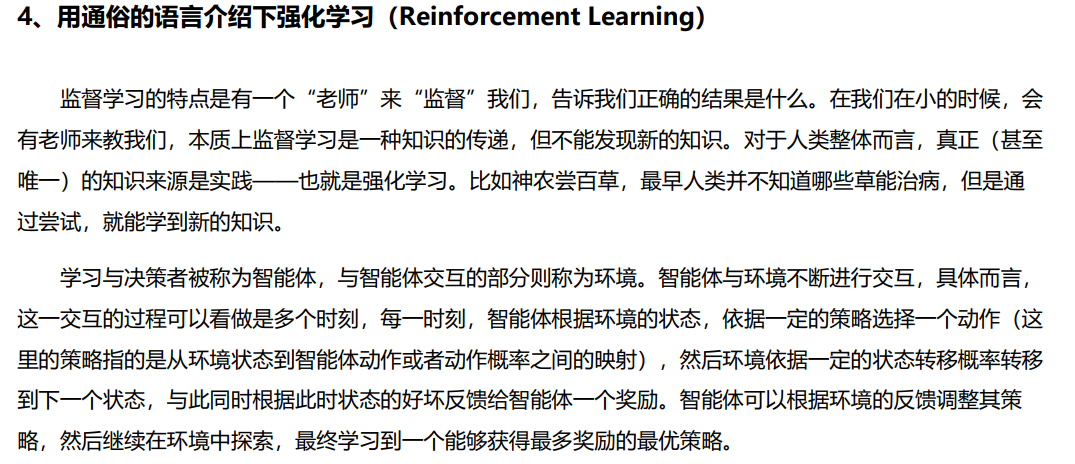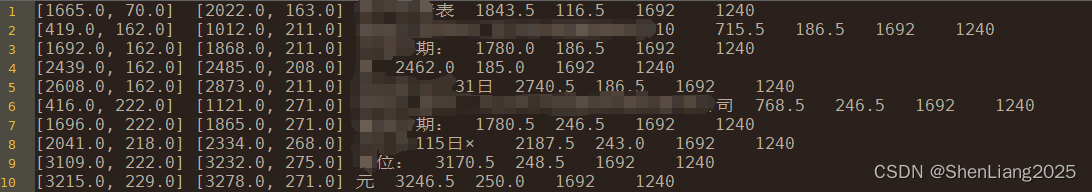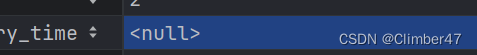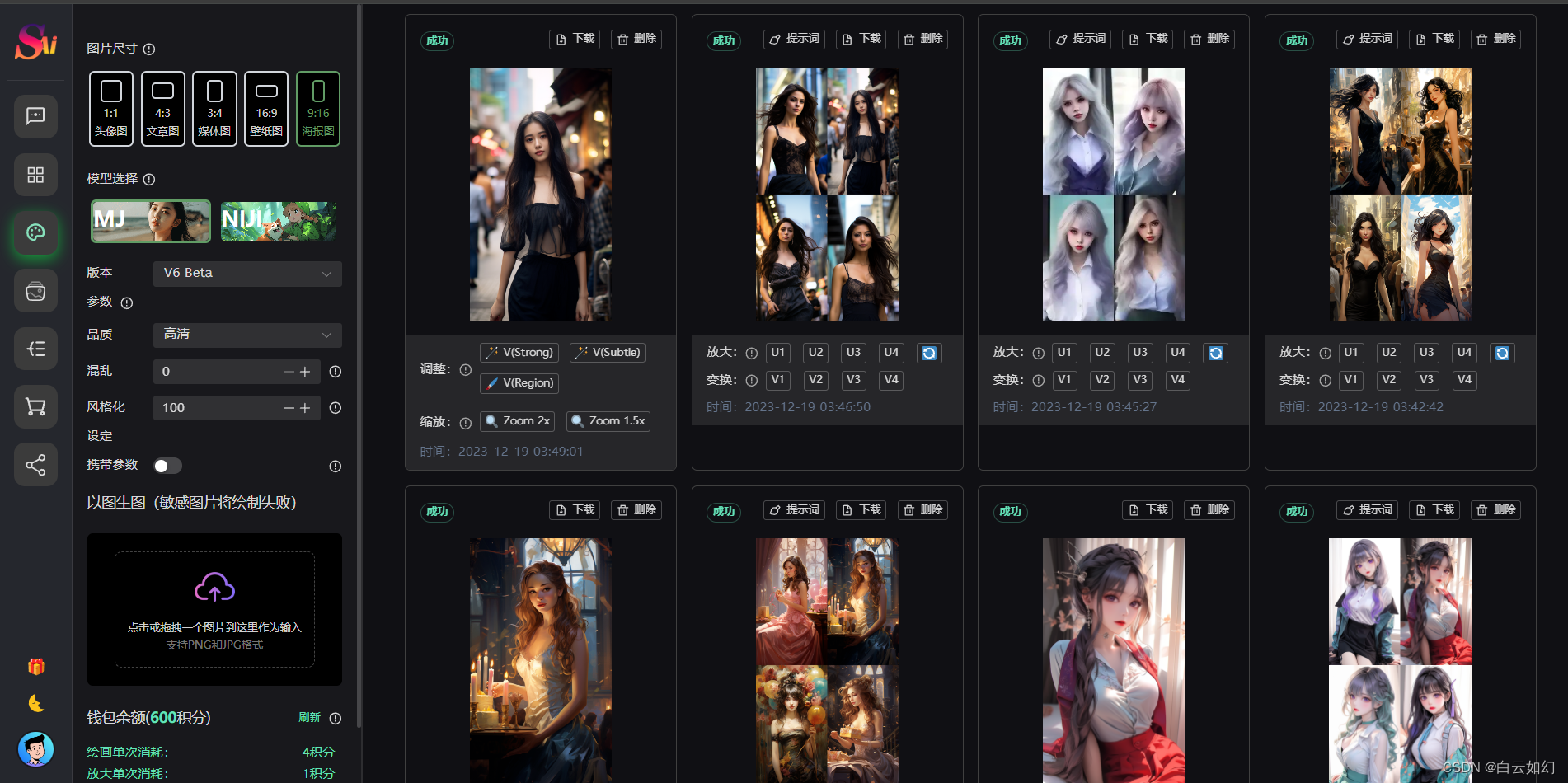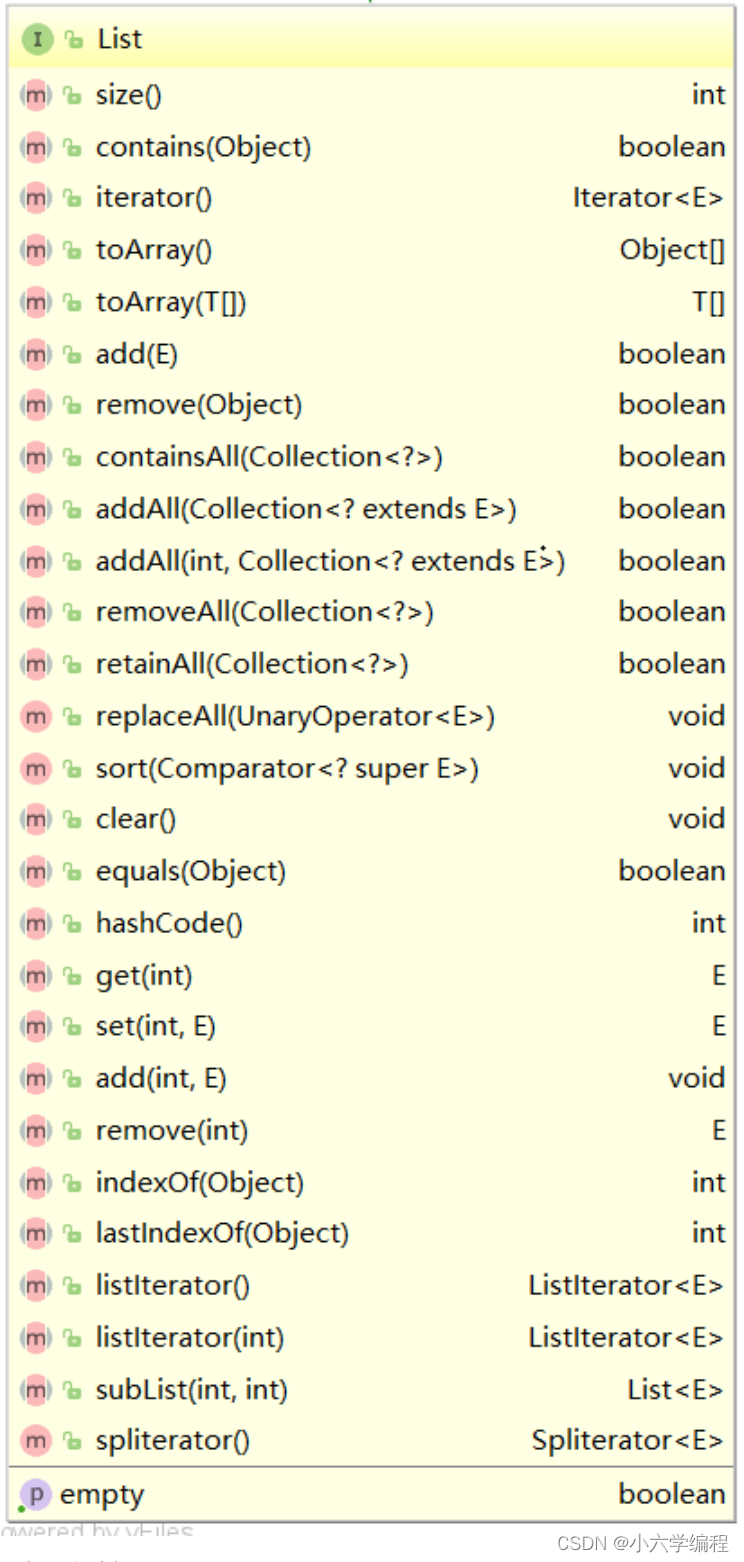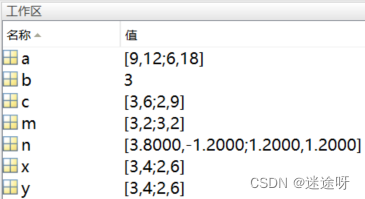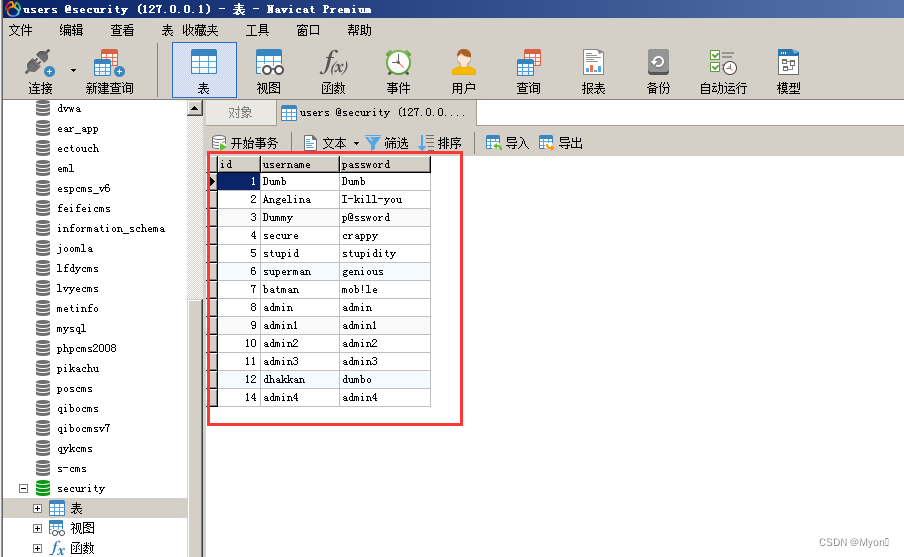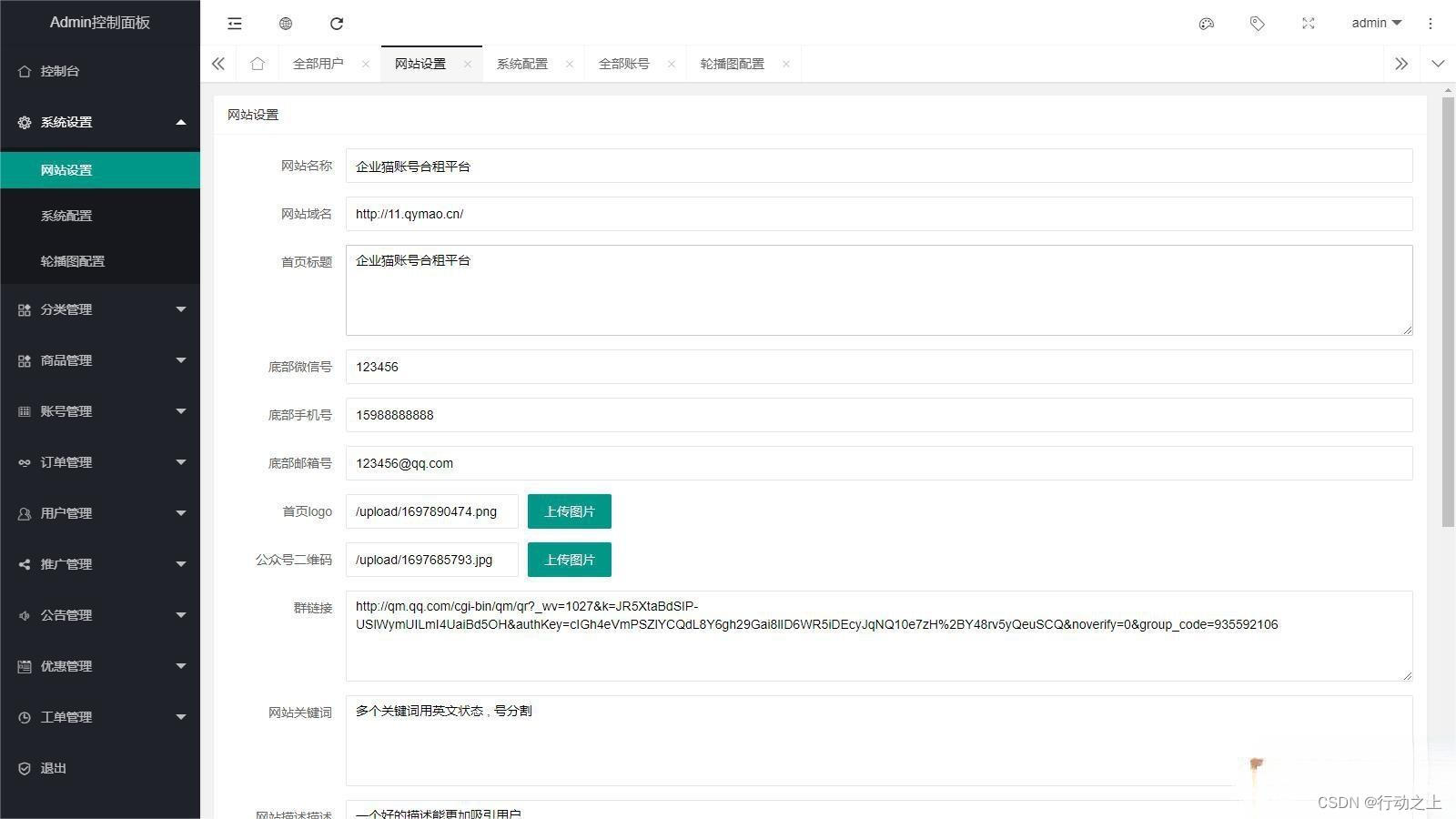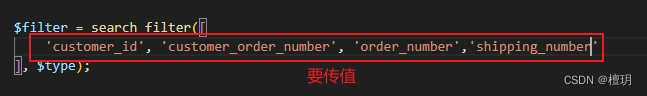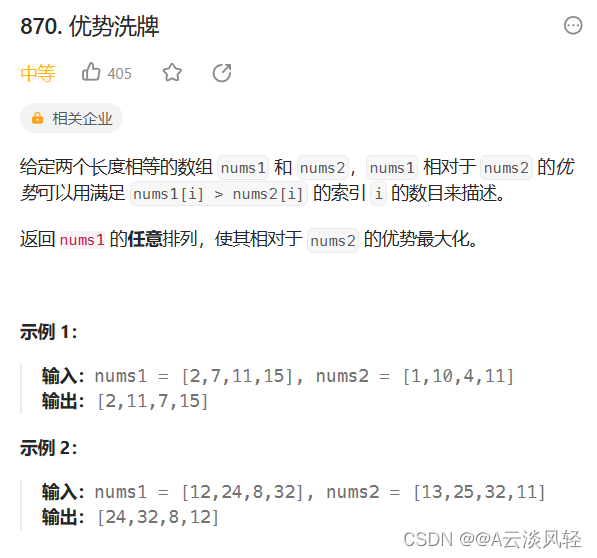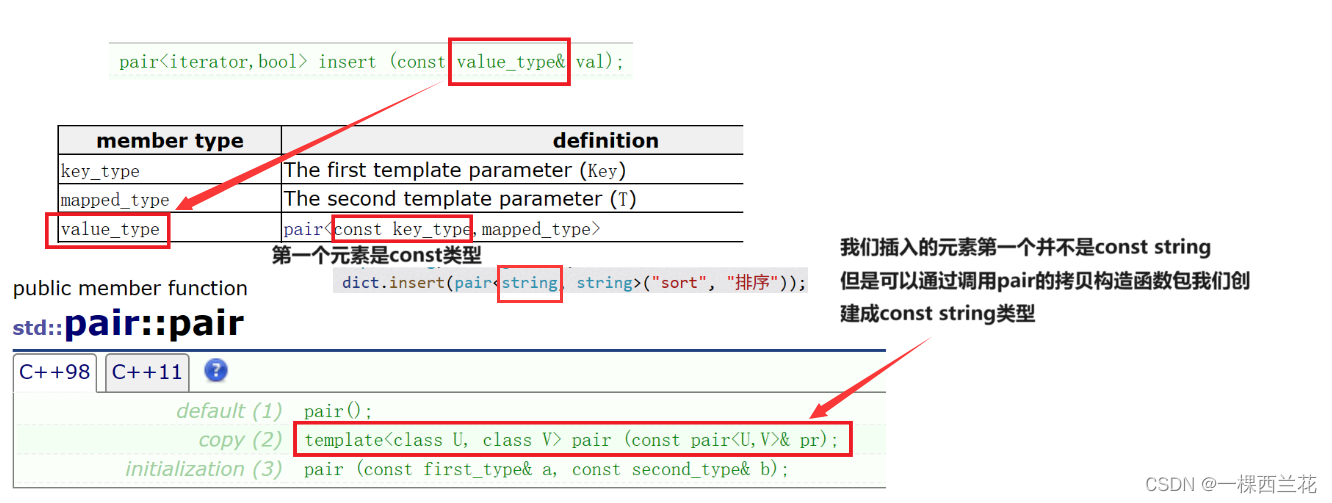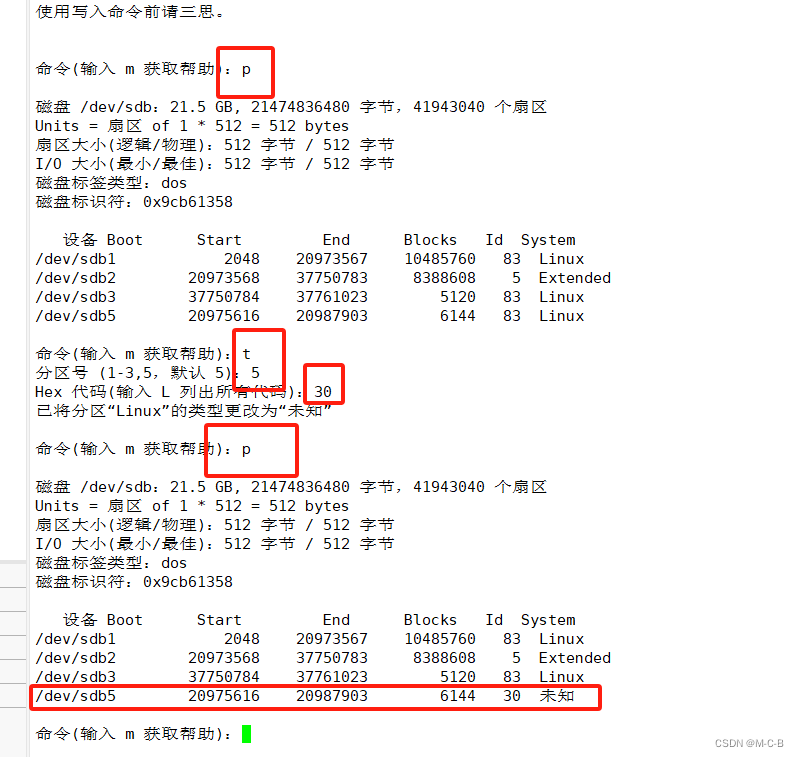一、前言
由于XIAO ESP32S3开发套件没有显示屏配件,因此加入http视频流功能,可通过浏览器请求ESP32S3上的视频流。
二、思路
1、XIAO ESP32S3启动后通过wifi连接到AP;
2、启动http服务器,注册get_mjpeg处理函数;
3、主任务将算法输出的图像压缩为jpg通过xMessageBuffer传递给get_mjpeg处理函数;
4、连接到同一个AP的终端启动浏览器输入XIAO ESP32S3的IP:8081获取视频流。
三、编写代码
1、加入文件
main文件夹下增加http_stream.cpp、http_stream.h文件

修改CMakeLists.txt文件,加入http_stream.cpp,内容如下:
idf_component_register(SRCS app_main.cppfomo_mobilenetv2_model_data.cpphttp_stream.cpp
)2、主函数中加入连接AP和传递图像的功能
修改之后的app_main.cpp代码:
#include <inttypes.h>
#include <stdio.h>#include "img_converters.h"
#include "core/edgelab.h"
#include "fomo_mobilenetv2_model_data.h"#include "freertos/FreeRTOS.h"
#include "freertos/task.h"
#include "freertos/message_buffer.h"#include "http_stream.h"#define DEMO_WIFI_SSID "huochaigun"
#define DEMO_WIFI_PASS "12345678"#define STORAGE_SIZE_BYTES 128*1024static uint8_t *ucStorageBuffer;StaticMessageBuffer_t xMessageBufferStruct;#define kTensorArenaSize (1024 * 1024)uint16_t color[] = {0x0000,0x03E0,0x001F,0x7FE0,0xFFFF,
};extern "C" void app_main(void) {using namespace edgelab;Device* device = Device::get_device();device->init();printf("device_name:%s\n", device->get_device_name() );Network* net = device->get_network();el_printf(" Network Demo\n");uint32_t cnt_for_retry = 0;net->init();while (net->status() != NETWORK_IDLE) {el_sleep(100);if(cnt_for_retry++ > 50) {net->init();cnt_for_retry = 0;}}el_printf(" Network initialized!\n");cnt_for_retry = 0;net->join(DEMO_WIFI_SSID, DEMO_WIFI_PASS);while (net->status() != NETWORK_JOINED) {el_sleep(100);if(cnt_for_retry++ > 100) {net->join(DEMO_WIFI_SSID, DEMO_WIFI_PASS);cnt_for_retry = 0;}}el_printf(" WIFI joined!\n"); // Display* display = device->get_display();Camera* camera = device->get_camera();// display->init();camera->init(240, 240);ucStorageBuffer = (uint8_t *)malloc( STORAGE_SIZE_BYTES );if( ucStorageBuffer != NULL ){xMessageBuffer = xMessageBufferCreateStatic( STORAGE_SIZE_BYTES, ucStorageBuffer, &xMessageBufferStruct );if( xMessageBuffer == NULL ){// There was not enough heap memory space available to create the// message buffer.printf("Create xMessageBuffer fail\n");}}else{printf("malloc ucStorageBuffer fail\n");}start_http_stream();auto* engine = new EngineTFLite();auto* tensor_arena = heap_caps_malloc(kTensorArenaSize, MALLOC_CAP_SPIRAM | MALLOC_CAP_8BIT);engine->init(tensor_arena, kTensorArenaSize);engine->load_model(g_fomo_mobilenetv2_model_data, g_fomo_mobilenetv2_model_data_len);auto* algorithm = new AlgorithmFOMO(engine);while (true) {el_img_t img;camera->start_stream();camera->get_frame(&img);algorithm->run(&img);uint32_t preprocess_time = algorithm->get_preprocess_time();uint32_t run_time = algorithm->get_run_time();uint32_t postprocess_time = algorithm->get_postprocess_time();uint8_t i = 0u;for (const auto& box : algorithm->get_results()) {el_printf("\tbox -> cx_cy_w_h: [%d, %d, %d, %d] t: [%d] s: [%d]\n",box.x,box.y,box.w,box.h,box.target,box.score);int16_t y = box.y - box.h / 2;int16_t x = box.x - box.w / 2;el_draw_rect(&img, x, y, box.w, box.h, color[++i % 5], 4);}el_printf("preprocess: %d, run: %d, postprocess: %d\n", preprocess_time, run_time, postprocess_time);
// display->show(&img);uint8_t * jpg_buf;size_t jpg_buf_len;bool jpeg_converted = fmt2jpg( img.data, img.size, img.width, img.height, PIXFORMAT_RGB565, 30, &jpg_buf, &jpg_buf_len);if( jpeg_converted == true ){
// printf("jpg_buf_len:%d\n", jpg_buf_len );if( xMessageBuffer != NULL ){xMessageBufferSend( xMessageBuffer, jpg_buf, jpg_buf_len , 0 );}free(jpg_buf);}camera->stop_stream();}delete algorithm;delete engine;
}
说明:RGB转为jpg的图像质量为30,这样转换后的图形数据小,视频流更流畅。
3、http服务
http_stream.cpp代码:
#include <stdio.h>
#include <stdint.h>
#include <stddef.h>
#include <string.h>#include "esp_log.h"
#include "esp_timer.h"#include "freertos/FreeRTOS.h"
#include "freertos/task.h"
#include "freertos/semphr.h"
#include "freertos/event_groups.h"
#include "esp_http_server.h"
#include "freertos/message_buffer.h"#define PART_BOUNDARY "123456789000000000000987654321"static const char* _STREAM_CONTENT_TYPE = "multipart/x-mixed-replace;boundary=" PART_BOUNDARY;
static const char* _STREAM_BOUNDARY = "\r\n--" PART_BOUNDARY "\r\n";
static const char* _STREAM_PART = "Content-Type: image/jpeg\r\nContent-Length: %u\r\n\r\n";static const char *TAG = "http_stream";MessageBufferHandle_t xMessageBuffer;
/*** @brief jpg_stream_httpd_handler* @param None* @retval None*/
esp_err_t jpg_stream_httpd_handler(httpd_req_t *req)
{esp_err_t res = ESP_OK;size_t _jpg_buf_size;size_t _jpg_buf_len;uint8_t * _jpg_buf;char * part_buf[64];static int64_t last_frame = 0;if(!last_frame) {
// last_frame = esp_timer_get_time();}_jpg_buf_size = 128*1024;_jpg_buf = (uint8_t *)malloc( _jpg_buf_size );if( _jpg_buf == NULL ){return res;}xMessageBufferReset( xMessageBuffer );res = httpd_resp_set_type(req, _STREAM_CONTENT_TYPE);if(res != ESP_OK){return res;}while(true){size_t xReceivedBytes = xMessageBufferReceive( xMessageBuffer, _jpg_buf, _jpg_buf_size, pdMS_TO_TICKS(100) );_jpg_buf_len = xReceivedBytes;res = ESP_FAIL;if( _jpg_buf_len > 0 ){res = httpd_resp_send_chunk(req, _STREAM_BOUNDARY, strlen(_STREAM_BOUNDARY));}else{continue;}if(res == ESP_OK){size_t hlen = snprintf((char *)part_buf, 64, _STREAM_PART, _jpg_buf_len);res = httpd_resp_send_chunk(req, (const char *)part_buf, hlen);}if(res == ESP_OK){res = httpd_resp_send_chunk(req, (const char *)_jpg_buf, _jpg_buf_len);}if(res != ESP_OK){break;}}free( _jpg_buf );last_frame = 0;return res;
}httpd_uri_t uri_get_mjpeg = {.uri = "/",.method = HTTP_GET,.handler = jpg_stream_httpd_handler,.user_ctx = NULL};/*** @brief start http_stream.* @param None.* @retval None.*/
httpd_handle_t start_http_stream( void )
{printf("start_http_stream\n");/* 生成默认的配置参数 */httpd_config_t config = HTTPD_DEFAULT_CONFIG();config.server_port = 8081;/* 置空 esp_http_server 的实例句柄 */httpd_handle_t server = NULL;/* 启动 httpd server */if (httpd_start(&server, &config) == ESP_OK){/* 注册 URI 处理程序 */// httpd_register_uri_handler(server, &uri_get);// httpd_register_uri_handler(server, &uri_get_1m);httpd_register_uri_handler(server, &uri_get_mjpeg);}/* 如果服务器启动失败,返回的句柄是 NULL */return server;
}
http_stream.h代码:
#ifndef __HTTP_STREAM_H__
#define __HTTP_STREAM_H__extern MessageBufferHandle_t xMessageBuffer;void start_http_stream( void );#endif4、修改PSRAM的配置
由于增加的功能需要消耗很多RAM空间,所以需要将PSRAM充分利用起来。
执行idf.py menuconfig,修改SPI RAM config,将malloc()阀值改小一些,这里改为4096字节,意思是使用malloc()分配内存时,大于4096字节则从外部PSRAM获取,配置如下:
Component config --->
ESP PSRAM --->
SPI RAM config --->
(4096) Maximum malloc() size, in bytes, to always put in internal memory
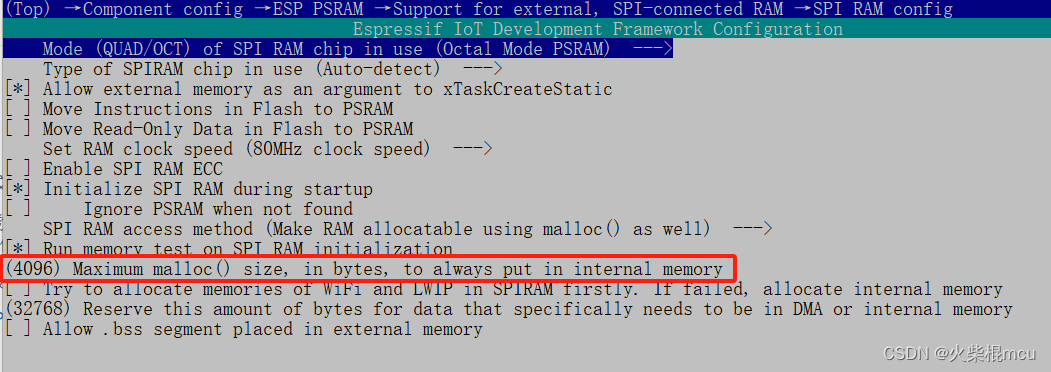
四 、运行测试
1、编译、烧录、监视
idf.py build
idf.py flash
idf.py monitor连接AP的日志:
I (813) wifi:mode : sta (dc:54:75:d7:a2:10)
I (813) wifi:enable tsfNetwork initialized!
I WAITING FOR IP...I (2033) wifi:new:<11,0>, old:<1,0>, ap:<255,255>, sta:<11,0>, prof:1
I (2403) wifi:state: init -> auth (b0)
I (2413) wifi:state: auth -> assoc (0)
I (2423) wifi:state: assoc -> run (10)
W (2423) wifi:[ADDBA]rx delba, code:39, delete tid:5
I (2443) wifi:<ba-add>idx:0 (ifx:0, 90:76:9f:23:a3:58), tid:5, ssn:6, winSize:64
I (2583) wifi:connected with CMCC-2106, aid = 1, channel 11, BW20, bssid = 90:76:9f:23:a3:58
I (2583) wifi:security: WPA2-PSK, phy: bgn, rssi: -63
I (2583) wifi:pm start, type: 1I (2583) wifi:dp: 1, bi: 102400, li: 3, scale listen interval from 307200 us to 307200 us
I (2583) wifi:set rx beacon pti, rx_bcn_pti: 0, bcn_timeout: 25000, mt_pti: 0, mt_time: 10000
I (2633) wifi:AP's beacon interval = 102400 us, DTIM period = 1
I (3583) esp_netif_handlers: edgelab ip: 192.168.10.104, mask: 255.255.255.0, gw: 192.168.10.1可见IP地址为192.168.10.104。
2、浏览器获取视频流
同一个局域网的电脑启动浏览器,地址栏输入:192.168.10.104:8081,然后回车,浏览器会显示视频,图像分辨率为240*240,因为转换为jpg的质量设置的较低,所以不怎么清晰,下图为浏览器显示的图像:



有方框表示识别到了物体。
五、总结
此模型主要是对尺寸较小且颜色较深的物体能检测。
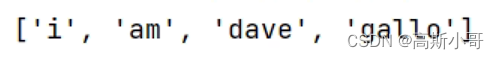
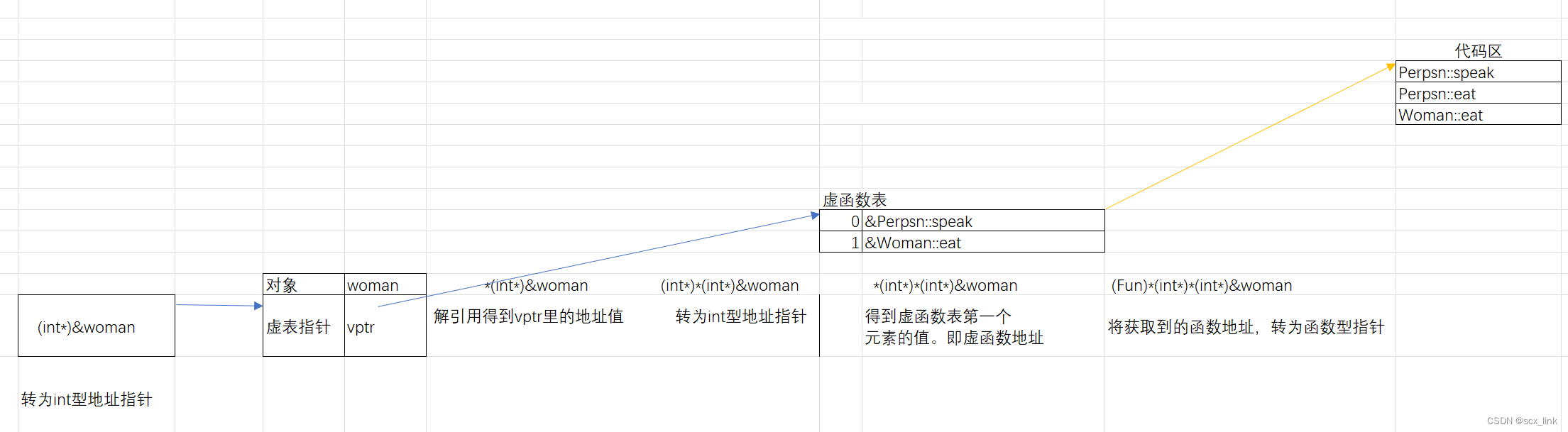
![IntelliJ IDEA [插件 MybatisX] mapper和xml间跳转](https://img-blog.csdnimg.cn/direct/118af62d2e3044a5bbcfe5bd5b629685.png#pic_center)