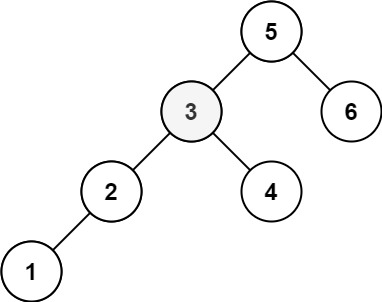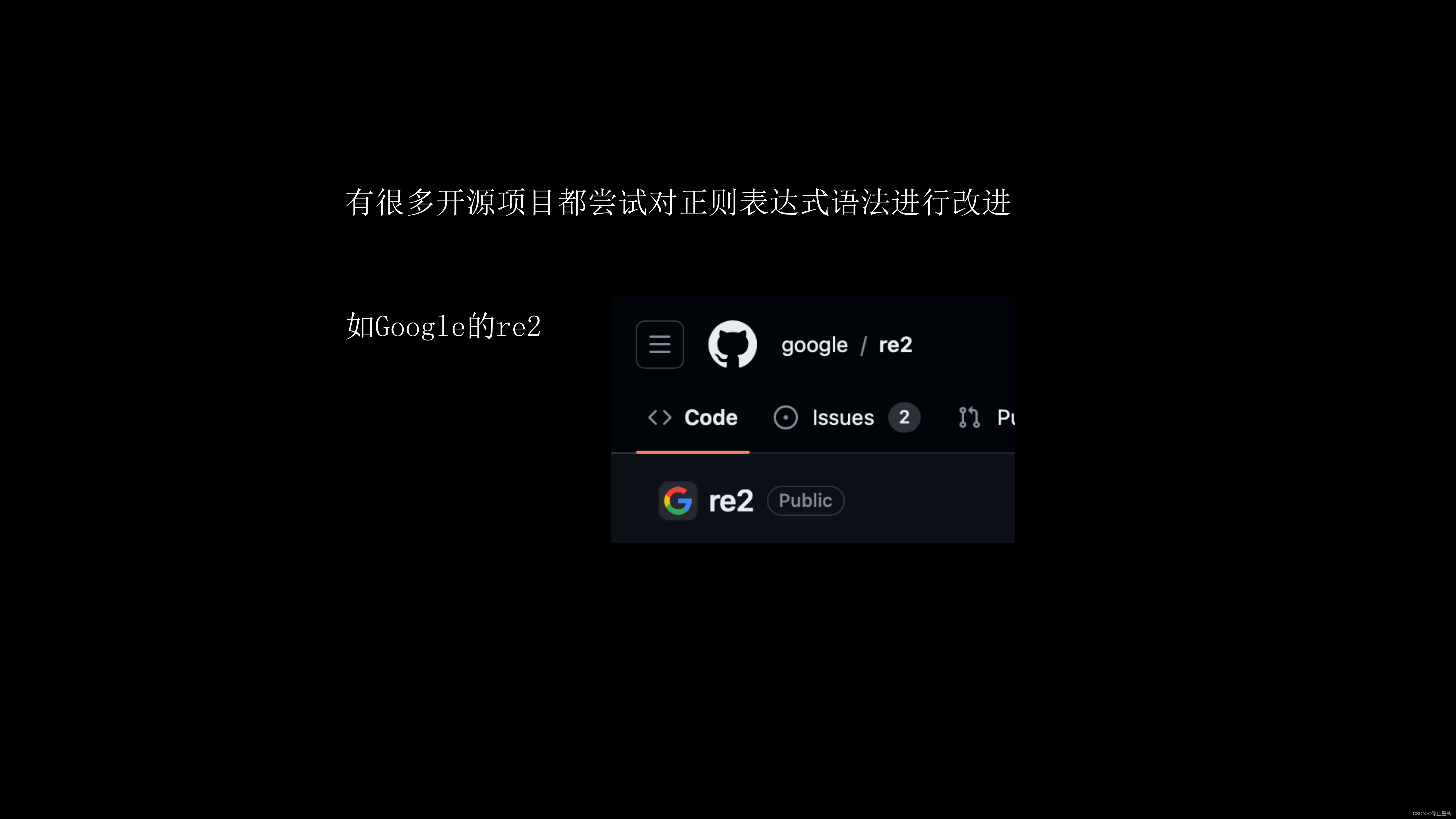介绍
useRef是react的自定义hook,它用来引用一个不需要渲染的值。这篇文章会介绍useRef的简单用法。
使用场景
1.实现节流
通过useRef实现节流功能,在限制时间内多次提交,已第一次提交为准。
useThrottle.jsx
import {useEffect, useRef, useState} from "react";import {useEffect, useRef, useState} from "react";export const useThrottle = (state, timeout) => {// 计时器引用const timeoutRef = useRef(null);// 计时器执行结束const existTimeOut = useRef(false);// 节流值const [throttleValue, setThrottleValue] = useState(state);useEffect(()=>{// 存在定时器if (existTimeOut.current){return;}existTimeOut.current = true;// 设置节流值timeoutRef.current = setTimeout(()=>{setThrottleValue(state);existTimeOut.current = false;}, timeout)},[state])return throttleValue;
}app.jsx(使用样例)
import './App.css';
import {useEffect, useState} from "react";
import {useThrottle} from "./demo/UseRefDemo";const App =()=>{const [state, setState] = useState('')const throttleState = useThrottle(state, 10000);useEffect(()=>{console.log('延迟执行:' + throttleState);}, [throttleState])return <>用戶名: <input type='text' value={state} onChange={(e)=> setState(e.target.value)}/></>
}
export default App
实现效果
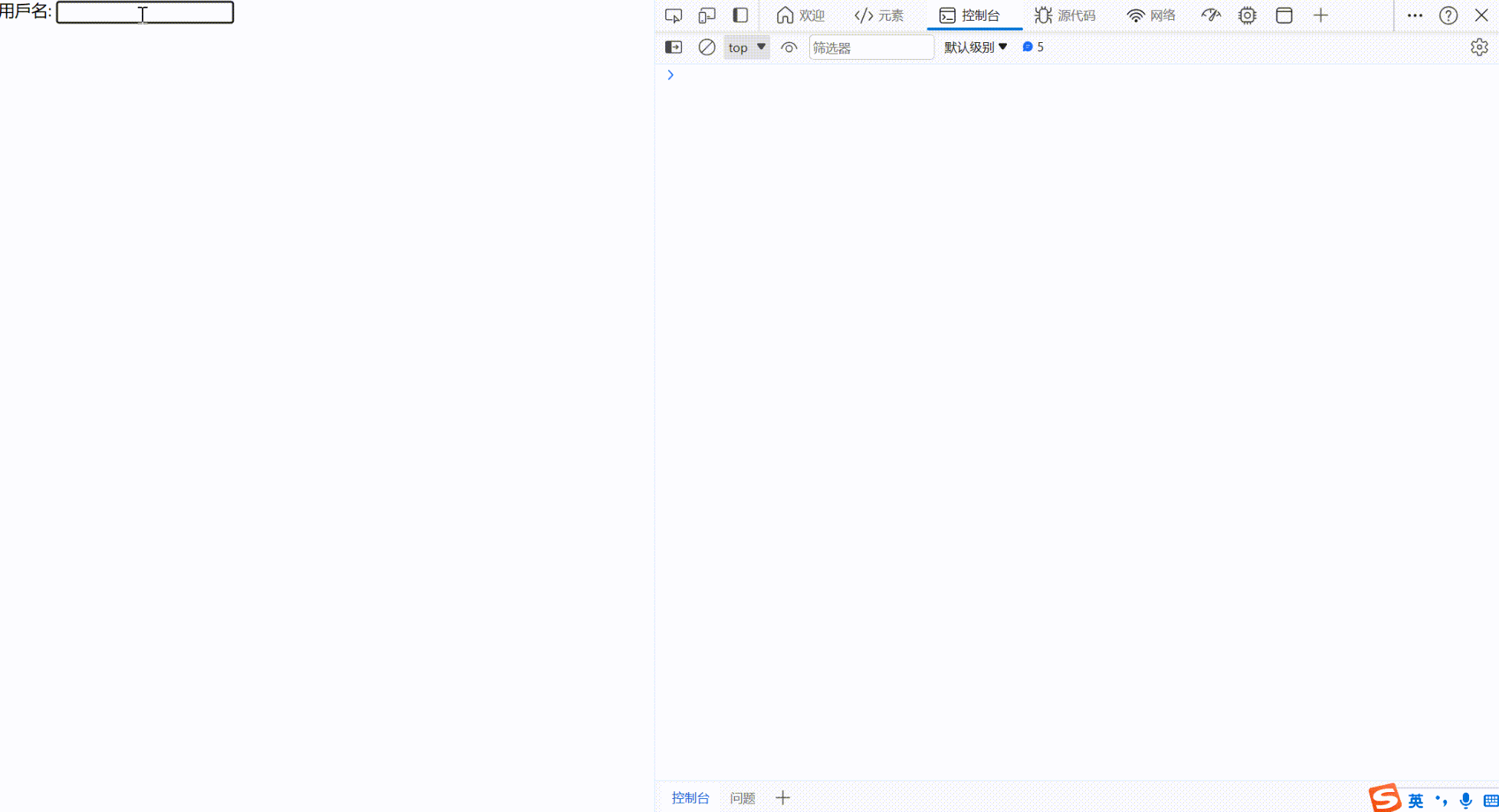
2.操作dom元素
export default function Form() {const inputRef = useRef(null);function handleClick() {inputRef.current.focus();}return (<><input ref={inputRef} /><button onClick={handleClick}>聚焦输入框</button></>);
}实现效果
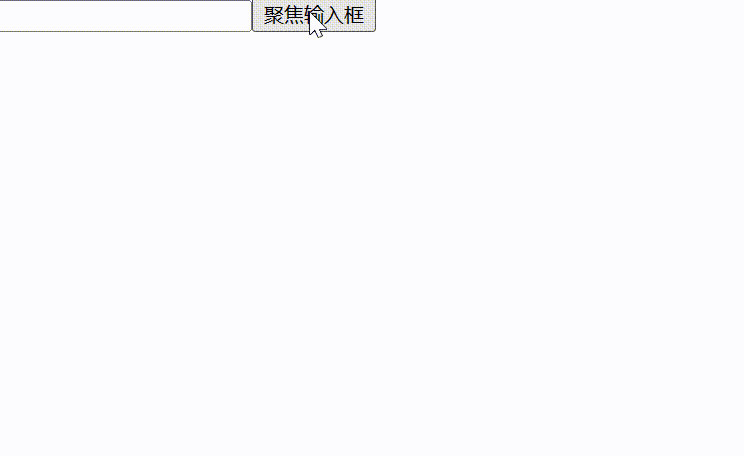
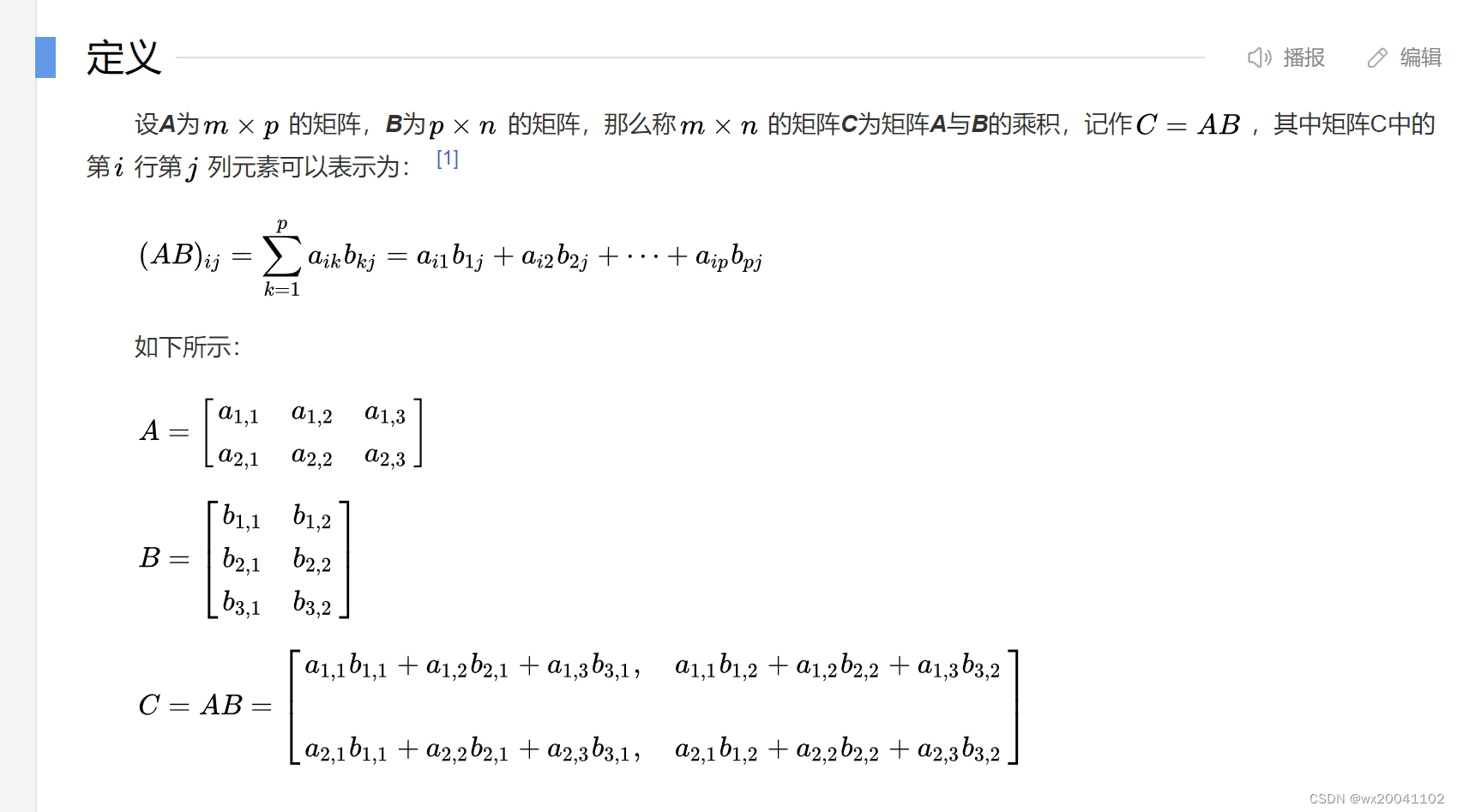
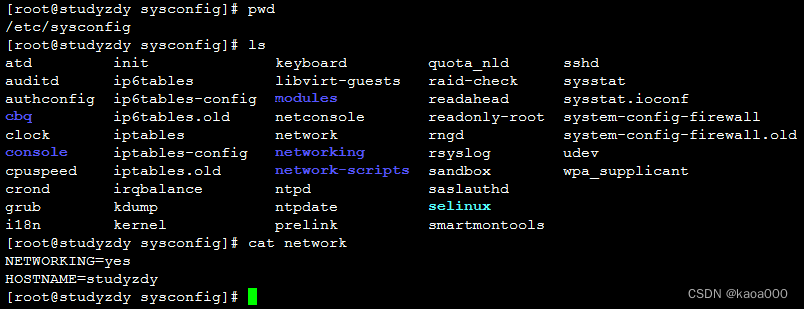
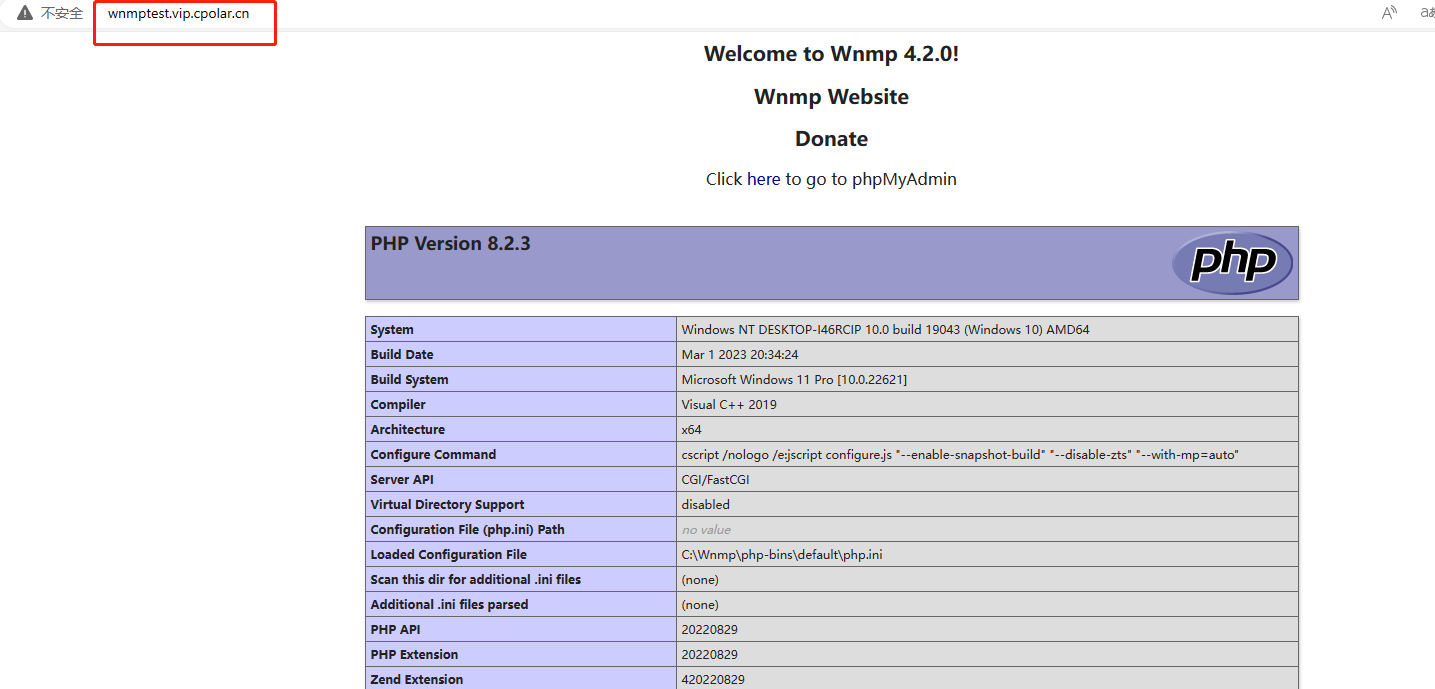
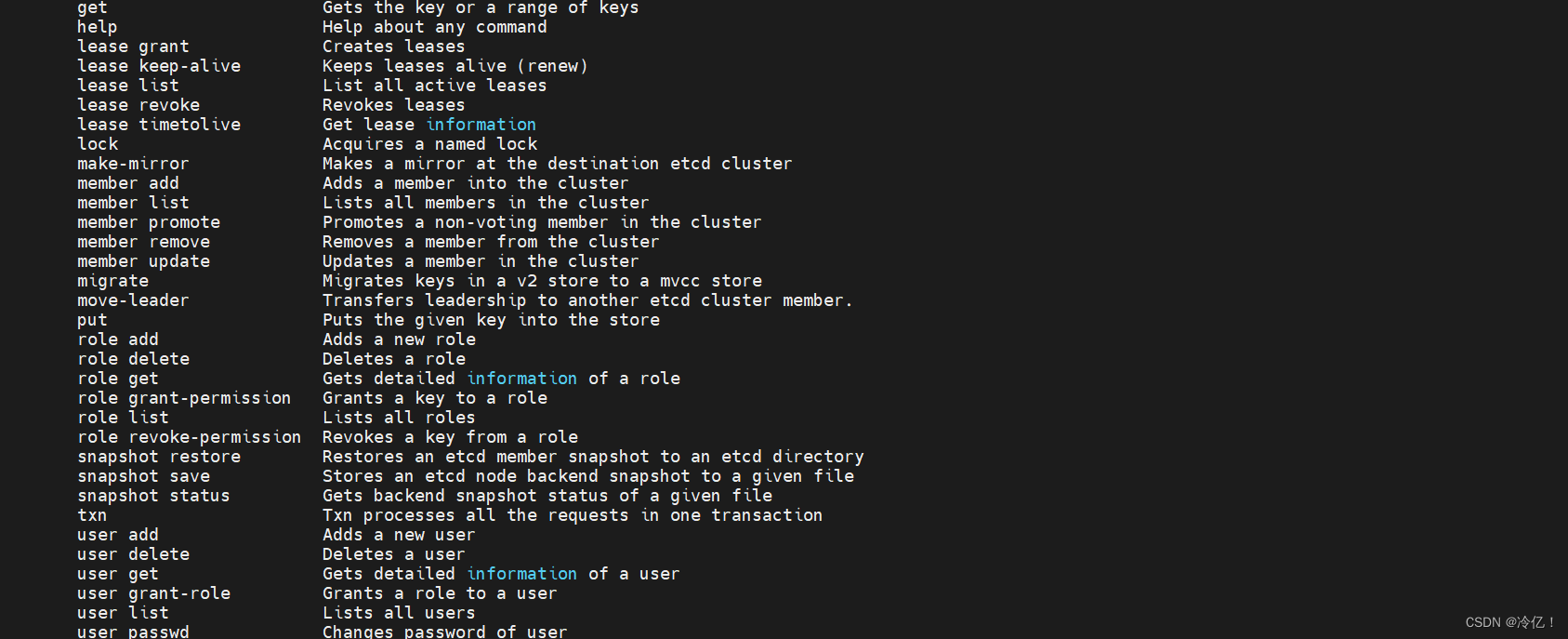
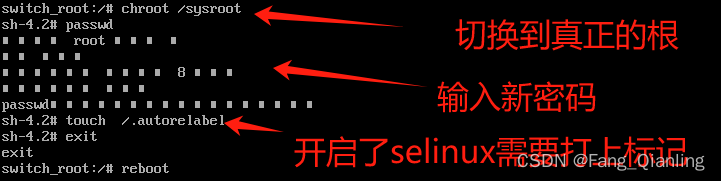
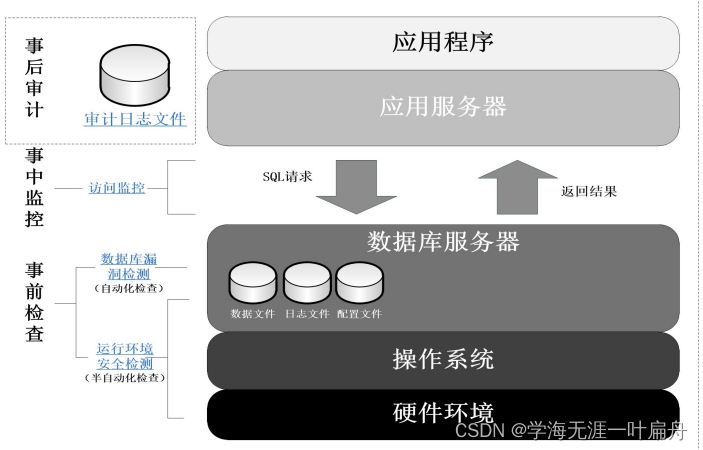
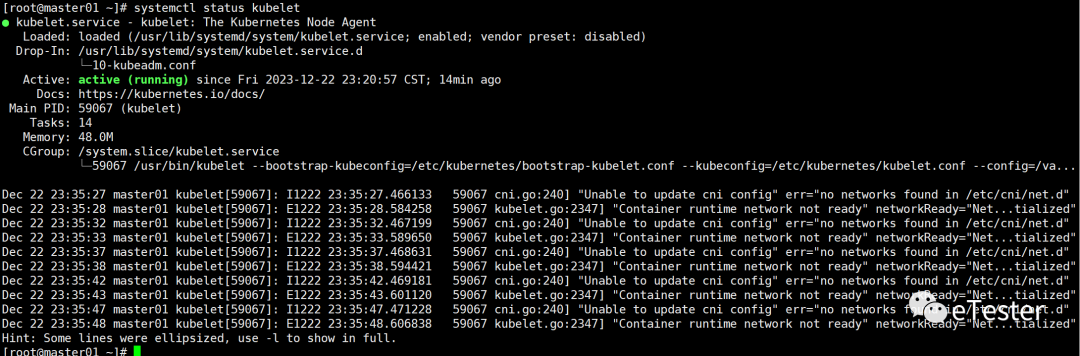


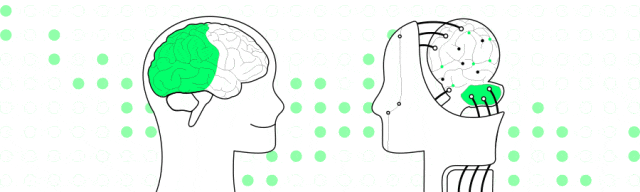


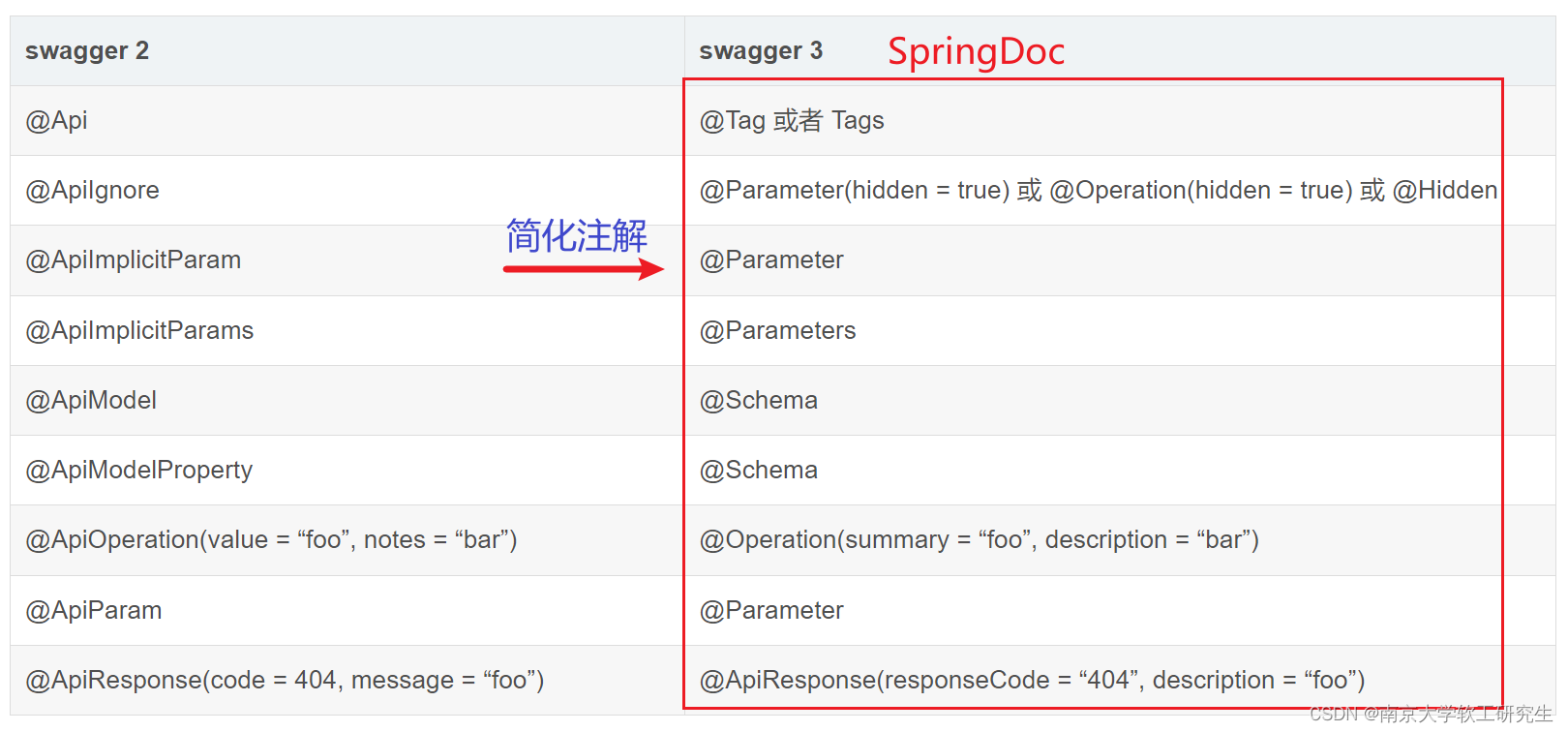
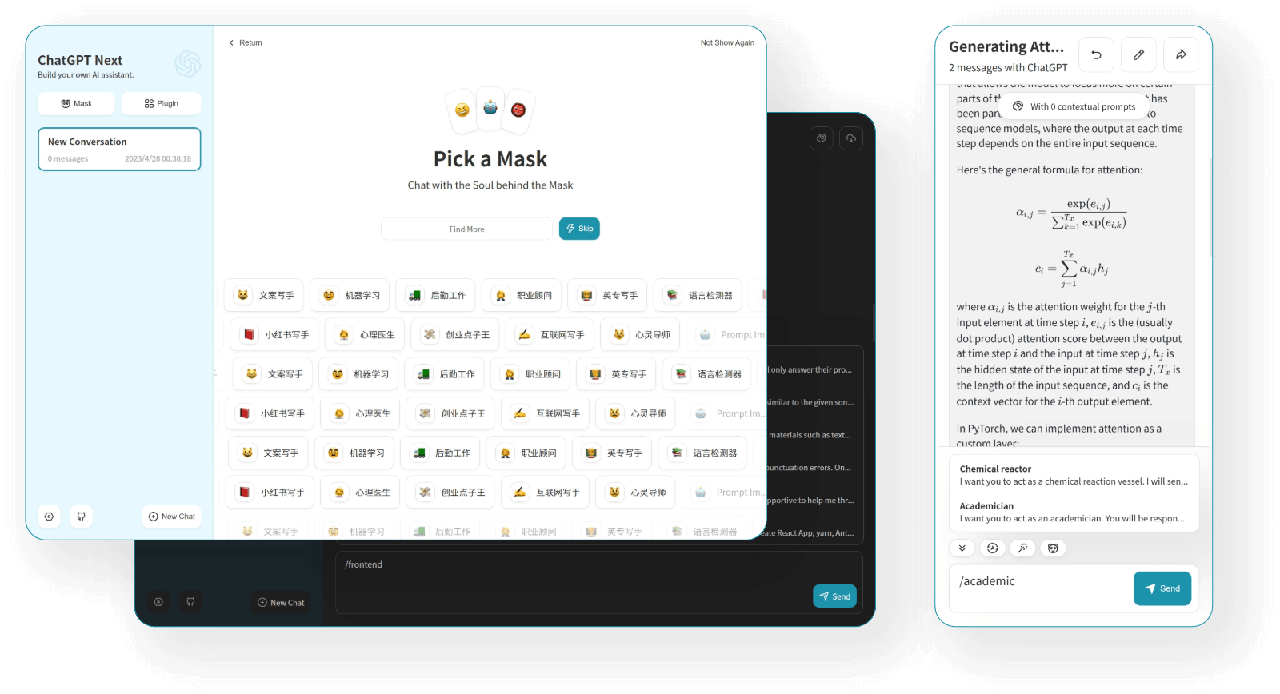
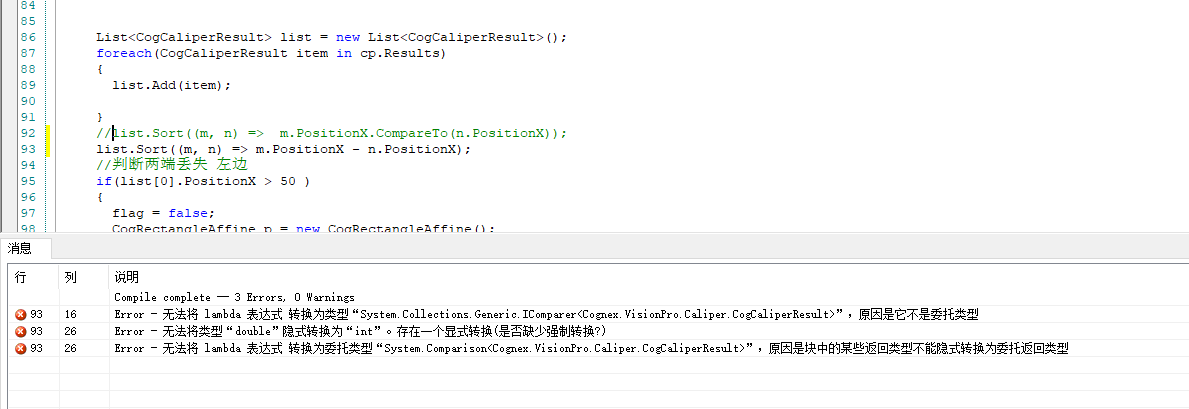
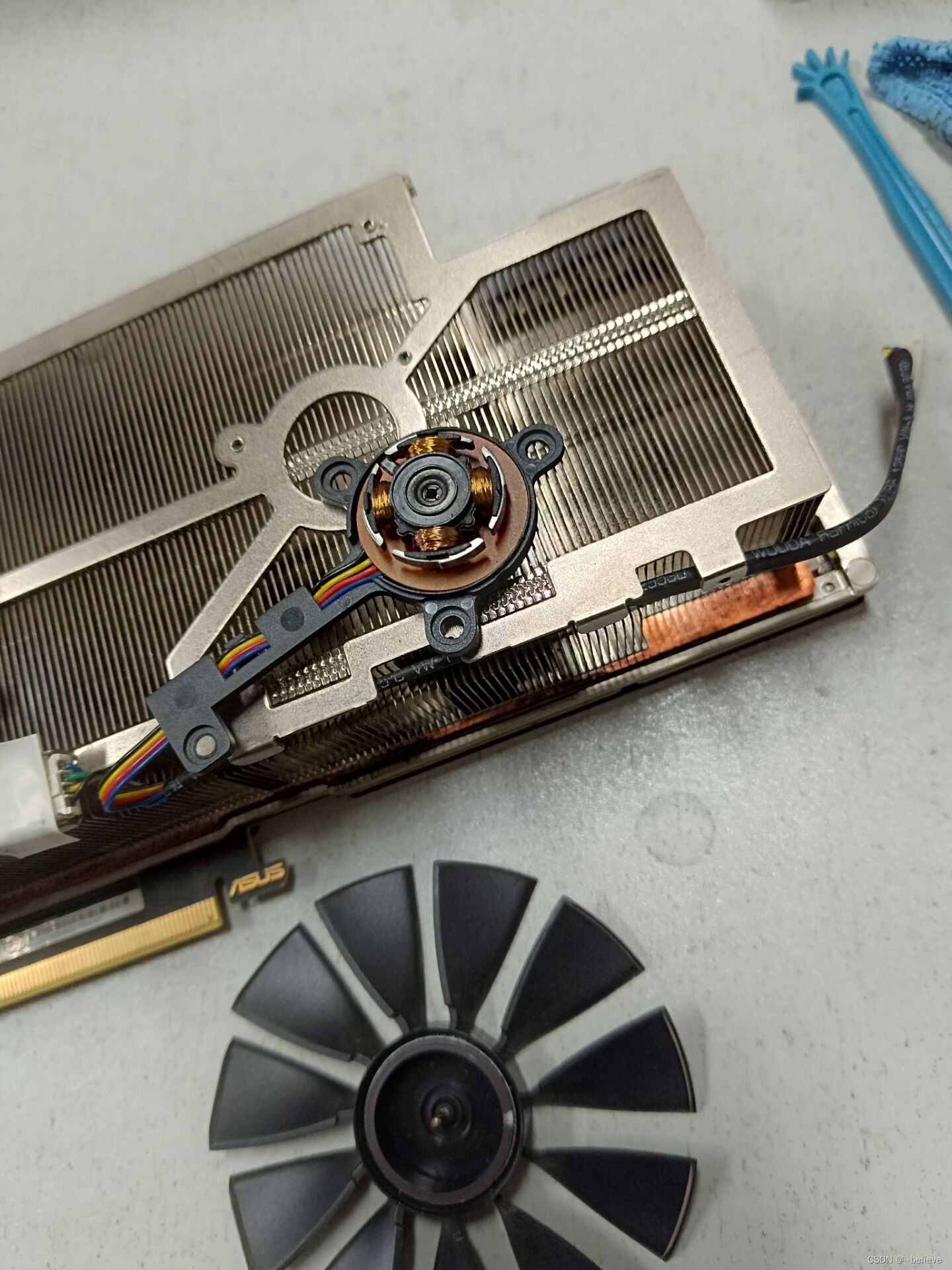

![[C#]C# OpenVINO部署yolov8图像分类模型](https://img-blog.csdnimg.cn/direct/34b8d5a956c6466782ce9b0b6d8f9f0a.jpeg)