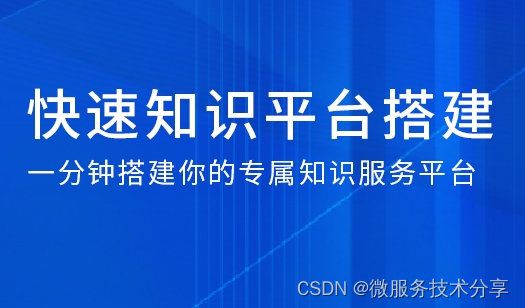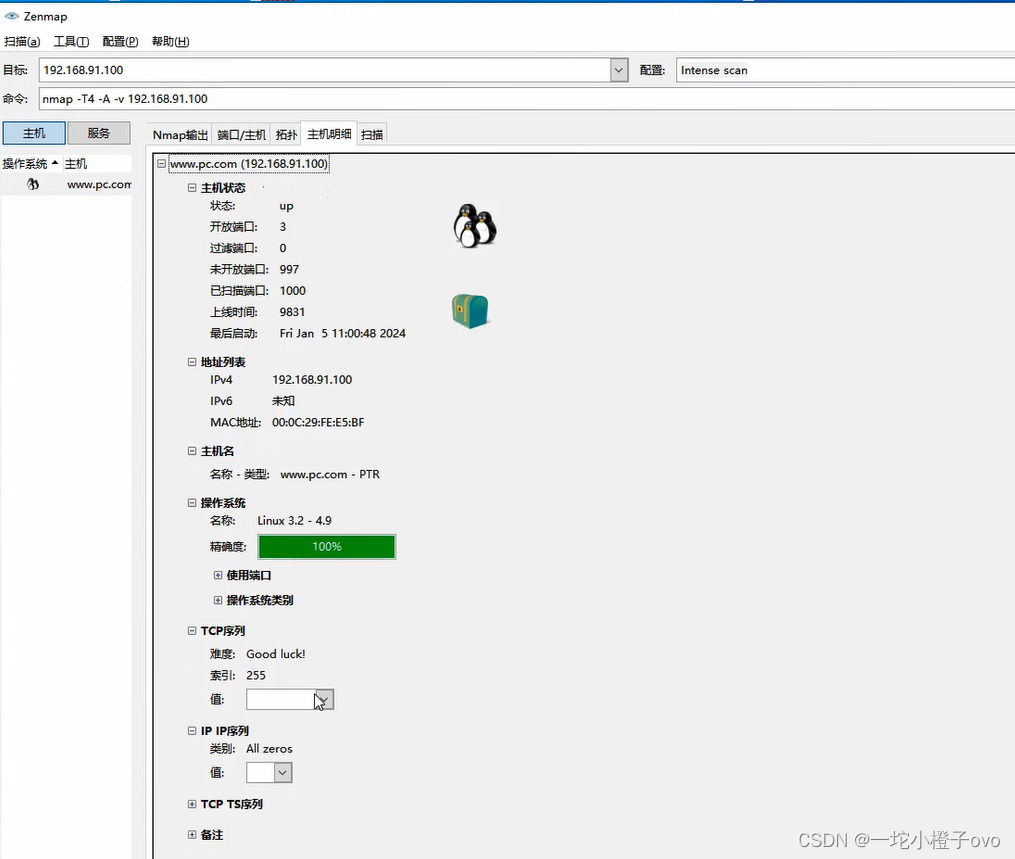单库操作
<dependency><groupId>org.springframework.boot</groupId><artifactId>spring-boot-starter-data-redis</artifactId></dependency>
spring:redis:database: 2host: 127.0.0.1port: 6379password: 123456
@Beanpublic RedisTemplate<String, Object> redisTemplate(RedisConnectionFactory factory) {Jackson2JsonRedisSerializer<Object> jackson2JsonRedisSerializer = new Jackson2JsonRedisSerializer<>(Object.class);ObjectMapper om = new ObjectMapper();om.setVisibility(PropertyAccessor.ALL, JsonAutoDetect.Visibility.ANY);om.activateDefaultTyping(LaissezFaireSubTypeValidator.instance, ObjectMapper.DefaultTyping.NON_FINAL, JsonTypeInfo.As.PROPERTY);JavaTimeModule javaTimeModule = new JavaTimeModule();DateTimeFormatter dateTimeFormatter = DateTimeFormatter.ofPattern(DateUtil.DateStyle.YYYY_MM_DD_HH_MM_SS.getValue());javaTimeModule.addSerializer(LocalDateTime.class, new LocalDateTimeSerializer(dateTimeFormatter));javaTimeModule.addDeserializer(LocalDateTime.class, new LocalDateTimeDeserializer(dateTimeFormatter));om.registerModule(javaTimeModule);jackson2JsonRedisSerializer.setObjectMapper(om);RedisTemplate<String, Object> template = new RedisTemplate<>();template.setConnectionFactory(factory);template.setKeySerializer(new StringRedisSerializer());template.setValueSerializer(jackson2JsonRedisSerializer);template.setHashKeySerializer(jackson2JsonRedisSerializer);template.setHashValueSerializer(jackson2JsonRedisSerializer);template.setDefaultSerializer(new StringRedisSerializer());template.afterPropertiesSet();return template;}
@Autowired(required = false)private RedisTemplate<String, Object> redisTemplate;@Testpublic void testRedis() {redisTemplate.opsForValue().set("redisTemplate", "redisTemplate");Object value = redisTemplate.opsForValue().get("redisTemplate");System.out.println("redis设置的值为:" + value);}
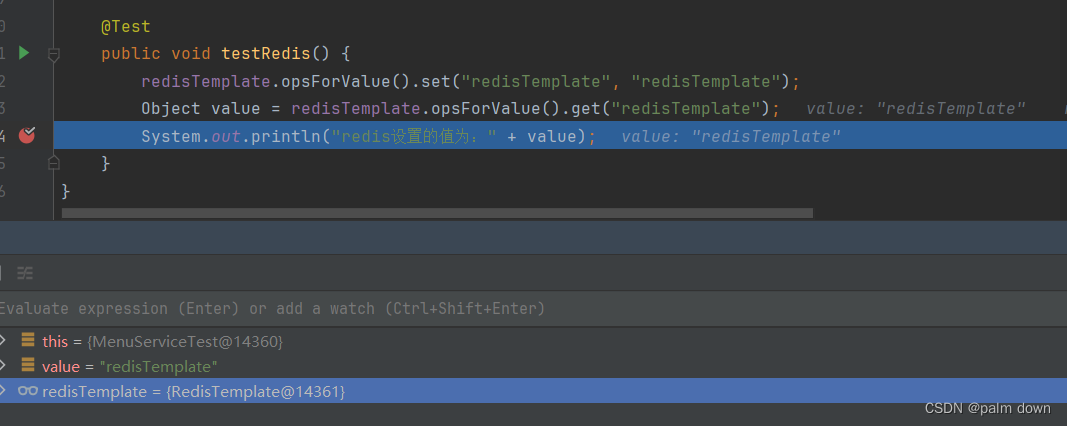
- 能够正常往redis设置数据,也可以正常获取到
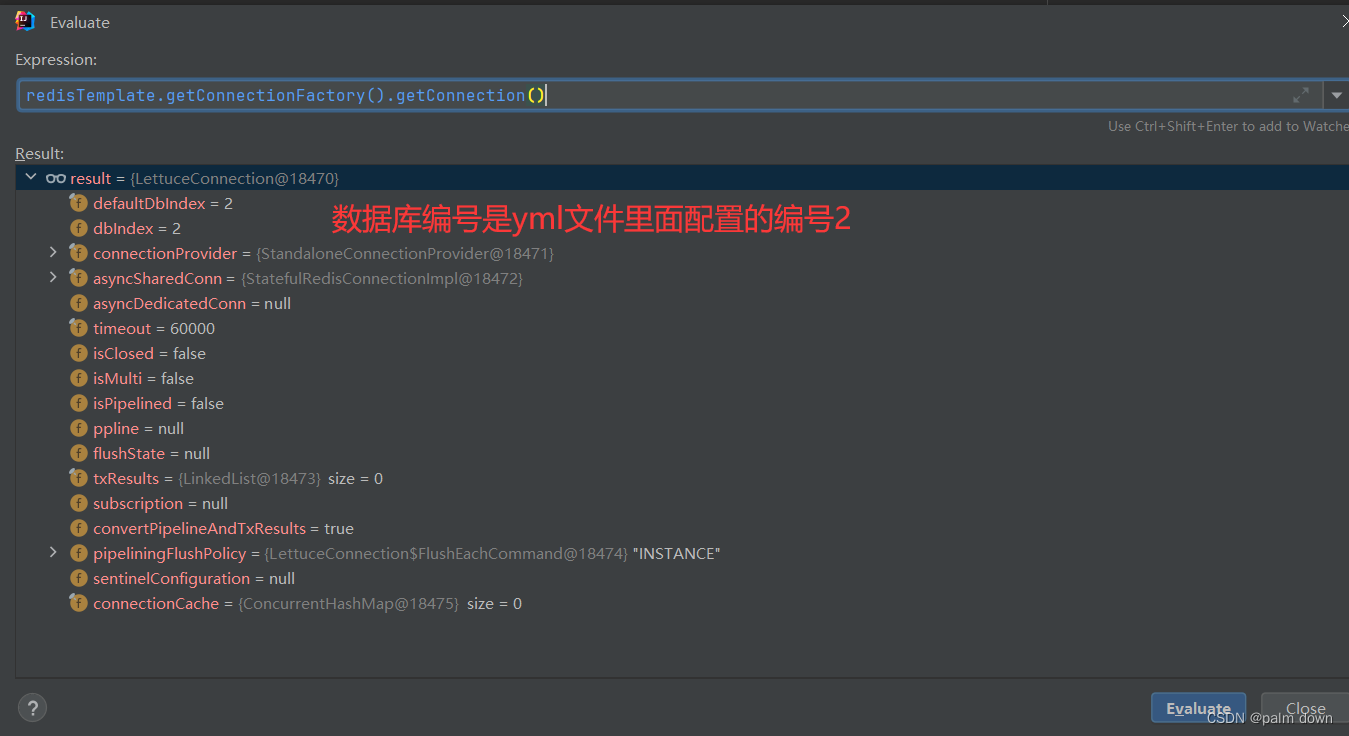
- 可以看到数据库编号是yml里面配置的database编号
多库操作
- 使用lettuce连接池,添加commons-pools依赖
<dependency><groupId>org.apache.commons</groupId><artifactId>commons-pool2</artifactId></dependency>
import lombok.Data;
import org.springframework.beans.factory.annotation.Value;
import org.springframework.boot.context.properties.ConfigurationProperties;
import org.springframework.context.annotation.Configuration;
@Data
@Configuration
public class RedisConfigProperties {@Value("${spring.redis.host}")private String host;@Value("${spring.redis.port}")private int port;@Value("${spring.redis.password}")private String password;private int timeout = 200;private int maxActive = 200;private int maxIdle = 8;private int minIdle = 0;private int maxWait = 100;
}
@Beanpublic GenericObjectPoolConfig getPoolConfig() {GenericObjectPoolConfig poolConfig = new GenericObjectPoolConfig();poolConfig.setMaxTotal(redisConfigProperties.getMaxActive());poolConfig.setMaxIdle(redisConfigProperties.getMaxIdle());poolConfig.setMinIdle(redisConfigProperties.getMinIdle());poolConfig.setMaxWaitMillis(redisConfigProperties.getMaxWait());return poolConfig;}
private RedisTemplate<String, Object> redisTemplateFactory(int database) {RedisStandaloneConfiguration configuration = new RedisStandaloneConfiguration();configuration.setHostName(redisConfigProperties.getHost());configuration.setPort(redisConfigProperties.getPort());configuration.setPassword(RedisPassword.of(redisConfigProperties.getPassword()));LettucePoolingClientConfiguration clientConfiguration = LettucePoolingClientConfiguration.builder().commandTimeout(Duration.ofSeconds(redisConfigProperties.getTimeout())).poolConfig(getPoolConfig()).build();LettuceConnectionFactory factory = new LettuceConnectionFactory(configuration, clientConfiguration);factory.setDatabase(database);factory.afterPropertiesSet();Jackson2JsonRedisSerializer<Object> jackson2JsonRedisSerializer = new Jackson2JsonRedisSerializer<>(Object.class);ObjectMapper om = new ObjectMapper();om.setVisibility(PropertyAccessor.ALL, JsonAutoDetect.Visibility.ANY);om.activateDefaultTyping(LaissezFaireSubTypeValidator.instance, ObjectMapper.DefaultTyping.NON_FINAL, JsonTypeInfo.As.PROPERTY);JavaTimeModule javaTimeModule = new JavaTimeModule();DateTimeFormatter dateTimeFormatter = DateTimeFormatter.ofPattern(DateUtil.DateStyle.YYYY_MM_DD_HH_MM_SS.getValue());javaTimeModule.addSerializer(LocalDateTime.class, new LocalDateTimeSerializer(dateTimeFormatter));javaTimeModule.addDeserializer(LocalDateTime.class, new LocalDateTimeDeserializer(dateTimeFormatter));om.registerModule(javaTimeModule);jackson2JsonRedisSerializer.setObjectMapper(om);RedisTemplate<String, Object> template = new RedisTemplate<>();template.setConnectionFactory(factory);template.setKeySerializer(new StringRedisSerializer());template.setValueSerializer(jackson2JsonRedisSerializer);template.setHashKeySerializer(jackson2JsonRedisSerializer);template.setHashValueSerializer(jackson2JsonRedisSerializer);template.setDefaultSerializer(new StringRedisSerializer());template.afterPropertiesSet();return template;}
@Beanpublic RedisTemplate<String, Object> redisTemplate0() {return this.redisTemplateFactory(0);}@Beanpublic RedisTemplate<String, Object> redisTemplate1() {return this.redisTemplateFactory(1);}
@Autowired(required = false)@Qualifier("redisTemplate0")private RedisTemplate<String, Object> redisTemplate0;@Autowired(required = false)@Qualifier("redisTemplate1")private RedisTemplate<String, Object> redisTemplate1;@Testpublic void testRedis() {redisTemplate0.opsForValue().set("redisTemplate0", "redisTemplate0");Object value0 = redisTemplate0.opsForValue().get("redisTemplate0");System.out.println("redis0设置的值为:" + value);redisTemplate1.opsForValue().set("redisTemplate1", "redisTemplate1");Object value1 = redisTemplate0.opsForValue().get("redisTemplate1");System.out.println("redis1设置的值为:" + value1);}
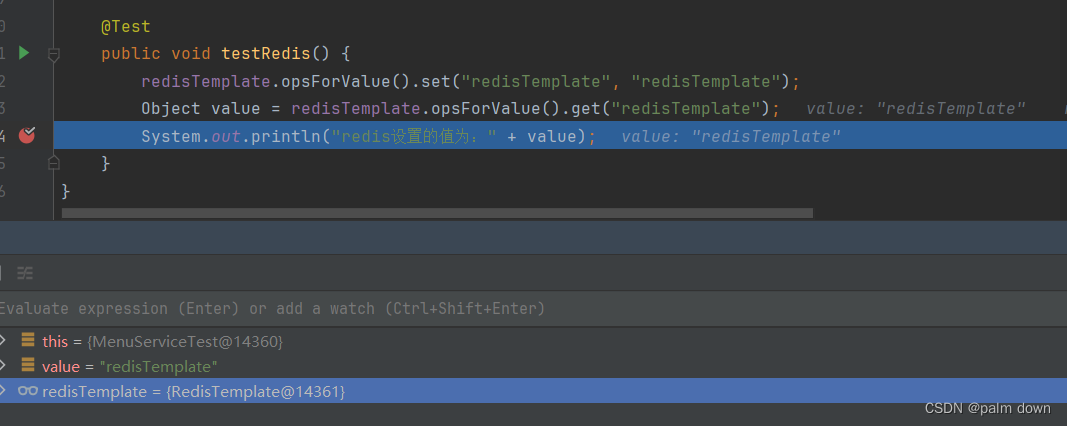
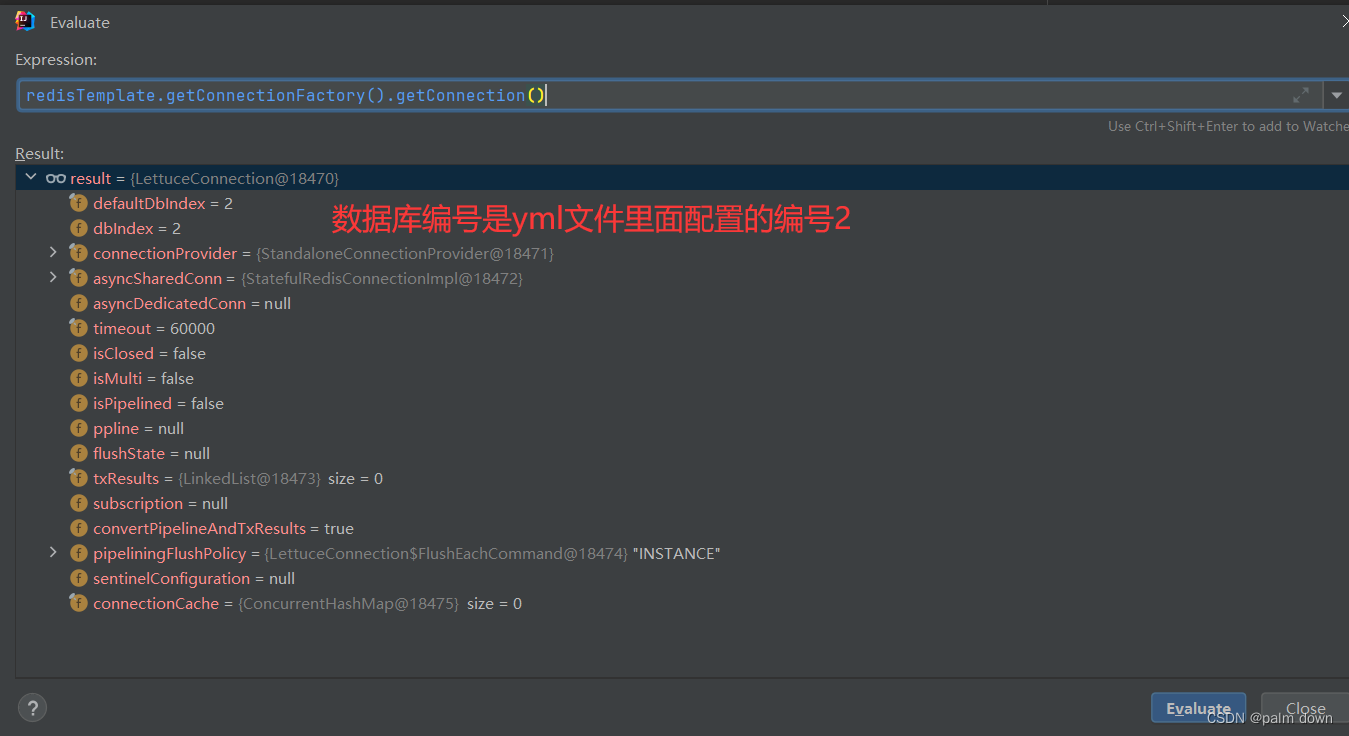


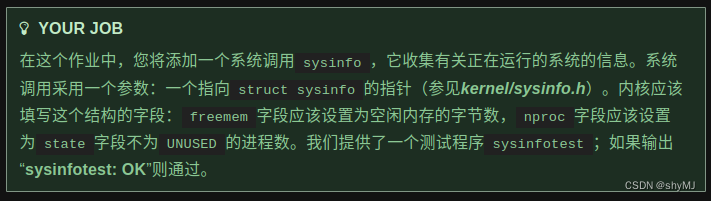
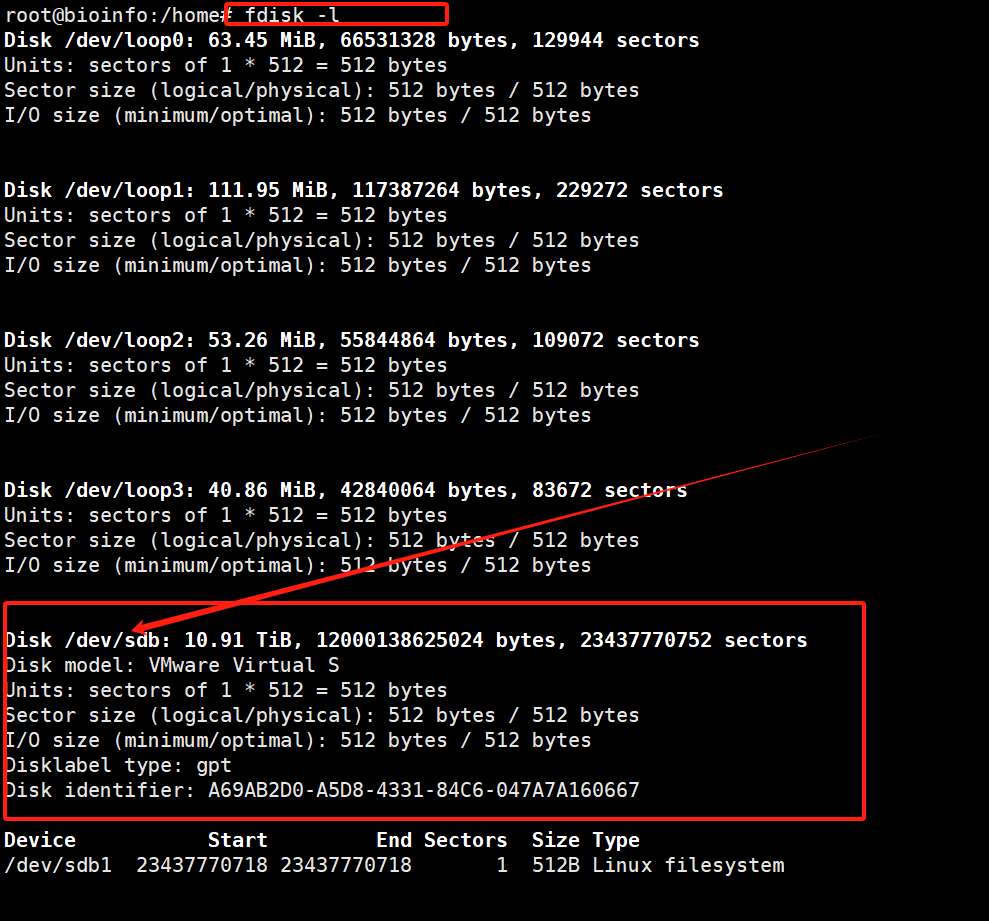
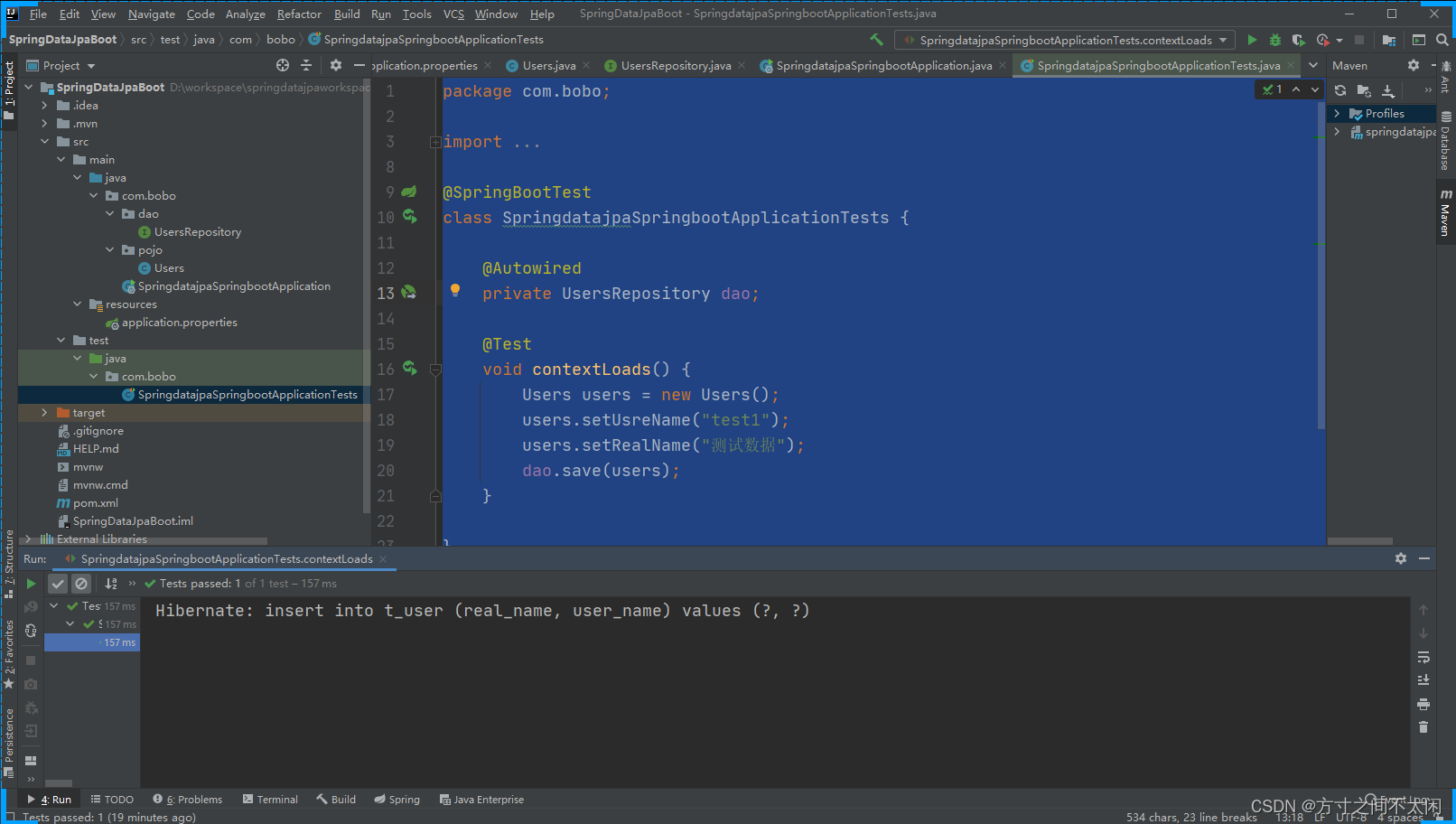
![[C#]使用纯opencvsharp部署yolov8-onnx图像分类模型](https://img-blog.csdnimg.cn/direct/59cc41476aee453b8193aad6247e2fc7.jpeg)
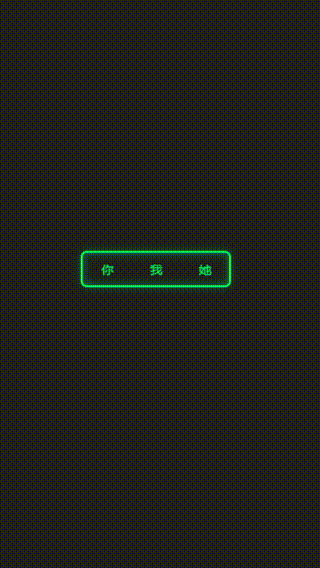
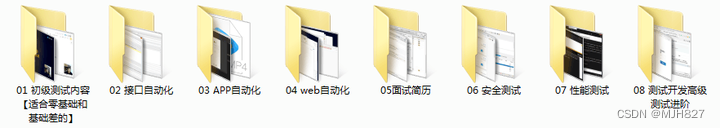
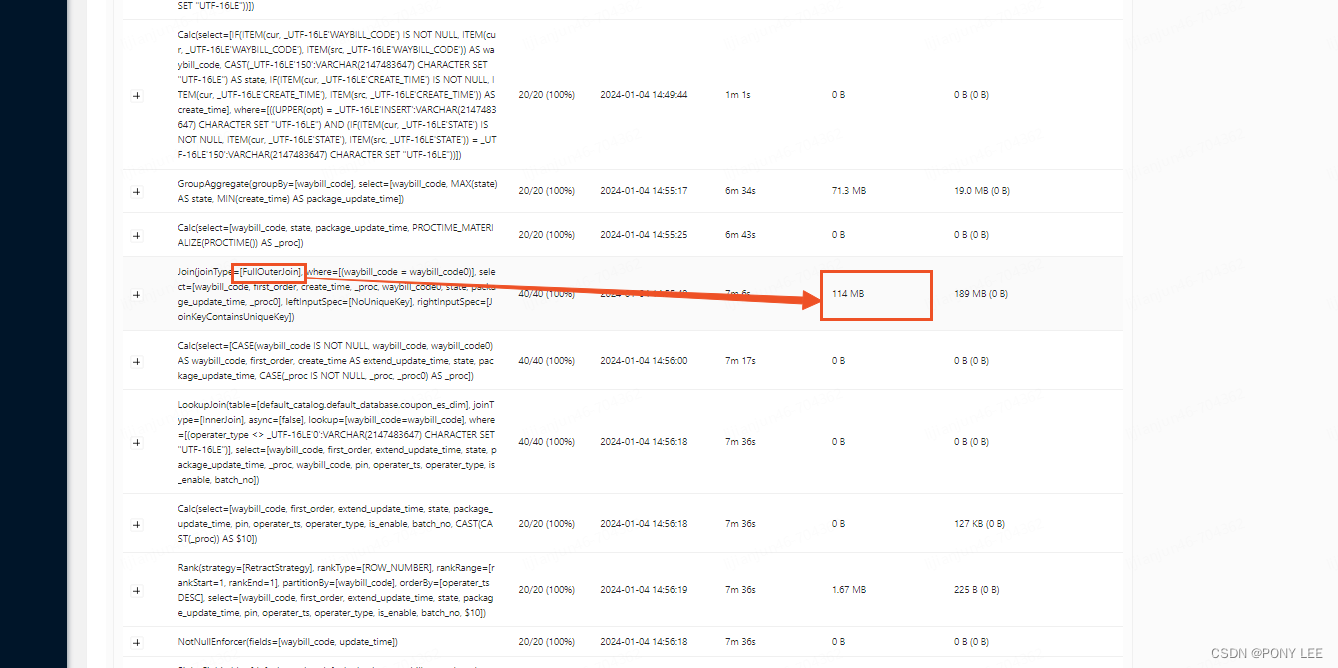
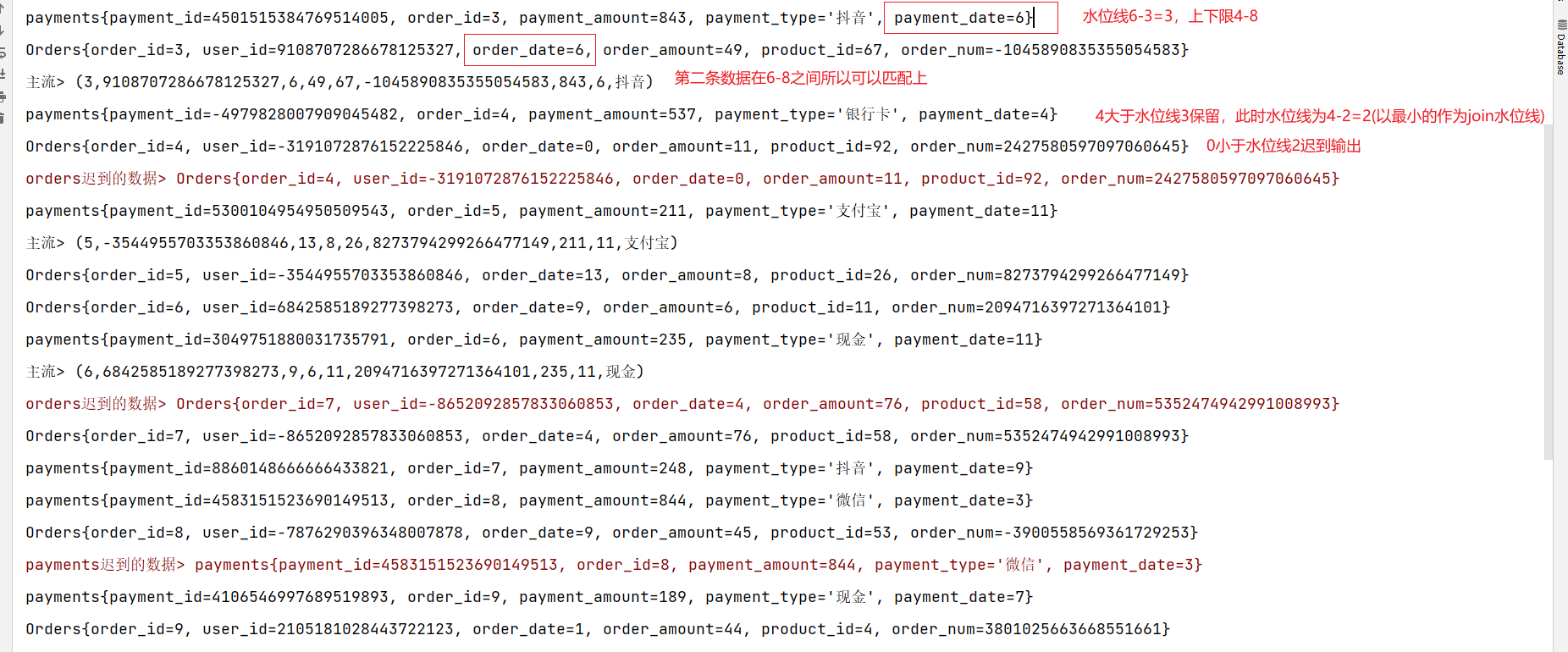


![[Flutter]WebPlatform上运行遇到的问题总结](https://img-blog.csdnimg.cn/direct/16c604b5d4d34f0aa6d1e0fc3cab99fe.png)