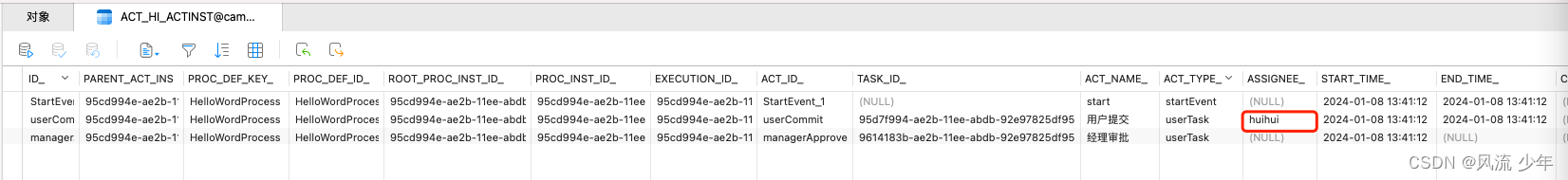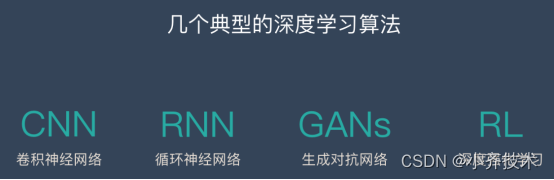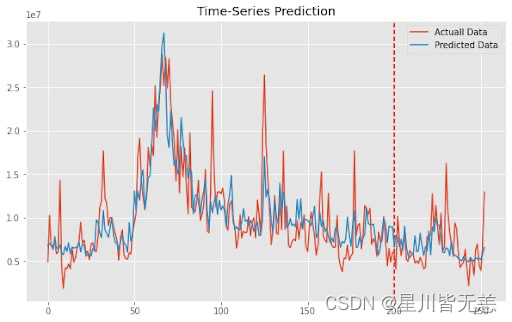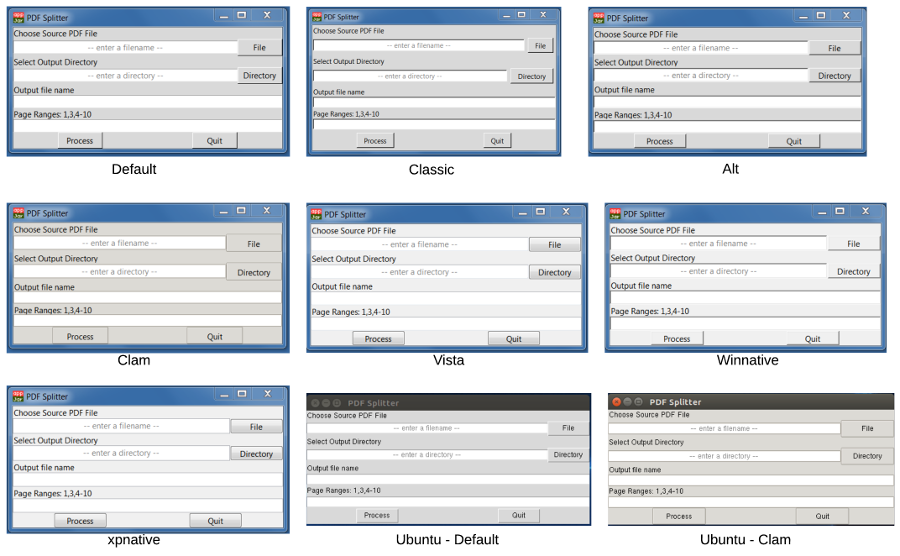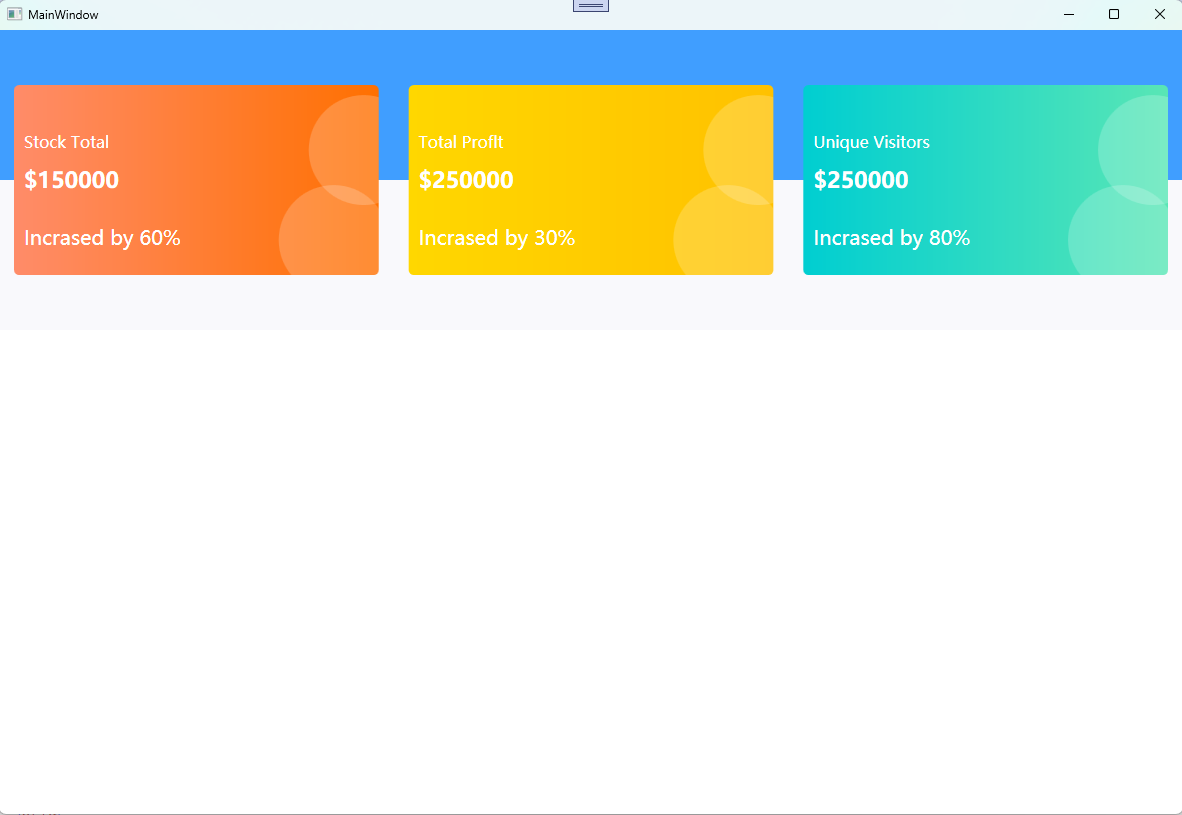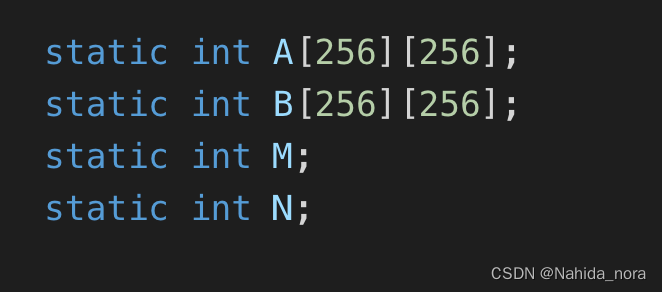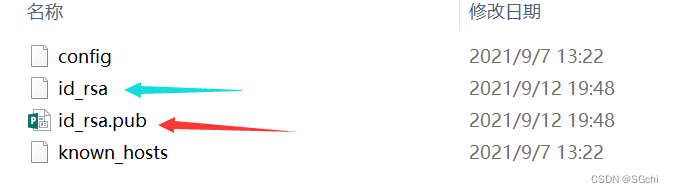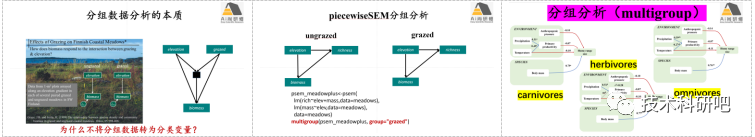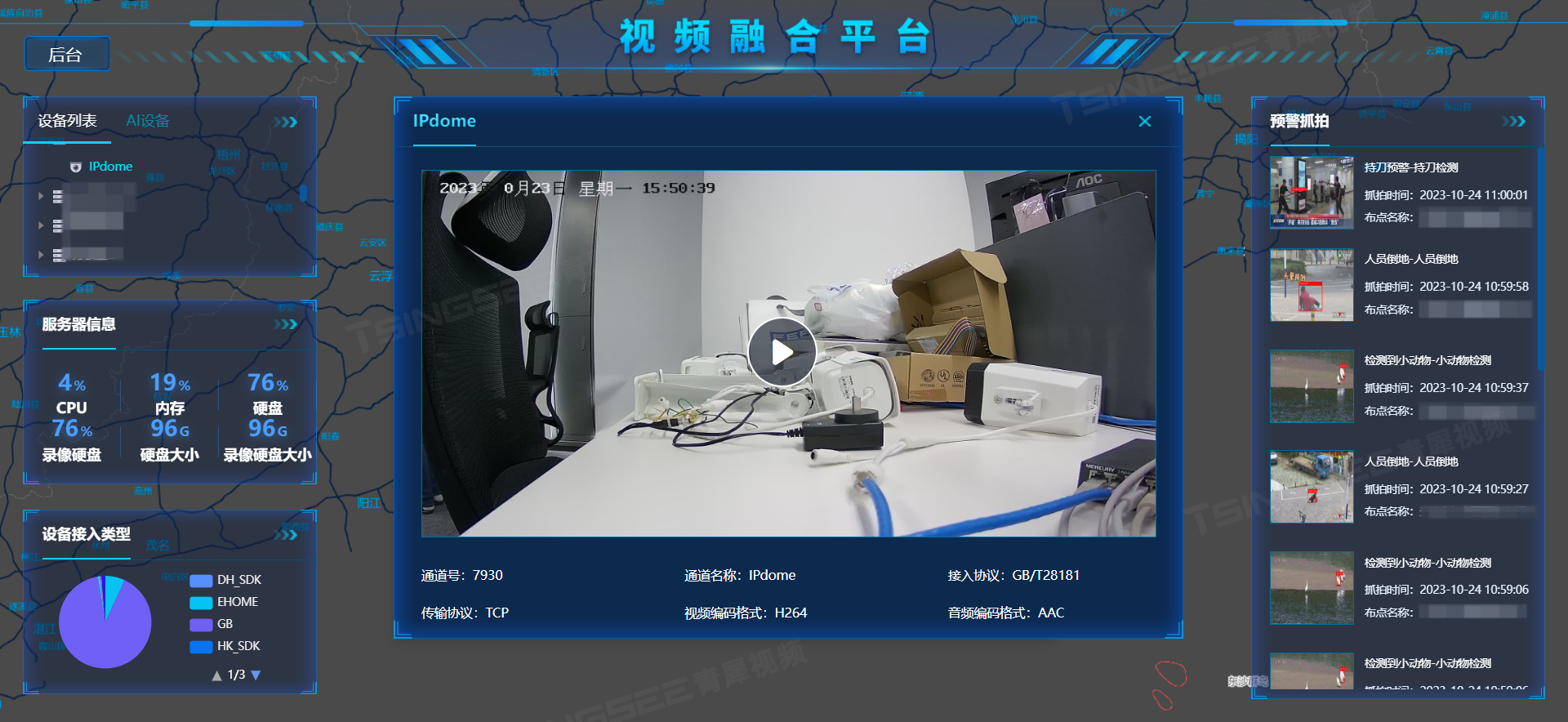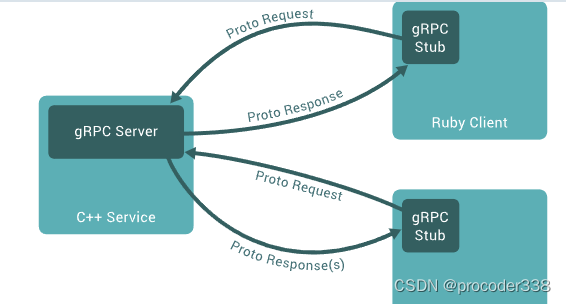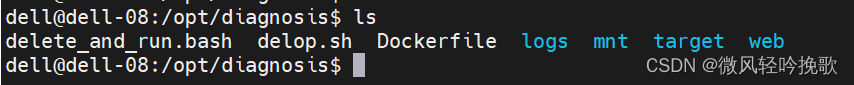一:pom.xml
因camunda集成SpringBoot对SpringBoot的版本和JDK的版本都有一定的要求,所以这里贴个完整的依赖。可以去官网找每个SpringBoot的版本对应的camunda版本。
<?xml version="1.0" encoding="UTF-8"?>
<project xmlns="http://maven.apache.org/POM/4.0.0" xmlns:xsi="http://www.w3.org/2001/XMLSchema-instance"xsi:schemaLocation="http://maven.apache.org/POM/4.0.0 https://maven.apache.org/xsd/maven-4.0.0.xsd"><modelVersion>4.0.0</modelVersion><parent><groupId>org.springframework.boot</groupId><artifactId>spring-boot-starter-parent</artifactId><version>2.6.4</version><relativePath/> <!-- lookup parent from repository --></parent><groupId>com.example</groupId><artifactId>springboot-camunda</artifactId><version>0.0.1-SNAPSHOT</version><name>springboot-camunda</name><description>springboot-camunda</description><properties><camunda.spring-boot.version>7.17.0</camunda.spring-boot.version><maven.compiler.source>1.8</maven.compiler.source><maven.compiler.target>1.8</maven.compiler.target></properties><dependencies><dependency><groupId>org.springframework.boot</groupId><artifactId>spring-boot-starter</artifactId></dependency><dependency><groupId>org.camunda.bpm.springboot</groupId><artifactId>camunda-bpm-spring-boot-starter</artifactId><version>${camunda.spring-boot.version}</version></dependency><dependency><groupId>org.camunda.bpm.springboot</groupId><artifactId>camunda-bpm-spring-boot-starter-webapp</artifactId><version>${camunda.spring-boot.version}</version></dependency><dependency><groupId>org.camunda.bpm.springboot</groupId><artifactId>camunda-bpm-spring-boot-starter-rest</artifactId><version>${camunda.spring-boot.version}</version></dependency><dependency><groupId>org.camunda.bpm.springboot</groupId><artifactId>camunda-bpm-spring-boot-starter-external-task-client</artifactId><version>${camunda.spring-boot.version}</version></dependency><dependency><groupId>org.mybatis.spring.boot</groupId><artifactId>mybatis-spring-boot-starter</artifactId><version>2.2.0</version></dependency><dependency><groupId>mysql</groupId><artifactId>mysql-connector-java</artifactId><version>8.0.32</version></dependency><dependency><groupId>org.springframework.boot</groupId><artifactId>spring-boot-starter-test</artifactId><scope>test</scope></dependency></dependencies><build><plugins><plugin><groupId>org.springframework.boot</groupId><artifactId>spring-boot-maven-plugin</artifactId></plugin></plugins></build></project>
二:application.yml
server:port: 8080spring:datasource:url: jdbc:mysql://localhost:3306/camunda?useUnicode=true&characterEncoding=utf8&serverTimezone=GMT&&nullCatalogMeansCurrent=trueusername: rootpassword: root123driver-class-name: com.mysql.cj.jdbc.Drivercamunda.bpm:admin-user:id: adminpassword: 123456filter:create: All tasks
camunda:bpm:database:type: mysqlschema-update: trueauto-deployment-enabled: falsehistory-level: fulllogging:level:org.camunda.bpm.engine.impl.persistence.entity: trace三:bpmn
将bpmn文件放到src/main/resources/bpmn目录下。
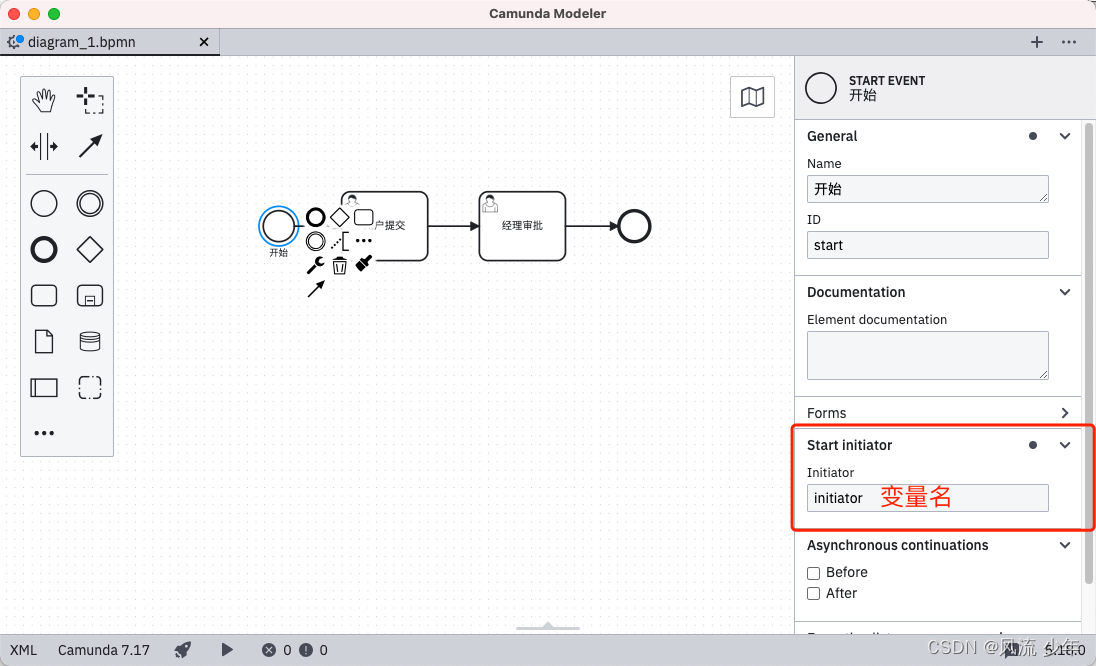

四:部署启动
启动项目时会自动生成表结构,数据库先创建好。
Deployment deploy = repositoryService.createDeployment().name("请假流程").addClasspathResource("bpmn/diagram_1.bpmn").deploy();
// 赋值给StartEvent中的Initiator变量中的值。
identityService.setAuthenticatedUserId("huihui");
ProcessInstance processInstance = runtimeService.startProcessInstanceByKey("HelloWordProcess");Task task = taskService.createTaskQuery().processInstanceId(processInstance.getId()).singleResult();
taskService.complete(task.getId());
可以看到表结构比activiti6多了很多。