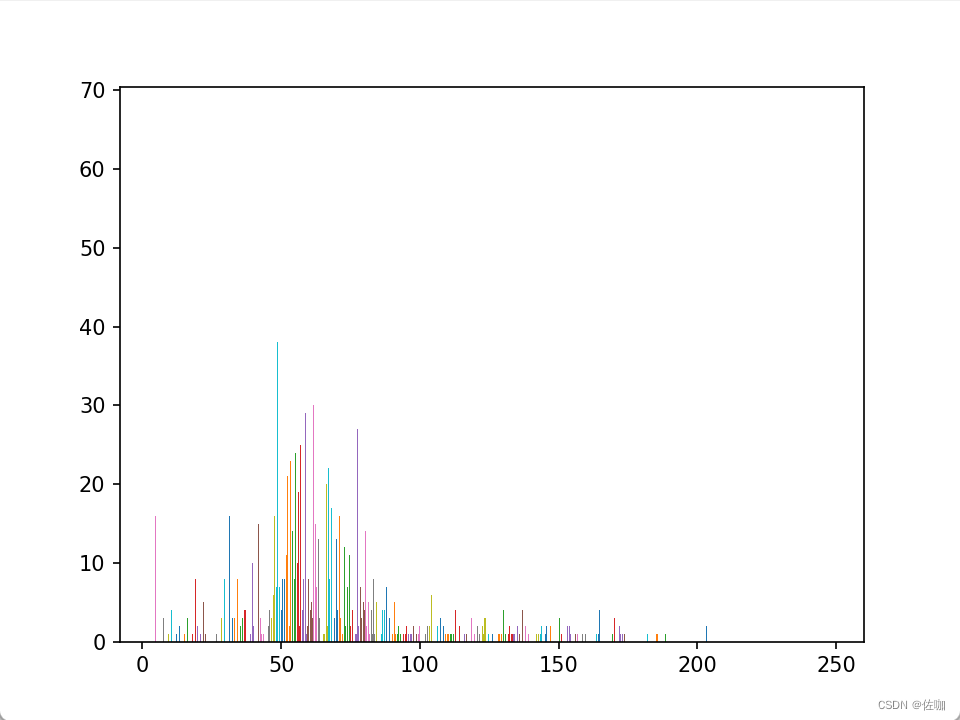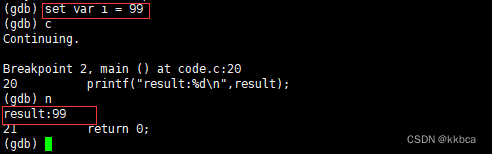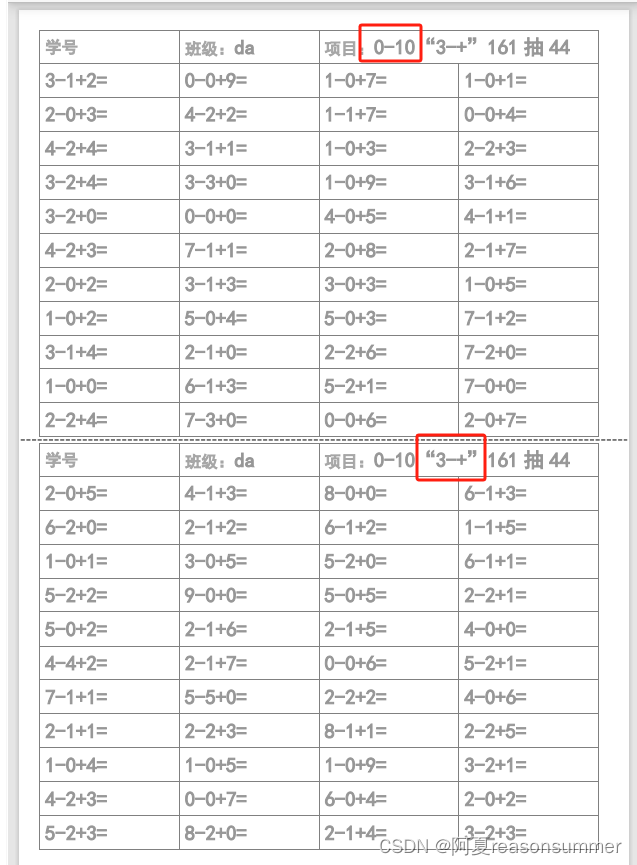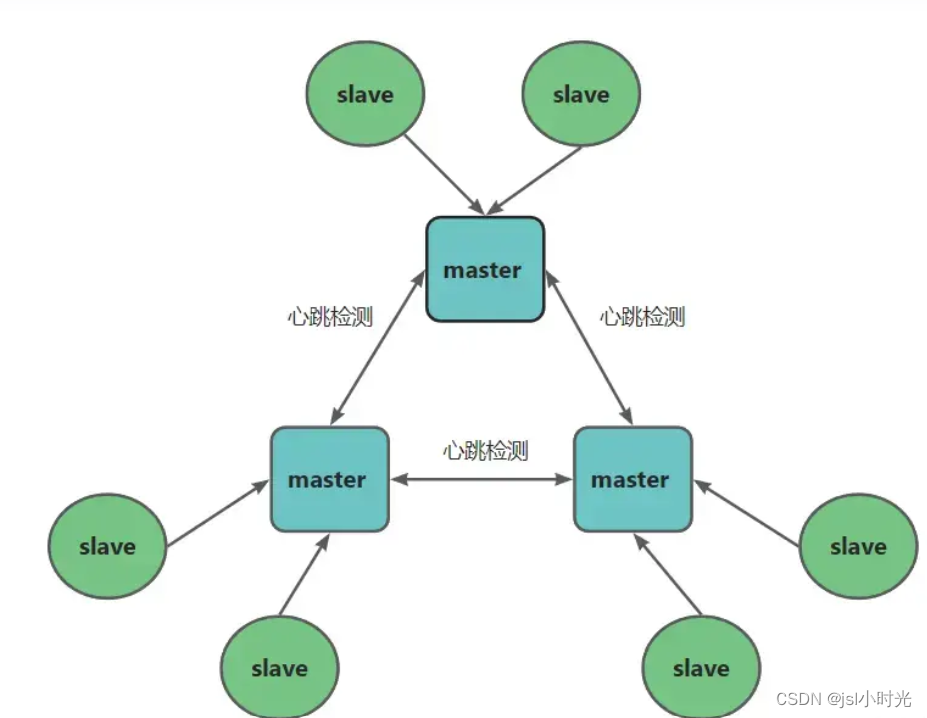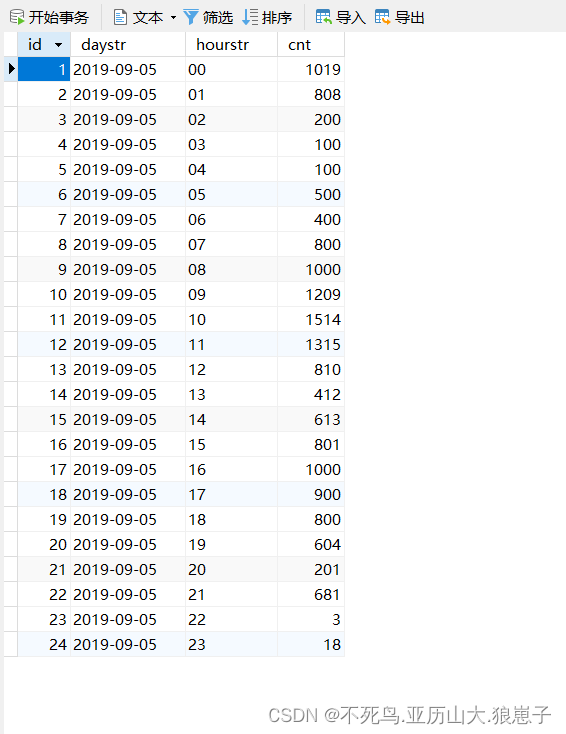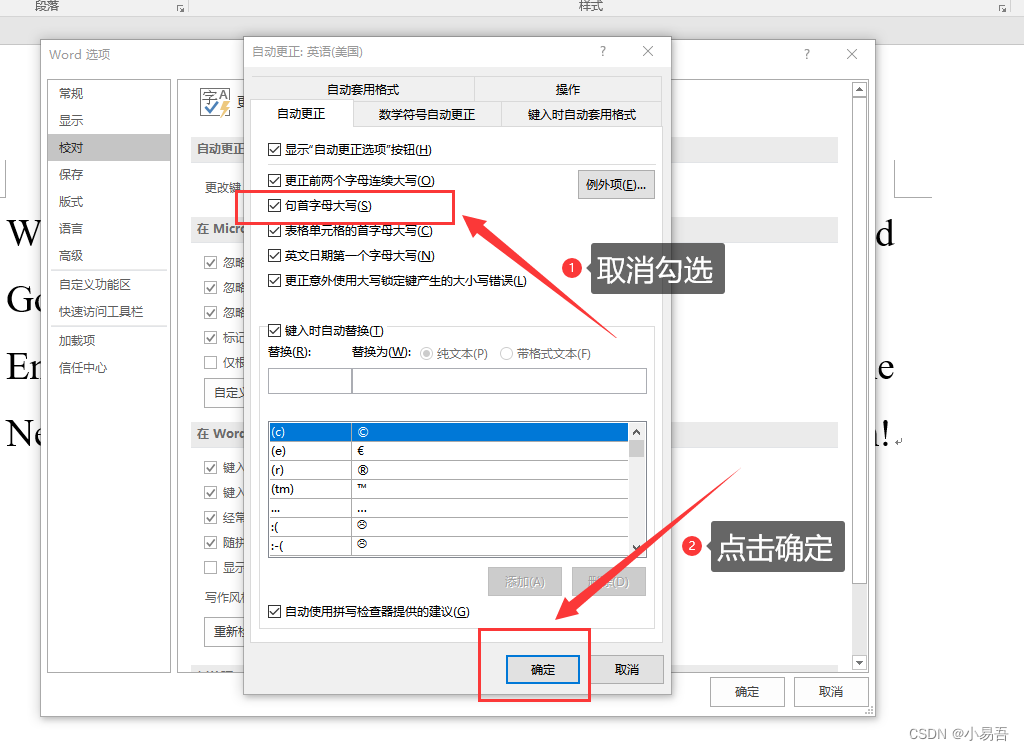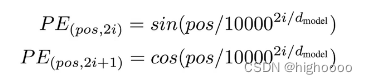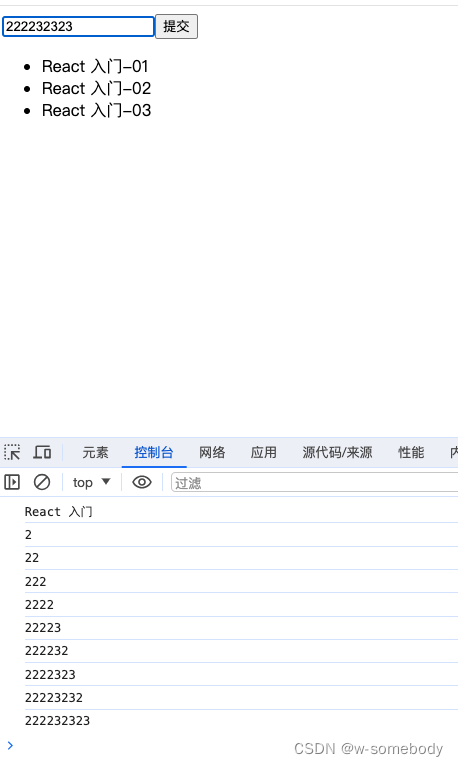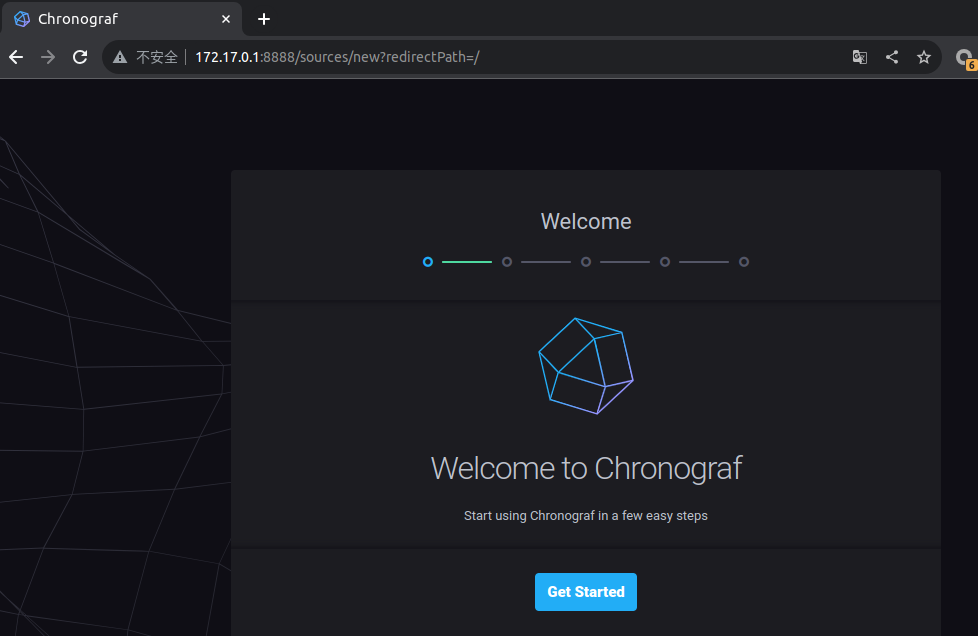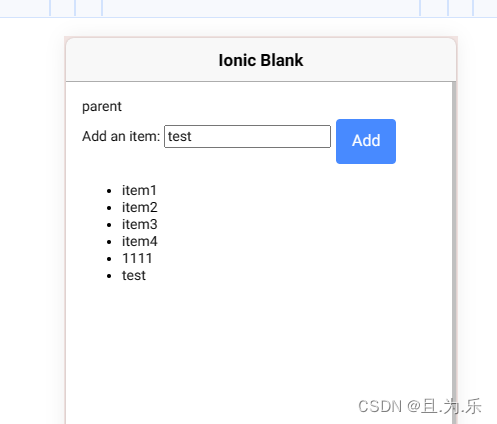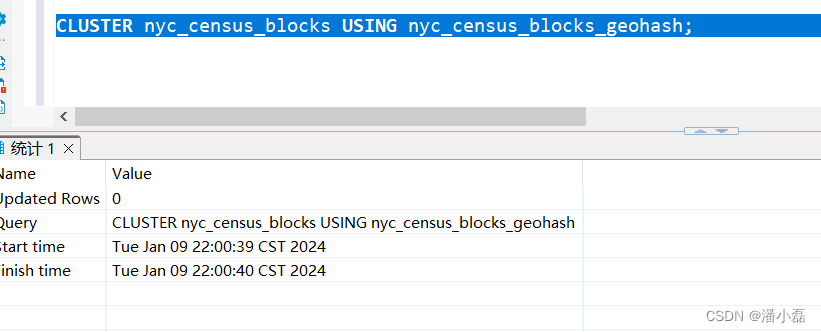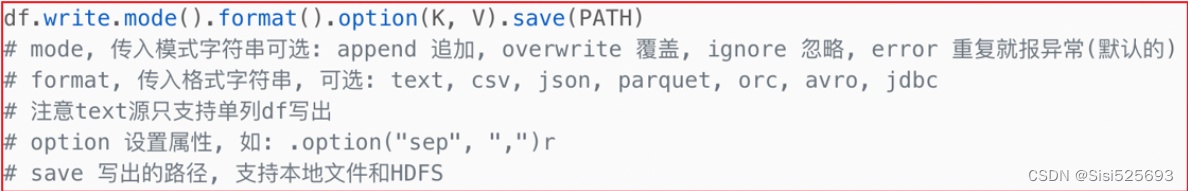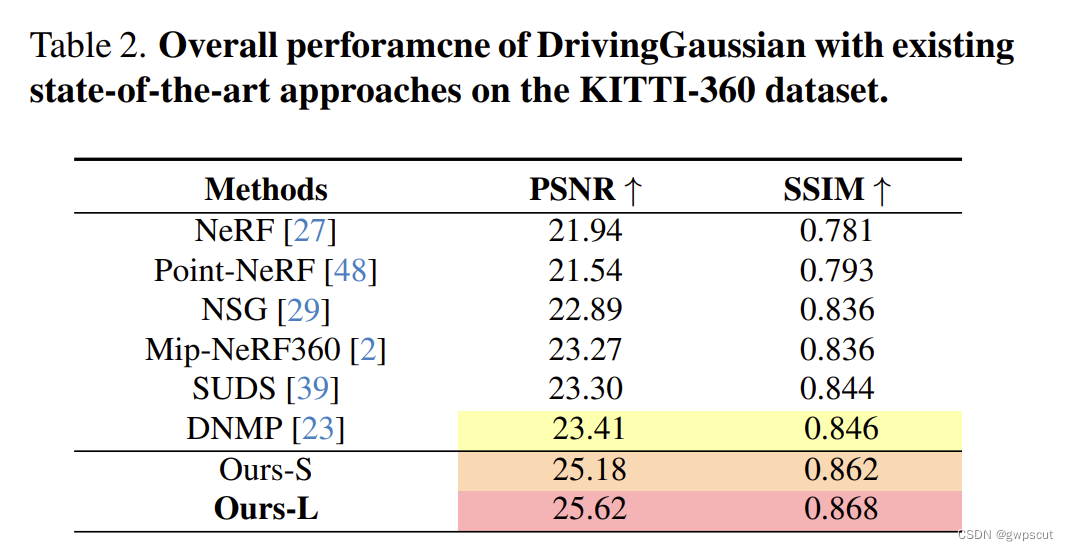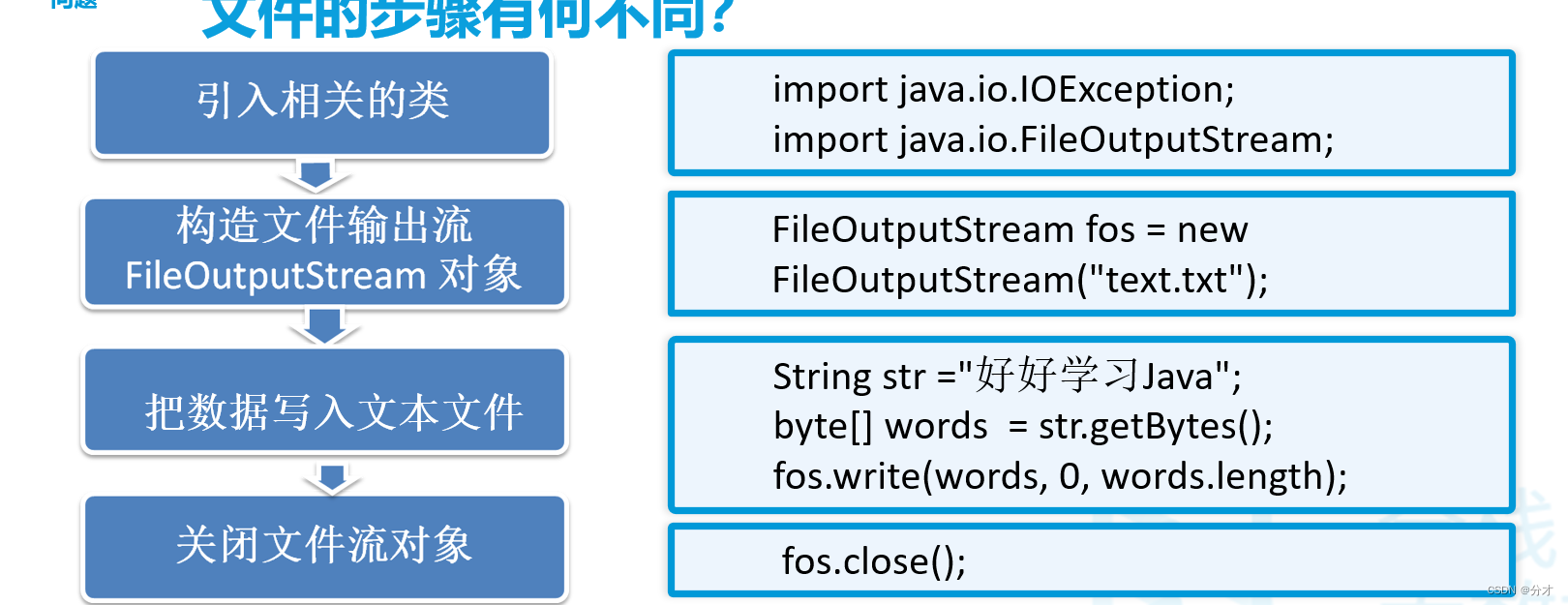效果演示
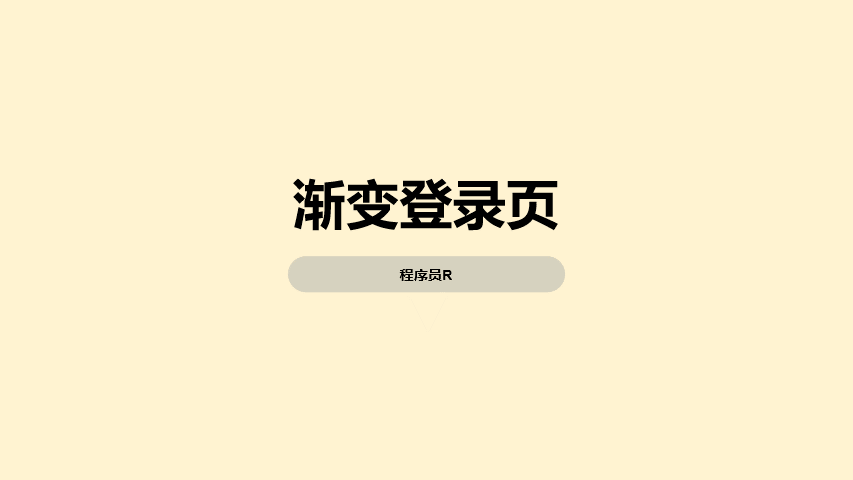
实现了一个简单的登录页面的样式和交互效果。
Code
<div class="flex"><div class="login color">Login</div><label class="color">Username :</label><input type="text" class="input"><label class="color">Password :</label><input type="password" class="input"><button class="">Log-in</button><br><div class="color align">Don't have account? <span class="span">Sign-Up</span></div>
</div>
body {height: 100vh;display: flex;justify-content: center;align-items: center;background-color: #212121;
}.form {display: flex;flex-direction: column;gap: 10px;background: linear-gradient(to right, grey, silver);padding: 40px;border-radius: 10px;
}.login {font-size: 25px;font-weight: bold;text-align: center;margin-bottom: 20px;
}.flex {display: flex;flex-direction: column;
}.form button {margin-top: 25px;margin-bottom: 6px;border-radius: 10px;border: none;padding-top: 4px;padding-bottom: 4px;font-size: 19px;font-weight: bold;color: grey;
}.form label {margin-top: 20px;margin-bottom: 5px;
}.form button:hover {box-shadow: 2px 2px 12px white;
}.input {height: 30px;outline: none;padding: 15px;border-radius: 10px;border: none;font-weight: bold;font-size: 15px;box-shadow: 2px 2px 12px inset black;
}.span:hover {font-weight: bold;
}.color {color: white;
}.align {text-align: center;
}
实现思路拆分
body {height: 100vh; /* 设置页面高度为视口高度 */display: flex; /* 设置页面为flex布局 */justify-content: center; /* 设置主轴居中对齐 */align-items: center; /* 设置交叉轴居中对齐 */background-color: #212121; /* 设置背景颜色为深灰色 */
}
这段代码设置了页面的基本样式,包括高度、布局方式、对齐方式和背景颜色。
.form {display: flex; /* 设置表单为flex布局 */flex-direction: column; /* 设置主轴为垂直方向 */gap: 10px; /* 设置表单元素之间的间距为10px */background: linear-gradient(to right, grey, silver); /* 设置表单背景为从左到右的渐变色 */padding: 40px; /* 设置表单内边距为40px */border-radius: 10px; /* 设置表单边框为圆角矩形 */
}
这段代码设置了表单的样式,包括布局方式、主轴方向、间距、背景、内边距和边框。
.login {font-size: 25px; /* 设置登录标题的字体大小为25px */font-weight: bold; /* 设置登录标题的字体粗细为bold */text-align: center; /* 设置登录标题居中对齐 */margin-bottom: 20px; /* 设置登录标题下方的间距为20px */
}
这段代码设置了登录标题的样式,包括字体大小、字体粗细、对齐方式和下方的间距。
.flex {display: flex; /* 设置容器为flex布局 */flex-direction: column; /* 设置主轴为垂直方向 */
}
这段代码设置了容器的样式,包括布局方式和主轴方向。
.form button {margin-top: 25px; /* 设置按钮上方的间距为25px */margin-bottom: 6px; /* 设置按钮下方的间距为6px */border-radius: 10px; /* 设置按钮的圆角半径为10px */border: none; /* 设置按钮没有边框 */padding-top: 4px; /* 设置按钮内边距上方的间距为4px */padding-bottom: 4px; /* 设置按钮内边距下方的间距为4px */font-size: 19px; /* 设置按钮字体大小为19px */font-weight: bold; /* 设置按钮字体粗细为bold */color: grey; /* 设置按钮字体颜色为灰色 */
}
这段代码设置了按钮的样式,包括上方和下方的间距、圆角半径、边框、内边距、字体大小、字体粗细和字体颜色。
.form label {margin-top: 20px; /* 设置标签上方的间距为20px */margin-bottom: 5px; /* 设置标签下方的间距为5px */
}
这段代码设置了标签的样式,包括上方和下方的间距。
.form button:hover {box-shadow: 2px 2px 12px white; /* 设置鼠标悬停在按钮上时的阴影效果 */
}
这段代码设置了鼠标悬停在按钮上的样式,包括阴影效果。
.input {height: 30px; /* 设置输入框高度为30px */outline: none; /* 设置输入框没有轮廓线 */padding: 15px; /* 设置输入框内边距为15px */border-radius: 10px; /* 设置输入框的圆角半径为10px */border: none; /* 设置输入框没有边框 */font-weight: bold; /* 设置输入框字体粗细为bold */font-size: 15px; /* 设置输入框字体大小为15px */box-shadow: 2px 2px 12px inset black; /* 设置输入框的阴影效果 */
}
这段代码设置了输入框的样式,包括高度、轮廓线、内边距、圆角半径、边框、字体粗细、字体大小和阴影效果。
.span:hover {font-weight: bold; /* 设置鼠标悬停在span上时的字体粗细为bold */
}
这段代码设置了鼠标悬停在span上的样式,包括字体粗细。
.color {color: white; /* 设置color类的文本颜色为白色 */
}
这段代码设置了color类的样式,包括文本颜色。
.align {text-align: center; /* 设置align类的文本居中对齐 */
}
这段代码设置了align类的样式,包括文本居中对齐。