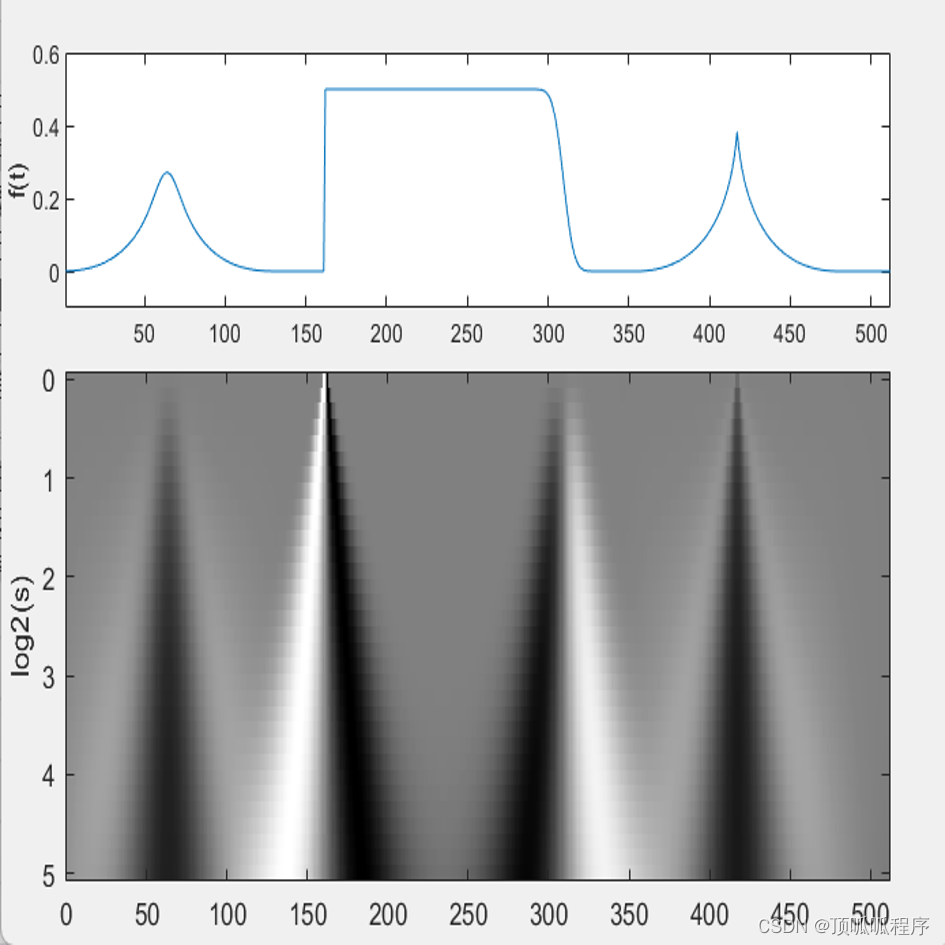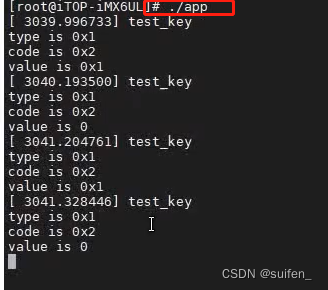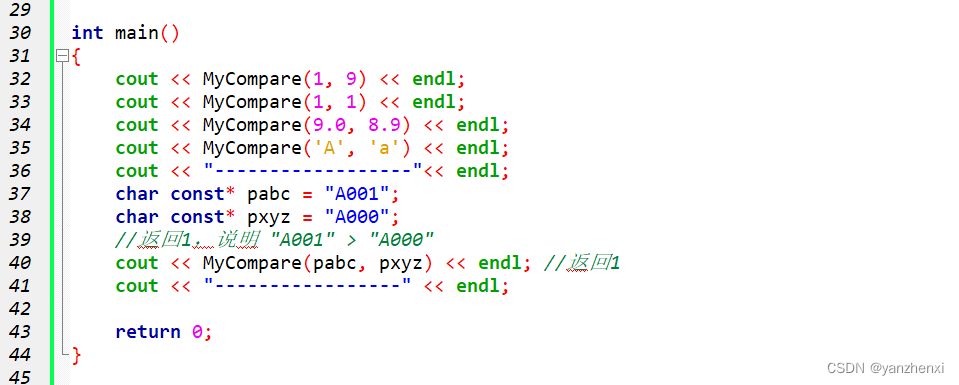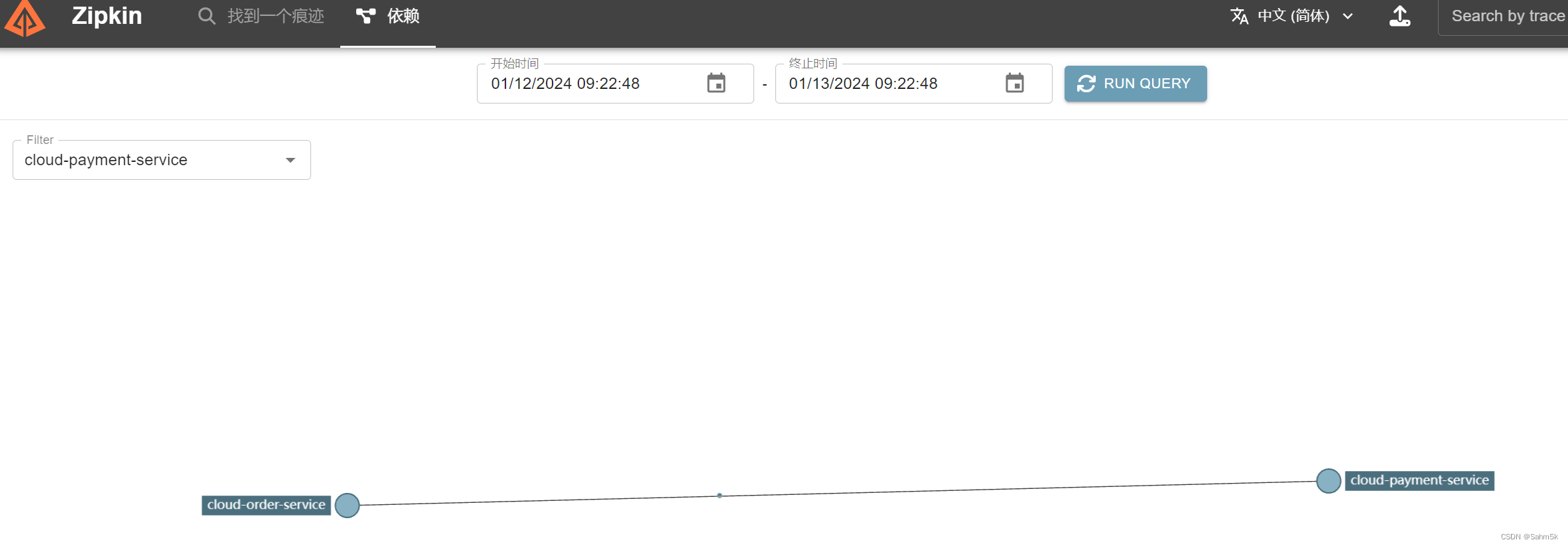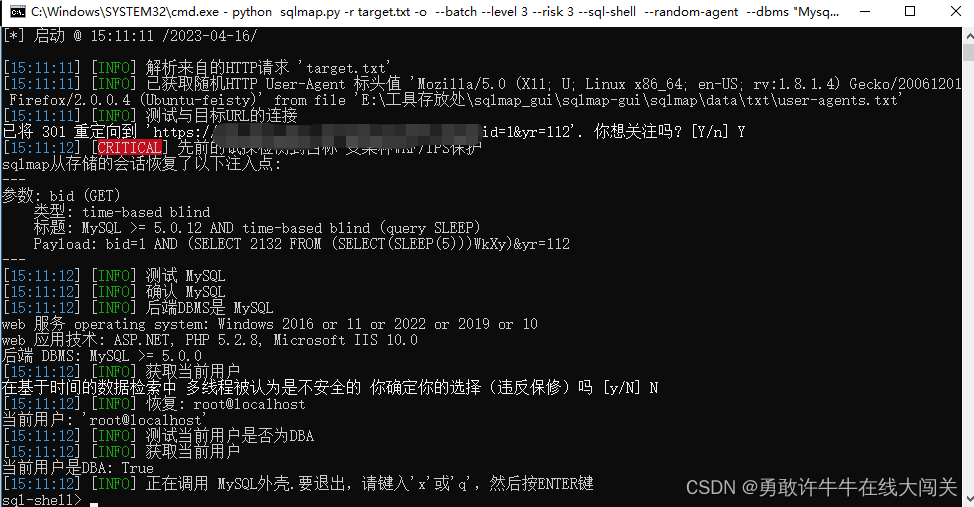目录
1、概述
2、开发布局
3、对齐方式
3.1、TopStart
3.2、Top
3.3、TopEnd
3.4、Start
3.5、Center
3.6、End
3.7、BottomStart
3.8、Bottom
3.9、BottomEnd
4、Z序控制
5、场景示例
1、概述
层叠布局(StackLayout)用于在屏幕上预留一块区域来显示组件中的元素,提供元素可以重叠的布局。层叠布局通过Stack容器组件实现位置的固定定位与层叠,容器中的子元素(子组件)依次入栈,后一个子元素覆盖前一个子元素,子元素可以叠加,也可以设置位置。
层叠布局具有较强的页面层叠、位置定位能力,其使用场景有广告、卡片层叠效果等。
如图1,Stack作为容器,容器内的子元素(子组件)的顺序为Item1->Item2->Item3。
图1 层叠布局
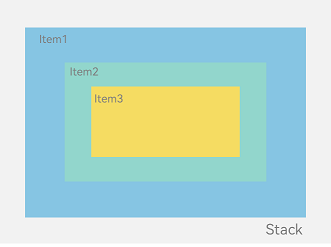
2、开发布局
Stack组件为容器组件,容器内可包含各种子组件。其中子组件默认进行居中堆叠。子元素被约束在Stack下,进行自己的样式定义以及排列。
Column(){Stack({ }) {Column(){}.width('90%').height('100%').backgroundColor('#ff58b87c')Text('text').width('60%').height('60%').backgroundColor('#ffc3f6aa')Button('button').width('30%').height('30%').backgroundColor('#ff8ff3eb').fontColor('#000')}.width('100%').height(150).margin({ top: 50 })
}
3、对齐方式
Stack组件通过alignContent参数实现位置的相对移动。如图2所示,支持九种对齐方式。
图2 Stack容器内元素的对齐方式

3.1、TopStart
顶部向左对齐。
@Entry
@Component
struct StackAlignContentPage {@State message: string = 'Hello World'build() {Stack({ alignContent: Alignment.TopStart }) {Column() {}.width(200).height(200).backgroundColor(0x86C5E3)Column() {}.width(150).height(150).backgroundColor(0x92D6CC)Column() {}.width(100).height(100).backgroundColor(0xF5DC62)}.margin({ top: 100 }).width(350).height(350).backgroundColor(0xe0e0e0)}
}

3.2、Top
顶部居中对齐。
@Entry
@Component
struct StackAlignContentPage {@State message: string = 'Hello World'build() {Stack({ alignContent: Alignment.Top }) {Column() {}.width(200).height(200).backgroundColor(0x86C5E3)Column() {}.width(150).height(150).backgroundColor(0x92D6CC)Column() {}.width(100).height(100).backgroundColor(0xF5DC62)}.margin({ top: 100 }).width(350).height(350).backgroundColor(0xe0e0e0)}
}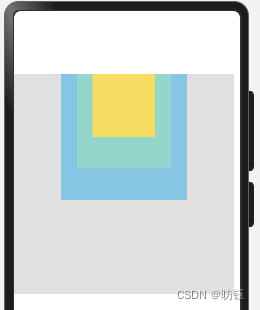
3.3、TopEnd
顶部向右对齐。
@Entry
@Component
struct StackAlignContentPage {@State message: string = 'Hello World'build() {Stack({ alignContent: Alignment.TopEnd }) {Column() {}.width(200).height(200).backgroundColor(0x86C5E3)Column() {}.width(150).height(150).backgroundColor(0x92D6CC)Column() {}.width(100).height(100).backgroundColor(0xF5DC62)}.margin({ top: 100 }).width(350).height(350).backgroundColor(0xe0e0e0)}
}
3.4、Start
竖直居中、横向居左对齐。
@Entry
@Component
struct StackAlignContentPage {@State message: string = 'Hello World'build() {Stack({ alignContent: Alignment.Start }) {Column() {}.width(200).height(200).backgroundColor(0x86C5E3)Column() {}.width(150).height(150).backgroundColor(0x92D6CC)Column() {}.width(100).height(100).backgroundColor(0xF5DC62)}.margin({ top: 100 }).width(350).height(350).backgroundColor(0xe0e0e0)}
}
3.5、Center
竖直居中、横向居中对齐。
@Entry
@Component
struct StackAlignContentPage {@State message: string = 'Hello World'build() {Stack({ alignContent: Alignment.Center }) {Column() {}.width(200).height(200).backgroundColor(0x86C5E3)Column() {}.width(150).height(150).backgroundColor(0x92D6CC)Column() {}.width(100).height(100).backgroundColor(0xF5DC62)}.margin({ top: 100 }).width(350).height(350).backgroundColor(0xe0e0e0)}
}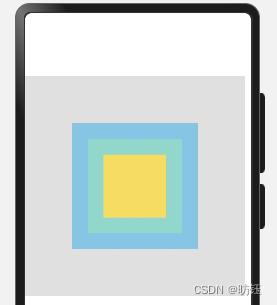
3.6、End
竖直居中、横向居右对齐。
@Entry
@Component
struct StackAlignContentPage {@State message: string = 'Hello World'build() {Stack({ alignContent: Alignment.End }) {Column() {}.width(200).height(200).backgroundColor(0x86C5E3)Column() {}.width(150).height(150).backgroundColor(0x92D6CC)Column() {}.width(100).height(100).backgroundColor(0xF5DC62)}.margin({ top: 100 }).width(350).height(350).backgroundColor(0xe0e0e0)}
}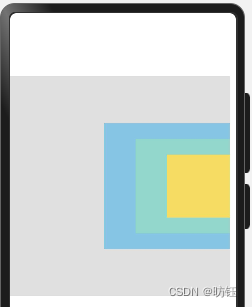
3.7、BottomStart
底部向左对齐。
@Entry
@Component
struct StackAlignContentPage {@State message: string = 'Hello World'build() {Stack({ alignContent: Alignment.BottomStart }) {Column() {}.width(200).height(200).backgroundColor(0x86C5E3)Column() {}.width(150).height(150).backgroundColor(0x92D6CC)Column() {}.width(100).height(100).backgroundColor(0xF5DC62)}.margin({ top: 100 }).width(350).height(350).backgroundColor(0xe0e0e0)}
}
3.8、Bottom
底部居中对齐。
@Entry
@Component
struct StackAlignContentPage {@State message: string = 'Hello World'build() {Stack({ alignContent: Alignment.Bottom }) {Column() {}.width(200).height(200).backgroundColor(0x86C5E3)Column() {}.width(150).height(150).backgroundColor(0x92D6CC)Column() {}.width(100).height(100).backgroundColor(0xF5DC62)}.margin({ top: 100 }).width(350).height(350).backgroundColor(0xe0e0e0)}
}
3.9、BottomEnd
底部向右对齐。
@Entry
@Component
struct StackAlignContentPage {@State message: string = 'Hello World'build() {Stack({ alignContent: Alignment.BottomEnd }) {Column() {}.width(200).height(200).backgroundColor(0x86C5E3)Column() {}.width(150).height(150).backgroundColor(0x92D6CC)Column() {}.width(100).height(100).backgroundColor(0xF5DC62)}.margin({ top: 100 }).width(350).height(350).backgroundColor(0xe0e0e0)}
}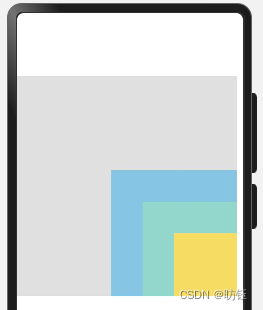
4、Z序控制
Stack容器中兄弟组件显示层级关系可以通过Z序控制的zIndex属性改变。zIndex值越大,显示层级越高,即zIndex值大的组件会覆盖在zIndex值小的组件上方。
在层叠布局中,如果后面子元素尺寸大于前面子元素尺寸,则前面子元素完全隐藏。
Stack({ alignContent: Alignment.BottomStart }) {Column() {Text('Stack子元素1').textAlign(TextAlign.End).fontSize(20)}.width(100).height(100).backgroundColor(0xffd306)Column() {Text('Stack子元素2').fontSize(20)}.width(150).height(150).backgroundColor(Color.Pink)Column() {Text('Stack子元素3').fontSize(20)}.width(200).height(200).backgroundColor(Color.Grey)
}.margin({ top: 100 }).width(350).height(350).backgroundColor(0xe0e0e0)
下图中,最后的子元素3的尺寸大于前面的所有子元素,所以,前面两个元素完全隐藏。改变子元素1,子元素2的zIndex属性后,可以将元素展示出来。
Stack({ alignContent: Alignment.BottomStart }) {Column() {Text('Stack子元素1').fontSize(20)}.width(100).height(100).backgroundColor(0xffd306).zIndex(2)Column() {Text('Stack子元素2').fontSize(20)}.width(150).height(150).backgroundColor(Color.Pink).zIndex(1)Column() {Text('Stack子元素3').fontSize(20)}.width(200).height(200).backgroundColor(Color.Grey)
}.margin({ top: 100 }).width(350).height(350).backgroundColor(0xe0e0e0)
5、场景示例
使用层叠布局快速搭建手机页面显示模型。
@Entry
@Component
struct StackSample {private arr: string[] = ['APP1', 'APP2', 'APP3', 'APP4', 'APP5', 'APP6', 'APP7', 'APP8'];build() {Stack({ alignContent: Alignment.Bottom }) {Flex({ wrap: FlexWrap.Wrap }) {ForEach(this.arr, (item) => {Text(item).width(100).height(100).fontSize(16).margin(10).textAlign(TextAlign.Center).borderRadius(10).backgroundColor(0xFFFFFF)}, item => item)}.width('100%').height('100%')Flex({ justifyContent: FlexAlign.SpaceAround, alignItems: ItemAlign.Center }) {Text('联系人').fontSize(16)Text('设置').fontSize(16)Text('短信').fontSize(16)}.width('50%').height(50).backgroundColor('#16302e2e').margin({ bottom: 15 }).borderRadius(15)}.width('100%').height('100%').backgroundColor('#CFD0CF')}
}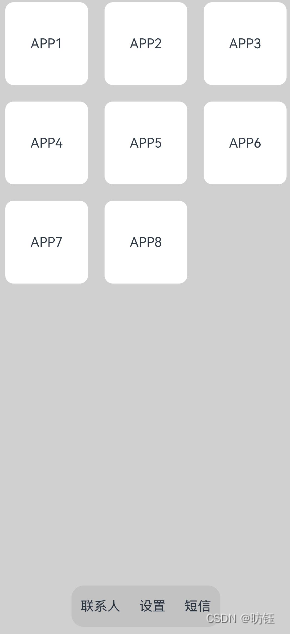
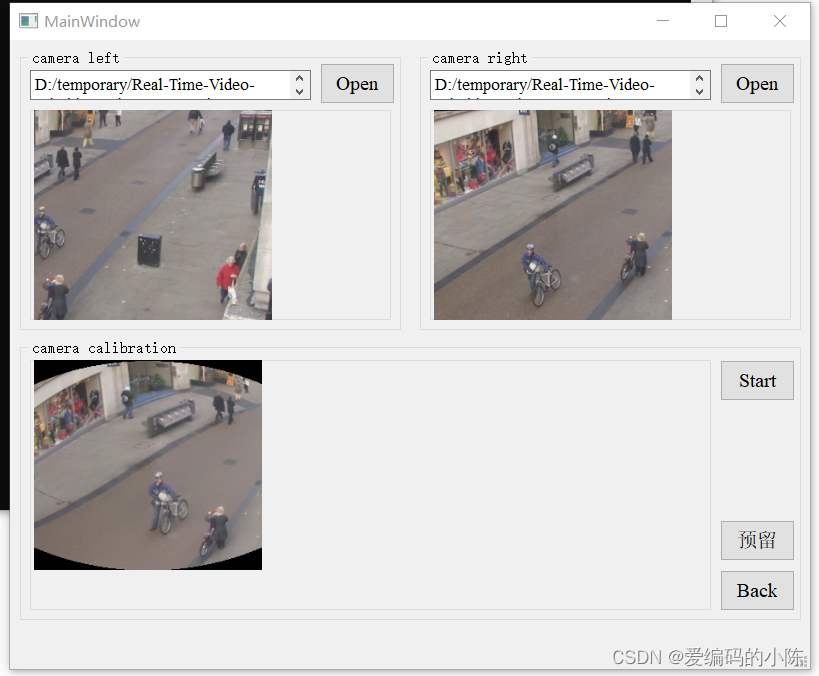
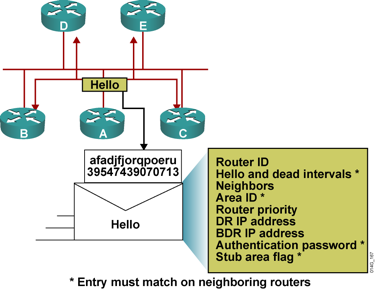

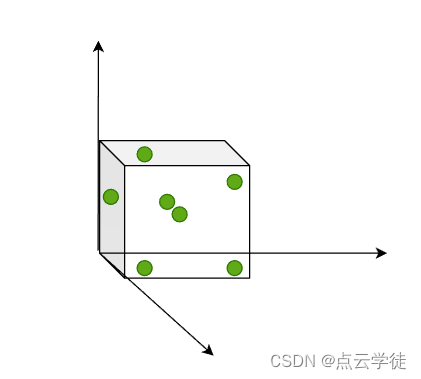
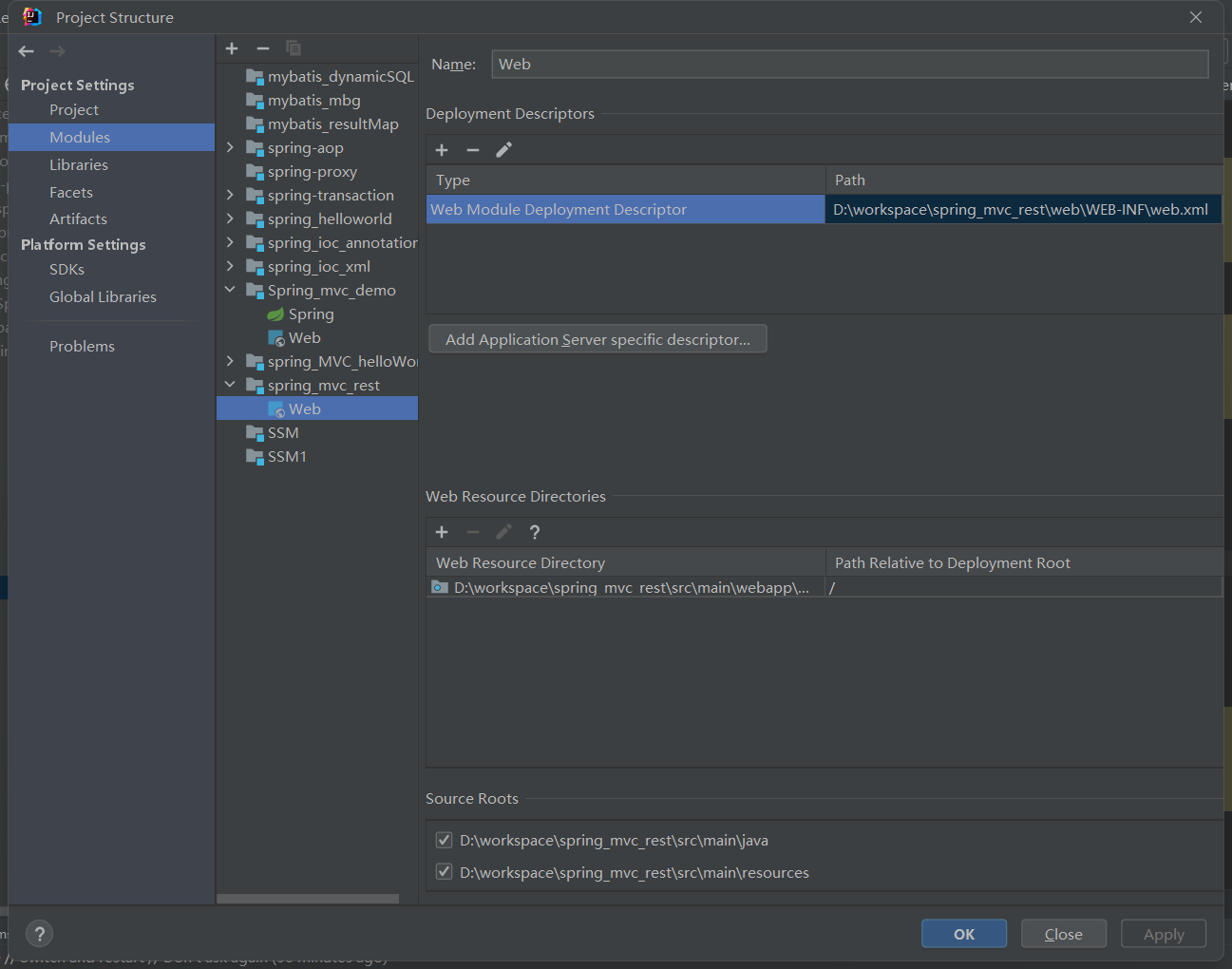
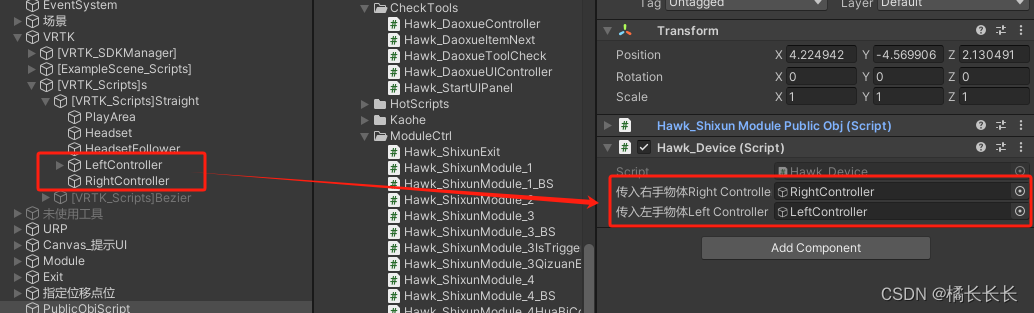

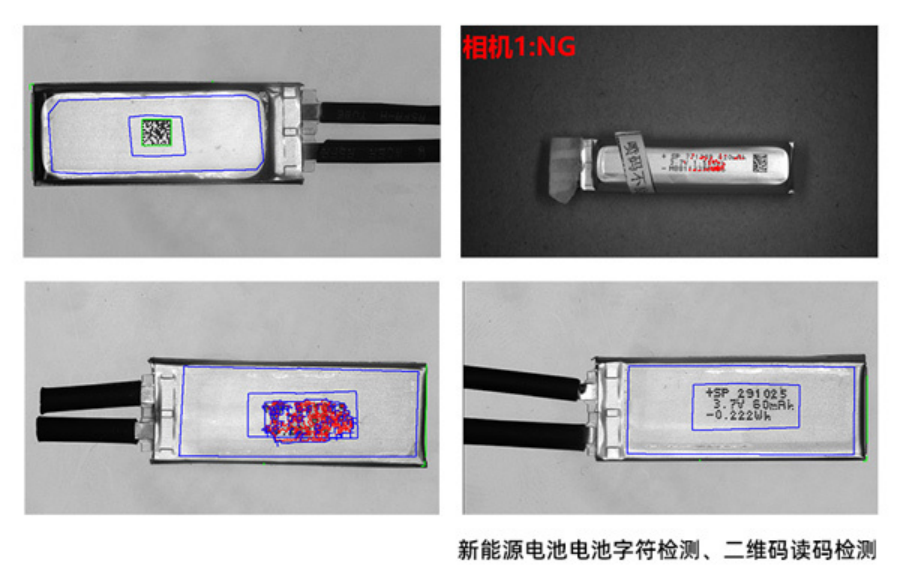
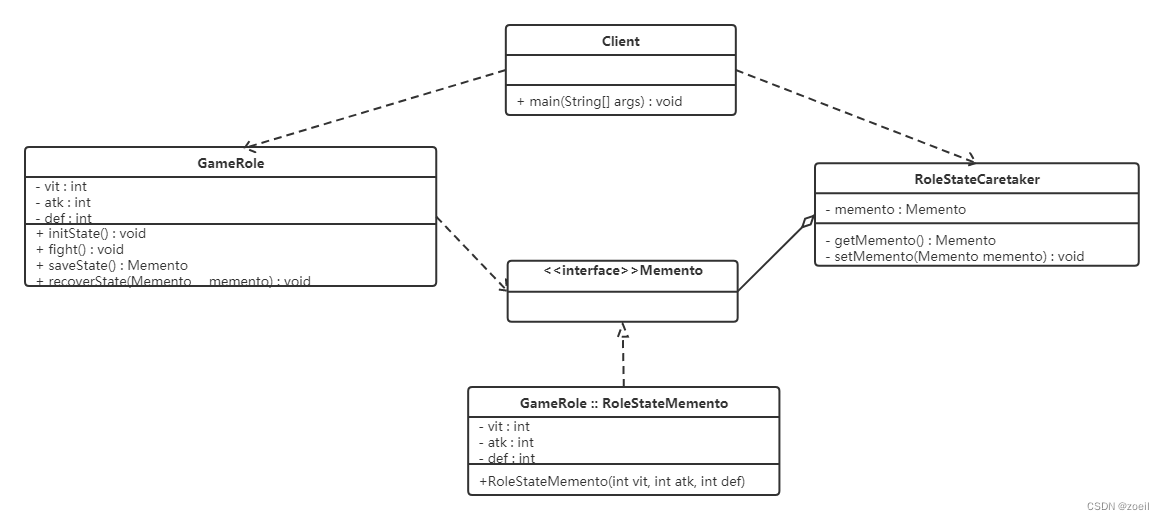
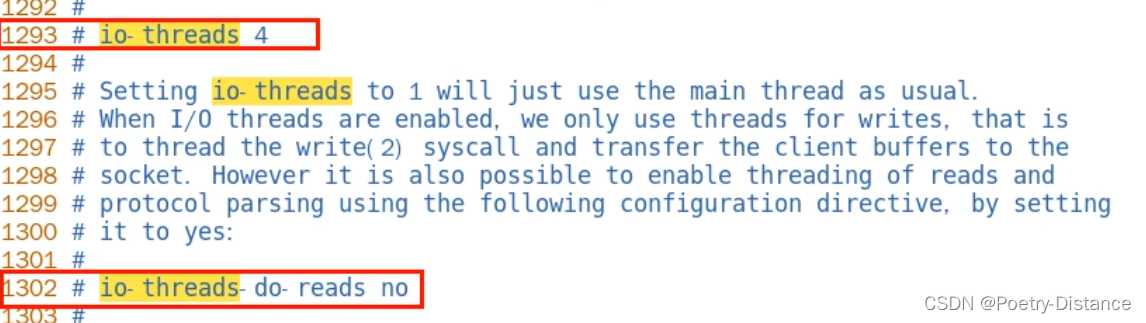
![[Linux 进程(三)] 进程优先级,进程间切换,main函数参数,环境变量](https://img-blog.csdnimg.cn/direct/49deb30dde714671887307d9a11f1390.png)