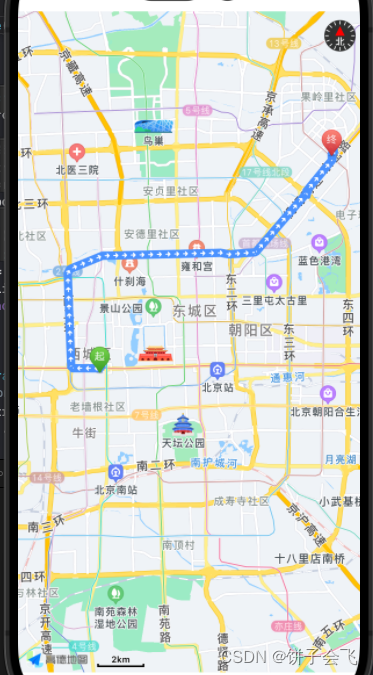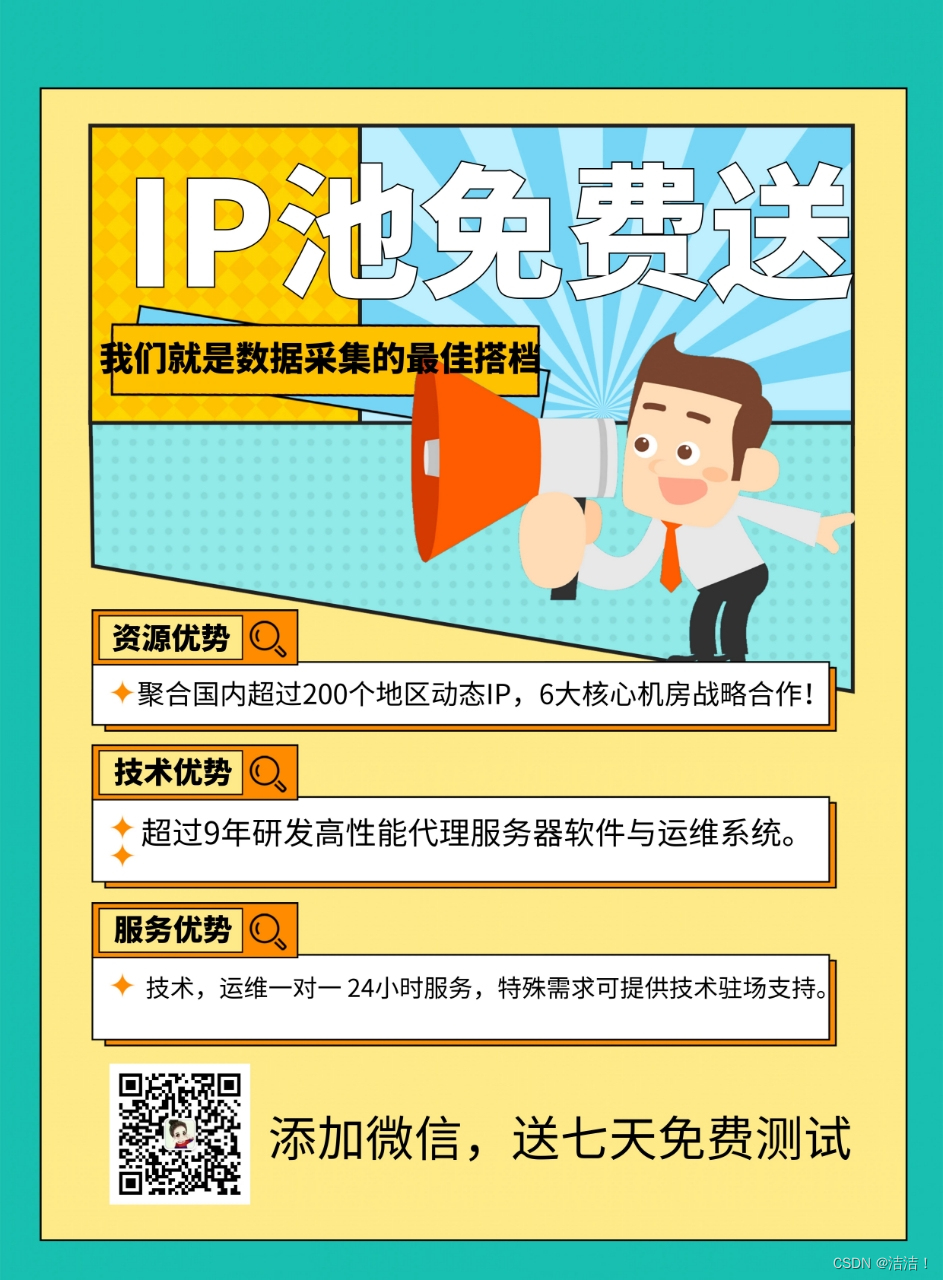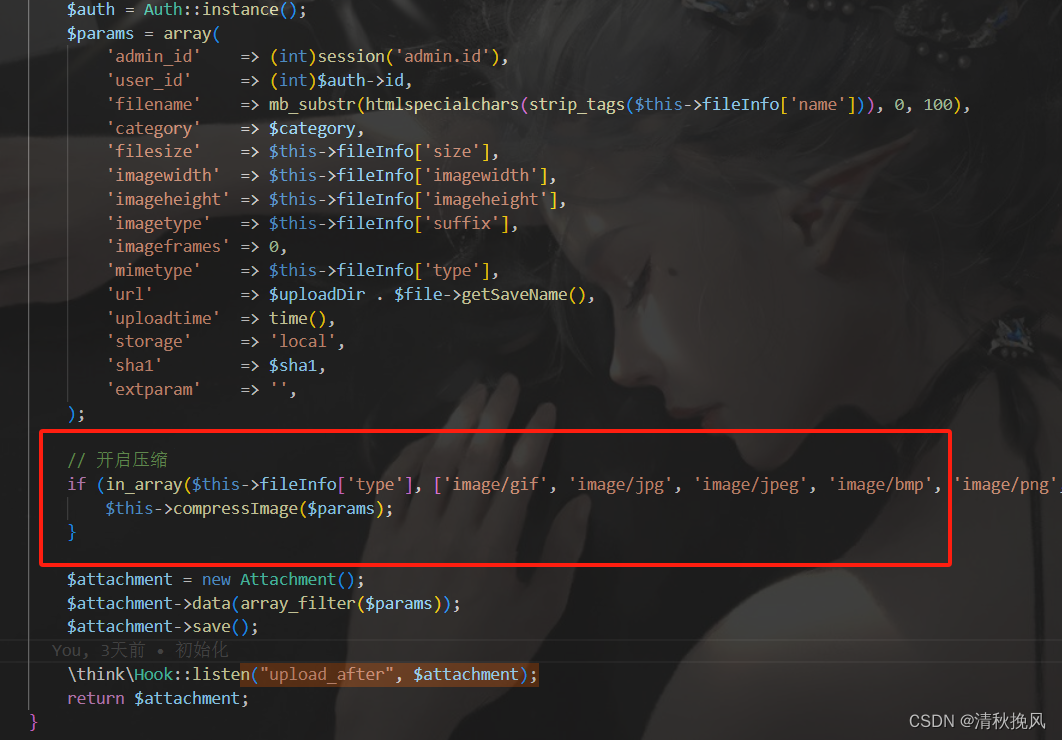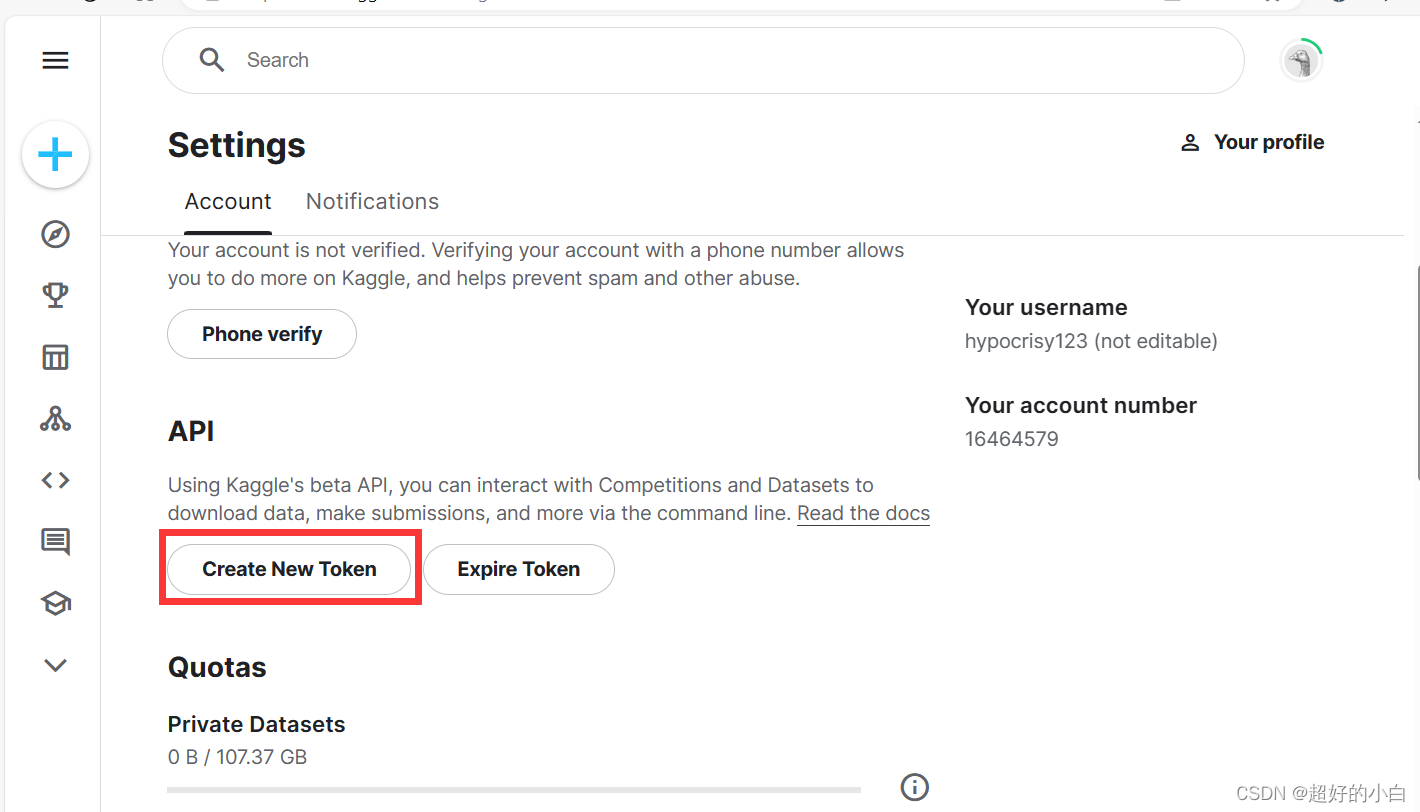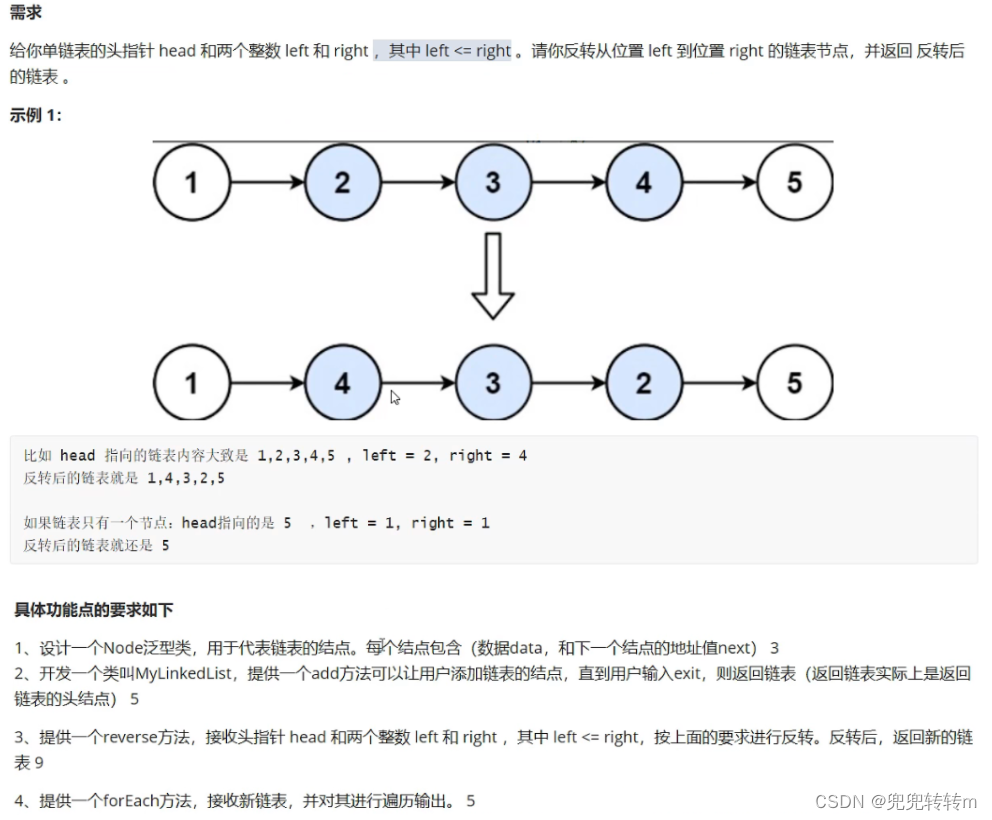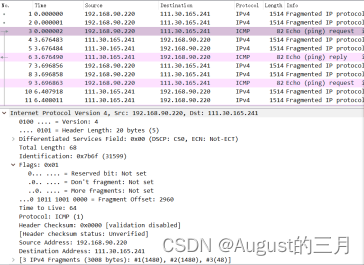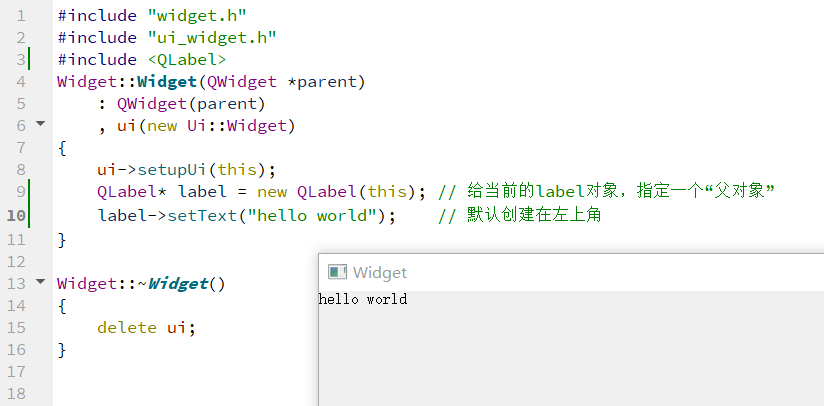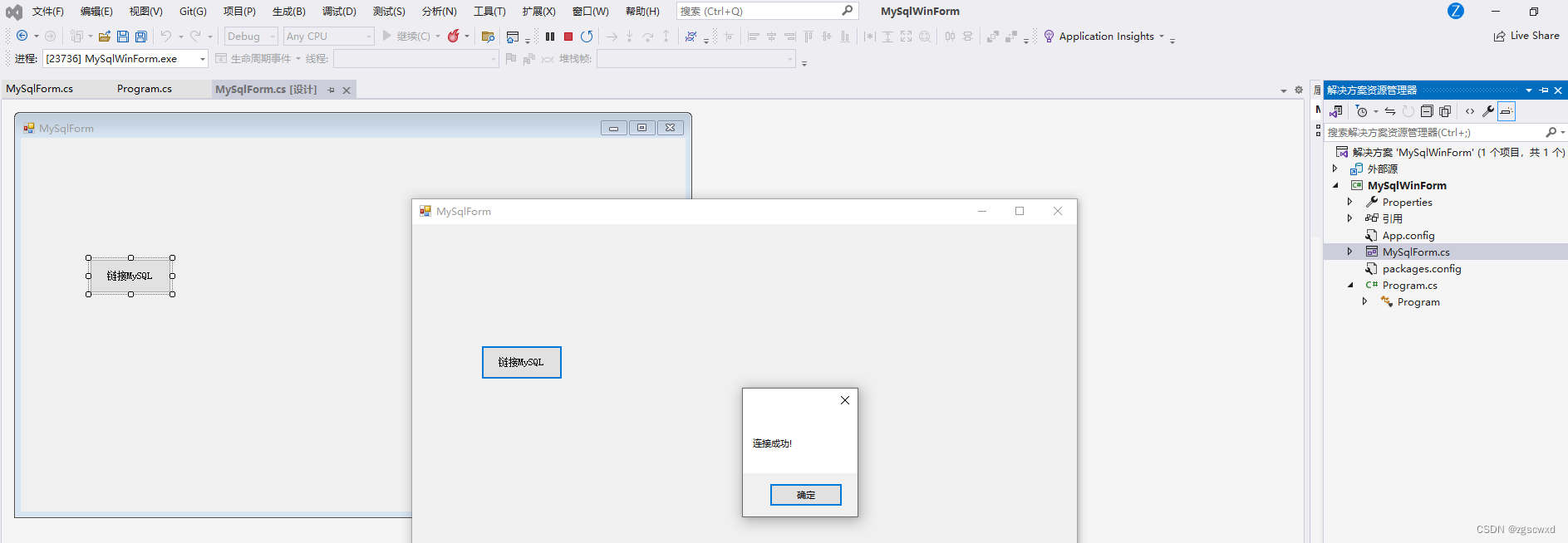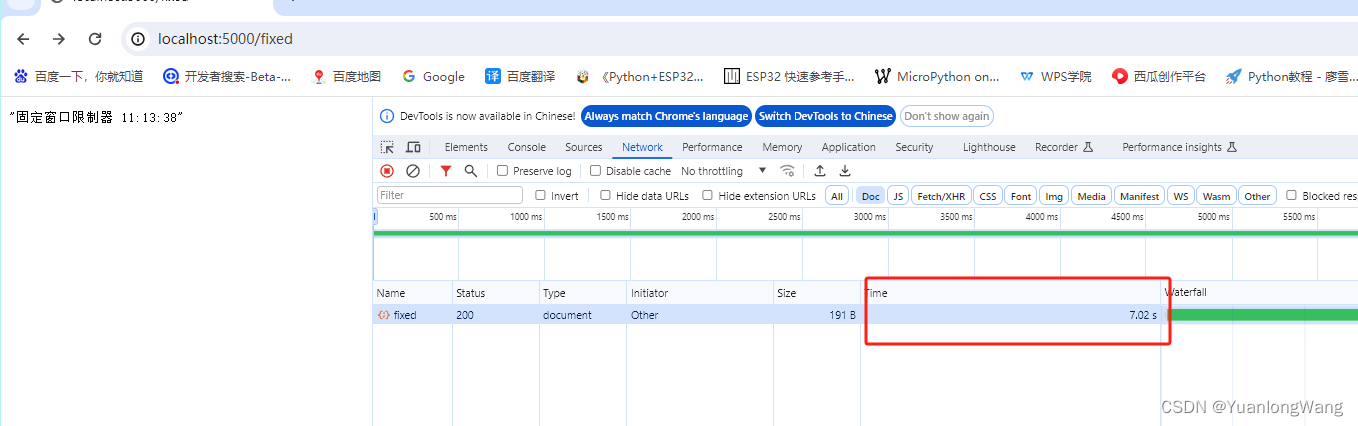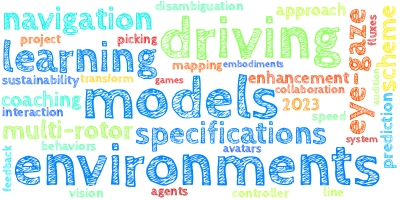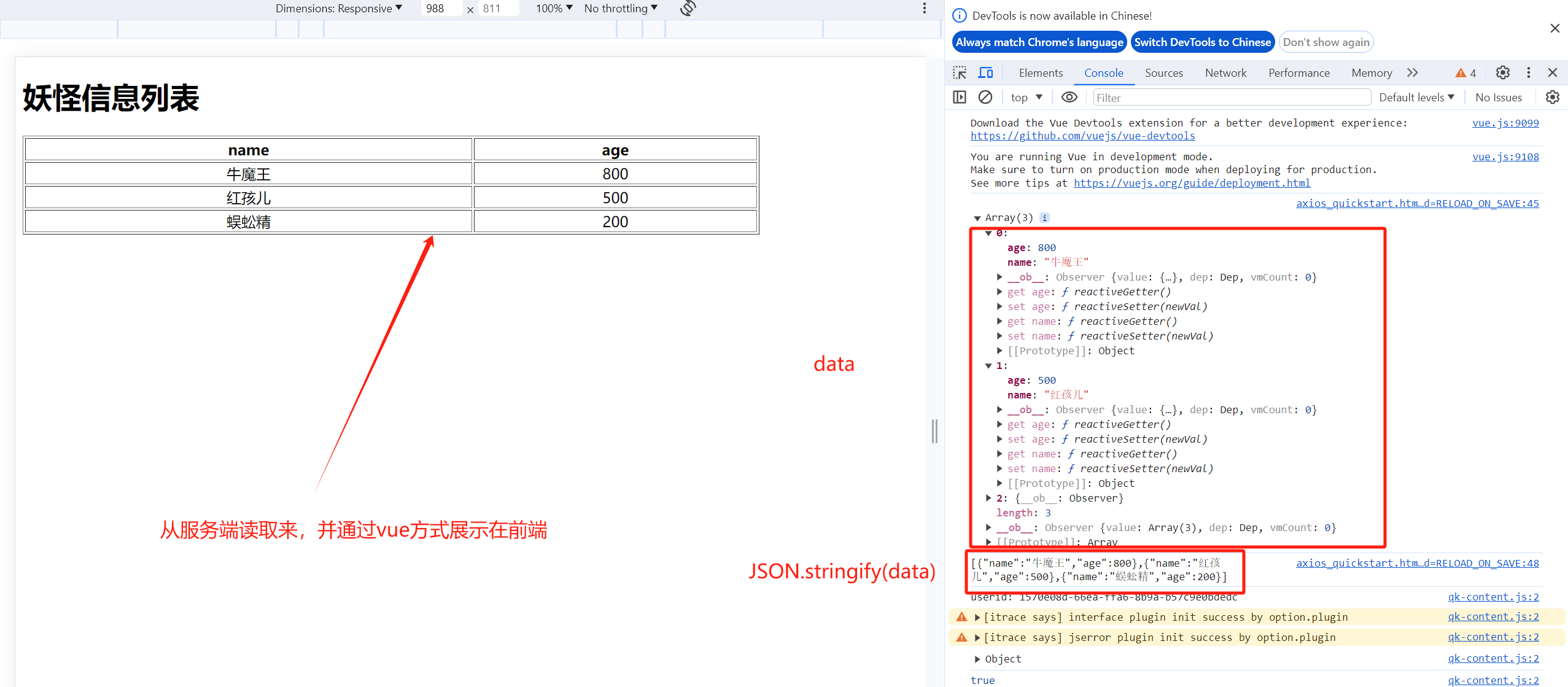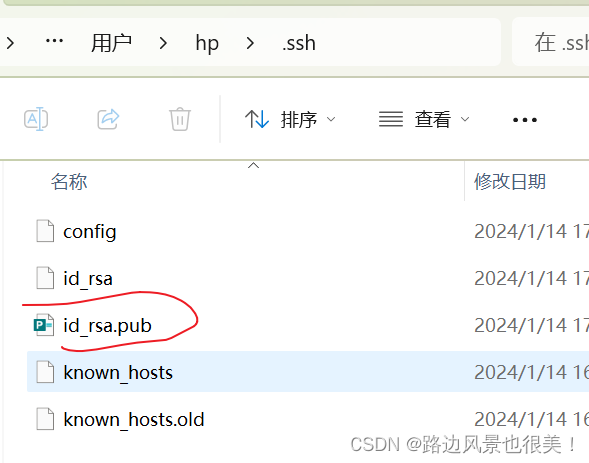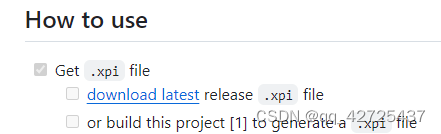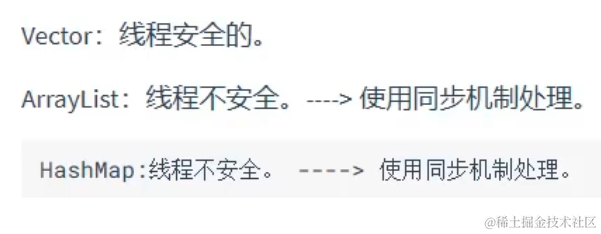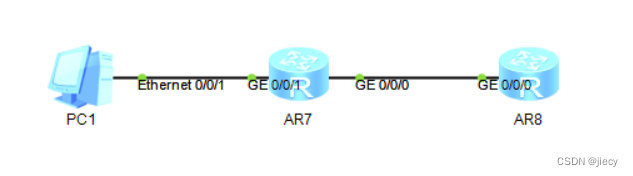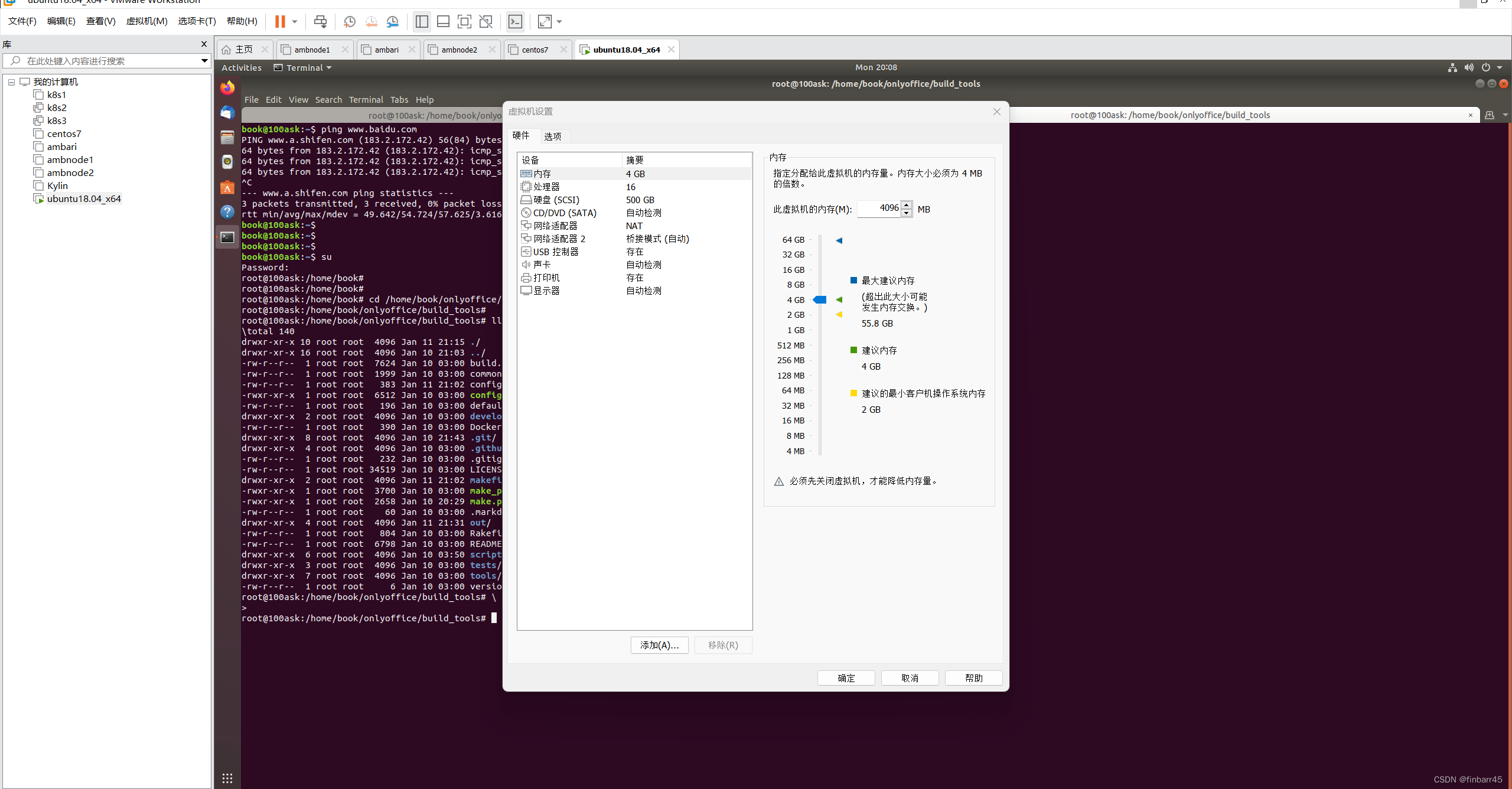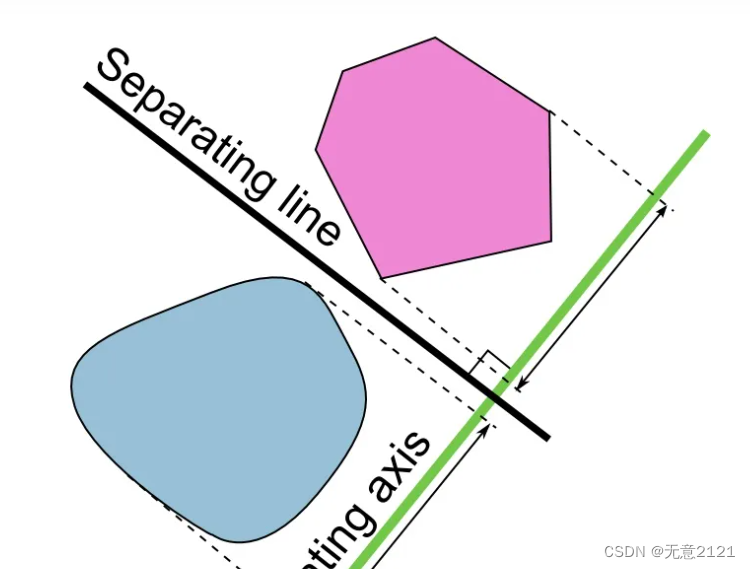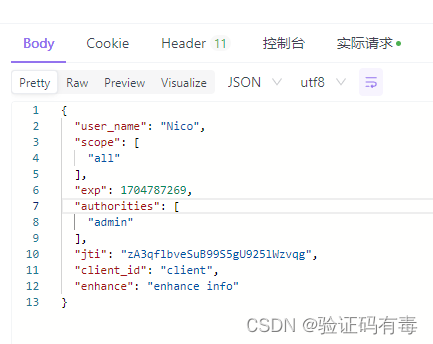本文展示的是在IOS开发中调用高德地图进行驾车路径绘制,开发语言是Swift。
IOS高德地图集成请看:IOS集成高德地图Api
使用路径规划功能需要集成高德地图的搜索功能。
pod 'AMapSearch'
定义AMapSearchAPI
定义主搜索对象 AMapSearchAPI ,并继承搜索协议。
import AMapSearchKitvar searchApi:AMapSearchAPI!

构造 AMapSearchAPI
searchApi=AMapSearchAPI()
searchApi.delegate=self
//起点终点
startCoordinate = CLLocationCoordinate2DMake(39.910267, 116.370888)
destinationCoordinate = CLLocationCoordinate2DMake(39.989872, 116.481956)

设置驾车线路规划参数
//请求参数类
let request=AMapDrivingCalRouteSearchRequest()
//设置起点
request.origin = AMapGeoPoint.location(withLatitude: CGFloat(startCoordinate.latitude), longitude: CGFloat(startCoordinate.longitude))
//设置终点
request.destination = AMapGeoPoint.location(withLatitude: CGFloat(destinationCoordinate.latitude), longitude: CGFloat(destinationCoordinate.longitude))
//显示字段类型
request.showFieldType = AMapDrivingRouteShowFieldType.init(rawValue: AMapDrivingRouteShowFieldType.cost.rawValue|AMapDrivingRouteShowFieldType.tmcs.rawValue|AMapDrivingRouteShowFieldType.navi.rawValue|AMapDrivingRouteShowFieldType.cities.rawValue|AMapDrivingRouteShowFieldType.polyline.rawValue)!
发起驾车路线规划
//发起驾车路线规划
searchApi.aMapDrivingV2RouteSearch(request)
在回调中处理数据
实现代理方法onRouteSearchDone
//路径搜索结果func onRouteSearchDone(_ request: AMapRouteSearchBaseRequest!, response: AMapRouteSearchResponse!) {// 取出第一种路线方案let stringWithOptional = response.route.paths.first?.polyline!let distance=response.route.paths.first?.distancelet time=response.route.paths.first?.durationprint("距离:\(distance!)米,预计耗时:\(time!)秒")let result = convertToArray(stringWithOptional)if var temp = result {let polyline = MAPolyline.init(coordinates: &temp, count: UInt(temp.count))mapView.add(polyline)}}
//转数组func convertToArray(_ coordinatesString: String!) -> [CLLocationCoordinate2D]? {// 去掉 "Optional(" 和 ")" 前缀和后缀let cleanedString = coordinatesString.replacingOccurrences(of: "Optional(\"", with: "").replacingOccurrences(of: "\")", with: "")var corArray = [CLLocationCoordinate2D]()let coordinatesArray = cleanedString.components(separatedBy: ";")for coordinate in coordinatesArray {let components = coordinate.components(separatedBy: ",")if components.count == 2, let longitude = Double(components[0]), let latitude = Double(components[1]) {let cor = CLLocationCoordinate2D.init(latitude: CLLocationDegrees(CGFloat(latitude)), longitude: CLLocationDegrees(CGFloat(longitude)))corArray.append(cor)} else {return nil}}return corArray}
路线绘制
arrowTexture是图片资源文件,按照官方文档的说法:纹理图片须是正方形,宽高是2的整数幂,如64*64,否则无效;若设置了纹理图片,设置线颜色、连接类型和端点类型将无效。
//路径绘制代理func mapView(_ mapView: MAMapView!, rendererFor overlay: MAOverlay!) -> MAOverlayRenderer! {if let tempOver = overlay as? MAPolyline {let polygonView = MAPolylineRenderer.init(polyline: (overlay as! MAPolyline))// 参数设置polygonView?.lineWidth = 10.0polygonView?.strokeImage=UIImage.init(resource: ImageResource.arrowTexture)return polygonView}return nil}
另外,要是有箭头的话,记得要是箭头向下的,向上的话实际显示箭头会反过来,奇奇怪怪的

起点终点图标设置(可跳过)
需要实现这个代理,不设置也会有默认的大头针图标
default_common_route_startpoint_normal、default_common_route_endpoint_normal是图标资源文件
//图标设置代理func mapView(_ mapView: MAMapView!, viewFor annotation: MAAnnotation!) -> MAAnnotationView! {let pointReuseIndetifier = "pointReuseIndetifier"var annotationView: MAAnnotationView? = mapView.dequeueReusableAnnotationView(withIdentifier: pointReuseIndetifier)if annotationView == nil {annotationView = MAAnnotationView(annotation: annotation, reuseIdentifier: pointReuseIndetifier)annotationView!.canShowCallout = trueannotationView!.isDraggable = false}annotationView!.image = nilif annotation.title == "起点" {annotationView!.image = UIImage(named: "default_common_route_startpoint_normal")}else if annotation.title == "终点" {annotationView!.image = UIImage(named: "default_common_route_endpoint_normal")}return annotationView}


结果