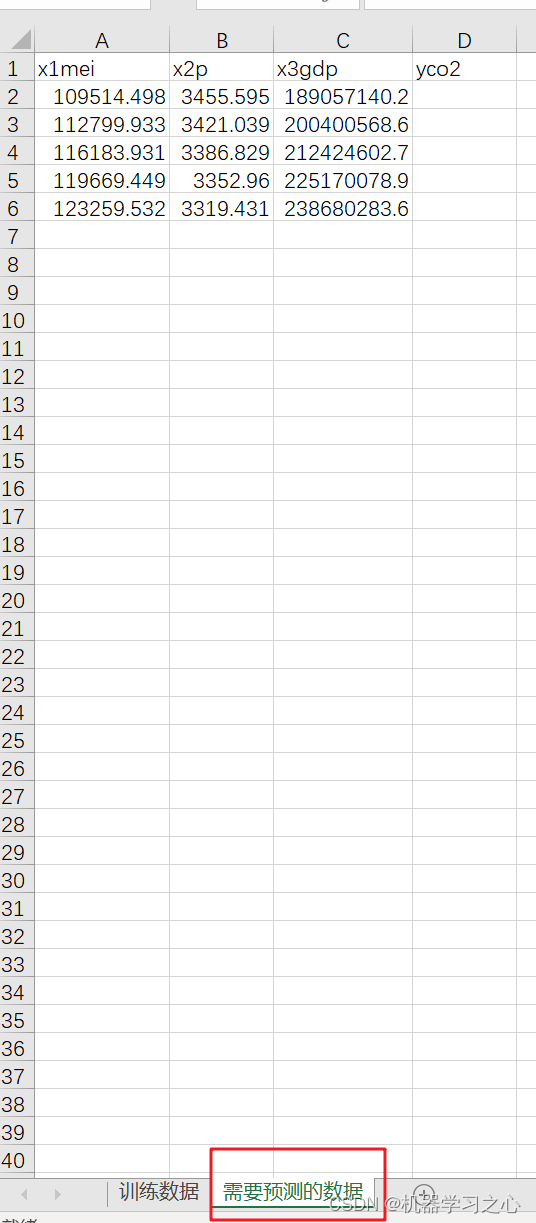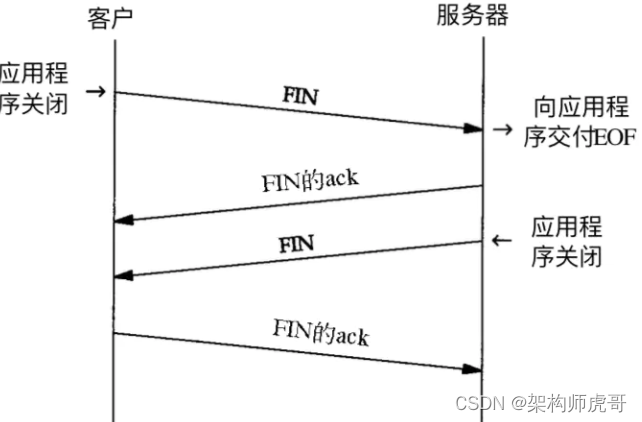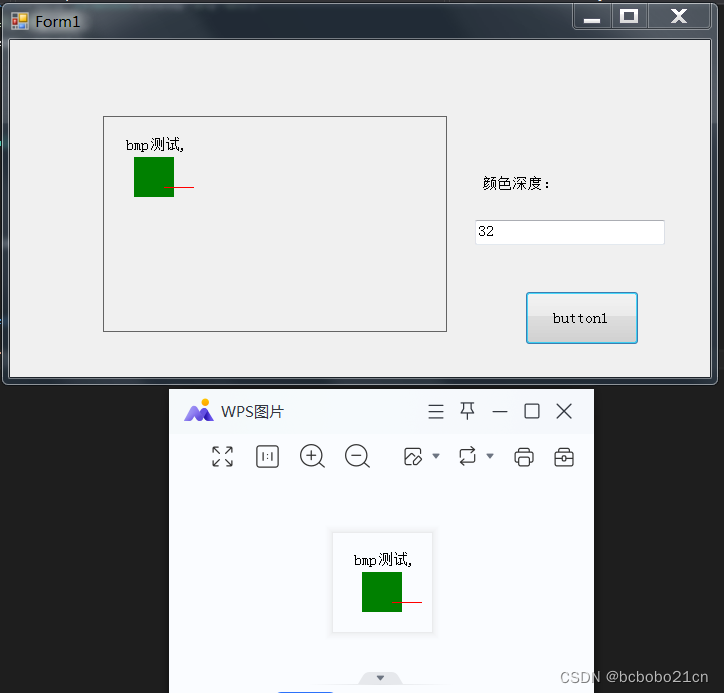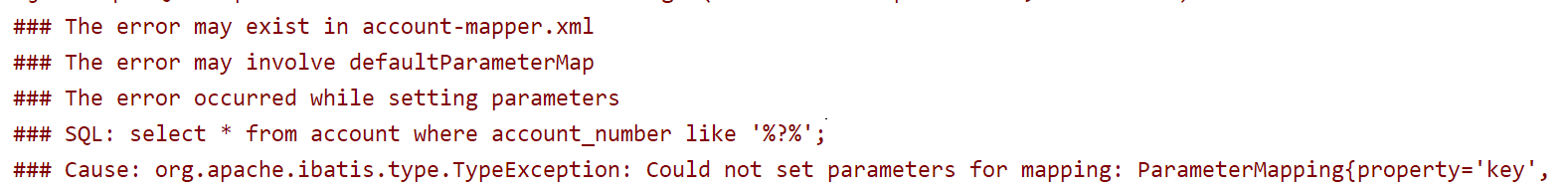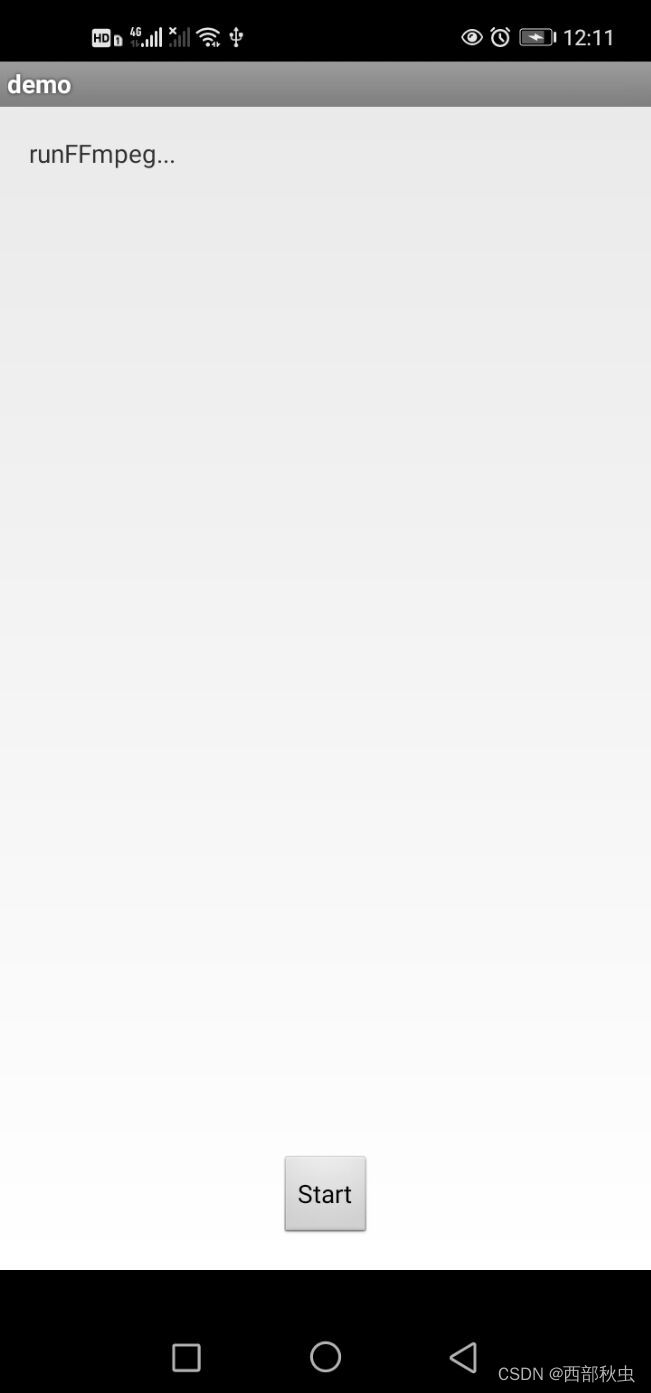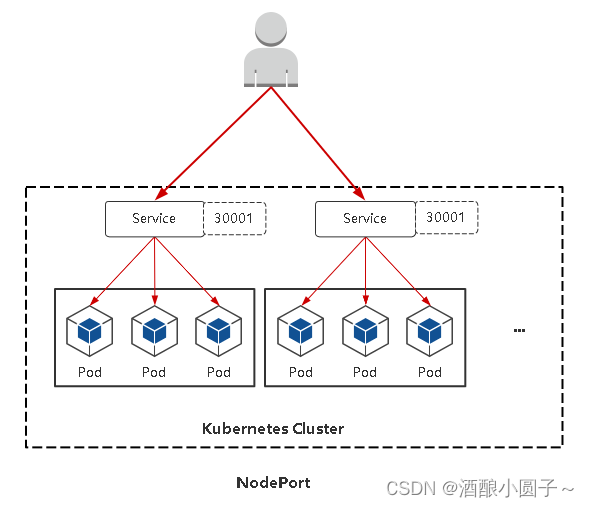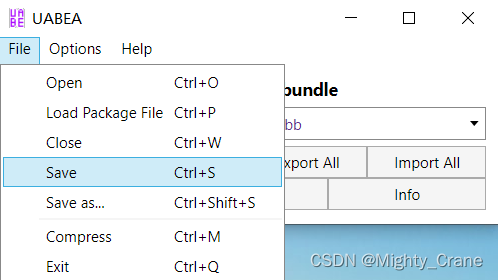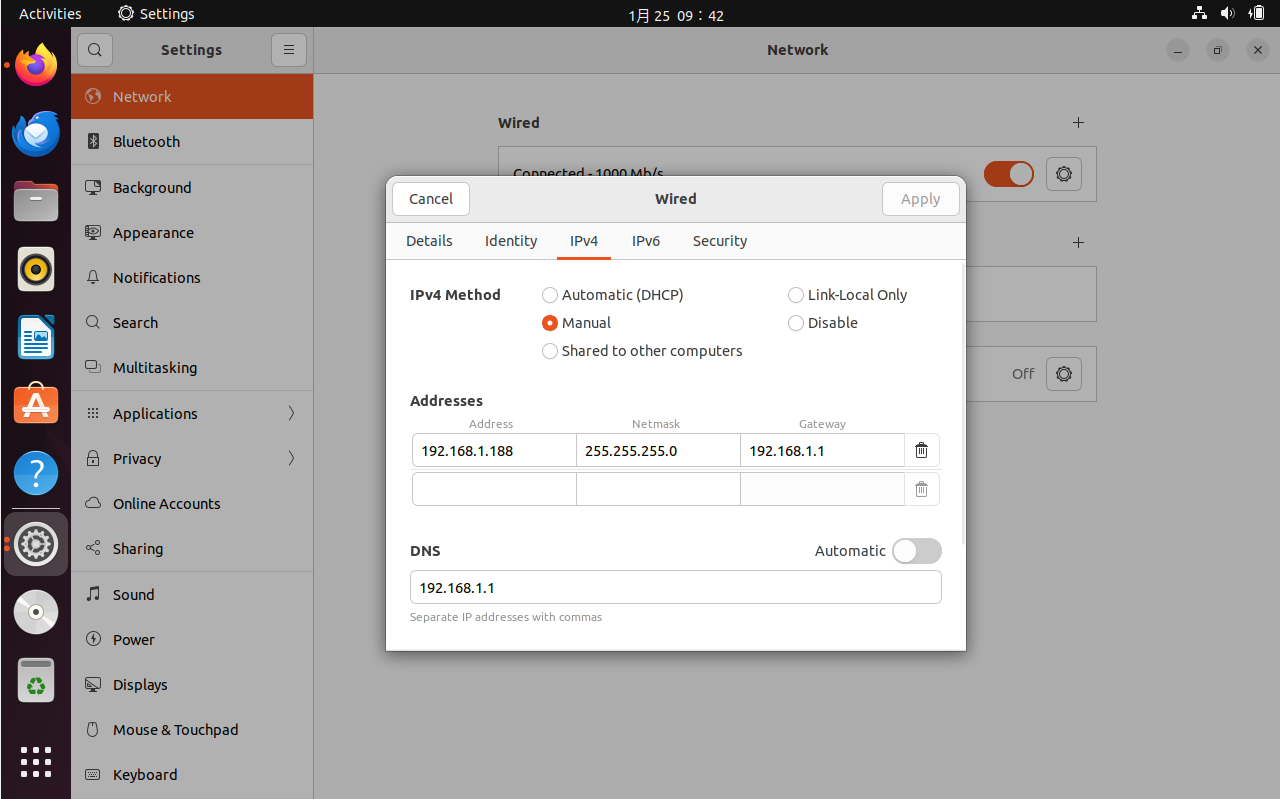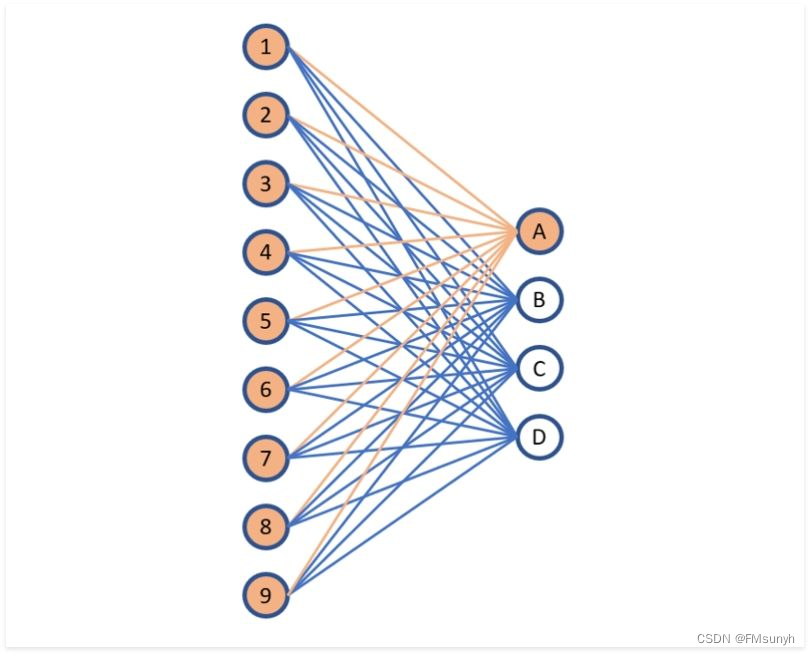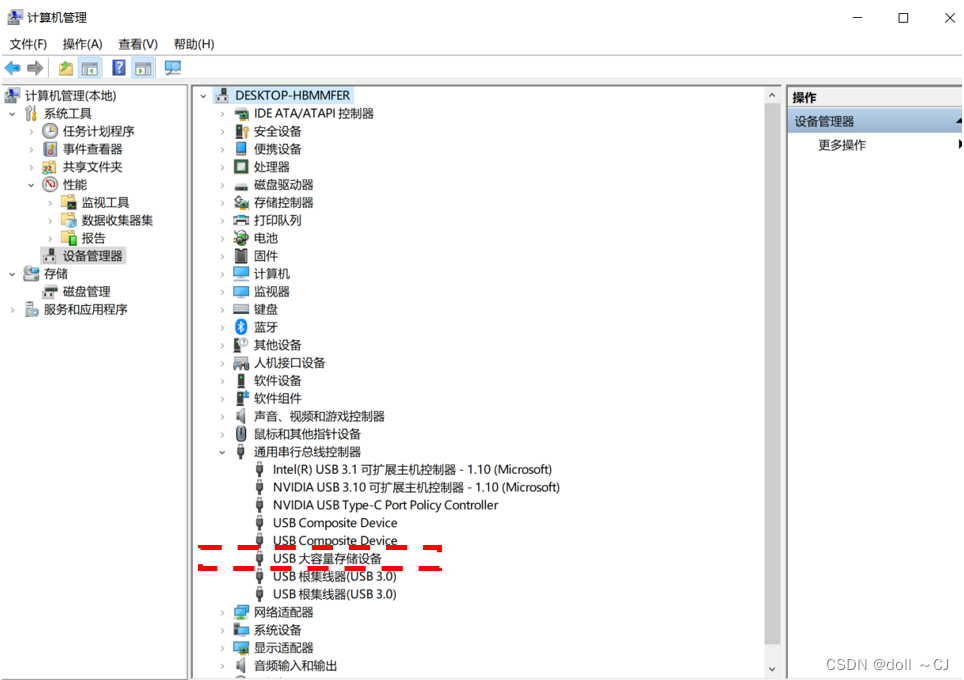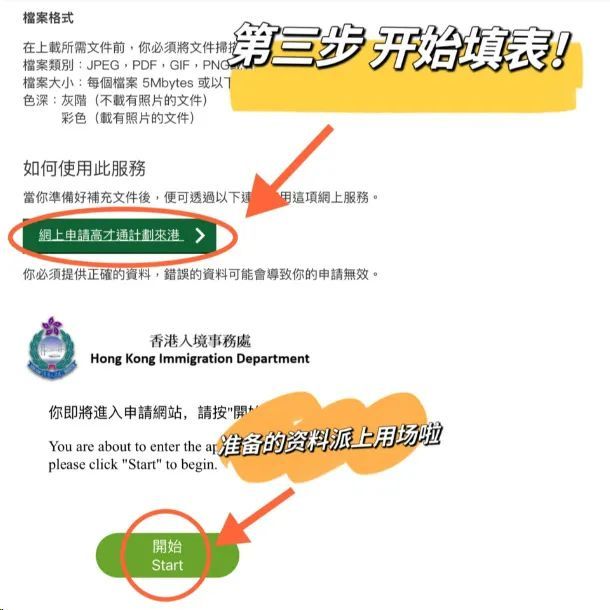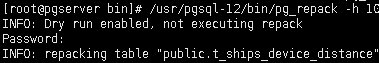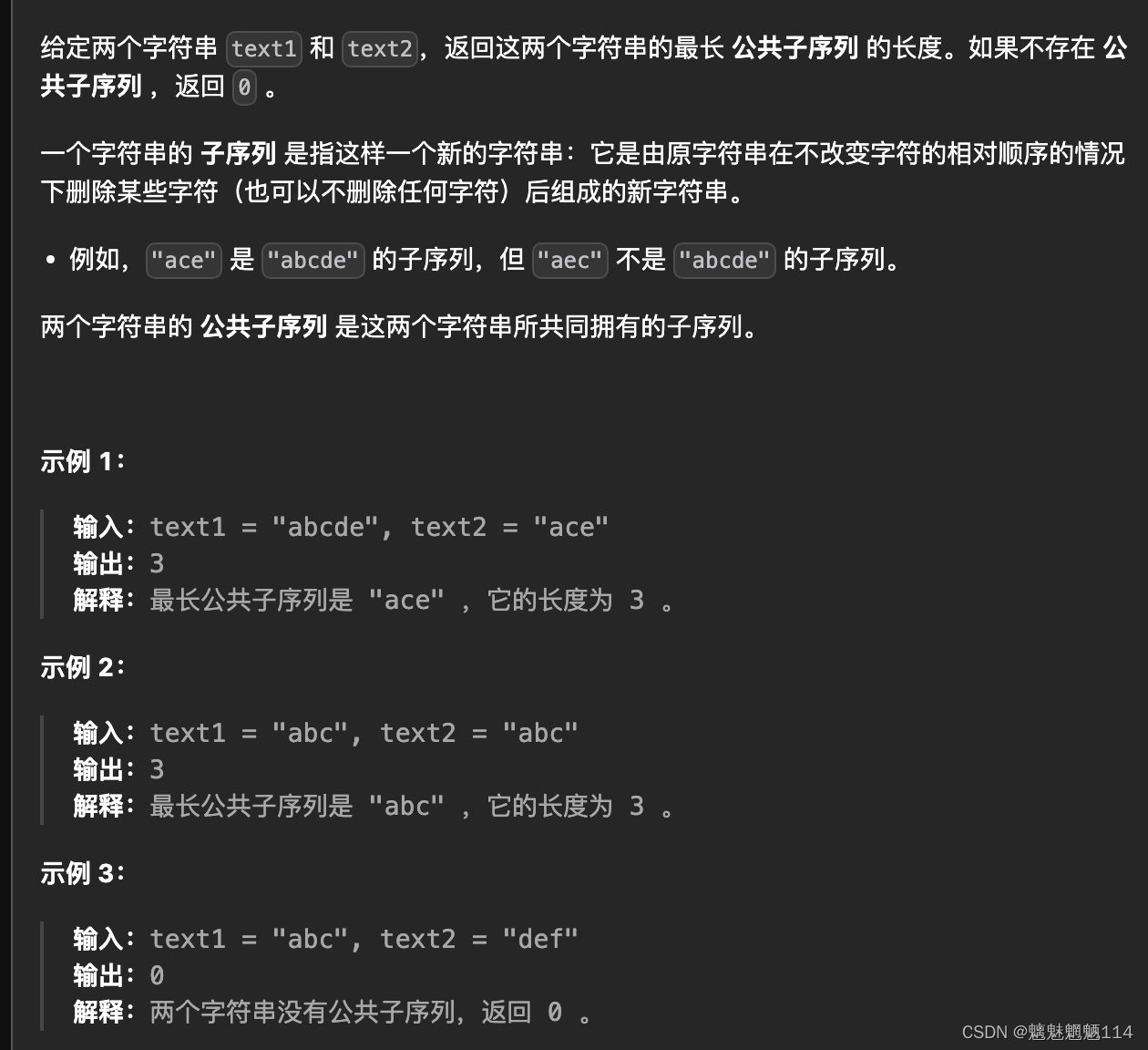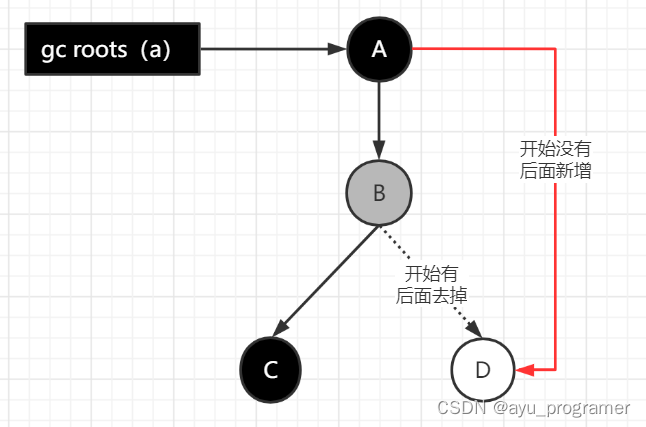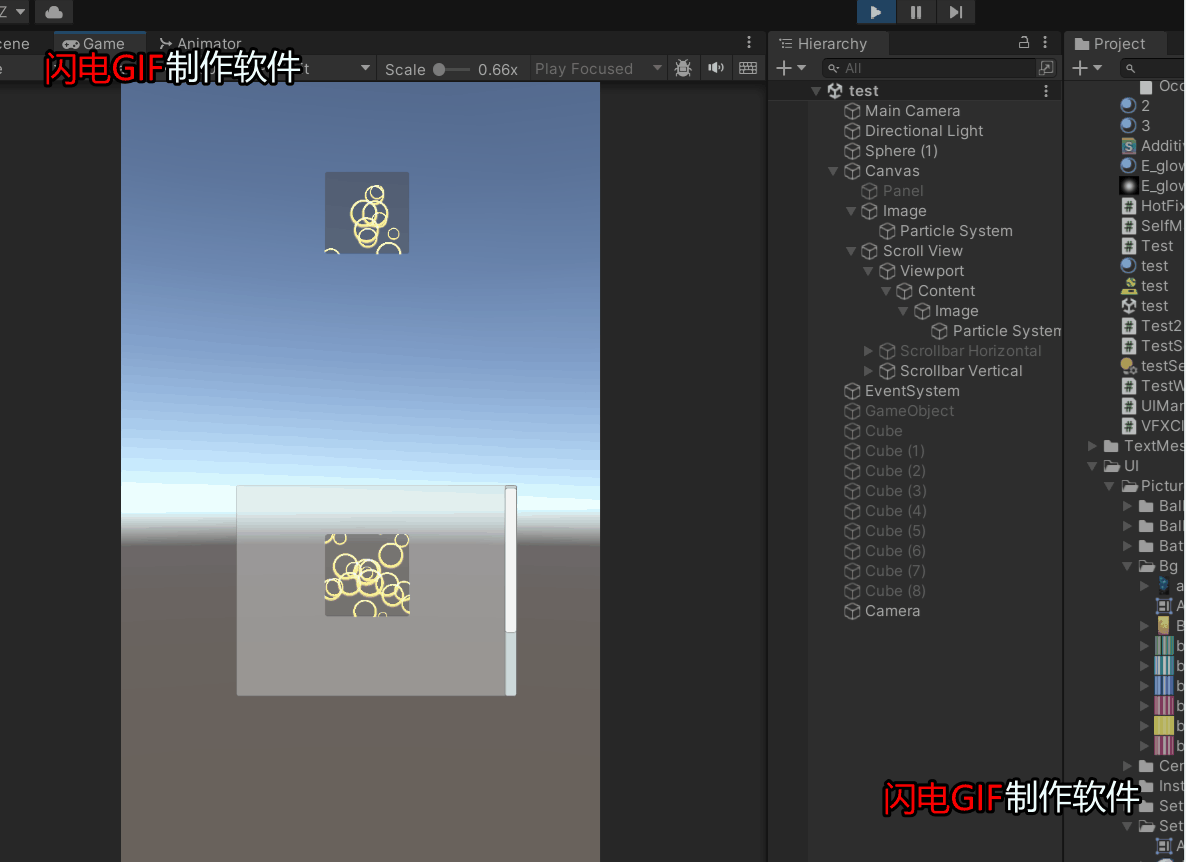组件注册
定义好的组件需要注册才能被使用。 注册方式有两种
-
全局注册
-
局部注册
全局注册
.component() 方法,让组件在当前 Vue 应用中全局可用。 在 main.ts 中
import './assets/main.css'import { createApp } from 'vue'
import { createPinia } from 'pinia'
import GlobalTitle from '@/components/GlobalTitle.vue'import App from './App.vue'
import router from './router'const app = createApp(App)app.component('GlobalTitle', GlobalTitle)app.use(createPinia())
app.use(router)app.mount('#app')在 vue 中直接使用无需导入
<script lang="ts" setup>
import { ref } from 'vue'
</script><template><div class="container"><GlobalTitle></GlobalTitle></div>
</template><style lang="scss" scoped>
.container {
}
</style>效果:
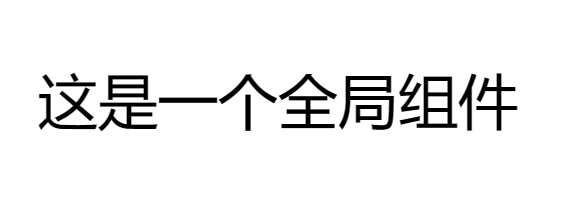
全局注册的组件可以在此应用的任意组件的模板中使用,所有的子组件也可以使用全局注册的组件。
全局组件缺点
-
全局注册,但并没有被使用的组件无法在生产打包时被自动移除 (也叫“tree-shaking”)。如果你全局注册了一个组件,即使它并没有被实际使用,它仍然会出现在打包后的 JS 文件中。
-
全局注册在大型项目中使项目的依赖关系变得不那么明确。在父组件中使用子组件时,不太容易定位子组件的实现。和使用过多的全局变量一样,这可能会影响应用长期的可维护性。
局部注册
局部注册的组件需要在使用它的父组件中显式导入,并且只能在该父组件中使用。
它的优点是使组件之间的依赖关系更加明确,并且对 tree-shaking 更加友好。
定义组件
<script lang="ts" setup>
import { ref } from 'vue'
</script><template><div class="container"><h2>这是一个局部组件</h2></div>
</template><style lang="scss" scoped>
.container {
}
</style>局部使用组件
<script lang="ts" setup>
import { ref } from 'vue'
import PartTitle from '@/components/PartTitle.vue'
</script><template><div class="container"><PartTitle /></div>
</template><style lang="scss" scoped>
.container {
}
</style>组件名格式
推荐 PascalCase 作为组件名的注册格式。
-
PascalCase 是合法的 JavaScript 标识符。这使得在 JavaScript 中导入和注册组件都很容易,同时 IDE 也能提供较好的自动补全。
-
<PascalCase /> 在模板中更明显地表明了这是一个 Vue 组件,而不是原生 HTML 元素。同时也能够将 Vue 组件和自定义元素 (web components) 区分开来。
在单文件组件和内联字符串模板中,我们都推荐这样做。
为了方便,Vue 支持将模板中使用 kebab-case 的标签解析为使用 PascalCase 注册的组件。
这意味着一个以 MyComponent 为名注册的组件,在模板中可以通过 <MyComponent> 或 <my-component> 引用。这让我们能够使用同样的 JavaScript 组件注册代码来配合不同来源的模板。
props
Props 声明
一个组件需要显式声明它所接受的 props,这样 Vue 才能知道外部传入的哪些是 props,哪些是透传 attribute。
setup 写法
组件定义
<script lang="ts" setup>
import { ref } from 'vue'const props = defineProps(['person'])
</script><template><div class="container"><h1>{{ props.person }}</h1></div>
</template><style lang="scss" scoped>
.container {
}
</style>
组件使用
<script lang="ts" setup>
import { ref } from 'vue'
import Com14 from '@/components/Com14.vue'
</script><template><div class="container"><Com14 person="'王大可'" /></div>
</template><style lang="scss" scoped>
.container {
}
</style>
声明对象形式的属性 setup JavaScript 形式
defineProps({title: String,likes: Number
})
setup TypeScript 形式
<script setup lang="ts">
defineProps<{title?: stringlikes?: number
}>()
</script>对象形式的 props 声明不仅可以一定程度上作为组件的文档,而且如果其他开发者在使用你的组件时传递了错误的类型,也会在浏览器控制台中抛出警告。
传递 prop 的细节
Prop 属性命名
如果一个 prop 的名字很长,应使用 camelCase 形式,因为它们是合法的 JavaScript 标识符
defineProps({greetingMessage: String
})<span>{{ greetingMessage }}</span>//推荐写法
<MyComponent greeting-message="hello" />
//或者
<MyComponent greetingMessage="hello" />模版上使用属性则通常会将其写为 kebab-case 形式,这样和 HTML attribute 写法就一致了。
静态 vs. 动态 Prop
简单讲 就是传入数值是字符串还是变量
//这是静态
<Com14 person="王大可" />
//这是动态
<Com14 :person="personName" />
使用一个对象绑定多个 prop
v-bind 直接绑定对象,即只使用 v-bind 而非某一个属性
const post = {
id: 1,
title: 'My Journey with Vue'
}<BlogPost v-bind="post" />
// 实际等价于
<BlogPost :id="post.id" :title="post.title" />
单向数据流
-
所有的 props 都遵循着单向绑定原则,props 因父组件的更新而变化,自然地将新的状态向下流往子组件,而不会逆向传递。
-
这避免了子组件意外修改父组件的状态的情况,不然应用的数据流将很容易变得混乱而难以理解。
-
每次父组件更新后,所有的子组件中的 props 都会被更新到最新值,这意味着你不应该在子组件中去更改一个 prop。若你这么做了,Vue 会在控制台上向你抛出警告:
const props = defineProps(['foo'])// ❌ 警告!prop 是只读的!
props.foo = 'bar'
「更改 props 的场景:」
prop 被用于传入初始值;而子组件想在之后将其作为一个局部数据属性。
在这种情况下,最好是新定义一个局部数据属性,从 props 上获取初始值即可
const props = defineProps(['initialCounter'])// 计数器只是将 props.initialCounter 作为初始值
// 像下面这样做就使 prop 和后续更新无关了
const counter = ref(props.initialCounter)
需要对传入的 prop 值做进一步的转换。
在这种情况中,最好是基于该 prop 值定义一个计算属性:
const props = defineProps(['size'])// 该 prop 变更时计算属性也会自动更新
const normalizedSize = computed(() => props.size.trim().toLowerCase())
Prop 校验
-
Vue 组件可以更细致地声明对传入的 props 的校验要求。
-
比如我们上面已经看到过的类型声明,如果传入的值不满足类型要求,Vue 会在浏览器控制台中抛出警告来提醒使用者。
defineProps({// 基础类型检查// (给出 `null` 和 `undefined` 值则会跳过任何类型检查)propA: Number,// 多种可能的类型propB: [String, Number],// 必传,且为 String 类型propC: {type: String,required: true},// Number 类型的默认值propD: {type: Number,default: 100},// 对象类型的默认值propE: {type: Object,// 对象或数组的默认值// 必须从一个工厂函数返回。// 该函数接收组件所接收到的原始 prop 作为参数。default(rawProps) {return { message: 'hello' }}},// 自定义类型校验函数// 在 3.4+ 中完整的 props 作为第二个参数传入propF: {validator(value, props) {// The value must match one of these stringsreturn ['success', 'warning', 'danger'].includes(value)}},// 函数类型的默认值propG: {type: Function,// 不像对象或数组的默认,这不是一个// 工厂函数。这会是一个用来作为默认值的函数default() {return 'Default function'}}
})defineProps() 宏中的参数不可以访问 <script setup> 中定义的其他变量,因为在编译时整个表达式都会被移到外部的函数中。
额外说明:
-
所有 prop 默认都是可选的,除非声明了 required: true
-
除 Boolean 外的未传递的可选 prop 将会有一个默认值 undefined。
-
Boolean 类型的未传递 prop 将被转换为 false。这可以通过为它设置 default 来更改——例如:设置为 default: undefined 将与非布尔类型的 prop 的行为保持一致。
-
如果声明了 default 值,那么在 prop 的值被解析为 undefined 时,无论 prop 是未被传递还是显式指明的 undefined,都会改为 default 值。
当 prop 的校验失败后,Vue 会抛出一个控制台警告 (在开发模式下)。
运行时类型检查
校验选项中的 type 可以是下列这些原生构造函数:
-
String
-
Number
-
Boolean
-
Array
-
Object
-
Date
-
Function
-
Symbol
type 也可以是自定义的类或构造函数,Vue 将会通过 instanceof 来检查类型是否匹配。
class Person {constructor(firstName, lastName) {this.firstName = firstNamethis.lastName = lastName}
}defineProps({author: Person
})Vue 会通过 instanceof Person 来校验 author prop 的值是否是 Person 类的一个实例。
Boolean 类型转换
-
组件属性使用 Boolean 类型
defineProps({disabled: Boolean
})<!-- 等同于传入 :disabled="true" -->
<MyComponent disabled /><!-- 等同于传入 :disabled="false" -->
<MyComponent />
-
prop 被声明为允许多种类型时
只有当 Boolean 出现在 String 之前时,Boolean 转换规则才适用
// disabled 将被转换为 true
defineProps({disabled: [Boolean, Number]
})// disabled 将被转换为 true
defineProps({disabled: [Boolean, String]
})// disabled 将被转换为 true
defineProps({disabled: [Number, Boolean]
})// disabled 将被解析为空字符串 (disabled="")
defineProps({disabled: [String, Boolean]
})