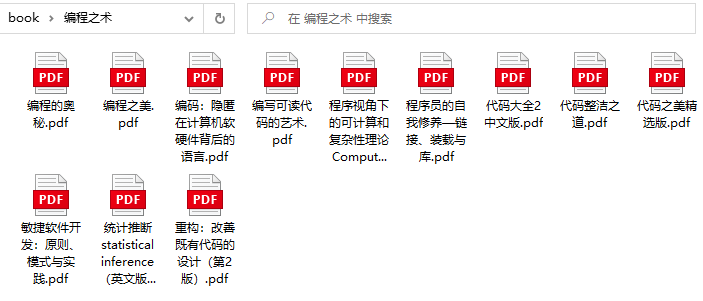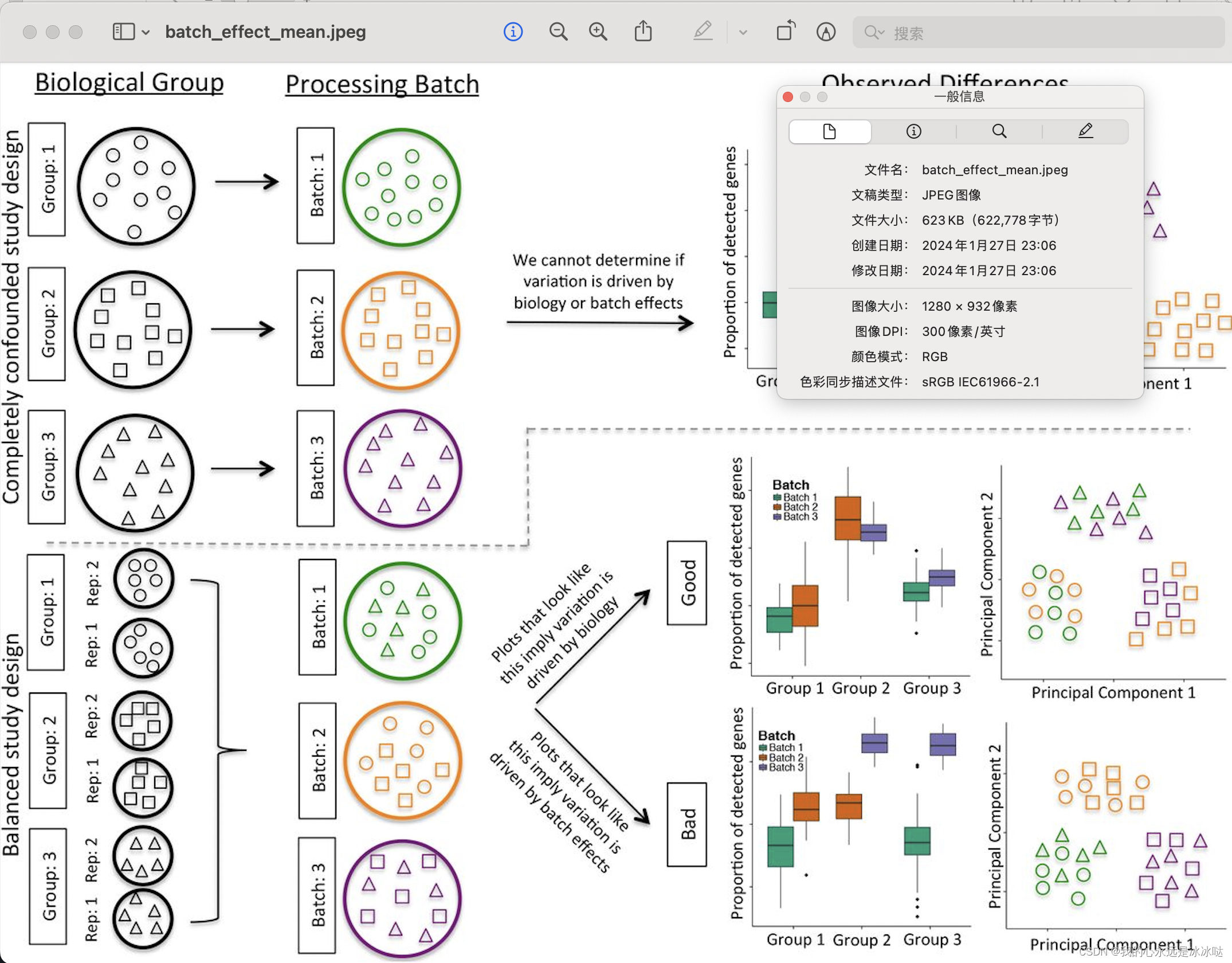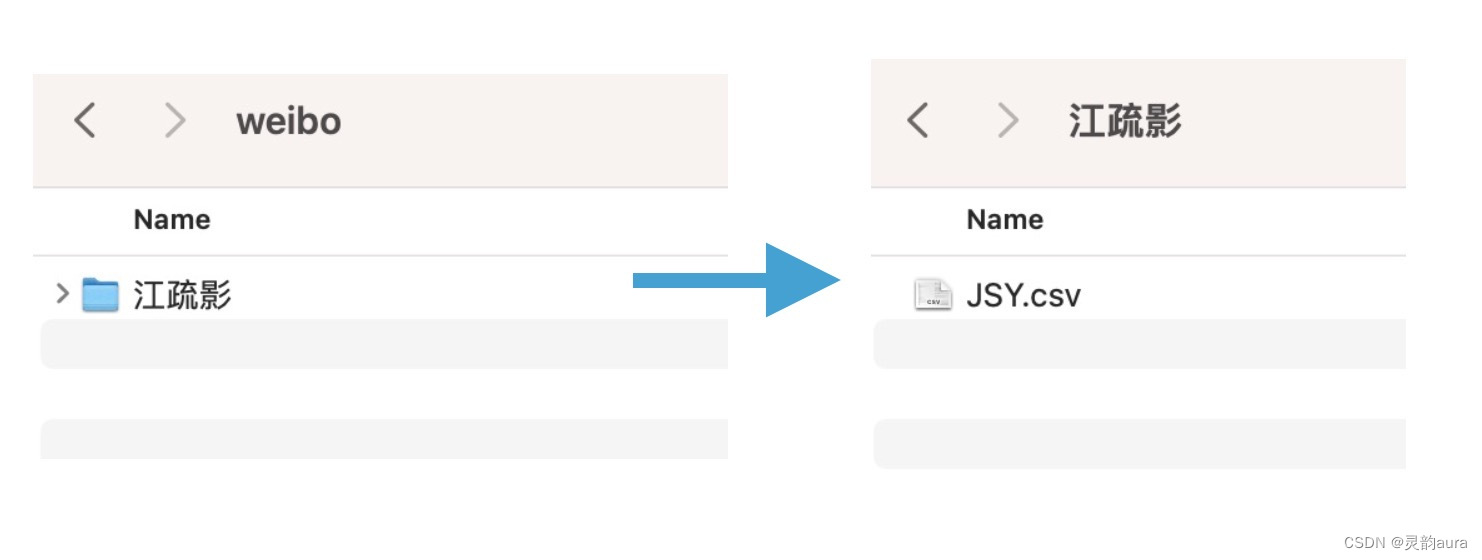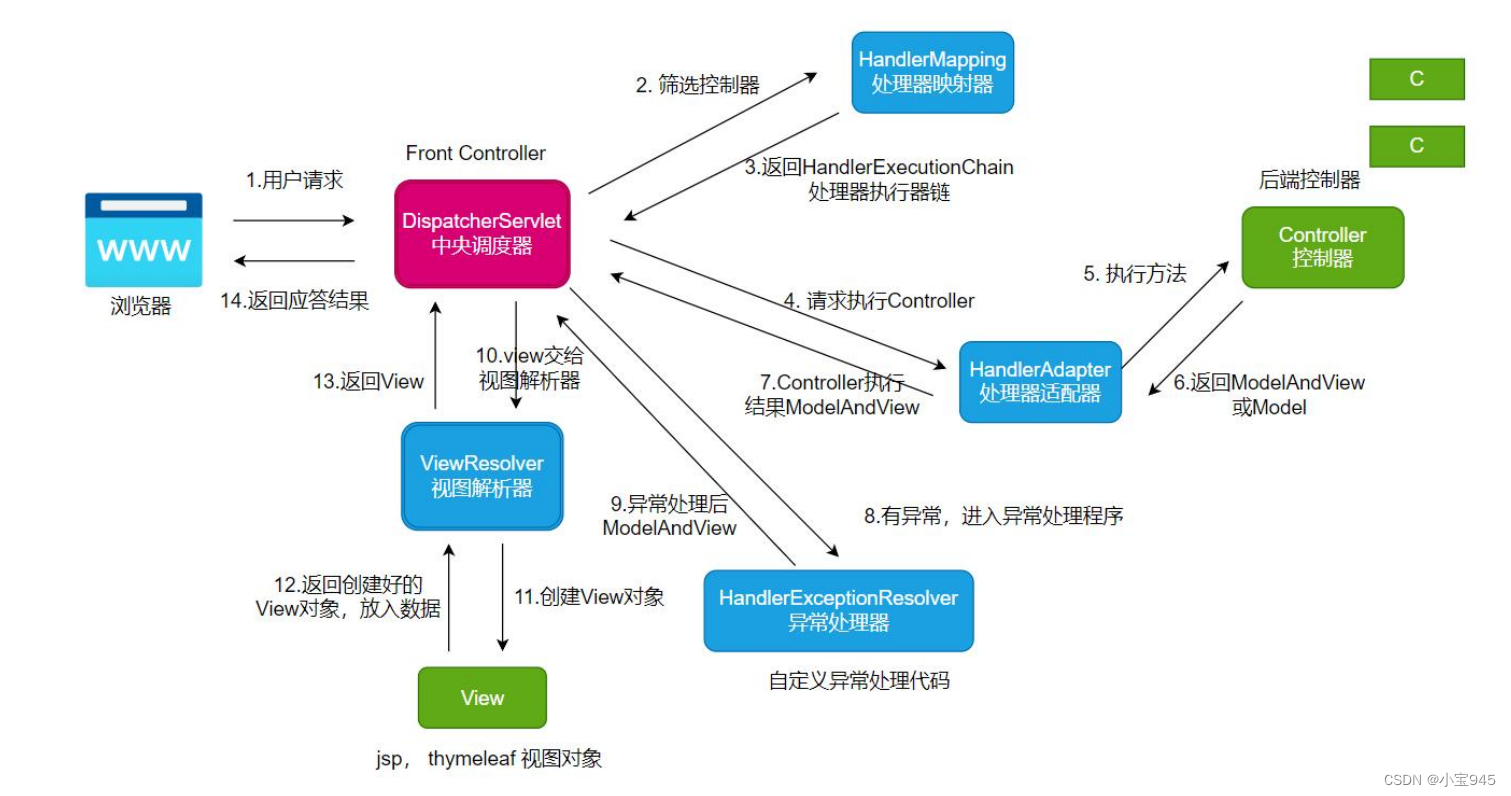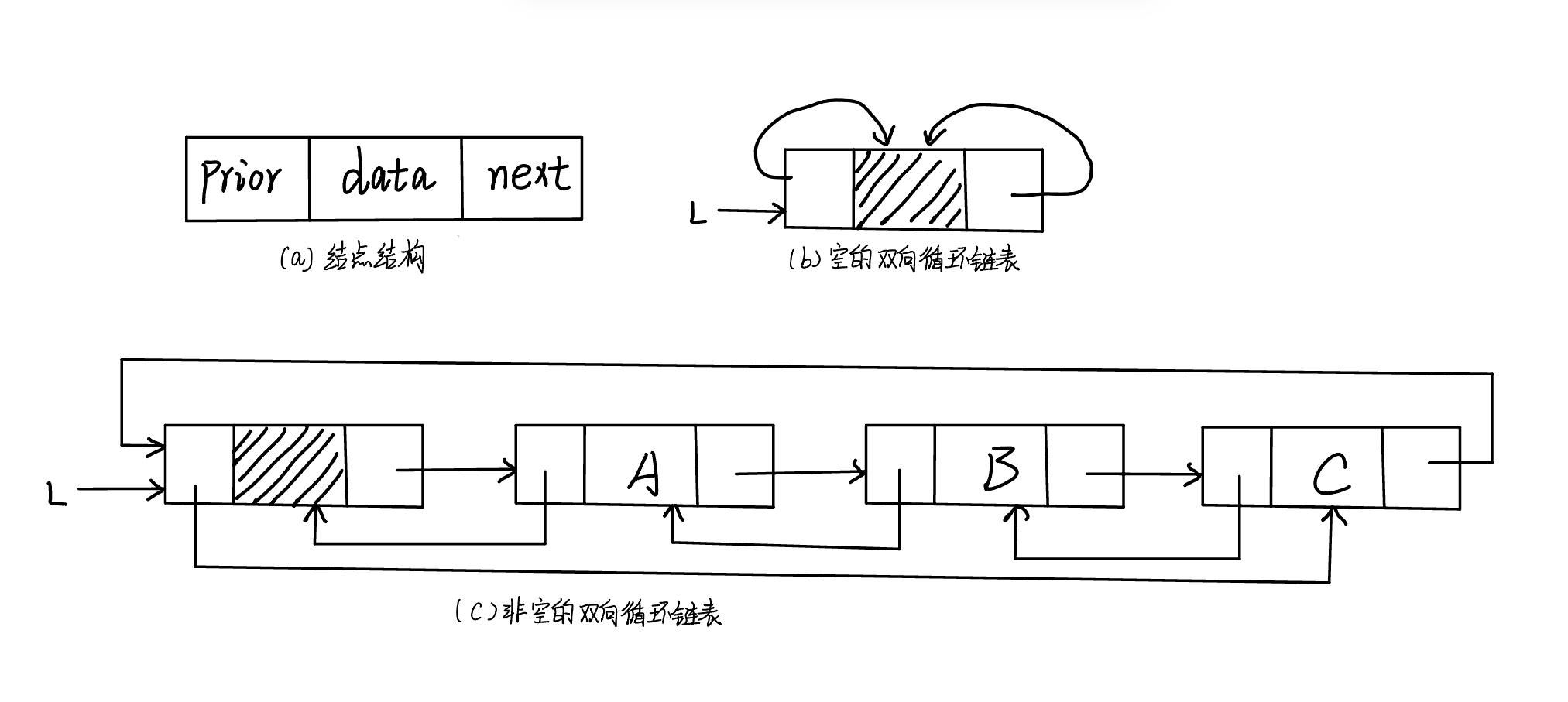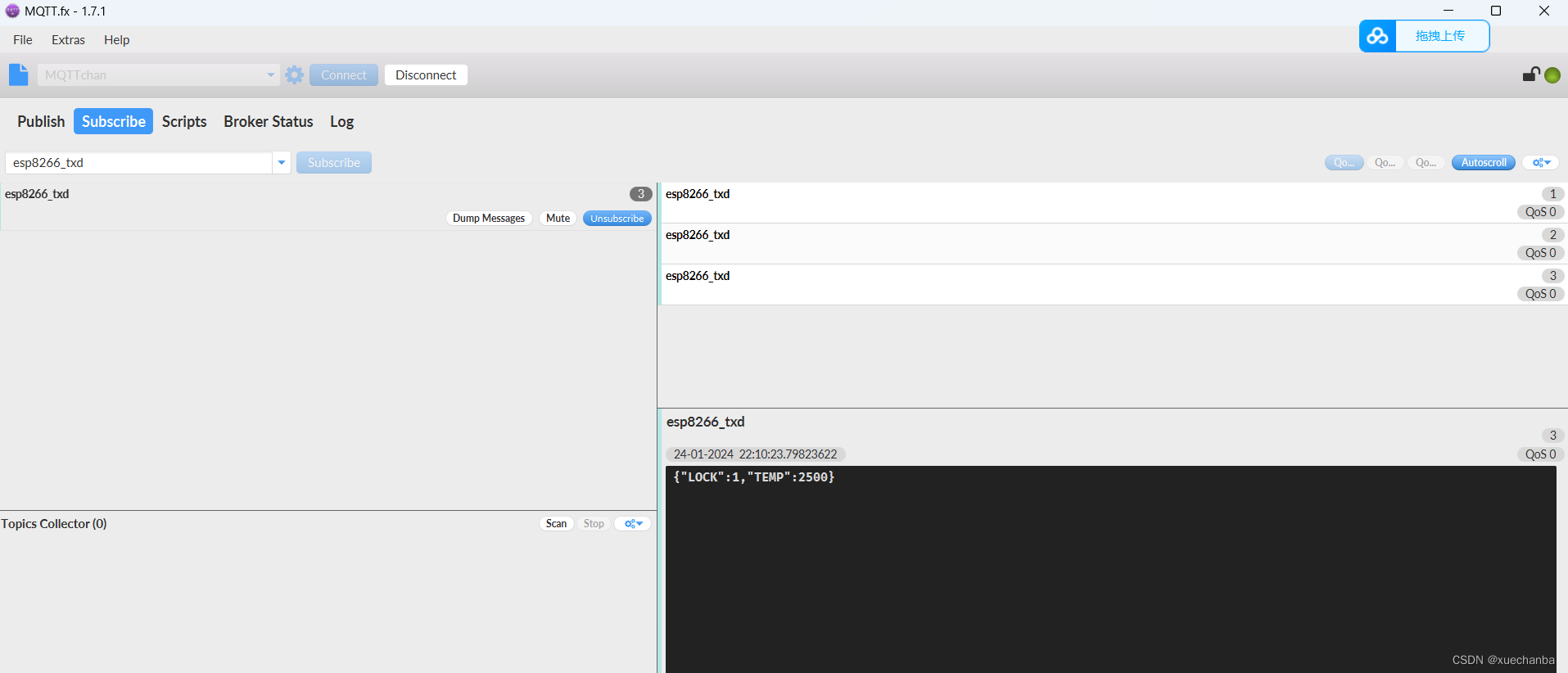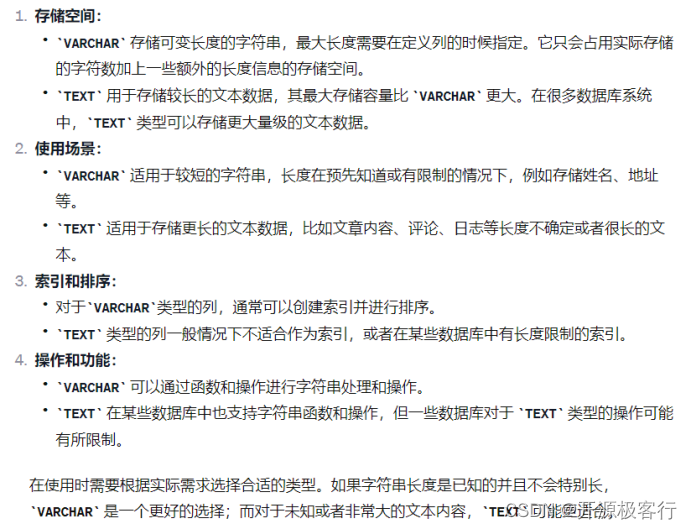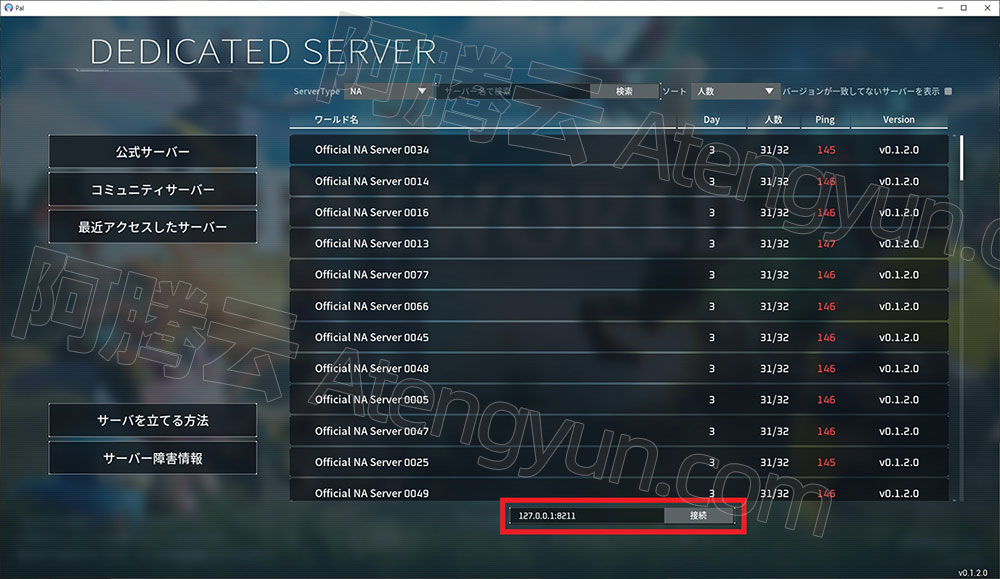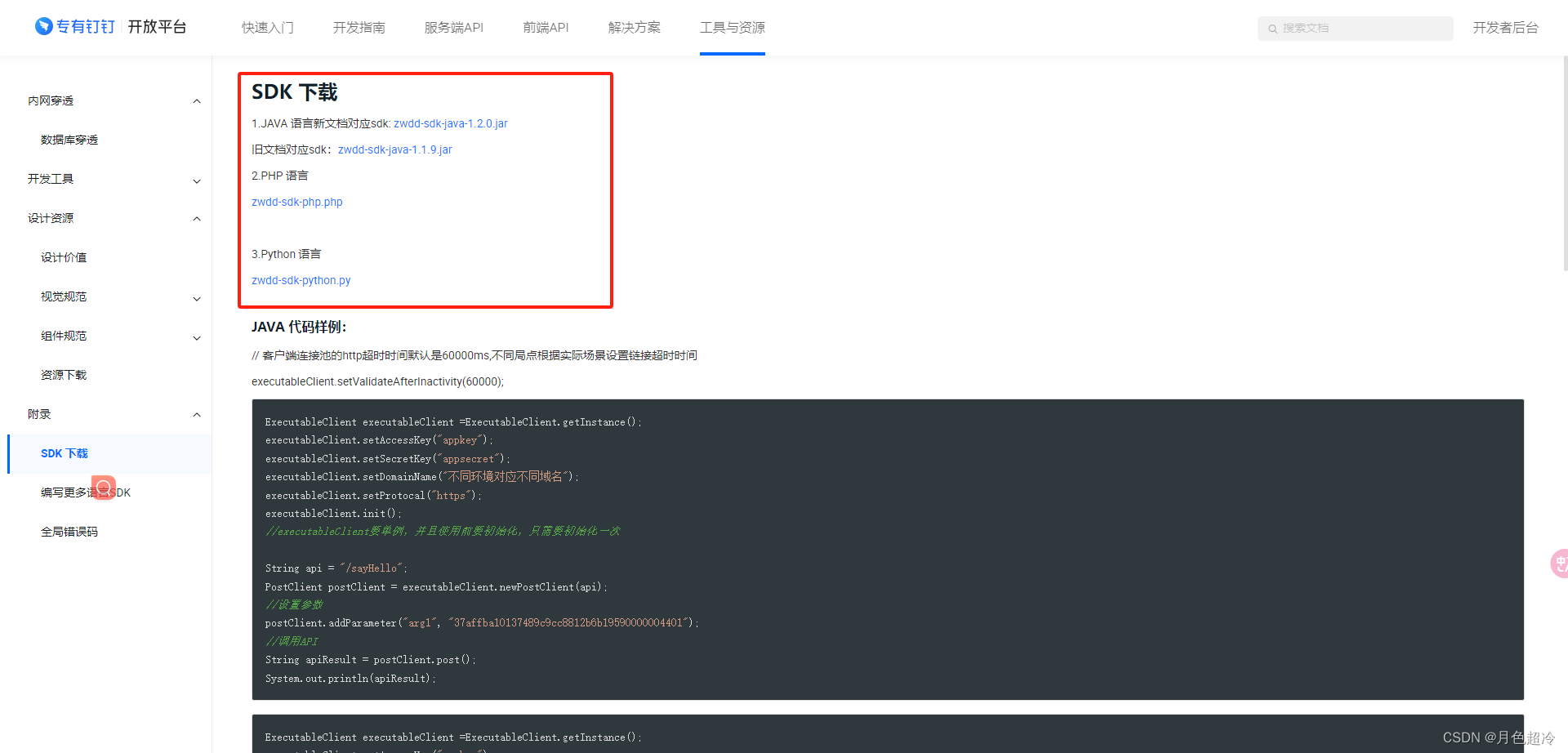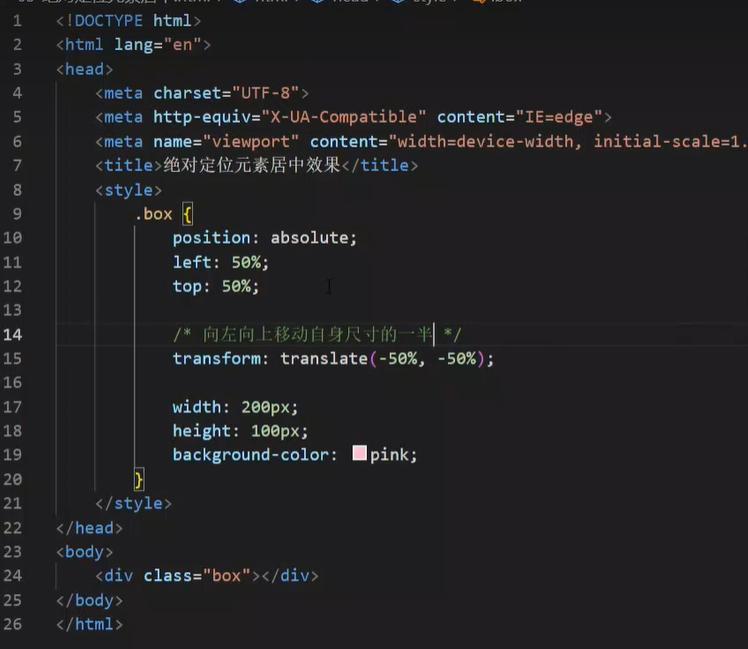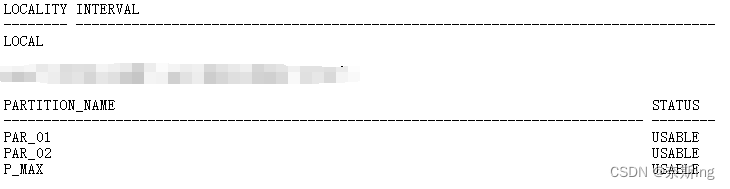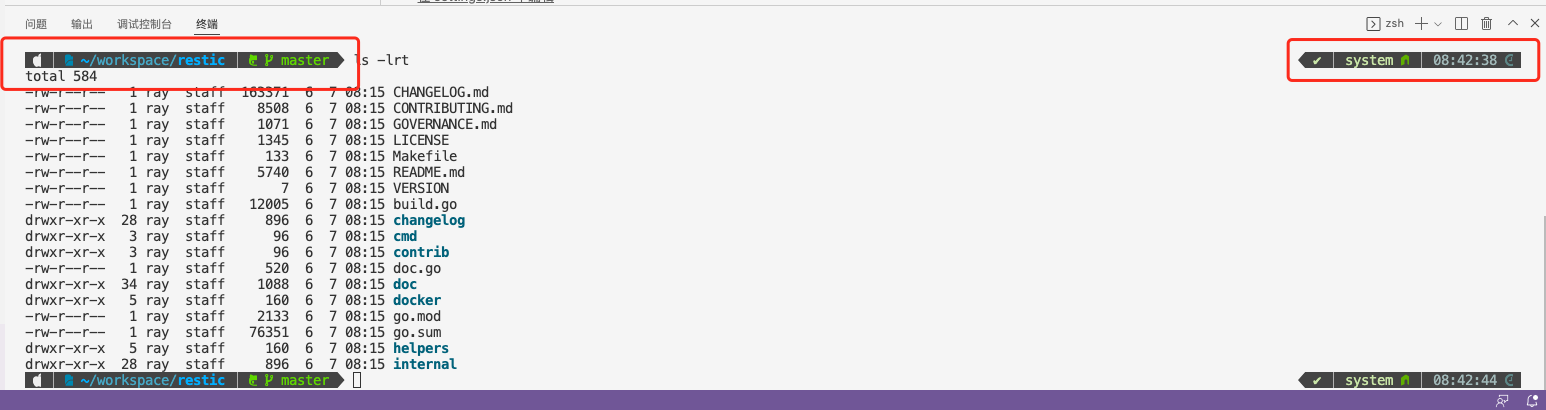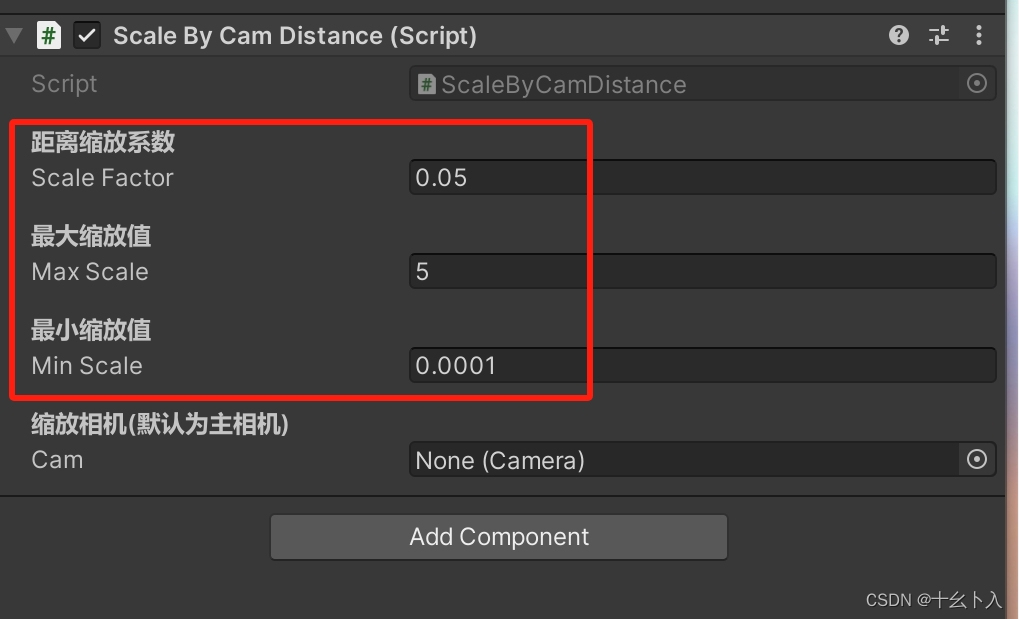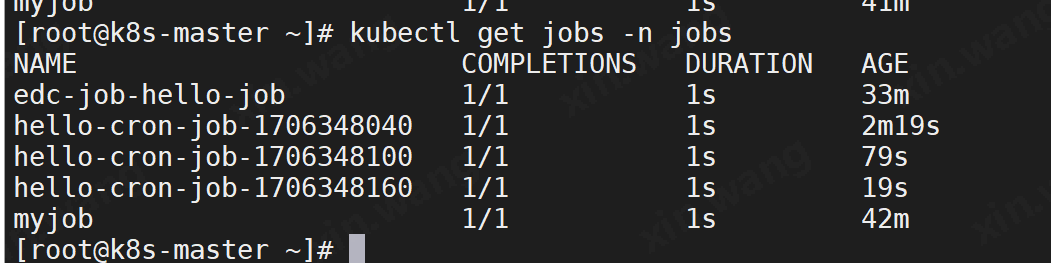When a style sheet is active, the QStyle returned by QWidget::style() is a wrapper “style sheet” style, not the platform-specific style. The wrapper style ensures that any active style sheet is respected and otherwise forwards the drawing operations to the underlying, platform-specific style (e.g., QWindowsVistaStyle on Windows).
A style rule is made up of a selector and a declaration.
Qt Style Sheet is generally case insensitive (i.e., color, Color, COLOR, and cOloR refer to the same property). The only exceptions are class names, object names, and Qt property names, which are case sensitive.
Several selectors can be specified for the same declaration, using commas (,) to separate the selectors. For example, the rule
QPushButton, QLineEdit, QComboBox { color: red }
is equivalent to this sequence of three rules:
QPushButton { color: red }
QLineEdit { color: red }
QComboBox { color: red }
The declaration part of a style rule is a list of property: value pairs, enclosed in braces ({}) and separated with semicolons. For example:
QPushButton { color: red; background-color: white }
The background of any QAbstractScrollArea (Item views, QTextEdit and QTextBrowser) can be set using the background properties. For example, to set a background-image that scrolls with the scroll bar:
QTextEdit, QListView {
background-color: white;
background-image: url(draft.png);
background-attachment: scroll;
}
If the background-image is to be fixed with the viewport:
QTextEdit, QListView {
background-color: white;
background-image: url(draft.png);
background-attachment: fixed;
}
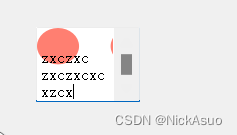
| Selector | Example | Explanation |
|---|---|---|
| Universal Selector | * | Matches all widgets. |
| Type Selector | QPushButton | Matches instances of QPushButton and of its subclasses. |
| Property Selector | QPushButton[flat=“false”] | Matches instances of QPushButton that are not flat. You may use this selector to test for any Qt property that supports QVariant::toString() (see the toString() function documentation for details). In addition, the special class property is supported, for the name of the class.This selector may also be used to test dynamic properties. For more information on customization using dynamic properties, refer to Customizing Using Dynamic Properties. |
| Class Selector | .QPushButton | Matches instances of QPushButton, but not of its subclasses. |
| This is equivalent to *[class~=“QPushButton”]. | ||
| ID Selector | QPushButton#okButton | Matches all QPushButton instances whose object name is okButton. |
| Descendant Selector | QDialog QPushButton | Matches all instances of QPushButton that are descendants (children, grandchildren, etc.) of a QDialog. |
| Child Selector | QDialog > QPushButton | Matches all instances of QPushButton that are direct children of a QDialog. |