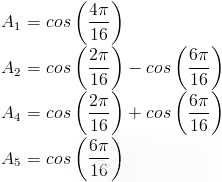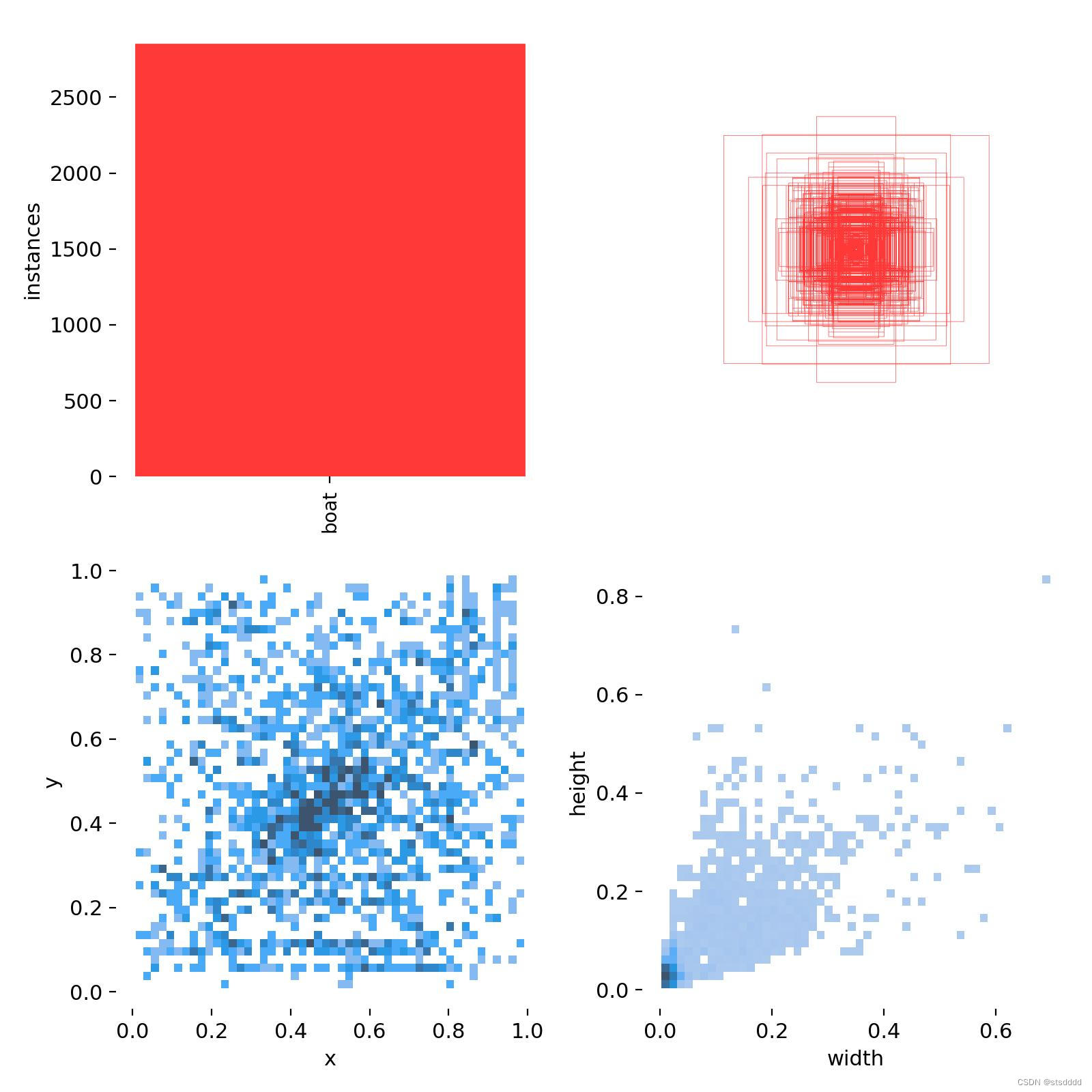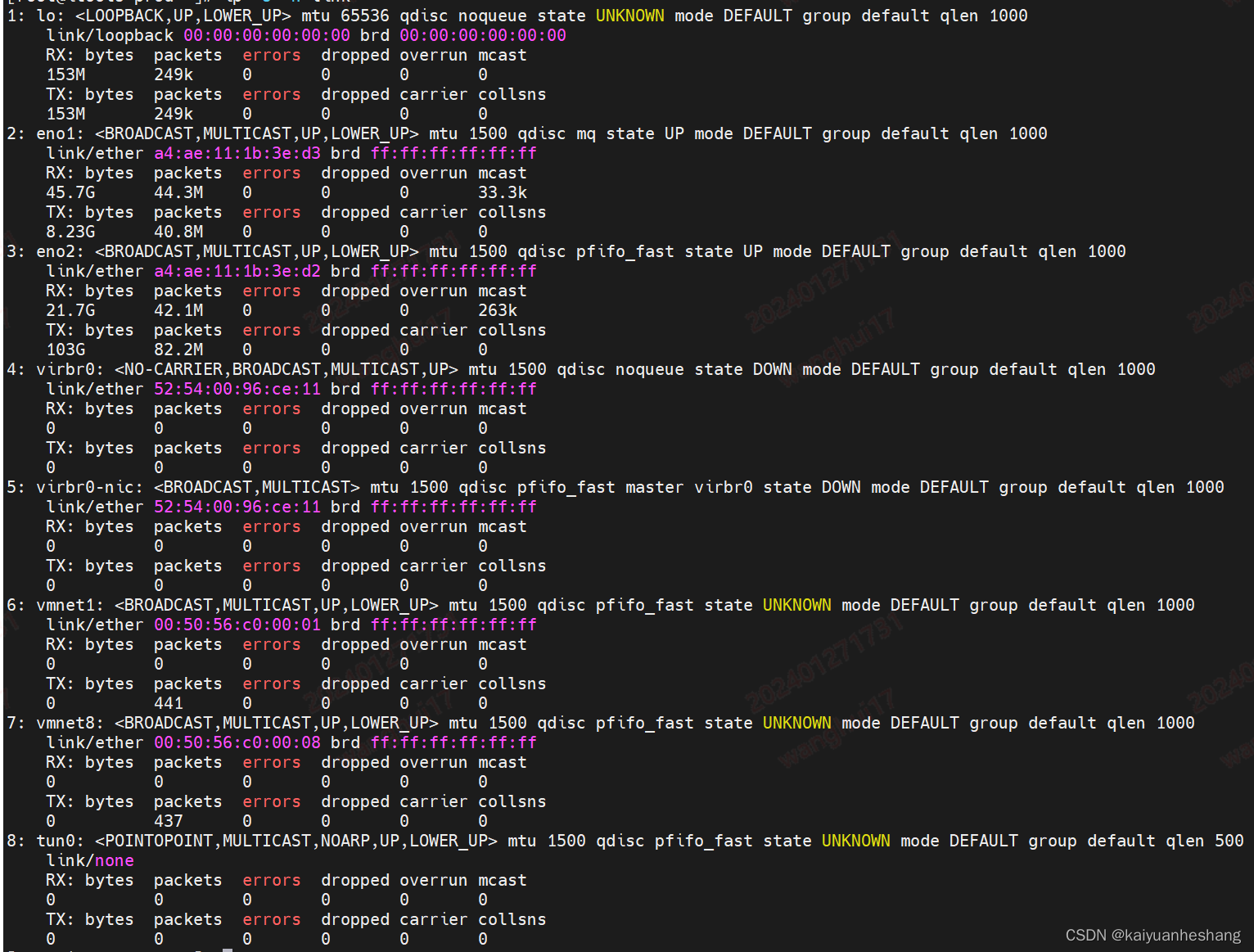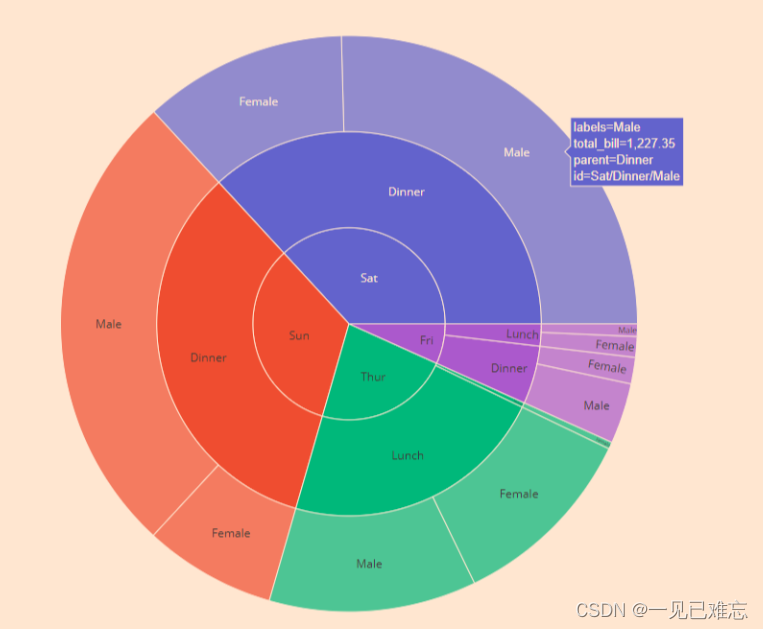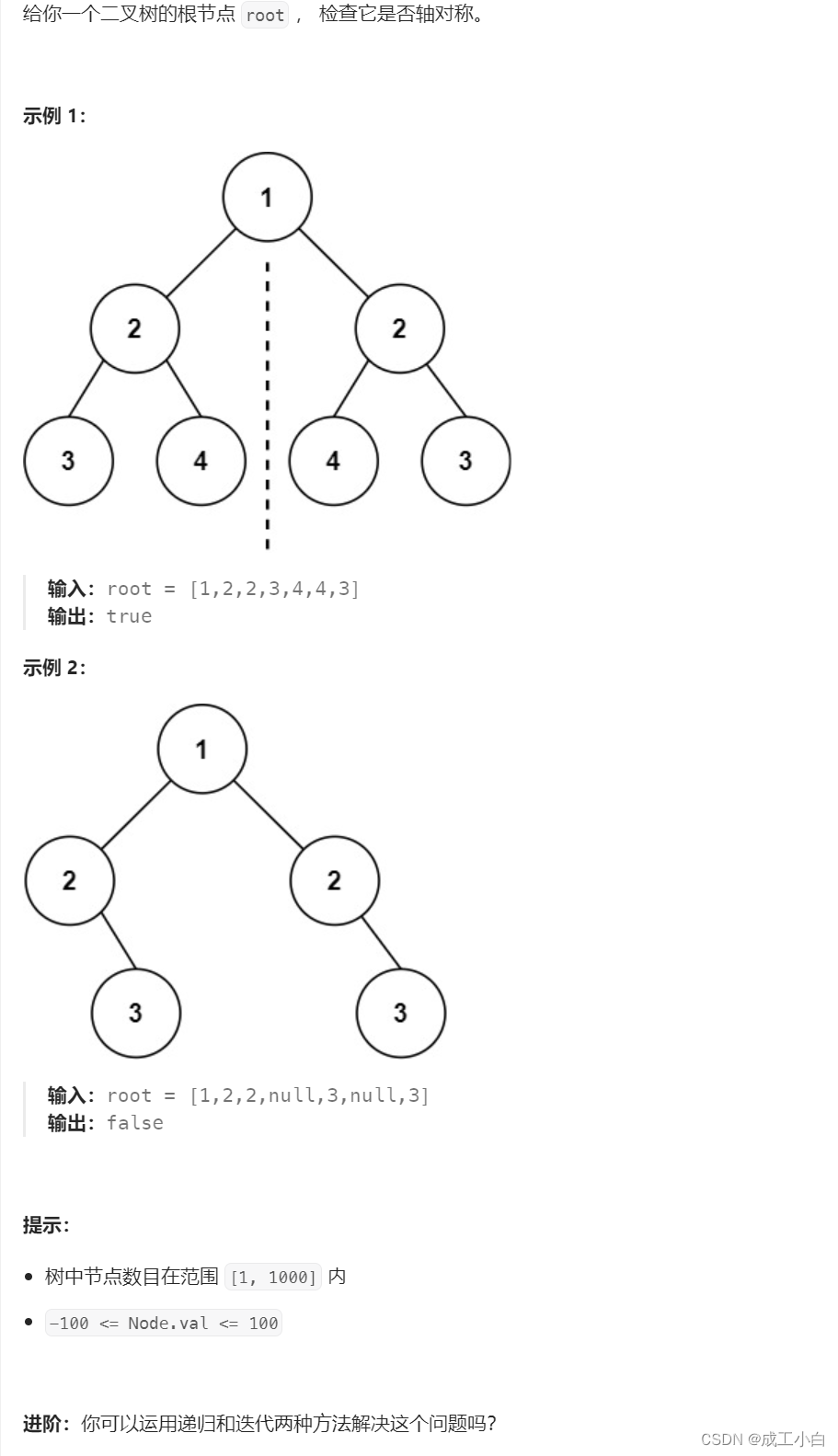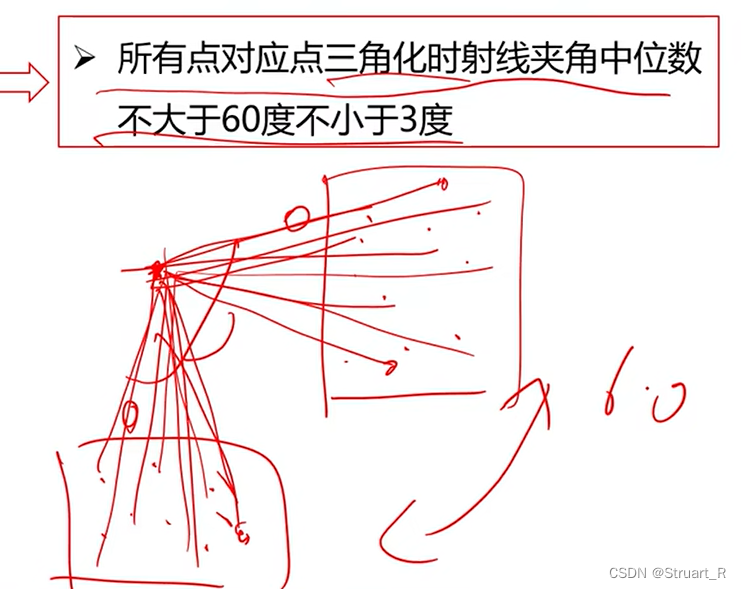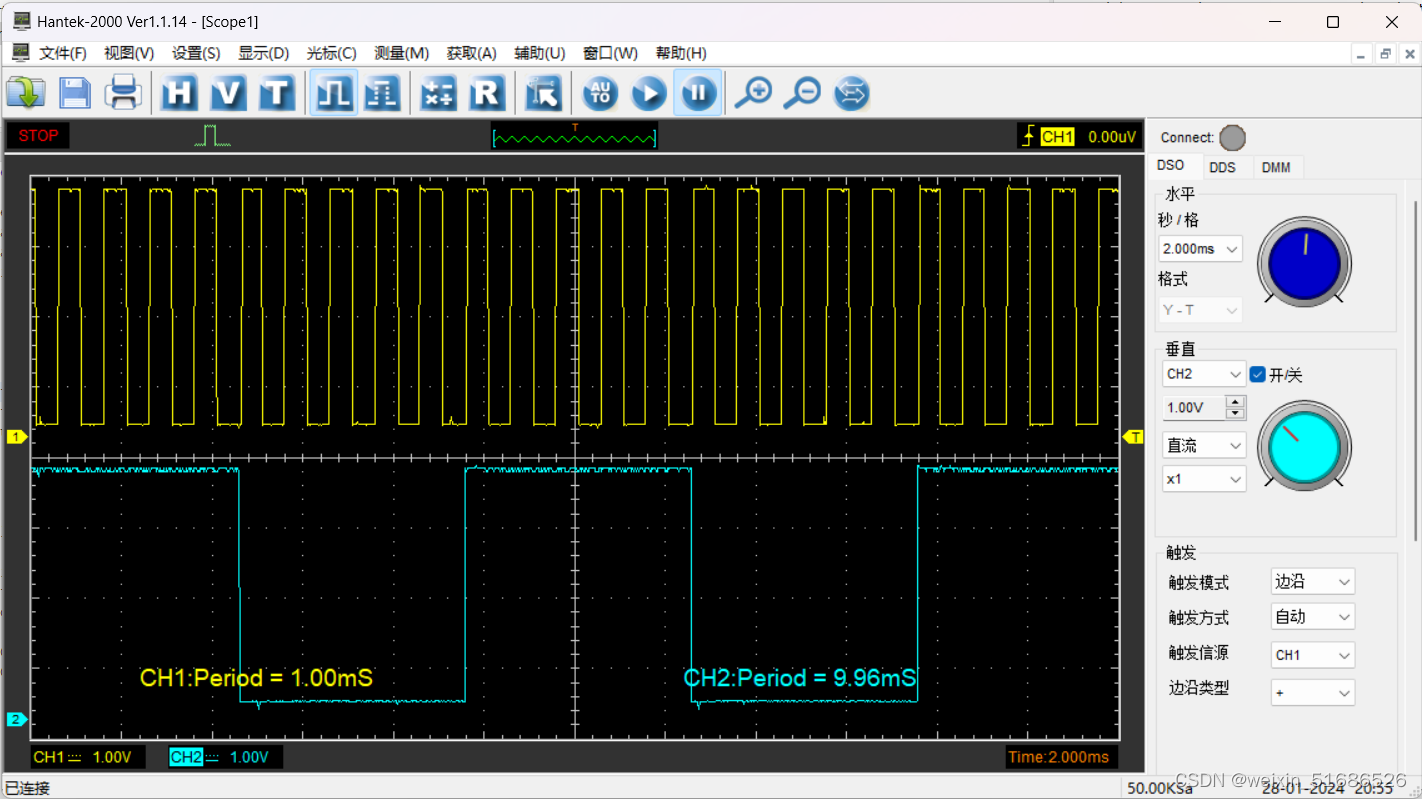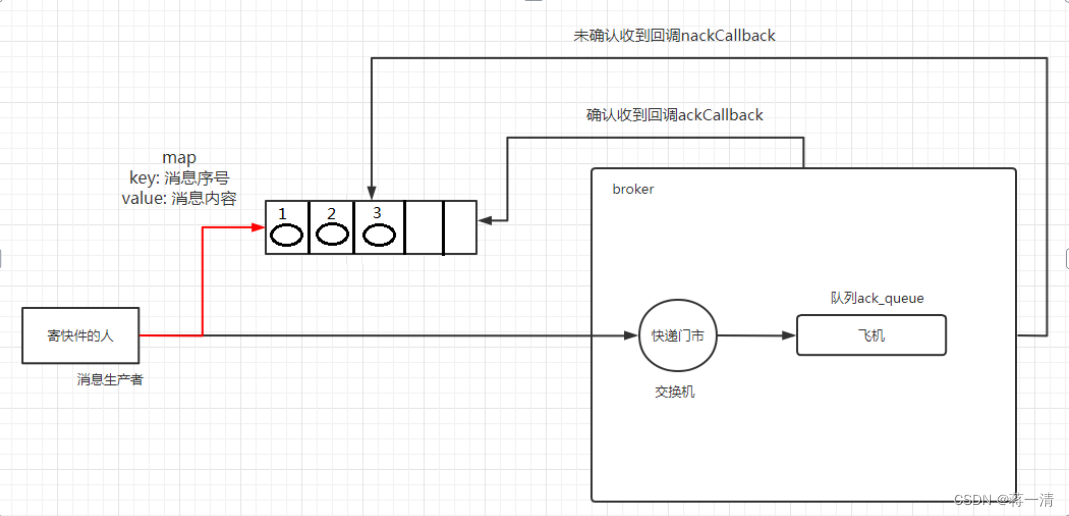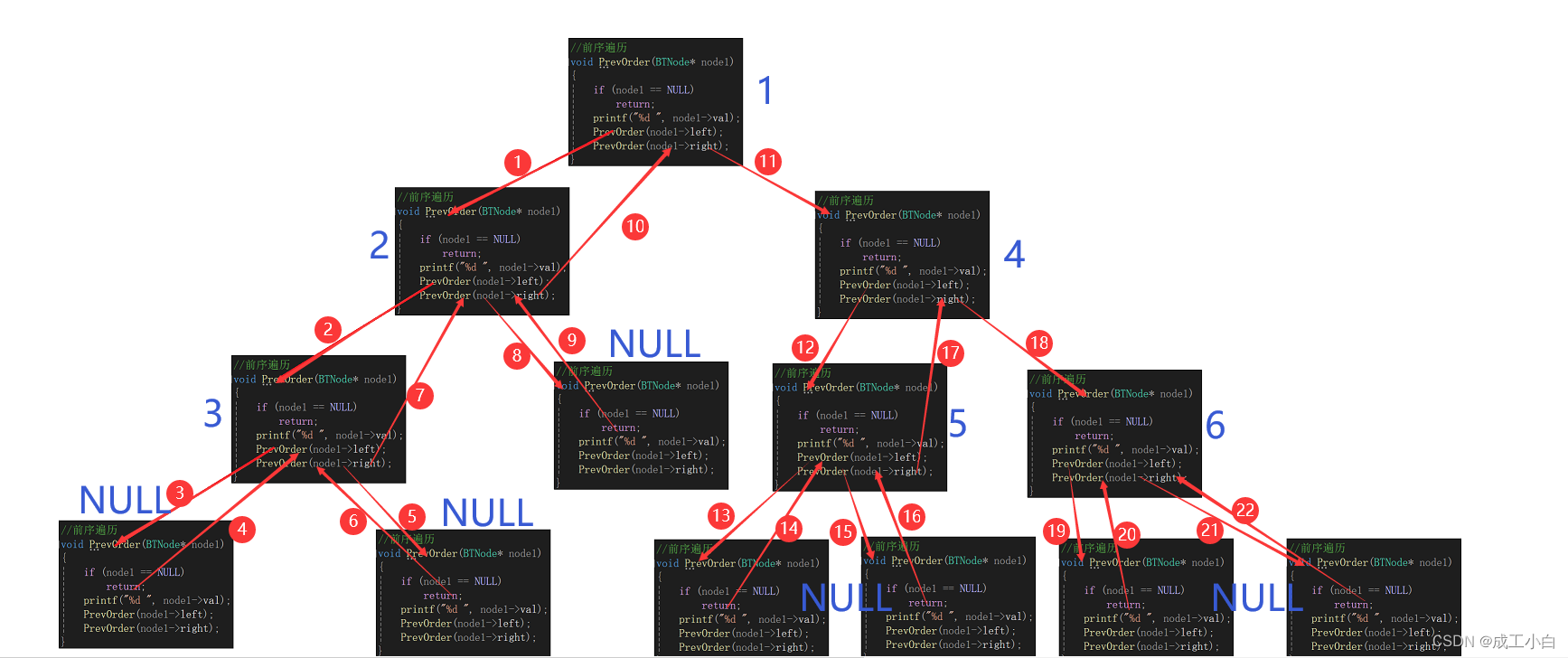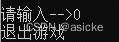qml端使用C++对象类型、qml端调用C++函数/c++端调用qml端函数、qml端发信号-连接C++端槽函数、C++端发信号-连接qml端函数等。
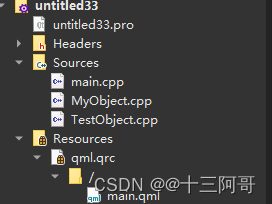
代码资源下载:
https://download.csdn.net/download/TianYanRen111/88779433
若无法下载,直接拷贝以下代码测试即可。
main.cpp
#include <QGuiApplication>
#include <QQmlApplicationEngine>
#include <QQmlContext>
#include "MyObject.h"
#include "TestObject.h"int main(int argc, char *argv[])
{QCoreApplication::setAttribute(Qt::AA_EnableHighDpiScaling);QGuiApplication app(argc, argv);QQmlApplicationEngine engine;const QUrl url(QStringLiteral("qrc:/main.qml"));QObject::connect(&engine, &QQmlApplicationEngine::objectCreated,&app, [url](QObject *obj, const QUrl &objUrl) {if (!obj && url == objUrl)QCoreApplication::exit(-1);}, Qt::QueuedConnection);qmlRegisterType<MyObject>("com.mycompany.qmlcomponents", 1, 0, "MyObject");qmlRegisterType<TestObject>("com.mycompany.qmlcomponents", 1, 0, "TestObject");engine.load(url);//auto objs = engine.rootObjects();auto window = objs.first();// c++ 绑定信号槽,C++端发信号// 此种形式必须将信号设置为 QVariant类型MyObject obj;QObject::connect(&obj, SIGNAL(sendCpp2(QVariant, QVariant)), window, SLOT(slotCpp(QVariant, QVariant)));obj.test2(); // 发送信号// c++端调用qml端函数qDebug()<<objs.first()->objectName();QVariant ret;QVariant arg1 = 123333;QVariant arg2 = "zhangsan===";QMetaObject::invokeMethod(window, "qmlFunc", Q_RETURN_ARG(QVariant, ret),Q_ARG(QVariant, arg1),Q_ARG(QVariant, arg2));return app.exec();
}MyObject.h
#ifndef MYOBJECT_H
#define MYOBJECT_H#include <QObject>
#include <QDebug>class MyObject : public QObject
{Q_OBJECTQ_PROPERTY(int num READ num WRITE setNum NOTIFY numChanged)Q_PROPERTY(QString name READ name WRITE setName NOTIFY nameChanged)public:explicit MyObject(QObject *parent = nullptr); int num() const;QString name() const;Q_INVOKABLE void printMessage();Q_INVOKABLE void test1() {emit sendCpp1("--------------111111-------");}void test2() {emit sendCpp2("---------2222222222------------series", 222222222222);}public slots:void setNum(int num);void setName(QString name);void onMsg(QString msg, int value);signals:void numChanged(int num);void nameChanged(QString name);void sendCpp1(QString message);void sendCpp2(QVariant message, QVariant value);private:int m_num;QString m_name;
};#endif // MYOBJECT_HMyObject.cpp
#include "MyObject.h"MyObject::MyObject(QObject *parent) : QObject(parent)
{}int MyObject::num() const
{return m_num;
}QString MyObject::name() const
{return m_name;
}void MyObject::printMessage()
{qDebug() << "@@@@@@@@@@@@@@@ message is:> 11111111111";
}void MyObject::setNum(int num)
{if (m_num == num)return;m_num = num;emit numChanged(m_num);
}void MyObject::setName(QString name)
{if (m_name == name)return;m_name = name;emit nameChanged(m_name);
}void MyObject::onMsg(QString msg, int value)
{qDebug() << "################> msg:value is:> " << msg << value;
}TestObject.h
#ifndef TESTOBJECT_H
#define TESTOBJECT_H#include <QObject>class TestObject : public QObject
{Q_OBJECTQ_PROPERTY(QString message READ message WRITE setMessage NOTIFY messageChanged)public:explicit TestObject(QObject *parent = nullptr);QString message() const {return m_message;}public slots:void setMessage(QString message) {{if (m_message == message)return;m_message = message;emit messageChanged(m_message);}}signals:void messageChanged(QString message);private:QString m_messsage;QString m_message;
};#endif // TESTOBJECT_Hmain.qml
import QtQuick 2.0
import QtQuick.Controls 2.12
import QtQuick.Window 2.12
import QtQuick.Layouts 1.3
import QtQml 2.12
import com.mycompany.qmlcomponents 1.0Window {id: windowobjectName: "myWindow"visible: truewidth: 600height: 250title: qsTr("Hello World")signal sendMsg(string msg, int value)function slotCpp(message, value) {console.log(">>>... " + message + " " + value)}function qmlFunc(msg, value) {console.log("......qml function... msg:value:> ", msg, value)}MyObject {id: myObjectnum: 101name: "zhangSan"onNumChanged: {console.log("...new num is:> ", num)}onNameChanged: {console.log("...new name is:> ", name)}Component.onCompleted: {console.log("...init num and name is:> " + num + " " + name)}}TestObject {id: testObjectmessage: "HelloWorld..."onMessageChanged: {console.log("...new message is:> ", message)}Component.onCompleted: {console.log("...init message is:>" + message)}}Column {spacing: 10Button {text: "qml中测试c++对象类型"onClicked: {myObject.num = 102myObject.name = "wang"testObject.message = "HelloWorld, I love you..."}}Button {text: "qml端调用C++端函数"onClicked: {myObject.printMessage()}}Button {text: "qml端发送信号, 连接C++端槽函数"onClicked: {sendMsg("...qml signal", 66666666)}}Button {text: "C++端发送信号, 连接qml端槽函数"onClicked: {myObject.test1()}}}// qml信号连接C++槽函数:方式一// Connections {// target: window// onSendMsg: {// myObject.onMsg("...qml signal", 8888888)// }// }//qml信号连接C++槽函数:方式二Component.onCompleted: {window.sendMsg.connect(myObject.onMsg)}Connections {target: myObjectonSendCpp1: {console.log("......======" + message)}}
}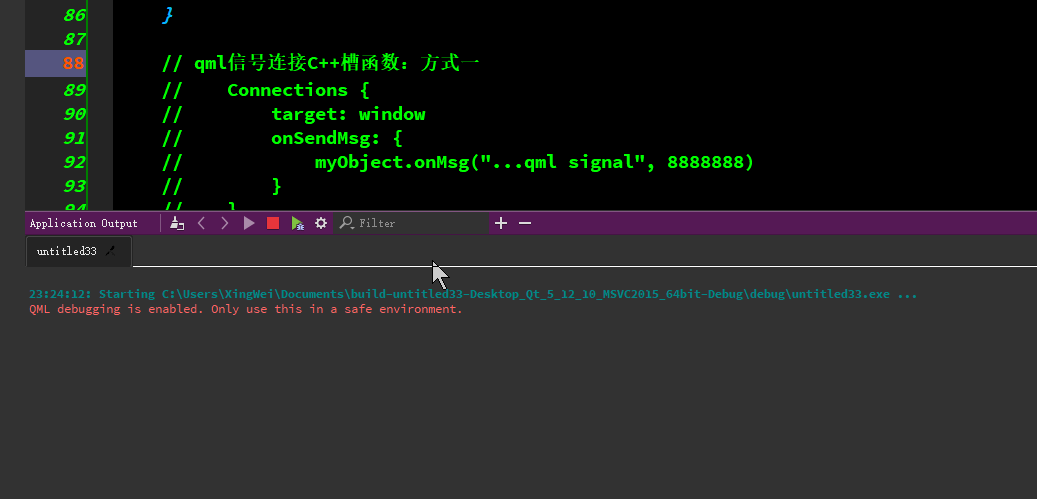
参考文章
https://blog.csdn.net/wzz953200463/article/details/129504685