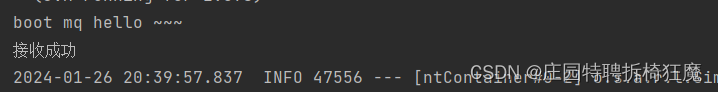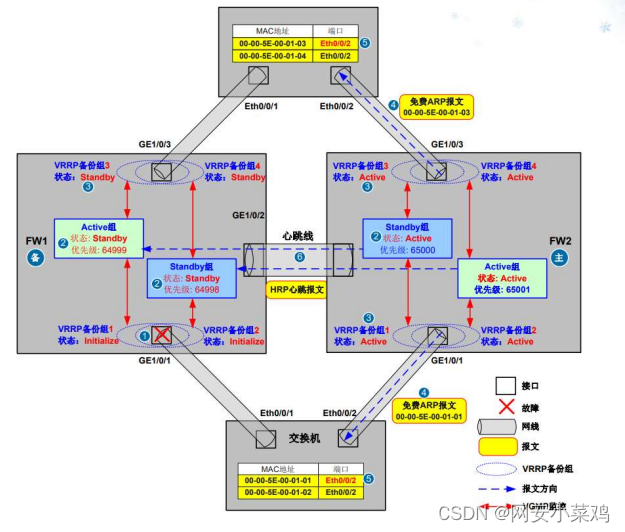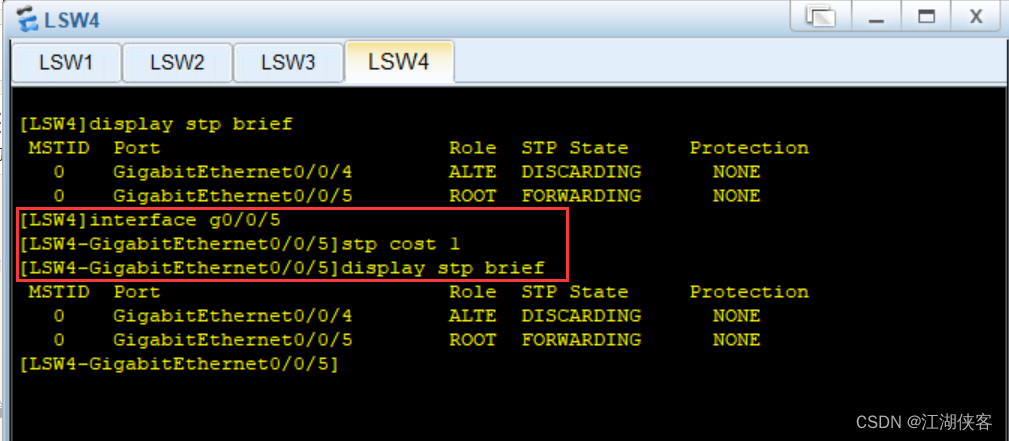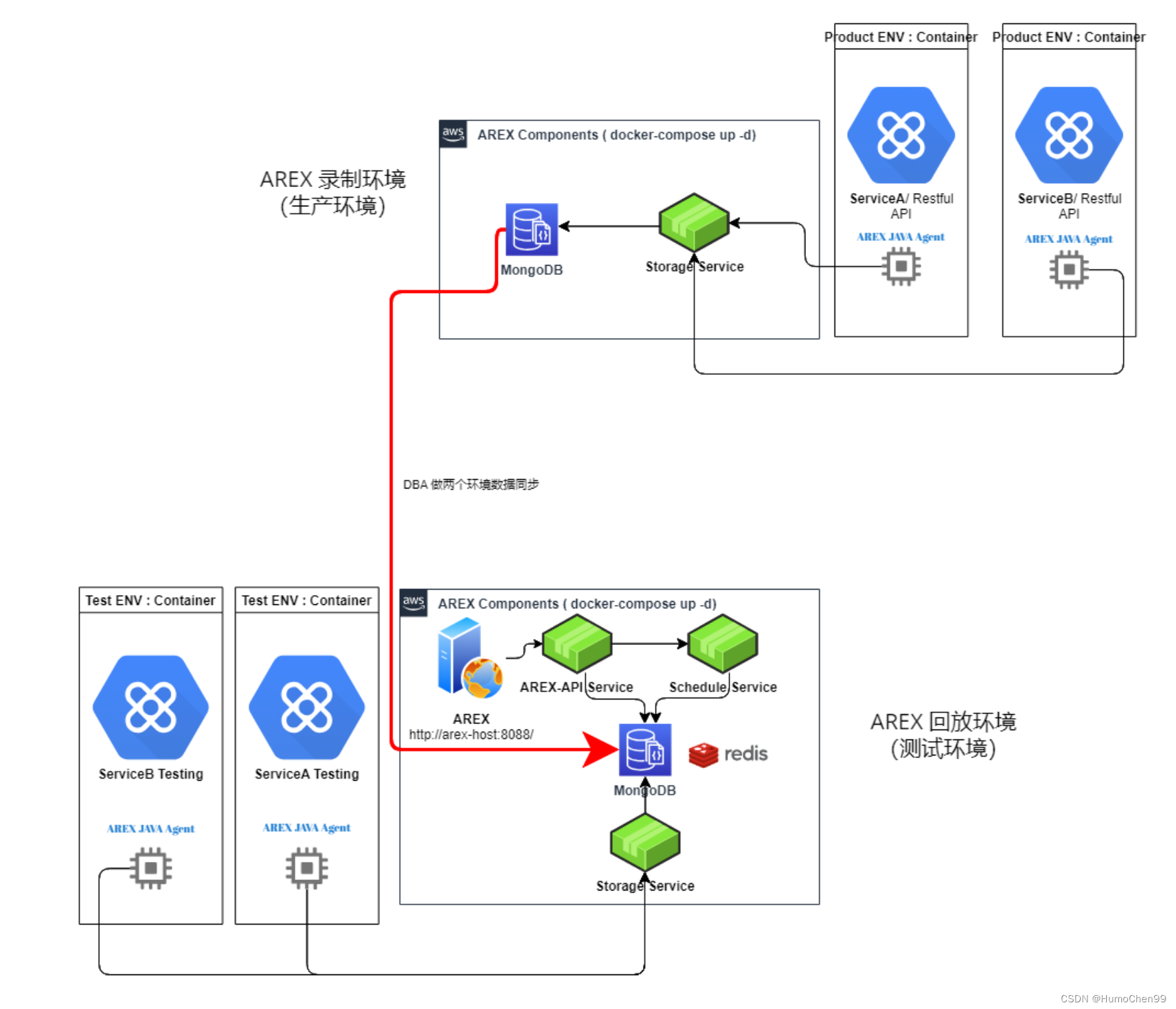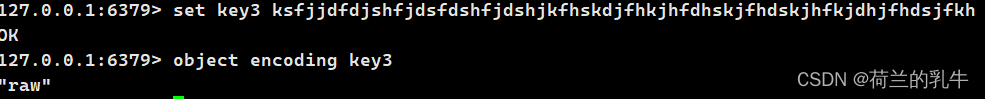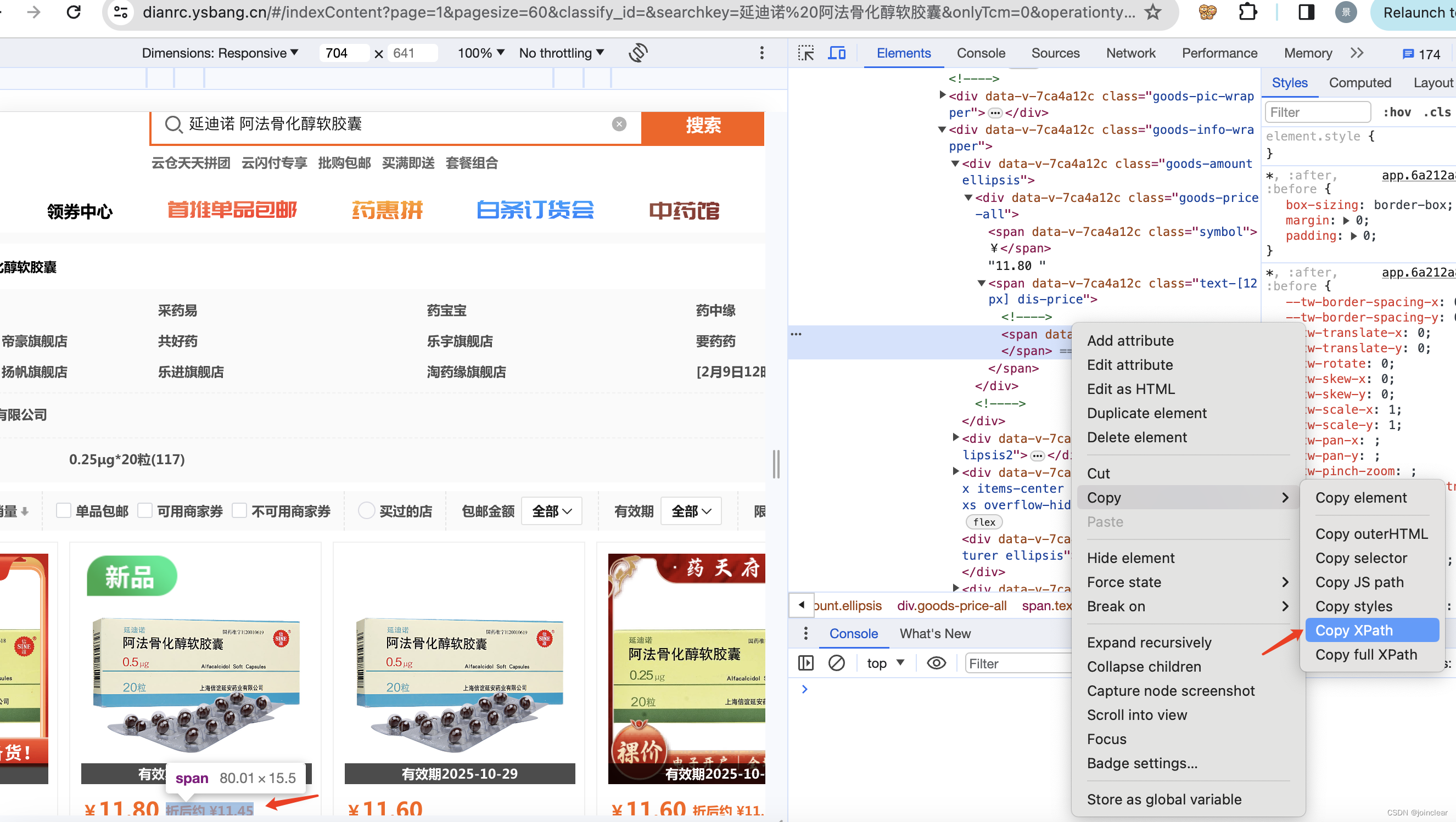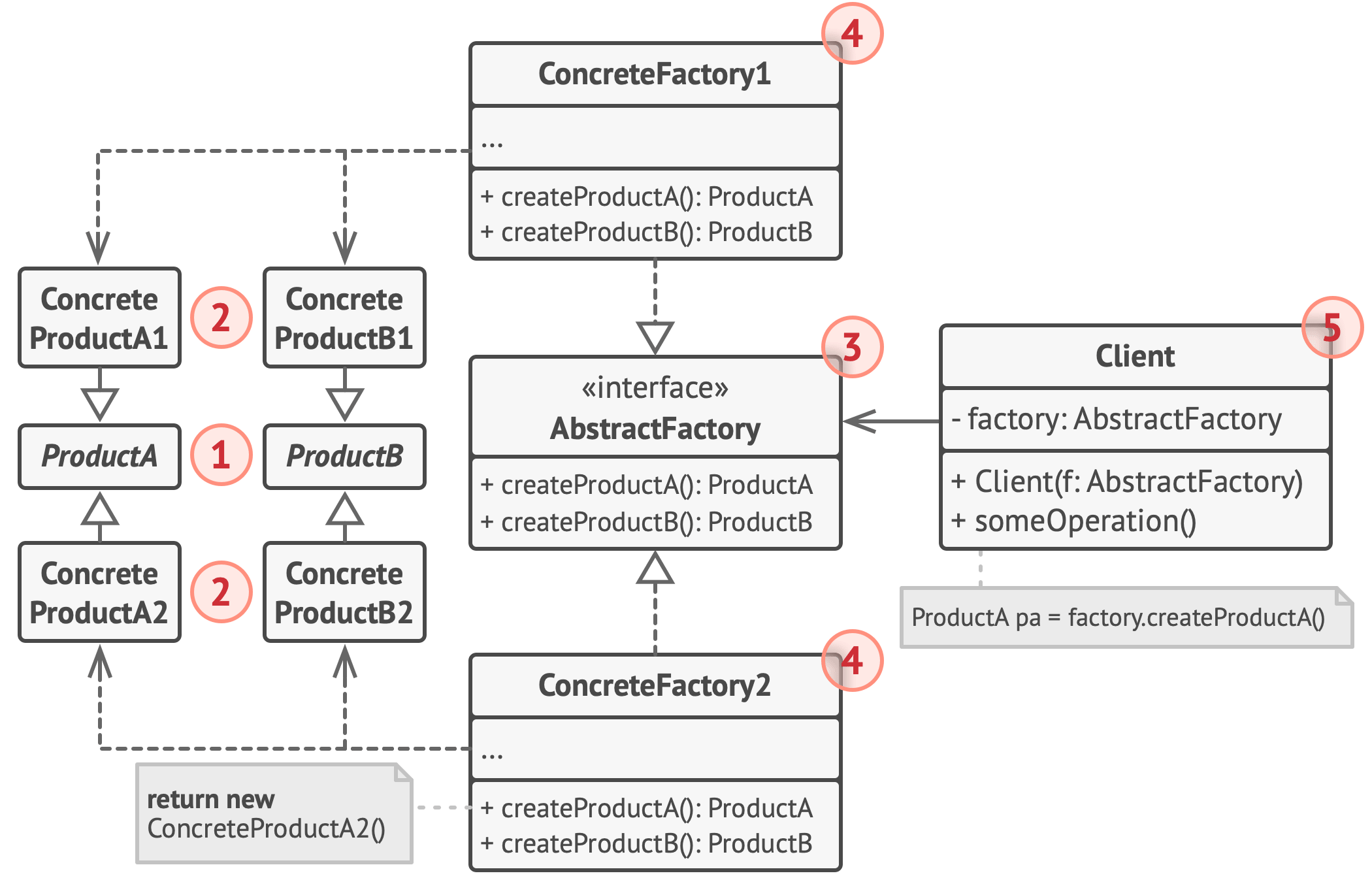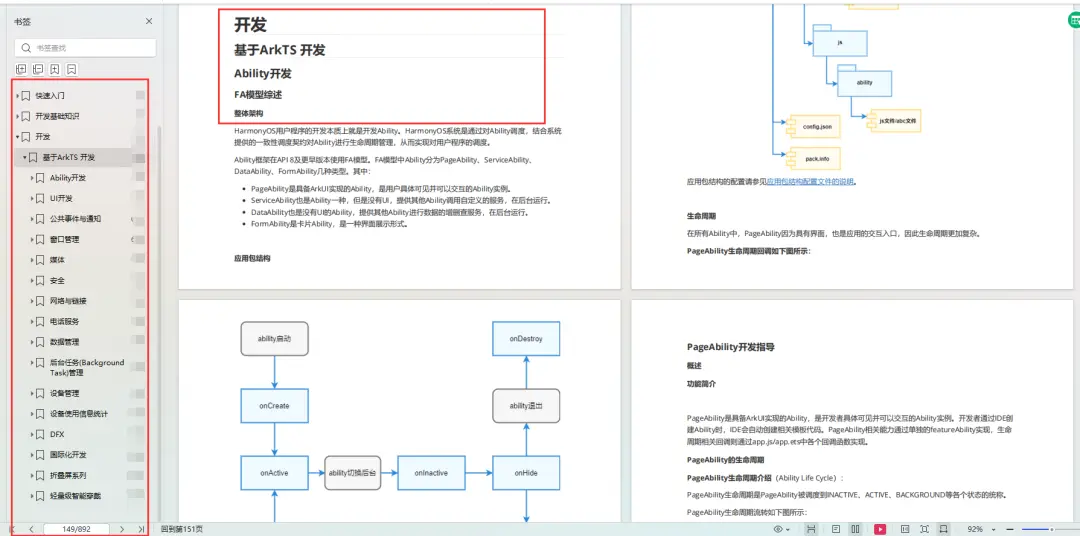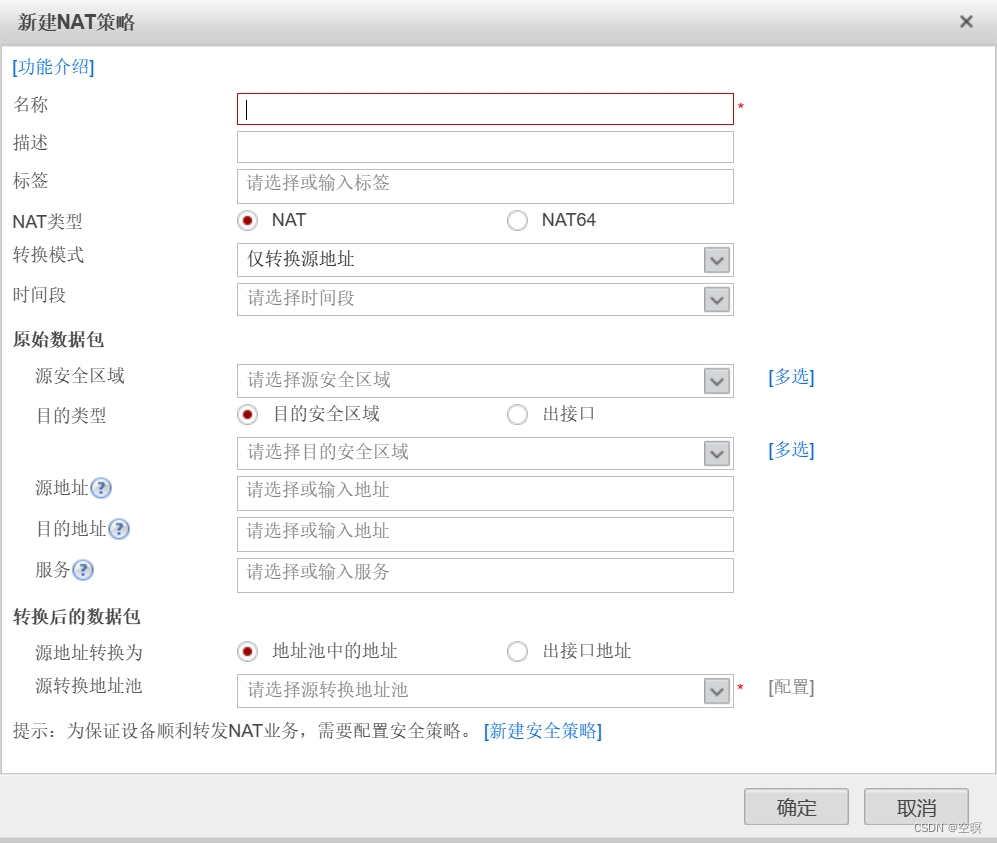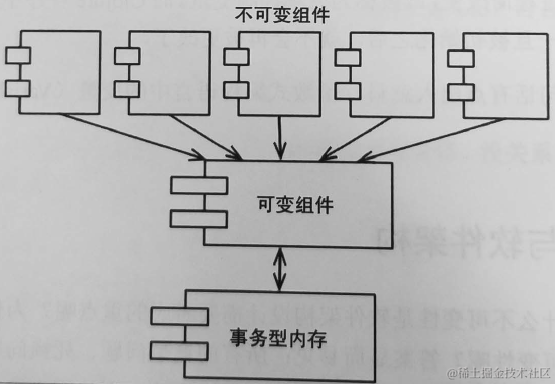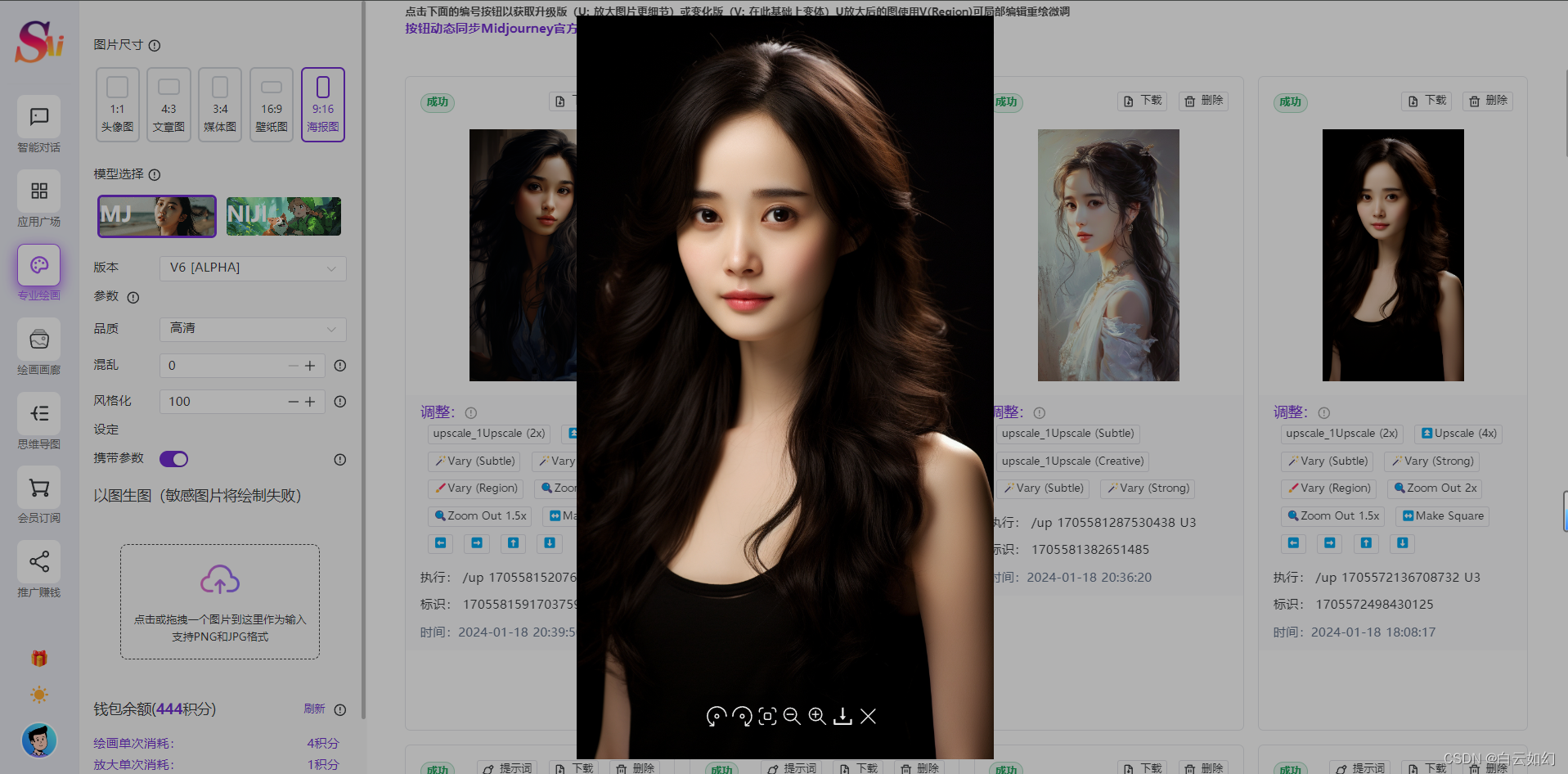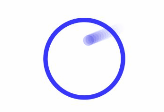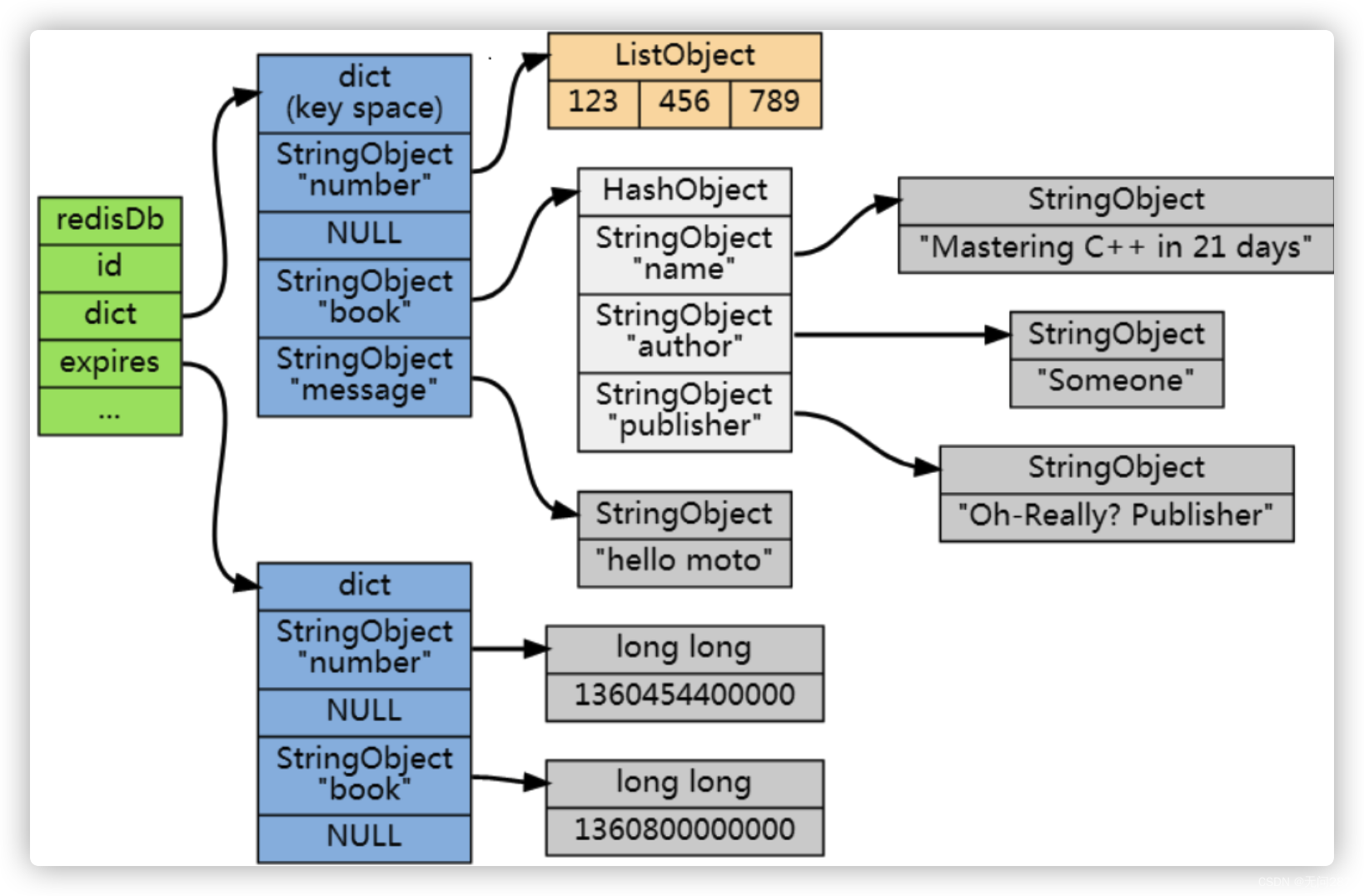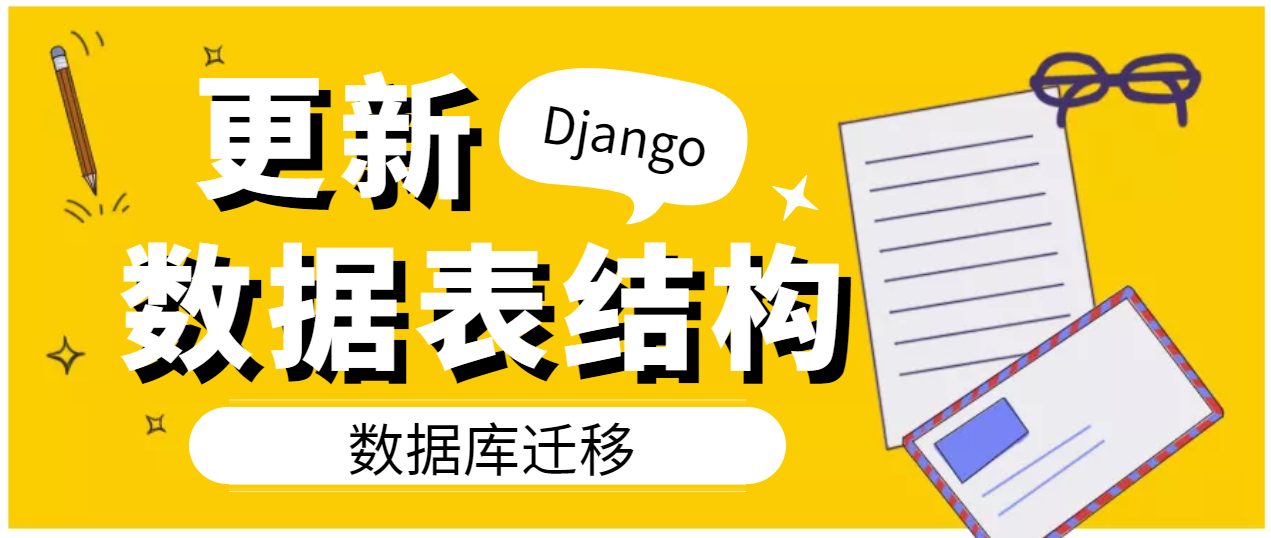1.Spring 整合RabbitMQ
| 生产者 | 消费者 |
|
|
2.创建工程RabbitMQ Producers
spring-rabbitmq-producers
<?xml version="1.0" encoding="UTF-8"?>
<project xmlns="http://maven.apache.org/POM/4.0.0"xmlns:xsi="http://www.w3.org/2001/XMLSchema-instance"xsi:schemaLocation="http://maven.apache.org/POM/4.0.0 http://maven.apache.org/xsd/maven-4.0.0.xsd"><modelVersion>4.0.0</modelVersion><parent><groupId>org.example</groupId><artifactId>spring_rabbit_mq</artifactId><version>1.0-SNAPSHOT</version></parent><artifactId>spring-rabbitmq-producers</artifactId><properties><maven.compiler.source>8</maven.compiler.source><maven.compiler.target>8</maven.compiler.target><project.build.sourceEncoding>UTF-8</project.build.sourceEncoding></properties><dependencies><dependency><groupId>org.springframework</groupId><artifactId>spring-context</artifactId><version>5.1.7.RELEASE</version></dependency><dependency><groupId>org.springframework.amqp</groupId><artifactId>spring-rabbit</artifactId><version>2.1.8.RELEASE</version></dependency><dependency><groupId>junit</groupId><artifactId>junit</artifactId><version>4.12</version></dependency><dependency><groupId>org.springframework</groupId><artifactId>spring-test</artifactId><version>5.1.7.RELEASE</version></dependency></dependencies></project>RabbitMQ配置信息:rabbitmq.properties
rabbitmq.host=127.0.0.1
rabbitmq.port=5672
rabbitmq.username=guest
rabbitmq.password=guest
rabbitmq.virtual-host=/RabbitMQ的配置信息:spring-rabbitmq-producer.xml
<?xml version="1.0" encoding="UTF-8"?>
<beans xmlns="http://www.springframework.org/schema/beans"xmlns:xsi="http://www.w3.org/2001/XMLSchema-instance"xmlns:context="http://www.springframework.org/schema/context"xmlns:rabbit="http://www.springframework.org/schema/rabbit"xsi:schemaLocation="http://www.springframework.org/schema/beanshttp://www.springframework.org/schema/beans/spring-beans.xsdhttp://www.springframework.org/schema/rabbithttp://www.springframework.org/schema/rabbit/spring-rabbit.xsdhttp://www.springframework.org/schema/contexthttp://www.springframework.org/schema/context/spring-context.xsd"><!-- 加载属性文件 此种方式加载属性文件是给spring的配置文件使用的 --><context:property-placeholderlocation="classpath:rabbitmq.properties"/><!--定义rabbitmq connectionFactory--><rabbit:connection-factory id="connectionFactory" host="${rabbitmq.host}"port="${rabbitmq.port}"username="${rabbitmq.username}"password="${rabbitmq.password}"virtual-host="${rabbitmq.virtual-host}" /><!--定义交换机、队列--><rabbit:admin connection-factory="connectionFactory"/><!--定义持久化队列,不存在则自动创建,不绑定到默认交换机默认交换机类型为direct,名字:”“,路由键为队列名称--><rabbit:queue id="spring_queue" name="spring_queue" auto-declare="true"/><!--~~~~~~~~~~~广播模式:所有队列都能收到消息~~~~~~~~~--><!--定义广播交换机中的持久化队列,不存在则自动创建--><rabbit:queue id="spring_fanout_queue_1" name="spring_fanout_queue_1" auto-declare="true"/><rabbit:queue id="spring_fanout_queue_2" name="spring_fanout_queue_2" auto-declare="true"/><!--定义广播类型交换机,绑定上述两个队列--><rabbit:fanout-exchange id="spring_fanout_exchange" name="spring_fanout_exchange" auto-declare=""><rabbit:bindings><rabbit:binding queue="spring_fanout_queue_1"/><rabbit:binding queue="spring_fanout_queue_2"/></rabbit:bindings></rabbit:fanout-exchange><!--~~~~~~~~~~~通配符模式:*匹配一个#匹配多个~~~~~~~~~--><!--定义通配符模式--><rabbit:queue id="spring_topic_queue_star" name="spring_topic_queue_star" auto-declare="true"/><rabbit:queue id="spring_topic_queue_well" name="spring_topic_queue_well" auto-declare="true"/><rabbit:queue id="spring_topic_queue_well2" name="spring_topic_queue_well2" auto-declare="true"/><!--定义通配符交换机,绑定上述两个队列--><rabbit:topic-exchange id="spring_topic_exchange" name="spring_topic_exchange" auto-declare=""><rabbit:bindings><rabbit:binding pattern="heima.*" queue="spring_topic_queue_star"/><rabbit:binding pattern="hema.#" queue="spring_topic_queue_well"/><rabbit:binding pattern="hema.haha.#" queue="spring_topic_queue_well2"/></rabbit:bindings></rabbit:topic-exchange><!--定义rabbitTemplate对象操作可以在代码中方便发送消息--><rabbit:template id="rabbitTemplate" connection-factory="connectionFactory"/>
</beans>rabbitMQ发送消息的代码:ProducerTest.java
package org.example;import org.junit.Test;
import org.junit.runner.RunWith;
import org.springframework.amqp.rabbit.core.RabbitTemplate;
import org.springframework.beans.factory.annotation.Autowired;
import org.springframework.test.context.ContextConfiguration;
import org.springframework.test.context.junit4.SpringJUnit4ClassRunner;@RunWith(SpringJUnit4ClassRunner.class)
@ContextConfiguration(locations = "classpath:spring-rabbitmq-producer.xml")
public class ProducerTest {//1.注入rabbitTemplate@Autowiredprivate RabbitTemplate rabbitTemplate;/*** 测试rabbitMQ的简单工作模式*/@Testpublic void testHelloWorld(){//2.发送消息rabbitTemplate.convertAndSend("spring_queue","hello world spring ....");}@Testpublic void testFanout(){//2.发送消息rabbitTemplate.convertAndSend("spring_fanout_exchange","","spring fanout ....");}@Testpublic void testTopic(){//2.发送消息rabbitTemplate.convertAndSend("spring_topic_exchange","heima.hehe.haha","spring topic ....");}
}
3.创建工程RabbitMQ Consumers
RabbitMQ consumer的pom文件和spring-rabbitmq-consumers项目的pom文件一致
RabbitMQ Consumer的配置文件:rabbitmq.properties和spring-rabbitmq-consumers项目的rabbitmq.properties文件一致
RabbitMQ Consumer的配置文件:spring-rabbitmq-consumer.xml
<?xml version="1.0" encoding="UTF-8"?>
<beans xmlns="http://www.springframework.org/schema/beans"xmlns:xsi="http://www.w3.org/2001/XMLSchema-instance"xmlns:context="http://www.springframework.org/schema/context"xmlns:rabbit="http://www.springframework.org/schema/rabbit"xsi:schemaLocation="http://www.springframework.org/schema/beanshttp://www.springframework.org/schema/beans/spring-beans.xsdhttp://www.springframework.org/schema/rabbithttp://www.springframework.org/schema/rabbit/spring-rabbit.xsdhttp://www.springframework.org/schema/contexthttp://www.springframework.org/schema/context/spring-context.xsd"><!-- 加载属性文件 此种方式加载属性文件是给spring的配置文件使用的 --><context:property-placeholderlocation="classpath:rabbitmq.properties"/><!--定义rabbitmq connectionFactory--><rabbit:connection-factory id="connectionFactory" host="${rabbitmq.host}"port="${rabbitmq.port}"username="${rabbitmq.username}"password="${rabbitmq.password}"virtual-host="${rabbitmq.virtual-host}" /><!--定义监听器--><bean id="springQueueListener" class="org.example.listener.SpringQueueListener"/><bean id="fanoutListListener1" class="org.example.listener.FanoutListListener1"/><bean id="fanoutListListener2" class="org.example.listener.FanoutListListener2"/><bean id="topicListListenerStar" class="org.example.listener.TopicListListenerStar"/><bean id="topicListListenerWell" class="org.example.listener.TopicListListenerWell"/><bean id="topicListListenerWell2" class="org.example.listener.TopicListListenerWell2"/><!--注册监听器容器--><rabbit:listener-container connection-factory="connectionFactory" auto-declare="true"><rabbit:listener ref="springQueueListener" queue-names="spring_queue"/><rabbit:listener ref="fanoutListListener1" queue-names="spring_fanout_queue_1"/><rabbit:listener ref="fanoutListListener2" queue-names="spring_fanout_queue_2"/><rabbit:listener ref="topicListListenerStar" queue-names="spring_topic_queue_star"/><rabbit:listener ref="topicListListenerWell" queue-names="spring_topic_queue_well"/><rabbit:listener ref="topicListListenerWell2" queue-names="spring_topic_queue_well2"/></rabbit:listener-container><!--定义rabbitTemplate对象操作可以在代码中方便发送消息--><rabbit:template id="rabbitTemplate" connection-factory="connectionFactory"/>
</beans>编写Listener代码
package org.example.listener;import org.springframework.amqp.core.Message;
import org.springframework.amqp.core.MessageListener;public class SpringQueueListener implements MessageListener {@Overridepublic void onMessage(Message message) {//打印消息System.out.println(new String(message.getBody()));}
}
监听器在配置文件绑定了对应的队列,当消费者启动起来的时候,监听到消息时,自动消费并打印。
ConsumerTest.java
import org.junit.Test;
import org.junit.runner.RunWith;
import org.springframework.test.context.ContextConfiguration;
import org.springframework.test.context.junit4.SpringJUnit4ClassRunner;@RunWith(SpringJUnit4ClassRunner.class)
@ContextConfiguration(locations = "classpath:spring-rabbitmq-consumer.xml")
public class ConsumerTest {@Testpublic void test1() throws InterruptedException {Thread.sleep(5000);}
}4.SpringBoot整合RabbitMQ
| 生产者 | 1.创建生产者SpringBoot工程 2.引入依赖 3.编写yml配置,基本信息配置 4.定义交换机,队列及绑定关系的配置类 5.注入RabbitTemplate,调用方法,完成消息发送 |
| 消费者 | 1.创建消费者SpringBoot工程 2.引入依赖 3.编写yml配置,基本信息配置 4.定义监听类,使用@RabbitListener注解完成队列监听 |
| 总结:
| |
5.创建SpringBoot RabbitMQ Producers
pom.xml文件
<?xml version="1.0" encoding="UTF-8"?>
<project xmlns="http://maven.apache.org/POM/4.0.0" xmlns:xsi="http://www.w3.org/2001/XMLSchema-instance"xsi:schemaLocation="http://maven.apache.org/POM/4.0.0 https://maven.apache.org/xsd/maven-4.0.0.xsd"><modelVersion>4.0.0</modelVersion><parent><groupId>org.springframework.boot</groupId><artifactId>spring-boot-starter-parent</artifactId><version>2.7.9</version><relativePath/> <!-- lookup parent from repository --></parent><groupId>com.example</groupId><artifactId>springboot-rabbitmq-producers</artifactId><version>0.0.1-SNAPSHOT</version><name>springboot-rabbitmq-producers</name><description>Demo project for Spring Boot Producers</description><properties><java.version>8</java.version></properties><dependencies><dependency><groupId>org.springframework.boot</groupId><artifactId>spring-boot-starter-amqp</artifactId></dependency><dependency><groupId>org.springframework.boot</groupId><artifactId>spring-boot-devtools</artifactId><scope>runtime</scope><optional>true</optional></dependency><dependency><groupId>org.springframework.boot</groupId><artifactId>spring-boot-starter-test</artifactId><scope>test</scope></dependency><dependency><groupId>org.springframework.amqp</groupId><artifactId>spring-rabbit-test</artifactId><scope>test</scope></dependency><dependency><groupId>junit</groupId><artifactId>junit</artifactId><scope>test</scope></dependency></dependencies><build><plugins><plugin><groupId>org.springframework.boot</groupId><artifactId>spring-boot-maven-plugin</artifactId></plugin></plugins></build></project>
配置文件:application.yml
spring:rabbitmq:host: 127.0.0.1port: 5672username: guestpassword: guestvirtual-host: /配置类:RabbitMQConfig.java
package com.example.config;import org.springframework.amqp.core.*;
import org.springframework.beans.factory.annotation.Configurable;
import org.springframework.beans.factory.annotation.Qualifier;
import org.springframework.context.annotation.Bean;
import org.springframework.context.annotation.Configuration;@Configuration
public class RabbitMQConfig {public static final String EXCHANGE_NAME = "boot_topic_exchange";public static final String QUEUE_NAME = "boot_queue";//1.交换机@Bean("bootExchange")public Exchange bootExchange() {return ExchangeBuilder.topicExchange(EXCHANGE_NAME).durable(true).build();}//2.Queue队列@Bean("bootQueue")public Queue bootQueue() {return QueueBuilder.durable(QUEUE_NAME).build();}//3.绑定队列和交换机 Binding/*** 绑定* @param queue 知道绑定哪个队列* @param exchange 知道哪个交换机* routingKey 路由键* @return*/@Beanpublic Binding bindQueueExchange(@Qualifier("bootQueue") Queue queue,@Qualifier("bootExchange") Exchange exchange) {return BindingBuilder.bind(queue).to(exchange).with("boot.#").noargs();}
}
测试方法
package com.example.test;import com.example.config.RabbitMQConfig;
import org.junit.Test;
import org.junit.runner.RunWith;
import org.springframework.amqp.rabbit.core.RabbitTemplate;
import org.springframework.beans.factory.annotation.Autowired;
import org.springframework.boot.test.context.SpringBootTest;
import org.springframework.test.context.junit4.SpringRunner;@SpringBootTest
@RunWith(SpringRunner.class)
public class ProducerTest {//1.注入RabbitTemplage@Autowiredprivate RabbitTemplate rabbitTemplate;@Testpublic void testSend(){rabbitTemplate.convertAndSend(RabbitMQConfig.EXCHANGE_NAME,"boot.haha","boot mq hello ~~~");}}
6.创建SpringBoot RabbitMQ Consumers
配置文件:pom.xml和application.yml 和RabbitMQ Producer一样
Consumer的Listener
package com.example.listener;import org.springframework.amqp.core.Message;
import org.springframework.amqp.rabbit.annotation.RabbitListener;
import org.springframework.stereotype.Component;@Component
public class RabbitMQListener {@RabbitListener(queues = "boot_queue")public void ListenerQueue(Message message){System.out.println(new String(message.getBody()));}
}
测试方法
package com.example.test;import org.junit.Test;
import org.junit.runner.RunWith;
import org.springframework.amqp.rabbit.core.RabbitTemplate;
import org.springframework.beans.factory.annotation.Autowired;
import org.springframework.boot.test.context.SpringBootTest;
import org.springframework.test.context.junit4.SpringRunner;@SpringBootTest
@RunWith(SpringRunner.class)
public class ConsumerTest {@Testpublic void testReceive(){System.out.println("接收成功");}
}