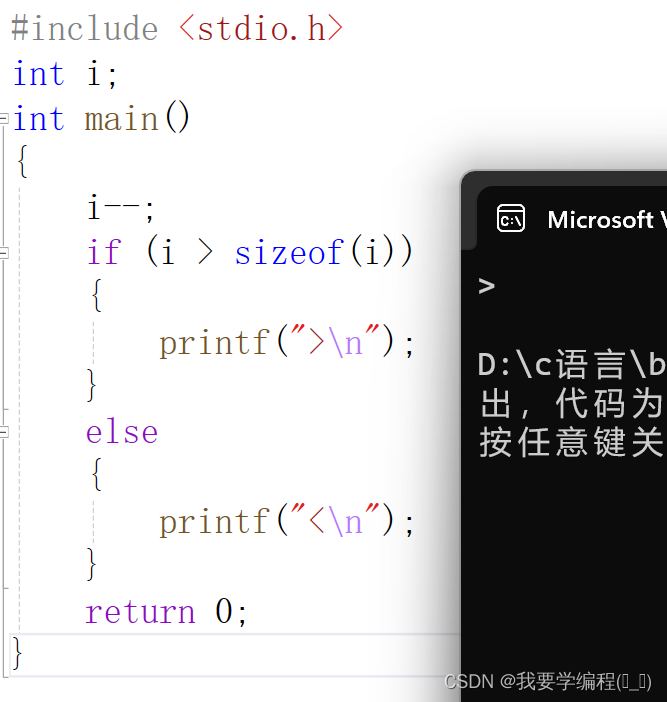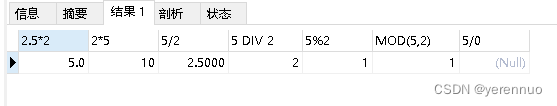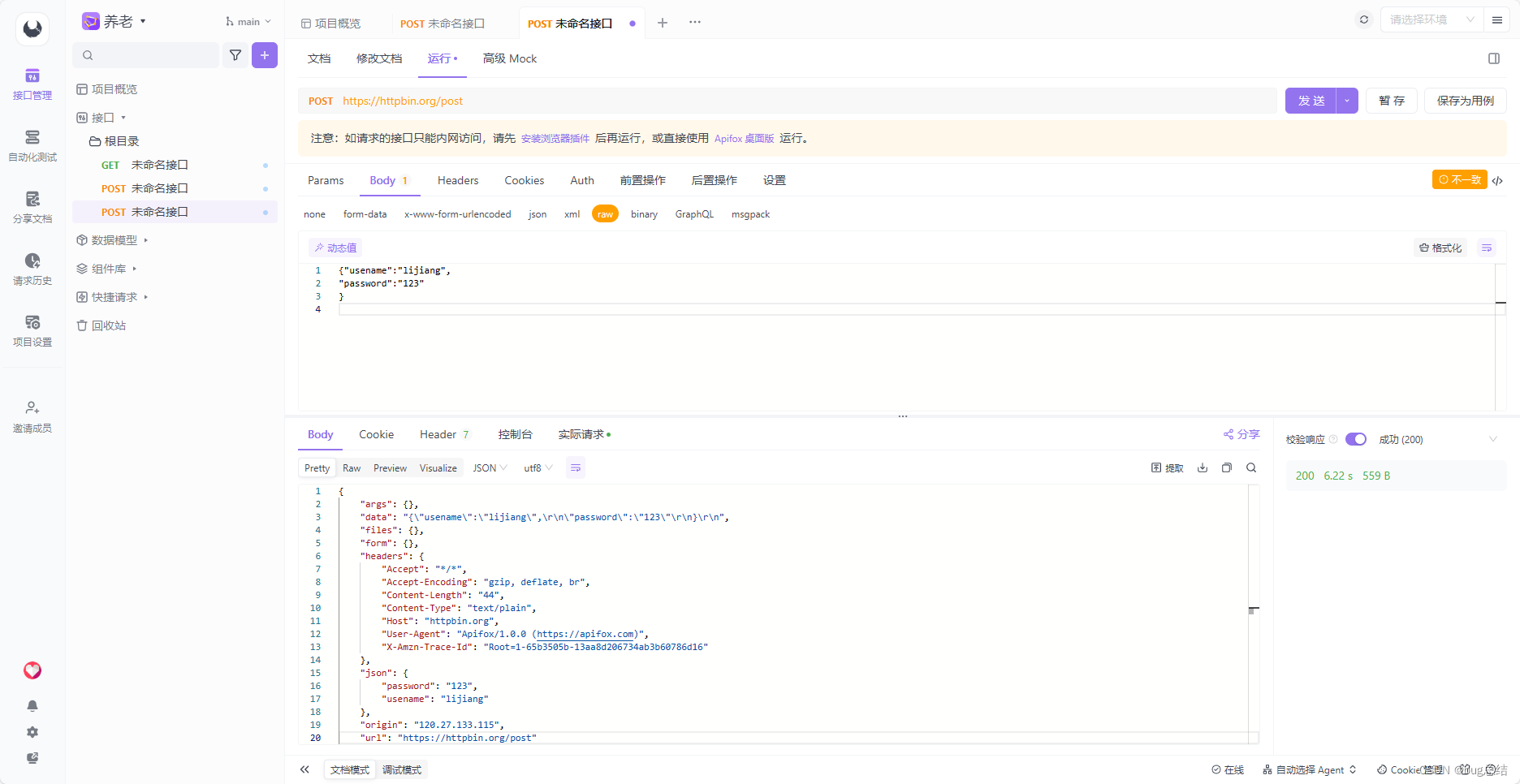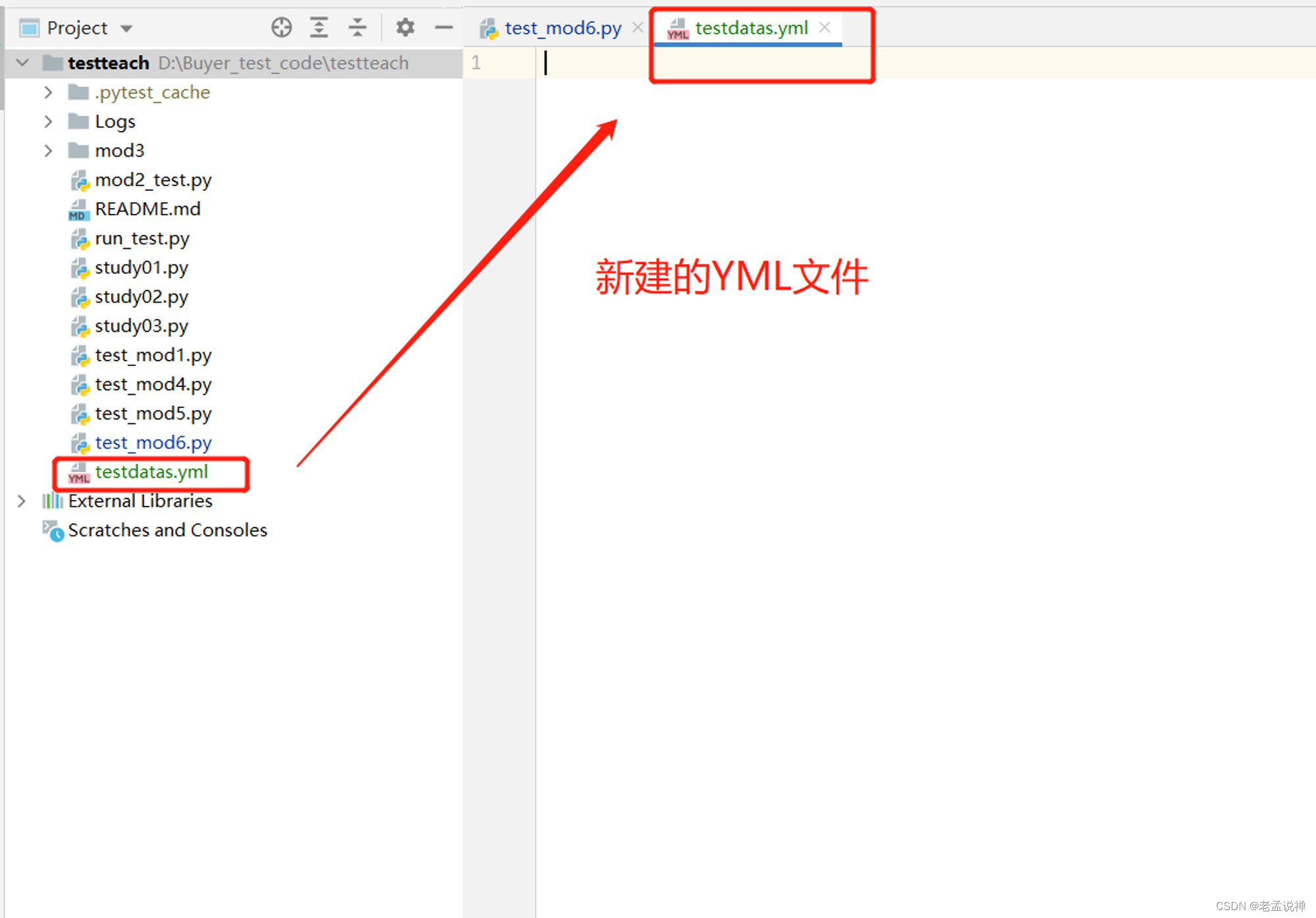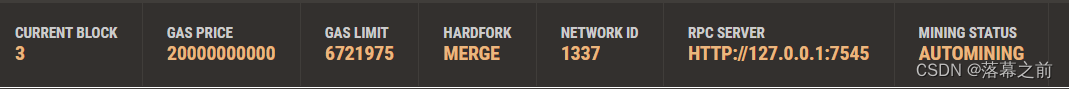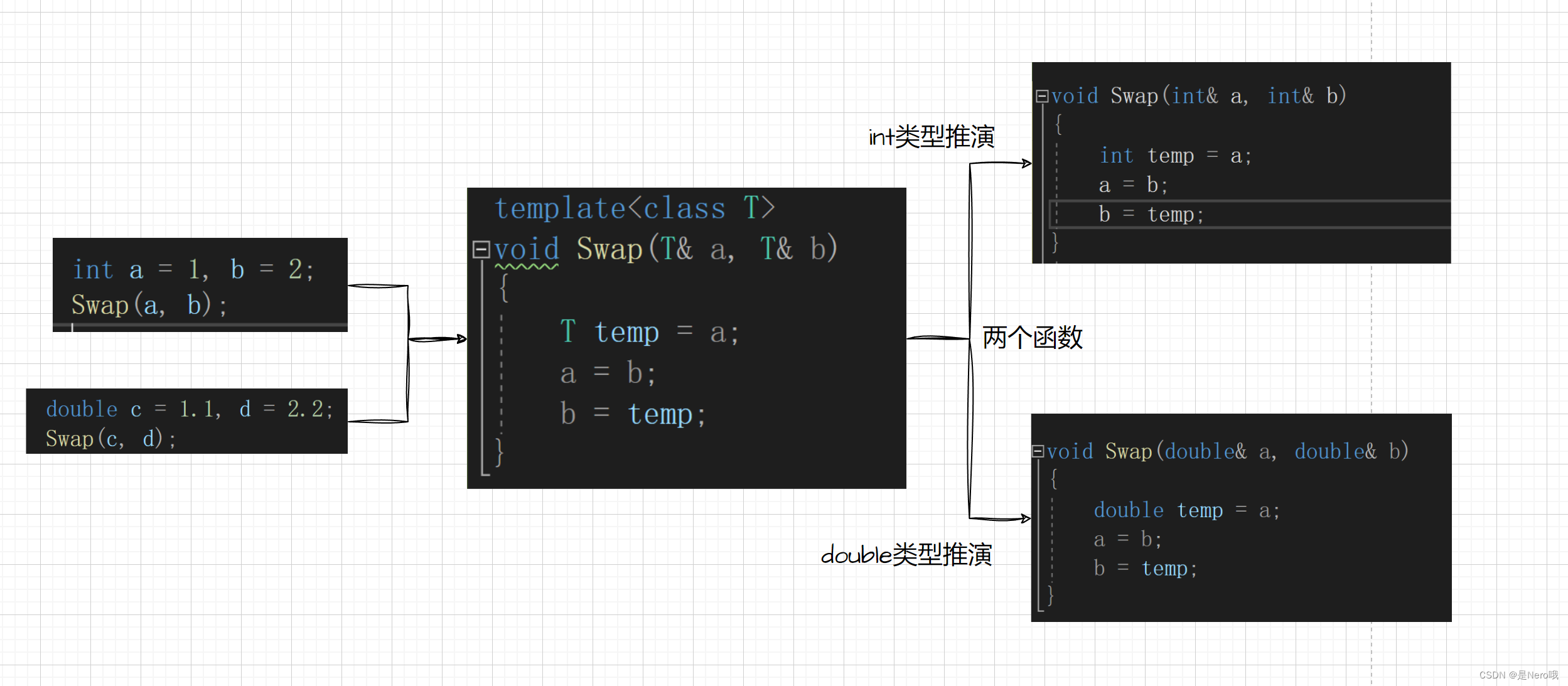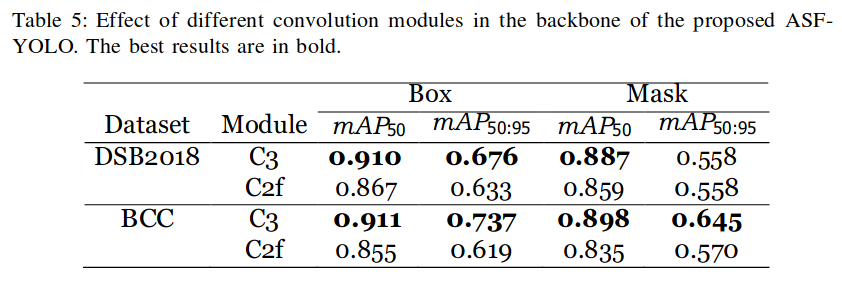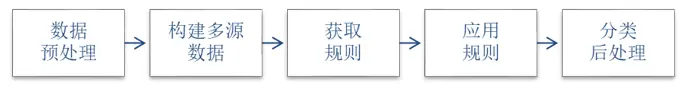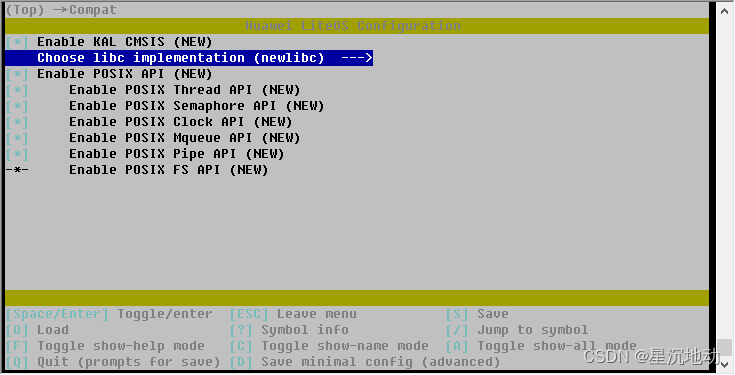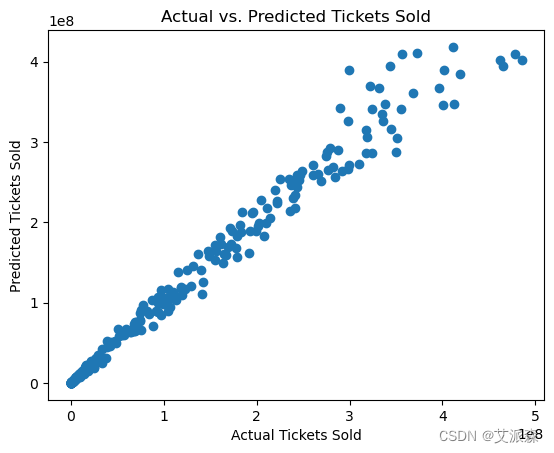目录
一、引言
二、准备工作
三、搭建Flask应用程序
四、创建索引并插入数据
五、运行应用程序和测试搜索功能
一、引言
随着互联网的发展,搜索引擎已经成为我们获取信息的重要工具。然而,传统的搜索引擎如Google、Baidu等,虽然功能强大,但在某些情况下,我们可能希望有一个更小、更灵活的搜索引擎来满足自己的需求。本文将手把手教你如何使用Flask和Elasticsearch来搭建一个简单的搜索引擎。
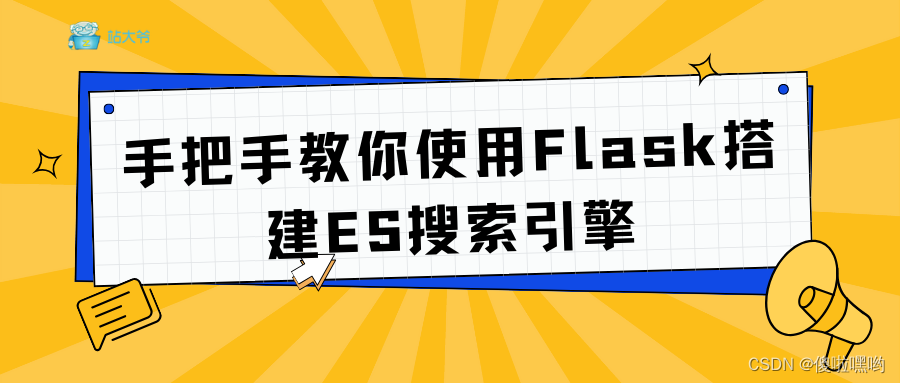
二、准备工作
在开始之前,你需要安装以下软件和库:
Flask:一个轻量级的Web框架,用于构建Web应用程序。
Elasticsearch:一个基于Lucene的搜索和分析引擎,用于全文搜索、结构化搜索和复合搜索。
Flask-Elasticsearch:一个Flask扩展,用于与Elasticsearch进行交互。
安装方法:
Flask:使用pip安装,命令为pip install Flask。
Elasticsearch:可以从Elasticsearch官网下载并按照说明进行安装。
Flask-Elasticsearch:使用pip安装,命令为pip install flask-elasticsearch。
三、搭建Flask应用程序
首先,我们需要创建一个Flask应用程序。在你的工作目录中,创建一个名为search_app.py的文件,并将以下代码复制到文件中:
from flask import Flask, render_template, request
from flask_elasticsearch import Elasticsearch app = Flask(__name__) # 配置Elasticsearch连接
elasticsearch = Elasticsearch(hosts=[{"host": "localhost", "port": 9200}]) @app.route("/")
def index(): return render_template("index.html") @app.route("/search", methods=["POST"])
def search(): query = request.form.get("query") results = elasticsearch.search(index="my_index", body={"query": {"match": {"content": query}}}) return render_template("search_results.html", results=results)
这个代码创建了一个简单的Flask应用程序,其中包含一个主页和一个搜索页面。在搜索页面上,用户可以输入查询字符串,并提交表单以执行搜索。
接下来,我们需要创建两个HTML模板文件:index.html和search_results.html。将以下代码复制到templates文件夹中(如果没有该文件夹,请创建一个):
index.html:
<!DOCTYPE html>
<html>
<head> <title>Search</title>
</head>
<body> <h1>Search</h1> <form method="POST" action="/search"> <input type="text" name="query" placeholder="Enter your query"> <input type="submit" value="Search"> </form>
</body>
</html>四、创建索引并插入数据
在开始搜索之前,我们需要创建一个Elasticsearch索引,并将数据插入到该索引中。在search_app.py文件中,添加以下代码:
if __name__ == "__main__": from flask_migrate import Migrate, MigrateCommand from flask_script import Manager from flask_sqlalchemy import SQLAlchemy # 创建数据库和模型 db = SQLAlchemy() class SearchResult(db.Model): id = db.Column(db.Integer, primary_key=True) title = db.Column(db.String(80)) content = db.Column(db.String(120)) url = db.Column(db.String(120)) db.create_all() # 创建Elasticsearch索引 elasticsearch.indices.create(index="my_index") # 初始化迁移工具和命令行管理器 migrate = Migrate() manager = Manager(usage="For database operations") manager.add_command("db", MigrateCommand) # 初始化迁移和数据库操作 migrate.init_app(app, db) # 插入一些示例数据 for i in range(10): db.session.add(SearchResult(title="Result " + str(i), content="This is the content of result " + str(i), url="http://example.com/result" + str(i))) db.session.commit()这个代码创建了一个简单的数据库模型,并使用Flask-SQLAlchemy将其与数据库连接。然后,它创建了一个Elasticsearch索引,并使用示例数据填充该索引。
五、运行应用程序和测试搜索功能
现在,我们可以运行应用程序并测试搜索功能了。在命令行中,使用以下命令启动应用程序:
python search_app.py runserver
应用程序将在本地启动,并在浏览器中打开默认的Web页面。在搜索框中输入查询字符串,并单击“搜索”按钮。应用程序将向Elasticsearch发送搜索请求,并在页面上显示结果。你可以尝试输入不同的查询字符串,并查看返回的结果。
六、总结
通过本文的介绍,你已经学会了如何使用Flask和Elasticsearch来搭建一个简单的搜索引擎。通过创建Flask应用程序、配置Elasticsearch连接、创建索引和插入数据等步骤,你可以轻松地构建一个灵活且可扩展的搜索引擎。你可以根据自己的需求进一步扩展和改进这个搜索引擎,例如添加更多功能、优化查询性能等。