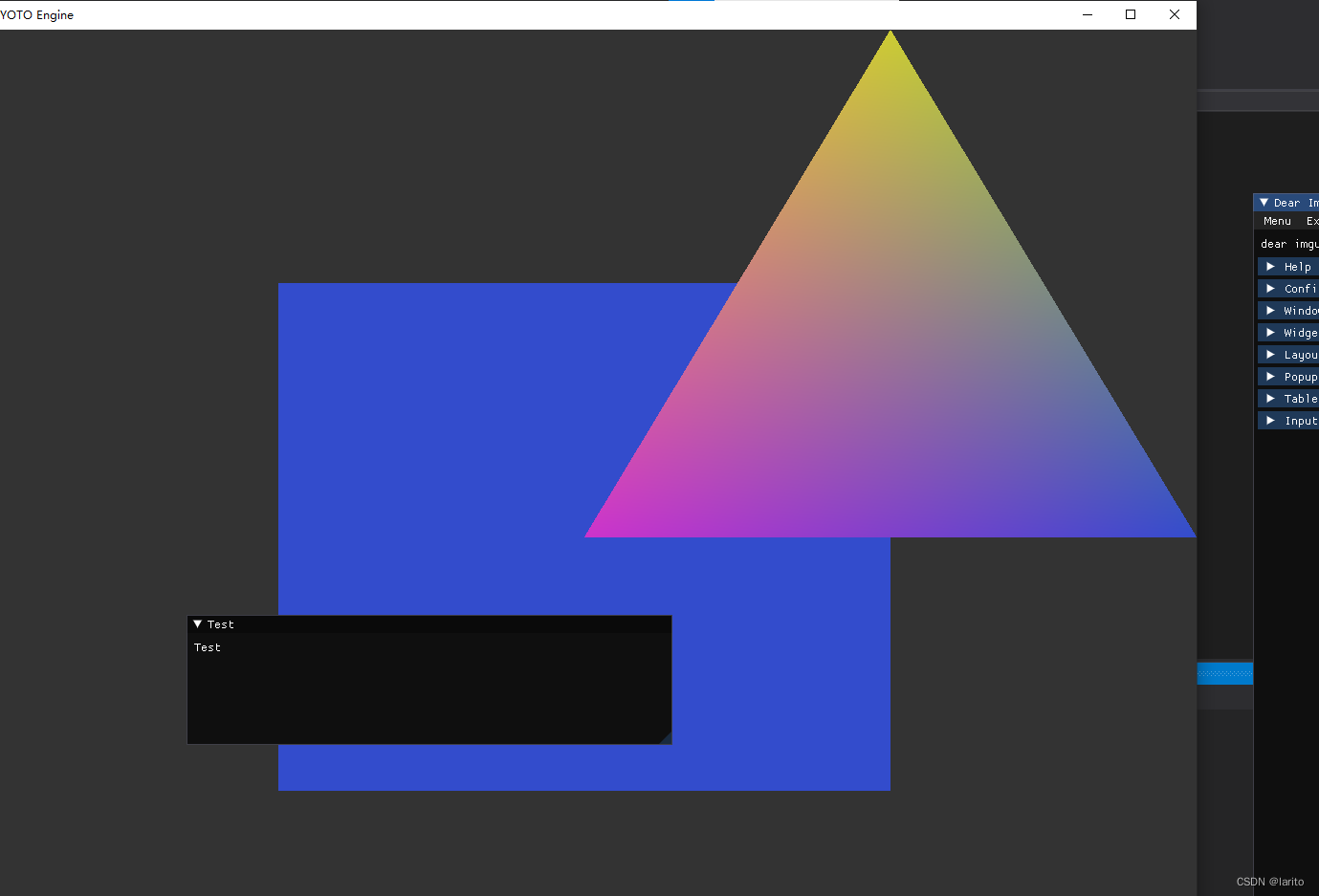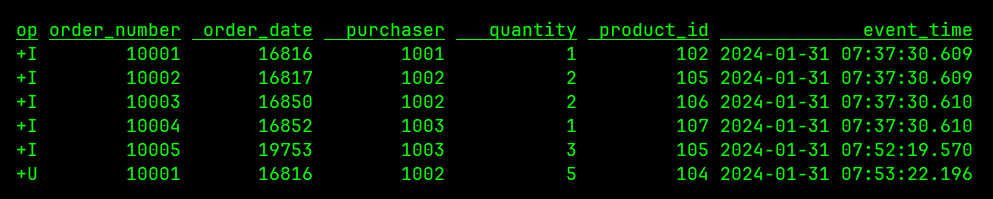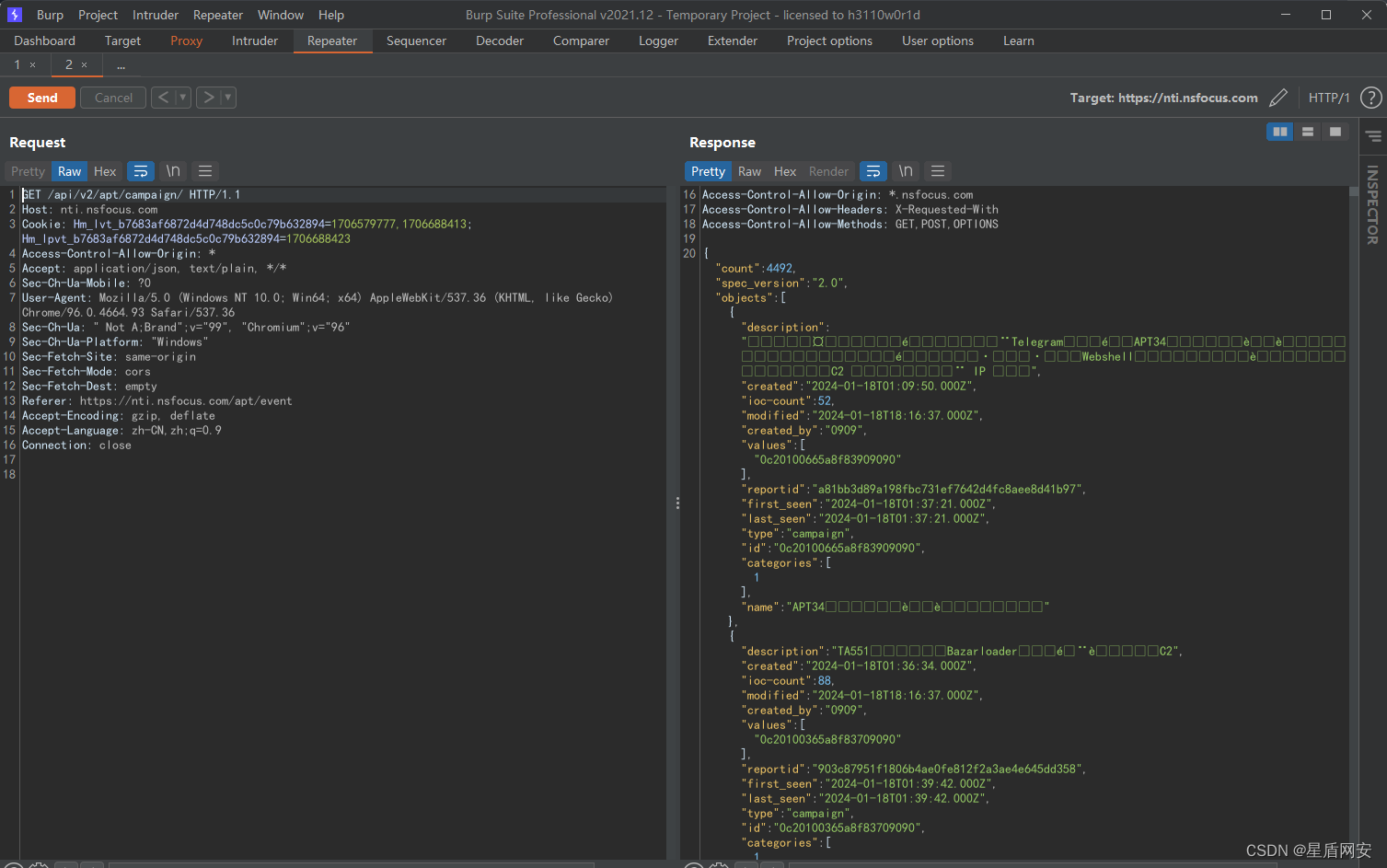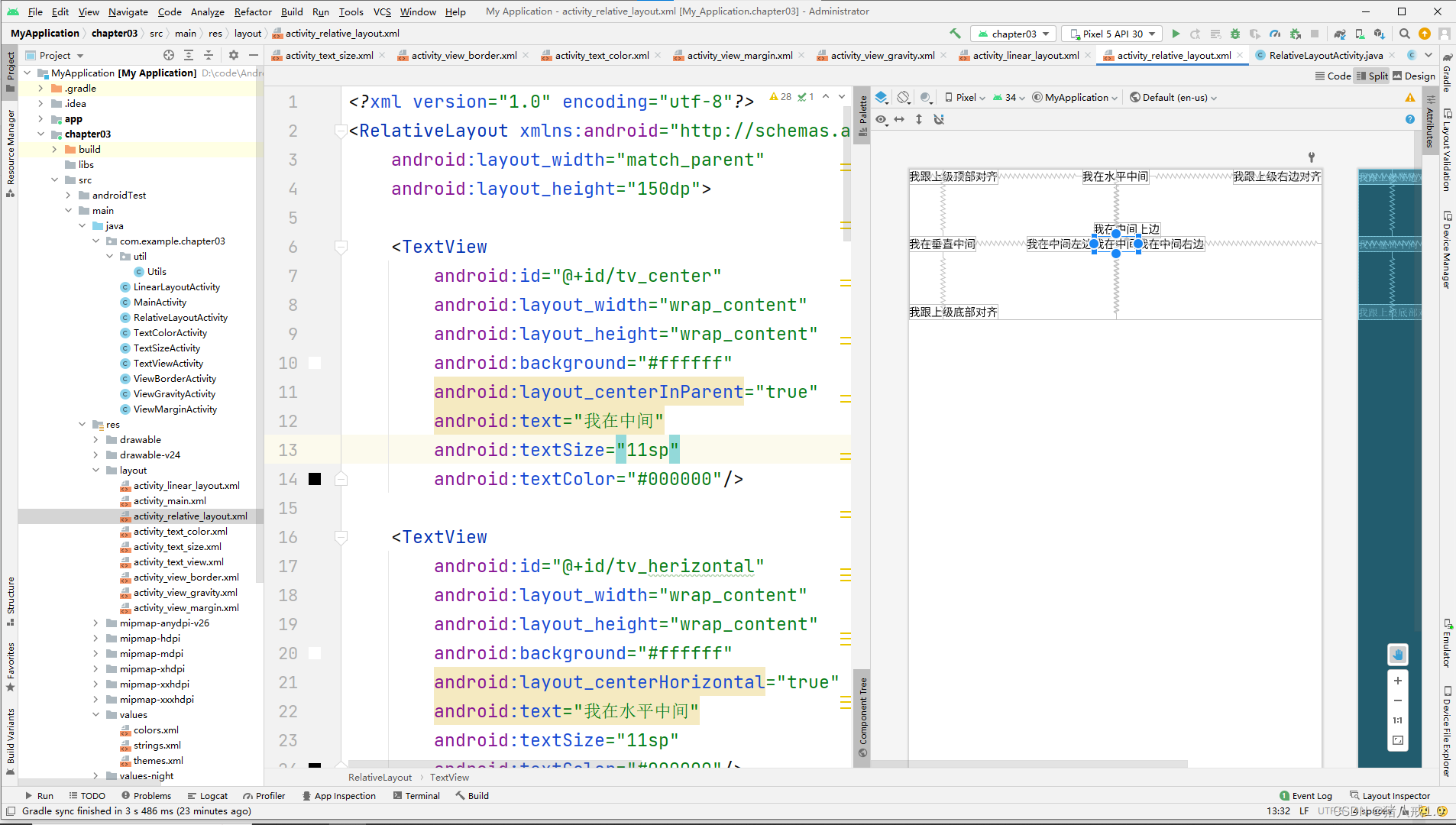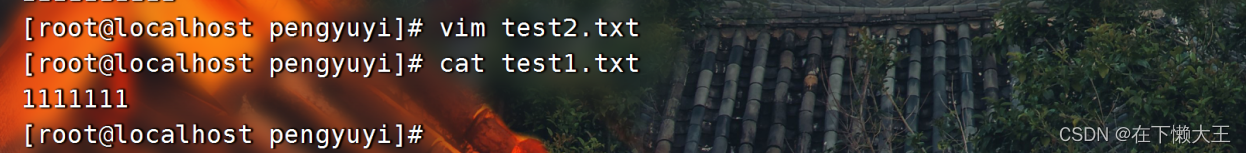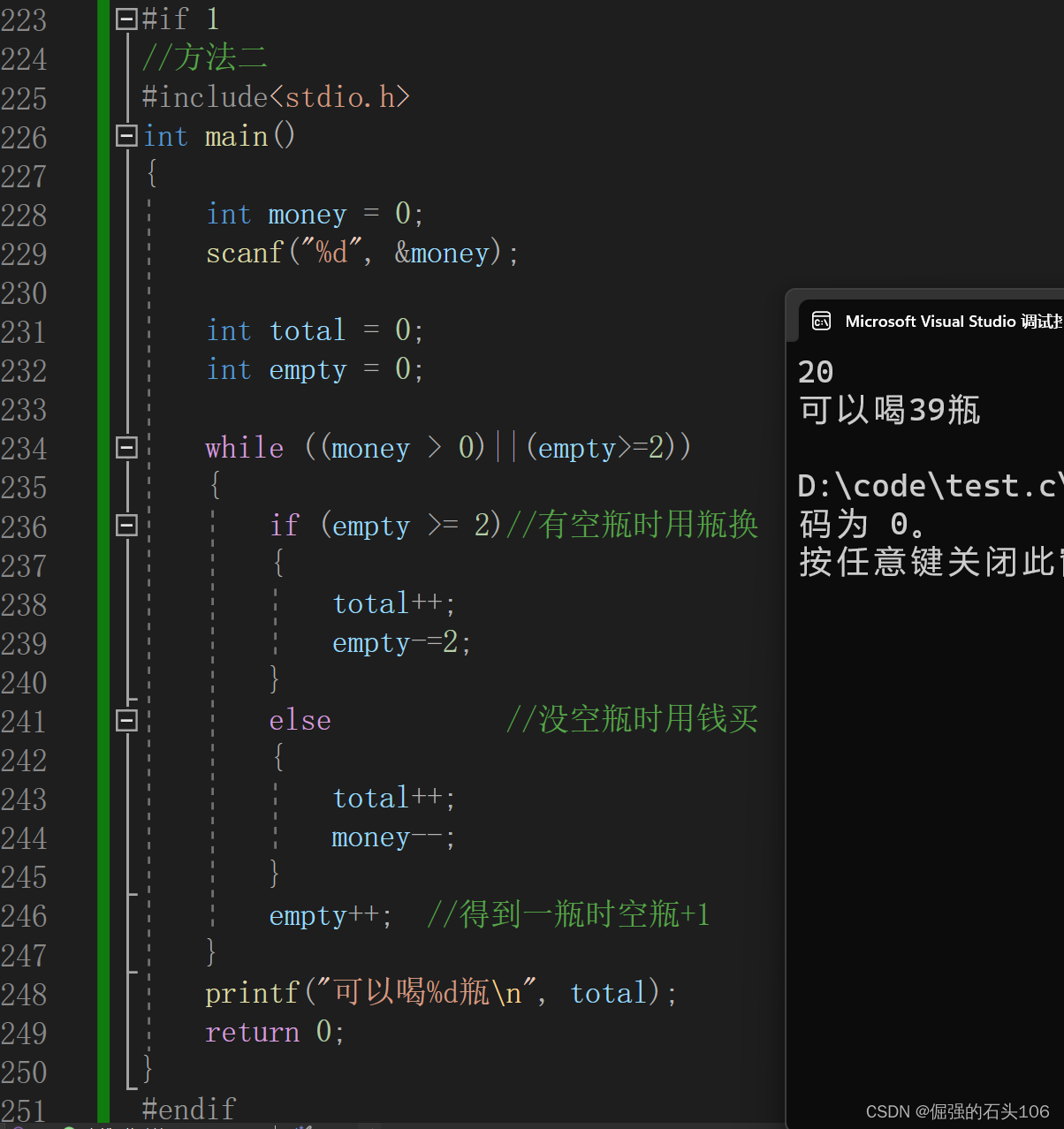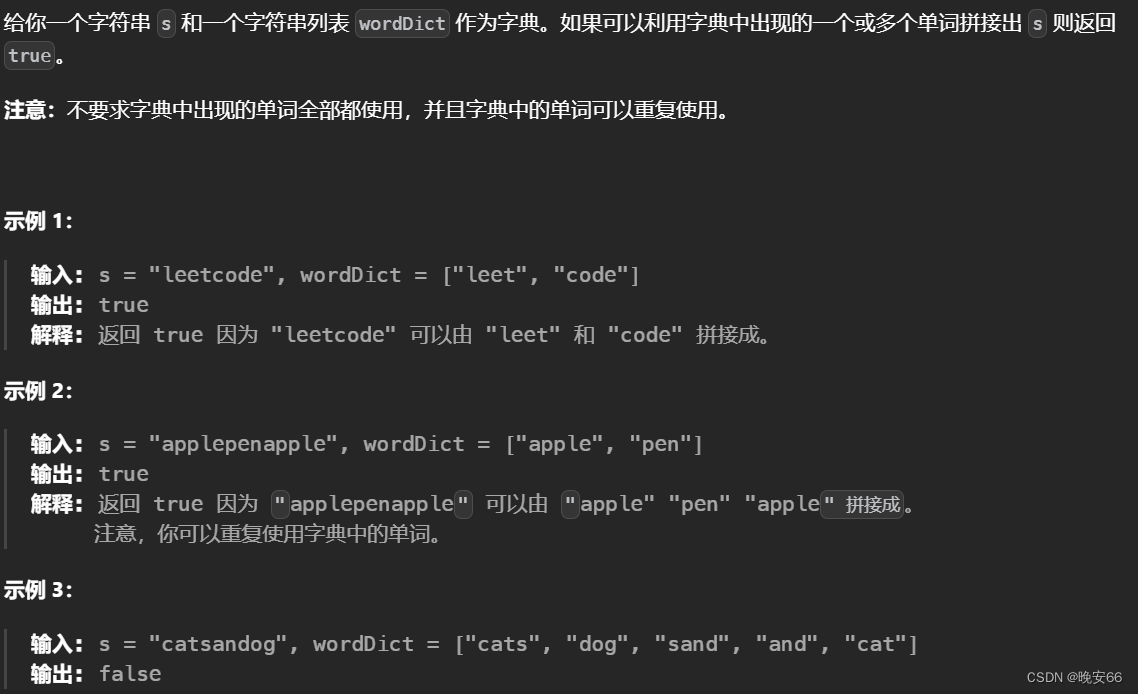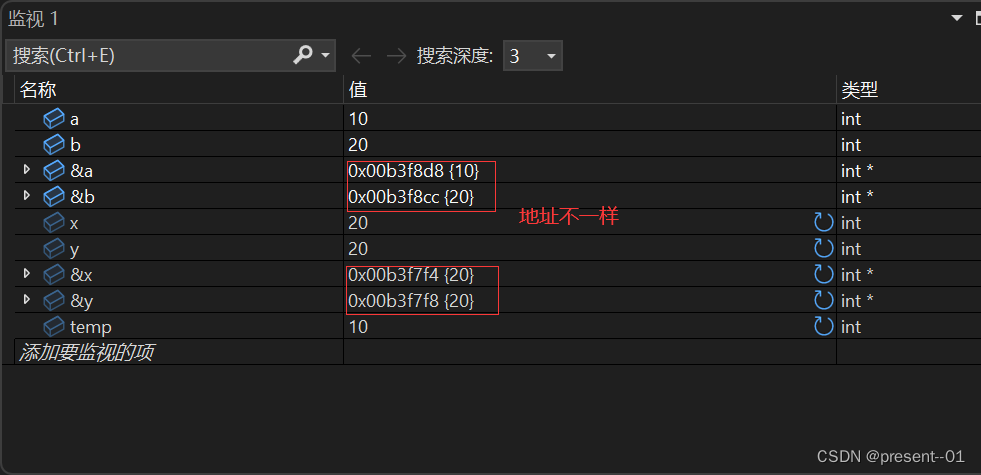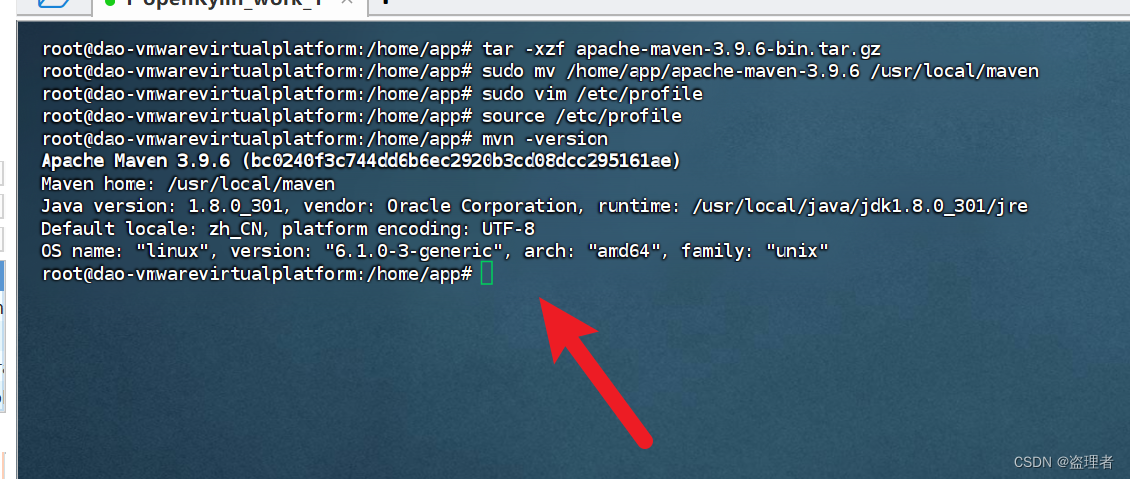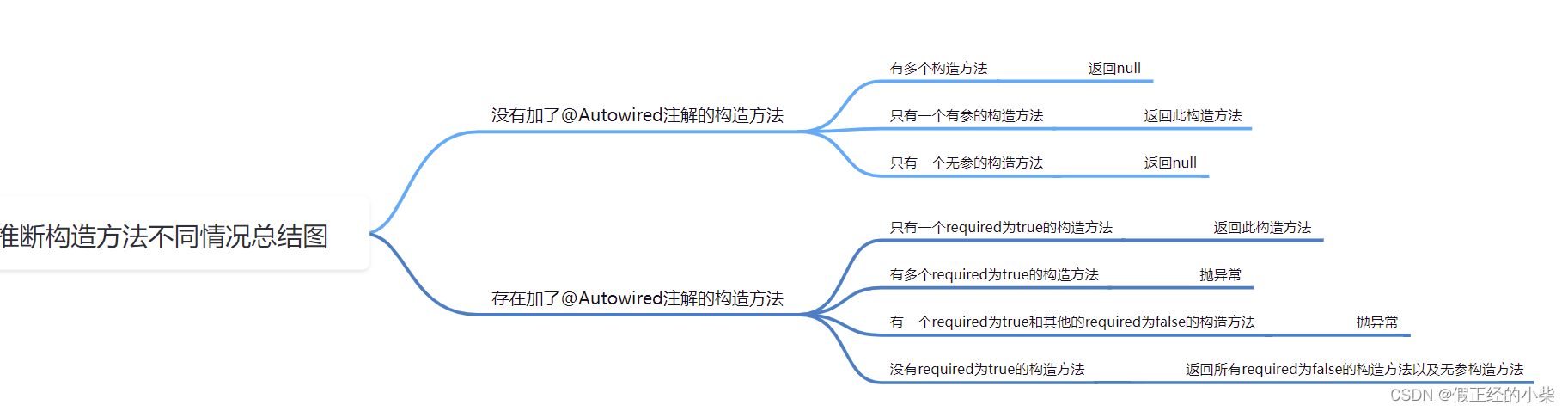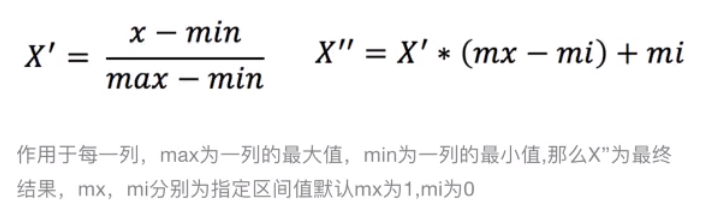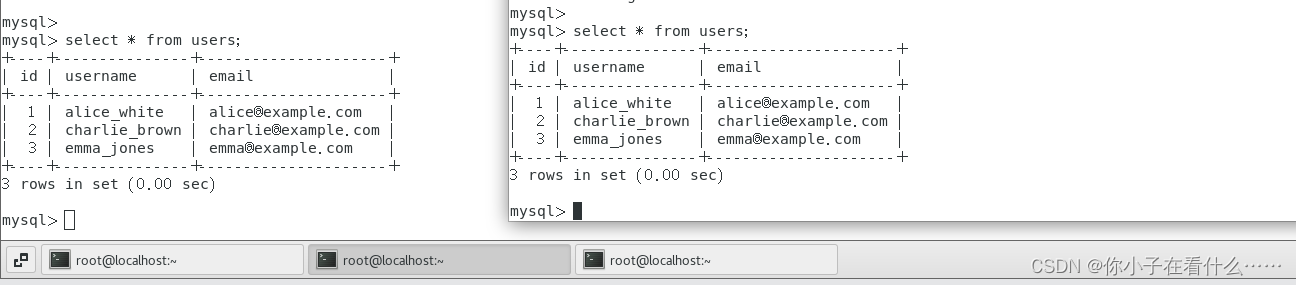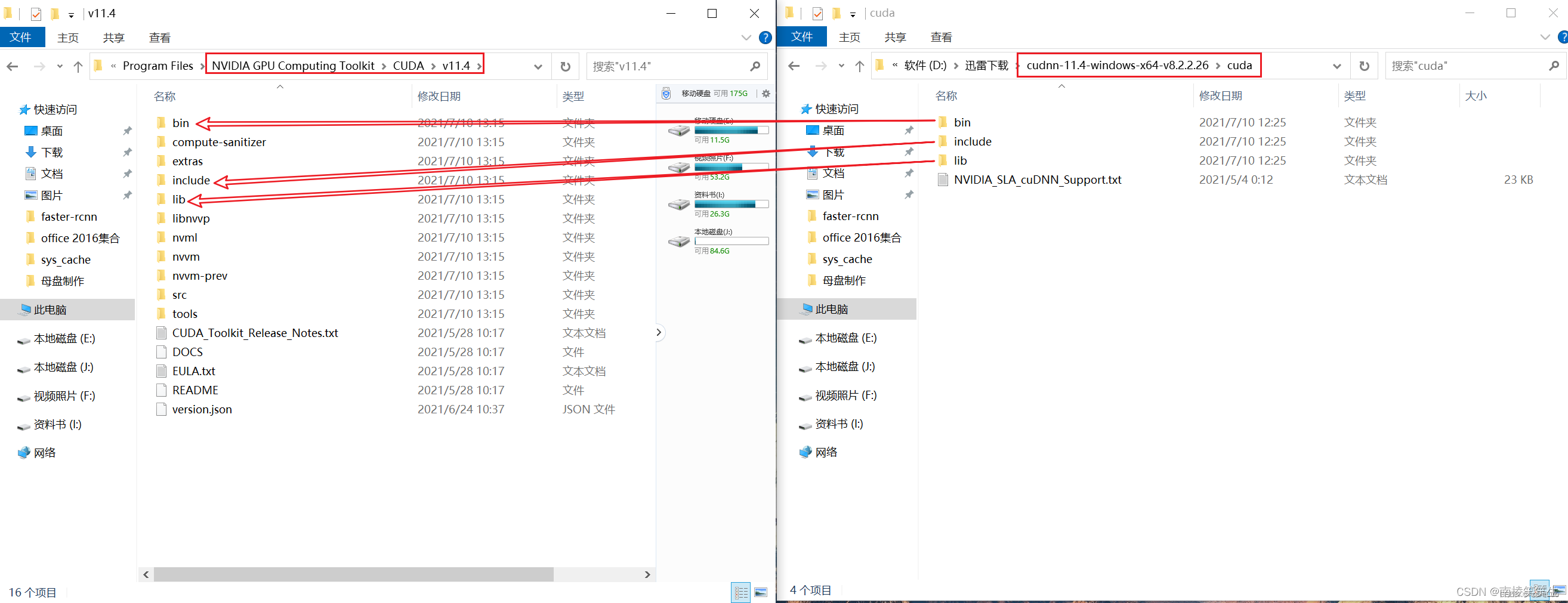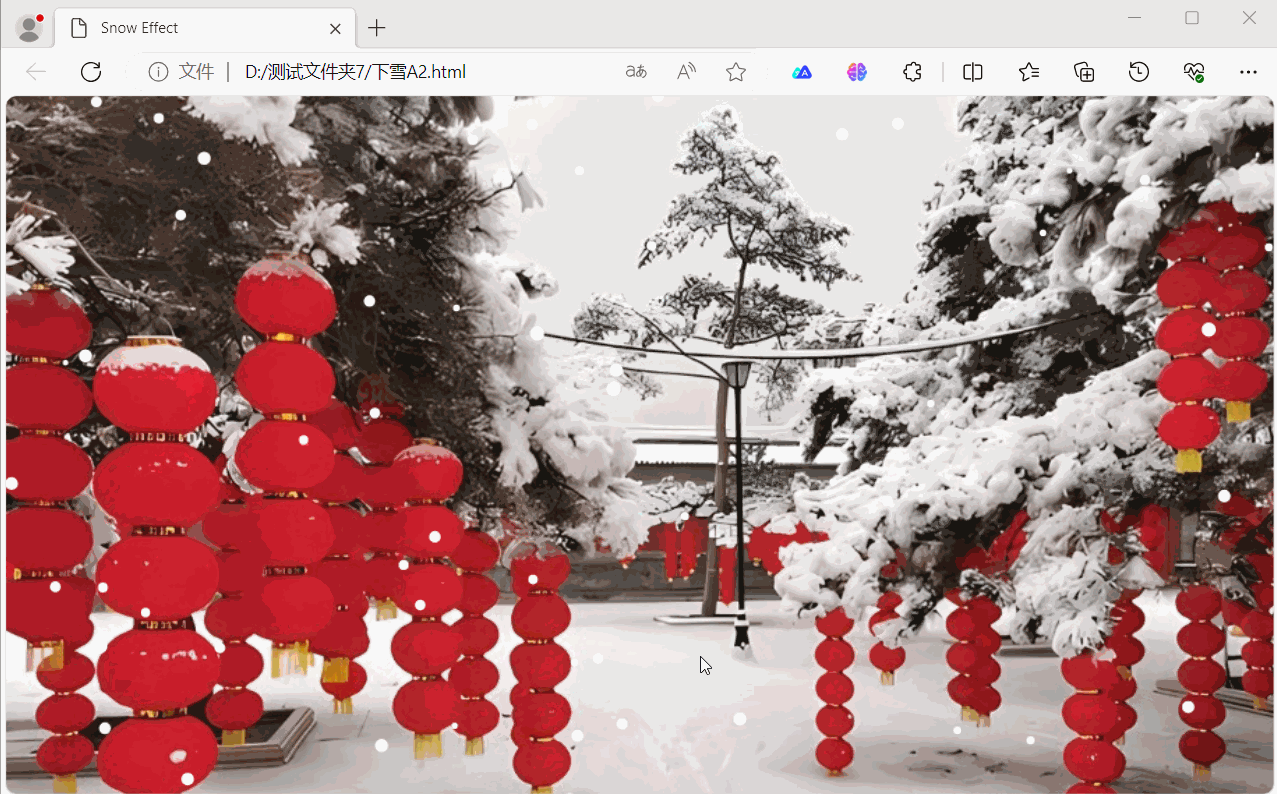本节先把代码粘上,后续会慢慢把注释都给加上,先看代码了解个大概(待更新)
前置:
RendererAPI.h:
#pragma once
namespace YOTO {enum class RendererAPI {None = 0,OpenGL=1};class Renderer {public:inline static RendererAPI GetAPI() {return s_RendererAPI;}static RendererAPI s_RendererAPI;};}RendererAPI.cpp:
#include"ytpch.h"
#include"Renderer.h"
namespace YOTO {RendererAPI Renderer::s_RendererAPI = RendererAPI::OpenGL;
}抽象:
buffer.h:
#pragma once
#include <YOTO/Log.h>
namespace YOTO {enum class ShaderDataType{None=0,Float,Float2,Float3,Float4,Mat3,Mat4,Int,Int2,Int3,Int4,Bool,};static uint32_t ShaderDataTypeSize(ShaderDataType type) {switch (type){case YOTO::ShaderDataType::Float:return 4;break;case YOTO::ShaderDataType::Float2:return 4*2;break;case YOTO::ShaderDataType::Float3:return 4*3;break;case YOTO::ShaderDataType::Float4:return 4*4;break;case YOTO::ShaderDataType::Mat3:return 4*3*3;break;case YOTO::ShaderDataType::Mat4:return 4*4*4;break;case YOTO::ShaderDataType::Int:return 4;break;case YOTO::ShaderDataType::Int2:return 4*2;break;case YOTO::ShaderDataType::Int3:return 4*3;break;case YOTO::ShaderDataType::Int4:return 4*4;break;case YOTO::ShaderDataType::Bool:return 1;break;}YT_CORE_ASSERT(false, "未知的ShaderDataType!");return 0;}struct BufferElement {std::string Name;ShaderDataType Type;uint32_t Size;uint32_t Offset;bool Normalized;BufferElement(){}BufferElement(ShaderDataType type, const std::string& name,bool normalized=false):Name(name), Type(type), Size(ShaderDataTypeSize(type)), Offset(0), Normalized(normalized){}uint32_t GetComponentCount() const{switch (Type){case YOTO::ShaderDataType::Float:return 1;break;case YOTO::ShaderDataType::Float2:return 2;break;case YOTO::ShaderDataType::Float3:return 3;break;case YOTO::ShaderDataType::Float4:return 4;break;case YOTO::ShaderDataType::Mat3:return 3*3;break;case YOTO::ShaderDataType::Mat4:return 4*4;break;case YOTO::ShaderDataType::Int:return 1;break;case YOTO::ShaderDataType::Int2:return 2;break;case YOTO::ShaderDataType::Int3:return 3;break;case YOTO::ShaderDataType::Int4:return 4;break;case YOTO::ShaderDataType::Bool:return 1;break;default:break;}YT_CORE_ASSERT(false, "未知的ShaderDataType!");return 0;}};class BufferLayout {public:BufferLayout(){}BufferLayout(const std::initializer_list<BufferElement>elements):m_Elements(elements) {CalculateOffsetAndStride();} inline uint32_t GetStride()const { return m_Stride; }inline const std::vector<BufferElement>& GetElements()const {return m_Elements;}std::vector<BufferElement>::iterator begin() { return m_Elements.begin(); }std::vector<BufferElement>::iterator end() { return m_Elements.end(); }std::vector<BufferElement>::const_iterator begin() const { return m_Elements.begin(); }std::vector<BufferElement>::const_iterator end() const { return m_Elements.end(); }private:void CalculateOffsetAndStride() {uint32_t offset = 0;m_Stride = 0;for (auto& element : m_Elements) {element.Offset = offset;offset += element.Size;m_Stride += element.Size;}}private:std::vector<BufferElement> m_Elements;uint32_t m_Stride = 0;};class VertexBuffer {public:virtual~VertexBuffer() {}virtual void Bind() const = 0;virtual void UnBind() const = 0;virtual void SetLayout(const BufferLayout& layout) = 0;virtual const BufferLayout& GetLayout()const = 0;static VertexBuffer* Create(float* vertices, uint32_t size);};class IndexBuffer {public:virtual~IndexBuffer(){}virtual void Bind() const = 0;virtual void UnBind() const = 0;virtual uint32_t GetCount() const = 0;static IndexBuffer* Create(uint32_t* indices, uint32_t size);};
}buffer.cpp:
#include"ytpch.h"
#include"Buffer.h"
#include "Renderer.h"#include "Platform/OpenGL/OpenGLBuffer.h"namespace YOTO {VertexBuffer* VertexBuffer::Create(float* vertices, uint32_t size){switch (Renderer::GetAPI()){case RendererAPI::None:YT_CORE_ASSERT(false,"Buffer:API为None不支持");return nullptr;case RendererAPI::OpenGL:return new OpenGLVertexBuffer(vertices,size);}YT_CORE_ASSERT(false,"Buffer:未知API");return nullptr;}IndexBuffer* IndexBuffer::Create(uint32_t* indices, uint32_t size){switch (Renderer::GetAPI()){case RendererAPI::None:YT_CORE_ASSERT(false, "Buffer:API为None不支持");return nullptr;case RendererAPI::OpenGL:return new OpenGLIndexBuffer(indices, size);}YT_CORE_ASSERT(false, "Buffer:未知API");return nullptr;}
}VertexArray.h:
#pragma once
#include"YOTO/Renderer/Buffer.h"
namespace YOTO {class VertexArray {public:virtual~VertexArray() {}virtual void Bind() const = 0;virtual void UnBind() const = 0;virtual void AddVertexBuffer(const std::shared_ptr<VertexBuffer>&vertexBuffer) = 0;virtual void AddIndexBuffer(const std::shared_ptr<IndexBuffer>& indexBuffer) = 0;virtual const std::vector<std::shared_ptr<VertexBuffer>>& GetVertexBuffers()const = 0;virtual const std::shared_ptr<IndexBuffer>& GetIndexBuffer()const = 0;static VertexArray* Create();};
}VertexArray.cpp:
#include "ytpch.h"
#include "VertexArray.h"
#include"Renderer.h"
#include "Platform/OpenGL/OpenGLVertexArray.h"
namespace YOTO {VertexArray* VertexArray::Create(){switch (Renderer::GetAPI()){case RendererAPI::None:YT_CORE_ASSERT(false, "Buffer:API为None不支持");return nullptr;case RendererAPI::OpenGL:return new OpenGLVertexArray();}YT_CORE_ASSERT(false, "Buffer:未知API");return nullptr;}
}实现:
OpenGLBuffer.h:
#pragma once
#include "YOTO/Renderer/Buffer.h"
namespace YOTO {class OpenGLVertexBuffer : public VertexBuffer {public:OpenGLVertexBuffer(float* vertices, uint32_t size);virtual~OpenGLVertexBuffer();virtual void Bind()const override;virtual void UnBind()const override;virtual void SetLayout(const BufferLayout& layout) override {m_Layout = layout;}virtual const BufferLayout& GetLayout()const override {return m_Layout;}private: uint32_t m_RendererID;BufferLayout m_Layout;};class OpenGLIndexBuffer : public IndexBuffer {public:OpenGLIndexBuffer(uint32_t* indices, uint32_t count);virtual~OpenGLIndexBuffer();virtual void Bind()const;virtual void UnBind()const;virtual uint32_t GetCount() const {return m_Count;};private:uint32_t m_RendererID;uint32_t m_Count;};
}OpenGLBuffer.cpp:
#include"ytpch.h"
#include"OpenGLBuffer.h"
#include <glad/glad.h>
namespace YOTO {// VertexBuffer OpenGLVertexBuffer::OpenGLVertexBuffer(float* vertices, uint32_t size){ glCreateBuffers(1, &m_RendererID);glBindBuffer(GL_ARRAY_BUFFER, m_RendererID);glBufferData(GL_ARRAY_BUFFER, size, vertices, GL_STATIC_DRAW);}OpenGLVertexBuffer::~OpenGLVertexBuffer(){ glDeleteBuffers(1, &m_RendererID);}void OpenGLVertexBuffer::Bind() const{glBindBuffer(GL_ARRAY_BUFFER, m_RendererID);}void OpenGLVertexBuffer::UnBind() const{glBindBuffer(GL_ARRAY_BUFFER, 0);}// IndexBuffer /OpenGLIndexBuffer::OpenGLIndexBuffer(uint32_t* indices, uint32_t count):m_Count(count){glCreateBuffers(1, &m_RendererID);glBindBuffer(GL_ELEMENT_ARRAY_BUFFER, m_RendererID);glBufferData(GL_ELEMENT_ARRAY_BUFFER, count*sizeof(uint32_t), indices, GL_STATIC_DRAW);}OpenGLIndexBuffer::~OpenGLIndexBuffer(){glDeleteBuffers(1, &m_RendererID);}void OpenGLIndexBuffer::Bind() const{glBindBuffer(GL_ELEMENT_ARRAY_BUFFER, m_RendererID);}void OpenGLIndexBuffer::UnBind() const{glBindBuffer(GL_ELEMENT_ARRAY_BUFFER, 0);}
}OpenGLVertexArray.h:
#pragma once
#include"YOTO/Renderer/VertexArray.h"
namespace YOTO {class OpenGLVertexArray:public VertexArray{public :OpenGLVertexArray();virtual ~OpenGLVertexArray();virtual void Bind() const override;virtual void UnBind() const override;virtual void AddVertexBuffer(const std::shared_ptr<VertexBuffer>& vertexBuffer)override;virtual void AddIndexBuffer(const std::shared_ptr<IndexBuffer>& indexBuffer)override;virtual const std::vector<std::shared_ptr<VertexBuffer>>& GetVertexBuffers()const {return m_VertexBuffers;}virtual const std::shared_ptr<IndexBuffer>& GetIndexBuffer()const {return m_IndexBuffers;}private:uint32_t m_RendererID;std::vector<std::shared_ptr<VertexBuffer>> m_VertexBuffers;std::shared_ptr<IndexBuffer> m_IndexBuffers;};}OpenGLVertexArray.cpp:
#include "ytpch.h"
#include "OpenGLVertexArray.h"
#include <glad/glad.h>
namespace YOTO {static GLenum ShaderDataTypeToOpenGLBaseType(ShaderDataType type) {switch (type){case YOTO::ShaderDataType::Float:return GL_FLOAT;case YOTO::ShaderDataType::Float2:return GL_FLOAT;case YOTO::ShaderDataType::Float3:return GL_FLOAT;case YOTO::ShaderDataType::Float4:return GL_FLOAT;case YOTO::ShaderDataType::Mat3:return GL_FLOAT;case YOTO::ShaderDataType::Mat4:return GL_FLOAT;case YOTO::ShaderDataType::Int:return GL_INT;case YOTO::ShaderDataType::Int2:return GL_INT;case YOTO::ShaderDataType::Int3:return GL_INT;case YOTO::ShaderDataType::Int4:return GL_INT;case YOTO::ShaderDataType::Bool:return GL_BOOL;}return 0;}OpenGLVertexArray::OpenGLVertexArray(){glCreateVertexArrays(1, &m_RendererID);}OpenGLVertexArray::~OpenGLVertexArray(){glDeleteVertexArrays(1, &m_RendererID);}void OpenGLVertexArray::Bind() const{glBindVertexArray(m_RendererID);}void OpenGLVertexArray::UnBind() const{glBindVertexArray(0);}void OpenGLVertexArray::AddVertexBuffer(const std::shared_ptr<VertexBuffer>& vertexBuffer){YT_CORE_ASSERT(vertexBuffer->GetLayout().GetElements().size(), "OpenGLVertexArray:VertexBuffer没有布局(Layout)")glBindVertexArray(m_RendererID);vertexBuffer->Bind();uint32_t index = 0;const auto& layout = vertexBuffer->GetLayout();for (const auto& element : layout) {glEnableVertexAttribArray(index);//设置缓冲区数据格式:缓冲区序号、顶点属性的大小、什么数据类型、会不会被归一化、glVertexAttribPointer(index,element.GetComponentCount(),ShaderDataTypeToOpenGLBaseType(element.Type),element.Normalized ? GL_TRUE : GL_FALSE,layout.GetStride(),(const void*)element.Offset);index++;}m_VertexBuffers.push_back(vertexBuffer);}void OpenGLVertexArray::AddIndexBuffer(const std::shared_ptr<IndexBuffer>& indexBuffer){glBindVertexArray(m_RendererID);indexBuffer->Bind();m_IndexBuffers = indexBuffer;}
}调用:
Application.h:
#pragma once
#include"Core.h"
#include"Event/Event.h"
#include"Event/ApplicationEvent.h"
#include "YOTO/Window.h"
#include"YOTO/LayerStack.h"
#include"YOTO/ImGui/ImGuiLayer.h"#include <YOTO/Renderer/Shader.h>
#include <YOTO/Renderer/Buffer.h>
#include <YOTO/Renderer/VertexArray.h>
namespace YOTO {class YOTO_API Application{public:Application();virtual ~Application();void Run();void OnEvent(Event &e);void PushLayer(Layer* layer);void PushOverlay(Layer* layer);inline static Application& Get() {return * s_Instance;}inline Window& GetWindow() { return *m_Window; }private:bool OnWindowClosed(WindowCloseEvent& e);std::unique_ptr<Window> m_Window;ImGuiLayer * m_ImGuiLayer;bool m_Running = true;LayerStack m_LayerStack;//unsigned int m_VertexArray;std::shared_ptr<Shader> m_Shader;std::shared_ptr<VertexArray> m_VertexArray;std::shared_ptr<Shader> m_BlueShader;std::shared_ptr<VertexArray> m_SquareVA;static Application* s_Instance;};//在客户端定义Application* CreateApplication();
}Application.cpp:
#include"ytpch.h"
#include "Application.h"#include"Log.h"
#include<glad/glad.h>
#include"Input.h"namespace YOTO {
#define BIND_EVENT_FN(x) std::bind(&x, this, std::placeholders::_1)Application* Application::s_Instance = nullptr;Application::Application() {YT_CORE_ASSERT(!s_Instance, "Application需要为空!")s_Instance = this;//智能指针m_Window = std::unique_ptr<Window>(Window::Creat());//设置回调函数m_Window->SetEventCallback(BIND_EVENT_FN(Application::OnEvent));//new一个Layer,放在最后层进行渲染m_ImGuiLayer = new ImGuiLayer();PushOverlay(m_ImGuiLayer); //unsigned int id;//glGenBuffers(1, &id);uint32_t indices[3] = { 0,1,2 };float vertices[3 * 7] = {-0.5f,-0.5f,0.0f, 0.8f,0.2f,0.8f,1.0f,0.5f,-0.5f,0.0f, 0.2f,0.3f,0.8f,1.0f,0.0f,0.5f,0.0f, 0.8f,0.8f,0.2f,1.0f,};m_VertexArray.reset(VertexArray::Create());//顶点数组://glGenVertexArrays(1, &m_VertexArray);//glBindVertexArray(m_VertexArray);//顶点缓冲区//glGenBuffers(1, &m_VertexBuffer);//glBindBuffer(GL_ARRAY_BUFFER,m_VertexBuffer);//把数据传送给gpu,GL_STATIC_DRAW不断的用新数据刷新数组。告诉opengl这个缓冲区的数据布局//glBufferData(GL_ARRAY_BUFFER, sizeof(vertices), vertices, GL_STATIC_DRAW);std::shared_ptr<VertexBuffer> m_VertexBuffer;m_VertexBuffer.reset(VertexBuffer::Create(vertices, sizeof(vertices)));//启用数据的索引0//glEnableVertexAttribArray(0);//设置缓冲区数据格式:缓冲区序号、顶点属性的大小、什么数据类型、会不会被归一化、//glVertexAttribPointer(0, 3, GL_FLOAT, GL_FALSE, 3 * sizeof(float),nullptr);{BufferLayout setlayout = {{ShaderDataType::Float3,"a_Position"},{ShaderDataType::Float4,"a_Color"}};m_VertexBuffer->SetLayout(setlayout);}//uint32_t index = 0;//const auto& layout = m_VertexBuffer->GetLayout();//for (const auto& element : layout) {// glEnableVertexAttribArray(index);// //设置缓冲区数据格式:缓冲区序号、顶点属性的大小、什么数据类型、会不会被归一化、// glVertexAttribPointer(index,// element.GetComponentCount(), // ShaderDataTypeToOpenGLBaseType(element.Type), // element.Normalized?GL_TRUE:GL_FALSE,// layout.GetStride() ,// (const void *)element.Offset);// index++;//}m_VertexArray->AddVertexBuffer(m_VertexBuffer);//创建索引缓冲区//glGenBuffers(1, &m_IndexBuffer);//glBindBuffer(GL_ELEMENT_ARRAY_BUFFER, m_IndexBuffer);//设置缓冲区格式//glBufferData(GL_ELEMENT_ARRAY_BUFFER, sizeof(indices), indices, GL_STATIC_DRAW);std::shared_ptr<IndexBuffer>m_IndexBuffer;m_IndexBuffer.reset(IndexBuffer::Create(indices, sizeof(indices)/sizeof(uint32_t)));m_VertexArray->AddIndexBuffer(m_IndexBuffer);//着色器//顶点布局std::string vertexSource = R"(#version 330 corelayout(location = 0) in vec3 a_Position;layout(location = 1) in vec4 a_Color;out vec3 v_Position;out vec4 v_Color;void main(){v_Position=a_Position;v_Color=a_Color;gl_Position =vec4( a_Position+0.5,1.0);})";//绘制颜色std::string fragmentSource = R"(#version 330 corelayout(location = 0) out vec4 color;in vec3 v_Position;in vec4 v_Color;void main(){color=vec4(v_Color);})";m_Shader.reset(new Shader(vertexSource, fragmentSource));///测试/m_SquareVA.reset(VertexArray::Create());float squareVertices[3 * 4] = {-0.5f,-0.5f,0.0f,0.5f,-0.5f,0.0f, 0.5f,0.5f,0.0f,-0.5f,0.5f,0.0f};std::shared_ptr<VertexBuffer> squareVB;squareVB.reset(VertexBuffer::Create(squareVertices, sizeof(squareVertices)));squareVB->SetLayout({{ShaderDataType::Float3,"a_Position"}});m_SquareVA->AddVertexBuffer(squareVB);uint32_t squareIndices[6] = { 0,1,2,2,3,0 };std::shared_ptr<IndexBuffer> squareIB; squareIB.reset((IndexBuffer::Create(squareIndices, sizeof(squareIndices) / sizeof(uint32_t))));m_SquareVA->AddIndexBuffer(squareIB);//测试:std::string BlueShaderVertexSource = R"(#version 330 corelayout(location = 0) in vec3 a_Position;out vec3 v_Position;void main(){v_Position=a_Position;gl_Position =vec4( a_Position,1.0);})";//绘制颜色std::string BlueShaderFragmentSource = R"(#version 330 corelayout(location = 0) out vec4 color;in vec3 v_Position;void main(){color=vec4(0.2,0.3,0.8,1.0);})";m_BlueShader.reset(new Shader(BlueShaderVertexSource, BlueShaderFragmentSource));//shader}Application::~Application() {}/// <summary>/// 所有的Window事件都会在这触发,作为参数e/// </summary>/// <param name="e"></param>void Application::OnEvent(Event& e) {//根据事件类型绑定对应事件EventDispatcher dispatcher(e);dispatcher.Dispatch<WindowCloseEvent>(BIND_EVENT_FN(Application::OnWindowClosed));//输出事件信息YT_CORE_INFO("Application:{0}",e);for (auto it = m_LayerStack.end(); it != m_LayerStack.begin();) {(*--it)->OnEvent(e);if (e.m_Handled)break;}}bool Application::OnWindowClosed(WindowCloseEvent& e) {m_Running = false;return true;}void Application::Run() {WindowResizeEvent e(1280, 720);if (e.IsInCategory(EventCategoryApplication)) {YT_CORE_TRACE(e);}if (e.IsInCategory(EventCategoryInput)) {YT_CORE_ERROR(e);}while (m_Running){glClearColor(0.2f, 0.2f, 0.2f,1);glClear(GL_COLOR_BUFFER_BIT);m_BlueShader->Bind();m_SquareVA->Bind();glDrawElements(GL_TRIANGLES, m_SquareVA->GetIndexBuffer()->GetCount(), GL_UNSIGNED_INT, nullptr);//glBindVertexArray(m_VertexArray);m_Shader->Bind();m_VertexArray->Bind();glDrawElements(GL_TRIANGLES,m_VertexArray->GetIndexBuffer()->GetCount(),GL_UNSIGNED_INT,nullptr); for (Layer* layer : m_LayerStack) {layer->OnUpdate();}//将ImGui的刷新放到APP中,与Update分开m_ImGuiLayer->Begin();for (Layer* layer : m_LayerStack) {layer->OnImGuiRender();}m_ImGuiLayer->End();m_Window->OnUpdate();}}void Application::PushLayer(Layer* layer) {m_LayerStack.PushLayer(layer);layer->OnAttach();}void Application::PushOverlay(Layer* layer) {m_LayerStack.PushOverlay(layer);layer->OnAttach();}
}测试:
shader就不改了,随便一测试画出来个矩形就对了